How to Stop Chrome from Signing You into a Google Account Automatically
Chrome is Google’s official and one of the most popular web browsers. If you are a Google Chrome browser user, you may have noticed that when you sign in to a Google service, such as Gmail or Google Drive, your account is automatically signed in to the browser as well.
However, this feature frees users from the hassle of logging into a separate Google account in the Chrome browser. But sometimes it can bother users who want to use Google services without logging in to their account in the Chrome browser.

Understanding Google Chrome’s Automatic Sign-In Feature
Chrome’s automatic sign-in feature is an option that automatically signs you into the browser when you sign in to any Google service, like Gmail or Google Drive. This feature is enabled by default in the Google Chrome browser, and luckily you can disable it.
Concerns and Benefits of Google Chrome’s Automatic Sign-In
Concerns:
1. Privacy issue: If your Google Account is signed in to the browser, Google may track your browsing data.
2. Unwanted data sync: Auto sign-in enables Google data-sync mode.
Benefit:
1. Facility: This makes the sign-in process much easier, and you can sync data across multiple devices with the same account.
2. Personalization & Accessibility: This lets you control personalization and get quick access to Google services.
How to Stop Chrome from Signing You into a Google Account Automatically
Steps to block chrome from signing you into a google account automatically:
Step 1. Launch the Google Chrome Browser on Your PC or Laptop.
Step 2. Now, Type chrome://settings/syncSetup in the Address Bar and Hit Enter.
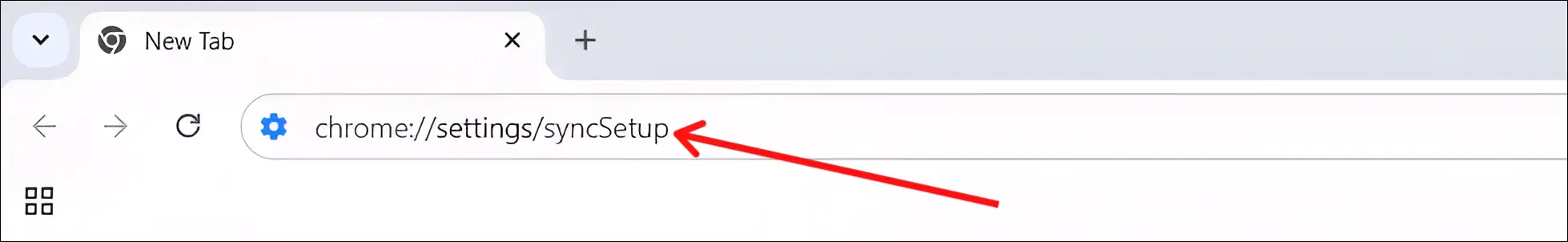
Step 3. Simply, Turn Off the “Allow Chrome sign-in” Toggle.
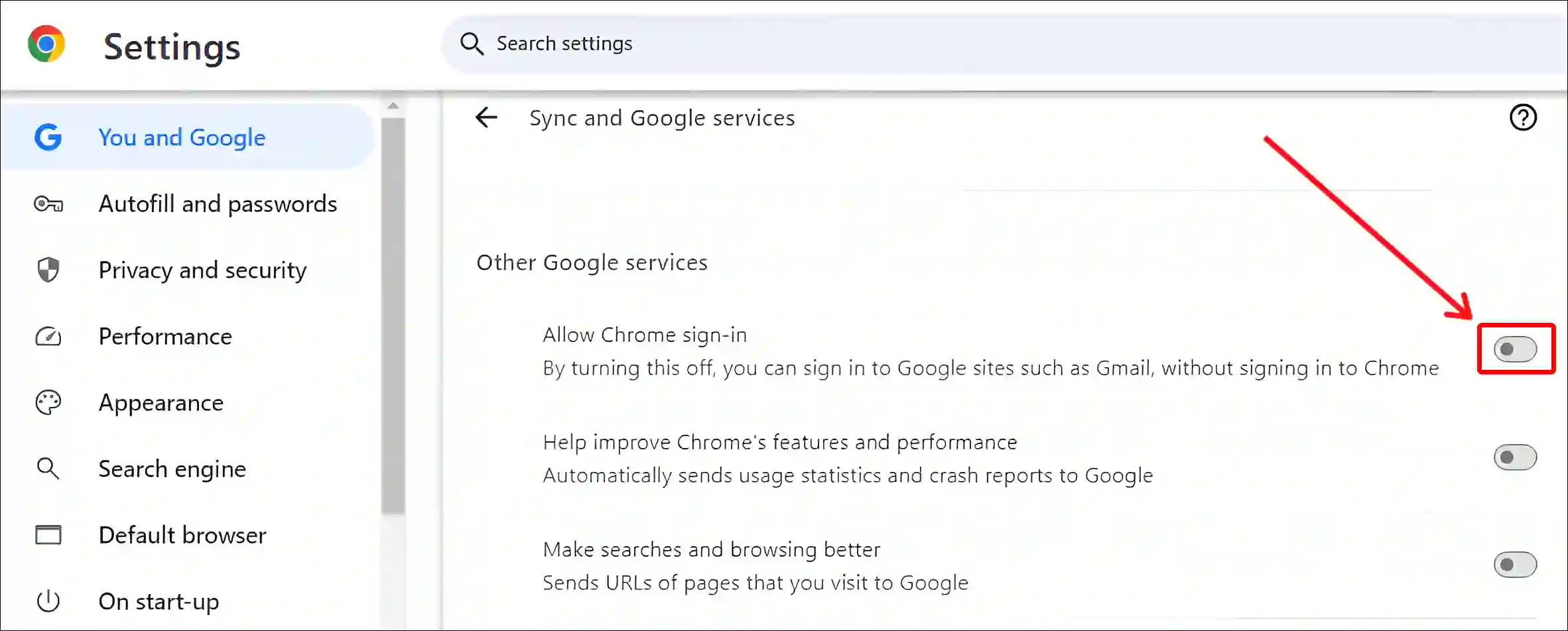
That’s all! Now your Chrome browser will no longer automatically log you in with your Google account whenever you sign in to other Google services. However, you will be able to log in to the Google account manually in the Chrome browser.
Also read: How to Install Chrome Extensions on Your Android Browser
I hope you found this article very useful and learned how to prevent Chrome from signing you into a Google account automatically. If you have any problems related to the Chrome browser, then tell us by commenting below. Please share this article.

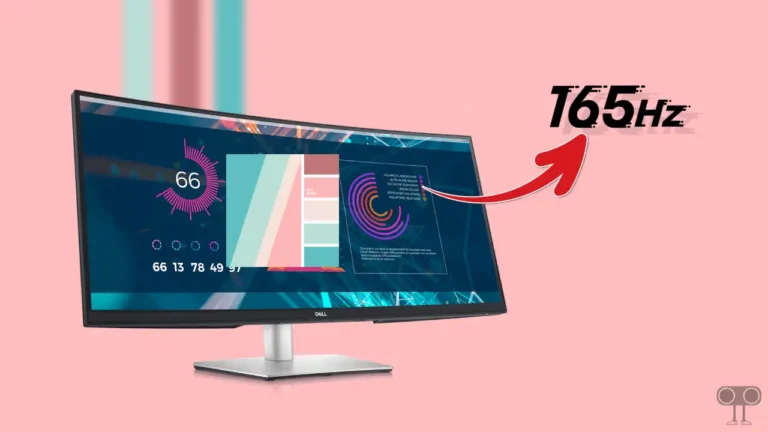

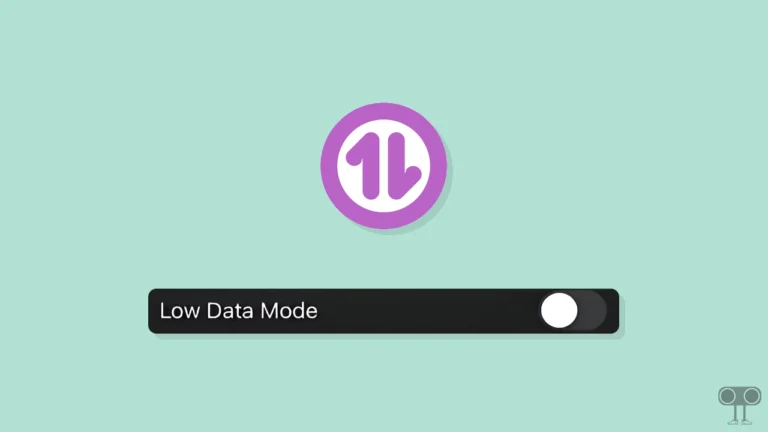


![How to Increase Volume in Google Chrome [Best Sound Booster Extensions]](https://techysnoop.com/wp-content/uploads/2025/06/increase-volume-in-chrome-768x432.webp)