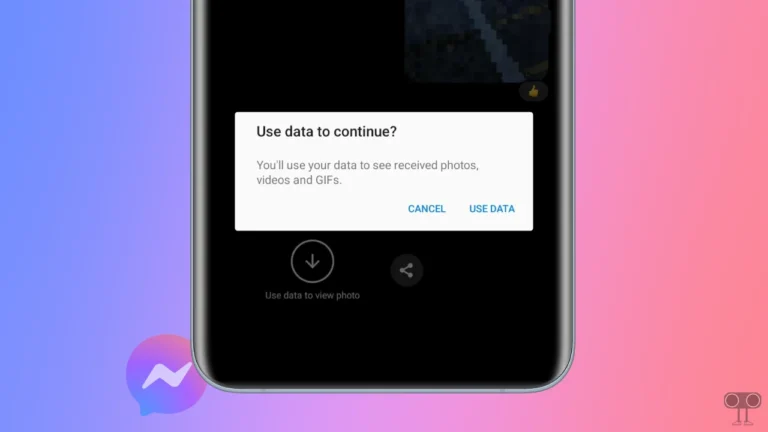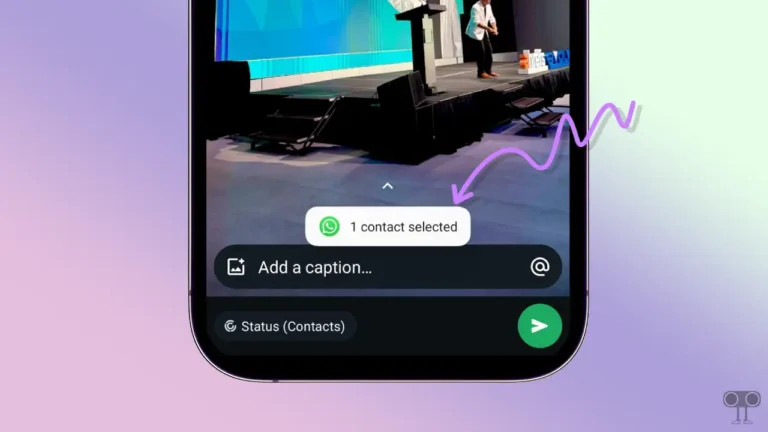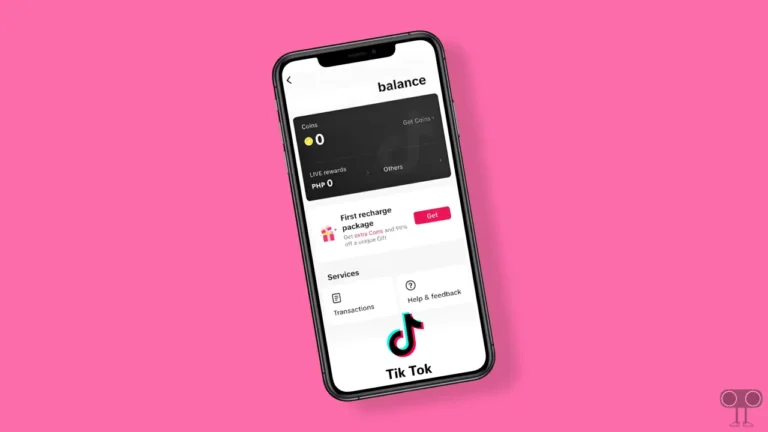How to Stop People from Tagging or Mentioning You on Threads
Are people tagging or mentioning you in their posts on Threads? If so, don’t worry, you’re not alone. People often do this to spam and harass you. However, it is a useful feature, and the good news is that Meta has also given Threads users an option to avoid it. On Threads, you can now prevent people from tagging or mentioning you.
Tagging and mentioning are methods of linking an account to a post. Mentioning a user involves using the ‘@’ symbol before their username to send them a notification. Tagging, on the other hand, is used to reference someone in a topic, image, or video.
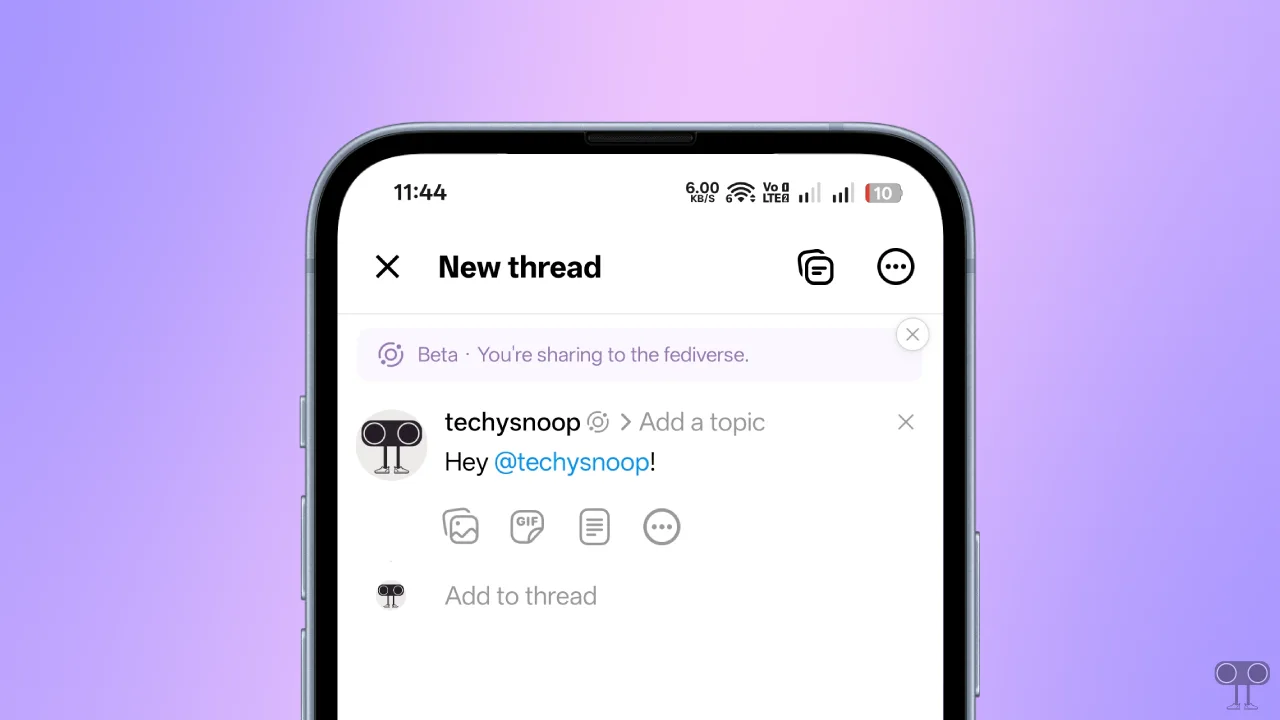
How to Stop People from Tagging & Mentioning You on Threads App
If you use the Threads app on your Android or iPhone and want to turn off the Tag and Mention features for your profile, it’s possible. Tagging and mentioning are enabled by default, but you can easily disable them by following the steps below.
To turn off tags and mentions on the Threads app:
Step 1. Open Threads App on Your Phone.
Step 2. Go to Your Profile and Tap on Two ═ Lines at Top Right Corner.
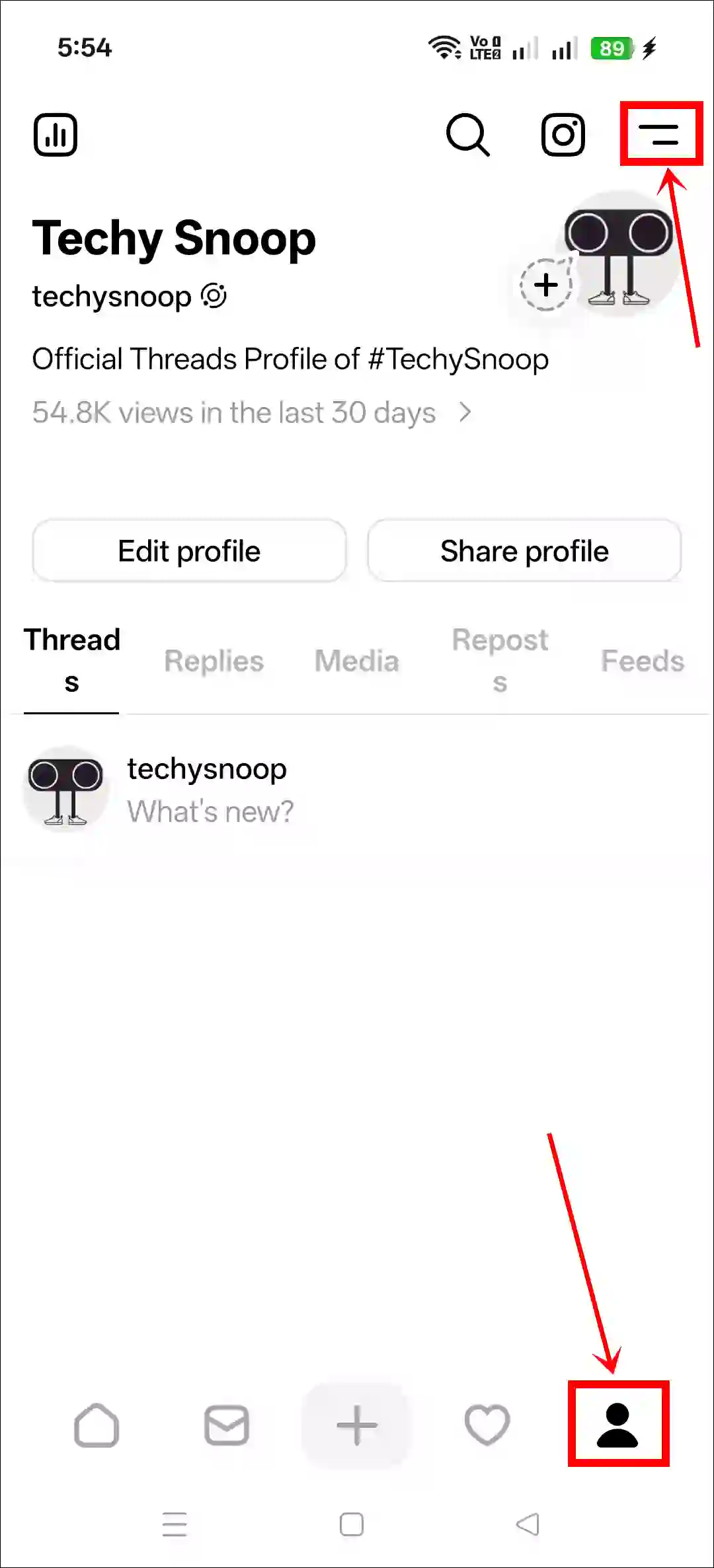
Step 3. Tap on Privacy.
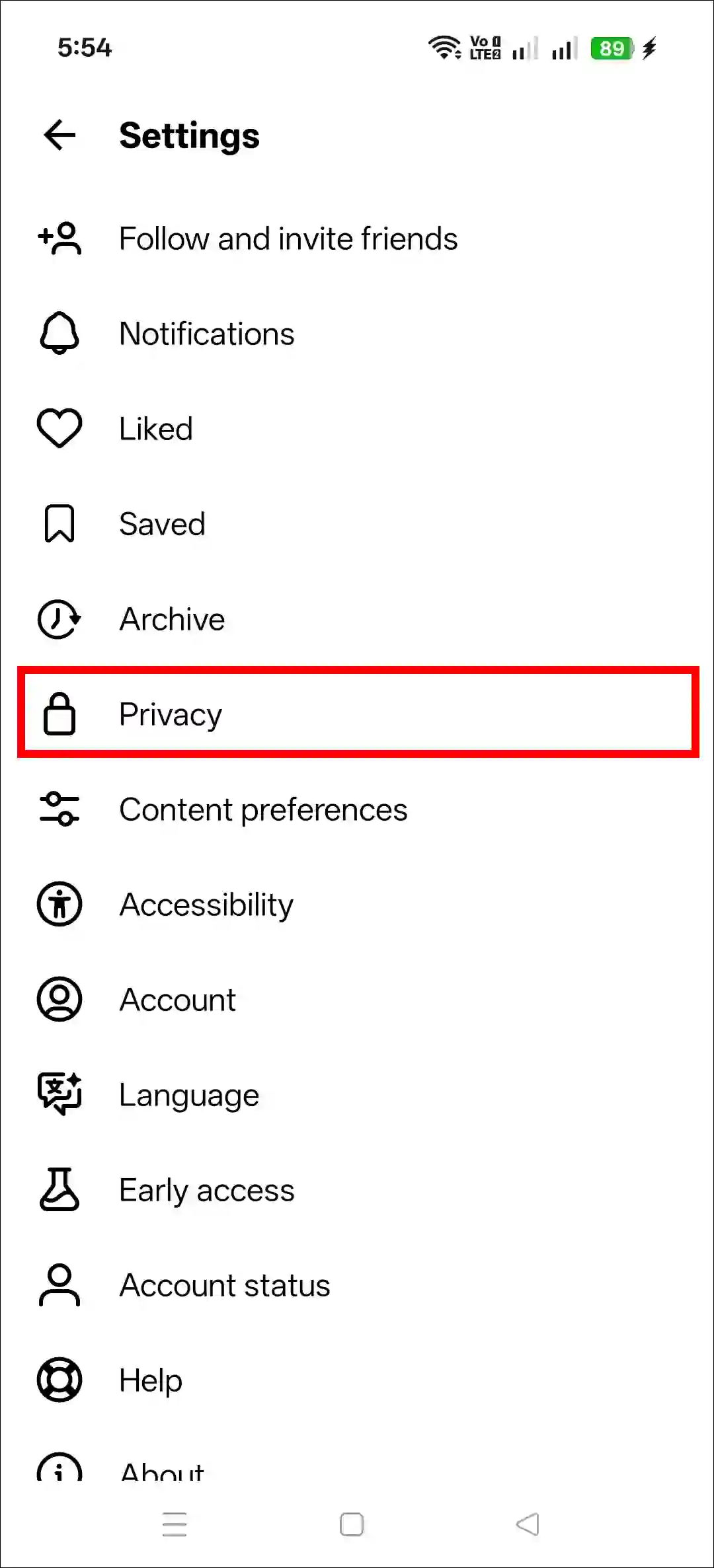
Step 4. Tap on Tags and Mentions.
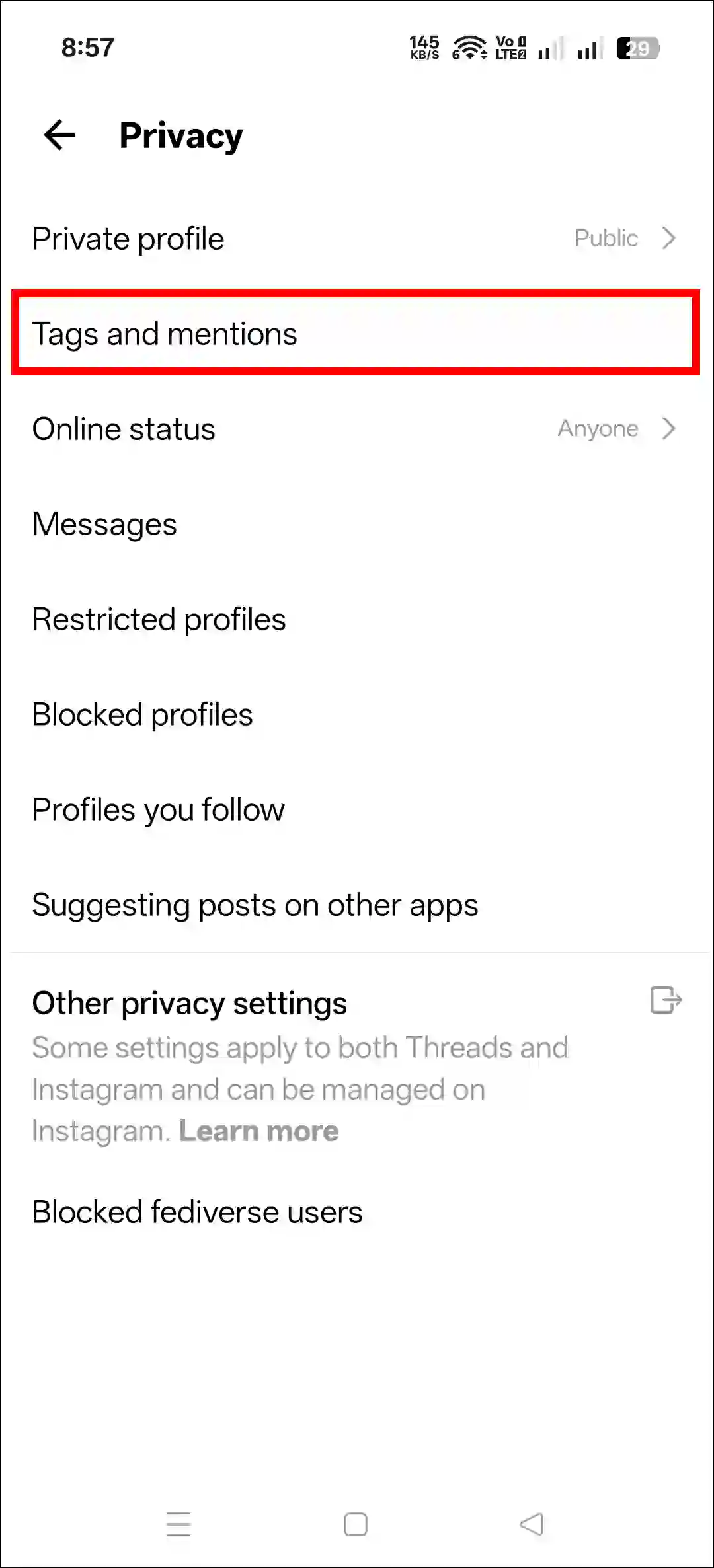
Step 5. Simply, Select “No One” for “Allow @Mentions From” and “Allow Tags From”.
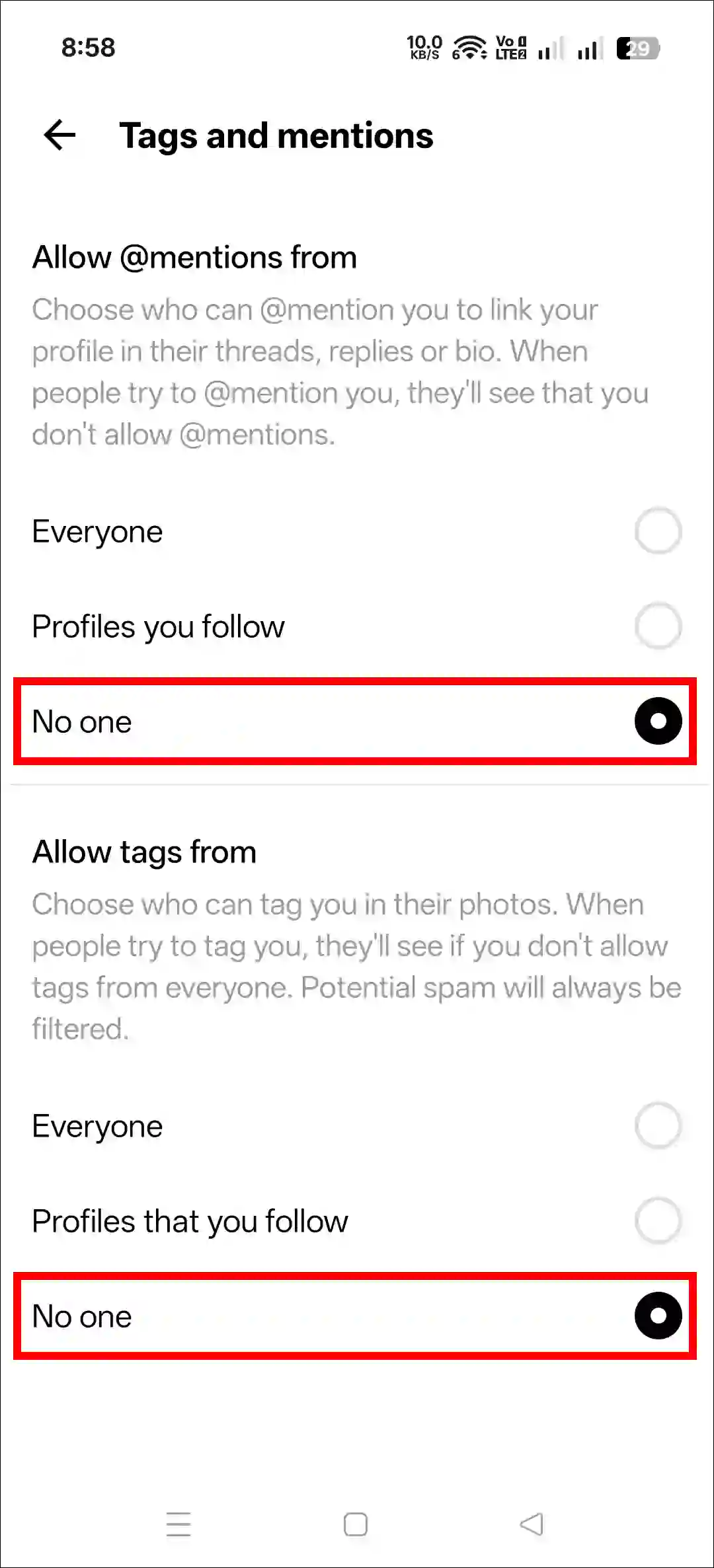
Also read: How to Turn Off Online Status on Threads
How to Stop People from Tagging & Mentioning You on Threads on Desktop
You can also disable tagging and mentions on the Threads website, just like on the Threads app. This prevents others from tagging or mentioning you in their posts. You only need a desktop browser like Chrome, Opera, Edge, Firefox, or Safari on your computer, laptop, or Mac.
To turn off tags and mentions on Threads Web on PC:
Step 1. Open Any Browser and Go to Threads.com and Login to Your Account.
Step 2. Click on Two ═ Lines at Bottom Left Corner and then Settings.
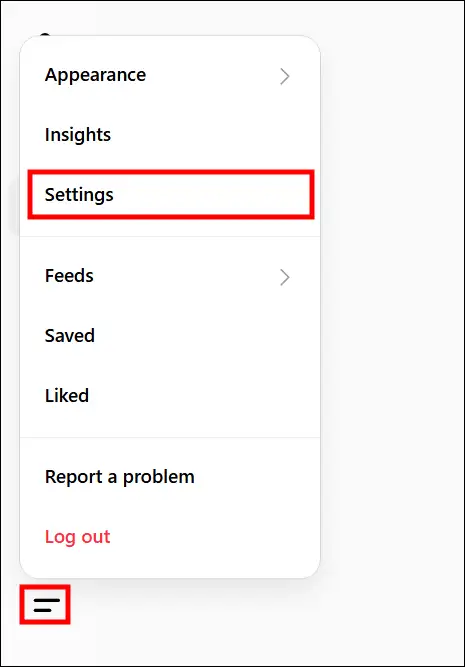
Step 3. Select Privacy Section and Click on Tags & Mentions.
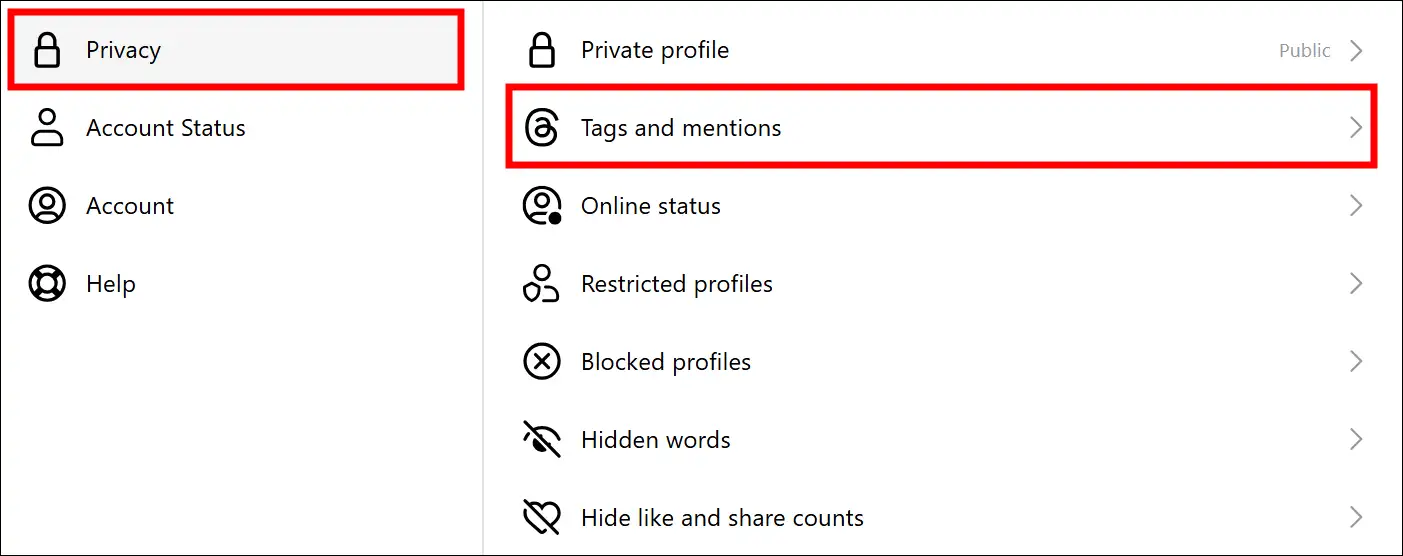
Step 4. Simply, Select “No One” for “Allow @Mentions From” and “Allow Tags From”.
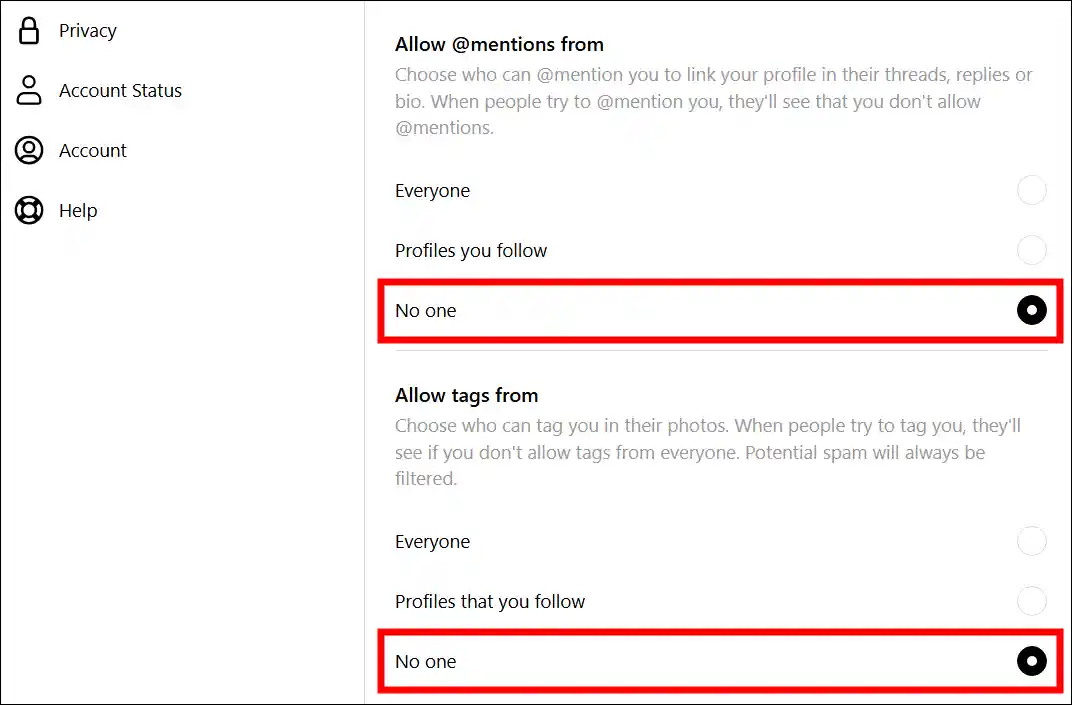
That’s it! Now, no other user can tag or mention you on Threads. However, Threads also gives you the option to tag and mention “Profiles You Follow”. If you select this option, only people you follow can tag or mention you.
Also read: How to Create or Delete Disappearing Posts (Ghost Posts) on Threads App
I hope this guide helped you learn how to manage tags and mentions on Threads. If you have any other questions, feel free to ask in the comments. Don’t forget to share this article.