How to Stop Videos and GIFs from Playing Automatically on Bluesky
Similar to X, the Bluesky social media platform also allows users to post videos. And BlueSky now supports the autoplay feature, which automatically plays videos and GIFs when you scroll through the feed.
Autoplay mode is enabled by default when you create a BlueSky account. And many users feel frustrated with the automatic playing of videos or GIFs on BlueSky. Fortunately, Bluesky allows you to turn off autoplaying videos.

In this article, I have explained in detail how you can stop videos and GIFs from playing automatically on BlueSky. By turning off the autoplay feature, you can save your mobile internet data and phone battery.
How to Stop Videos and GIFs from Playing Automatically on Bluesky
On Mobile:
If you are using the Bluesky app on your Android or iPhone, you can turn off the autoplay mode for videos and GIFs to save internet data. The process is very simple and explained step-by-step below.
To disable autoplay videos and GIFs in Bluesky in Android or iPhone:
1. Update and Open Bluesky App on Your Phone.
2. Tap on Three Lines (☰) at Top Left Corner.
3. Tap on Settings.
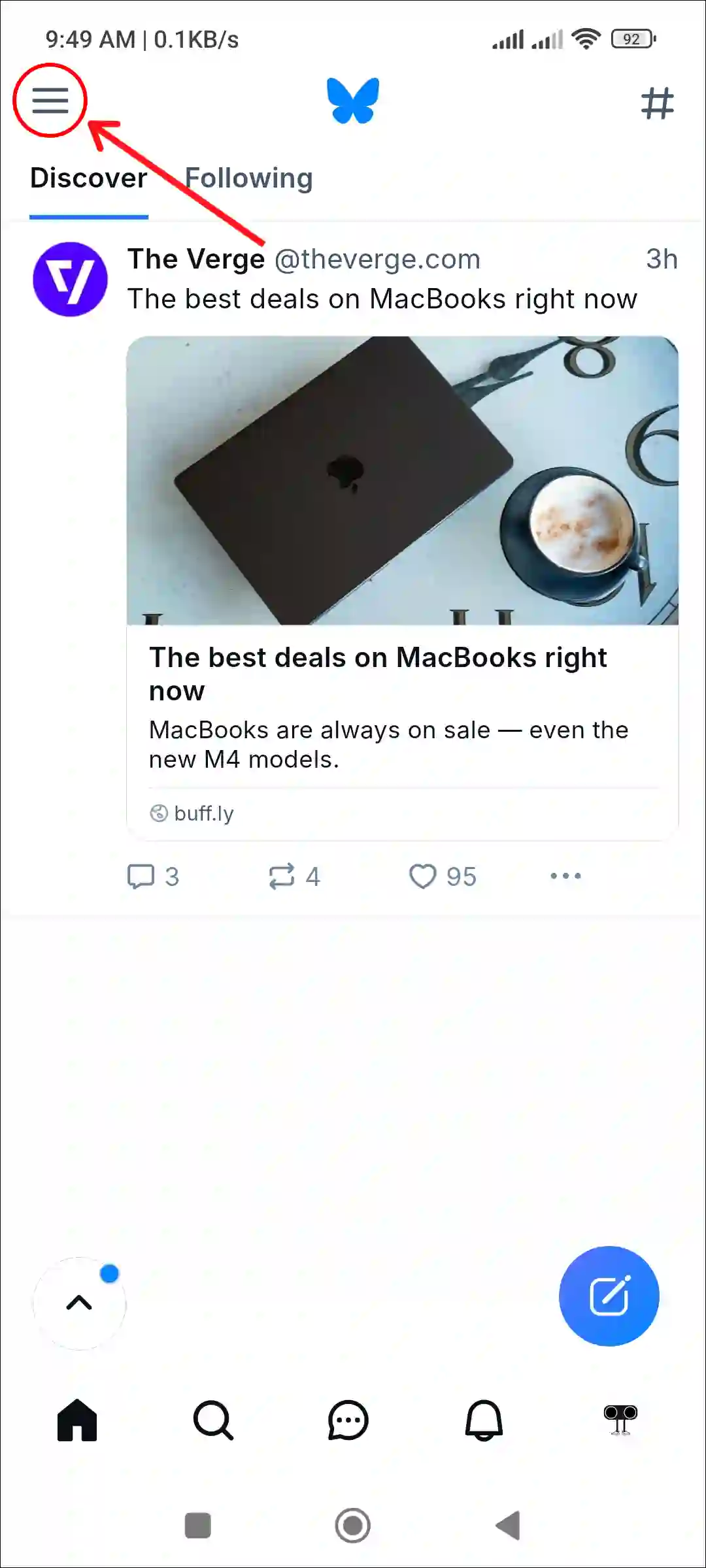
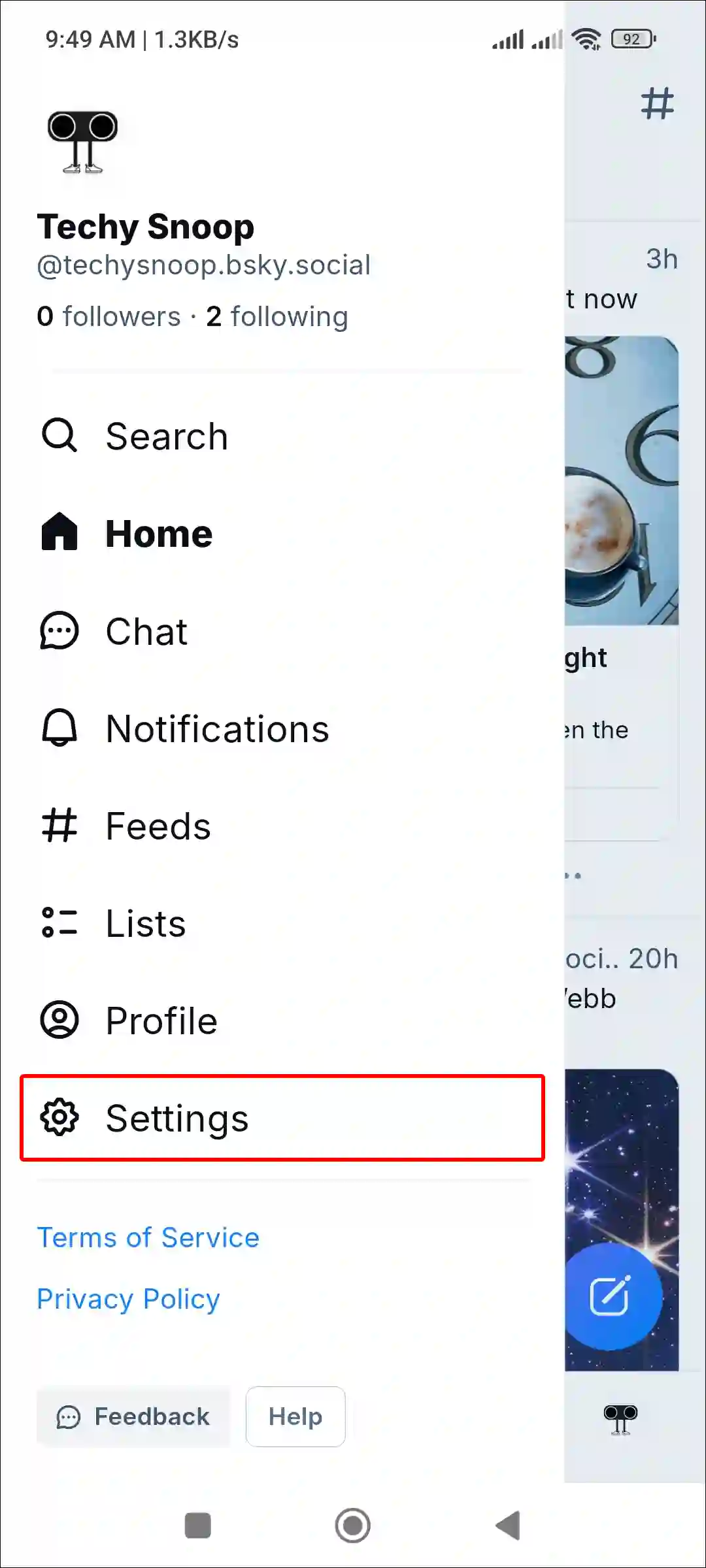
4. Tap on Content and Media.
5. Turn Off the Switch for Autoplay videos and GIFs.
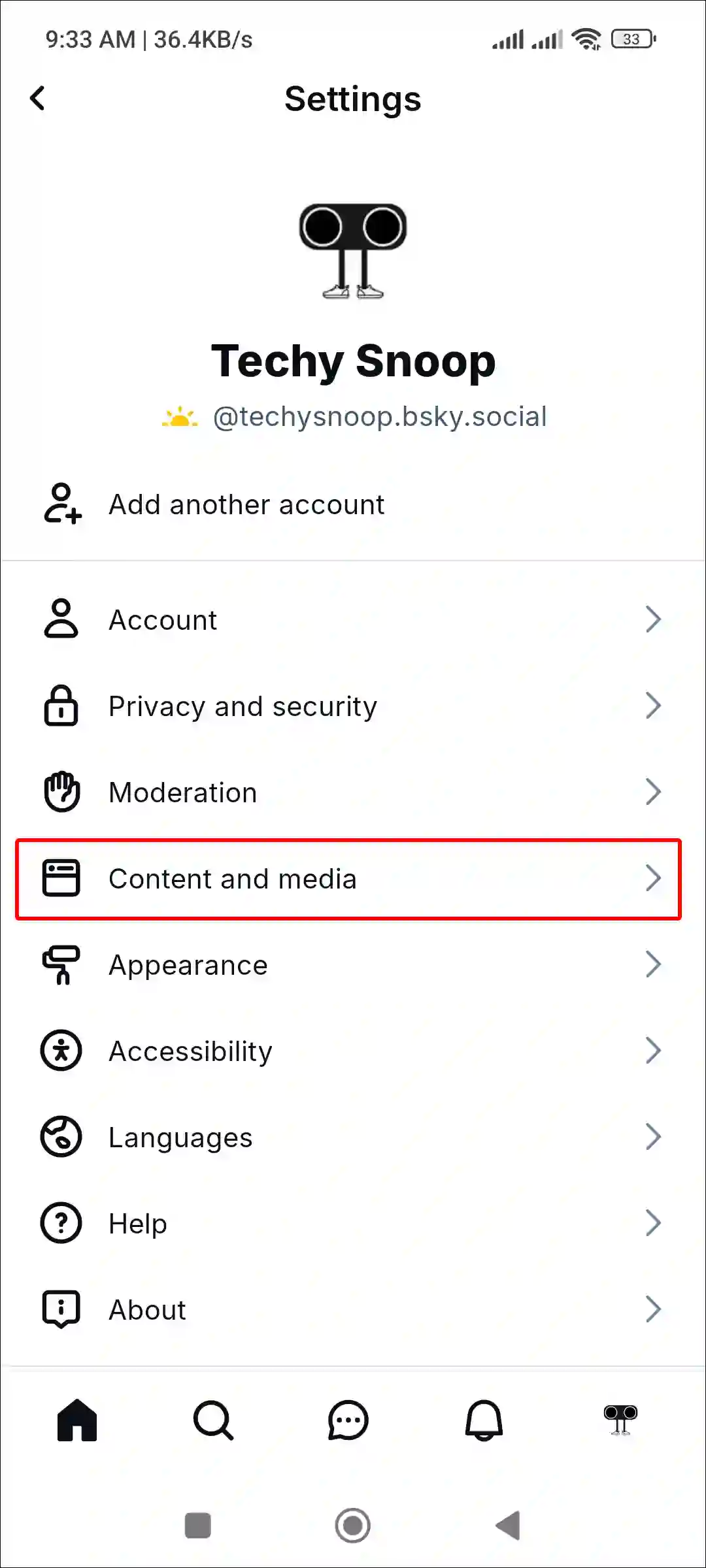
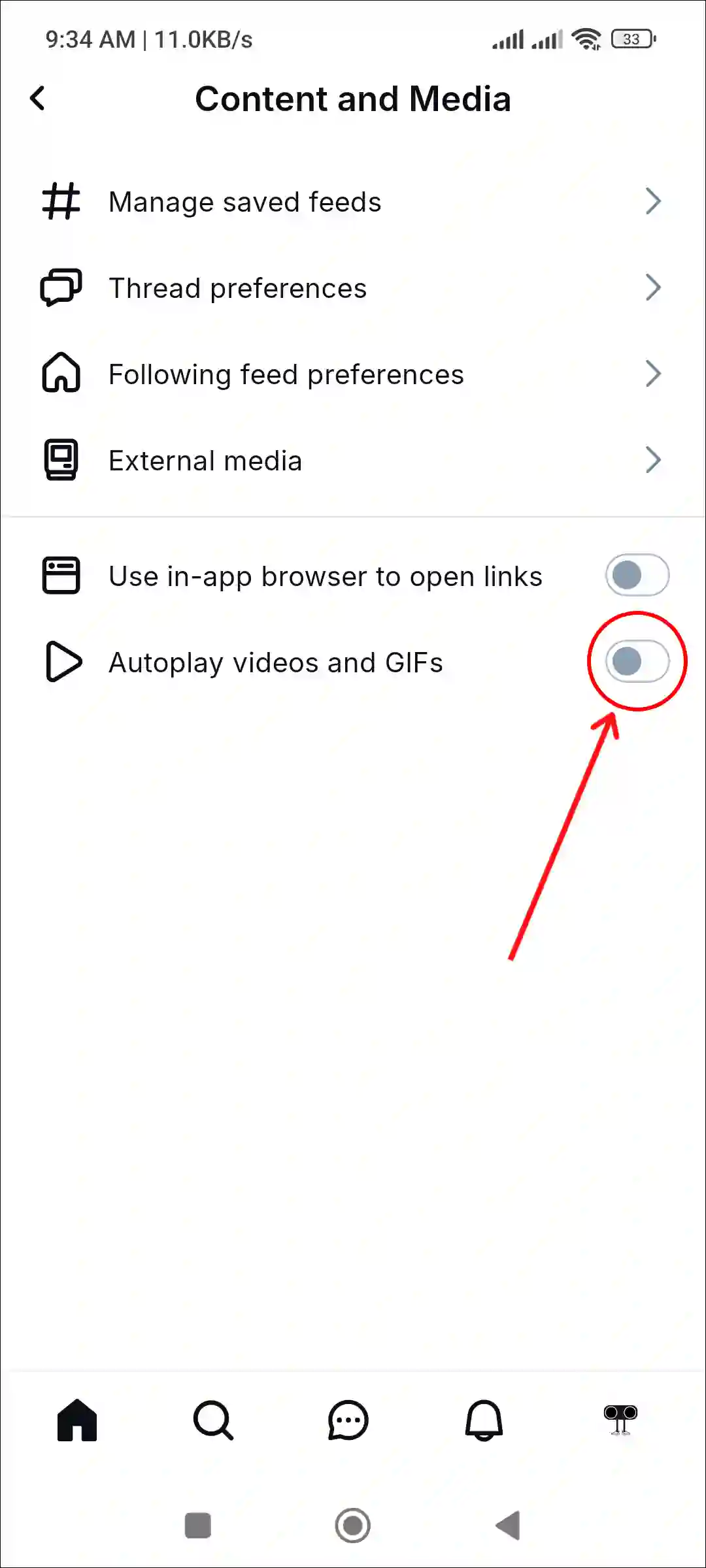
On Desktop:
If you access the BlueSky website in a browser on your computer, PC, or laptop, the following steps will help you turn off autoplay videos. Turning it off on desktop is just as easy as it is on mobile.
To turn off autoplay videos and GIFs in Bluesky on desktop:
Step 1. Open Bluesky Website (bsky.app) on Desktop Browser.
Step 2. Click on Settings at Left Menu Bar and Select Content and Media.
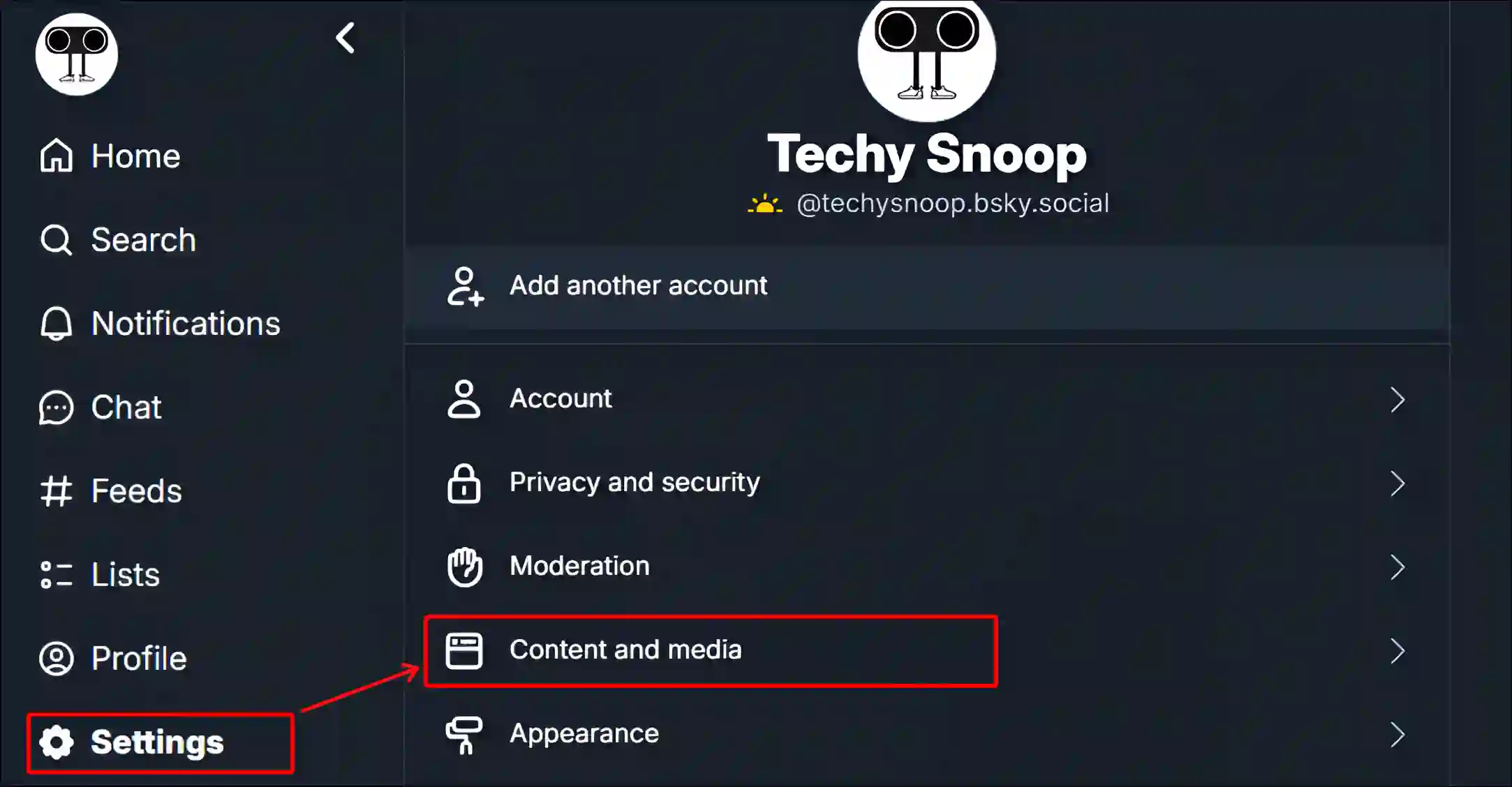
Step 3. Uncheck the Box Next to Autoplay videos and GIFs.
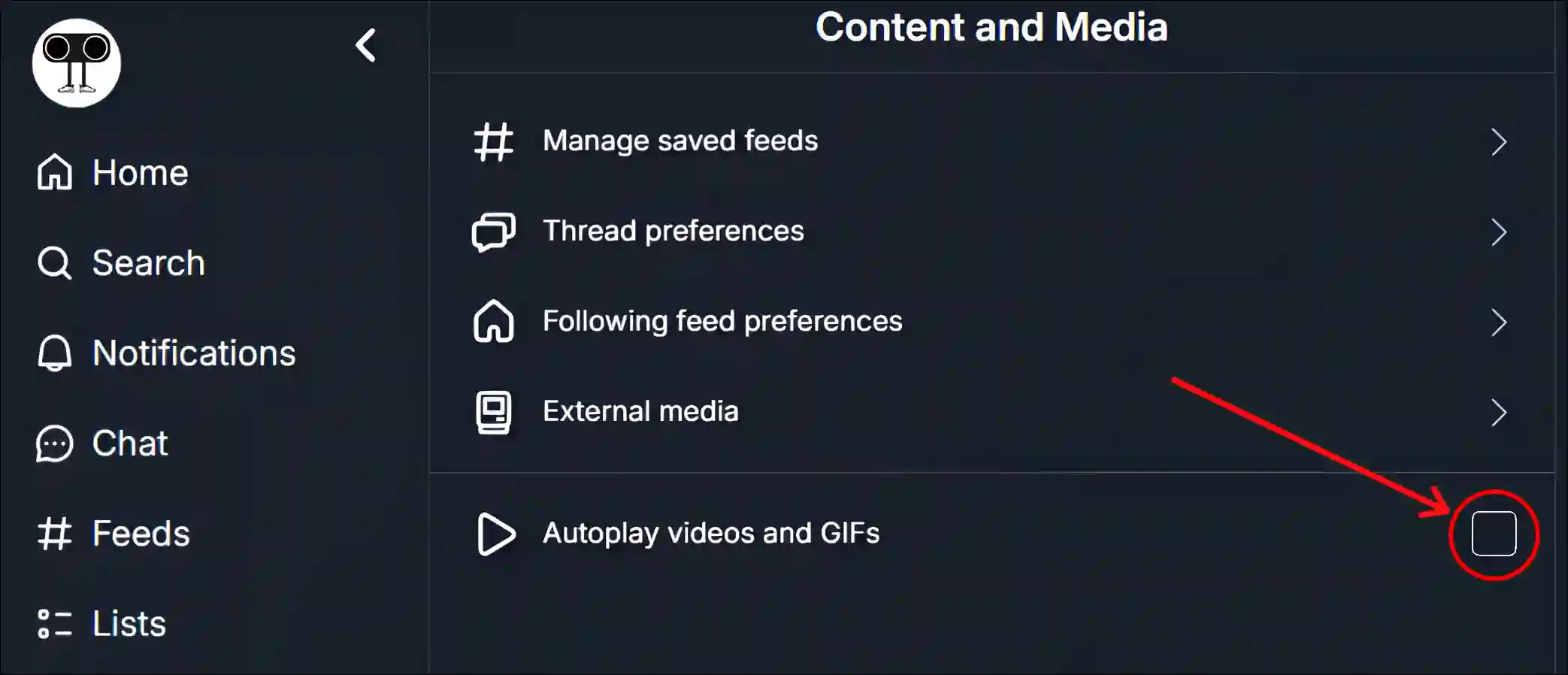
That’s it! Now Bluesky will not auto-play any video or GIF on your mobile or desktop unless you manually play the video or GIF by tapping on it. However, you can activate autoplay mode on Bluesky again by following the same steps.
You may also like:
- How to Pin or Unpin a Post on Bluesky
- How to Enable or Disable Adult Content on Bluesky
- How to Stop Videos from Automatically Playing on Facebook
I hope you found this article very helpful and learned how to turn off autoplay videos and gifs on Bluesky. If you have any problems or questions related to Bluesky, then tell us by commenting below. Please share this article.


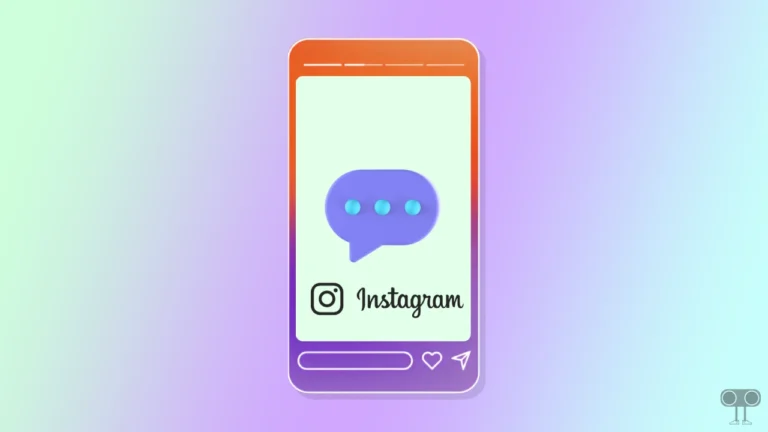

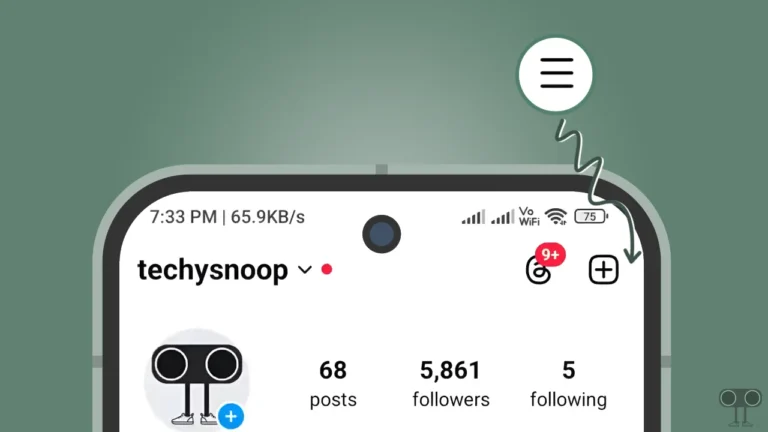
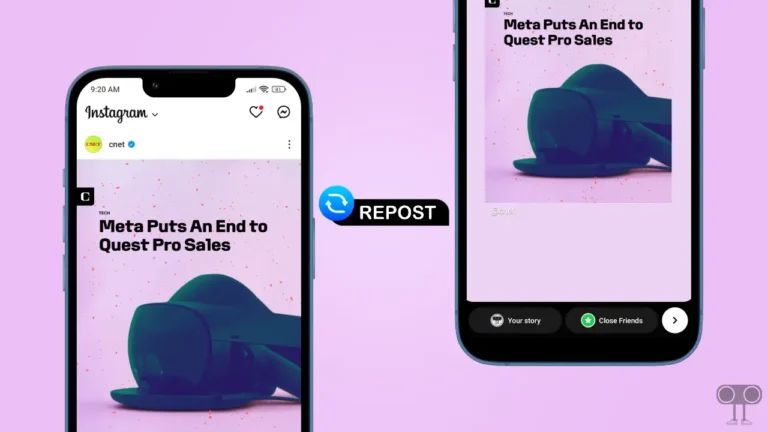
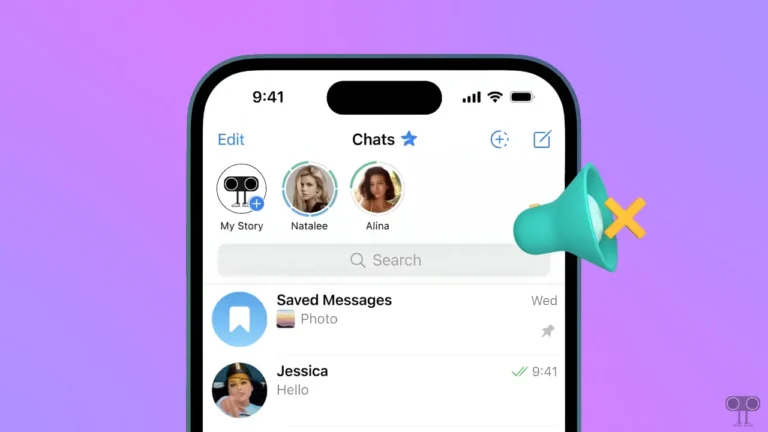
That action only stops automatic play while signed in..
Each time I sign in autoplay has to be again stopped it’s a PITA…