How to Turn Off Captions (Subtitles) on YouTube Shorts (Phone & PC)
YouTube Shorts is being liked a lot by the users. And like YouTube videos, shorts also now have a closed captions feature. However, many users want to disable this captions feature instead of using it because it takes up a lot of space on the screen. In this article, I have shared how you can turn off captions or subtitles on YouTube shorts.
What Are Captions or Subtitles in YouTube Shorts?
Captions (also known as subtitles or CC) in YouTube shorts are text overlays that display spoken dialogue or other audio content. And it helps the viewers to understand the video without sound. This feature is more helpful when you are watching a short video in another language.

YouTube generates captions for its shorts using speech recognition technology. And these automatic captions are generated by machine learning algorithms. Currently, YouTube Shorts captions can be enabled and disabled on the mobile app as well as on the YouTube website.
YouTube Shorts’ Captions are currently available in many languages. But if you are also among those users who want to remove the captions of YouTube shorts, then follow the methods given below.
How to Turn Off Captions (Subtitles) on YouTube Shorts on Mobile
If captions or subtitles distract you while watching YouTube shorts, you can easily turn them off. YouTube gives control to its users with the help of which automatic subtitles can be disabled. If you watch YouTube Shorts on Android, iPhone, or iPad, you can get rid of subtitles by following the steps given below.
To disable captions on YouTube shorts on phone:
1. Open YouTube App on Your Android or iPhone.
2. Now Play Any Shorts and Tap on Three Dots (⋮) at the Top Right Corner.
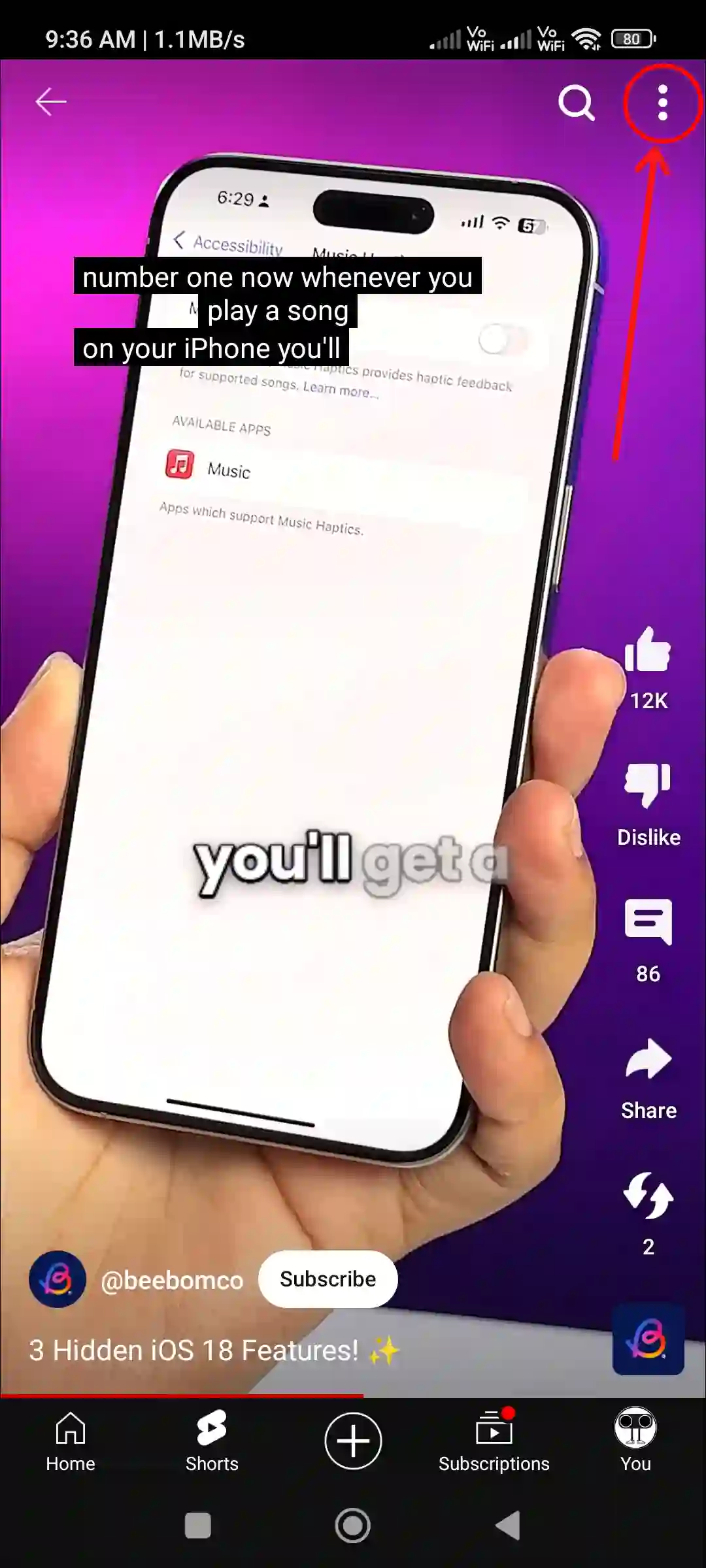
3. Tap on CC/Captions (Auto-Generated).
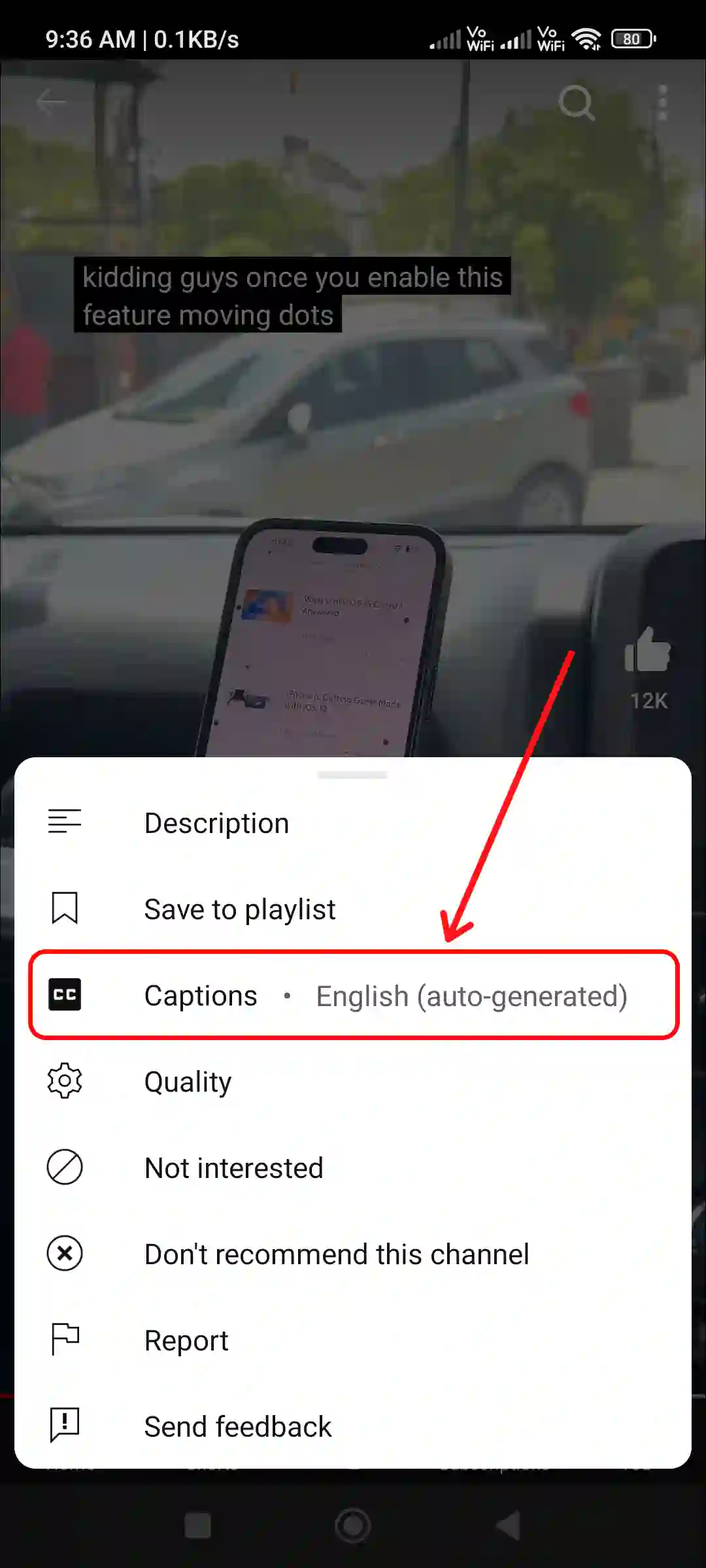
4. Tap on Turn Off Captions.
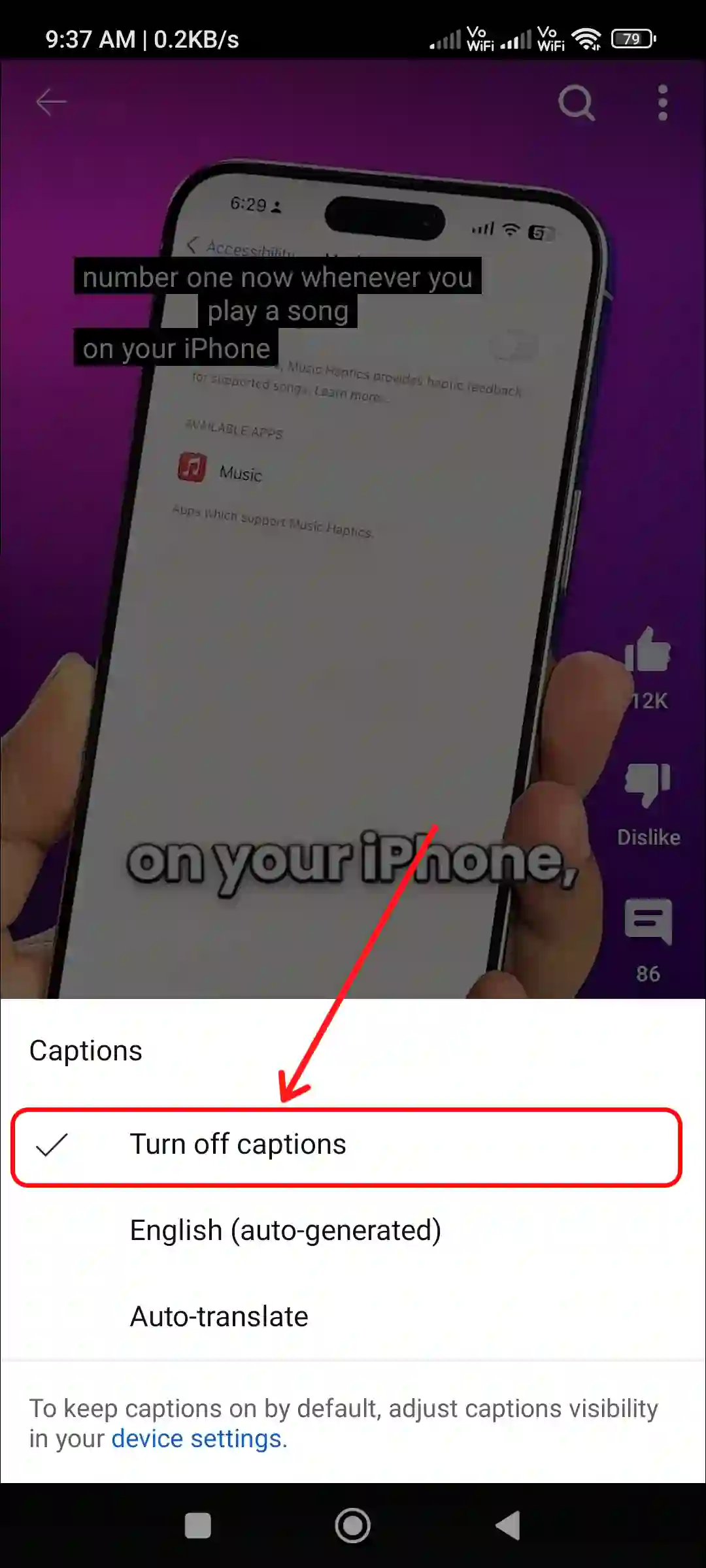
That is all! Captions will no longer appear on shorts in your YouTube app. And you can easily enable subtitles by following the same steps again.
Also read: How to Report a Video on YouTube (Mobile & Desktop)
How to Turn Off Captions on YouTube Shorts on PC
You can watch YouTube shorts with the help of a browser on a computer or laptop and can also turn the captions on or off. If the YouTube website is showing you auto captions on shorts, then you can get rid of it by following the steps given below carefully.
To stop subtitles on YouTube shorts on pc:
Step 1: Visit “https://www.youtube.com/shorts/“ on Your Desktop Browser.
Step 2: Now Play Any Shorts and Tap on Three Dots (⋮) at Bottom Right Corner.
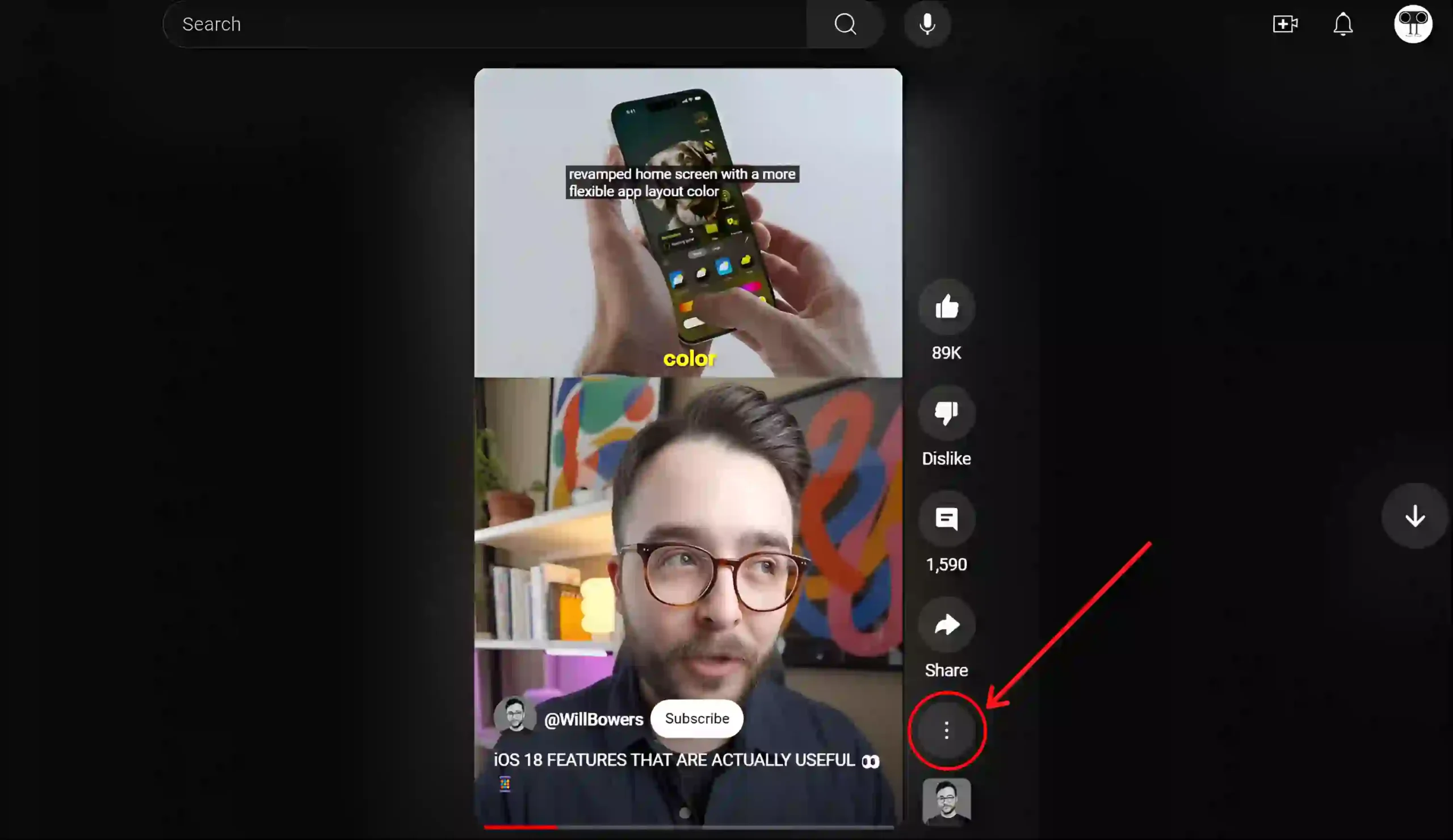
Step 3: Click on CC/Captions.
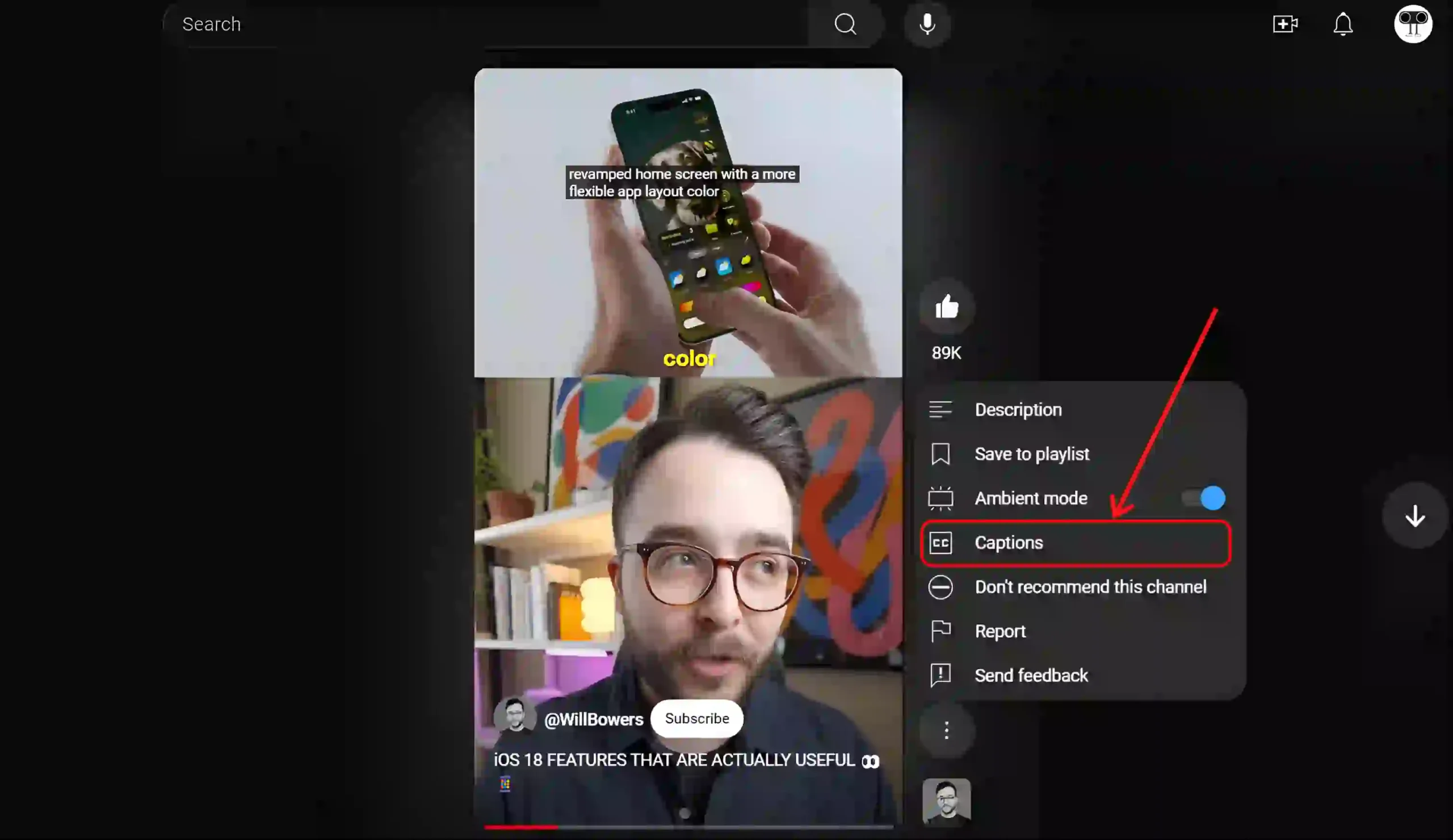
That’s it! Once you complete all the steps above, the captions for Shorts on the YouTube website will be turned off. You can now enjoy YouTube shorts without any interruptions.
You may also like:
- 10 Quick Ways to Fix YouTube App Not Showing Thumbnails
- How to Check and Delete YouTube Comment History
- How to Change Age on YouTube (Mobile and Desktop)
- How to Lock YouTube Screen on Android While Watching Videos
- 3 Ways to Disable Restricted Mode on YouTube
I hope you have found this article very helpful. And you have learned how to turn off captions on YouTube Shorts on mobile and PC. If you have any problems, then tell us by commenting. Please share this article.






