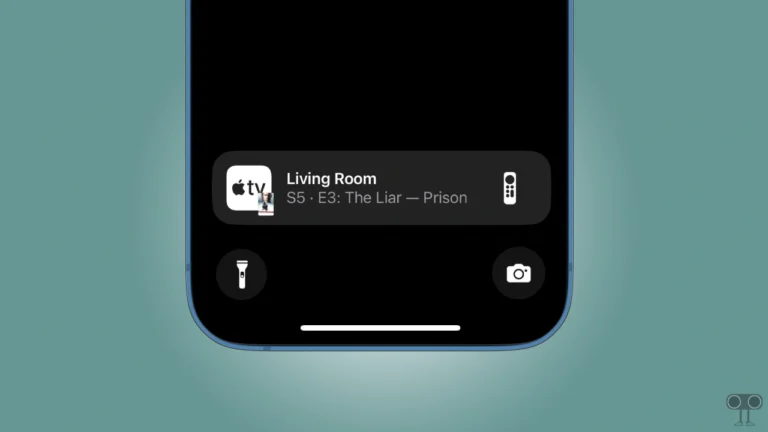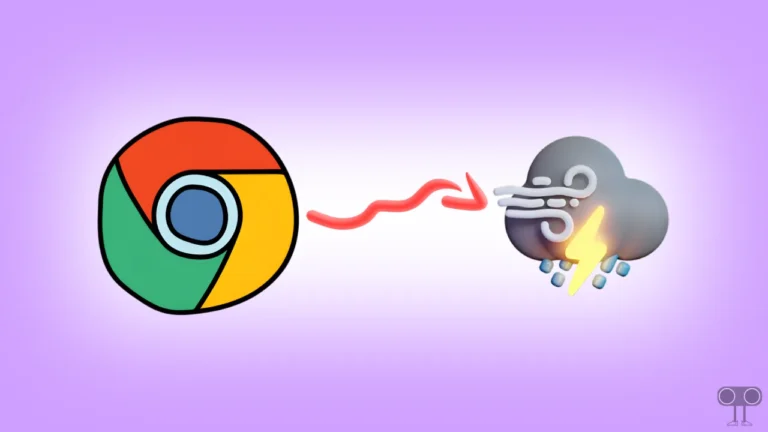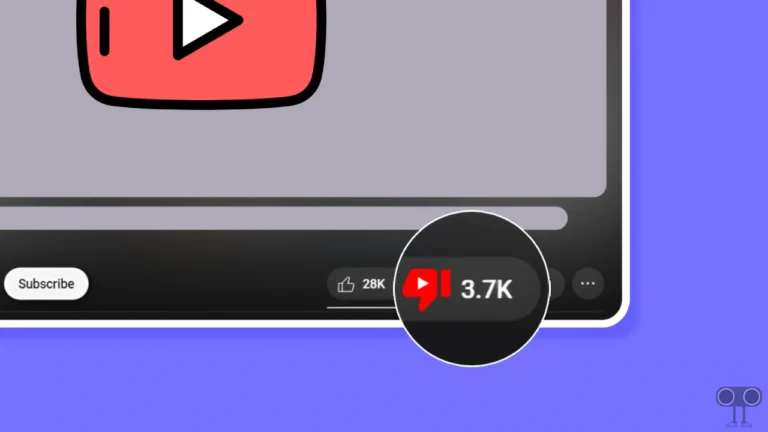How to Turn Off ‘Content & Privacy Restrictions’ on iPhone
“Content & Privacy Restrictions” is part of Apple’s parental controls and privacy features on the iPhone and iPad. This restriction feature is helpful for users when they give their iPhone to someone else to use. In this article, I have explained how to turn off content & privacy restrictions on iPhone step-by-step.
Apple allows you to set up restrictions on your iPhone, such as blocking websites, preventing app purchases, and restricting app use. If you are not able to access apps on your iPhone or iPad, then restriction mode is enabled. You can disable restrictions with the help of screen time settings on an iPhone.
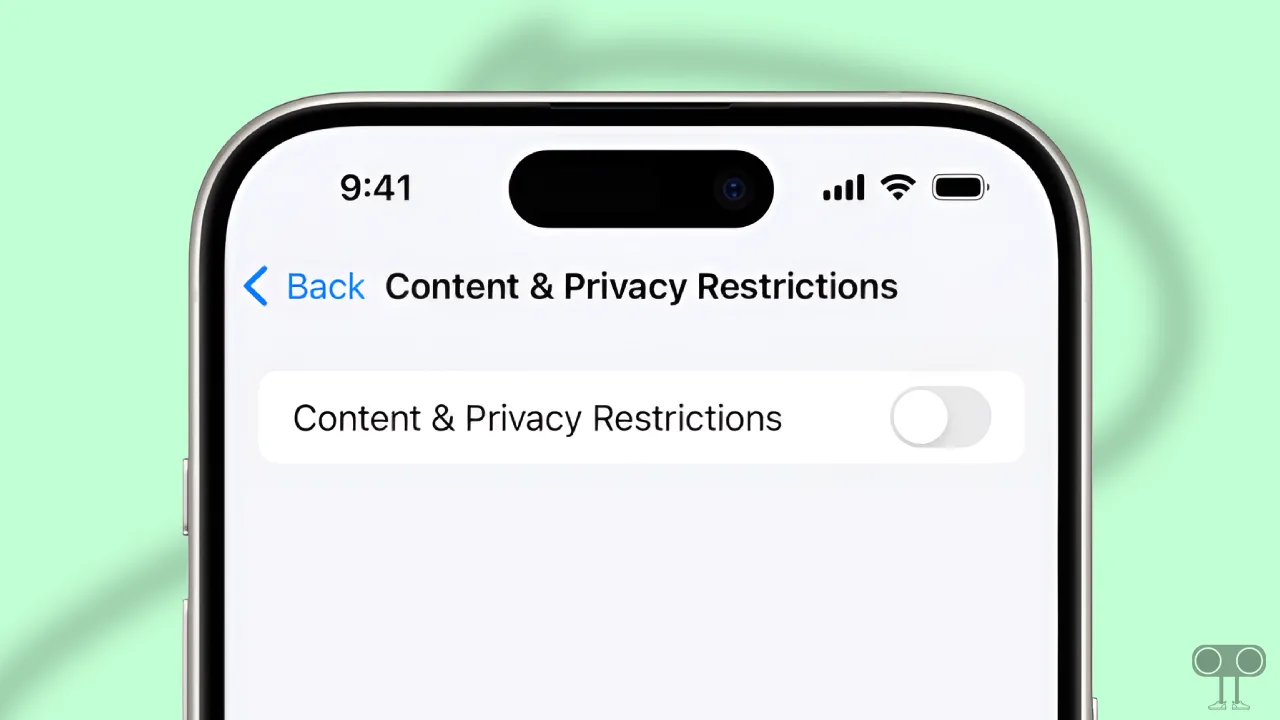
How to Turn Off ‘Content & Privacy Restrictions’ on iPhone
Apple provides many security and privacy features for its users, and Restrictions Mode is one of them. By enabling this feature, you can prevent your children from accessing certain types of content or apps and changing settings. If this feature is enabled on your iPhone or iPad and you want to disable it now, then follow the steps given below.
To disable Content and Privacy Restrictions on iPhone or iPad:
1. Open Settings on Your iPhone.
2. Tap on Screen Time.
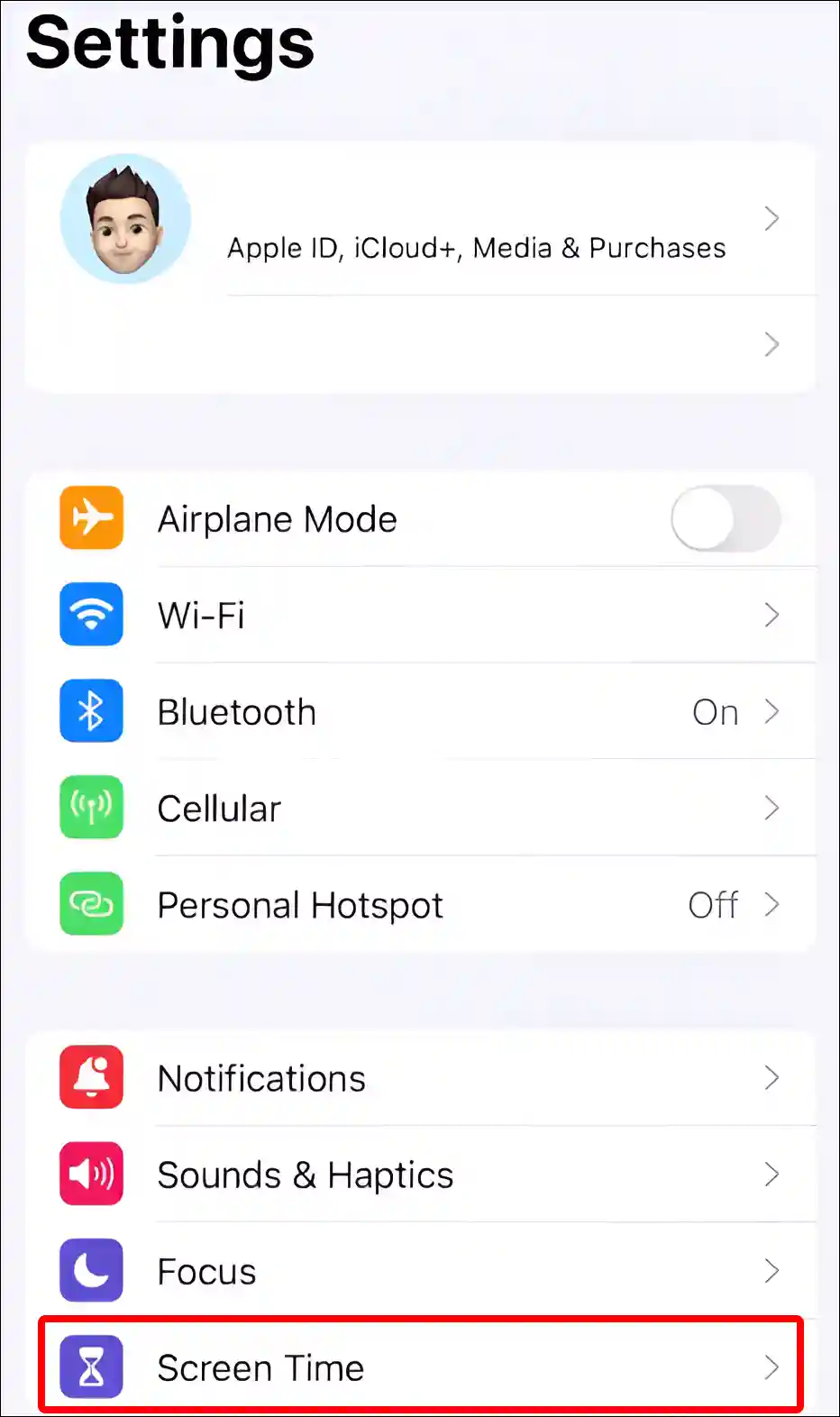
3. Tap on Content & Privacy Restrictions.
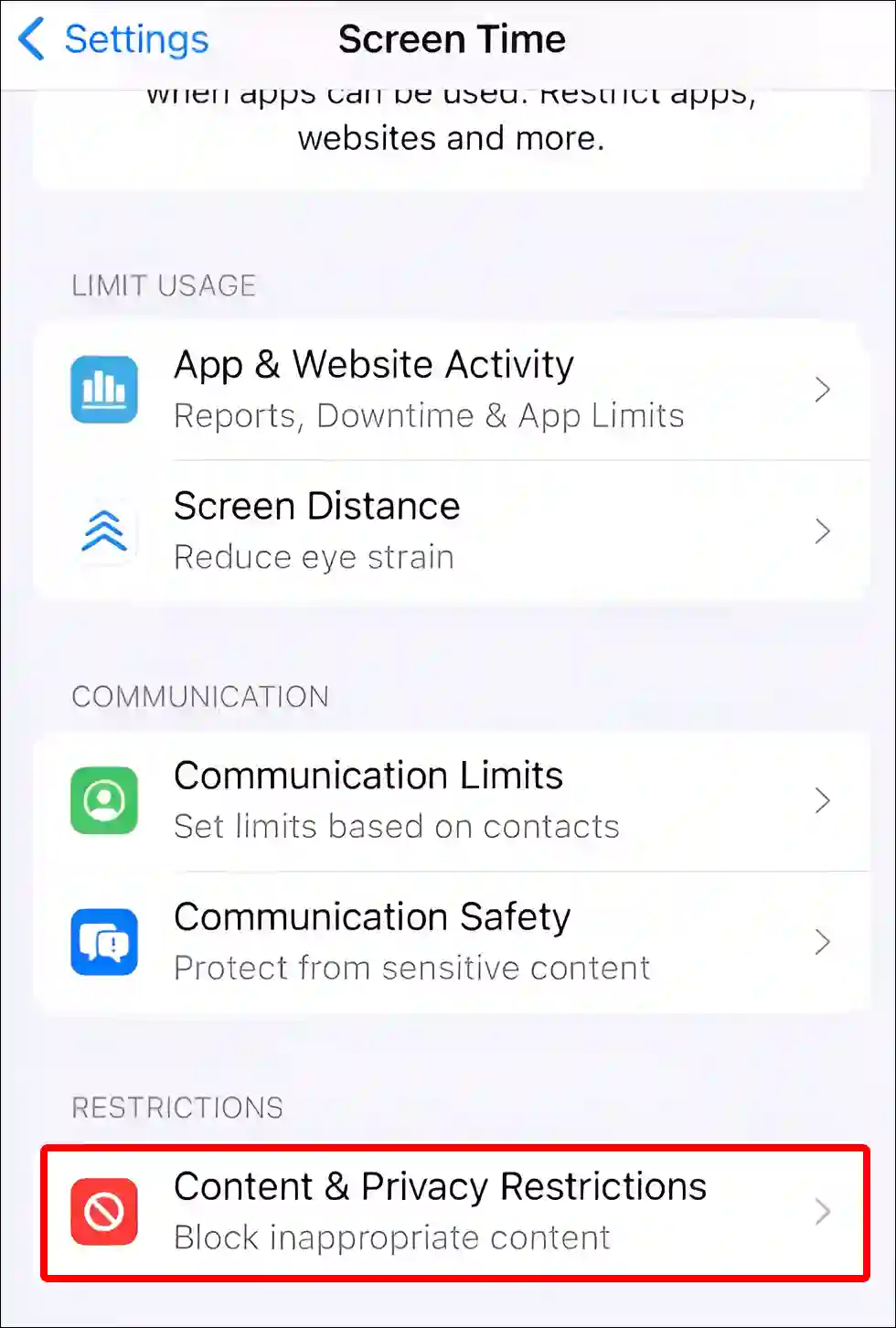
4. Turn Off Toggle Switch next to ‘Content & Privacy Restrictions’.
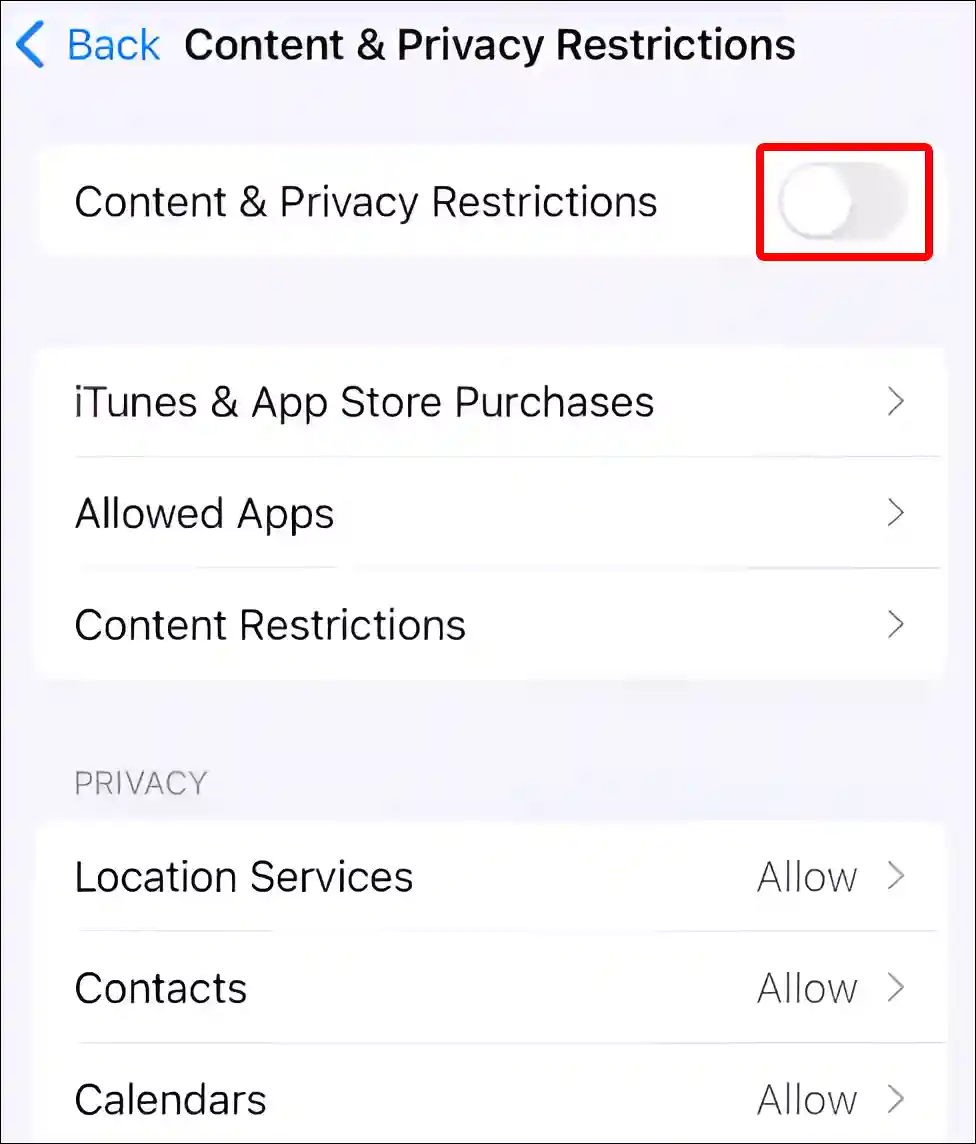
5. Now Enter Screen Time Passcode.
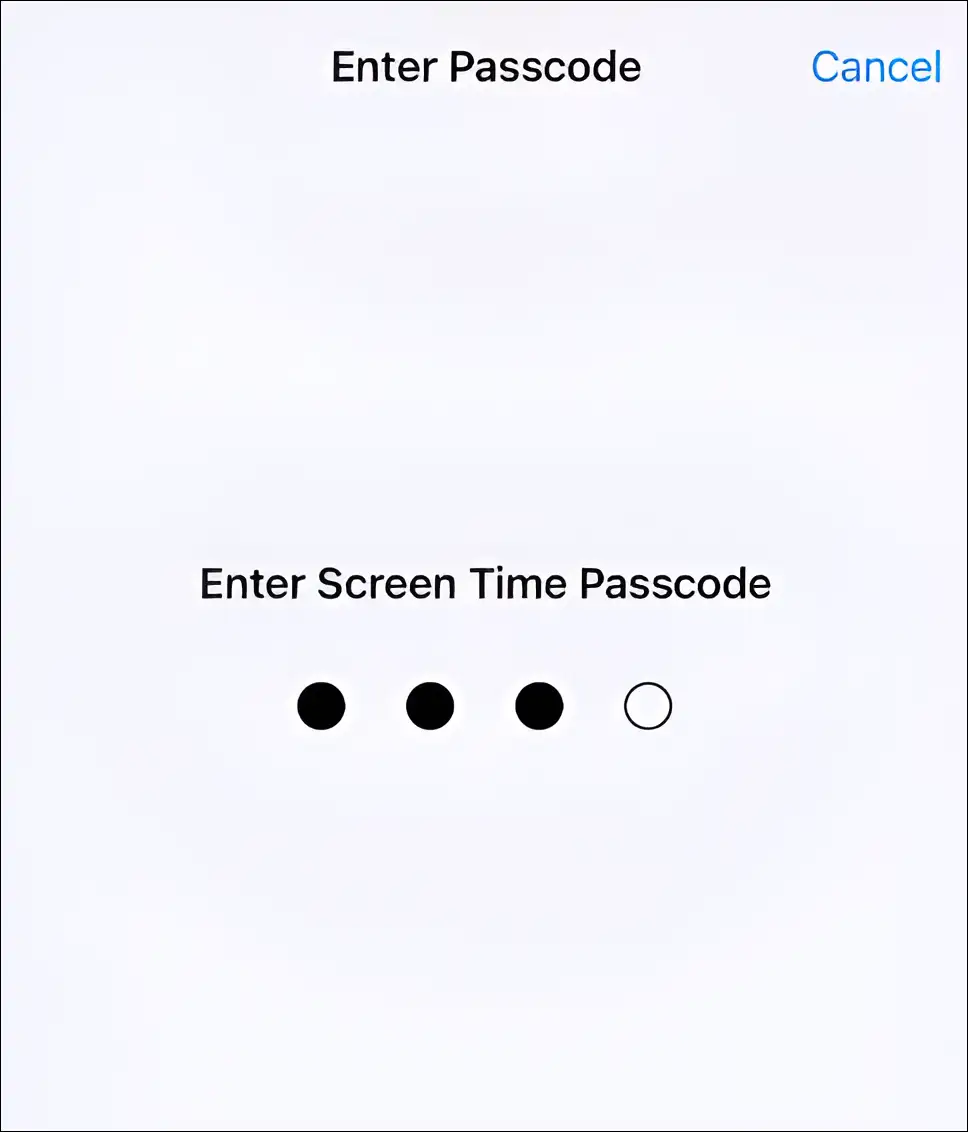
That’s all! As soon as you follow all the above steps correctly on your iPhone or iPad, Restrictions Mode is successfully disabled.
You may also like:
- How to Reset Network Settings on iPhone
- How to Turn OFF or ON Flashlight Notifications on iPhone
- How to Schedule a Text Message to Send Later on iPhone
- How to Turn OFF Caller ID on iPhone (3 Ways)
- How to Hide App Names on iPhone Home Screen
FAQs
Q 1. Should content and privacy restrictions be on or off on iPhone?
Answer – If you manage children’s devices or give your iPhone to someone else to use, then it is better to keep the ‘Content and Privacy Restrictions’ feature turned on. Apart from this, if you want personal freedom, then keep this feature off.
Q 2. Can I turn off restrictions without screen time password as a kid on iPhone?
Answer – No! If your parents have set restrictions on your iPhone or iPad and you want to disable it, you need to know the Screen Time passcode. If you don’t know Screen Time passcode, then you won’t be able to disable the restrictions.
I hope you have found this article very helpful. And you have learned to turn off Content & Privacy Restrictions mode on iPhone. If you are facing any kind of problem, please let us know by commenting below. Please share this article.