How to Turn Off Google News Alerts and Feed on Android
If you have installed the Google News app on your Android phone, you will constantly get alerts of news headlines through notifications. Although these notifications keep you updated with the trending news, sometimes they can irritate you. Luckily, you can disable Google News Alerts and Feeds on your Android phone.
You can get rid of the annoying news alerts appearing on your home screen or lock screen by turning off Google News notifications. This Techy Snoop guide will show you how you can do this on your Android phone.

How to Turn Off Google News Alerts on Android Phone
If you don’t want to see Google News headlines on your phone’s home screen or lock screen, you can easily disable it by following the steps below.
To stop getting google news notifications on your android mobile phone:
1. Open Google News Application on Your Smartphone.
2. Tap on Profile Picture at Top Right Corner.
3. Tap on News Settings.
4. Tap on Notifications.
5. Turn Off Toggle Switch Next to Get Notifications.
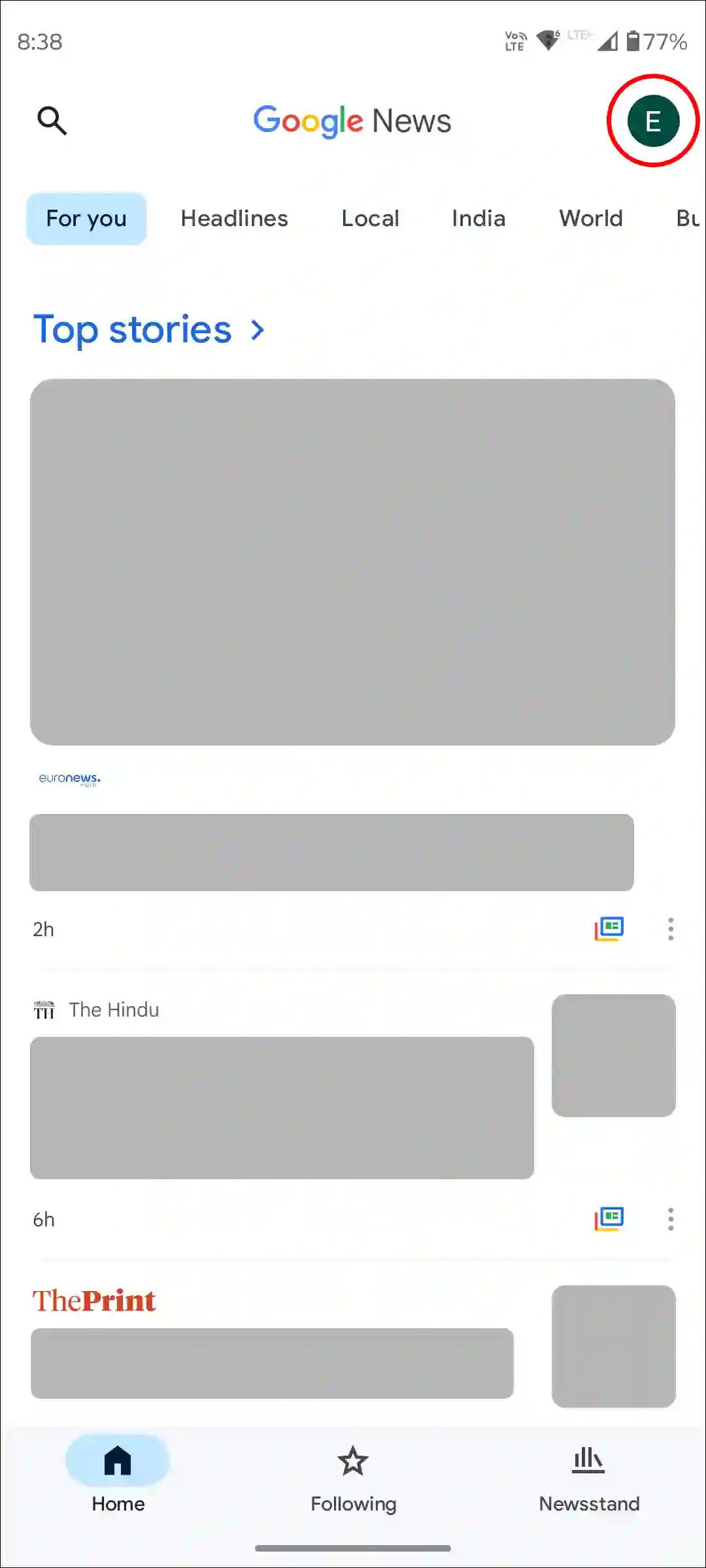
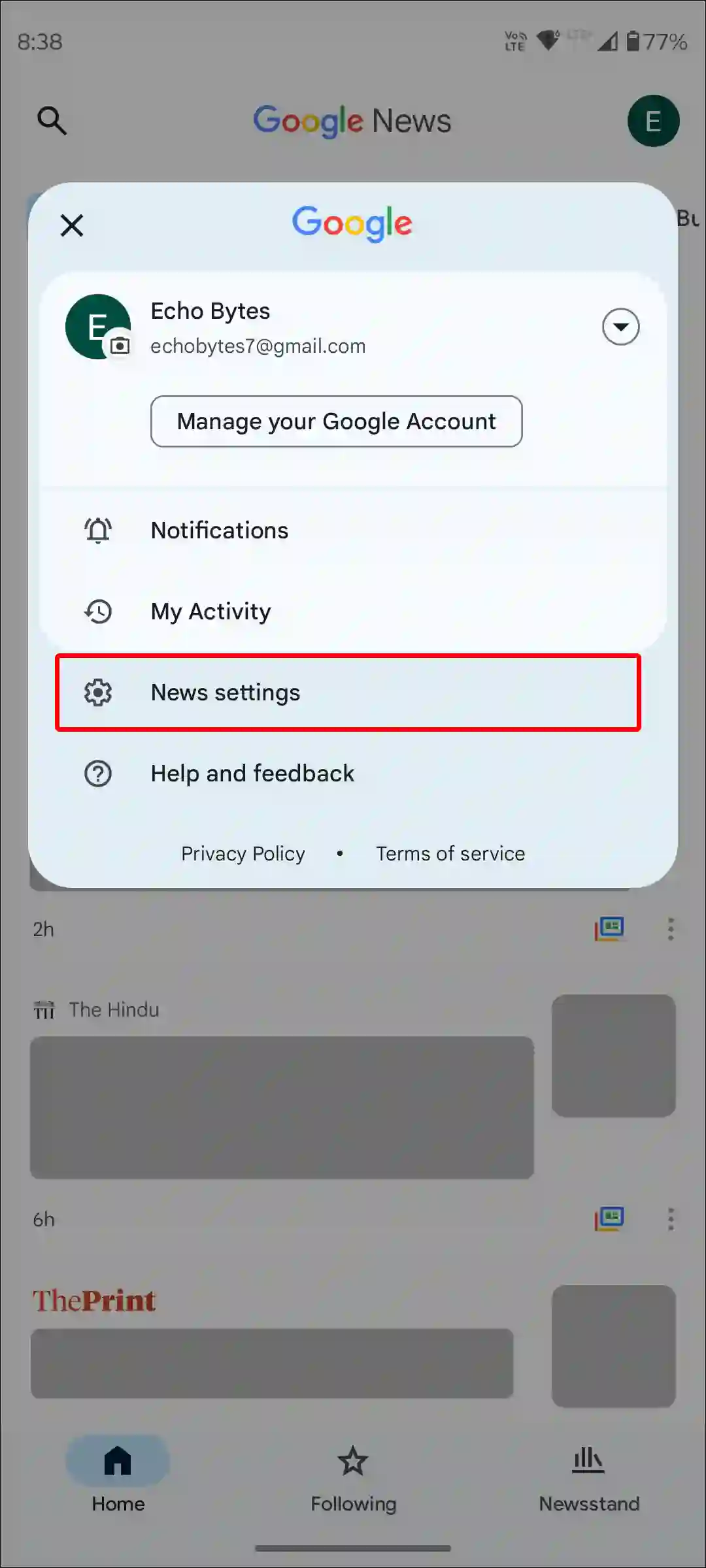
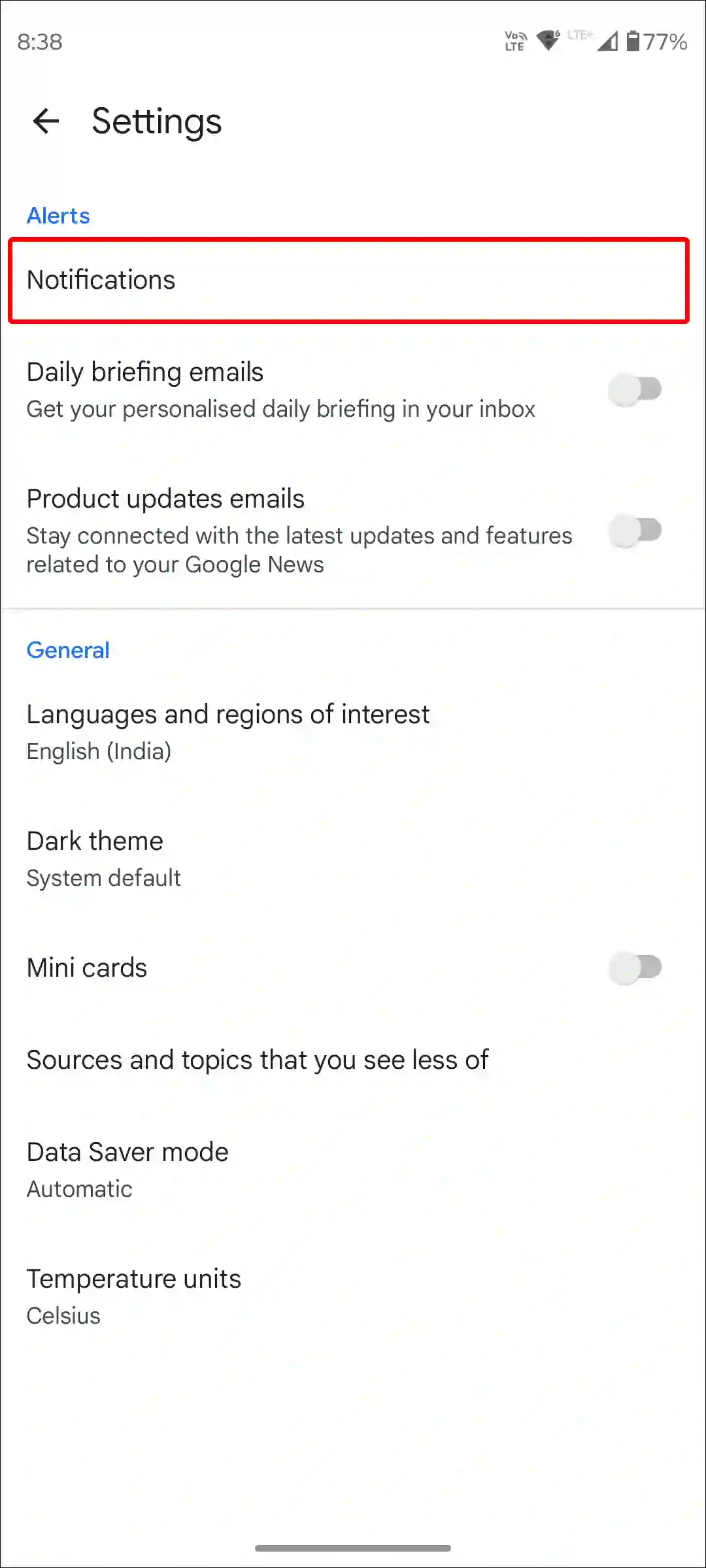
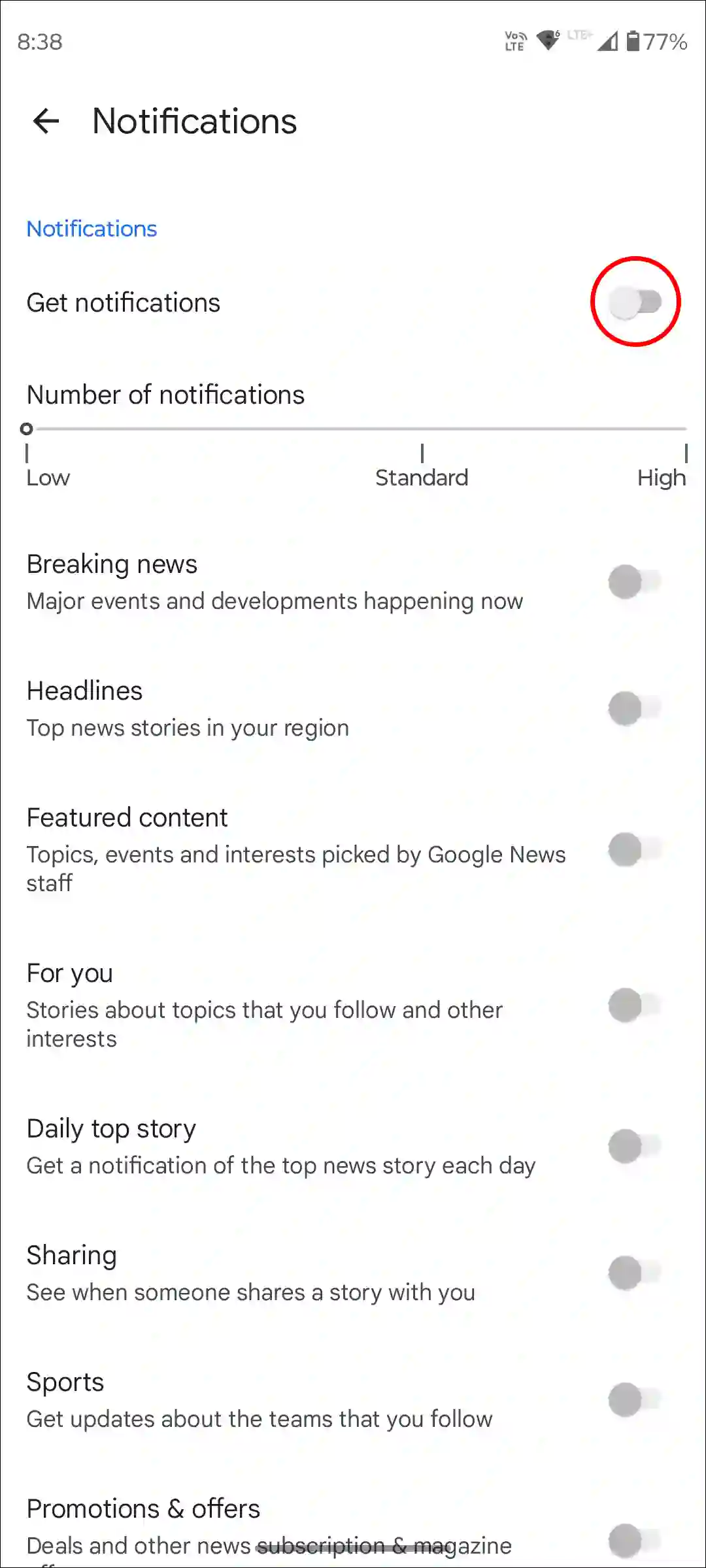
That’s it! Now you have stopped receiving alert notifications from Google News on your Android phone. You won’t see any Google News-related alerts on your home screen or lock screen.
Also read: 3 Easy Ways to Turn Up Alarm Volume on Android Phone
How to Turn Off Google News Feed on Android Phone
If you open the Google app or Chrome on an Android phone, then you must have noticed trending news in the Discover section. Google provides trending news to its users through Discover. But luckily you can disable the Google News Feed or Google Discover feed on Android phones.
To disable google news feed or discover on your android:
1. Open Google App and Tap on Profile Icon at Top Right Corner.
2. Tap on Settings.
3. Tap on Other Settings.
4. Turn Off Toggle Switch Next to Discover.
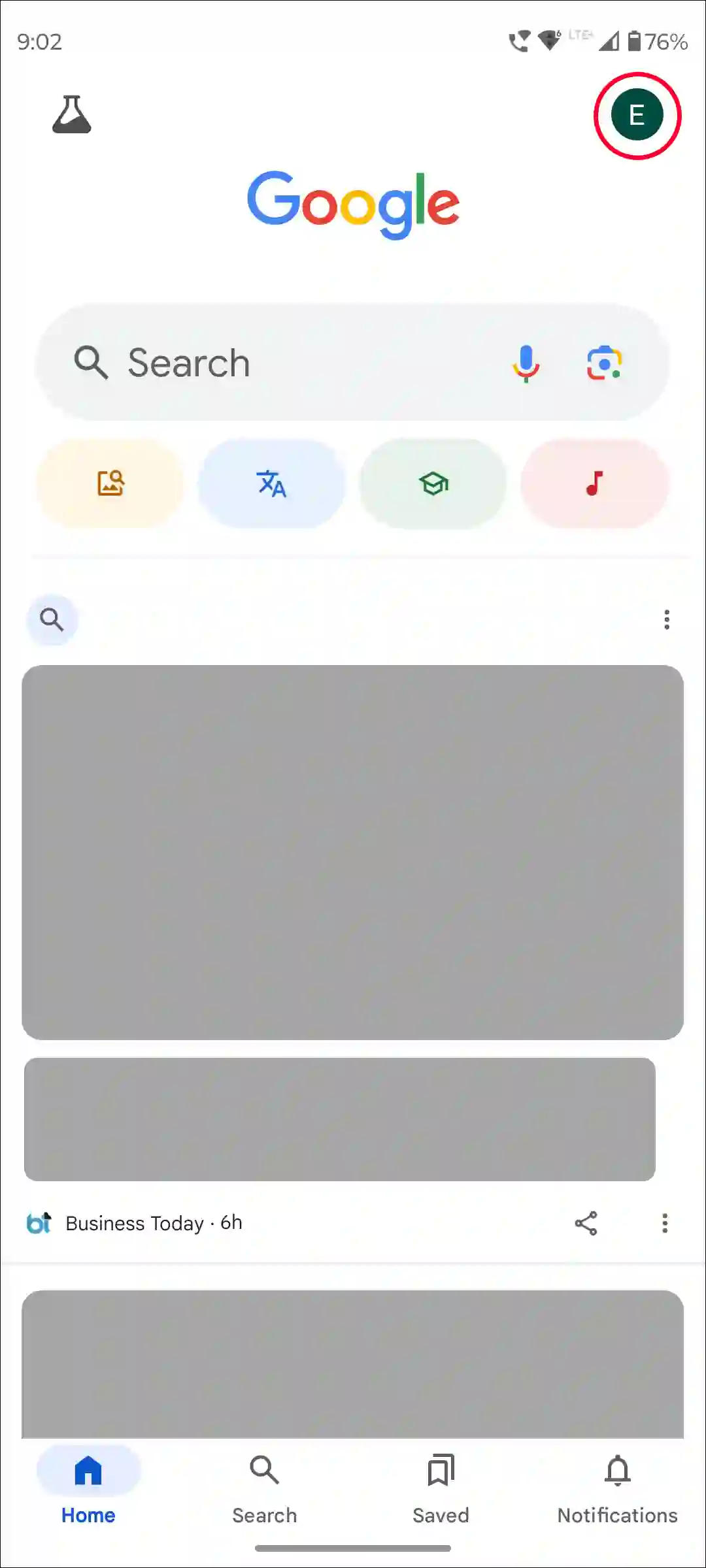
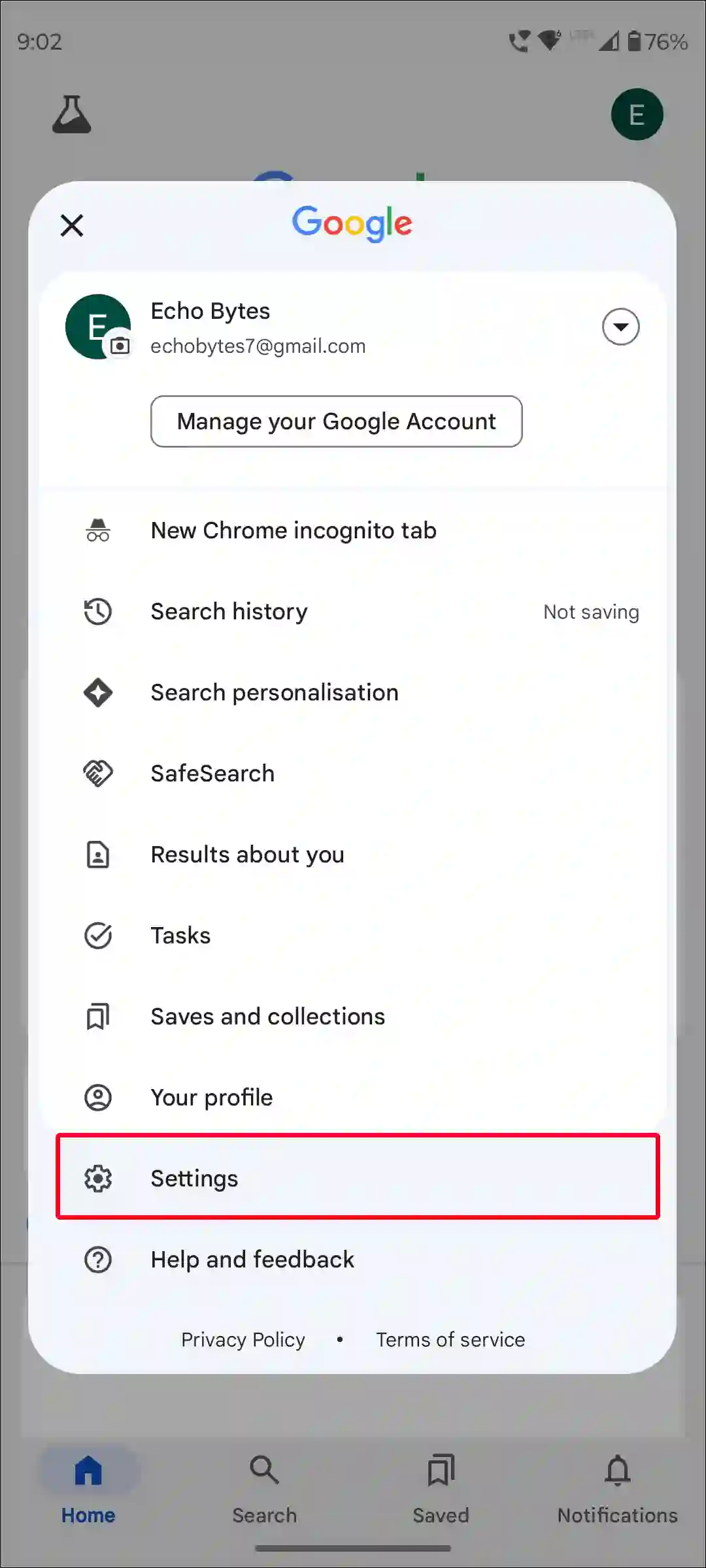
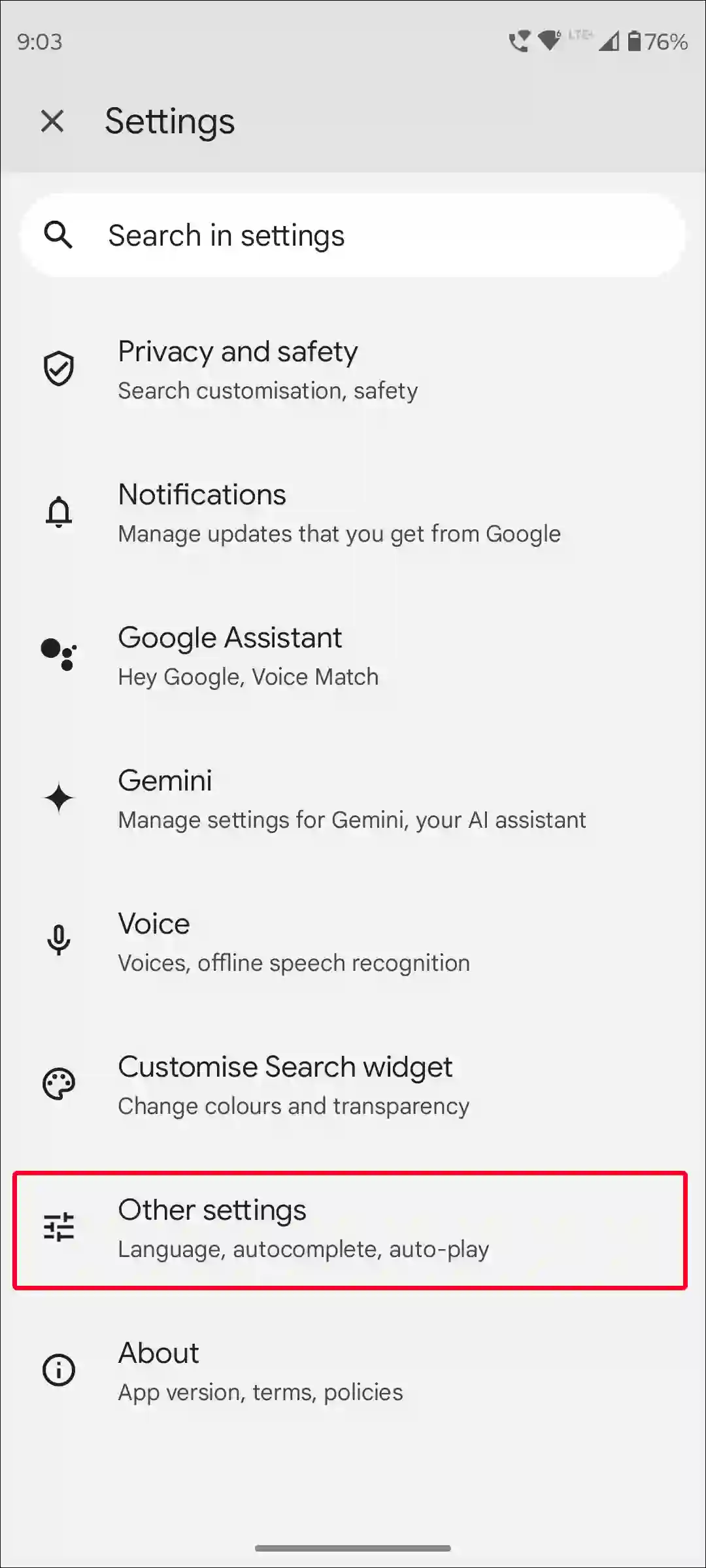
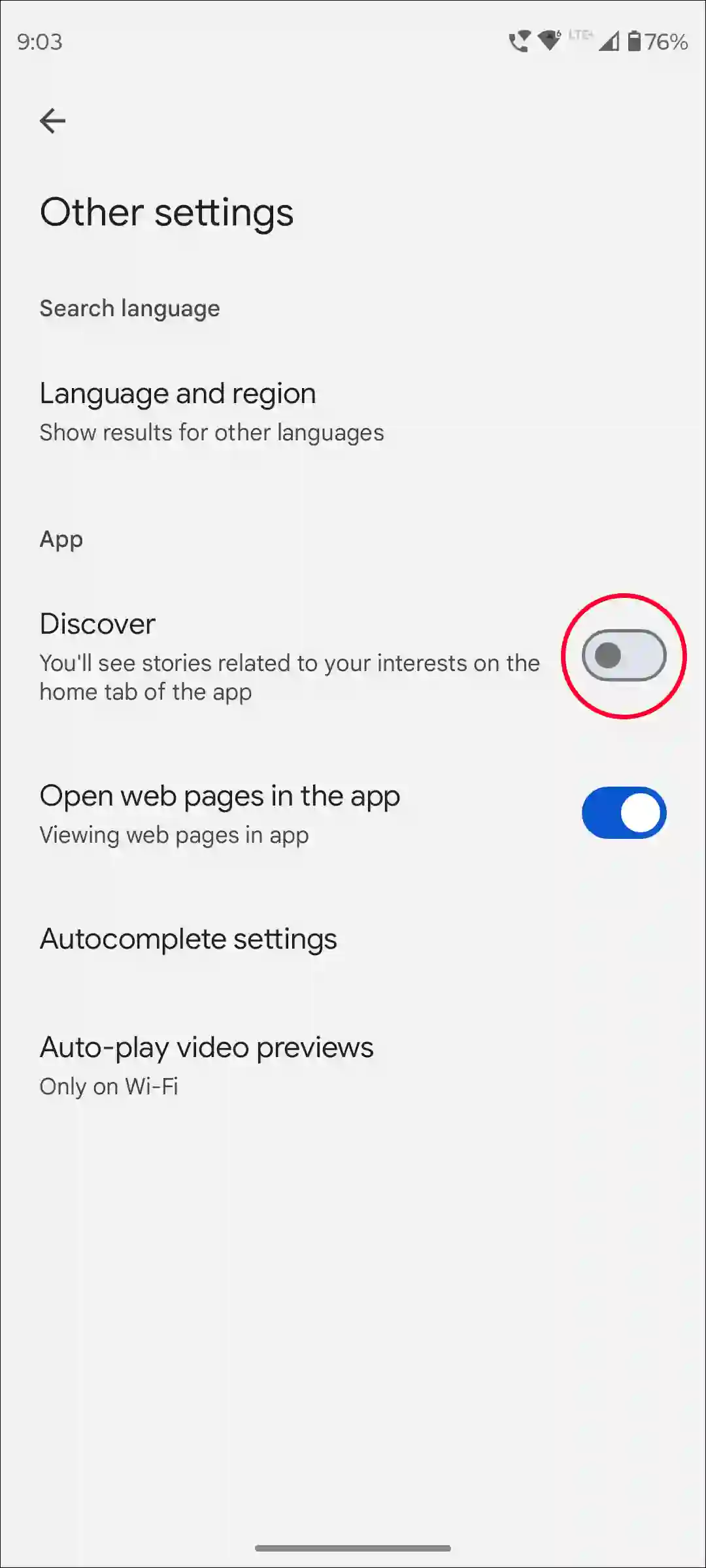
That’s all! After following the steps mentioned above, close the Google app and open it again. Now you will not see Google News Feed in Google Discover.
Also read: 9 Best Ways to Fix Bluetooth Keeps Disconnecting and Reconnecting on Android
FAQs
Q 1. How to disable Google News feed in Android Auto?
Answer – To remove Google News feed from your Android Auto:
- Launch Settings.
- Head to Connected Sevices.
- Tap Connection Preferences.
- Tap Android Auto.
- Tap Customize Launcher Under the General Section.
- Uncheck the Box Next to Google News App.
Q 2. How do I stop Google News notifications on my phone?
Answer – To turn off Google News notifications on your phone (including sSamsung) from Android settings, open Settings > Apps > All Apps > Google News > Notifications > Turn Off the ‘Google News notifications’ Toggle.
I hope you found this article helpful and you have learned how to turn off Google News Alerts and Feed on Android. If you are facing any problem, then let us know by commenting below. Share this article as much as possible.






