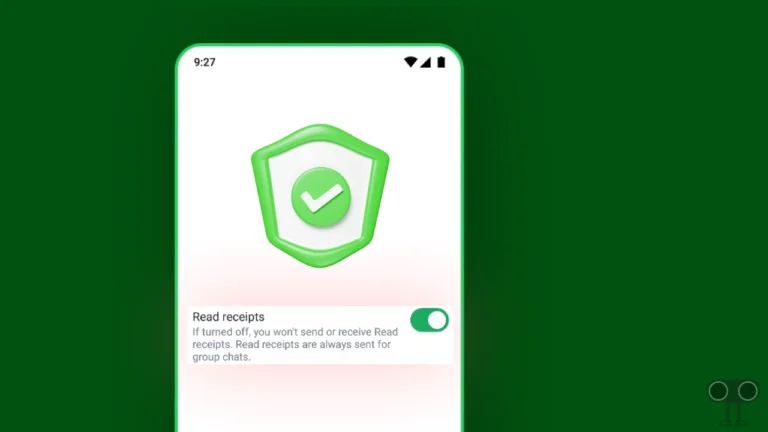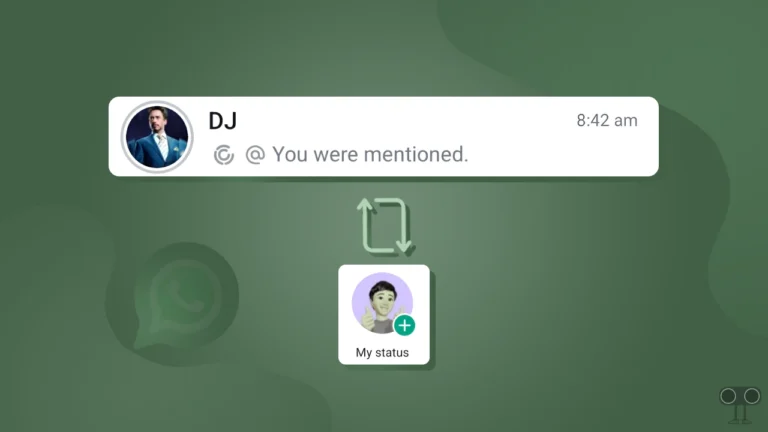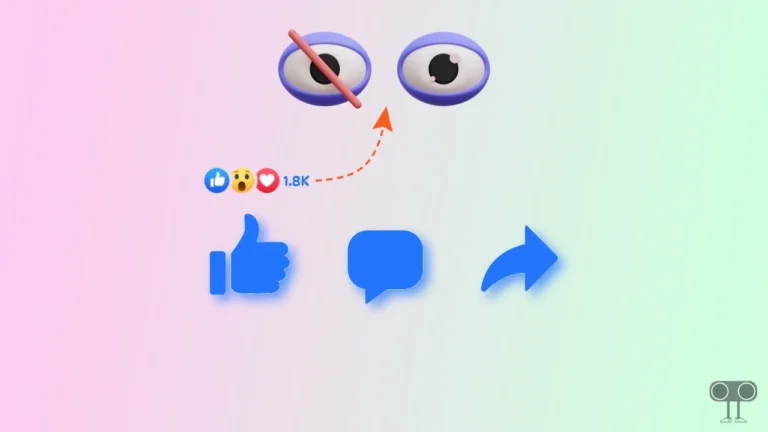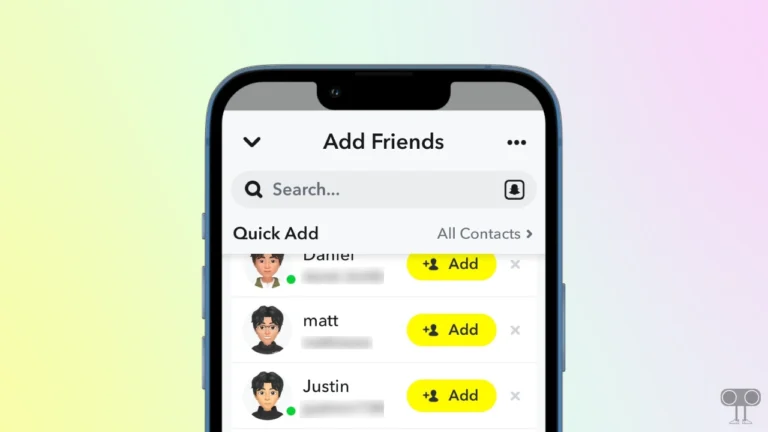How to Turn Off Restricted Mode on TikTok
Restricted Mode in TikTok is a protective feature that ensures that users will not be able to view content that may not be suitable for them. This restricted mode prevents inappropriate contents on TikTok’s ‘For You’ page. If you are a TikTok user and want to disable restricted mode, in this article I have explained in detail how you can do so on Android and iPhone.
This restricted mode feature is specifically designed to help provide a safer experience for younger audiences by filtering out inappropriate content. It also allows parents to use it as a parental control to enable restricted mode on their children’s accounts, helping to create a safe viewing environment.

When you enable Restricted Mode on TikTok, it limits the visibility of videos that contain adult topics such as violence, explicit language, or adult content. While enabling it, you have to set a 4-digit passcode, which will be required to disable Restricted Mode.
How to Turn Off Restricted Mode on TikTok
If you had earlier activated restricted mode on your TikTok but now you want to remove restricted mode, then you can do so very easily. For this, you will need that 4-digit password. To disable it, follow the steps given below.
To disable restricted mode on your TikTok:
1. Open TikTok App on Your Android or iPhone.
2. Go to Your Profile at Tap on Three Lines (☰) at Top Right Corner.
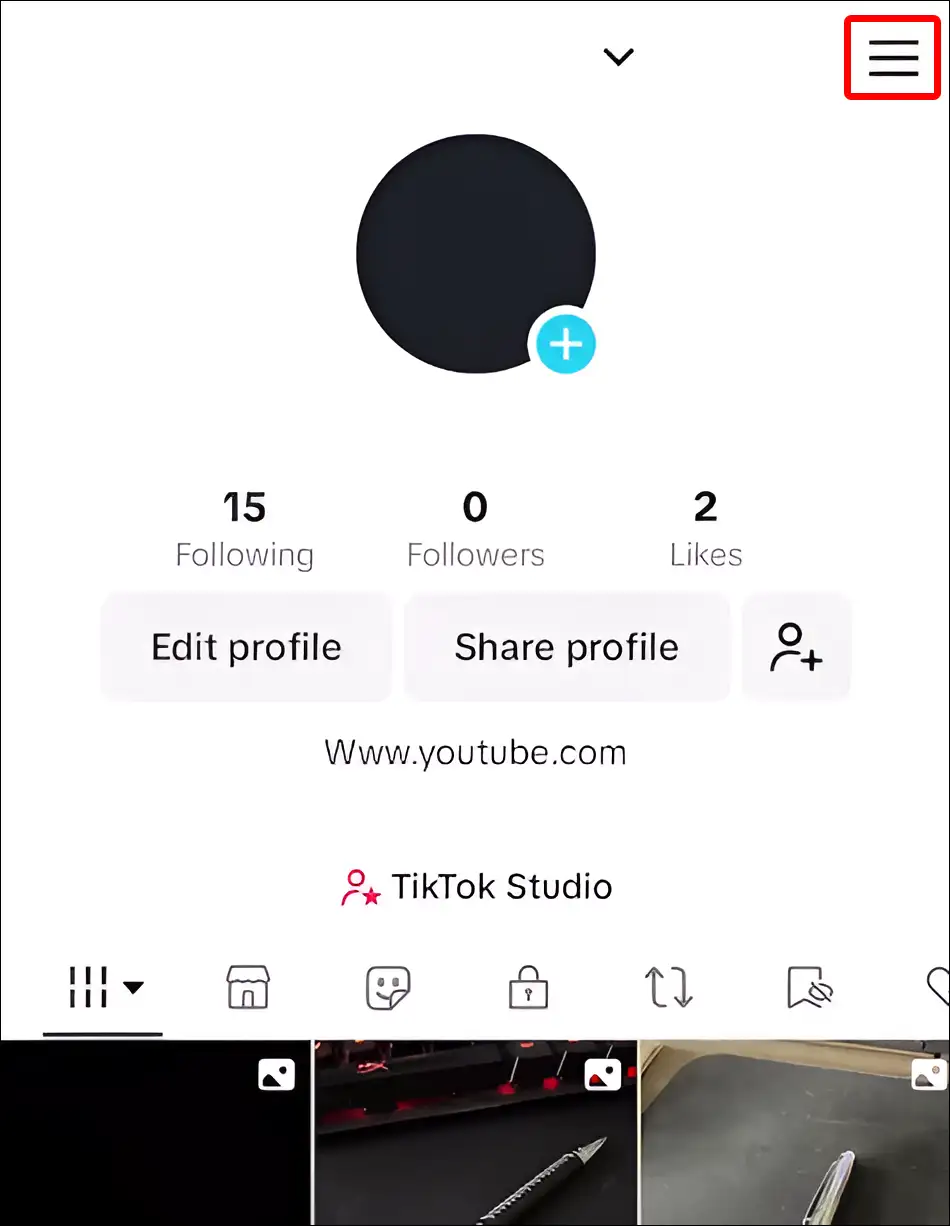
3. Tap on Settings and Privacy.
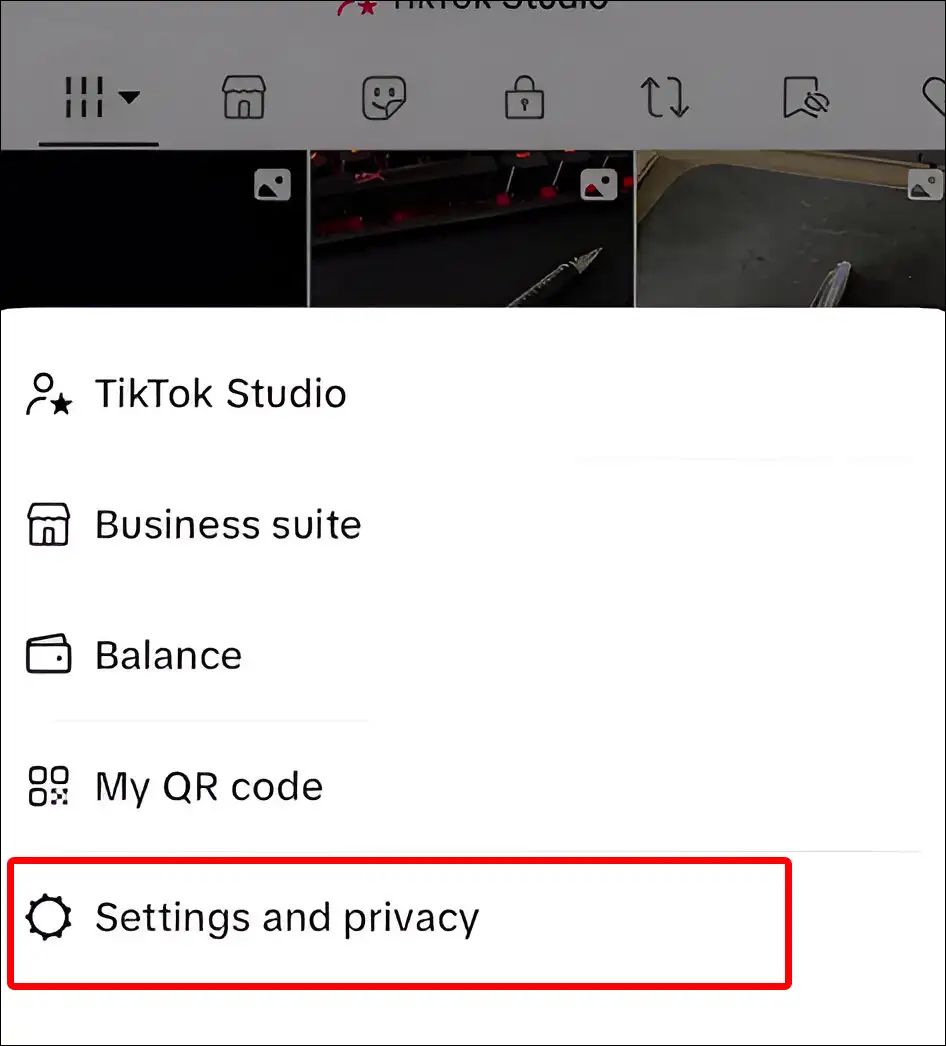
4. Tap on Content Preferences under the Content & Display Section.
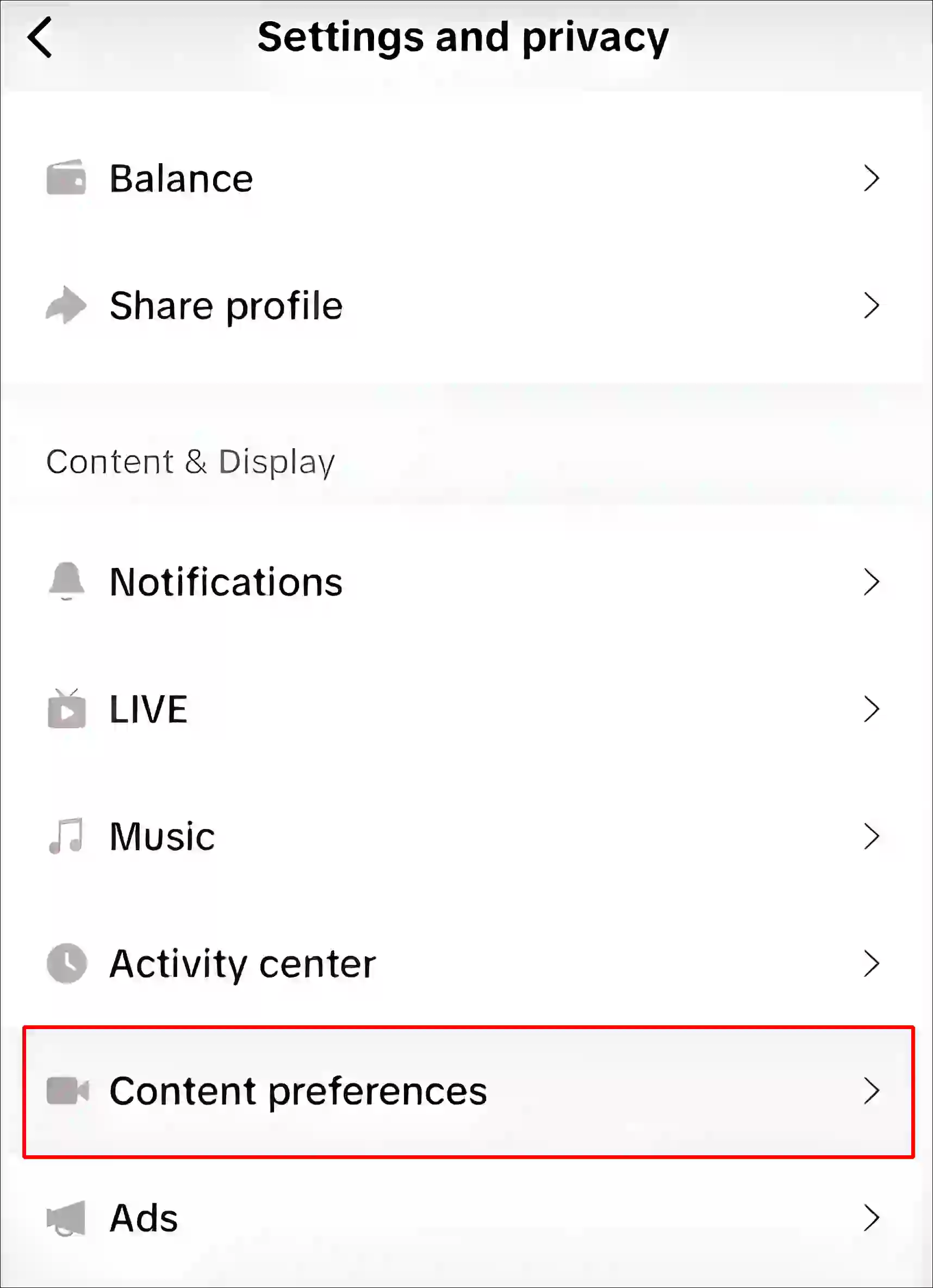
5. Tap on Restricted Mode.
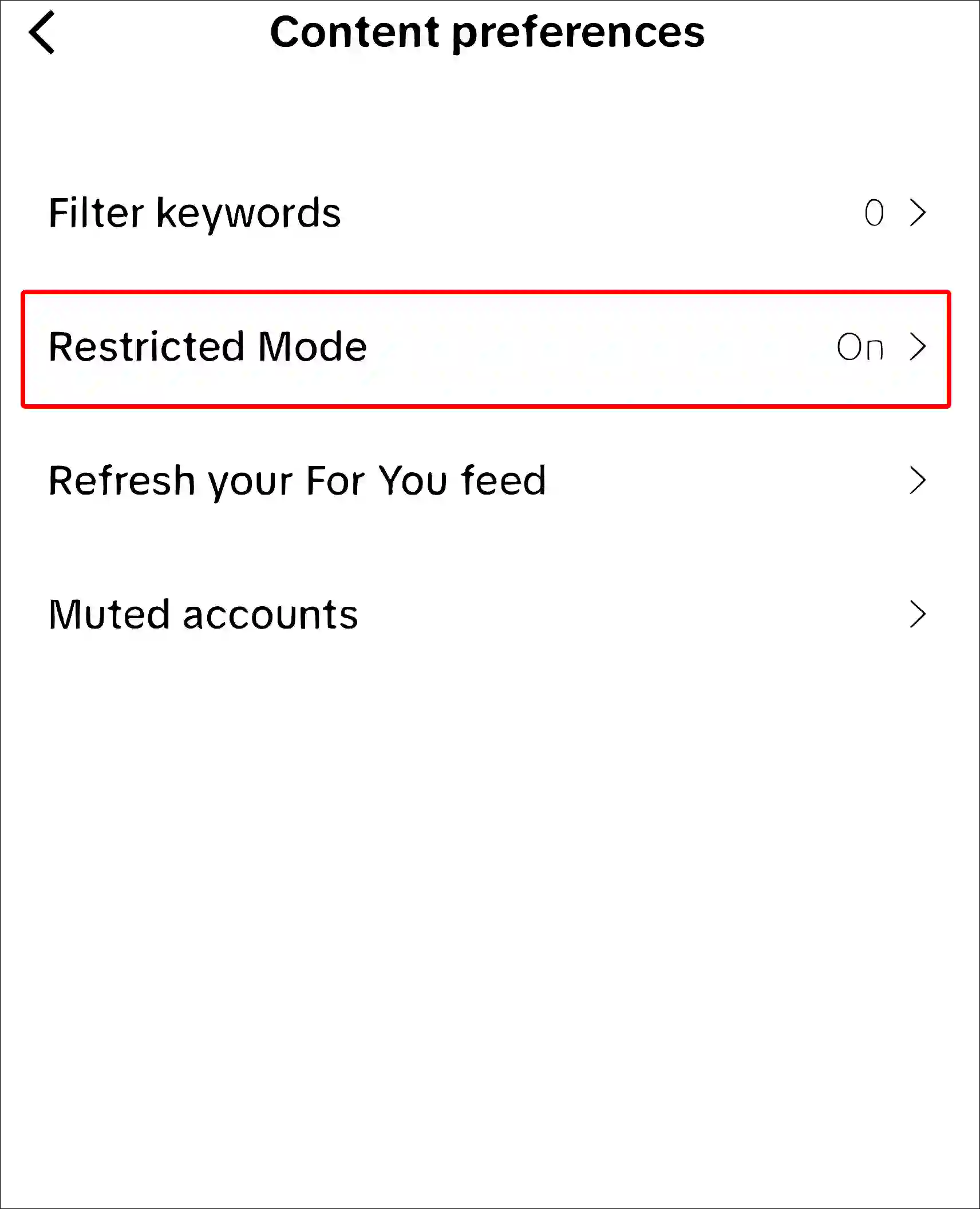
6. Tap on Turn Off Button.
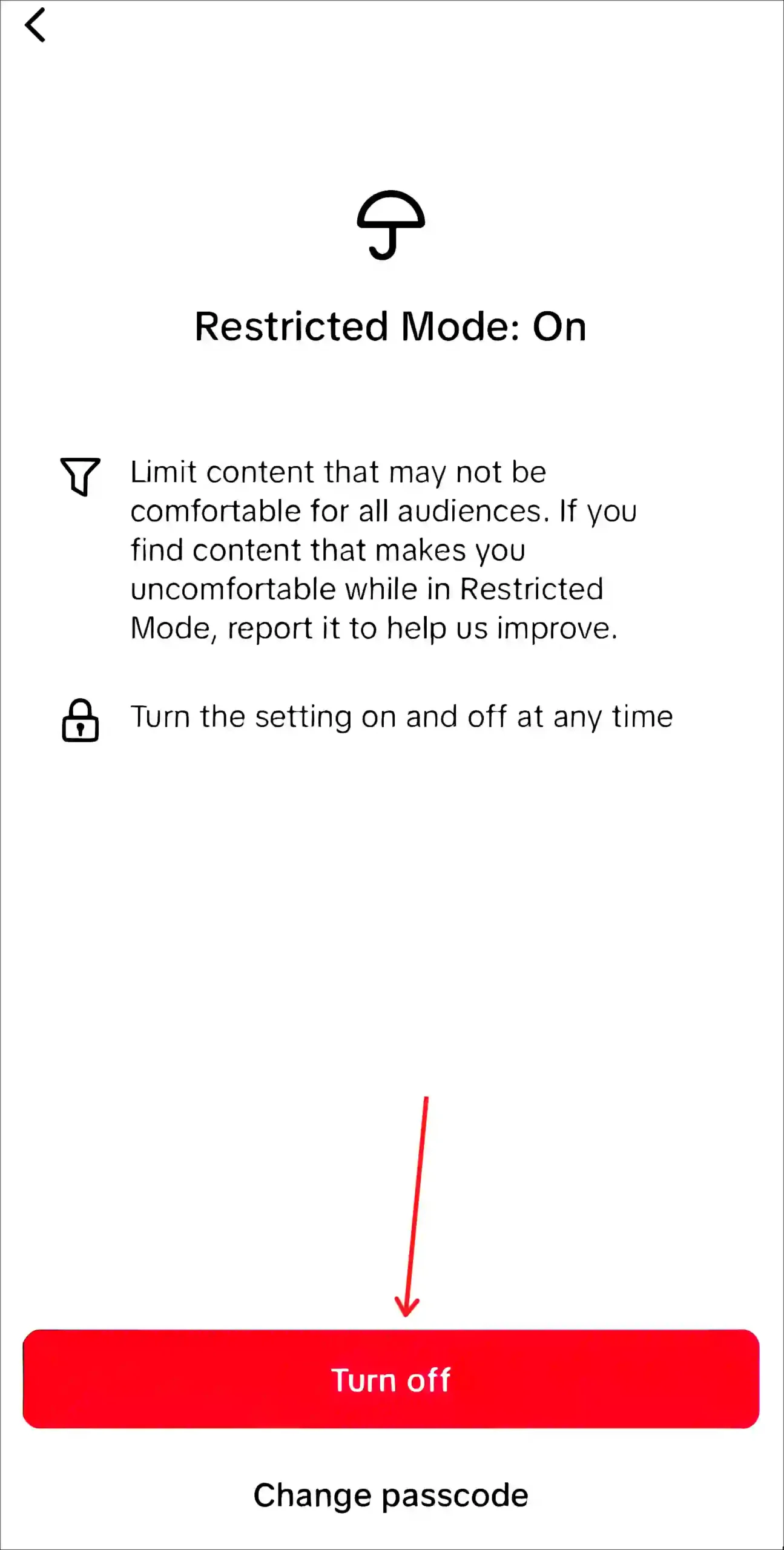
7. Enter Your Passcode to Turn Off Restricted Mode and Click on Next.
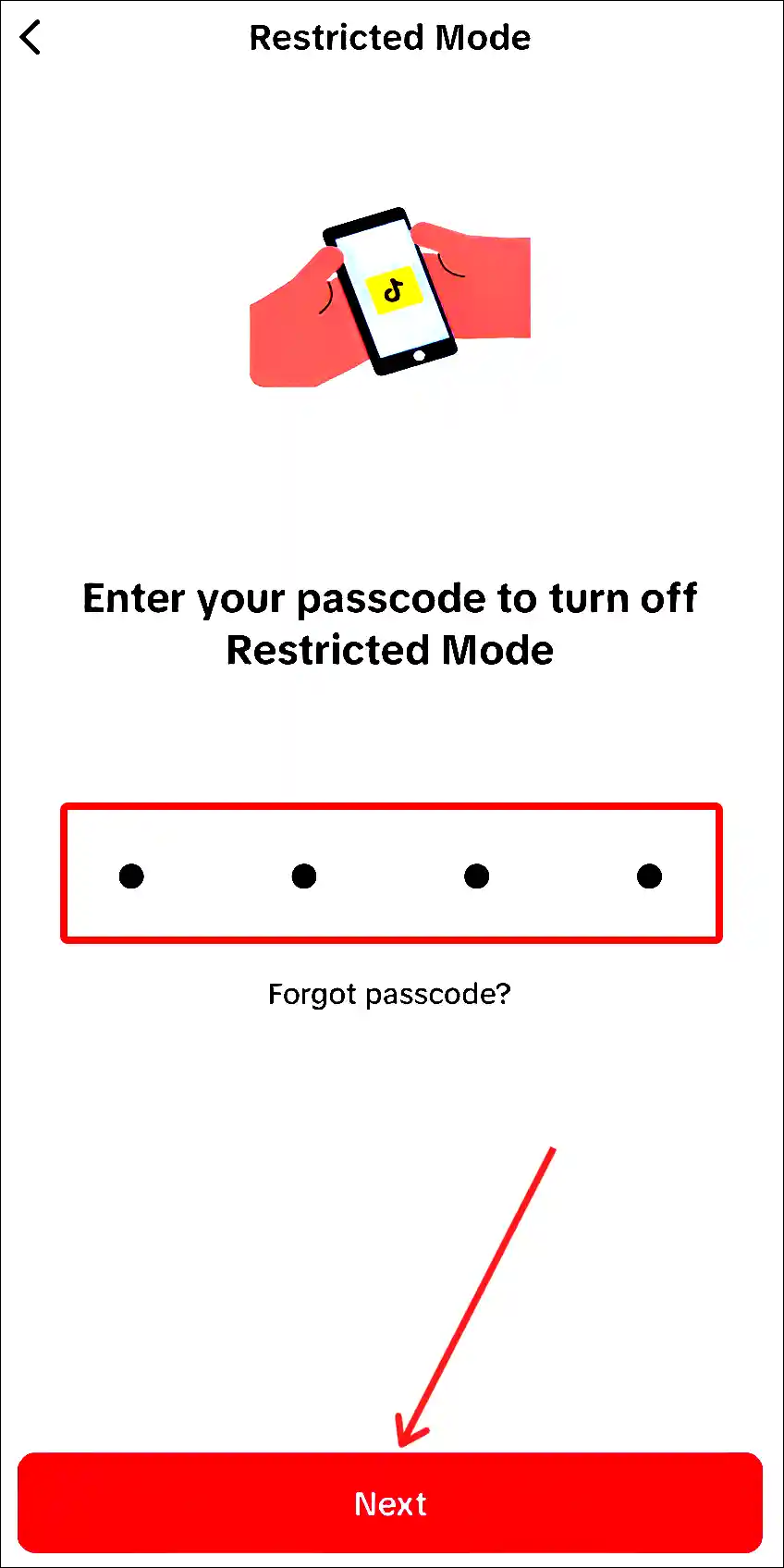
That’s it! Restricted mode has been successfully disabled in your TikTok app. Now all types of videos (including 18+ content) will appear in your TikTok’s ‘For You’ feed without any restrictions. However, you can re-enable restricted mode anytime at your convenience.
How to Get Rid of Restricted Mode on TikTok without Password
If you want to disable restricted mode on TikTok without a passcode (or password), TikTok currently doesn’t allow you to do so. If you forgot your password, you can reset your password and create a new one.
To reset the password, you can click on the ‘Forgot Password’ option. Once the new password is created, you will be able to remove Restricted Mode with the new password.
You may also like:
- How to Turn on Auto Scroll on TikTok
- How to Turn On or Off Profile Views on TikTok
- TikTok Live Option Not Showing? Here’s How to Get Back
- How Do You Block Someone on TikTok
- 7 Ways to Fix TikTok Slideshow Not Working
- How to Unblur Thumbnails on Twitch
FAQs
Q 1. What is restricted mode on TikTok?
Answer – Restricted Mode on TikTok is a feature that provides a safe viewing experience by filtering out inappropriate content. This feature is available for both Android and iPhone users. You can easily turn it on or off by going to TikTok settings.
Q 2. Is restricted mode good on TikTok?
Answer – Yes! Restricted Mode on TikTok is a very useful feature, especially for parents and young users.
I hope you have found this article quite helpful. And you have learned how to disable restricted mode on TikTok. If you are facing any problems, then let us know by commenting below. Please share this article with your friends.