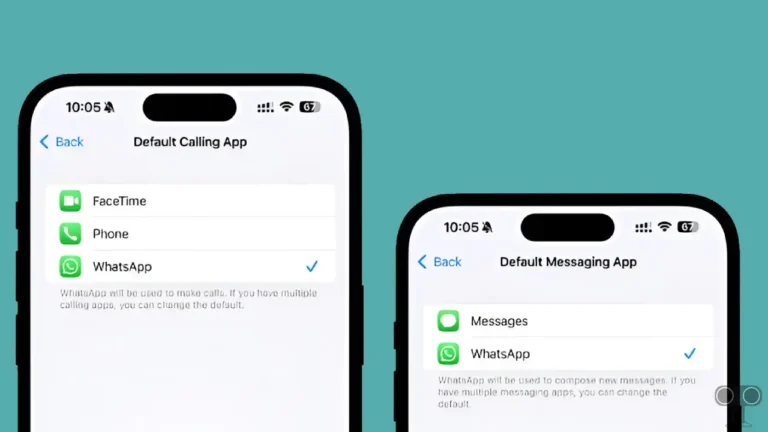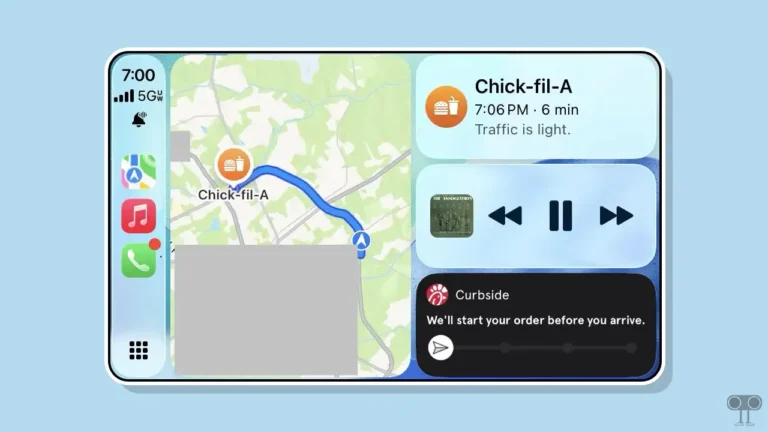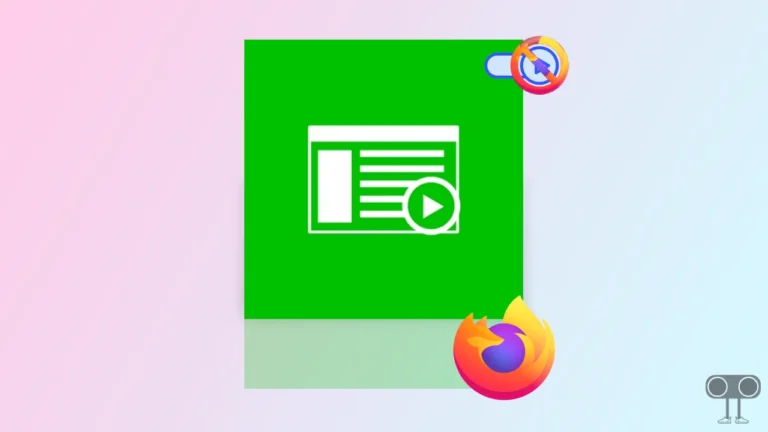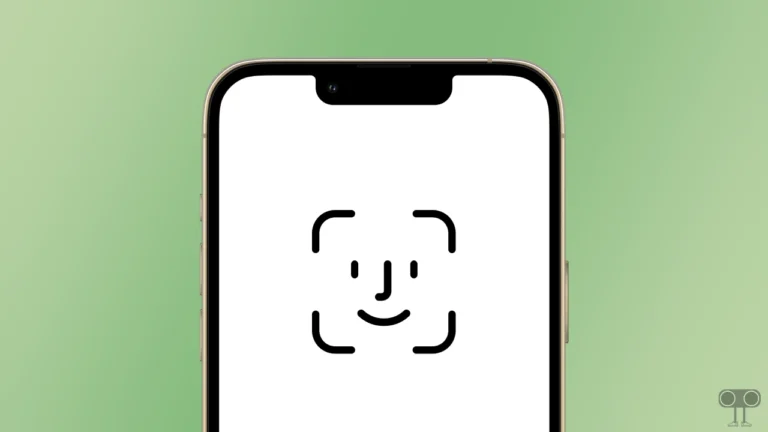How to Turn Off Ring’s Neighborhood Notifications (Quick Steps)
“Neighborhood Notifications” is a feature linked to Ring video doorbells or security cameras that sends alerts about security-related activities happening in your neighborhood. While it is a useful feature and delivers real-time crime and safety alerts to users, many users are annoyed by these Neighborhood Alerts in the Ring app and want to remove them.
If you are also troubled by the frequent neighborhood notifications from the Ring app and want to get rid of them, then it is absolutely possible. In this article, I have shared how you can stop neighborhood alert notifications on the Ring app on Android or iPhone.

How to Turn Off Ring’s Neighborhood Notifications
Ring Neighborhood notifications are good for security, but if they are disturbing you too much, you can easily silence or customize them. All the steps for this are mentioned below.
To disable neighborhood notifications on ring app:
- Open Ring App on Your Android or iPhone.
- Tap on Three Lines (≡) Menu at Top Left Corner.
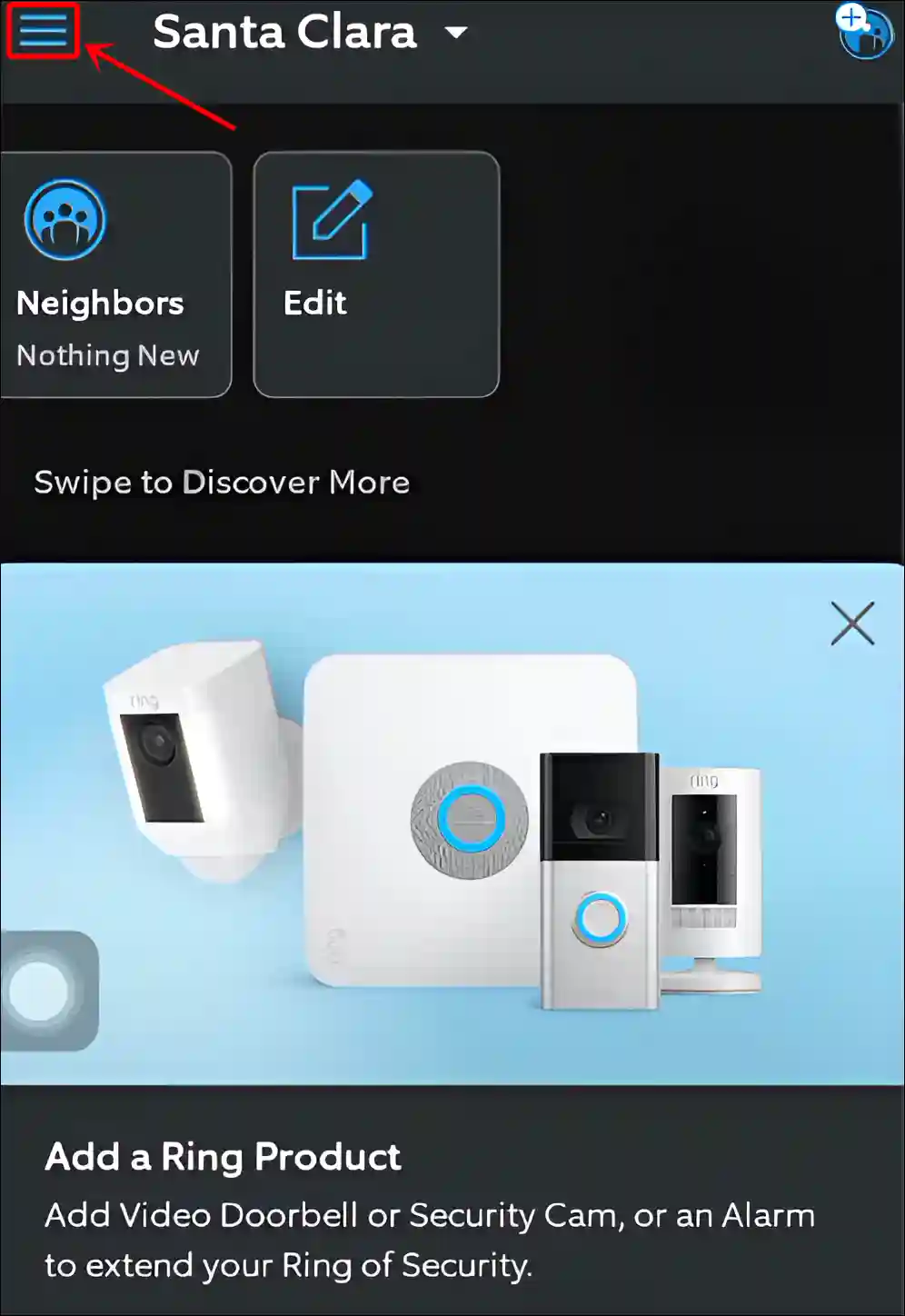
- Tap on Settings.
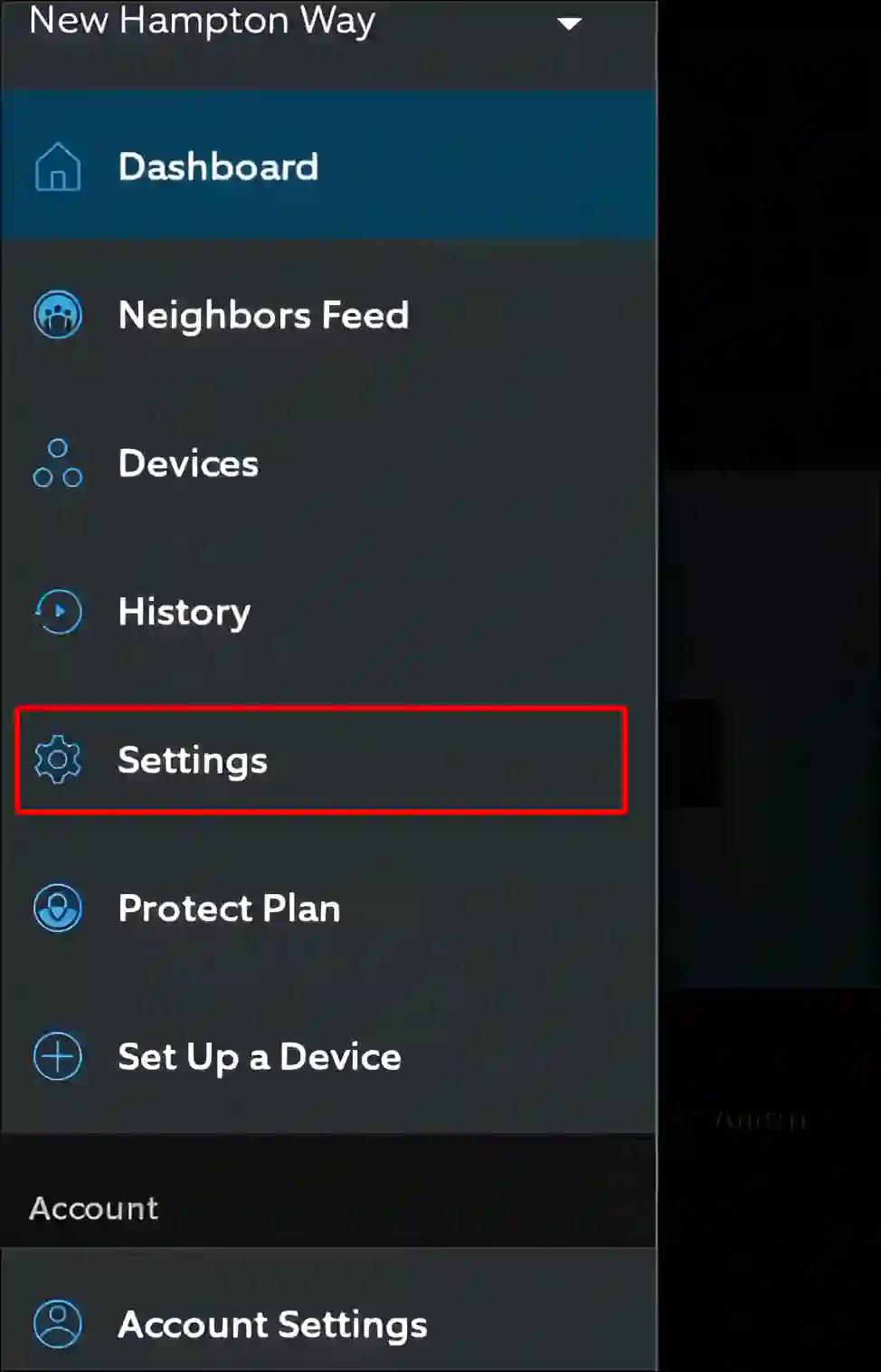
- Tap on Neighbors Settings.
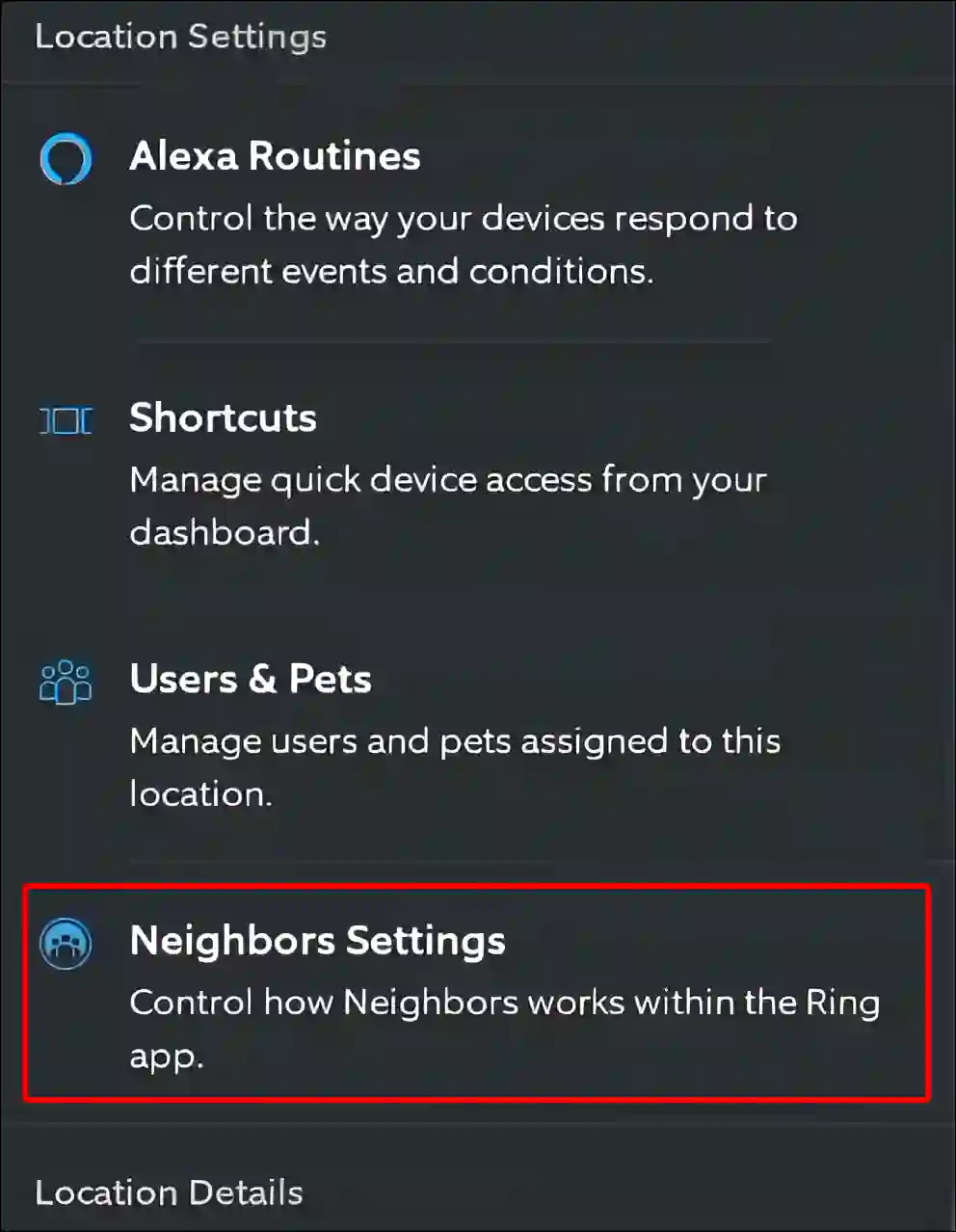
- Tap on Neighborhood Settings.
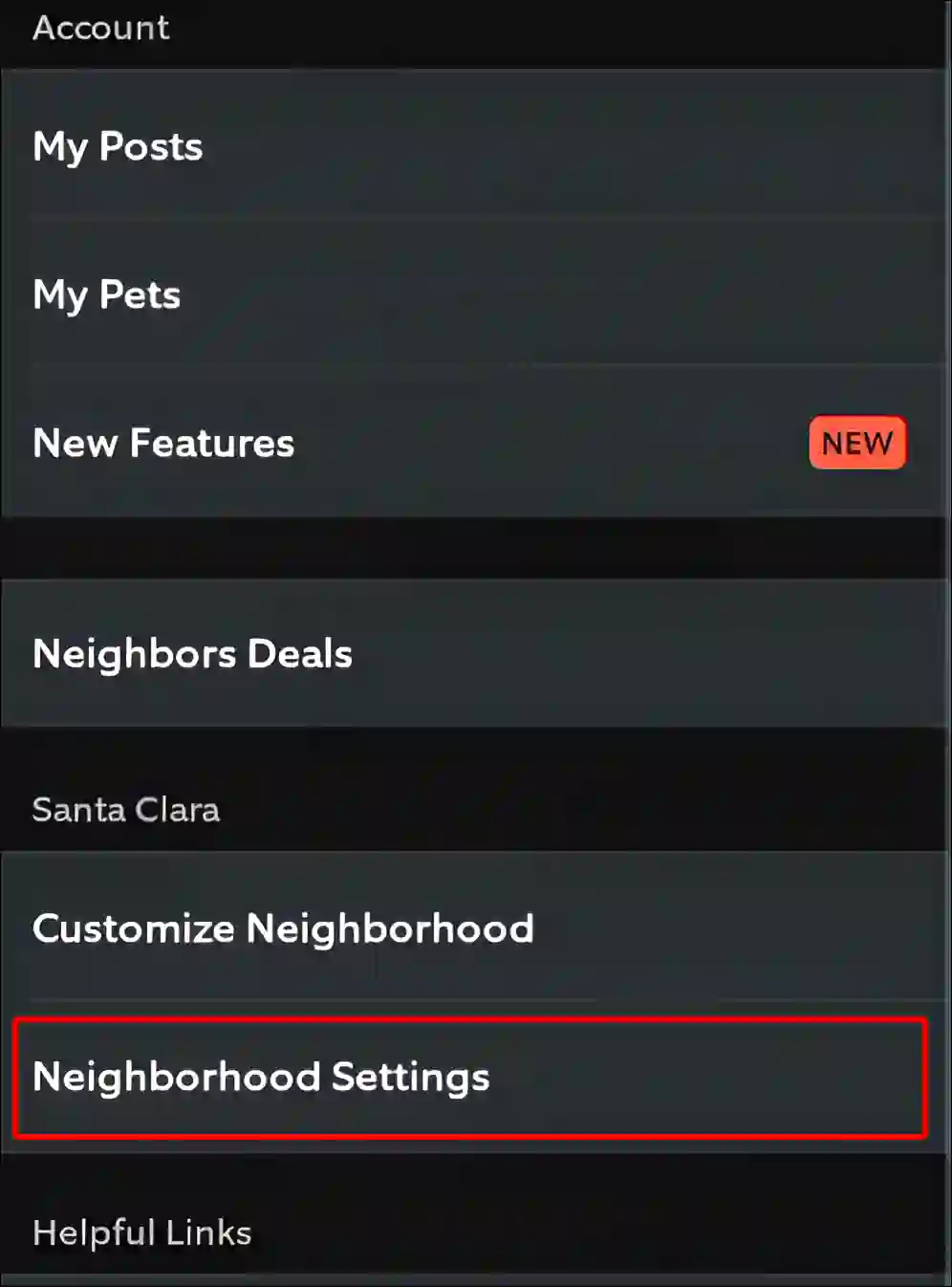
- Tap on Push Notification Settings.
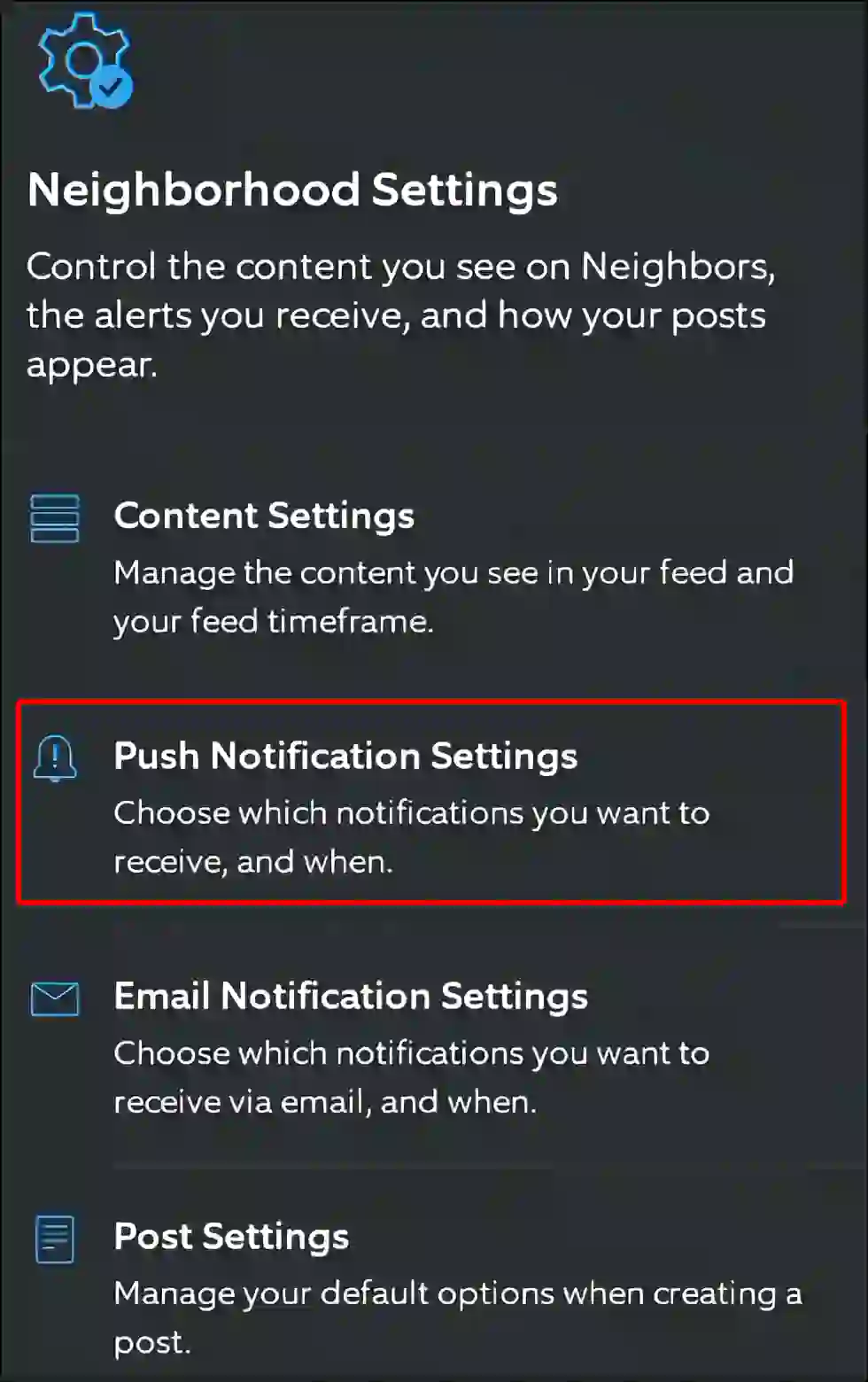
- Turn Off All Three “Comments on Posts”, “Unread Alerts” and “Public Safety Posts” Toggles.
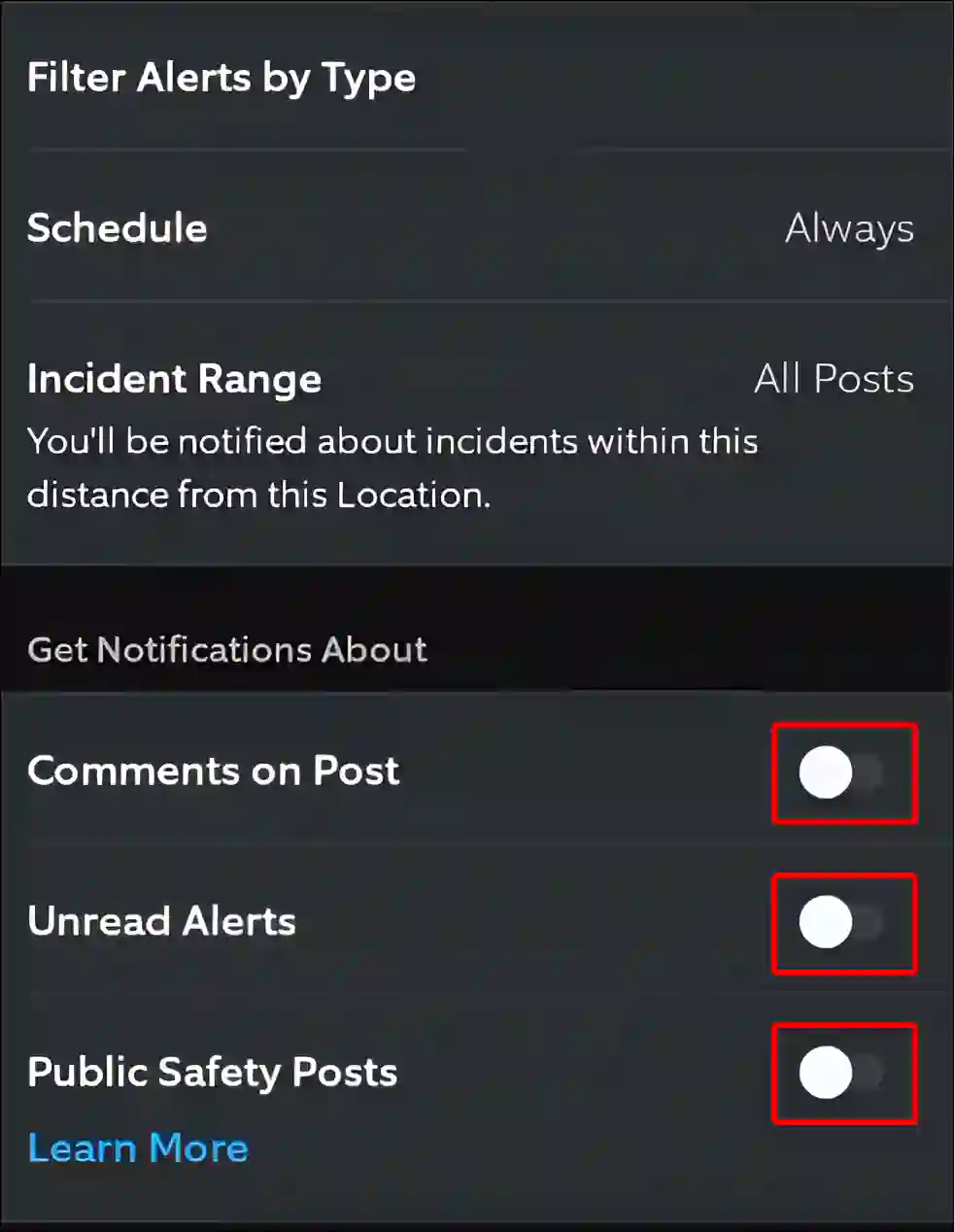
That’s all! As soon as you complete the above-mentioned steps, the Ring app will stop sending you neighborhood alerts. However, you can turn neighborhood notifications back on by following these same steps again.
You may also like:
- Turn Off Telegram Stories Notifications
- Enable or Disable Priority Notifications on iPhone
- Turn Off Threads Notifications on Instagram
I hope you found this article quite helpful and learned how to turn off neighborhood notifications on the Ring app. If you are facing any problems, then let us know by commenting below. Please share this article.