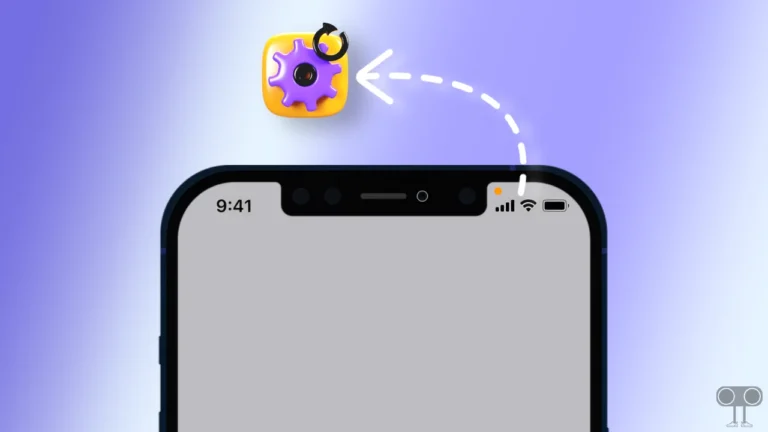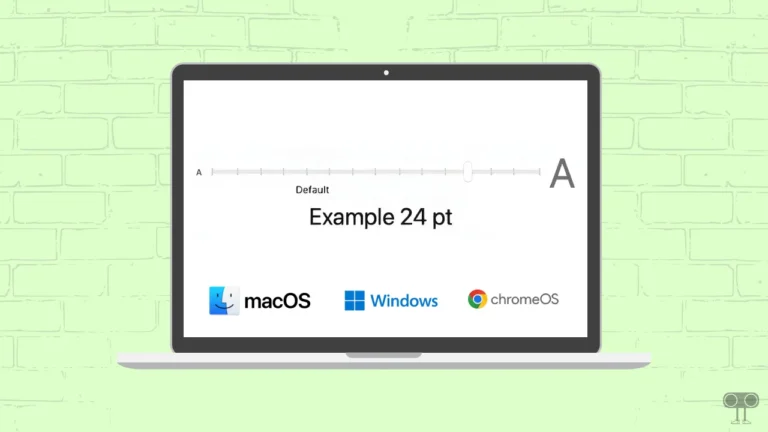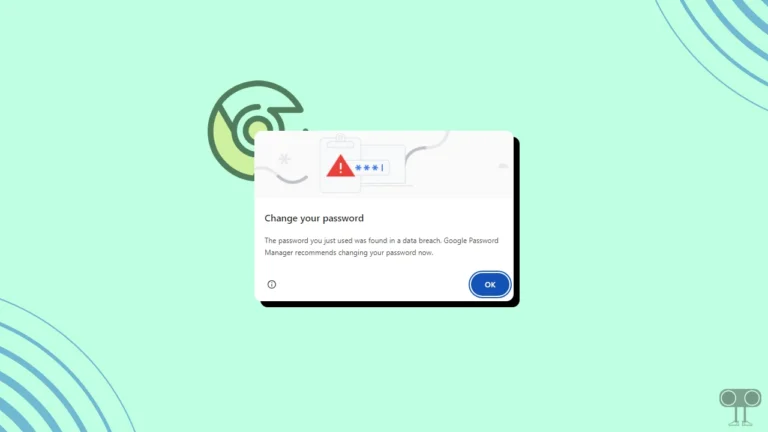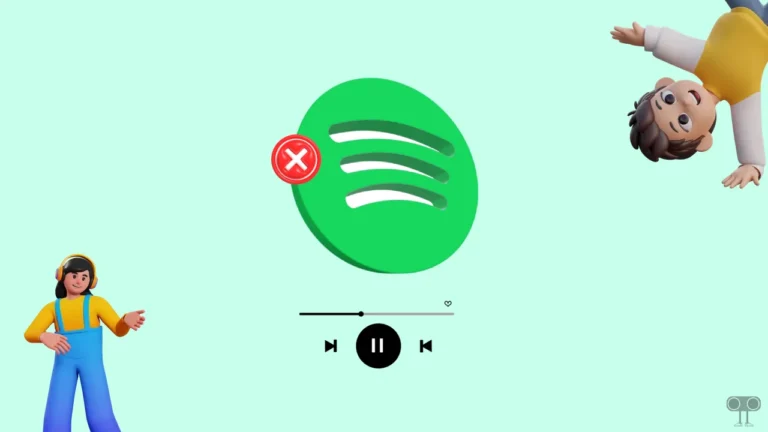How to Turn ON or OFF Dark Mode in Google News (App & Website)

If you are fond of reading news on Google News and want to reduce strain on your eyes and save battery, then Dark Mode is for you. Dark Mode is a feature that changes the background of your screen to black or a dark color. Let’s know how you can enable and disable dark mode on Google News.
How to Turn On Dark Mode in Google News
Google News is currently available as both an app and a website, and you can easily activate dark mode on the Google News app as well as on the website. For this, just follow the steps mentioned below.
Enable Dark Mode on Android or iPhone
- Open Google News App on Your Phone.
- Tap on Profile Picture at Top Right Corner.
- Tap on News Settings.
- Tap on Dark Mode.
- Now, Select Always.
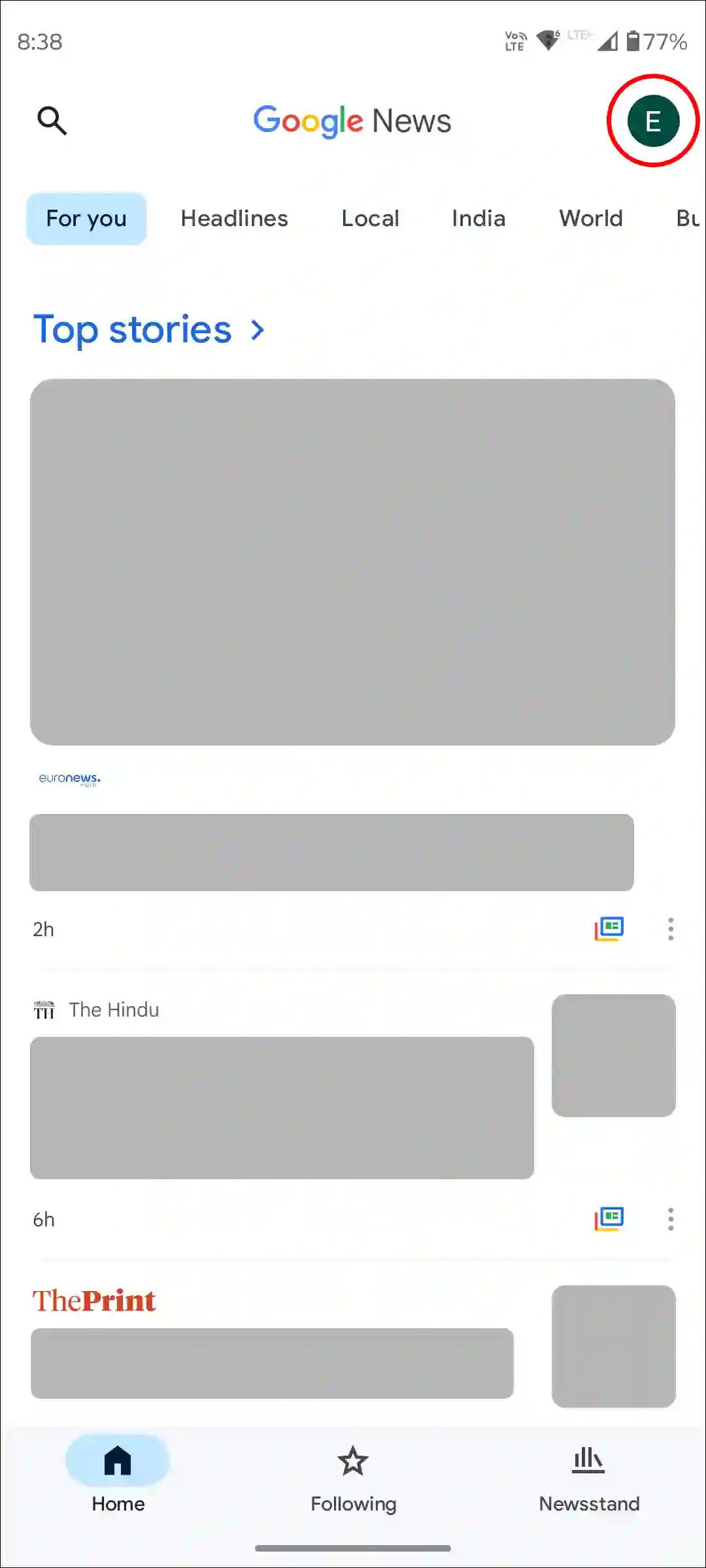
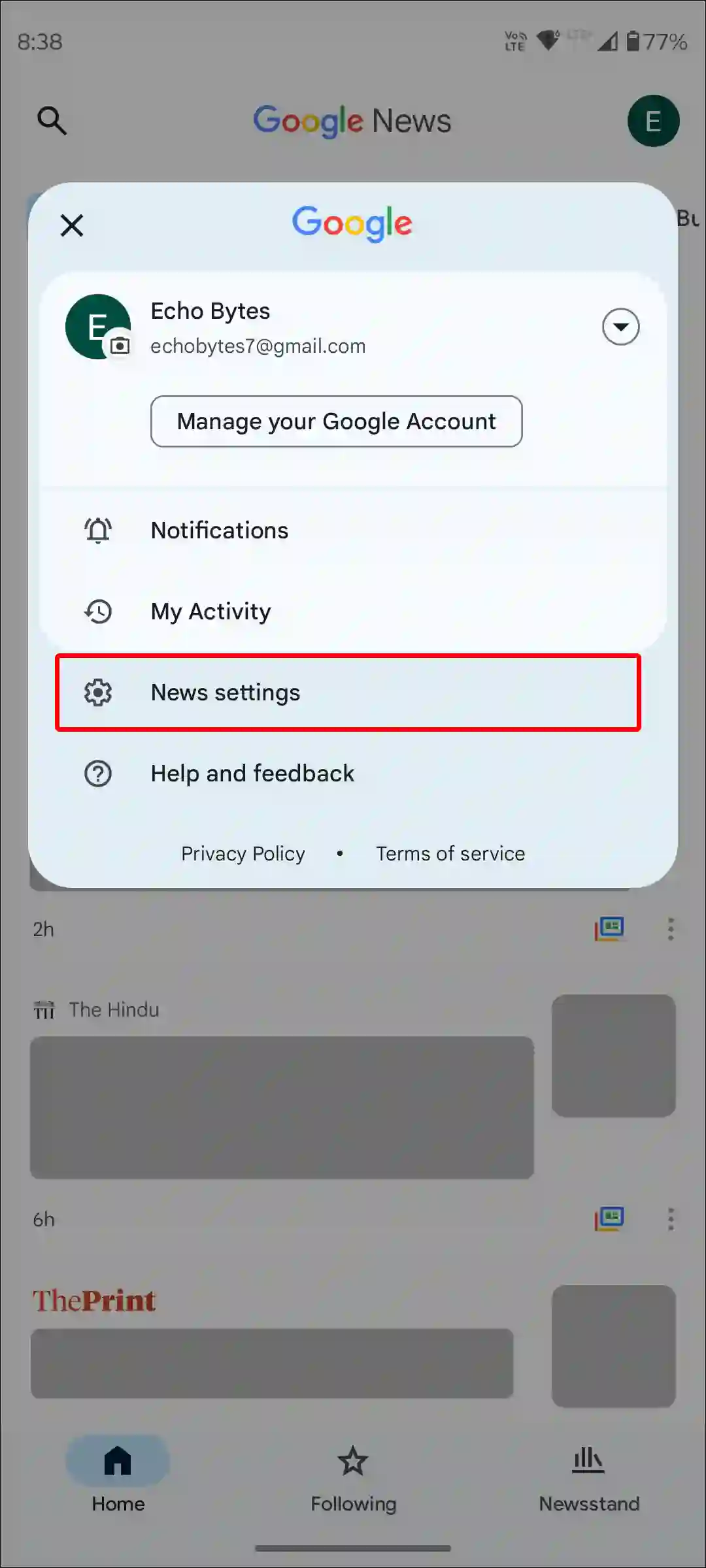
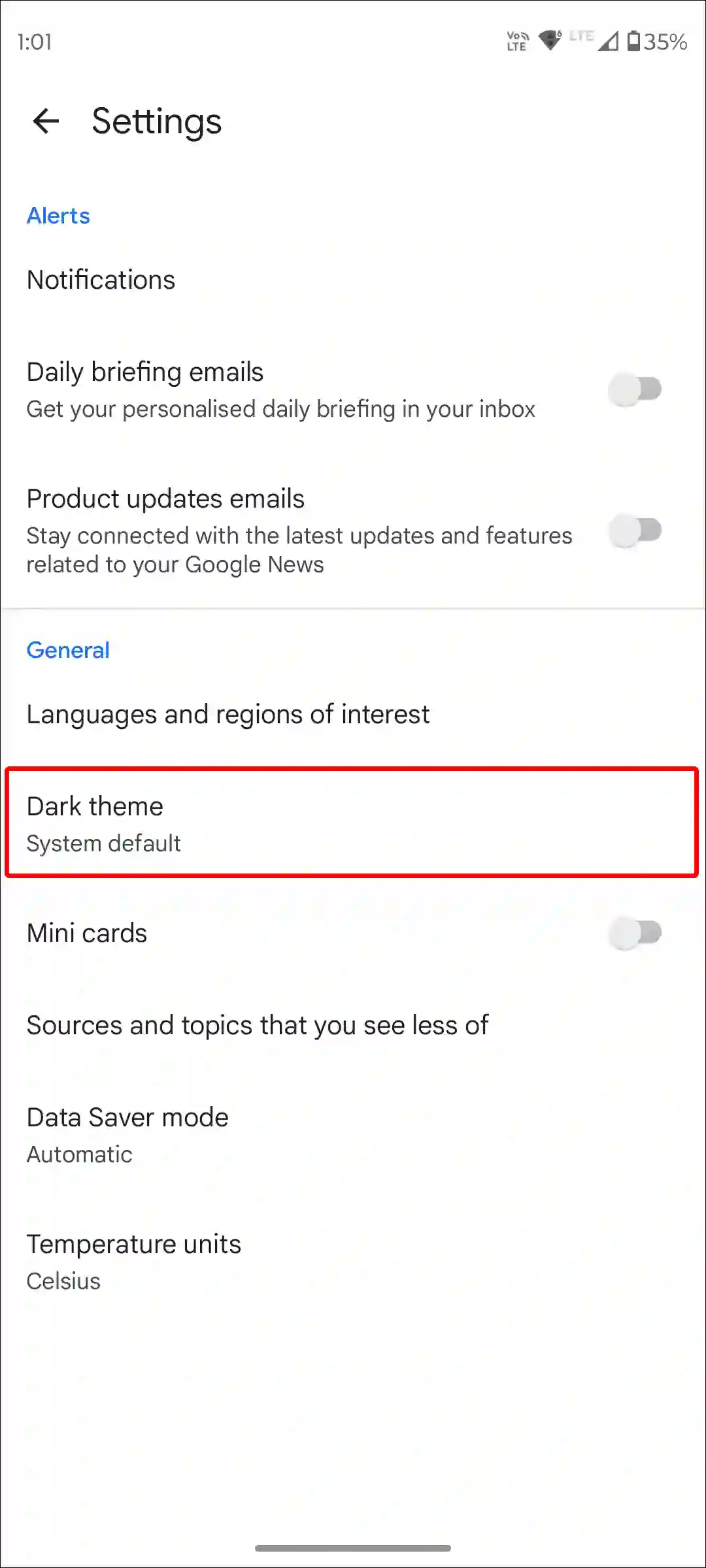
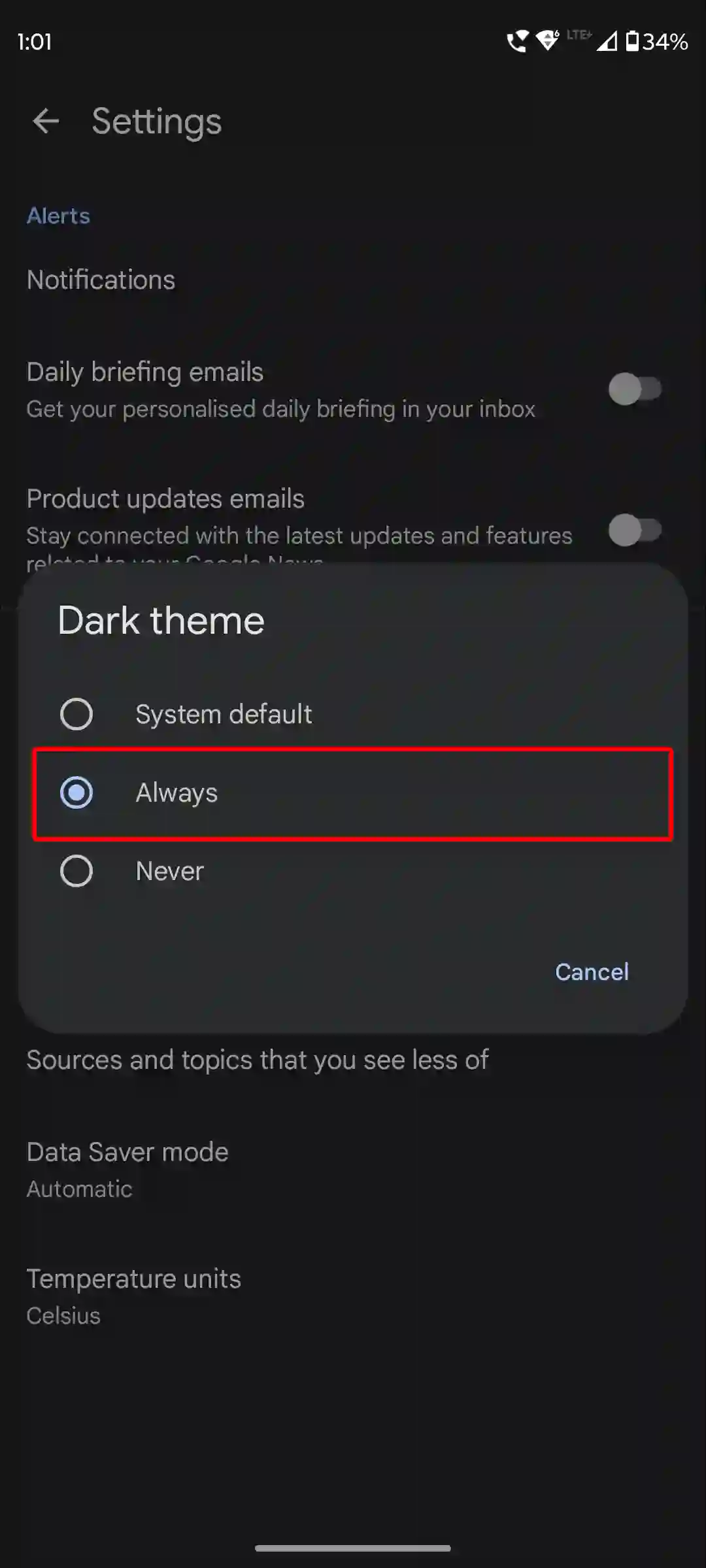
Enable Dark Mode on PC or Laptop
Step 1. Open Any Desktop Browser and Go to “https://news.google.com/“.
Step 2. Click on Gear Icon > Settings Next to Search Box.
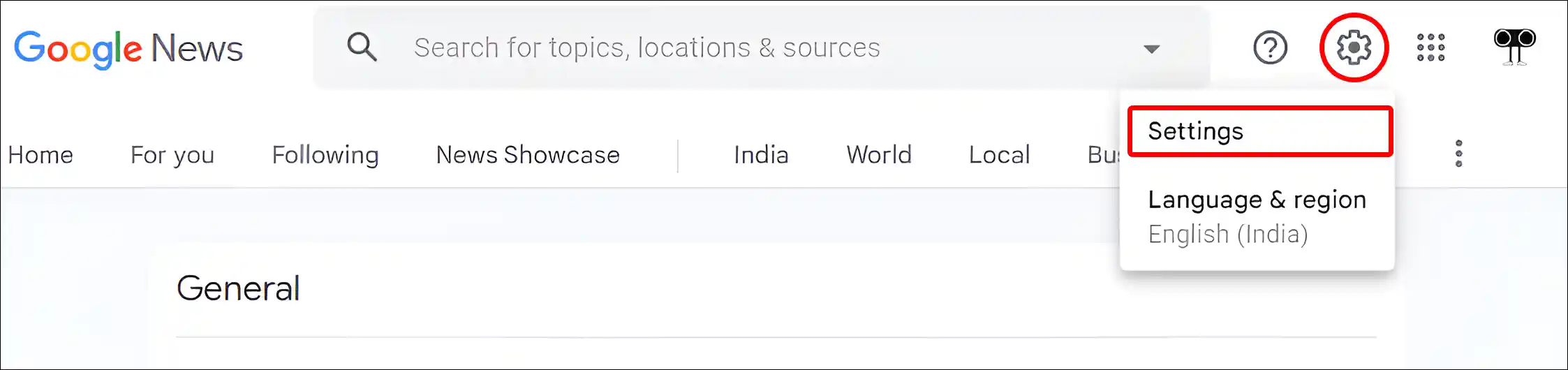
Step 3. Click on Dropdown Next to Dark Theme and Select Always.
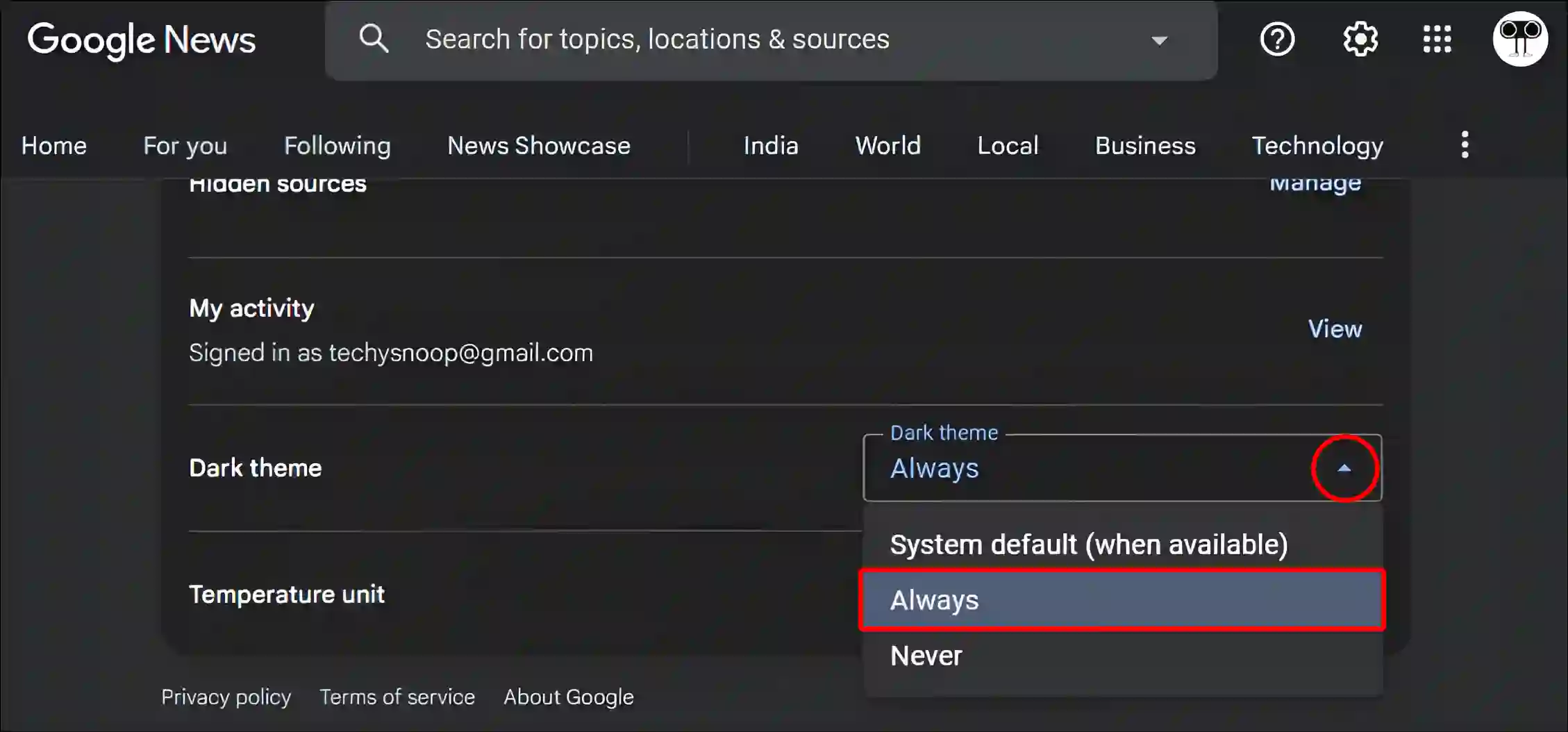
You may also like:
- Turn Off Google News Alerts and Feed on Android
- How to Mass Delete Emails on Gmail
- 3 Easy Ways to Turn Up Alarm Volume on Android Phone
How to Turn Off Dark Mode in Google News
Along with the advantages of dark mode, there are also some disadvantages. That means you can’t effectively use Dark Mode outdoors in brightly lit areas. Disabling this dark mode on Google News is also quite simple. For this, just follow the steps mentioned below.
Disable Dark Mode on Android or iPhone
- Open Google News App on Your Phone.
- Tap on Profile Picture at Top Right Corner.
- Tap on News Settings.
- Tap on Dark Mode.
- Now, Select Never.
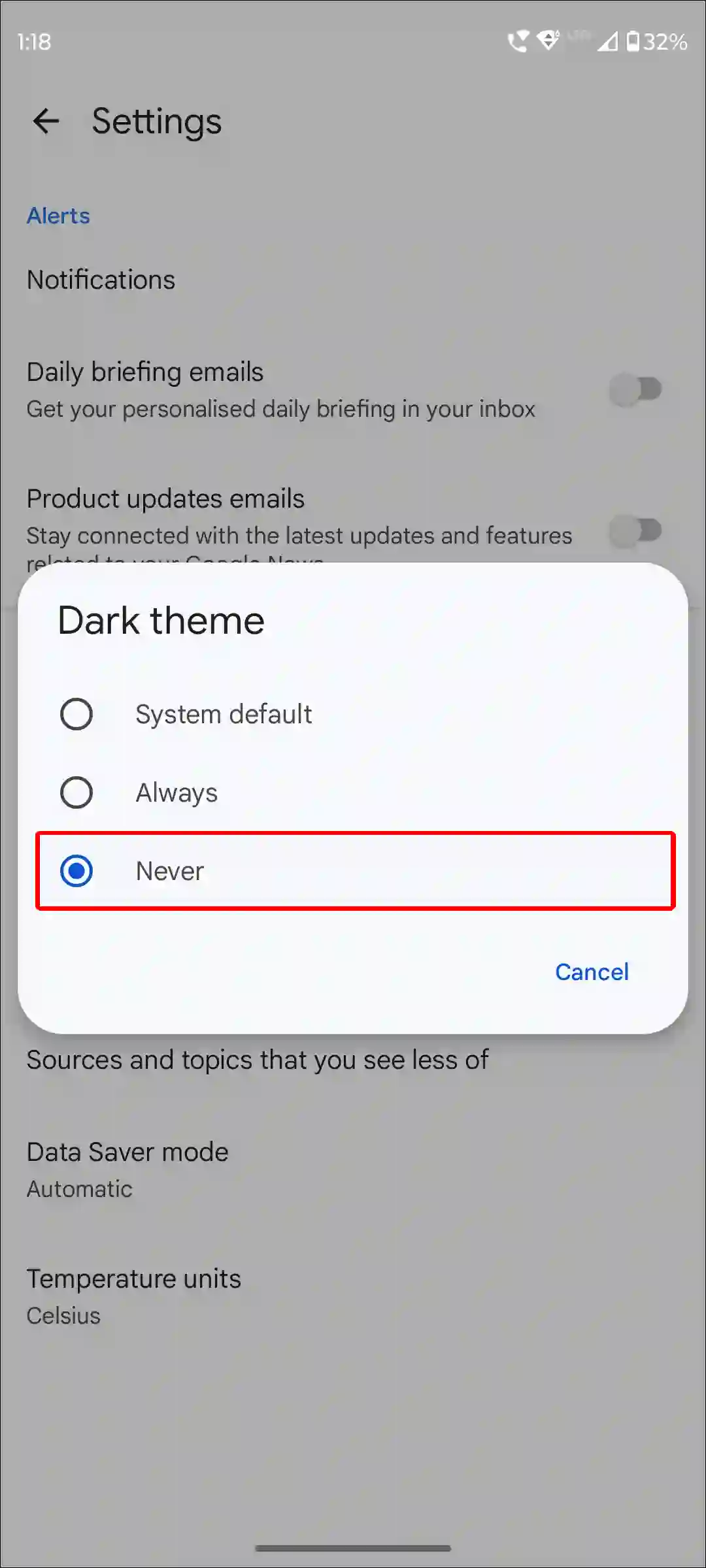
Disable Dark Mode on PC or Laptop
Step 1. Open Any Desktop Browser and Go to “https://news.google.com/“.
Step 2. Click on Gear Icon > Settings Next to Search Box.
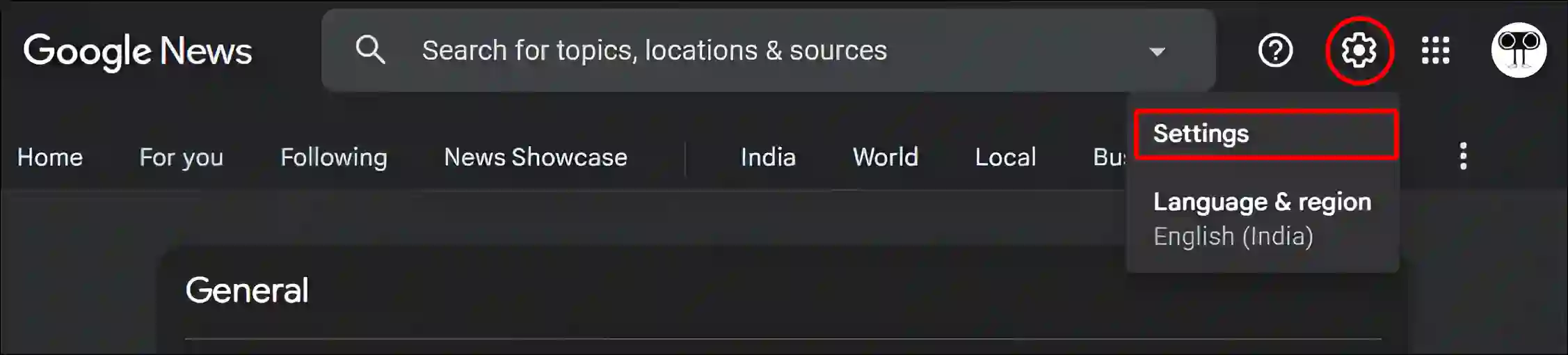
Step 3. Click on Dropdown Next to Dark Theme and Select Never.
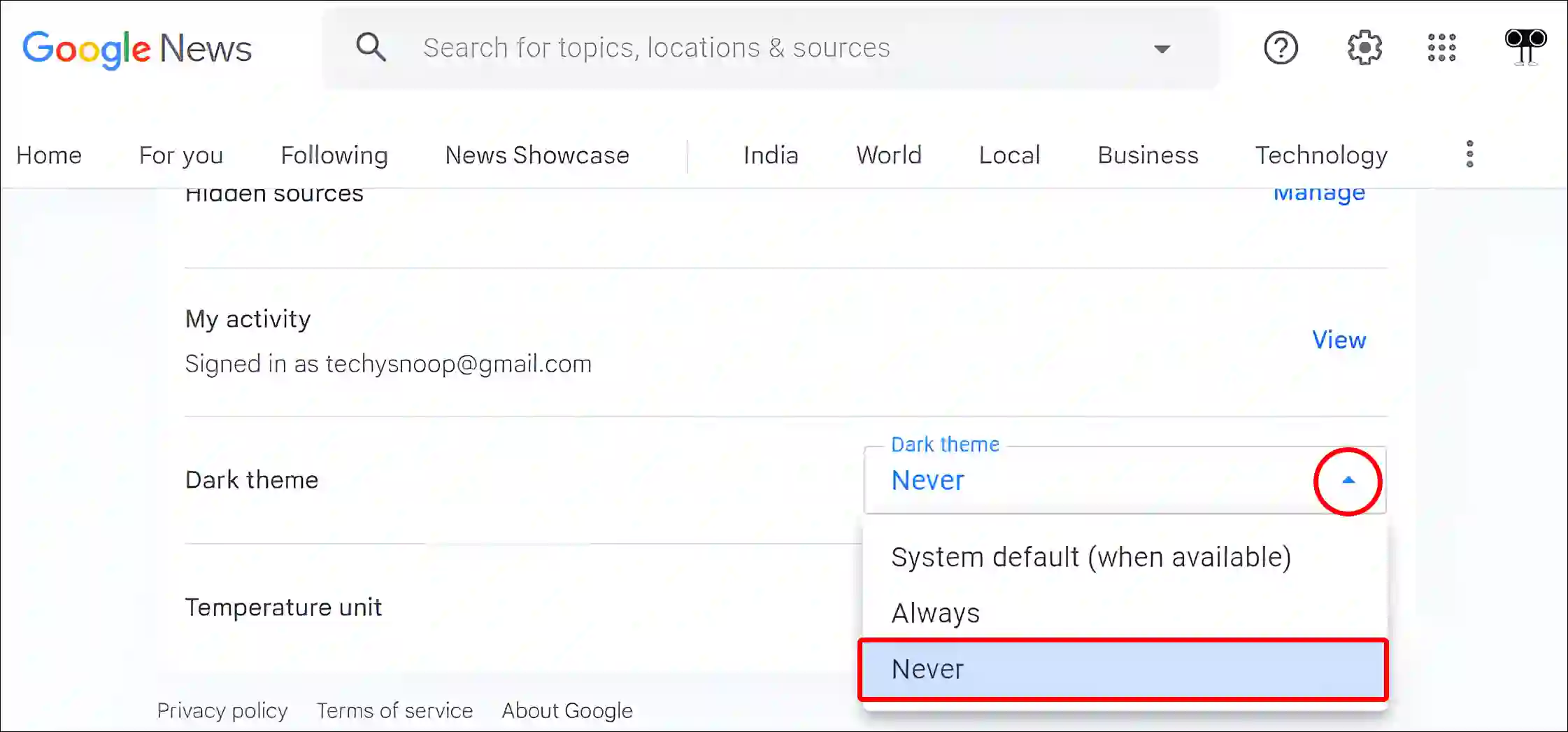
That’s all! As soon as you complete the above steps, dark mode will turn on and off on your Google News app and website.
FAQs
Q 1. Is Dark Mode available on both Android and iOS for Google News?
Answer – Yes! Google News’ dark mode is available on both Android and iOS platforms. You can enable it from your device’s settings or directly from the Google News app.
Q 2. Can I use Dark Mode for Google News on the web?
Answer – Yes! The Google News website also has a dark mode option. You can go to “Settings” in your browser and select “Dark Theme”. It works according to your browser.
Q 3. Does Dark Mode in Google News affect the color scheme of images?
Answer – Dark mode mainly affects the background and text. When using dark mode in Google News, the colors of images and graphics remain the same as they appear with their original color scheme.
I hope you found this article helpful and learned how to enable and disable dark mode on Google News. If you are facing any problem, then please share this article by commenting below.