How to Unmute Notes on Instagram (2 Ways)
Instagram generally focuses more on photos and videos. But apart from this, the Notes feature on Instagram has become very popular. Sometimes you don’t receive Instagram notes’ notifications. The reason for this is that you have muted that user’s account for notes. In this article, I have shared how to unmute notes on Instagram step by step.
The Instagram Notes feature is available for both Android and iPhone. Which allows users to leave short messages for their followers and friends. This Notes feature also works on Instagram reels and posts. If your friends share Instagram Notes, but you do not get the notification, then you can easily unmute Notes in Instagram accounts by following the steps given below.
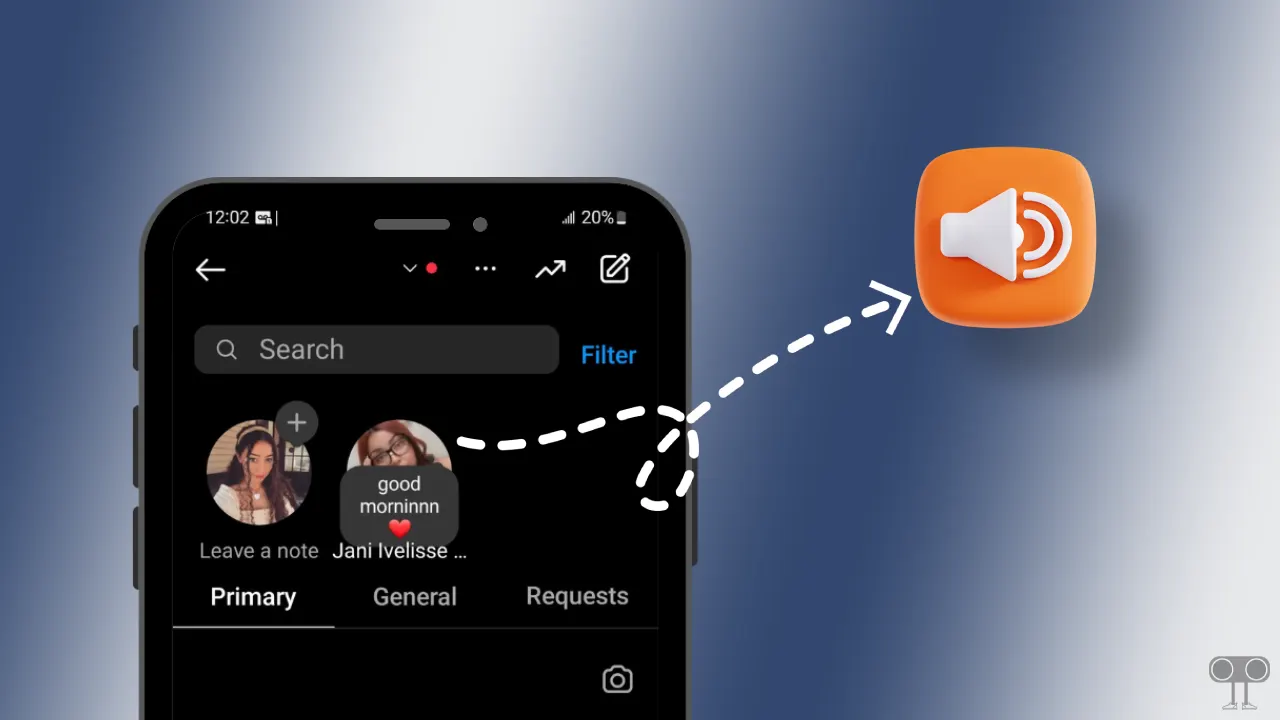
How to Unmute Notes on Instagram
You can find Instagram notes in the DMs section. However, if you have muted them by mistake, then the steps given below will help you unmute them.
#1. Unmute Someone’s Instagram Notes from the Instagram settings
If you have muted multiple people on Instagram but want to unmute the notes of some of these people, then Instagram Settings is the best option. Here you will find all the accounts that you have muted. And you can also unmute them as per your convenience.
1. Open Instagram App on Your Phone.
2. Go to Your Profile and Tap on Three Lines (≡) on Top Right Corner.
3. Scroll Down and Tap on ‘Muted Accounts’ under What You See Section.
4. Here, Find Account and Tap on ‘Unmute’.
5. Turn Off Toggle Switch Next to Mute Notes.
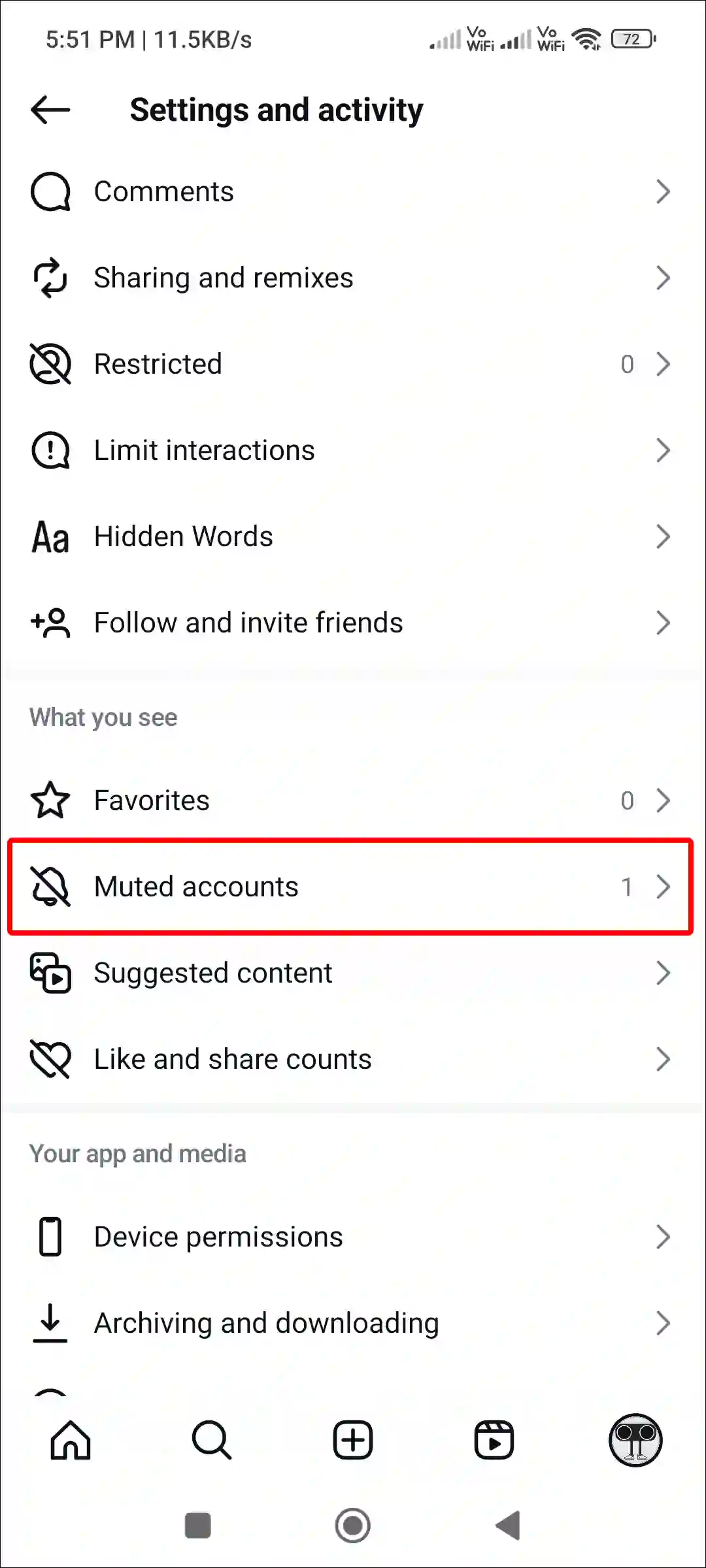
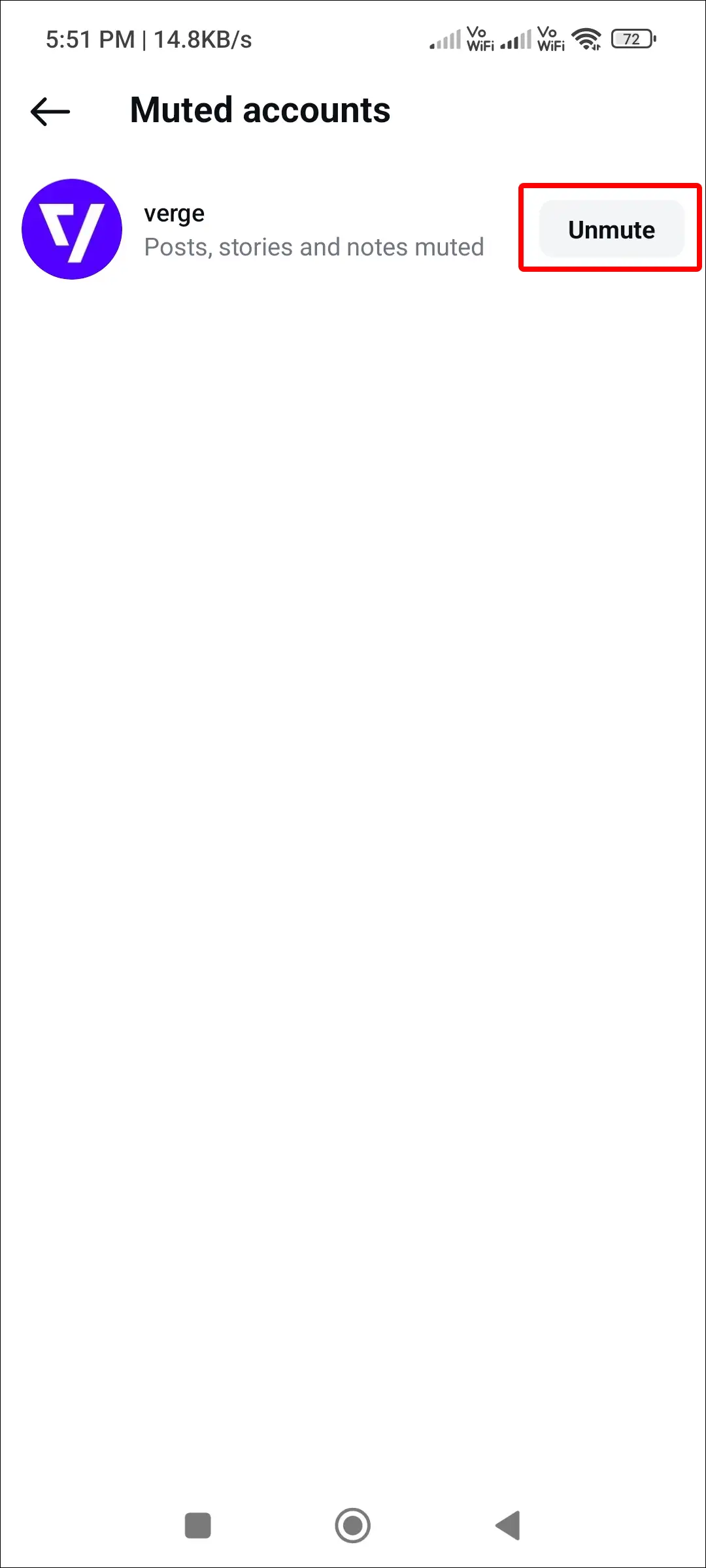
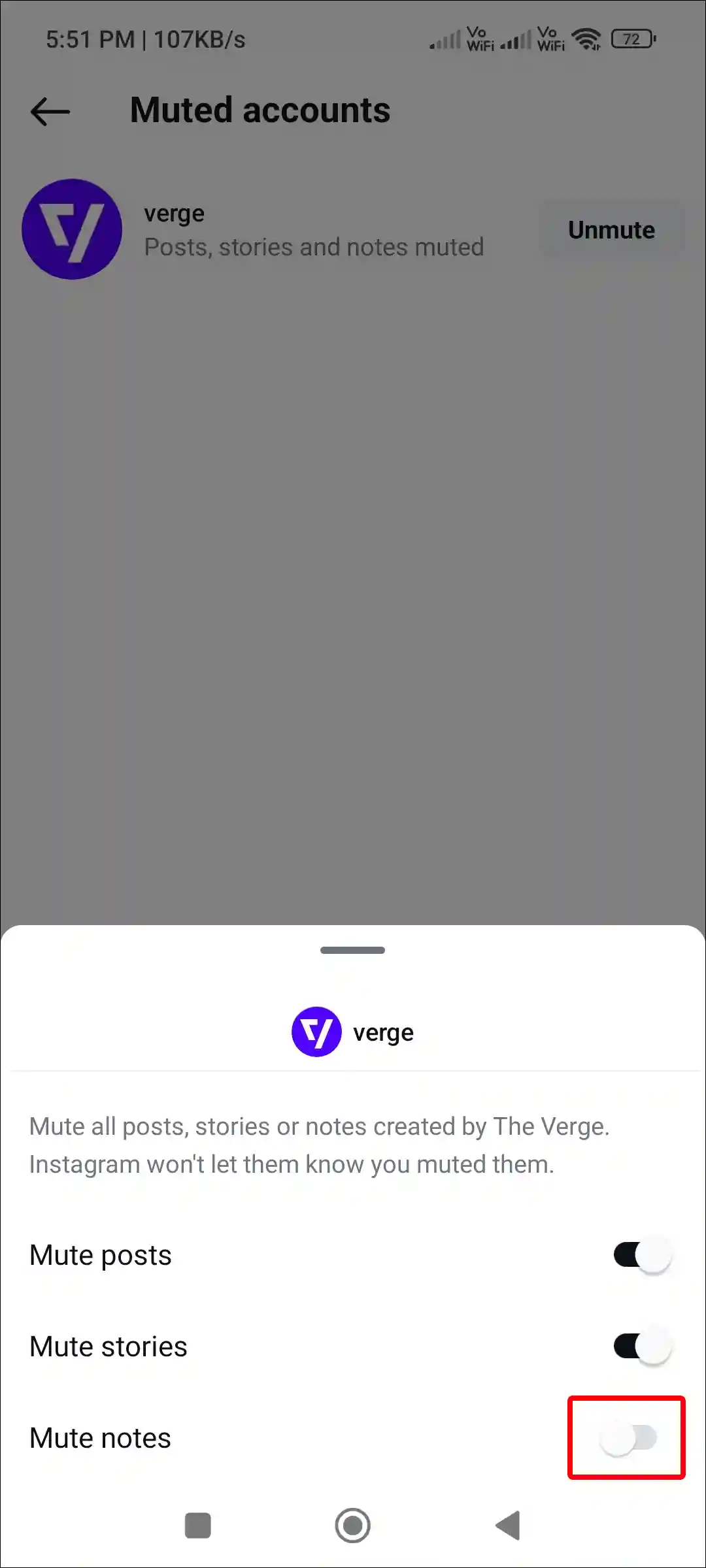
That’s all! Notes on that account is now successfully unmuted.
Also read: 8 Ways to Fix ‘Unable to login. An unexpected error occurred’ on Instagram
#2. Unmute a Person’s Notes on Instagram from the Profile Page
If you know which person is muted, then you can directly unmute their notes by going to his Instagram profile page. This is the fastest way to unmute a person’s notes.
Step 1. Open Instagram App on Your Android or iPhone.
Step 2. Now Open Muted User’s Profile Page.
Step 3. Tap on Following Button.
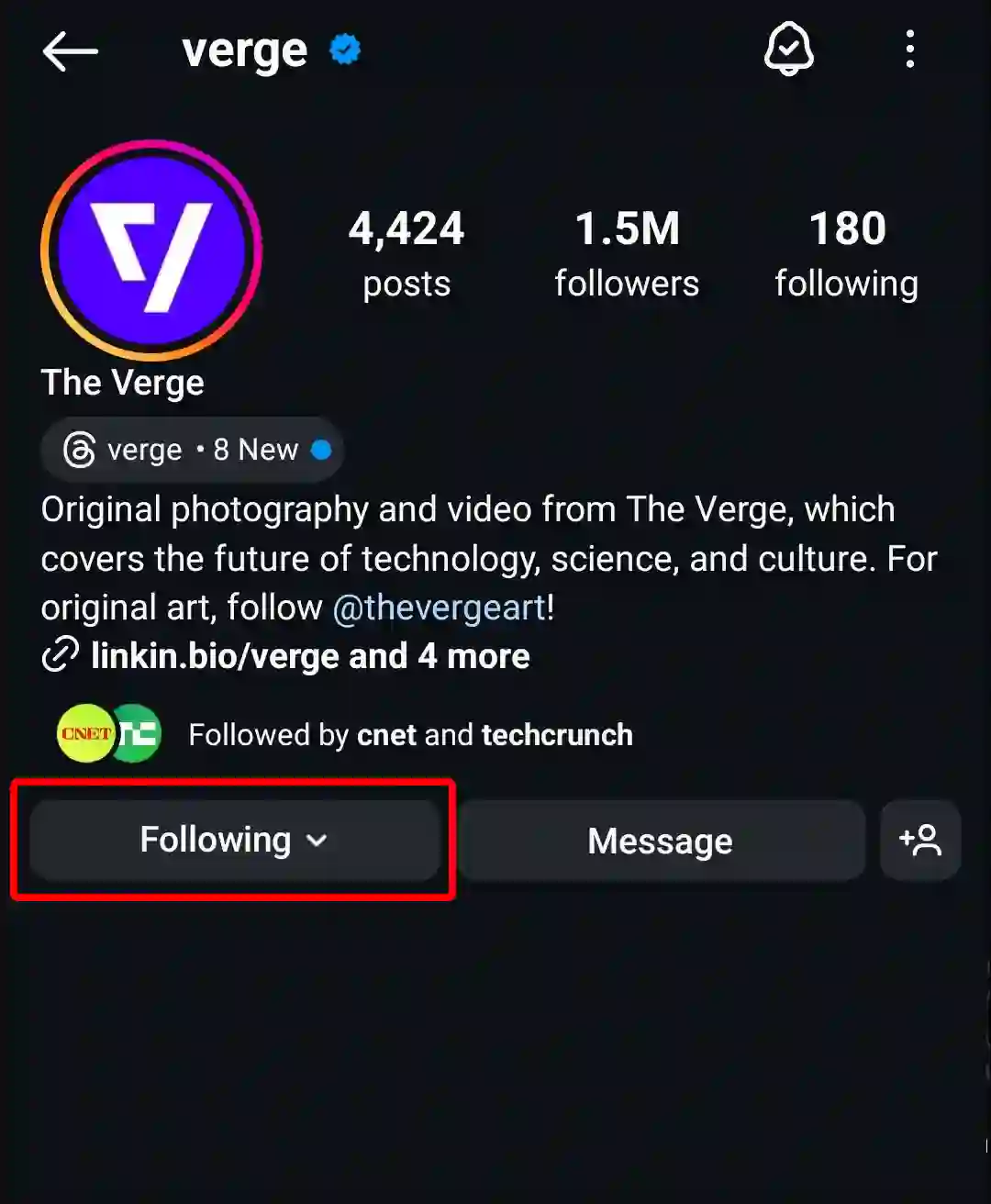
Step 4. Tap on Mute Option.
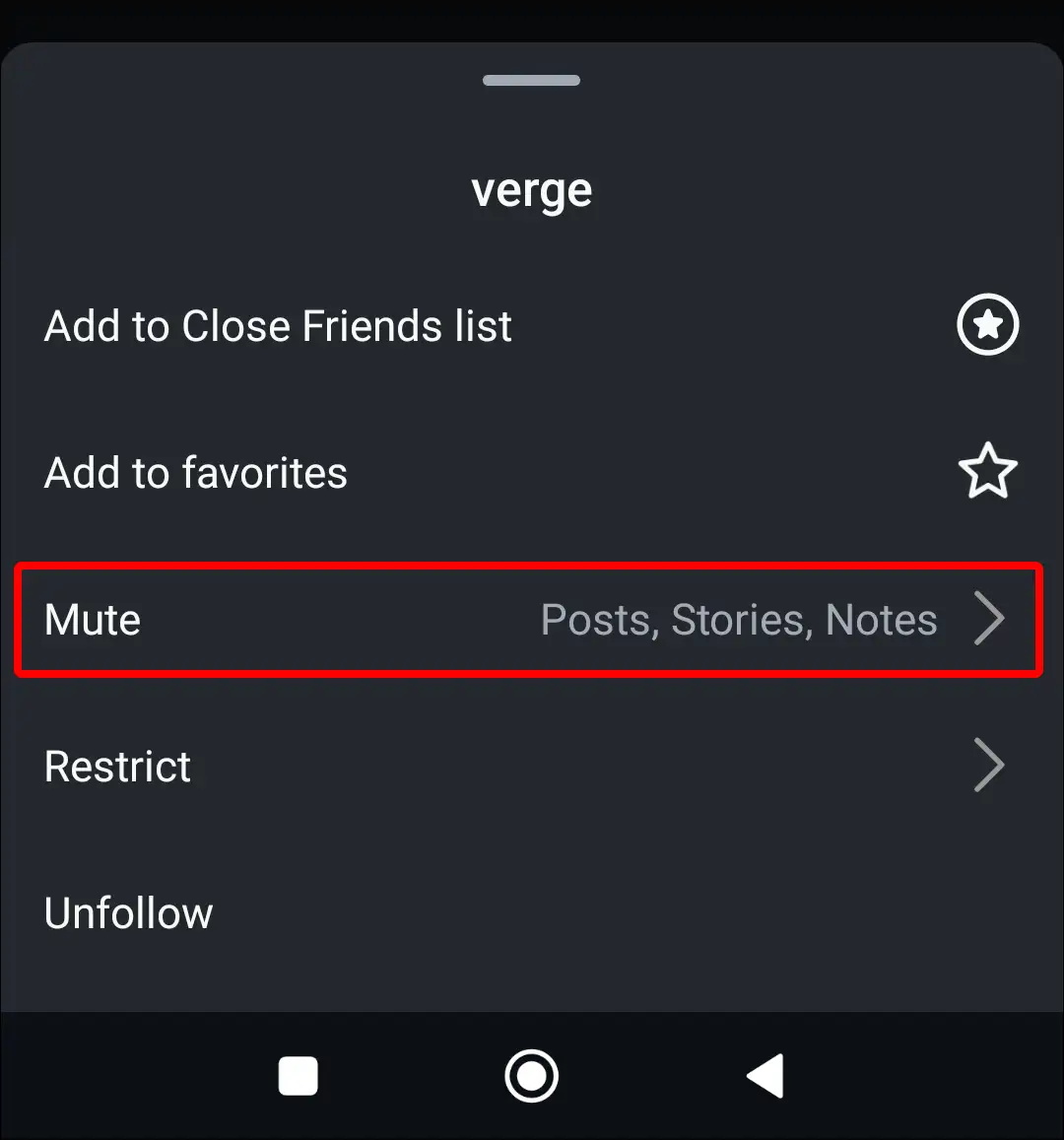
Step 6. Turn Off Toggle next to Notes.
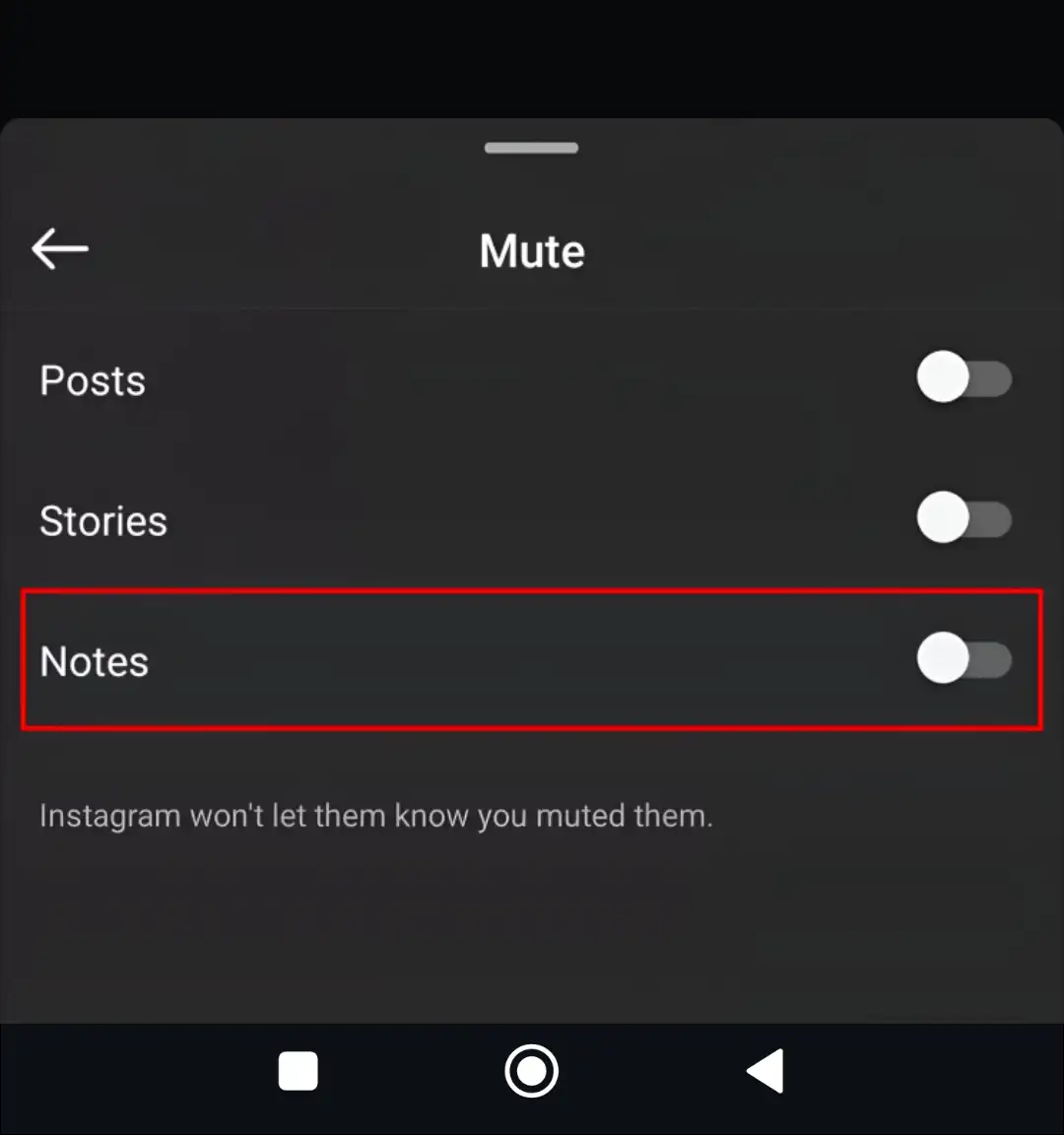
That is all! So in this way, you can easily unmute notes on Instagram.
You may also like:
- How to Change Business Account to Personal Account in Instagram
- Instagram Notes Feature Not Showing? Here’s How to Get It Back
- How to Turn Off Vanish Mode on Instagram
- How to Add Shake to Reveal on Instagram Story
- How to Copy Instagram Comments on Android
FAQs
Q 1. What happens when you mute someone’s notes on Instagram?
Answer – When you mute someone’s notes on Instagram, it means you will no longer receive notifications when they share notes. However, you will be able to see their notes by going into DMs. By muting notes, you can reduce notifications without unfollowing anyone.
Q 2. How do I unmute muted notes on IG?
Answer – To unmute someone’s muted Insta notes, open their Profile > Tap on Following > Mute > Turn Notes Toggle Off.
Q 3. Why can’t I unmute someone’s notes on Instagram?
Answer – If you are not able to unmute someone’s notes on Instagram, there could be many reasons for this. Such as Instagram app glitch, account issue, Instagram server problem, blocking problem, account suspend, etc.
I hope you have found this article very helpful. And you learned how to unmute Instagram notes. If you have any problems related to Instagram Notes, please let us know by commenting. Please share this article with your friends.

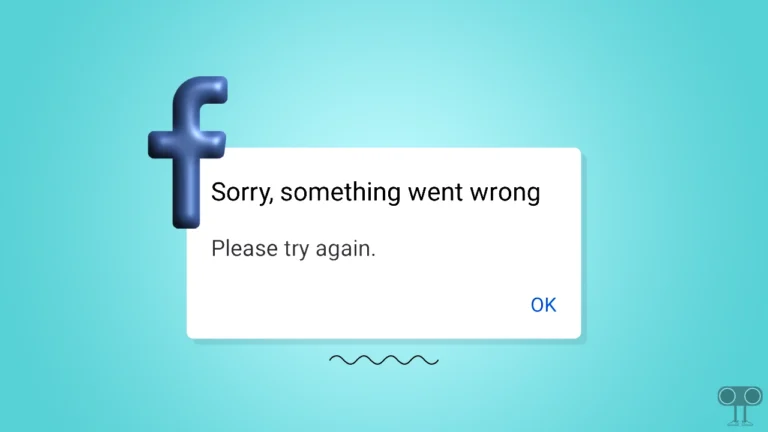

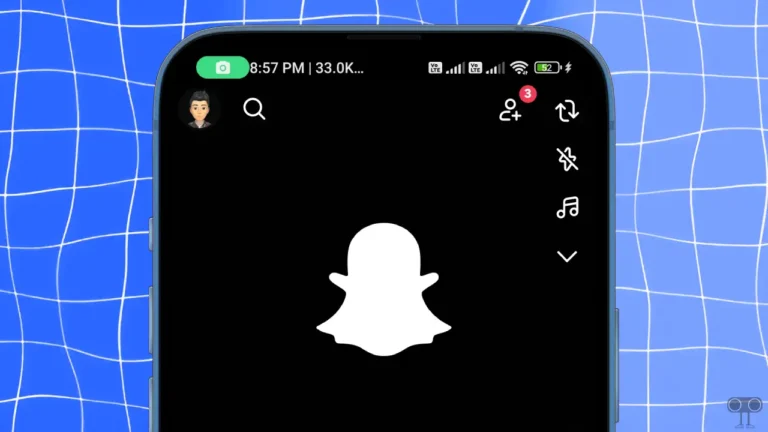

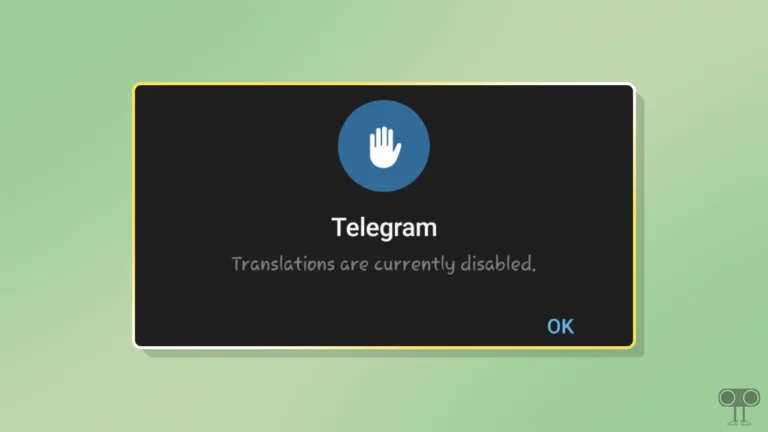

Jio network problem hai please check the number