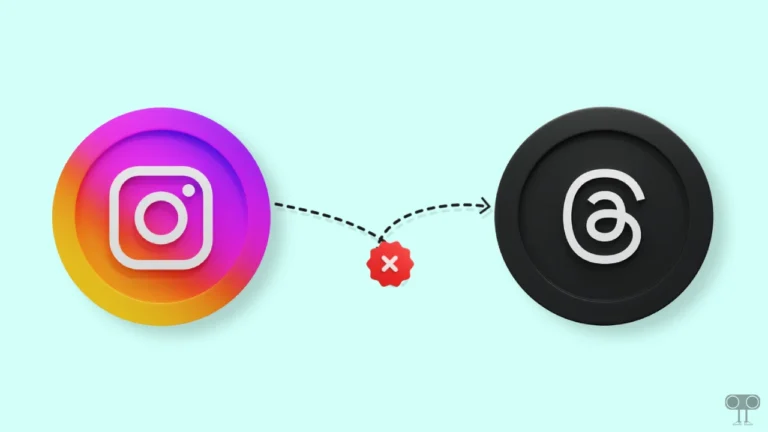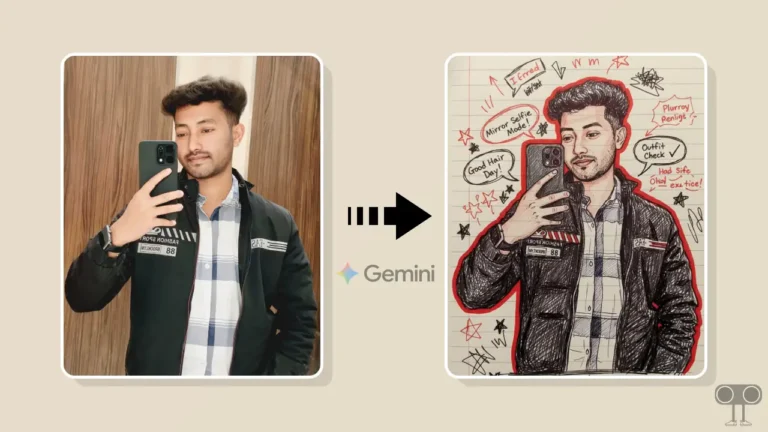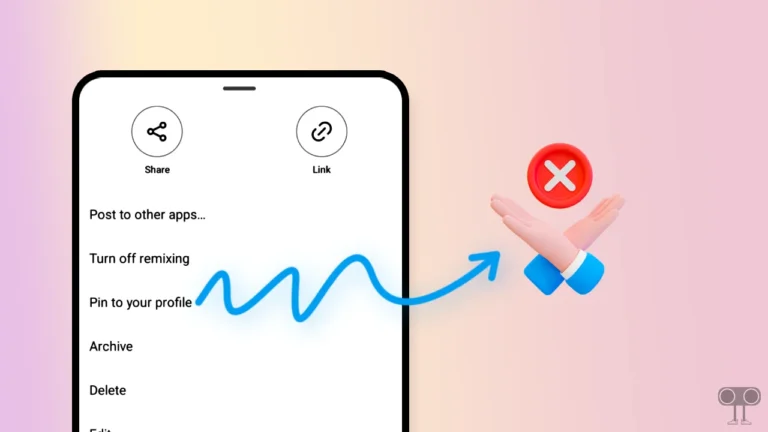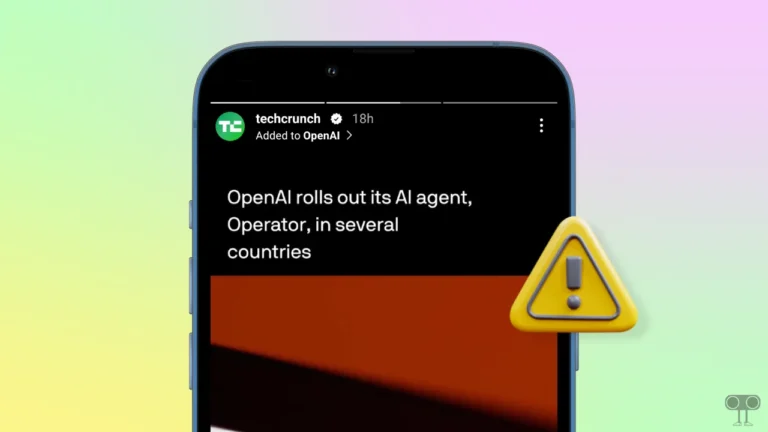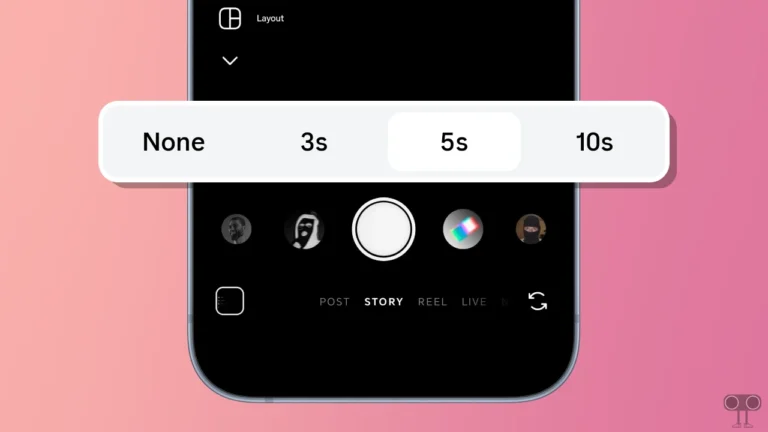How to Use ‘October So Far’ and ‘October Dump’ Instagram Story Templates
The month of October is going on, and Instagram users are sharing October posts in their stories. “October So Far” and “October Dump” are viral ADD YOURS templates, which users are using very fast. If you also want to share it in your story like others, then in this article I have explained how you can use the ‘October So Far’ and ‘October Dump’ add yours templates in your Instagram stories.
In this ‘October So Far’ template, you can add photos in grid style. You can also share your favorite music songs. This trending template was created with the help of Instagram’s add yours stickers feature.

This month is the time to capture all those autumn vibes and Halloween thrills. Our “October So Far” & “October Dump” Instagram Story templates will help you share your favorite moments from this month. Whether you’re sipping pumpkin spice lattes, visiting haunted houses, or enjoying cozy nights in, this template is perfect for showcasing your October adventures.
Both trending templates were started by an Instagram user, “@techysnoop”. Both are customizable templates; that is, you can customize the layout from pictures to new text.
How to Use ‘October So Far’ Instagram Story Template
Steps to share ‘October So Far’ add yours template in your Instagram story:
1. Open Instagram Application and Go to @techysnoop Profile.
2. Tap on ‘So Far’ at Highlights Section. If You Can’t See ‘So Far’ then Scroll Left-Right Highlight Section, You Can Find It.
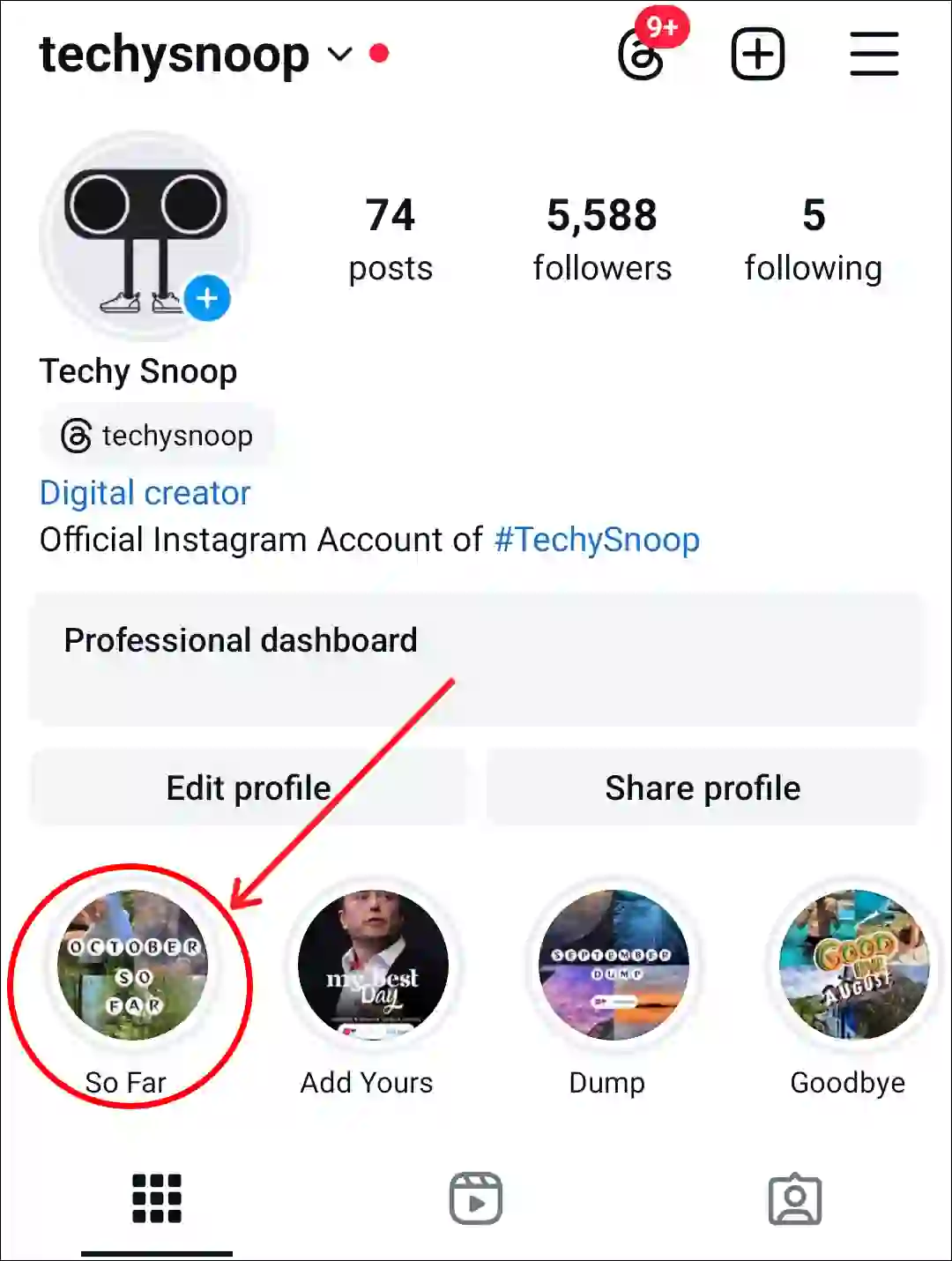
3. Now Find 3rd Template in This Highlight and Click on ‘Add Yours’ on the Screen.
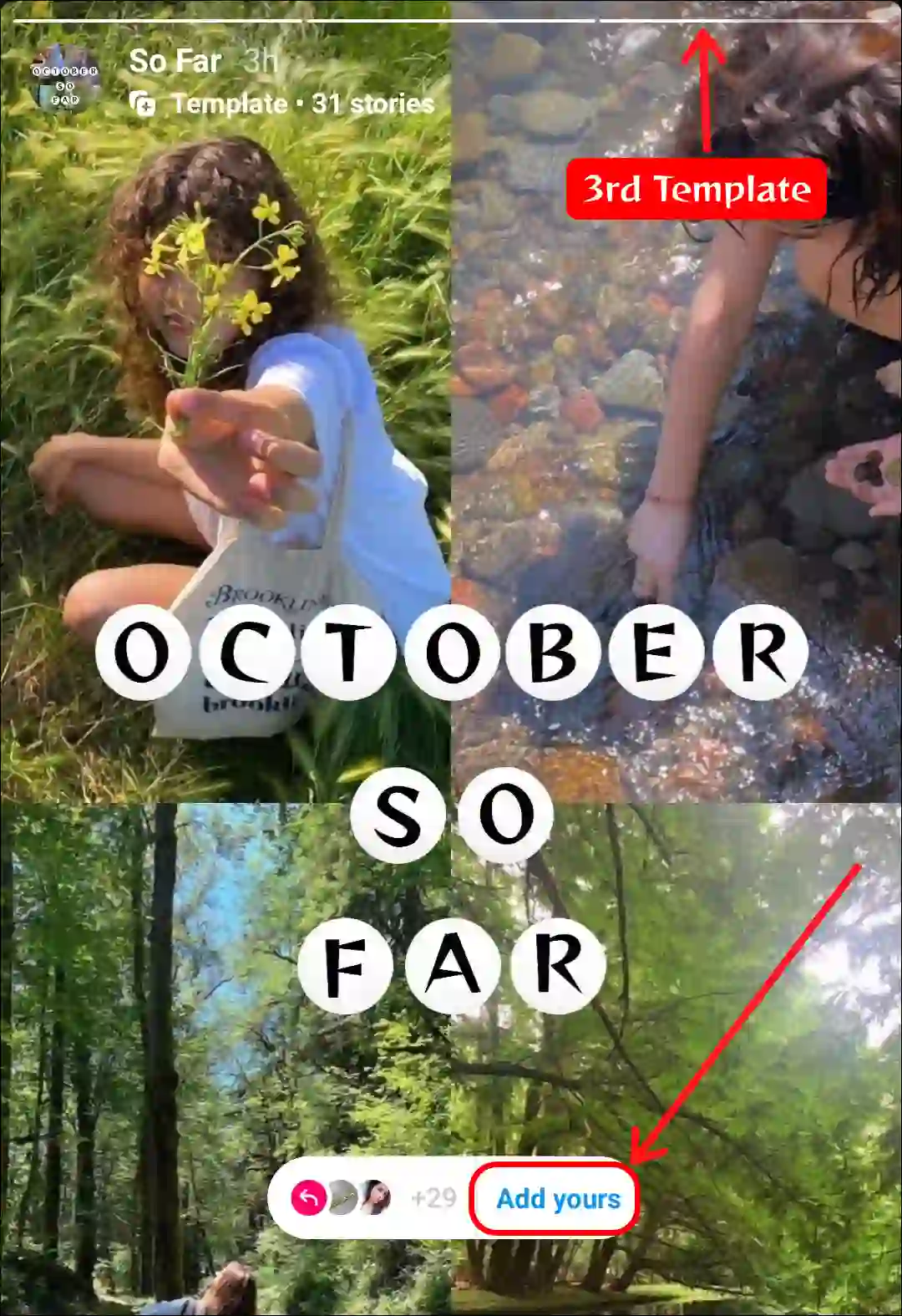
4. Next, Select Your Pictures from Your Phone Gallery.
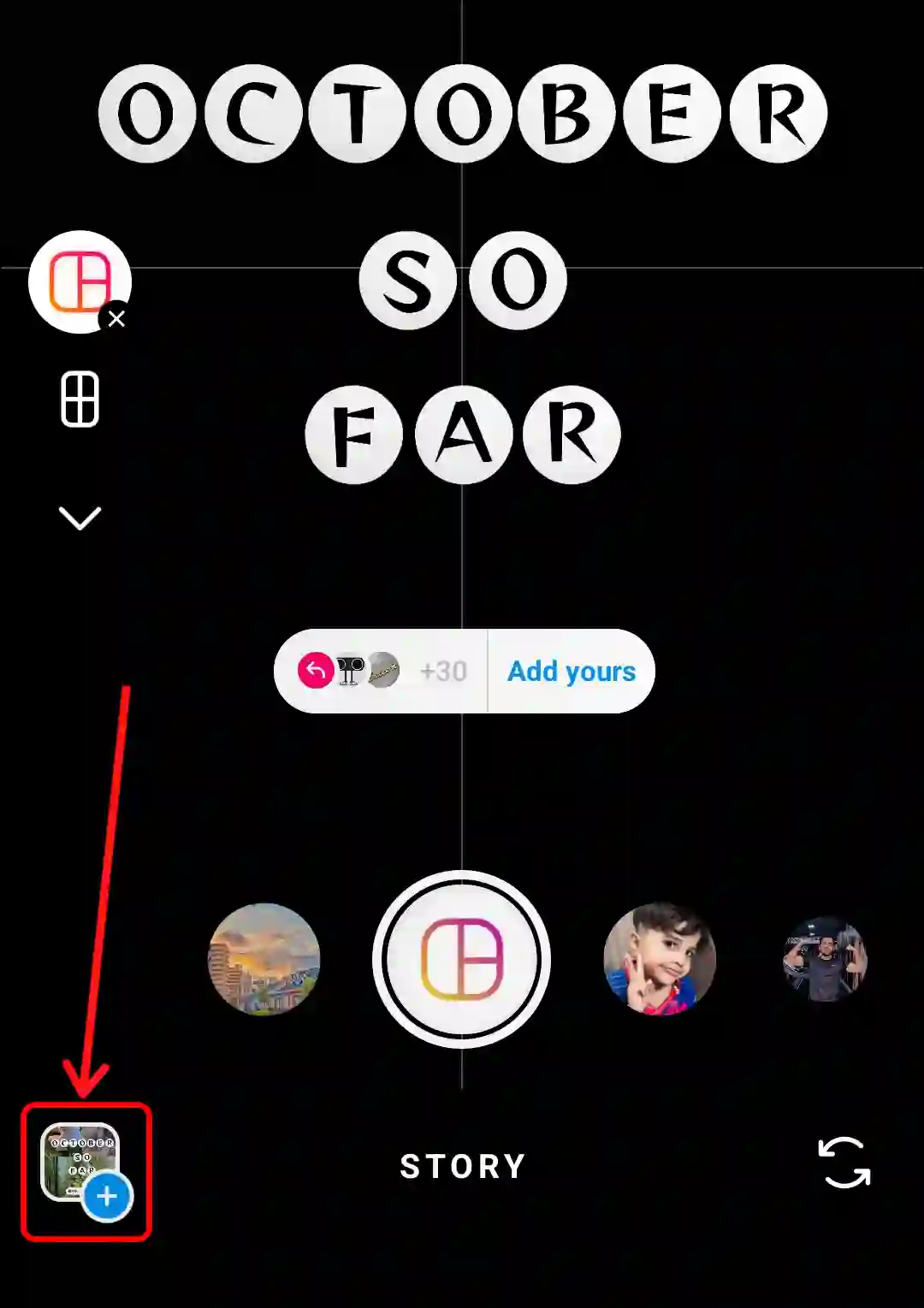
5. Once All Images are Added, Tap on the Done (✓) Icon.

6. Add Your Favourite Song by Tapping on Music Icon.
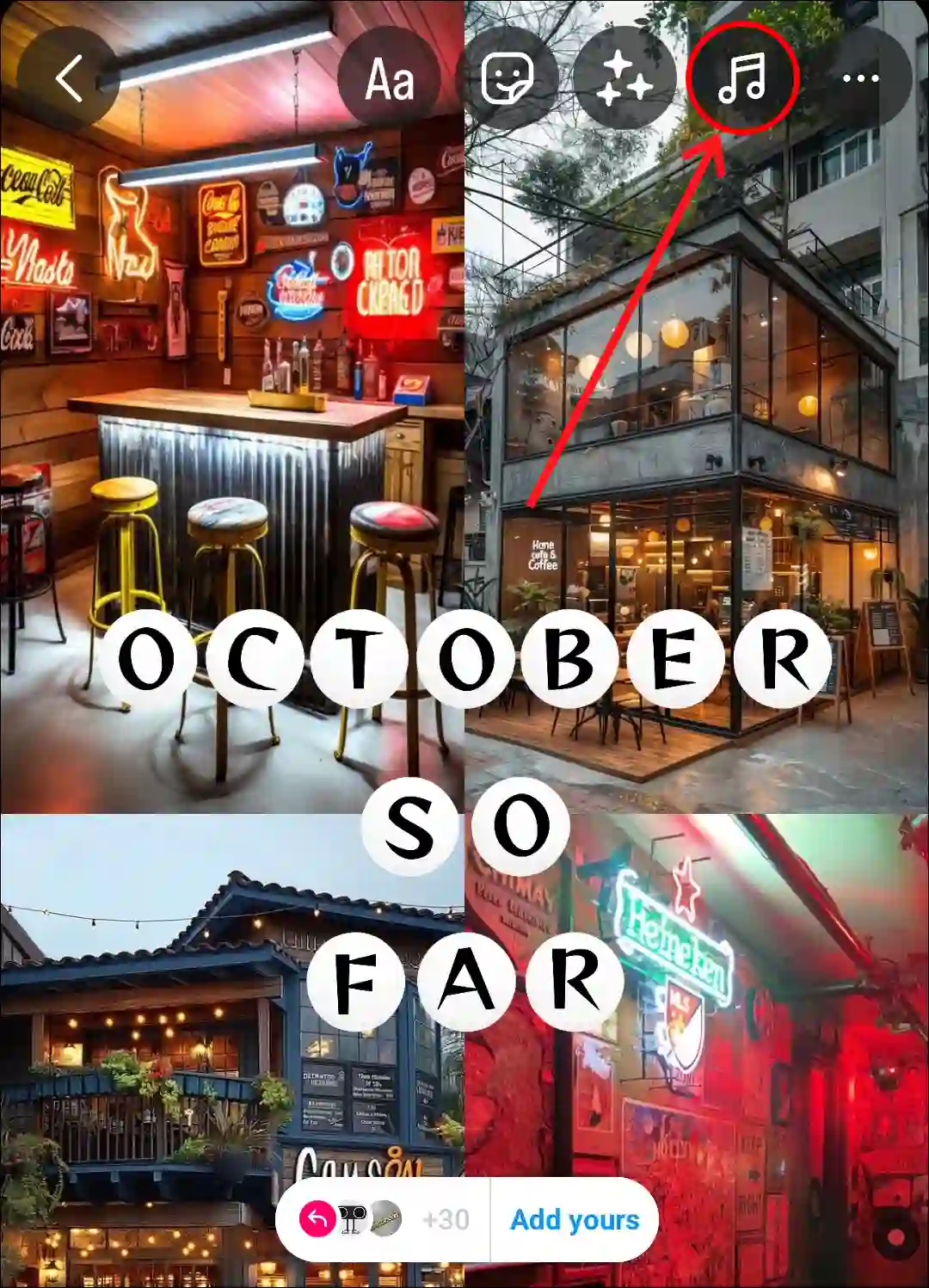
7. Now Share This to Your Story.
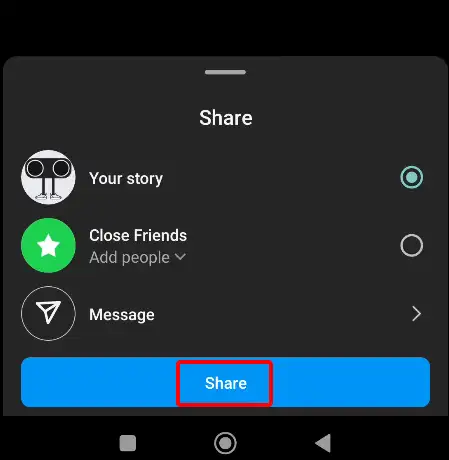
How to Use ‘October Dump’ Instagram Story Template
- Open Instagram App and Go to @techysnoop Profile.
- Tap on ‘Dump’ at Highlights Section.
If You Can't See 'Dump' then Scroll Left-Right Highlight Section, You Can Find It.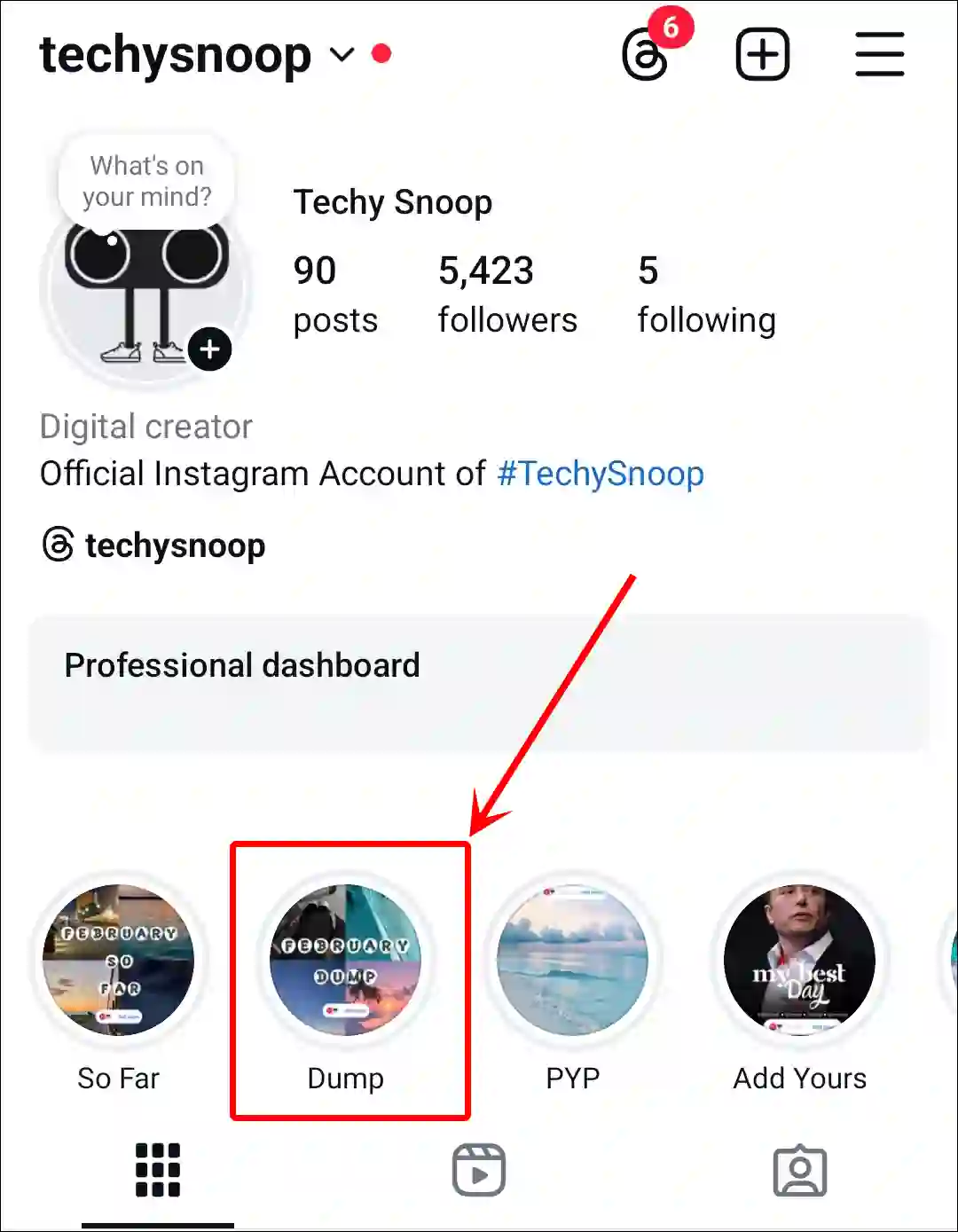
- Now, Find 11th Template (October Dump) in This Highlight and Click on ‘Add Yours’ Button on the Screen.
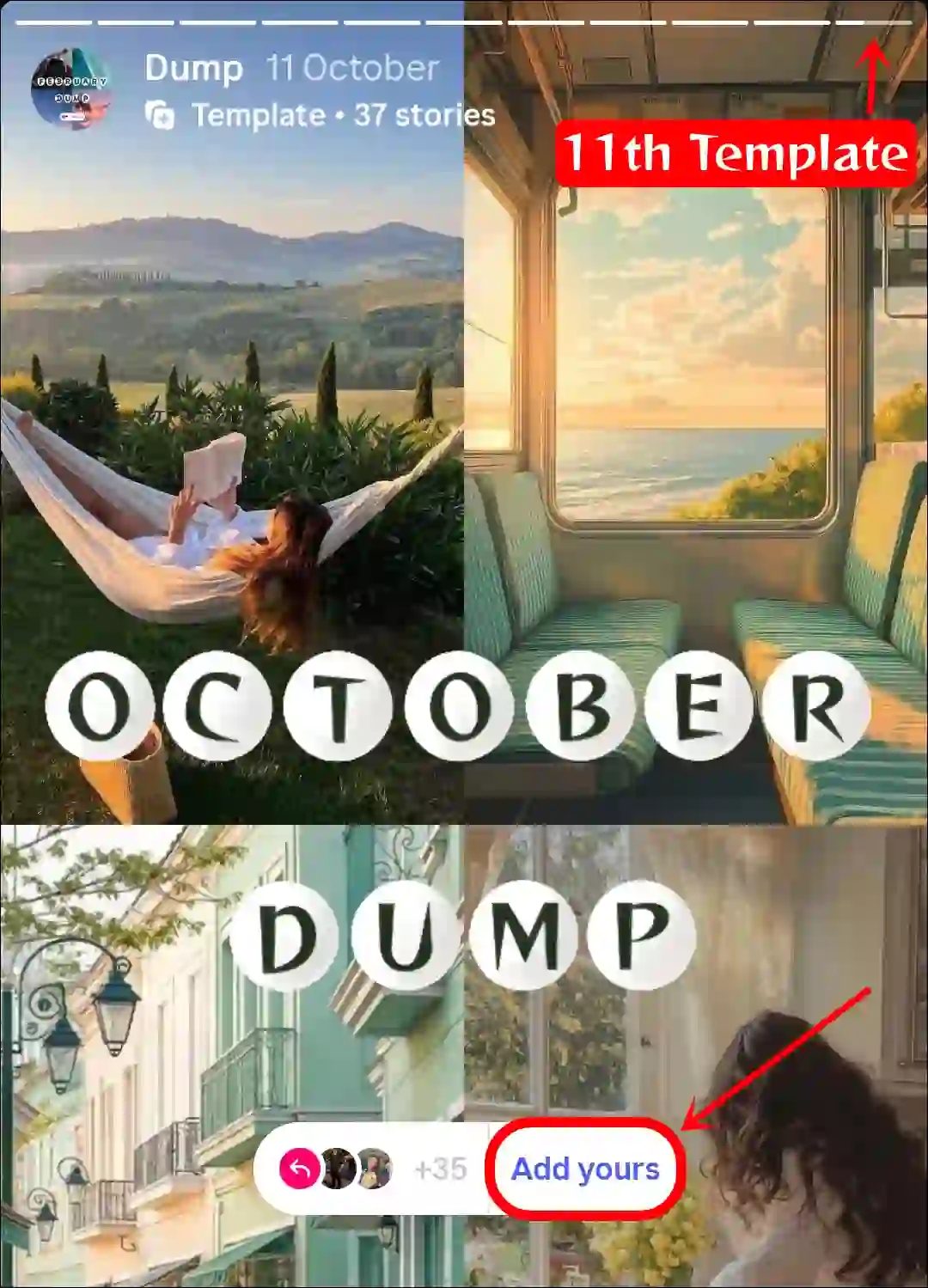
- Next, Select Your Pictures from Your Phone Gallery.
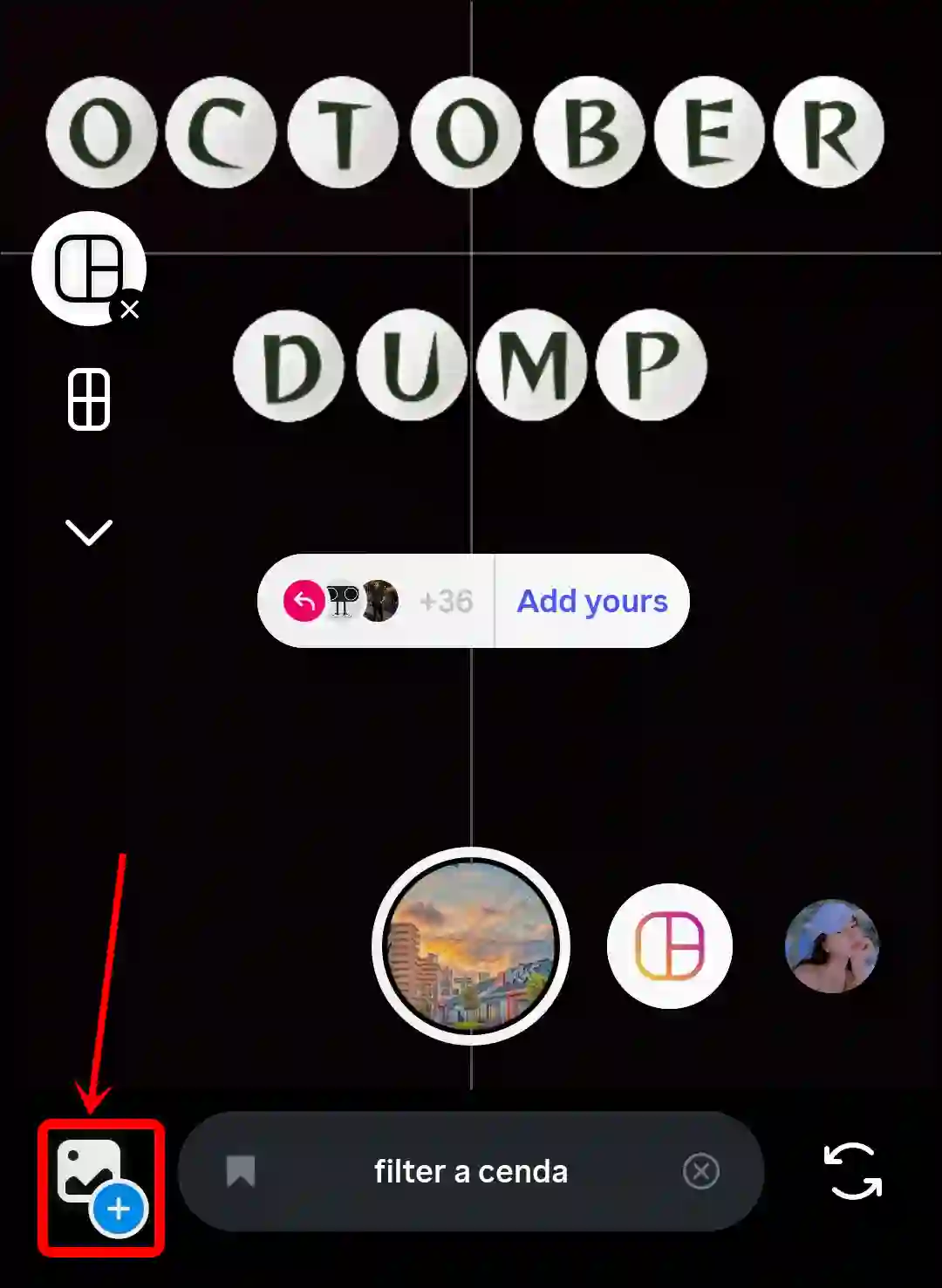
- Once All Images are Added, Tap on the Done (✓) Icon.

- Add a Song by Tapping on Music Icon.
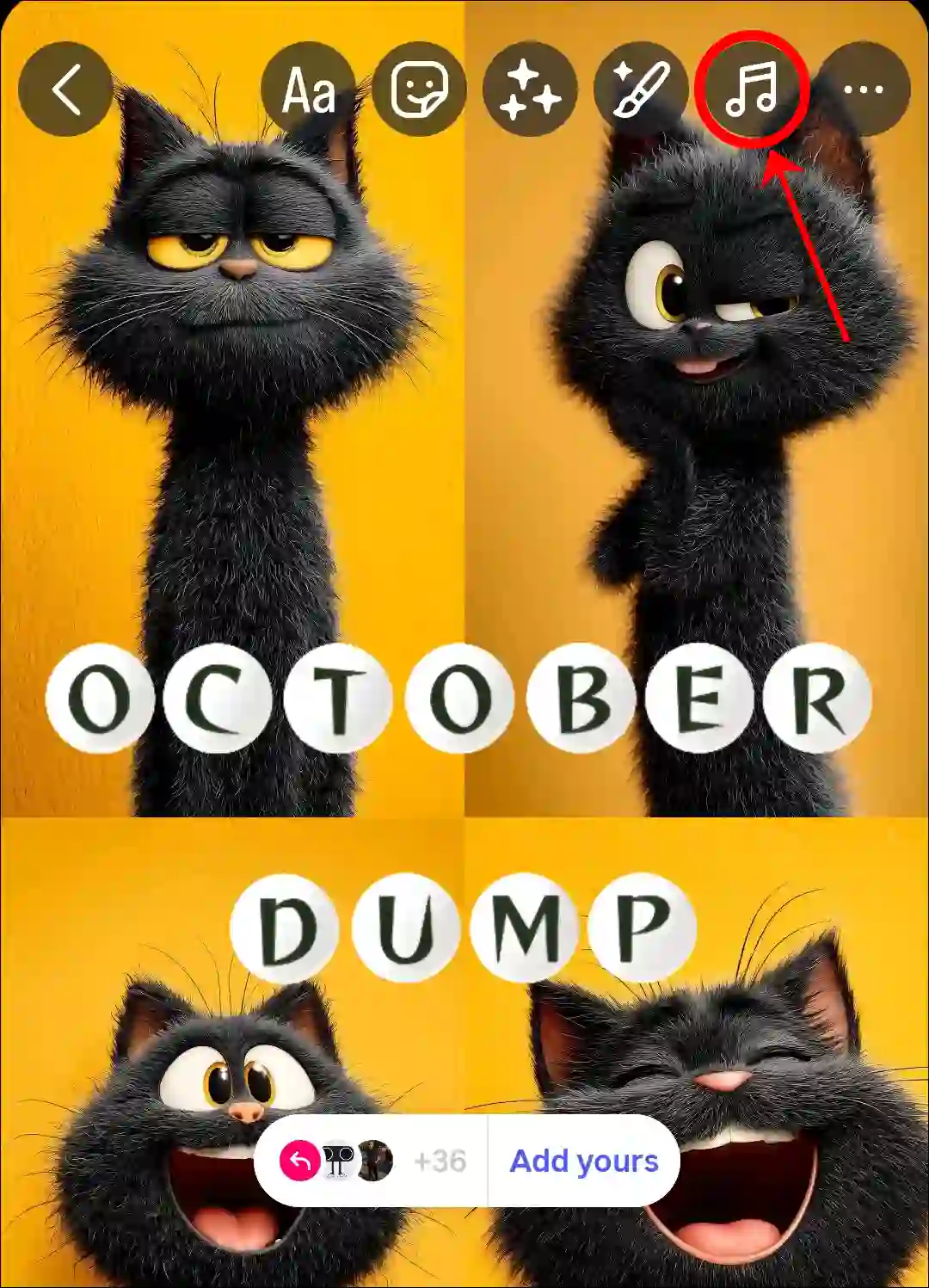
- Now, Share This to Your Story.
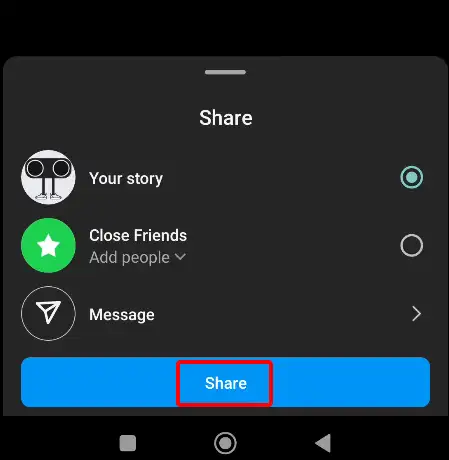
That’s it! Once you’ve completed all the above steps, your memories of the month of October will be shared on your Instagram story with ‘October So Far’ and ‘October Dump’ templates. This is a very simple and easy way to use this template in your story.
You may also like:
- 2 Quick Ways to Hide Tagged Photos on Instagram
- How to Disable (or Enable) Comments on Instagram Story
- How to Post 20 Photos in One Post on Instagram at Once
- How to Add Song to Instagram Profile
I hope you have found this article very helpful and learned how to find and use the ‘October So Far’ and ‘October Dump’ templates in Instagram Stories. If you are facing any problems, please let us know by commenting below. Share this article as much as possible with your other friends.