9 Ways to Fix 9Now App Not Working on Android
9Now is the official streaming app by Australian television network ‘Nine Network’, which is available for Android and iPhone. The 9Now app allows users to watch shows, news, sports, and on-demand programs. Suddenly, users are complaining that 9Now has stopped working on their phones. In this article, I have shared how to fix 9Now app not working on Android.
Why is My 9Now App Not Working Today?

If the 9Now app is not working, there could be several reasons. Like server issues, internet issues, outdated app issues, corrupt app cache issues, VPN issues, device compatibility issues, bugs etc.
When users open the 9Now app on their phone, they face many different types of problems, like frequent app crashes, the app not loading properly, etc. Sometimes, users also see different types of error codes on the screen while streaming. By following these nine steps in the article given below, you can get rid of all these problems.
9 Ways to Fix 9Now App Not Working on Android
#1. Check Your Internet Connection
The 9Now app is completely dependent on the internet for streaming. That means if your internet is very slow or not working at all, then videos will not play in your 9Now app, or you will see ‘Error Code P2’ on the screen. If you are using mobile data on your phone, then turn on flight mode once and then turn it off.
If you are connected to Wi-Fi, then you need to restart the Wi-Fi router. For this, disconnect the power of the Wi-Fi router and then turn on the power supply. If this doesn’t fix the problem, then switch to a stronger Wi-Fi connection.
#2. Close and Reopen 9Now App
Often, when we open the 9Now app on the phone, the app does not load properly. For this, you will have to completely close the 9Now app on your phone. After this, go to the recent apps tab and clear all the apps. After this process, open the 9Now app again, then see whether the Nine Now app is loading properly or not.


Also read: 9 Ways to Fix Google Messages App Not Working on Android
#3. Restart Your Phone
If you encounter error code 503 or 504 in the 9Now app, one major reason for this is a misconfiguration between the phone and the 9Now app. You can resolve this problem by restarting the phone. Did you know that a simple phone restart can easily fix many minor app-related problems?
#4. Check If There’s a 9Now Outage
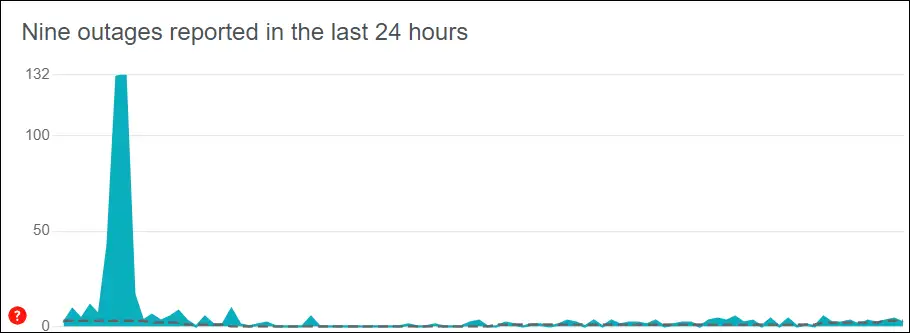
Sometimes a major reason for the 9Now app not working could be a 9Now server outage. Yes! Due to the large number of users streaming on the 9Now app simultaneously or due to server maintenance, the problem of the 9Now server being down often arises. You can check the 9Now server status by clicking on this downdetector.com.au link ↗.
#5. Clear 9Now App’s Cache
If the 9Now app keeps crashing or stuck on loading screen, then sometimes this problem can be easily fixed by clearing the cache of the app. The 9Now app stores some data as cache. That helps in loading the app again quickly. However, this cache gets corrupted after some time. That prevents the 9Now app from working properly.
To clear 9Now app cache on Android:
- Open Settings on Your Phone.
- Tap on Apps > All Apps (Manage Apps).
- Find 9Now App and Tap on it.
- Tap on Storage & Cache.
- Click on Clear Cache.
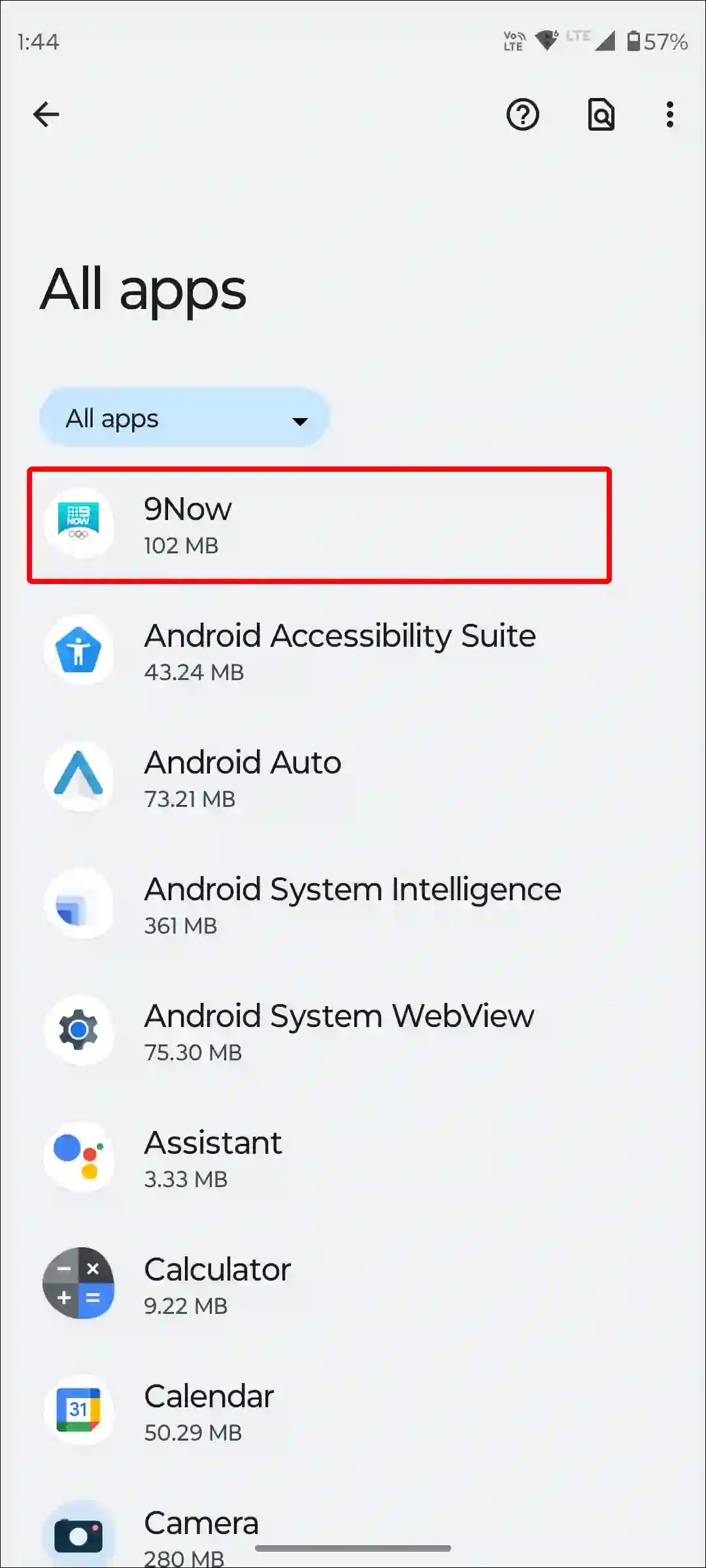
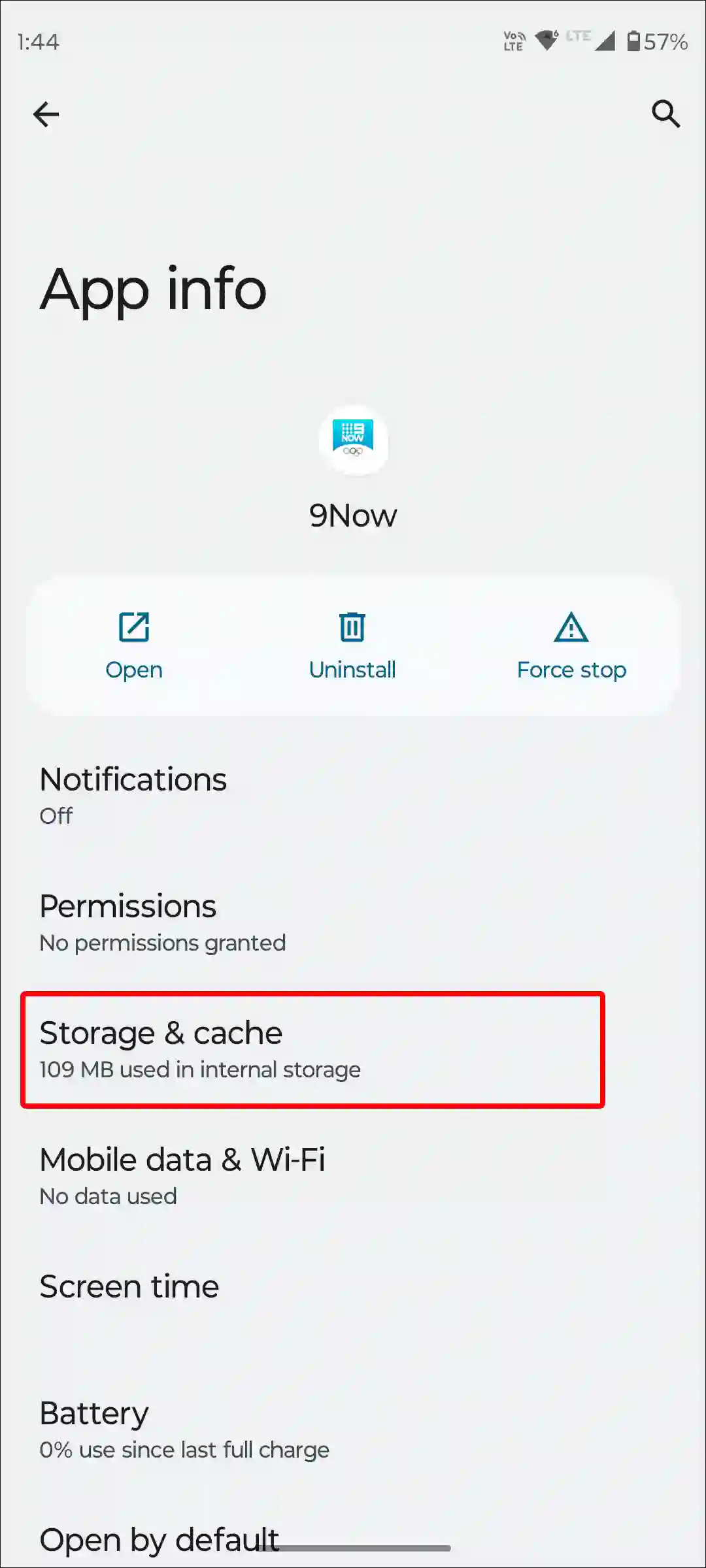
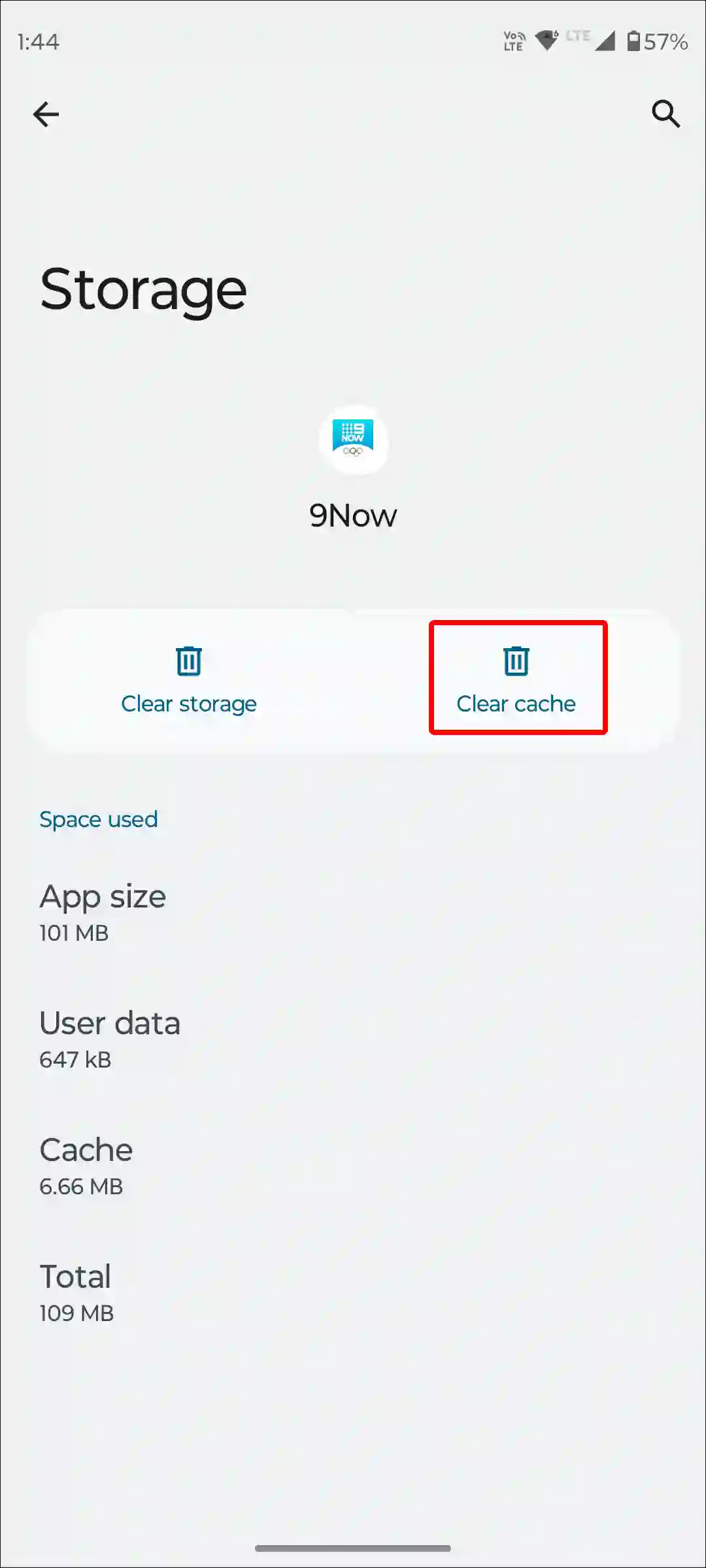
Also read: How to Clear All App Cache on Android at Once
#6. Turn Off VPN
The 9Now app works only in Australia. If someone tries to access it from outside Australia, they will see the message “Sorry, 9Now is only available in Australia” on the screen. In such situations, users use VPNs. But sometimes VPN also prevents 9Now from working. And you may encounter the message ‘Unexpected network error’. If you live in Australia and are using a VPN, then turn off the VPN quickly.
#7. Update Your 9Now App
Do you know that the outdated version of the 9Now app may have many bugs and glitches? Due to this, the 9Now application does not work properly. Also, you may have to face problems like buffering or frame dropout while streaming. However, you can fix this problem by updating this 9Now app from the Google Play Store.
#8. Log out & Log Back in
Many times, due to the account not being authenticated properly in the 9Now app, you will not be able to stream your favorite shows and news. For this, you have to go to the 9Now app and log out of your account. Next, restart your phone and log in to your account in the app again. Now check whether 9Now is playing the videos properly or not.
Also read: How to Turn Off ‘Hey Google’ on Android Phone
#9. Uninstall and Reinstall the 9Now App
If you have followed all the above methods but still the 9Now app is not working on your phone, then you will have to uninstall the 9Now app completely from the phone. After this, go to the Play Store, install the 9Now app again, and log in to your account. Now 9Now will start working properly.
Additional Note: Apart from this, one more thing you can do in the end is to wait for some time. Many times, technical problems are acknowledged by engineers and fixed within a few hours.
I hope you have found this article very helpful. And you have fixed this ‘9Now app not working’ problem. If the 9Now problem still exists, please let us know by commenting below. Please share this article with your friends.


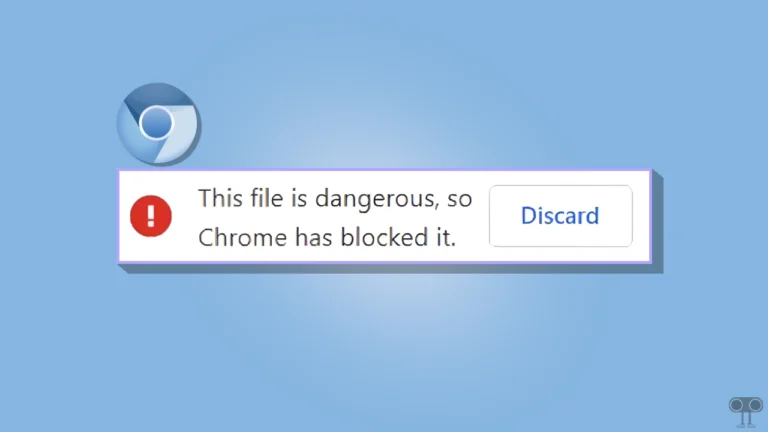
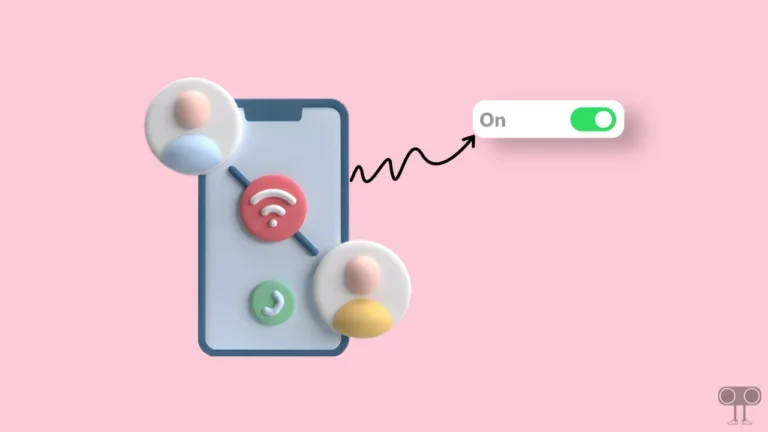
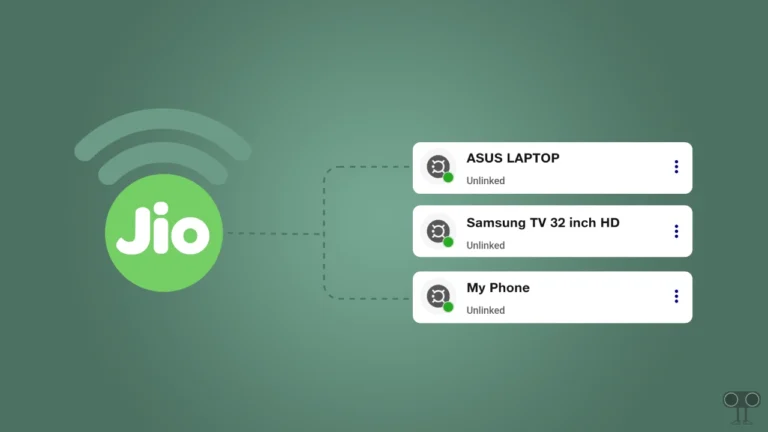
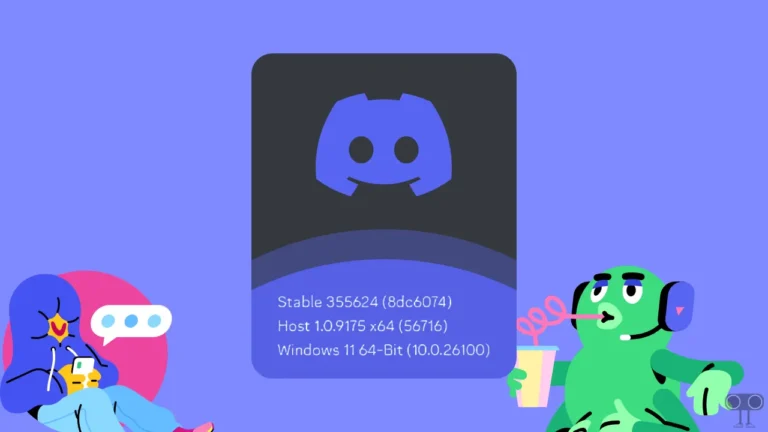
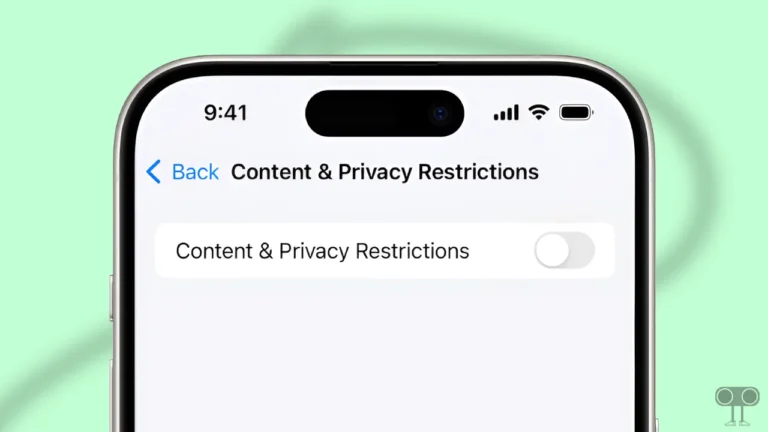
9 Now App is not compatible with my Samsung S23 FE so I can’t use Chrome cast to watch it on my TV as the TV 9 Now app is outdated
So now What NOW ?????????????????????????
Thanks
I have trouble creating an account on my Android phone. I might be half way through creating an account then it takes me back to the opening page and I have to start over again. But it still keeps taking me back to the opening page. I have tried turning my phone off and back on and uninstalling the app and reinstalling it but this still doesn’t fix the problem. Some help would be appreciated.
Thank you. Ken.
It could be a temporary server-side issue. Apart from this, it could also be a device-specific problem. You can use another phone to create an account.