IRCTC App Not Working on Android or iPhone? Here’s How to Fix It
The IRCTC app is the official mobile application of Indian Railways, which allows users to book train tickets, check train schedules, and access various railway services. The IRCTC app is available for both Android and iPhone users. Many times, the IRCTC app suddenly stops working on the phone. Don’t worry! In this article, I have shared how to fix IRCTC app not working.
Why is My IRCTC App Not Working Today?
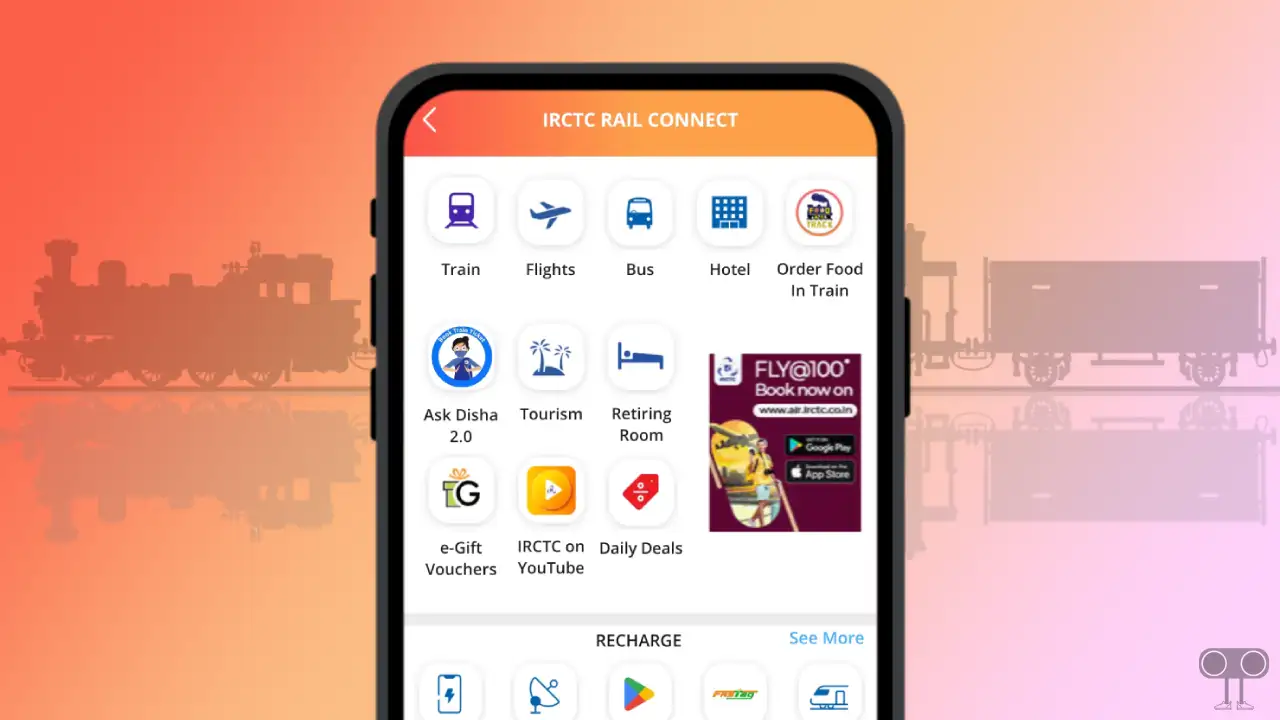
If the IRCTC app is not working, there could be several reasons. Like server issues, internet issues, outdated app issues, corrupt app cache issues, VPN issues, device compatibility issues, bugs etc.
According to reports by IRCTC users on X and other social media, the app is not working, and different types of error codes and messages have started popping up on the screen. By following some of the methods given below in this article, perhaps you can resolve the problems with the IRCTC app.
Also read: How to Use Mobile as DD Free Dish Remote
8 Ways to Fix IRCTC App Not Working on Android or iPhone
#1. Check Your Internet Connection
To use the IRCTC app services, strong internet connectivity is required. If the internet connection on your phone is slow or not working at all, the functions of the IRCTC app will not work, and the error message ‘Unable to retrieve data. Please try again.’ will pop up on the screen. This problem can be fixed by correcting the internet connection. For this, you can switch to another Wi-Fi.
#2. Close and Relaunch IRCTC App
If you are opening the IRCTC app on your phone but it is not loading, then closing the app and relaunching it can fix this problem. For this, you have to close the IRCTC app on the phone and clear it from the Recent tab. Now open the app again on your phone and see whether the IRCTC app is working properly or not.
#3. Check if IRCTC Server is Down
If you are not able to book tickets in the IRCTC app, are not able to log in, or are encountering the error message ‘Unable to perform Transaction. Please try later.’ while making payment, then the reason is a server outage. If the server is down, then you can neither use the IRCTC app nor the IRCTC website.
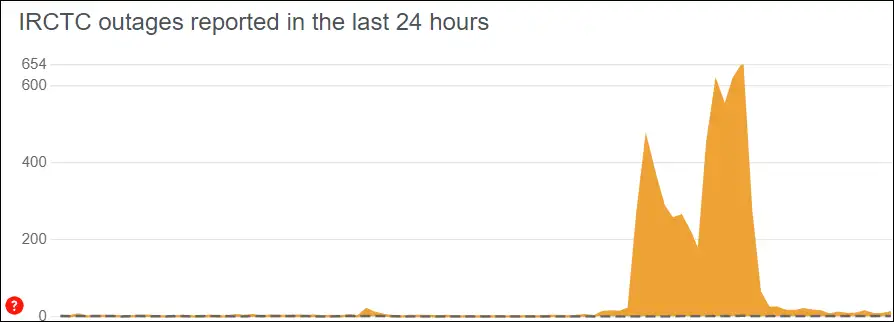
However, often before server maintenance, IRCTC shares information on social media. But sometimes an unexpected server goes down. The main reason for this could be a large number of users booking tickets simultaneously on the app or website or some technical glitches in the server. You can check the IRCTC server status by clicking on this Downdetector link ↗.
Also read: 9 Ways to Fix Google Messages App Not Working on Android
#4. Clear IRCTC App’s Cache
If the IRCTC app keeps crashing or getting stuck on the loading screen on your Android or iPhone, then the main reason for this is a corrupt cache. You can fix this problem by clearing the IRCTC app cache. For this, follow the steps given below.
To clear IRCTC app cache on Android, go to Settings > Apps > All Apps (Manage Apps) > IRCTC App > Storage & Cache > Clear Cache.
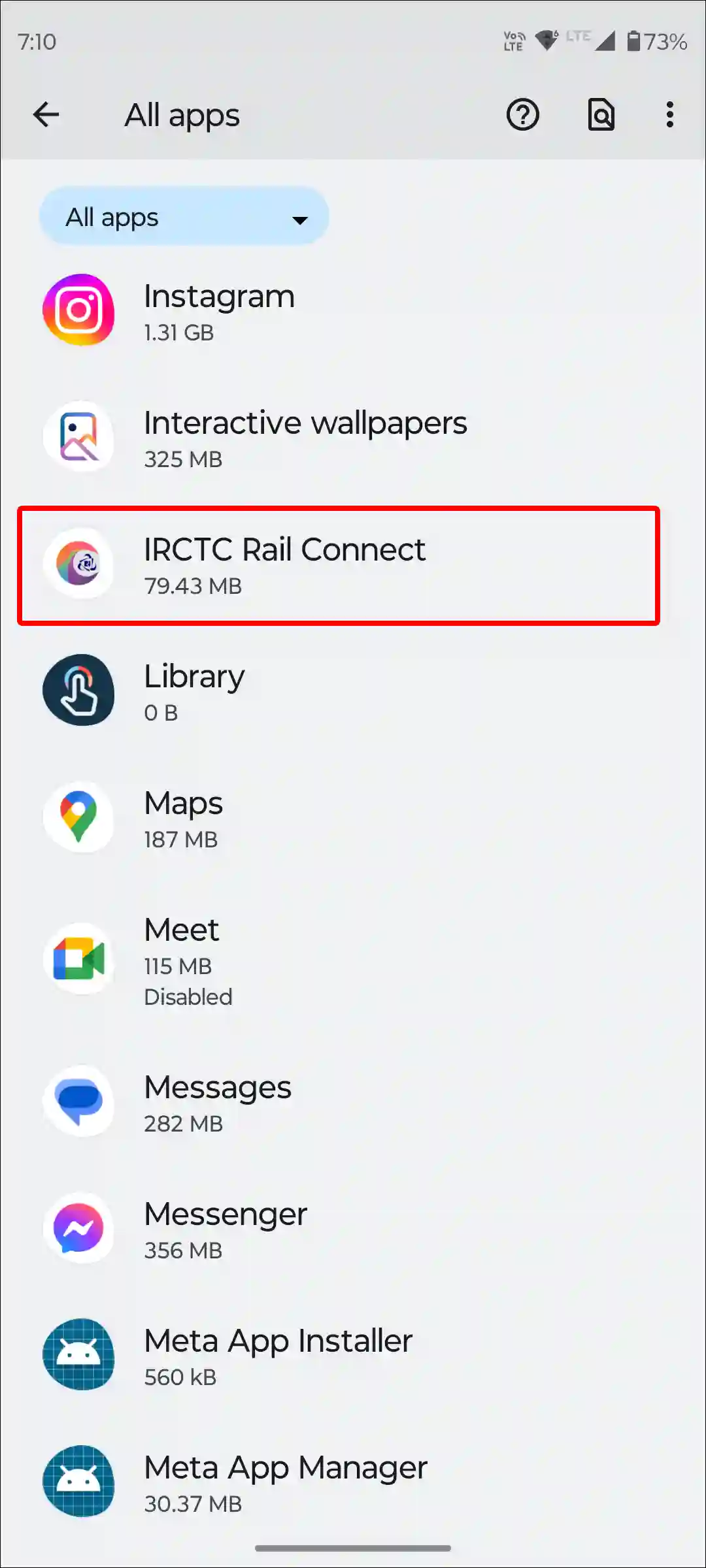
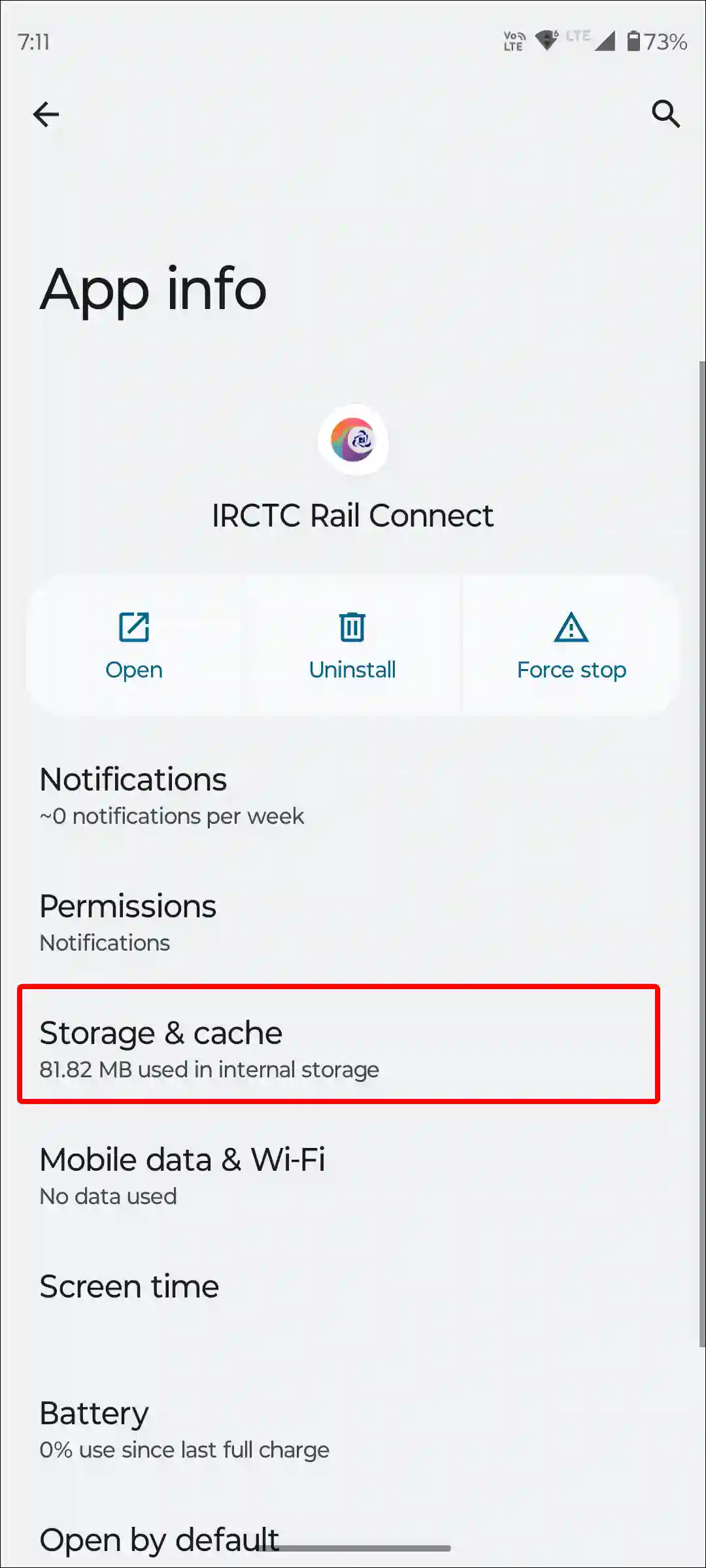
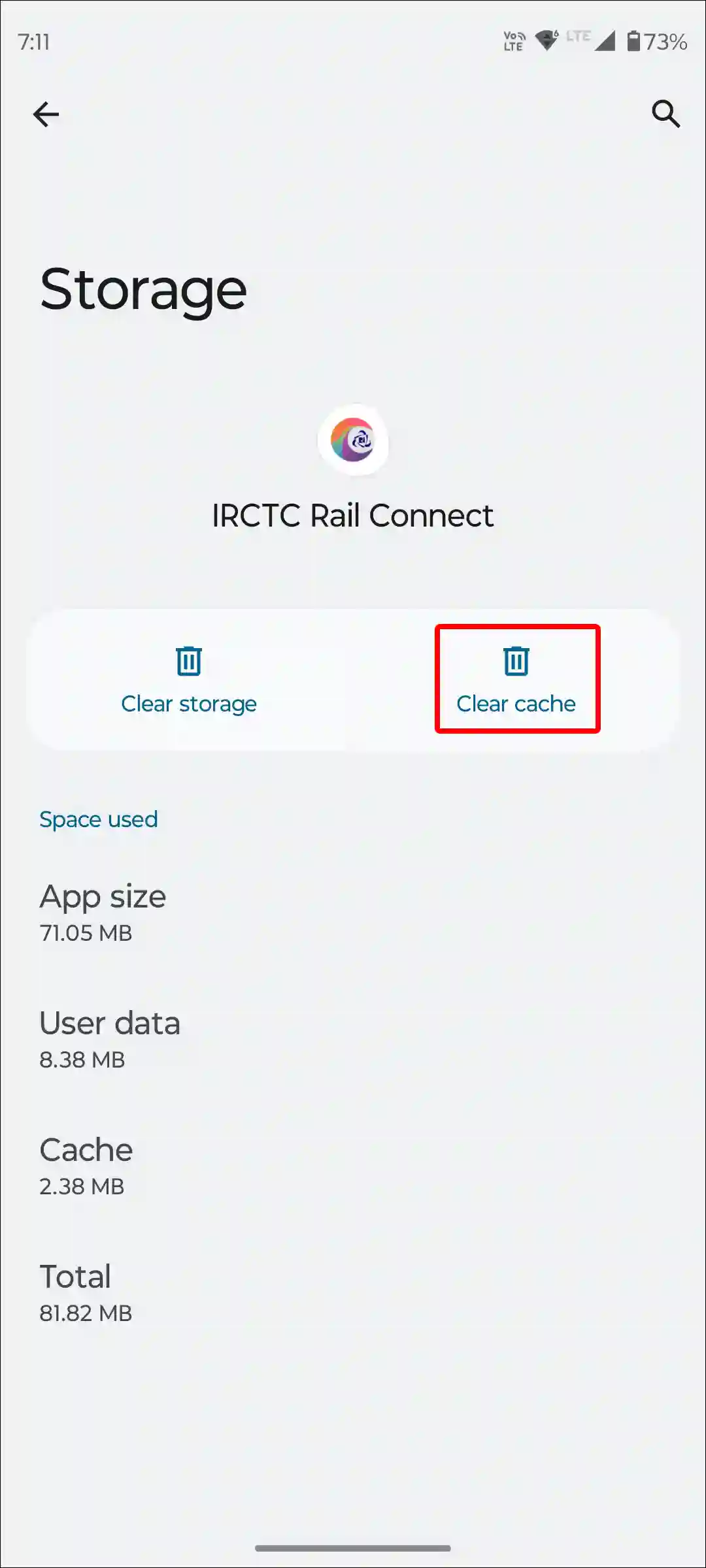
To clear IRCTC app cache on an iPhone, Go to Settings > General > iPhone Storage > IRCTC > Storage > Offload App.
Also read: How to Clear All App Cache on Android at Once
#5. Restart Your Device
This may sound like a mild word, but it is a very effective method. Yes! A simple phone restart can easily fix the misconfiguration between your phone and the IRCTC app. For this, press and hold the power button of your Android phone and tap or slide on the restart or reboot option on the screen. After restarting the phone, check whether the IRCTC app is working properly or not.
#6. Update Your IRCTC App
Most of the users use the outdated version of the IRCTC app on their phones. Let me tell you that the outdated version of the app contains bugs and glitches that prevent the app from working properly. However, the developers fixed these bugs and rolled out a new version of the app. Which you can update from the Google Play Store or Apple App Store.
#7. Log Out and Log Back in
Sometimes, due to an account authentication problem, you may face difficulty while booking tickets or making payments. However, you can fix this by following the account logout and login process. To do it, go to the IRCTC app account settings and log out of your account. Then restart your phone, open the app, and log in with your IRCTC account.
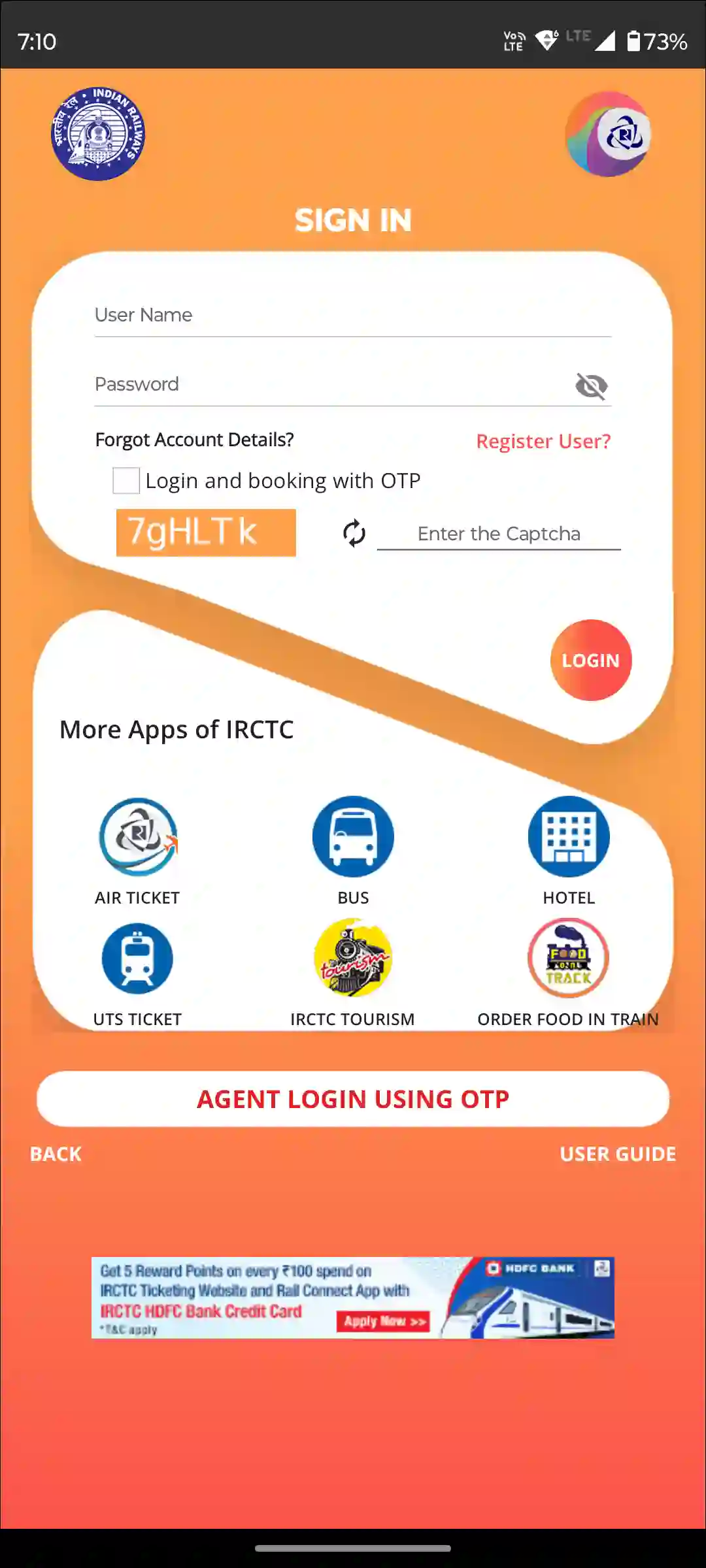
Also read: 8 Ways to Fix ‘Google Play Services Keeps Stopping’ on Android
#8. Uninstall and Reinstall the IRCTC App
If you have followed all the above-mentioned methods to fix IRCTC app problems, But still, the IRCTC app is not working on your phone, so now you have to completely uninstall the IRCTC app from your phone. After this, go to the Play Store or App Store and reinstall IRCTC. Now your problem has been solved.
I hope you found this article very helpful. And you have fix the IRCTC app not working problem. If the problem still exists, then let us know by commenting below. Please share this article with your friends.


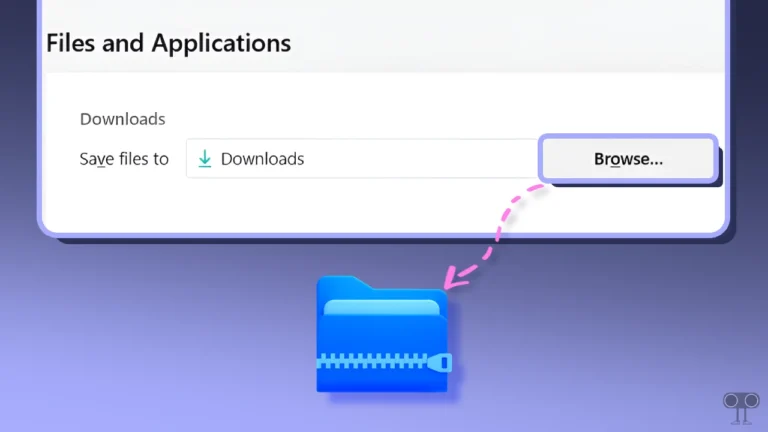


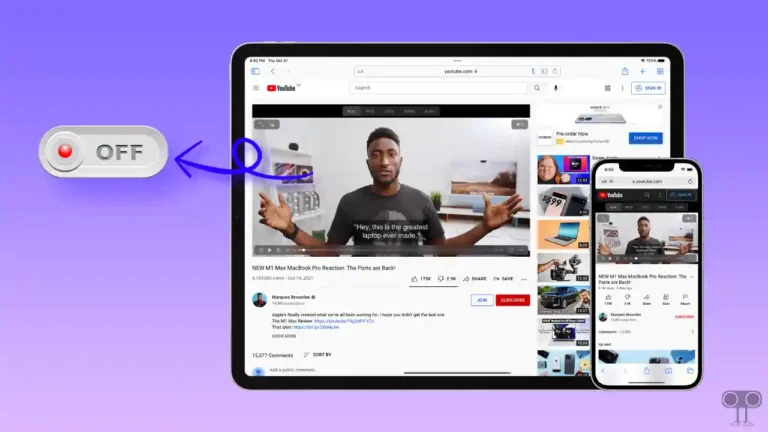
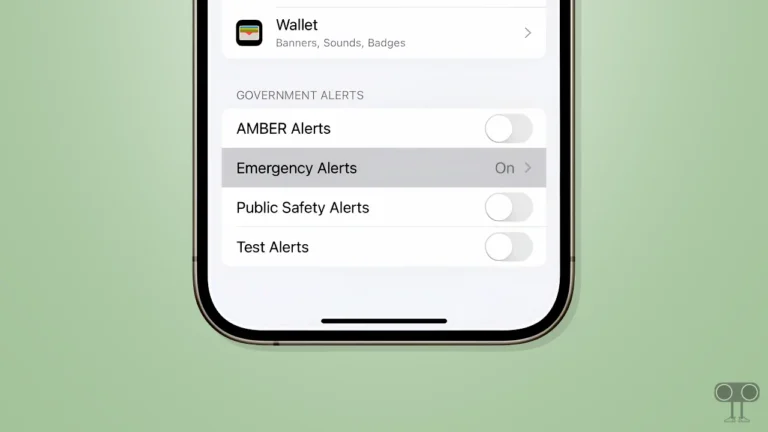
I tried all possible options. It doesn’t work. IRCTC shows unable to process.