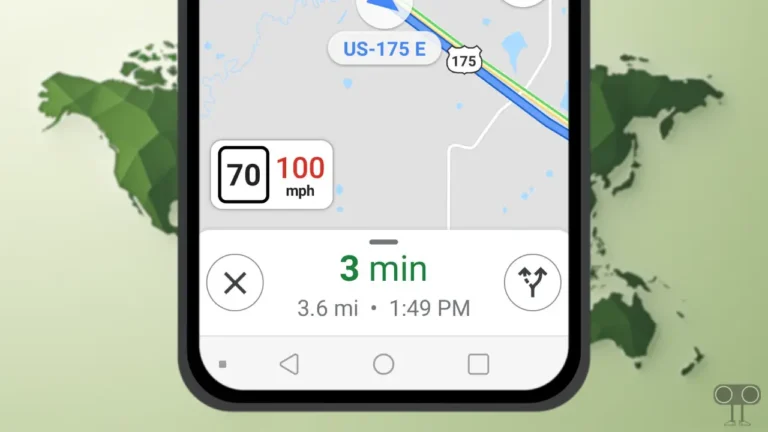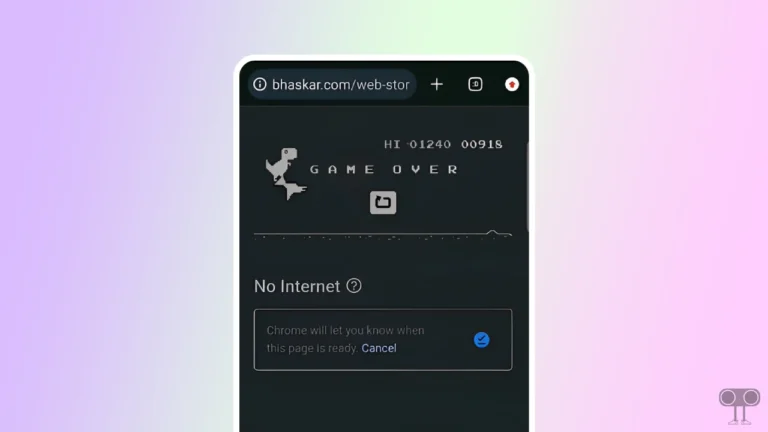Soap2Day Full Screen Not Working? Here are Some Troubleshooting
Many streaming lovers are reporting on Reddit and other forums that Soap2Day full screen is not working. Although this is a very useful feature, its non-functioning issue can frustrate users. Soap2Day’s full-screen Screen mode is a feature that allows the user to watch the movie or show in full screen (big screen) while streaming videos on the website.
When you play a video, a “Full Screen” button displays at the top or bottom of the video player, which you may click to quickly bring the video to full screen. However, sometimes this “Full Screen” button does not work properly; in such a situation, you can follow some solutions mentioned below.

7 Ways to Fix Soap2Day Full Screen Not Working on Browser
If the video doesn’t open in full screen on your browser, then it could be due to some reasons like internet issues, browser cache issues, extension issues, popup blocker issues, server issues, etc.
#1. Check Your Internet Connectivity
Often due to poor internet, the website is unable to load the video player properly. As a result, some video player functions, such as ‘full screen’ mode, do not work properly. For this, you must ensure that your device is connected to a strong internet connection. Apart from this, you can also switch to another Wi-Fi.
#2. Refresh the Page
Sometimes, despite having fast internet speed, the video does not load properly on the big screen. In such a situation, you just have to refresh your page once. Refreshing the page will make your video player load all the elements properly.
To refresh the page in the browser, you have to press the CTRL + R shortcut on the keyboard. Now your page will load properly, and you will be able to access the full screen mode.
#3. Make Sure Your Browser is Updated
The video not opening in full screen may be a problem with plug-ins like Adobe Flash or HTML5 video player. For this, just make sure that your browser (Google Chrome, Mozilla Firefox, or Microsoft Edge) is updated with the latest version.
#4. Clear Your Browser Cache
Cache files stored in browsers sometimes prevent video players from functioning properly. In such a situation, you will be unable to open the videos in full-screen mode. You can resolve this issue by removing the corrupted cache from your browser.
To clear cache and cookies on:
- Chrome: Go to Settings > Privacy and security > Delete browsing data > Check Cookies and other site data and Cached images and files > Click Delete data.
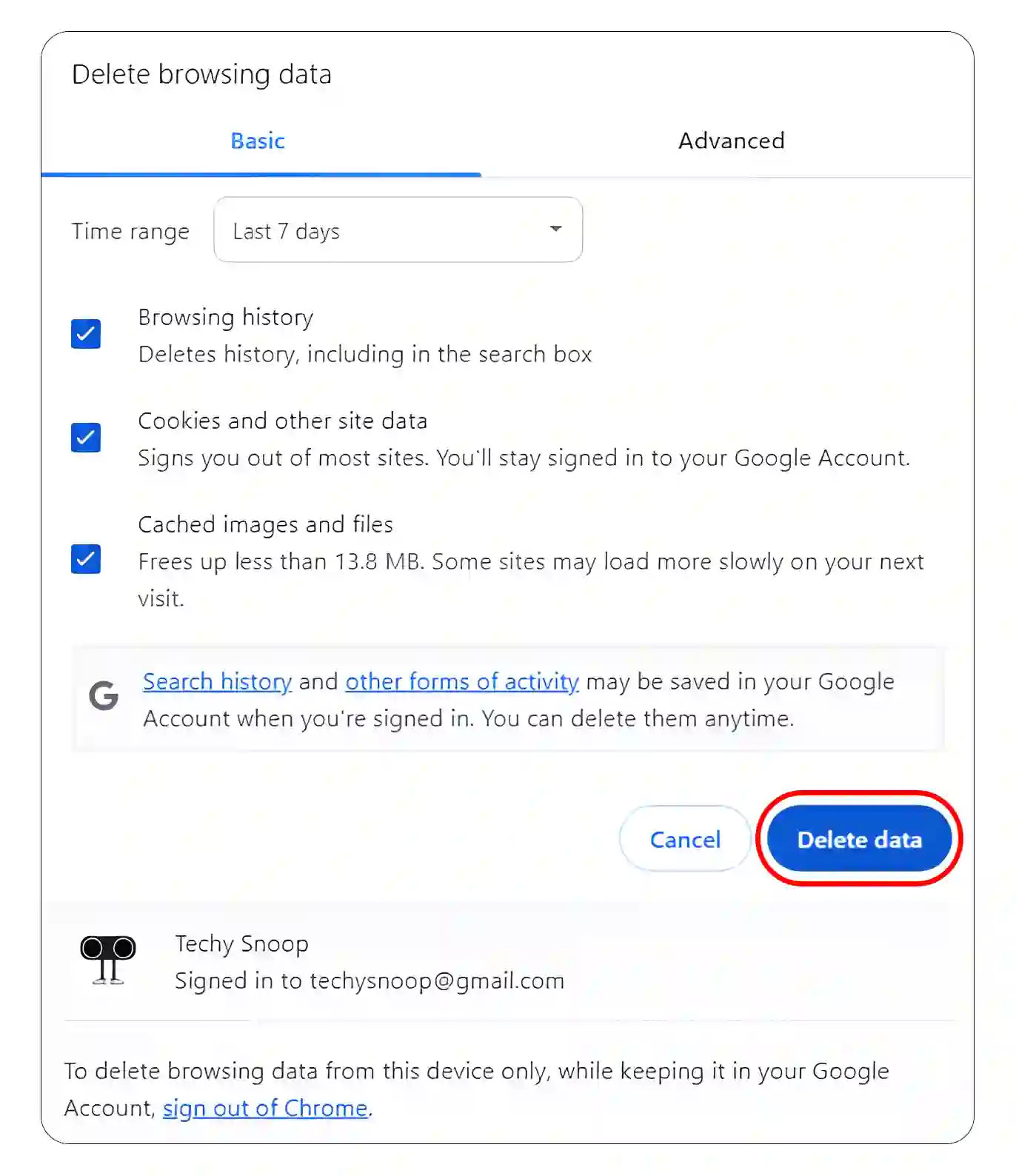
- Firefox: Press CTRL + SHIFT + DELETE > Check Cookies and site data and Temporary cached > Click Clear.
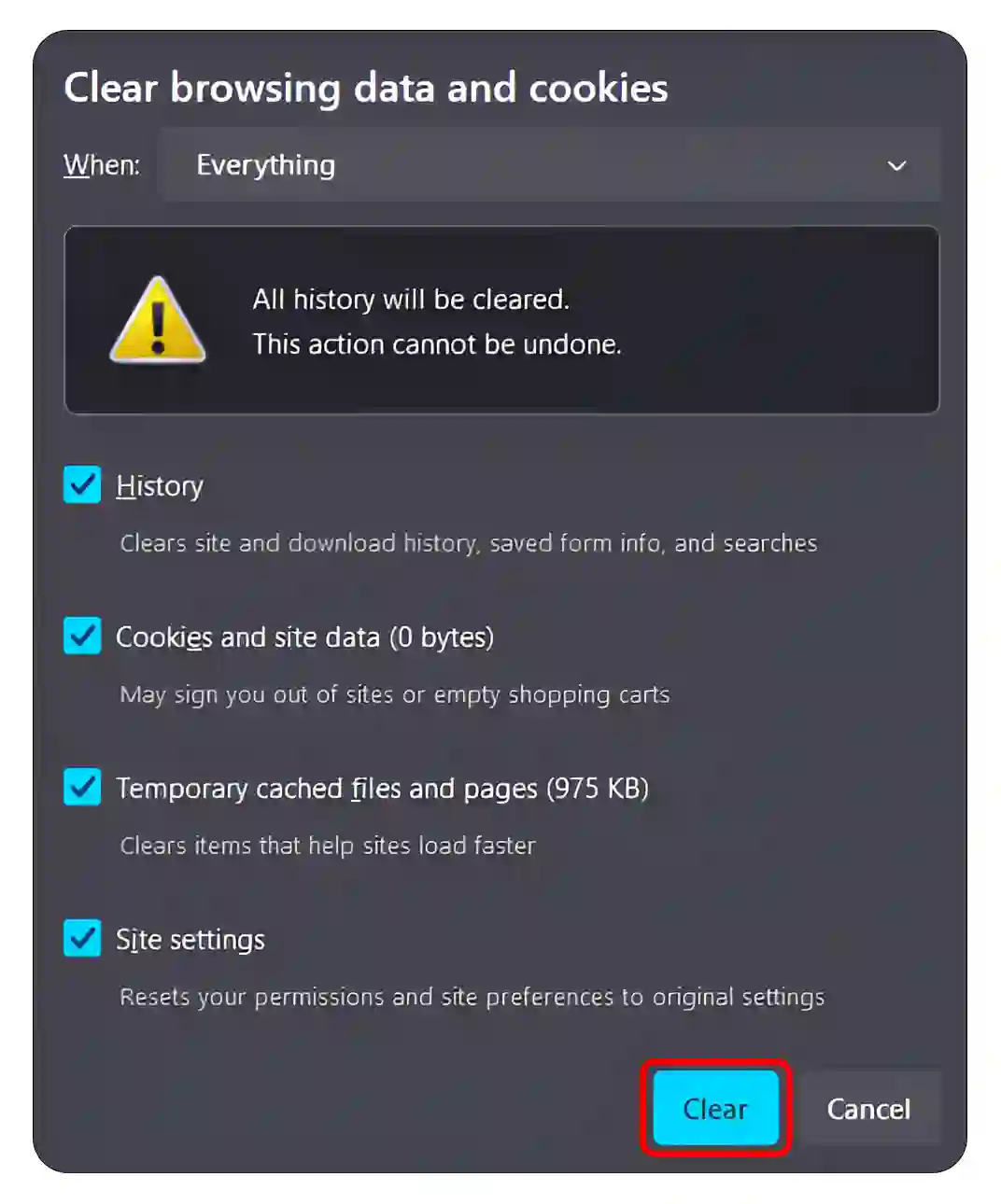
- Safari: Go to Preferences > Privacy > Manage Website Data > Select Remove All.
#5. Disable Browser Extensions or Ad Blockers
Sometimes popup blockers, ad blockers, or other extensions installed in the browser also prevent the full-screen mode from working. For this, you should temporarily disable these extensions on your browser and see whether Soap2Day full screen is working or not.
To disable extensions on Google Chrome browser:
- Click on Three Dots on Top Right Corner and Tap on Extensions.
- Click on Manage Extensions.
- Now Turn Off the Toggle Switch.
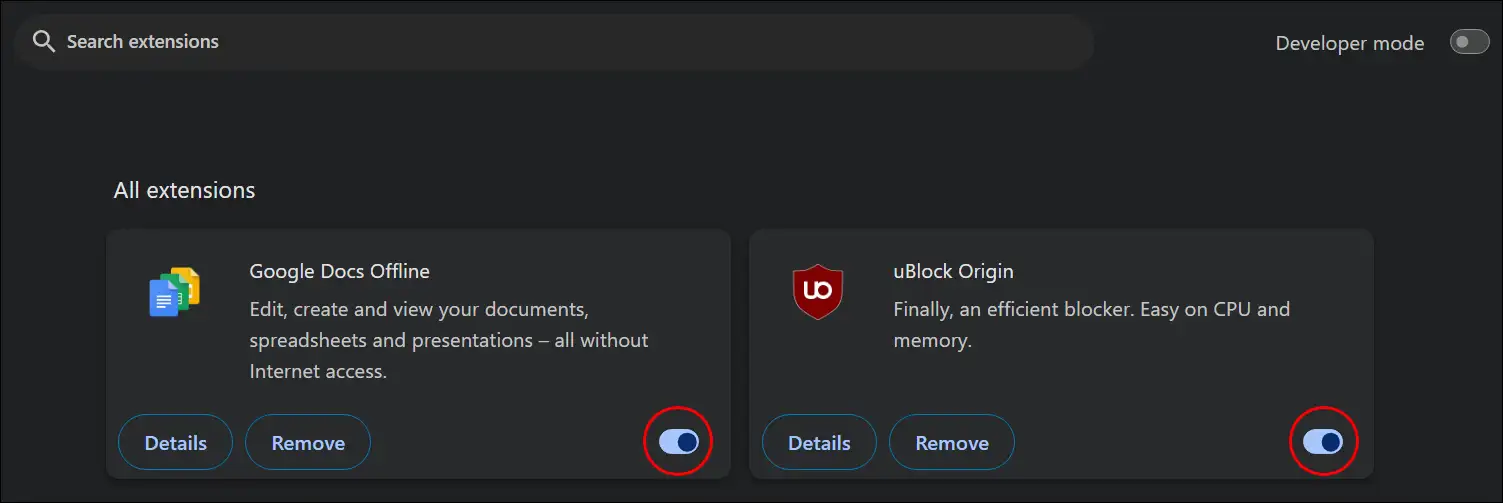
#6. Check if Soap2Day is Down
As a streaming site, many users visit at the same time, due to which the Soap2Day website goes down. Due to the server outage, the Soap2Day website becomes unresponsive, and the video player elements do not function properly.
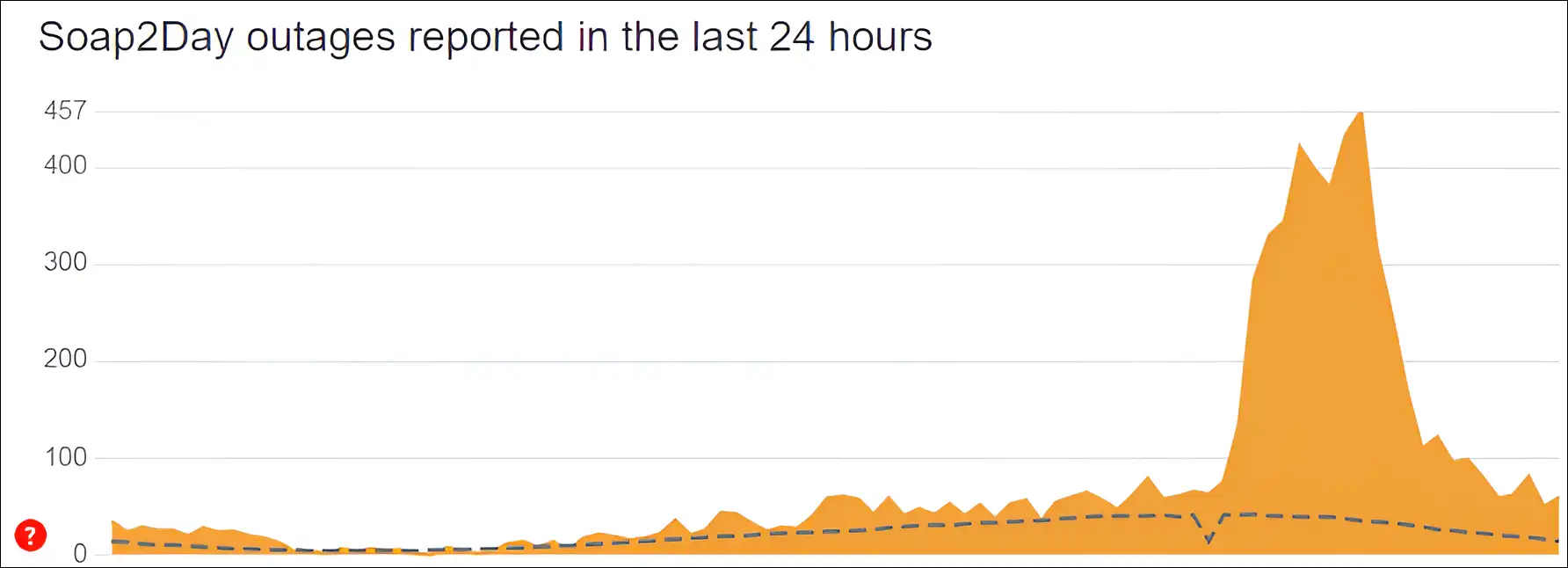
You check the Soap2Day server status on the Internet; if the server is indeed experiencing downtime, there is nothing you can do except wait.
#7. Try Another Browser
Sometimes some browsers do not load some websites properly. In such a situation, you should try accessing it on some other browser once. For example, if you use the Chrome browser, now you should use Firefox, Edge, Safari, or Opera browsers.
I hope you found this article quite helpful, and you have fixed the Soap2Day full-screen mode problem. If the problem still exists, let us know by commenting below. Please share this article.


![Fix "Warning [00000] Device Environment is Not Correct" Problem on Paytm App](https://techysnoop.com/wp-content/uploads/2026/02/paytm-warning-00000-device-environment-is-not-correct-768x432.webp)