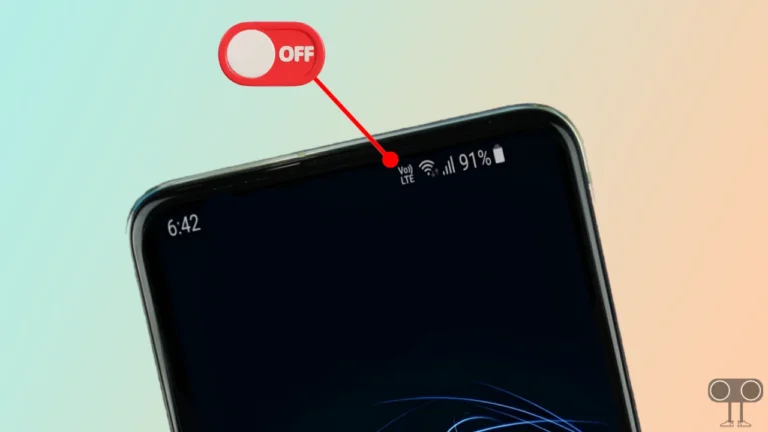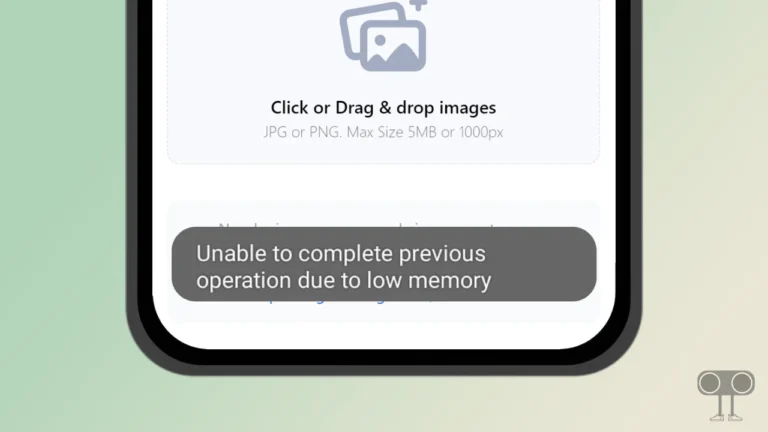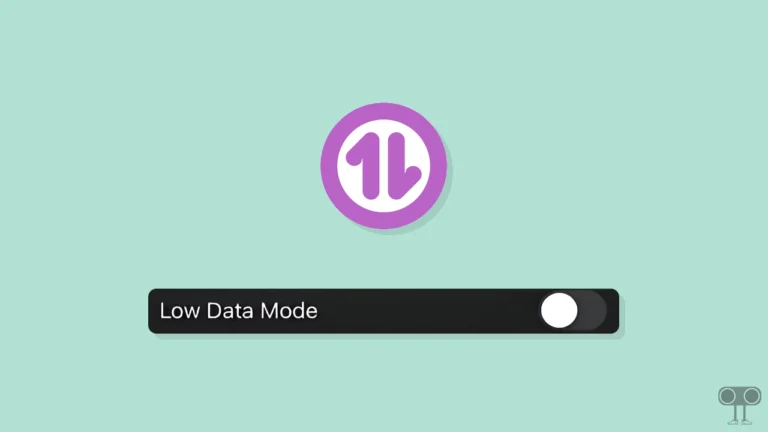3 Easy Ways to Turn Up Alarm Volume on Android Phone
If your Android phone’s alarm sound is too low, then you may miss important alarms. Don’t worry! Because you can fix this low alarm sound problem by adjusting the alarm volume. In this article, I have shared how you can turn up the alarm volume on your Android phone.
Why is My Android Alarm Not Ringing Loud Enough?

If the alarm on your phone isn’t ringing loud enough, there could be several reasons for it. For example, the alarm volume is too low, the do not disturb mode is activated, there are software or hardware glitches, etc.
However, with just a few adjustments to your sound settings, you can ensure that your alarm is heard clearly no matter where you are. For this, I have shared 3 different methods in this article that you can follow.
3 Easy Ways to Turn Up Alarm Volume on Android Phone
#1. Increase Alarm Volume Using Clock App
The Clock app comes pre-installed on all Android smartphones. And you can easily enhance the alarm sound with the help of this clock app. If you can’t find the Clock app, you can quickly open the Clock app by clicking the Clock widget on the Home screen.
1. Open Clock App and Go to Alarm Section.
2. Now Tap on Three Dots (⋮) at Top Right Corner and Select Settigs.
3. Now, Drag the Slider to Right Side to Increase the Alarm Volume.
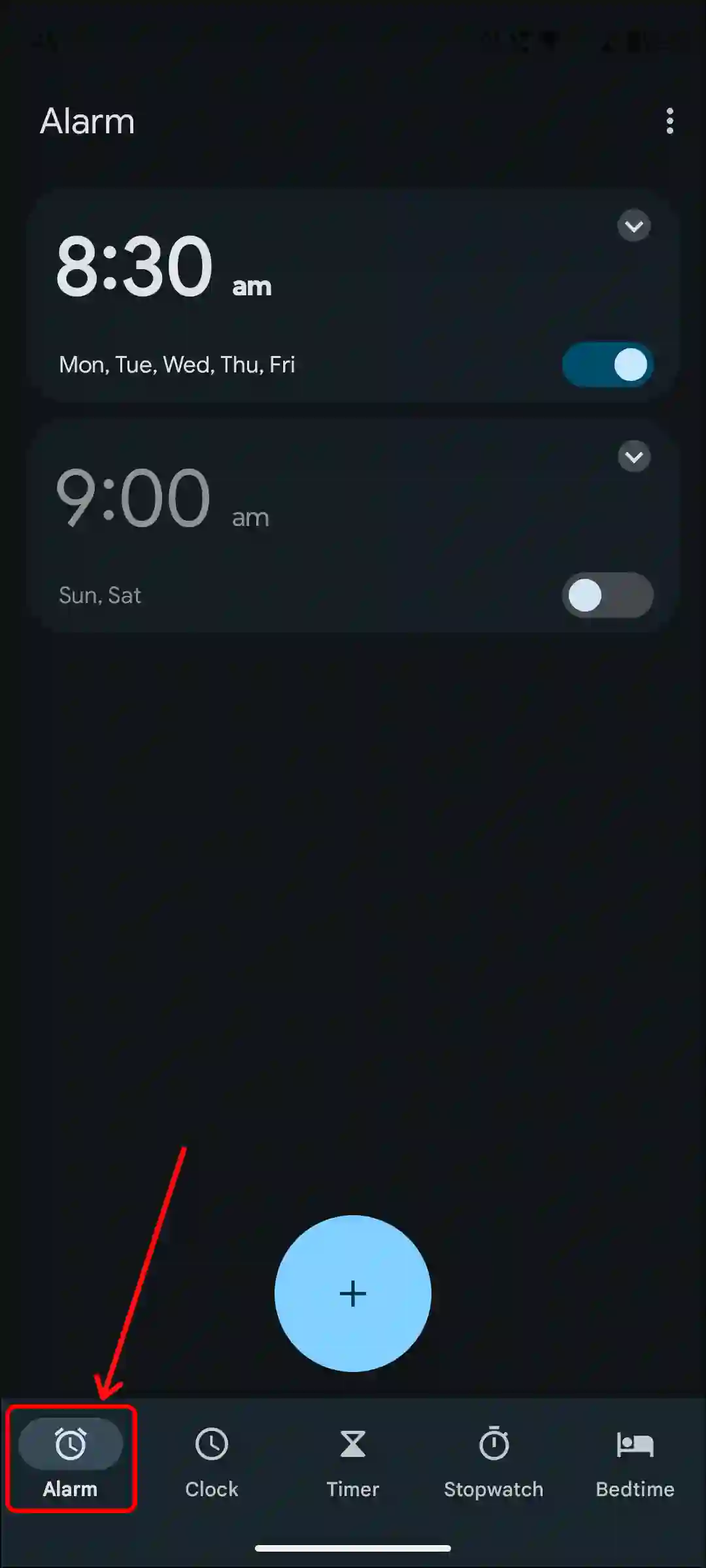
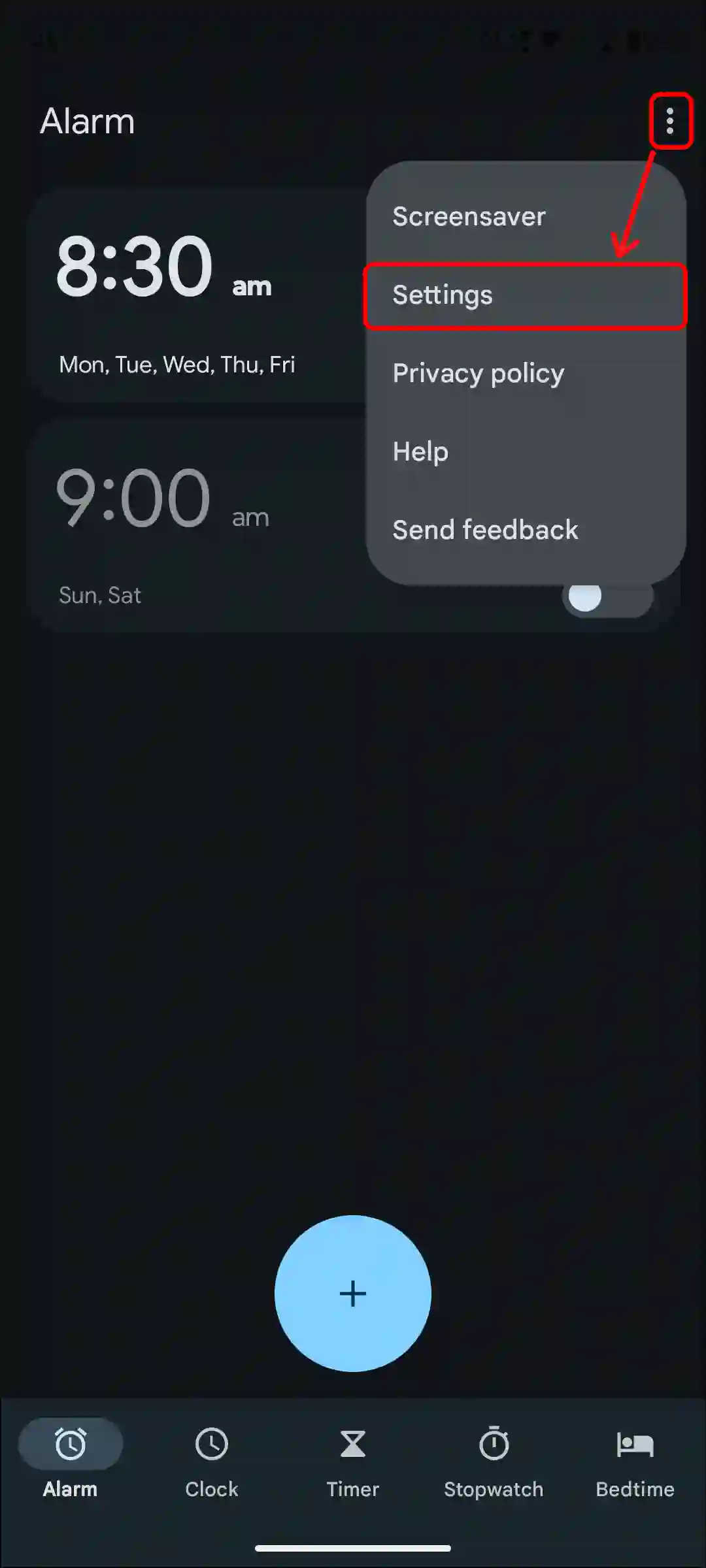
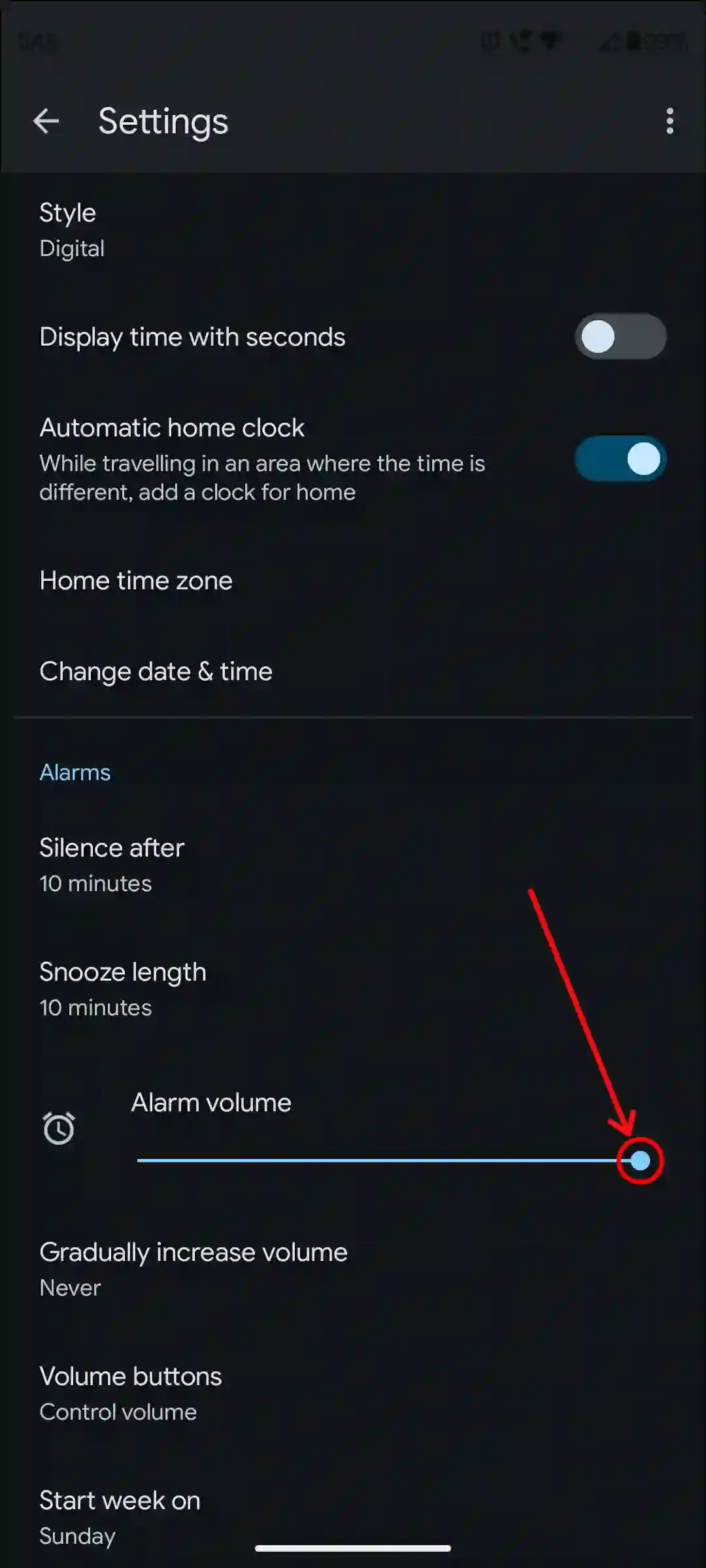
#2. Increase Alarm Sounds Using Volume Keys
The volume keys in Android phones can be used not only to adjust music and calling volume but also to adjust the alarm volume. For this, follow the steps given below.
1. Press Volume Up or Down Key on Your Phone.
2. Tap on Three Dots (•••) Under the Volume Slider on the Screen.
3. Now, Drag the Slider to Right Side to Increase the Alarm Volume.
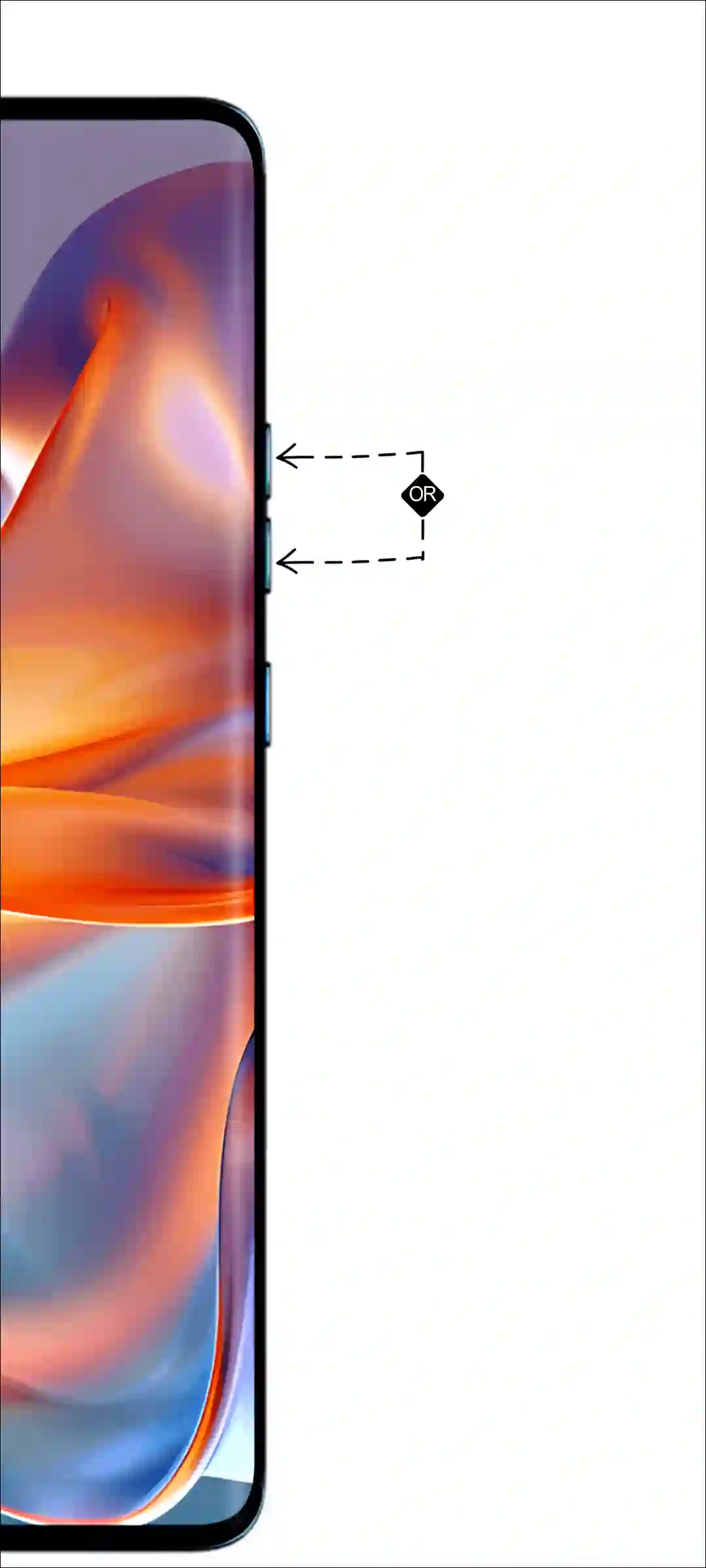
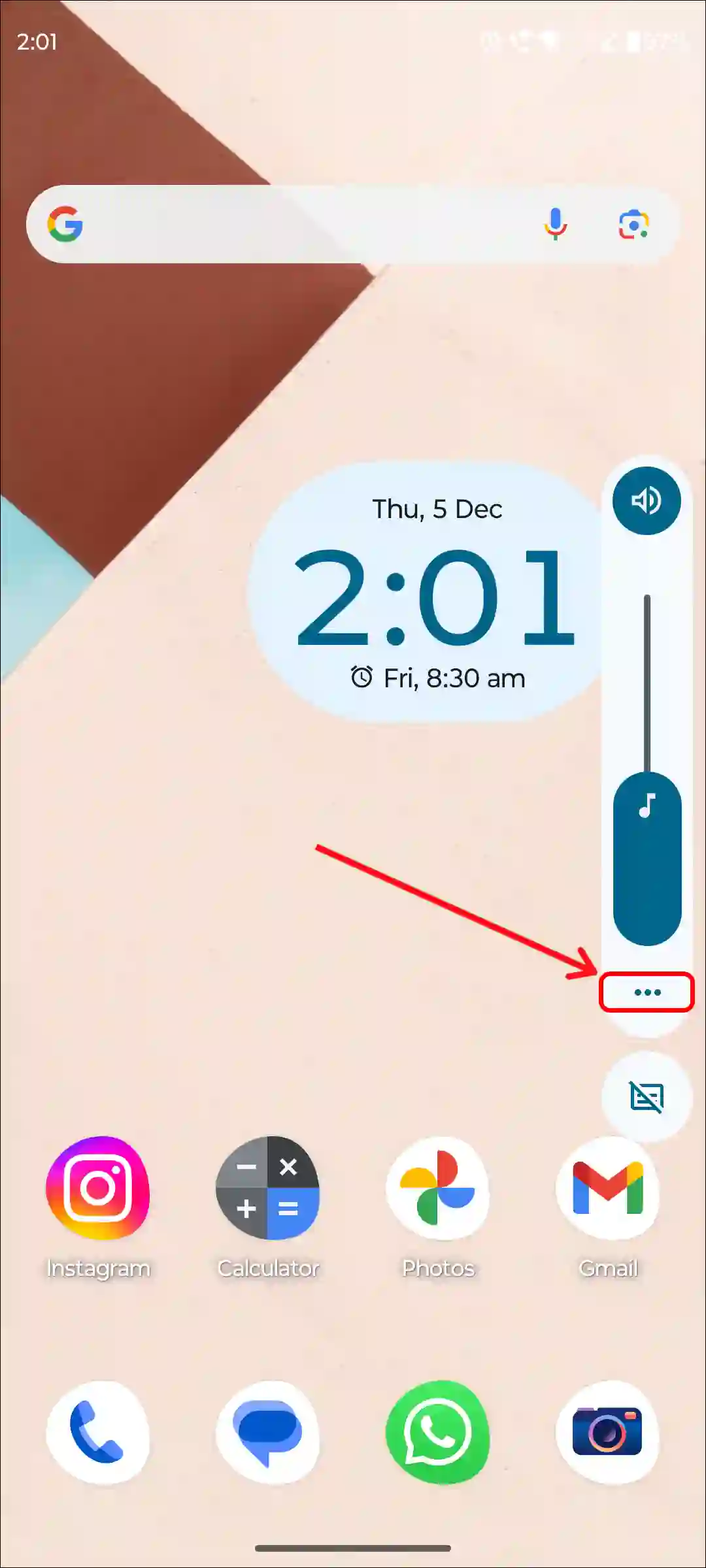
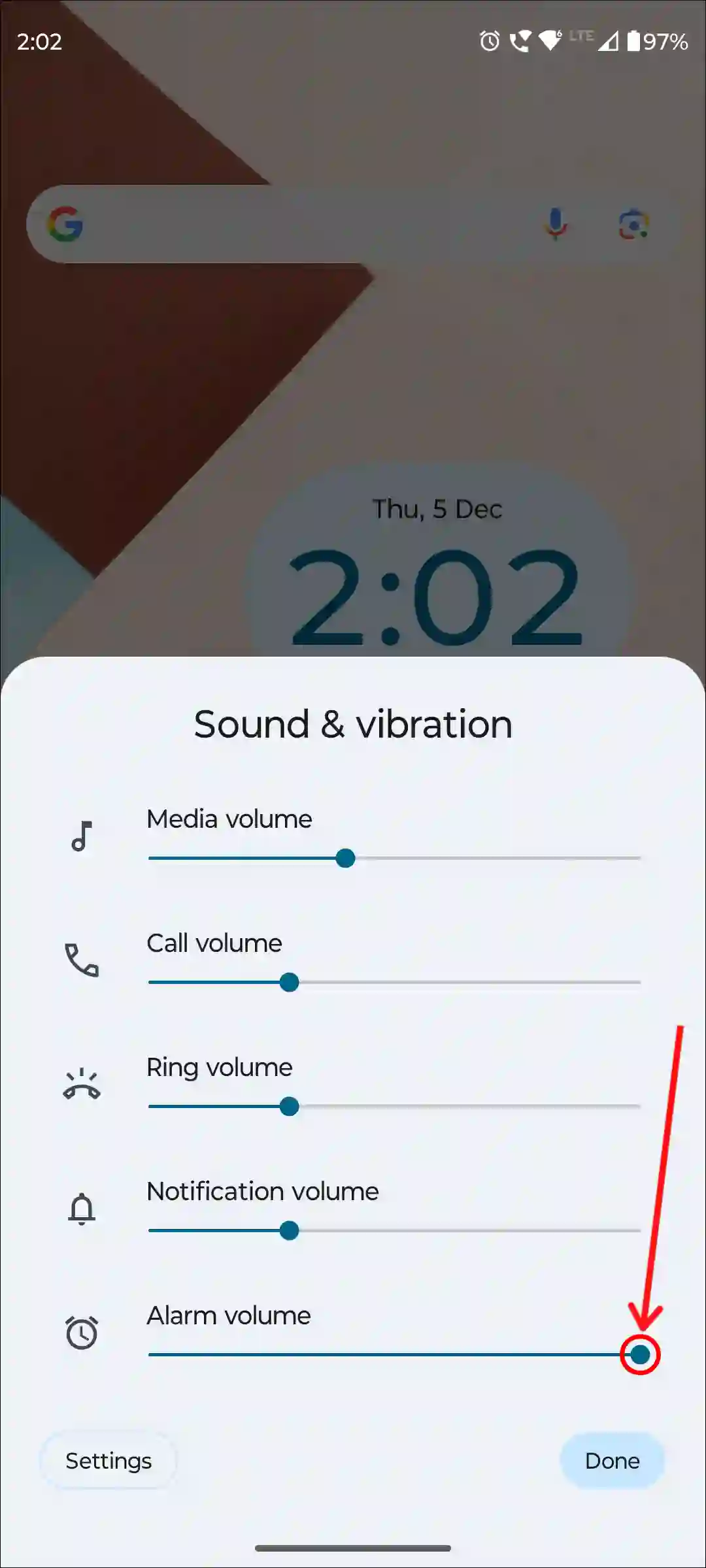
#3. Increase Alarm Volume from Android Settings
In the third method, we will increase the alarm volume using Android settings. Android Settings allows you to adjust and change almost everything about your phone. For this, you follow the steps given below.
1. Open Settings on Your Android Phone.
2. Tap on Sound & Vibration.
3. Now, Drag the Slider to Right Side to Increase the Alarm Volume.
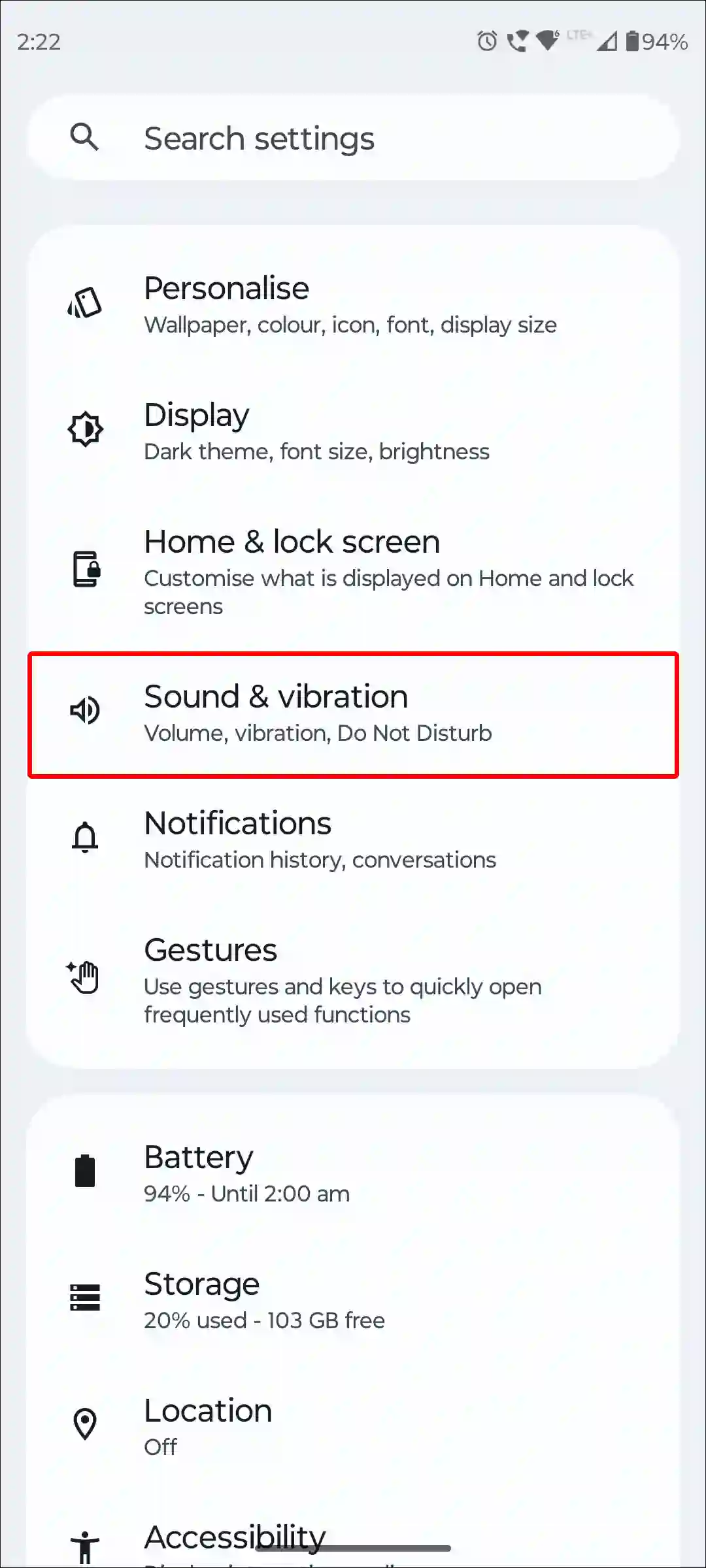
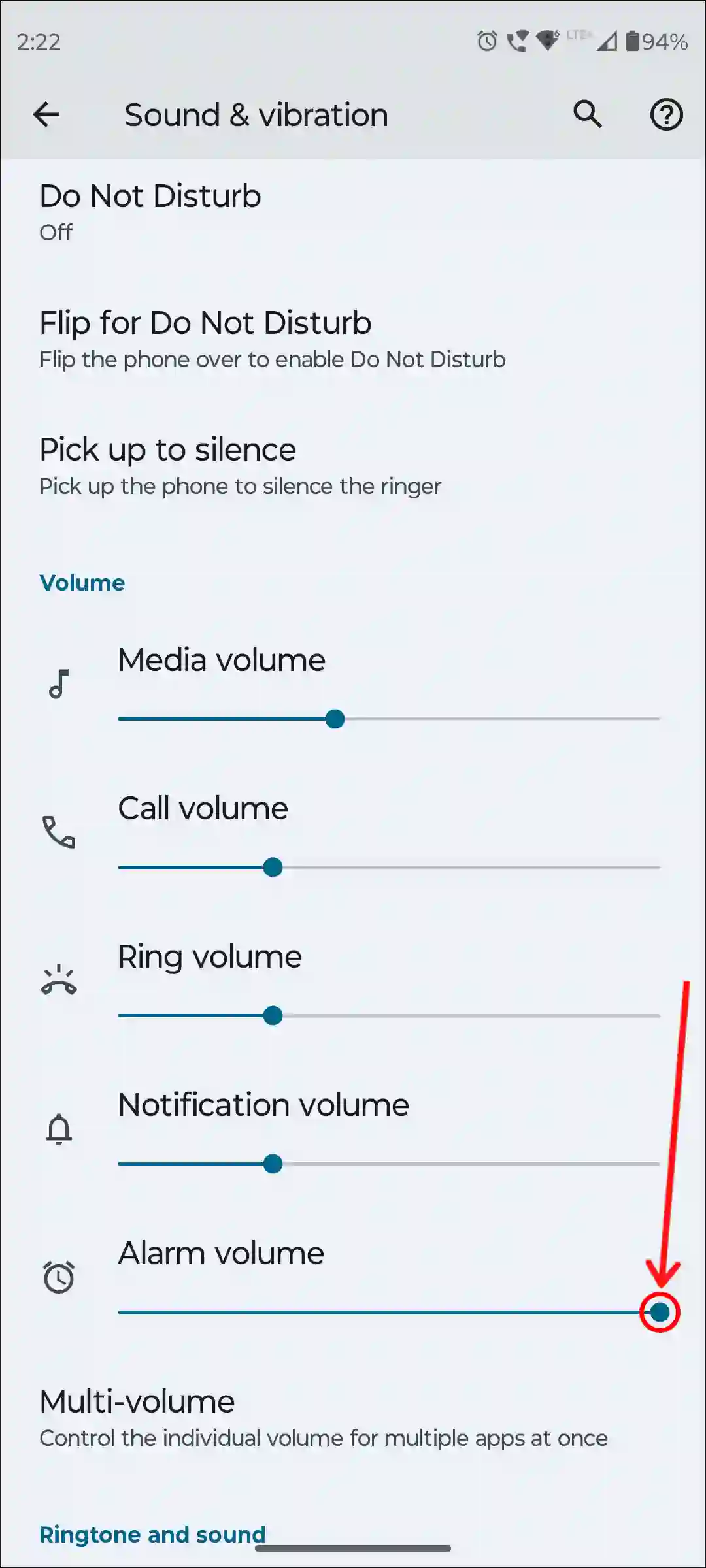
That’s all! Once you follow any of the three methods mentioned above, the alarm sound on your Android phone will become louder. All these three methods are very simple; anyone can follow them easily.
Some android related links:
- Turn Off ‘Hey Google’ on Android Phone
- 4 Quick Steps to Turn On ‘Disable HW Overlays’ on Android
- Fix Bluetooth Keeps Disconnecting and Reconnecting on Android
- Enable Clipboard and See Clipboard History on Android
FAQs
Q 1. Why is my alarm volume different from my ringtone volume on Android?
Answer – On most Android devices, alarm volume system is separate from ringtone and notification volume. This allows you to customize the loudness of your alarm independently and it doesn’t interfere with the volume settings for calls or texts.
Q 2. Can I set different alarm volumes for different alarms or days of the week?
Answer – No! Currently, Android’s default alarm app doesn’t support different volumes for different days, but some third-party apps may allow you to set different volumes or even snooze behaviors based on the day of the week.
Q 3. Does the “Do Not Disturb” mode affect alarm volume?
Answer – No! Do Not Disturb mode does not affect your alarm. Alarms will still sound at the preset volume even when ‘Do Not Disturb’ is enabled.
I hope you have found this article quite helpful and have learned how to increase the alarm volume on your Android phone. If you have any problems related to Android, then let us know by commenting below. Please share this article.