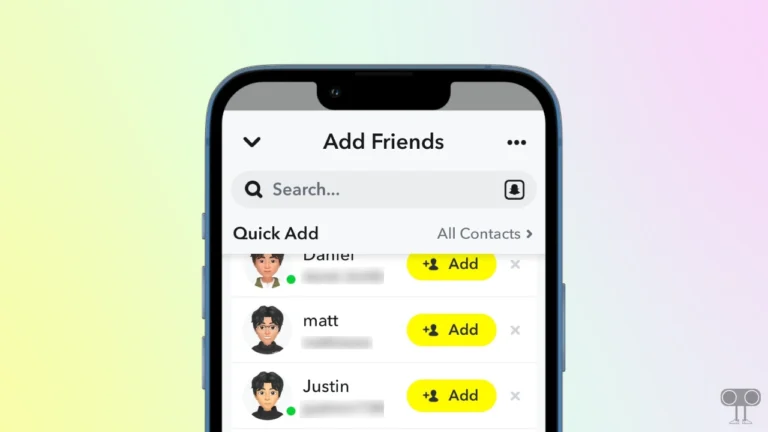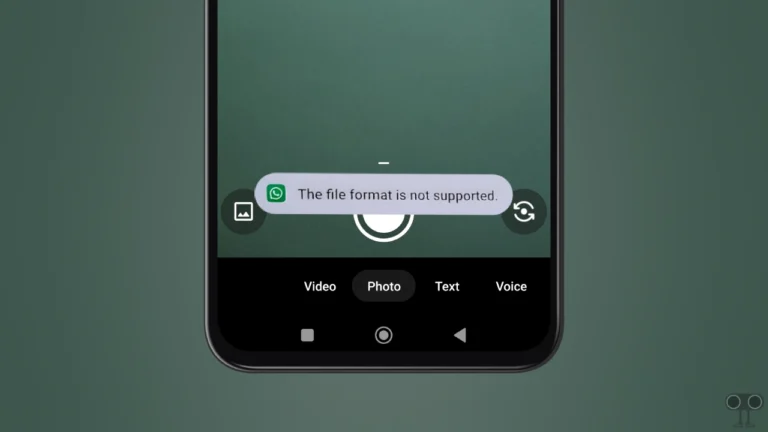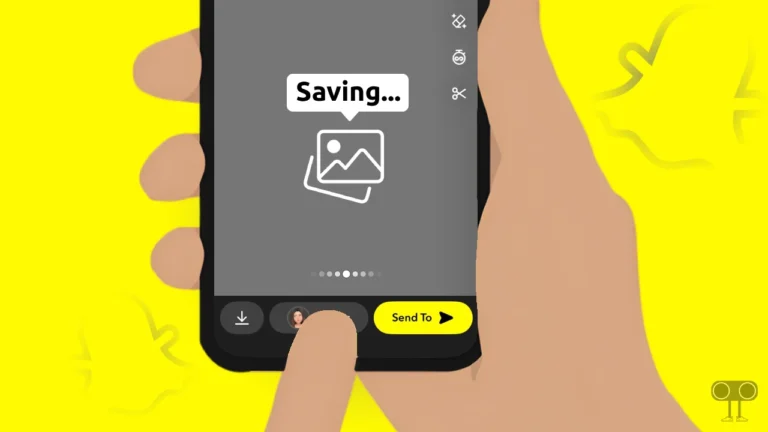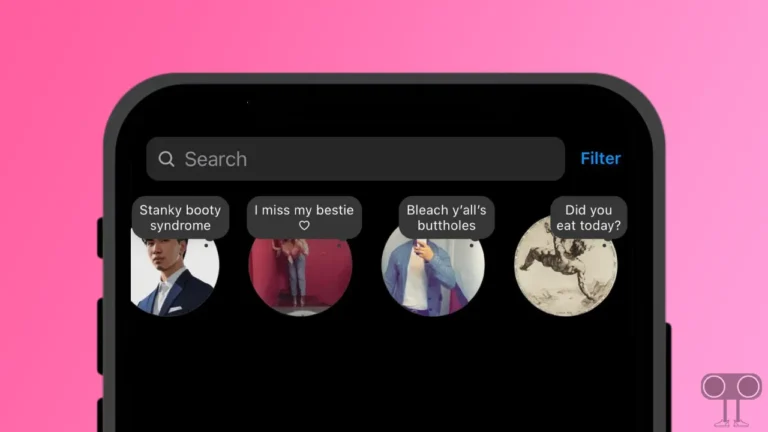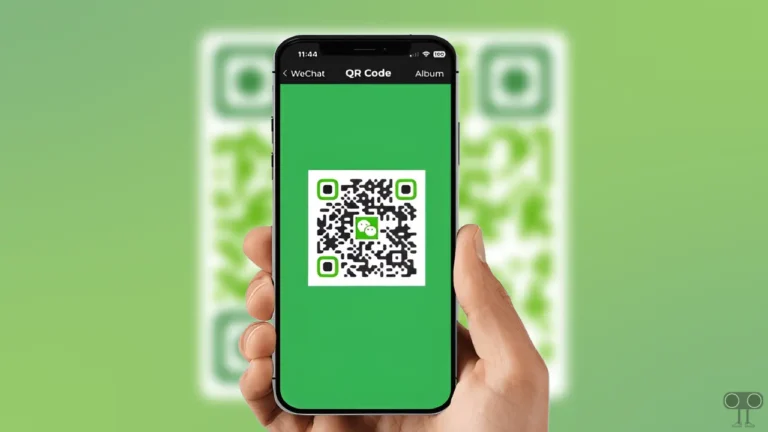X (Formerly Twitter) Showing ‘It Looks Like You Have Turned Off Permissions Required for This Feature’
Are you also facing the ‘It Looks Like You Have Turned Off Permissions Required for This Feature’ message when posting photos or videos on X (Formerly Twitter)? If yes, do not worry! This is a bug that appeared after Twitter’s latest update.
Users typically allow permissions like Camera, Files and Media, and Location when they set up the X app. However, due to a bug in this new update, the Files and Media permission has disabled itself, which is causing this error message to appear on the screen.
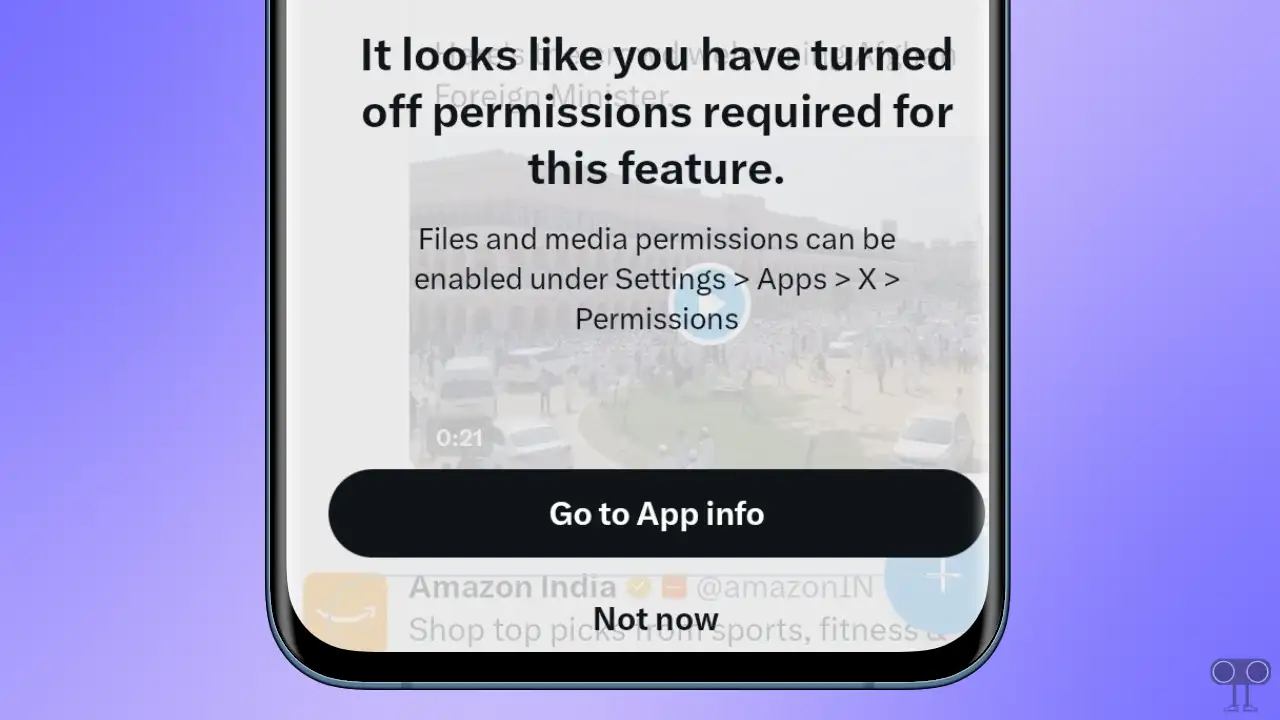
How to Fix ‘It Looks Like You Have Turned Off Permissions Required for This Feature’ on X App
Whether you use the X app on an Android phone or an iPhone, you must allow file and media permission for the Twitter app again to fix this issue, which was automatically disabled due to a bug. For this, all steps are mentioned below.
To allow files and media permission for X on an Android:
- Open Settings App on Your Phone.
- Go to Apps > All Apps/Manage Apps/App Management > X App.
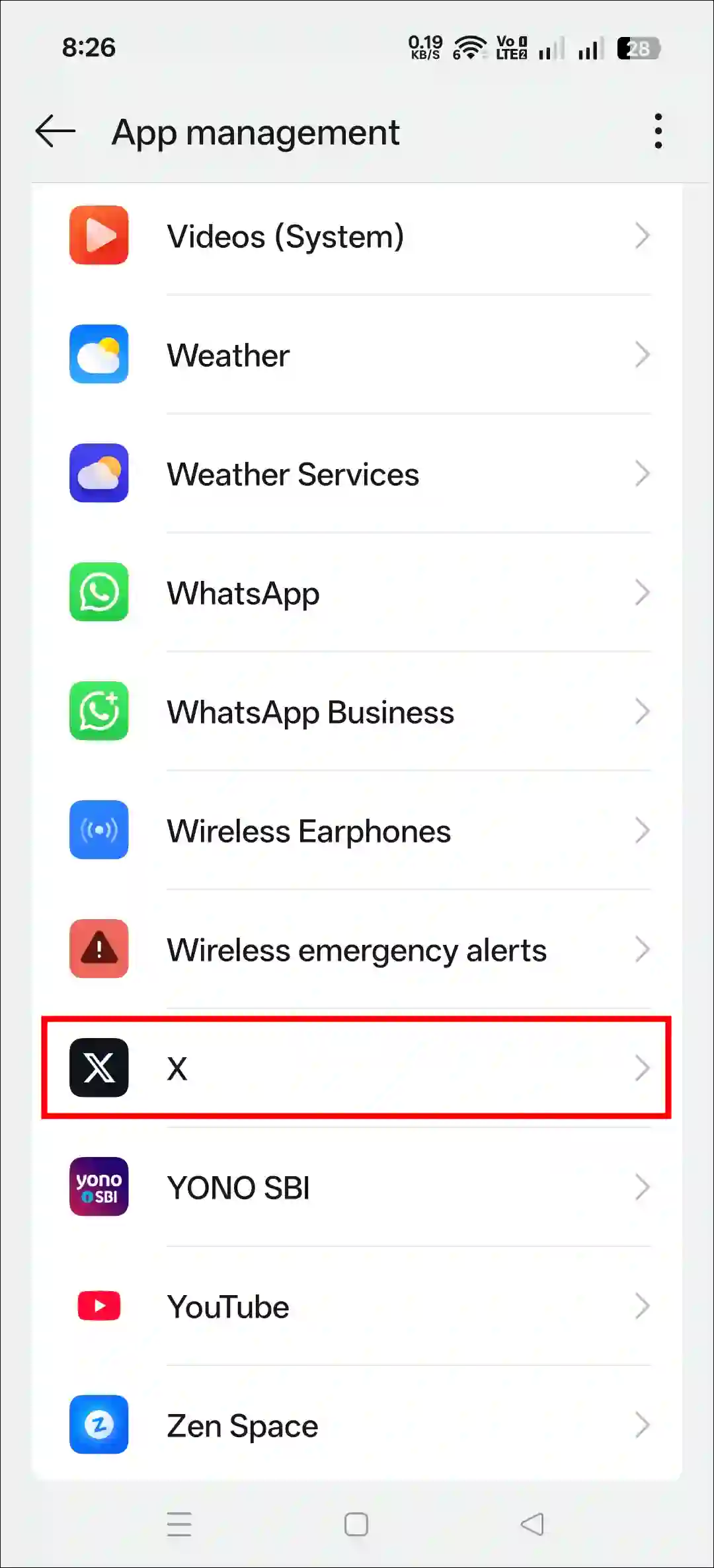
- Tap on Permissions.
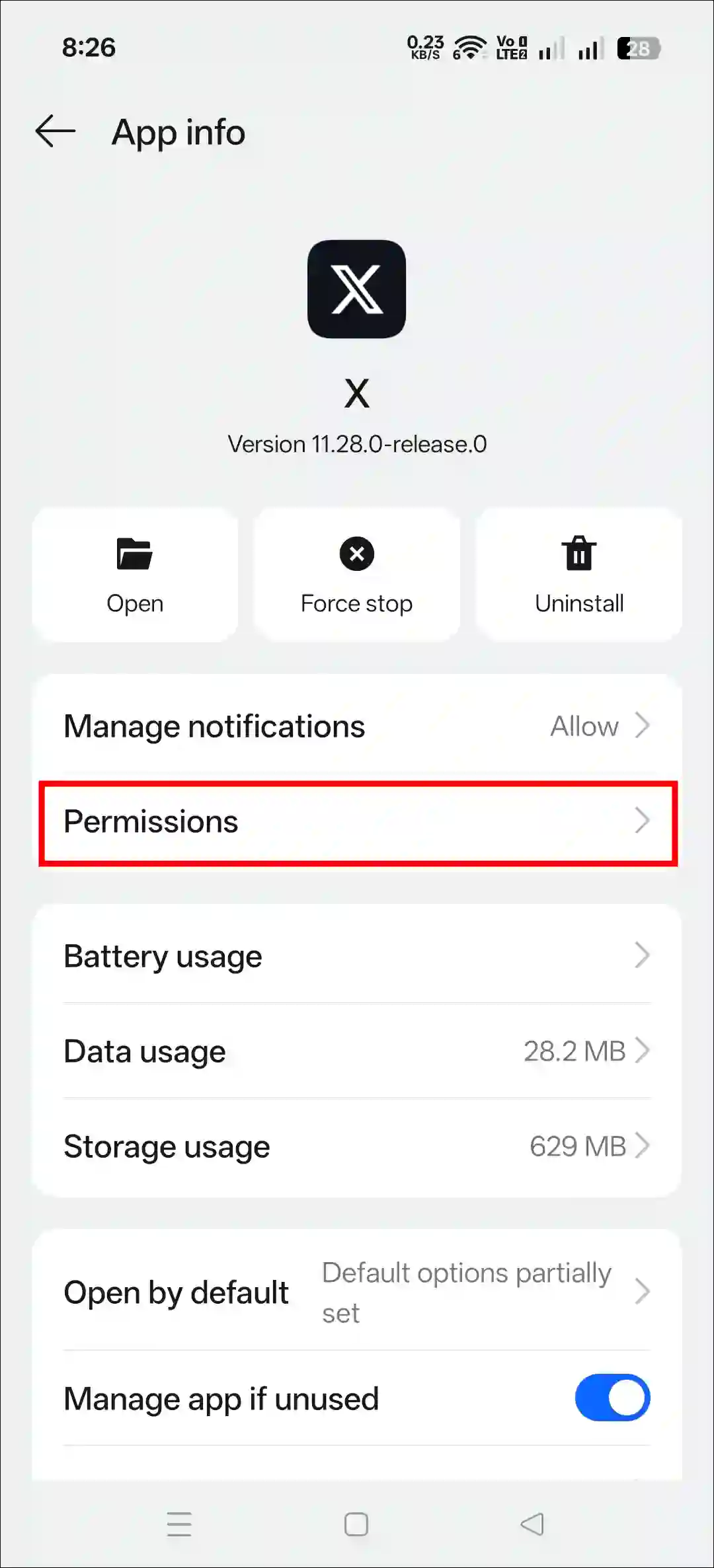
- Tap on Photos and Videos or Files and Media Option.
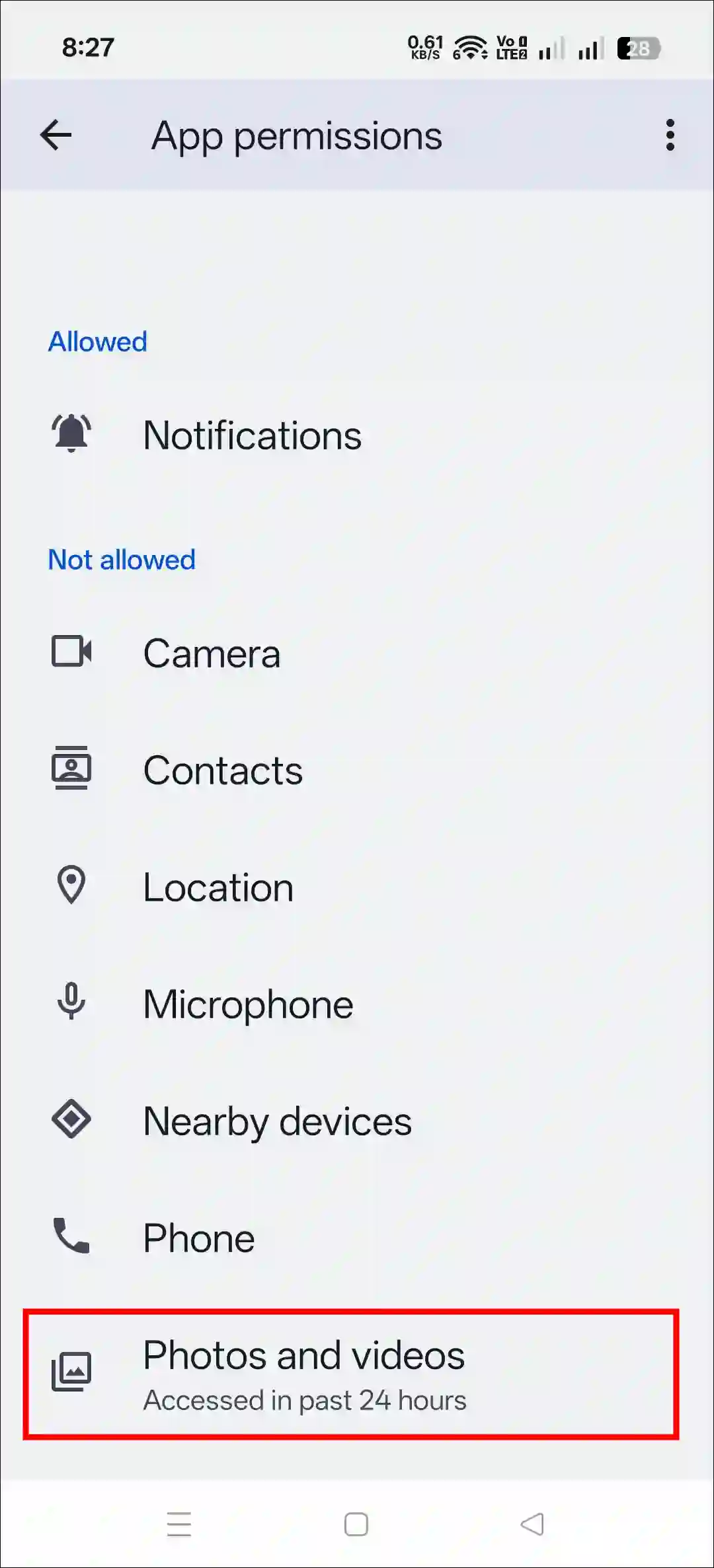
- Now, Select Always Allow All.
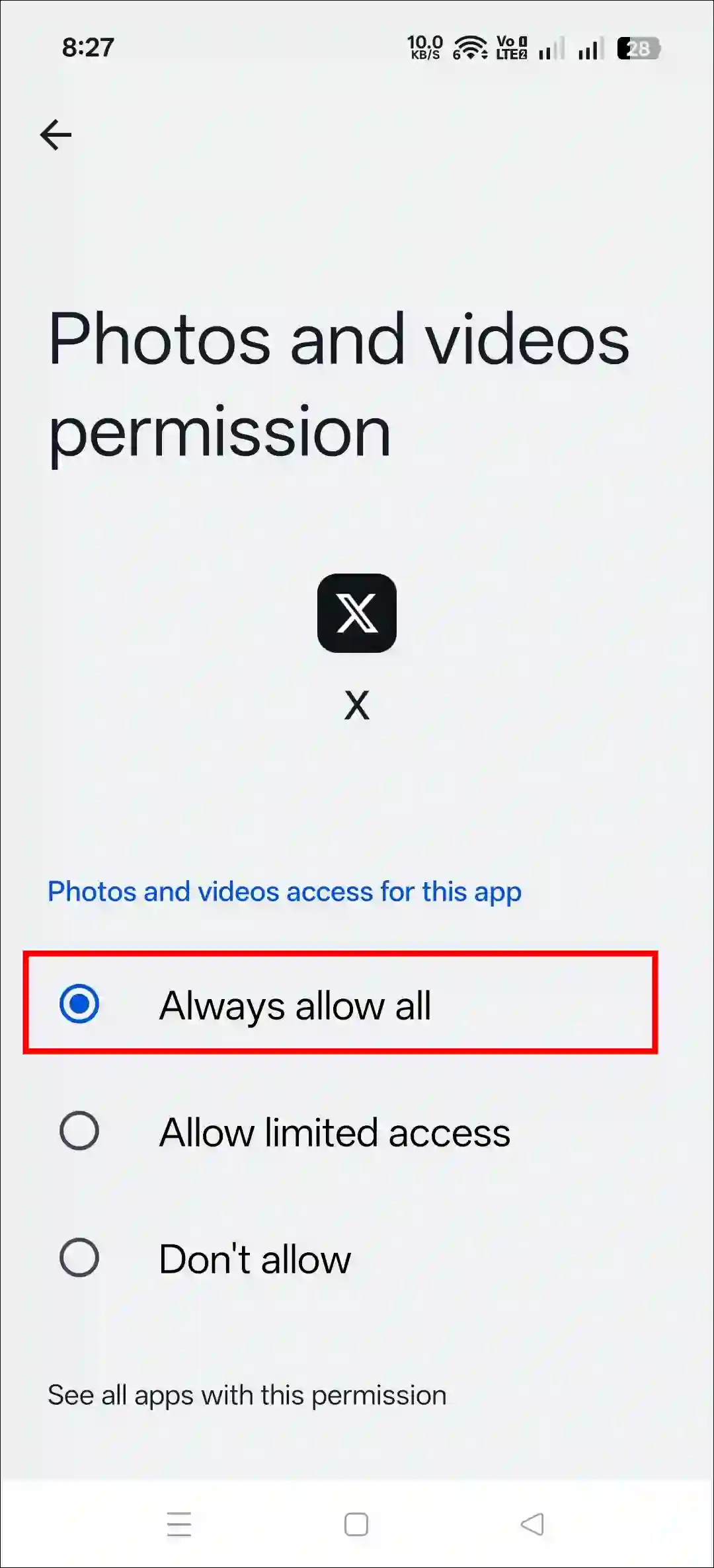
Also read: How to Send a Private Message (DM) to Someone on X
To allow files and media permission for X on an iPhone:
- Open Settings App on Your iPhone.
- Scroll Down and Tap on Apps.
- Find “X” App and Open It.
- Tap on Photos and Select Full Access.
That’s all! Now, as soon as you open App X and select photos to post, no pop-up message of any kind will appear on your screen. However, Twitter will likely fix this bug in the next update.
Also read: How to Find and Delete Saved Draft Posts on X
I hope this article was helpful to you, and you’ve fixed the ‘It Looks Like You Have Turned Off Permissions Required for This Feature’ problem on X. If you have any other questions about the X, feel free to ask in the comments below. Don’t forget to share this article.