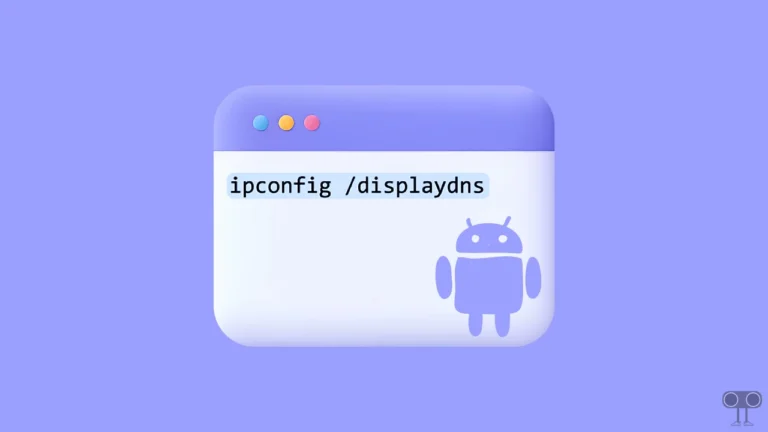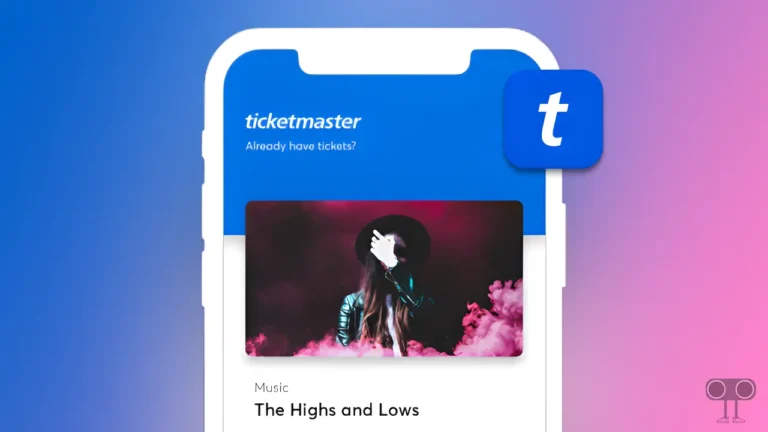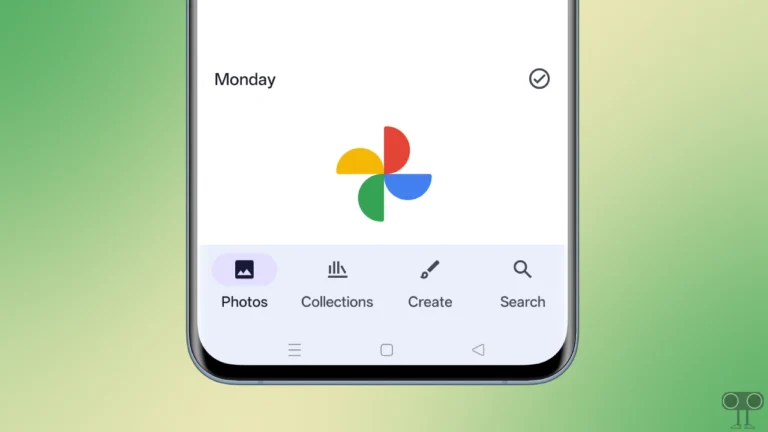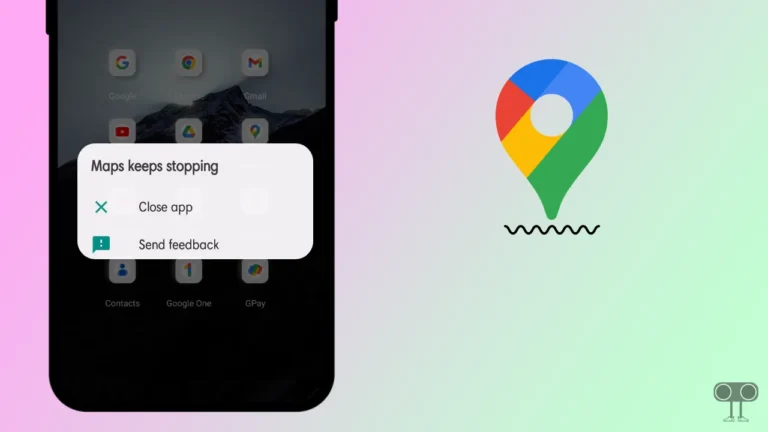YouTube App’s Bottom Bar Not Showing on Android? Here’s How to Fix
If you are an Android phone or tablet user, you might have noticed that the bottom navigation bar of the YouTube app isn’t visible, or sometimes it happens that this bottom bar disappears on its own. If you are still facing this problem, then don’t worry! You are not alone. In this article I have shared how you can fix this problem.
Why Does My YouTube App’s Bottom Bar Keep Disappearing?
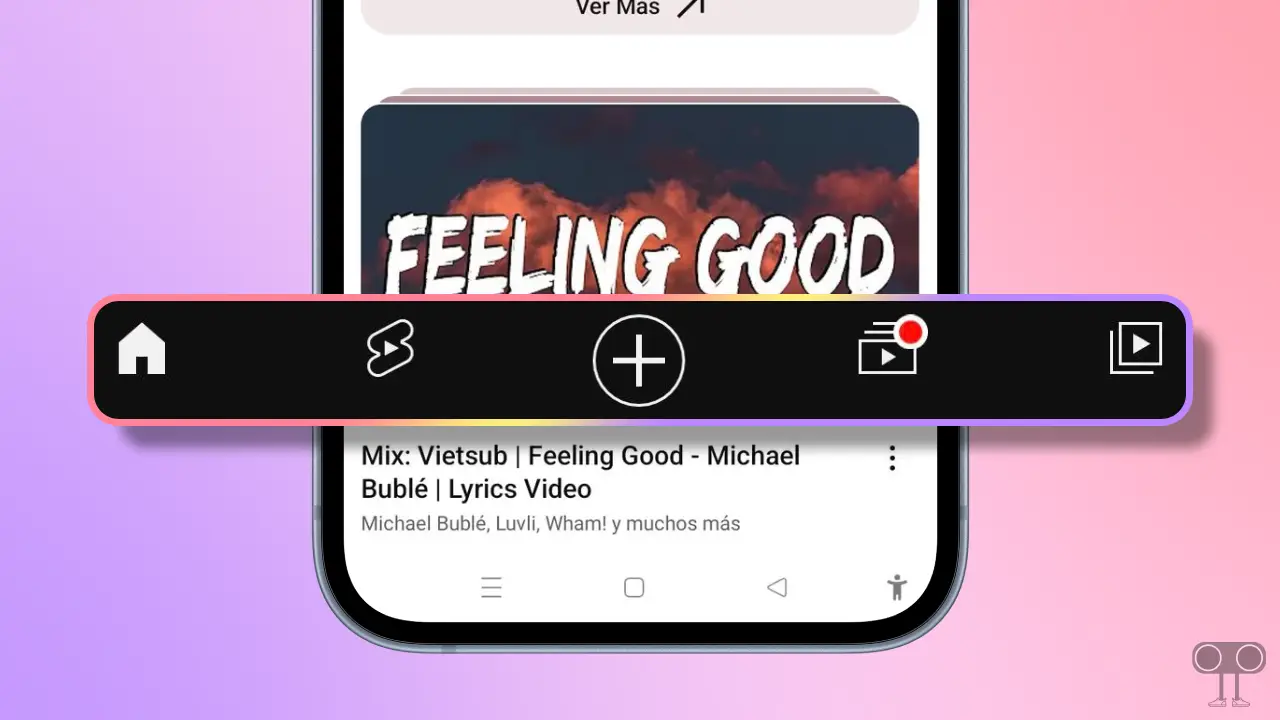
If the bottom bar is missing in your YouTube app, there could be some specific reasons for this, such as a corrupt YouTube app cache, an outdated YouTube app, using multiple accounts, or device compatibility issues, etc.
In the YouTube app’s bottom bar, you’ll find buttons for watching Shorts, uploading videos or Shorts, accessing subscribed channels, and managing profile settings. If this bottom bar is missing or gone, you won’t be able to use these button features in the YouTube app.
6 Ways to Fix YouTube App’s Bottom Bar Not Showing Problem on Android
#1. Restart the YouTube App
Often, a temporary glitch in the YouTube app prevents the bottom bar from loading properly. But did you know that by simply restarting the YouTube app, you can easily tackle this temporary glitch? For this, force close the YT app on your phone, then clear all apps from the recent apps list. Now open the YouTube app on your phone and check whether the bottom bar is loading properly or not.
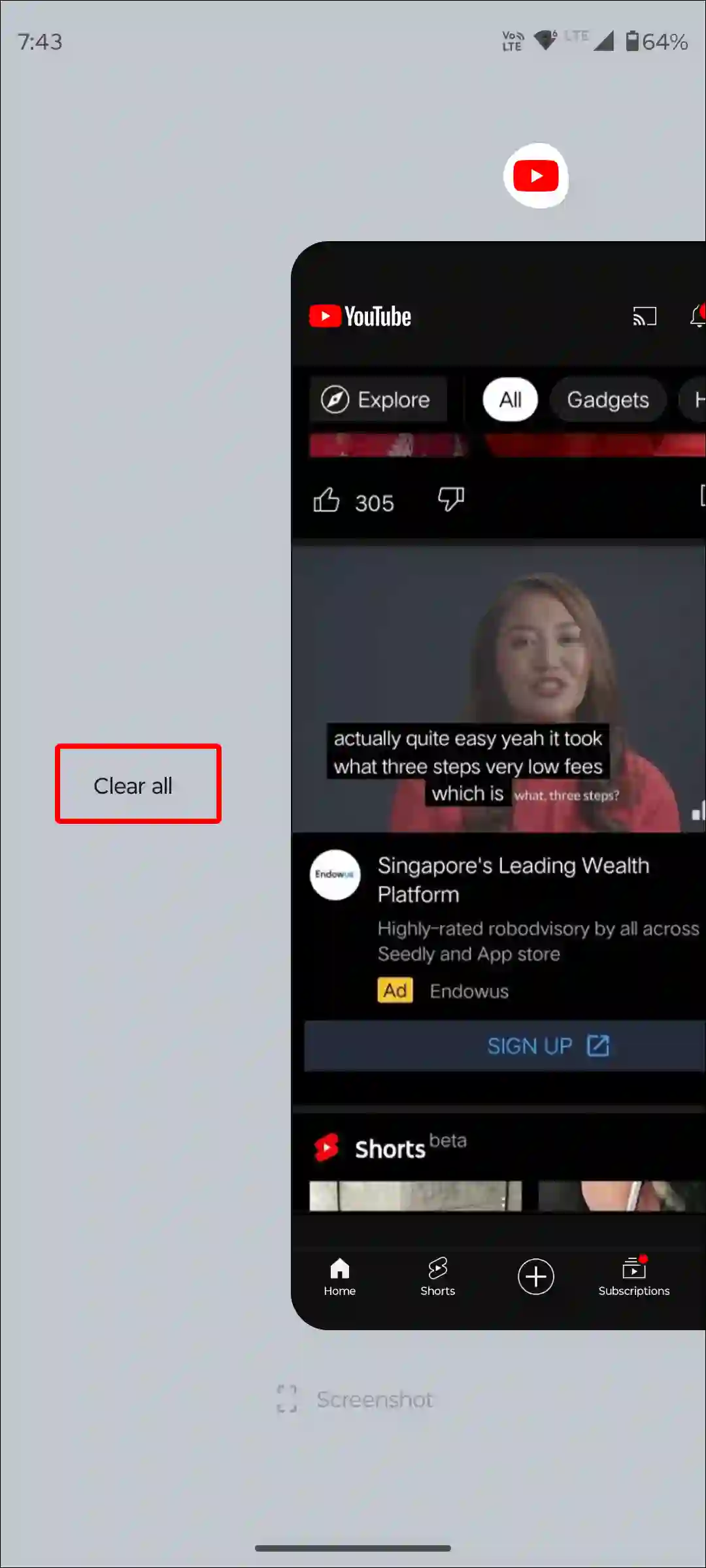
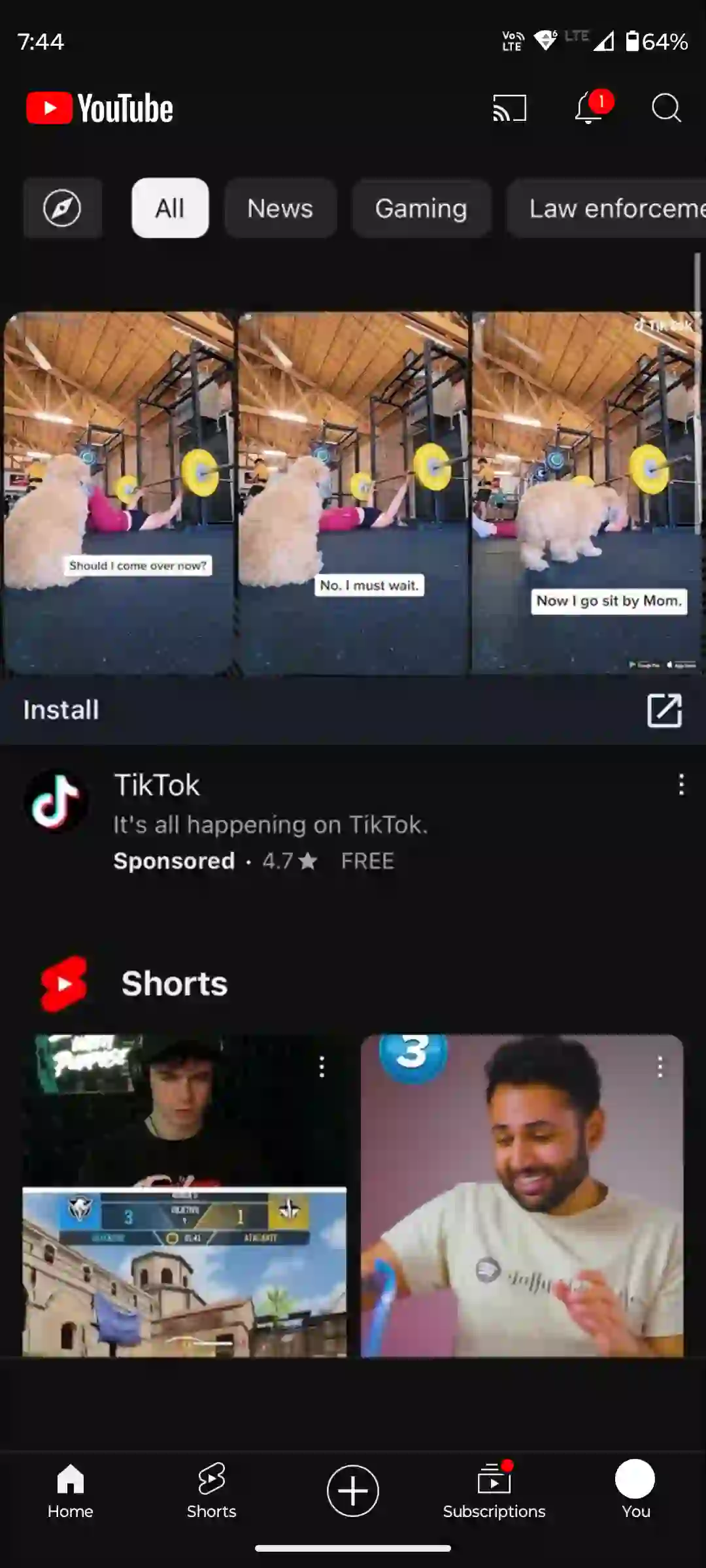
Also read: How to Copy Comments from a YouTube Video on Android
#2. Clear YouTube App Cache & Data
If the YouTube app’s bottom bar keeps disappearing, corrupted cache and data could be the reason. These corrupted cached files can cause display errors, and clearing them can easily resolve these issues.
To clear YouTube app cache and data on an Android; go to Settings > Apps > See All Apps > YouTube > Storage & Cache > Clear Cache.
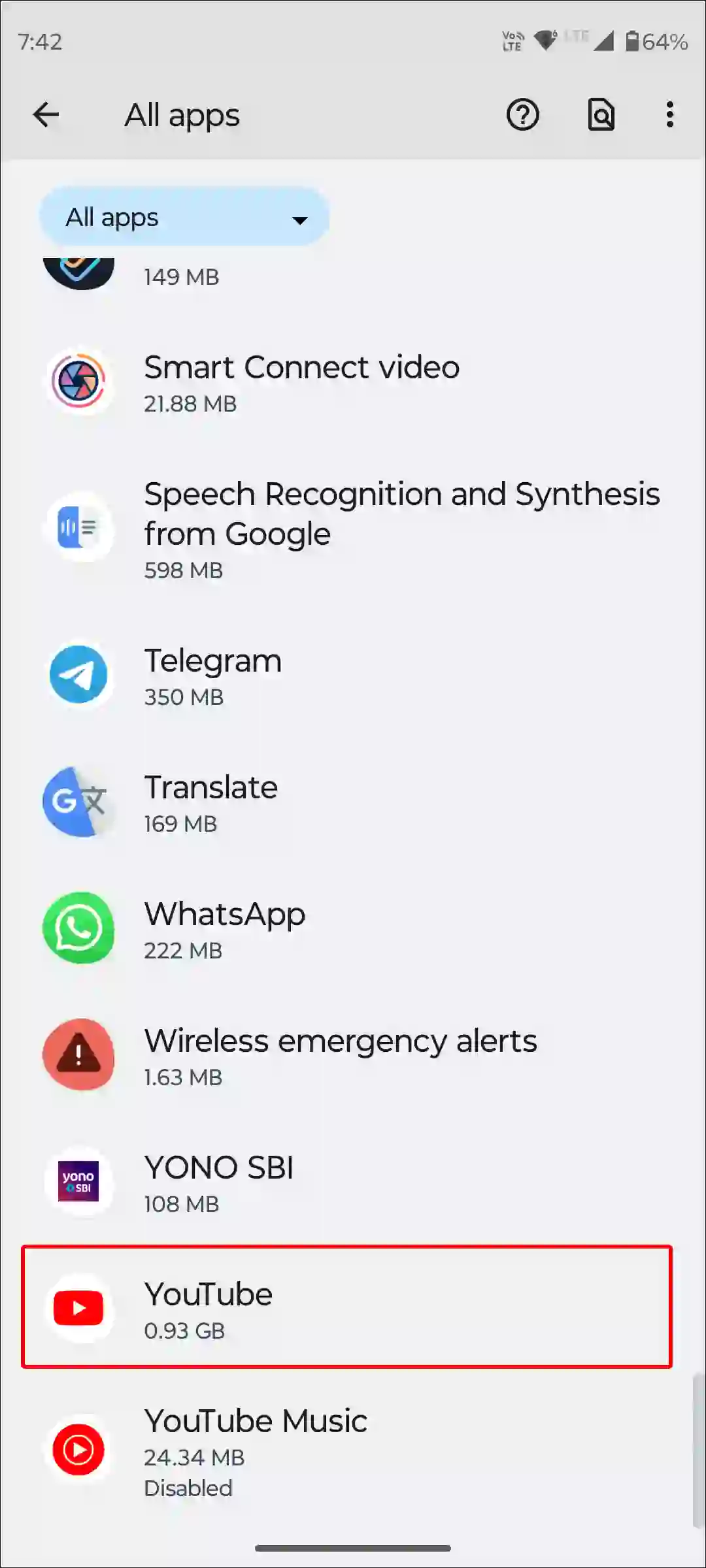
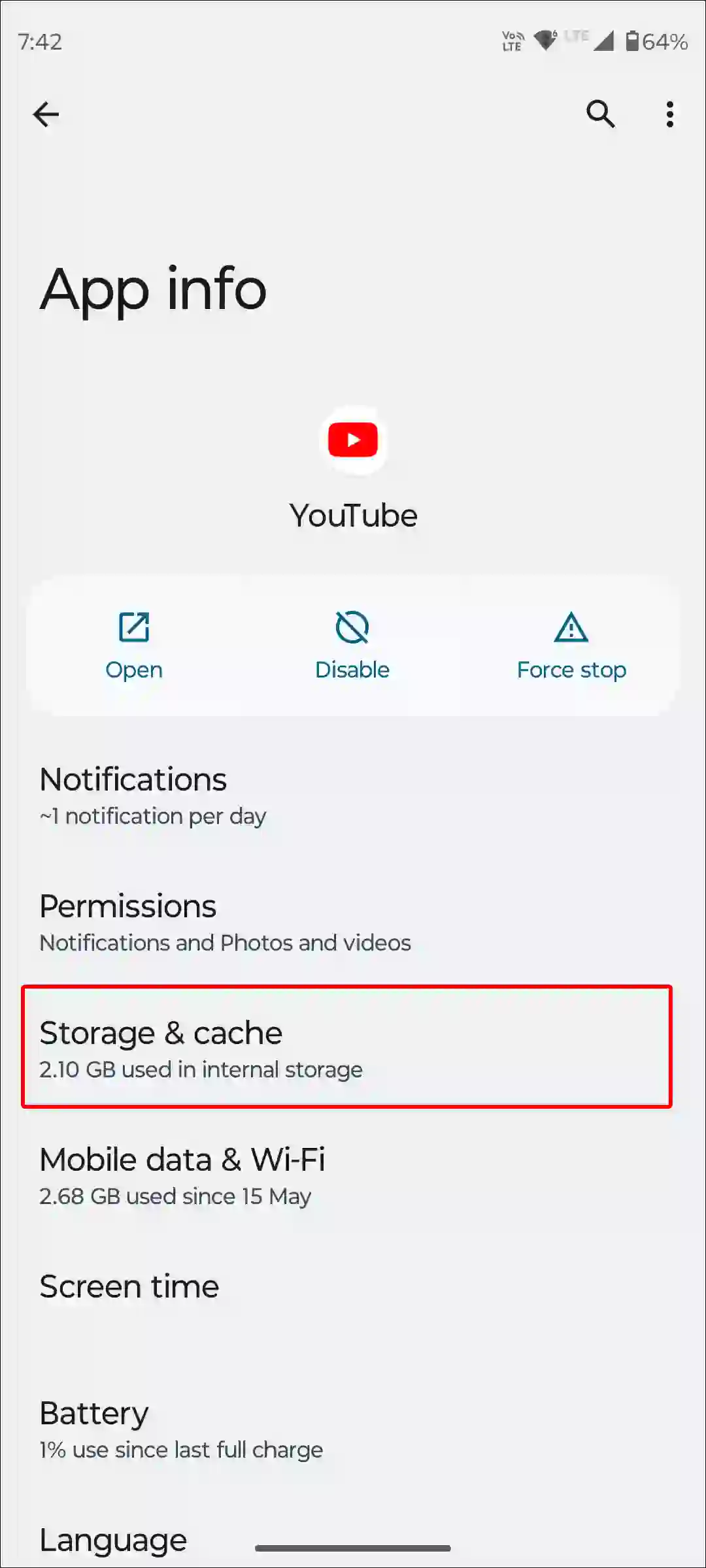
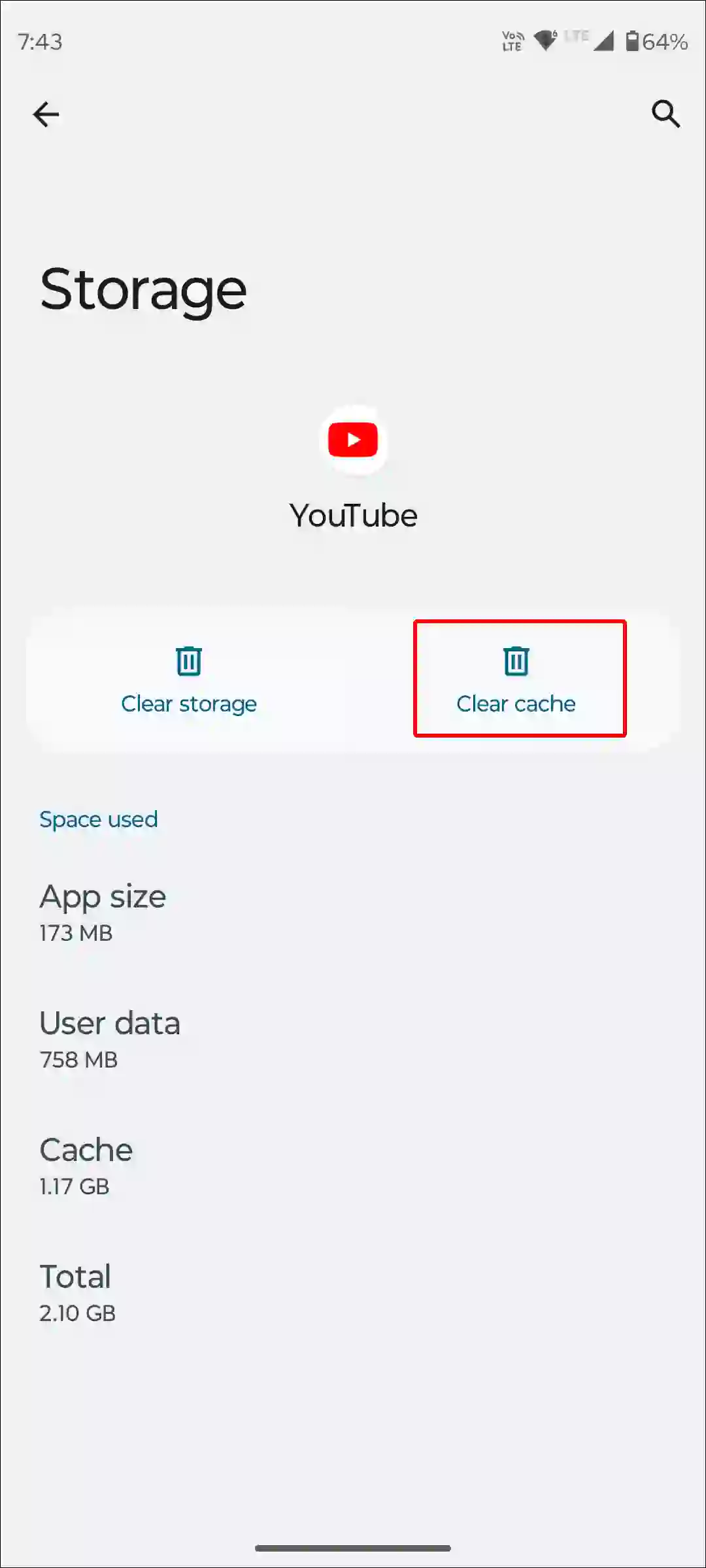
#3. Restart Your Phone
Sometimes, system-level bugs or memory leaks can disrupt YouTube’s UI. Yes, it’s true! But even a simple phone restart can fix system-level bugs. Rebooting helps clear temporary issues in the Android OS.
Also read: Turn ON or OFF Ambient Mode on YouTube
#4. Update Your YouTube App to The Latest Version
Do you know that older app versions may have bugs that can mess up the navigation bar? Yes! However, to tackle these bugs, Google continuously releases new updates for YouTube, which can be updated via the Google Play Store. If you’re also troubled by the missing YouTube bottom navigation bar, quickly update your YouTube app from the Play Store.
#5. Reinstall the YouTube App
If the YouTube bottom bar is still missing after following the above methods, don’t worry! Now it’s time to reinstall the YouTube app. Sometimes, due to faulty installation or missing system files, UI elements may disappear. However, by reinstalling the YT app, you can remove the old files and install new ones.
To do this, completely uninstall the YouTube app from your Android phone. However, if the YouTube app is pre-installed on your phone, uninstall its updates. After that, go to the Play Store and reinstall YouTube.
#6. Use Only One Account
According to some Reddit posts and comments, users who have multiple accounts in the YouTube app are facing this issue. Yes! They report that if they use two accounts, the bottom bar appears in one account but not in the other. In such a situation, we suggest you use only one account in the YouTube app.
Also read: How to Turn Off Captions (Subtitles) on YouTube Shorts
I hope you found this article quite helpful and learned how to fix the YouTube app’s bottom bar missing problem on an Android phone. If you have any problem or question related to YouTube, feel free to ask by commenting below. Do share this article.