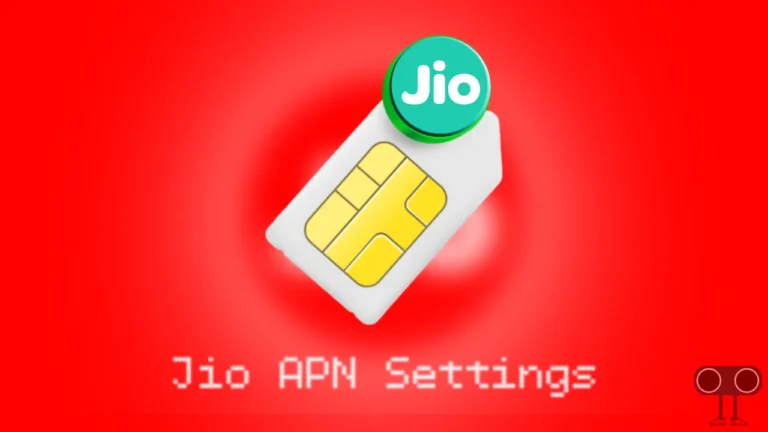How to Disable (or Enable) Voicemail in iOS 18 (iPhone)
Voicemail is a feature on iOS 18-supported iPhones that allows you to receive and manage voice messages left by callers when you miss a call. But many iPhone users are annoyed with the voicemail option and notifications in the Phone app. In this article, I have shared how you can turn off voicemail in iOS 18.
Apple has significantly upgraded the Voicemail feature in iOS 18, and it can now do real-time text transcription of your incoming voicemail messages. With this, you can now create pre-recorded custom voicemail greetings. But if you want to get rid of this feature, then follow the steps given below.

How to Disable Voicemail in iOS 18 on iPhone
As soon as you upgrade your iPhone to iOS 18, Live Voicemail is enabled by default. But Apple allows you to disable it at any time. It is very easy to disable it, and the steps for this are given below.
To turn off Voicemail on iPhone in iOS 18:
1. Open Settings App on Your iPhone.
2. Scroll Down to the Bottom and Tap on Apps.
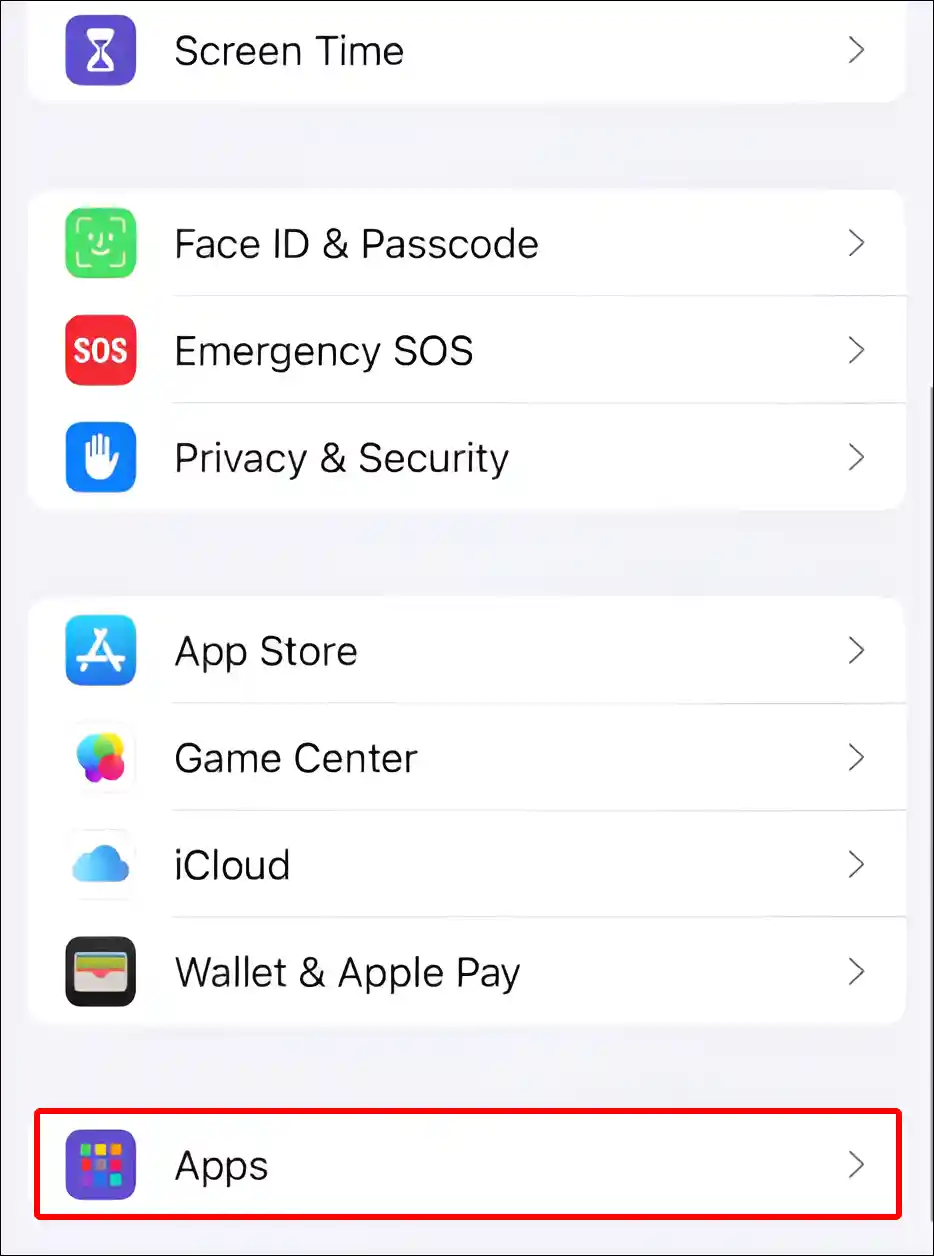
3. Tap on Phone.
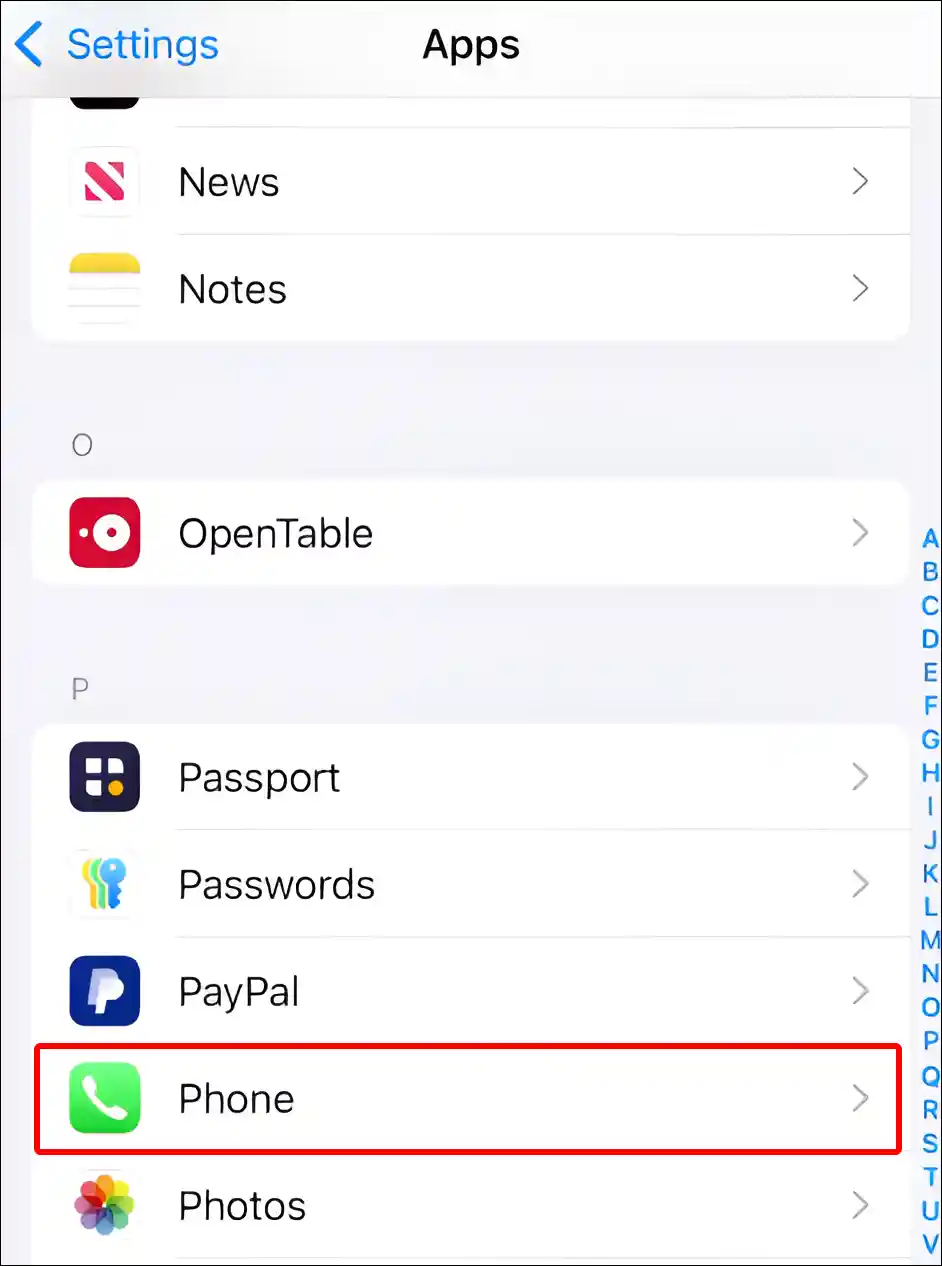
4. Tap on Live Voicemail.
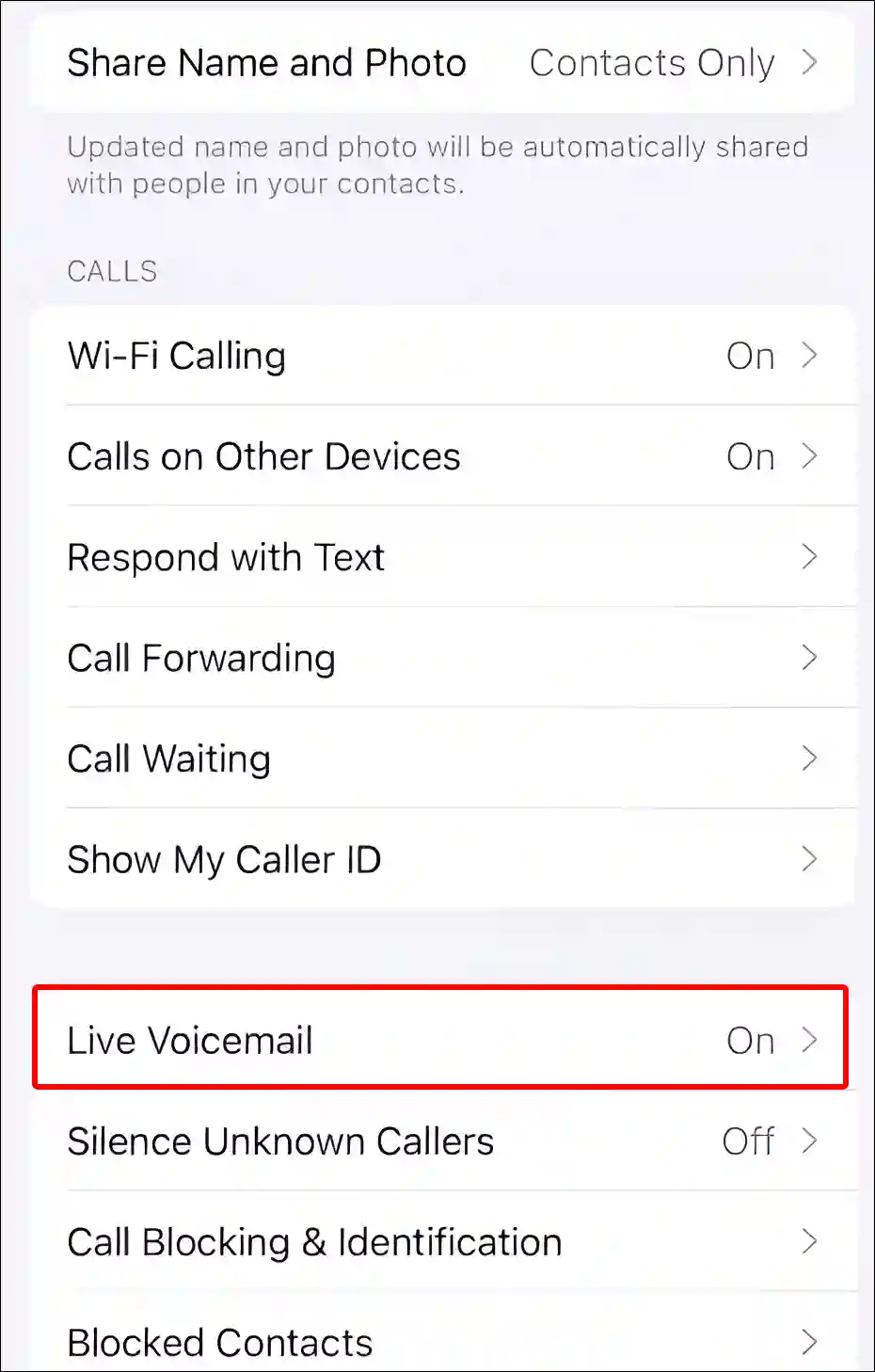
5. Turn Off the Toggle Switch next to Live Voicemail.
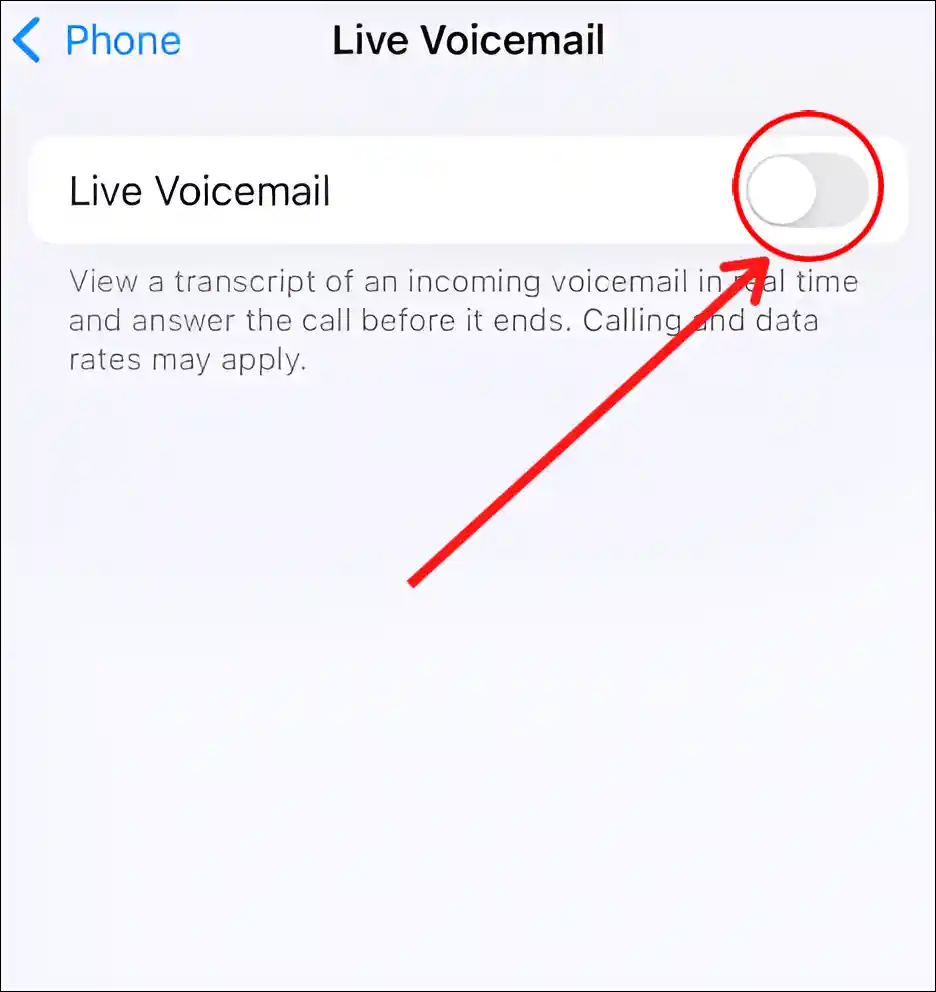
That’s it! Now voicemail is successfully disabled in your iOS 18-supported iPhone. And the voicemail option that was visible in your phone app has now disappeared.
How to Enable Voicemail in iOS 18 on iPhone
If you turned off voicemail on your iPhone for some reason last time, but now you want to turn it on again, you can do so. For this, follow the steps given below.
To turn on Voicemail on iPhone in iOS 18:
1. Open Settings App on Your iPhone.
2. Scroll Down to the Bottom and Tap on Apps.
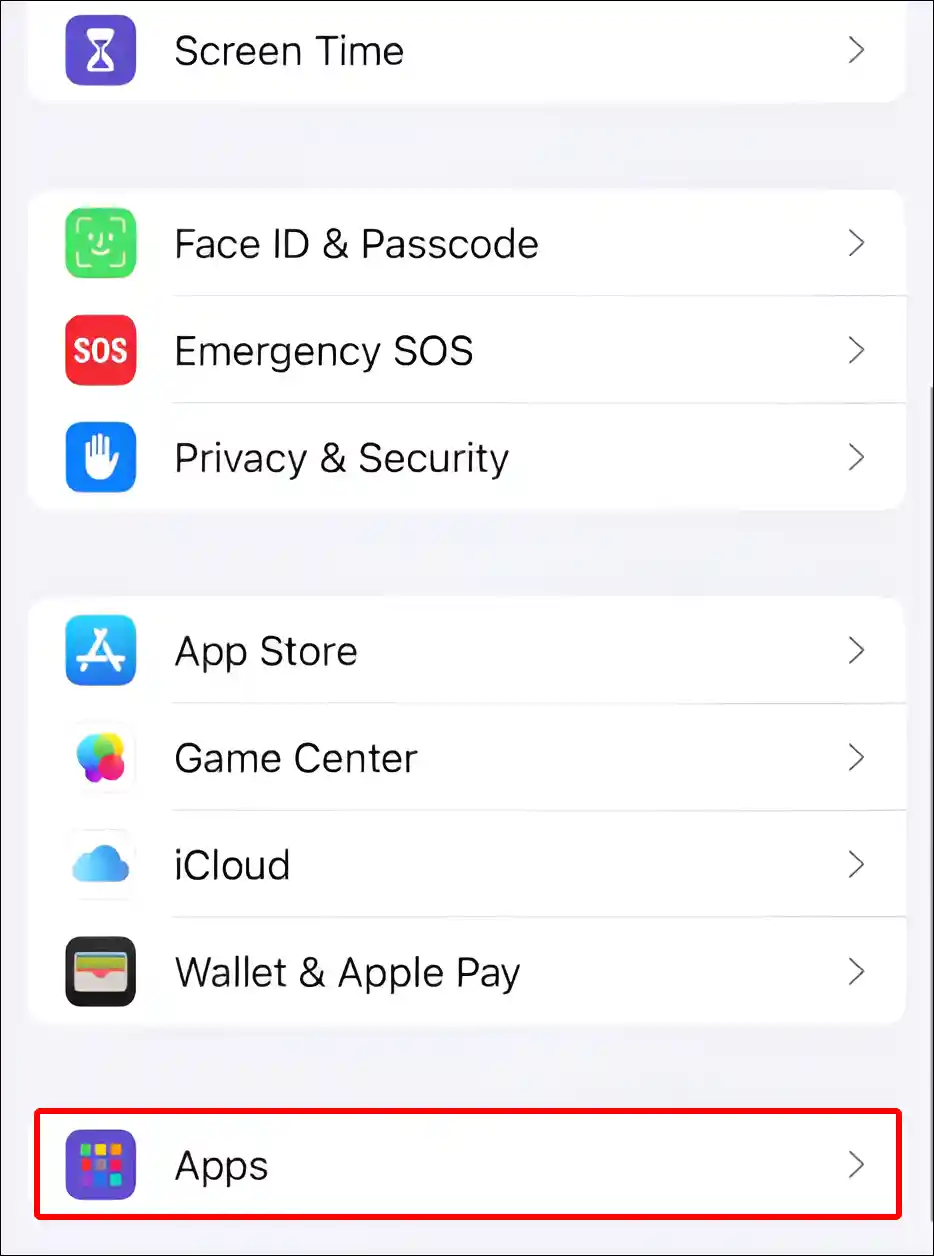
3. Tap on Phone.
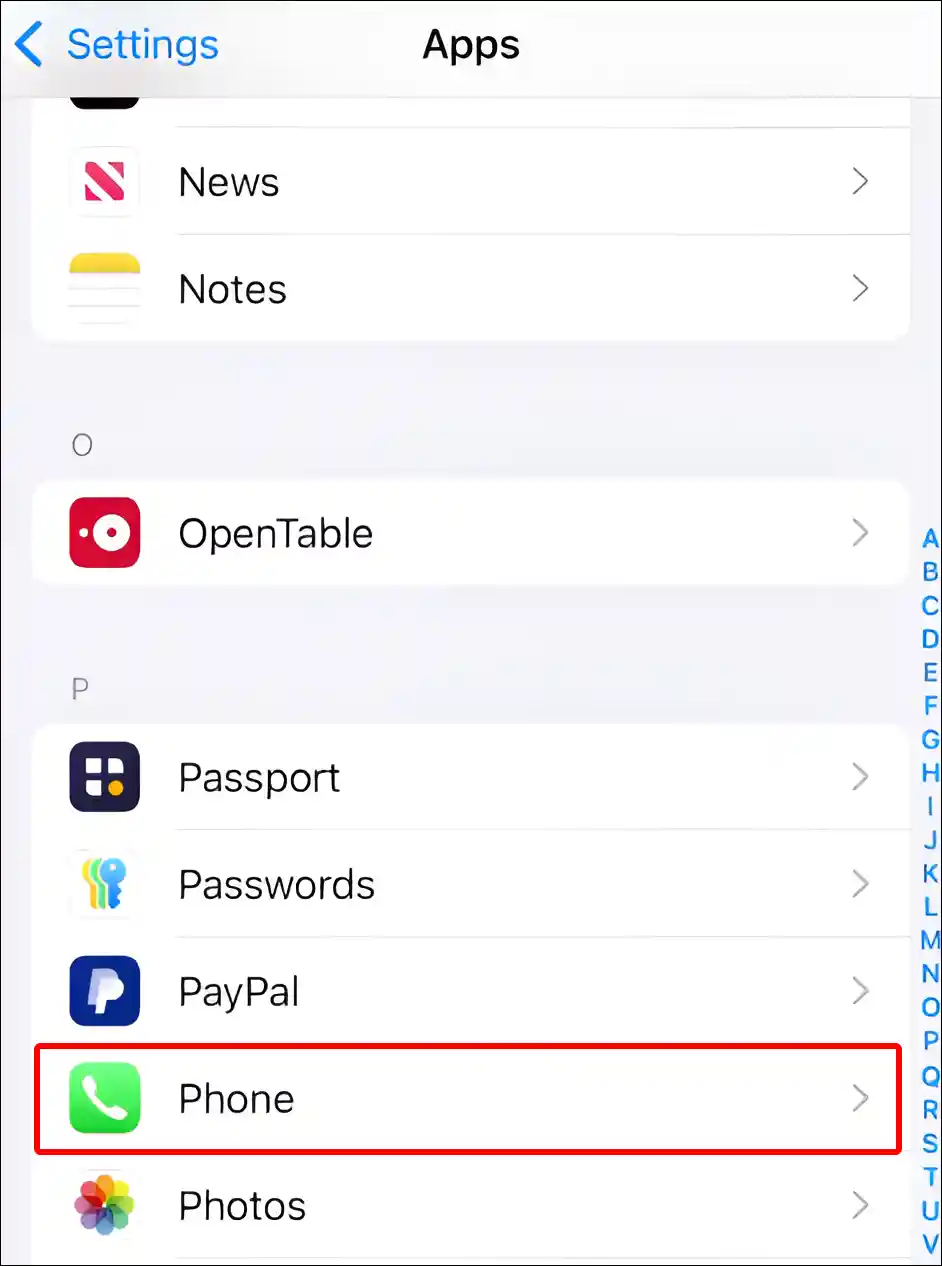
4. Tap on Live Voicemail.
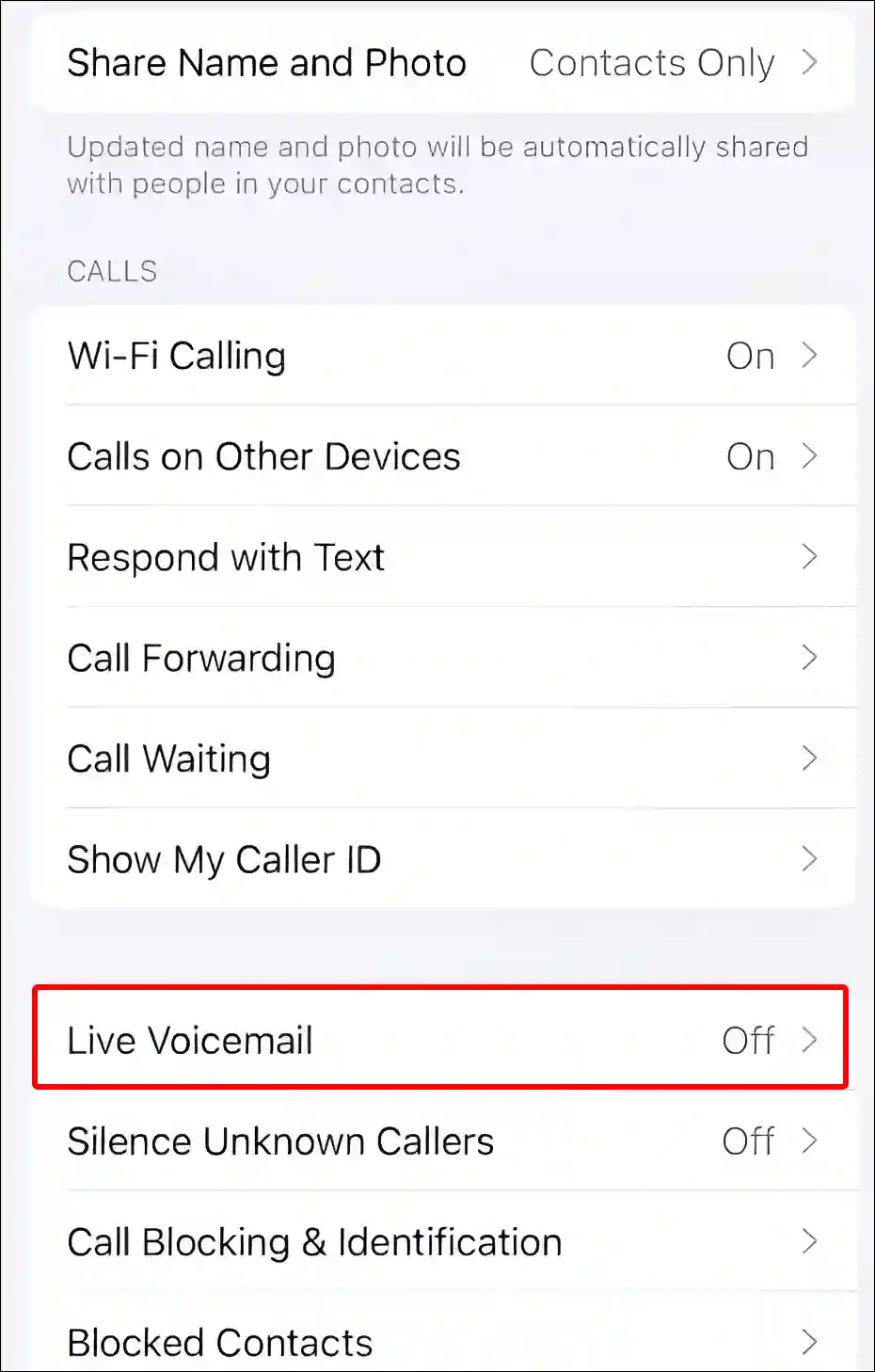
5. Turn On the Toggle Switch next to Live Voicemail.
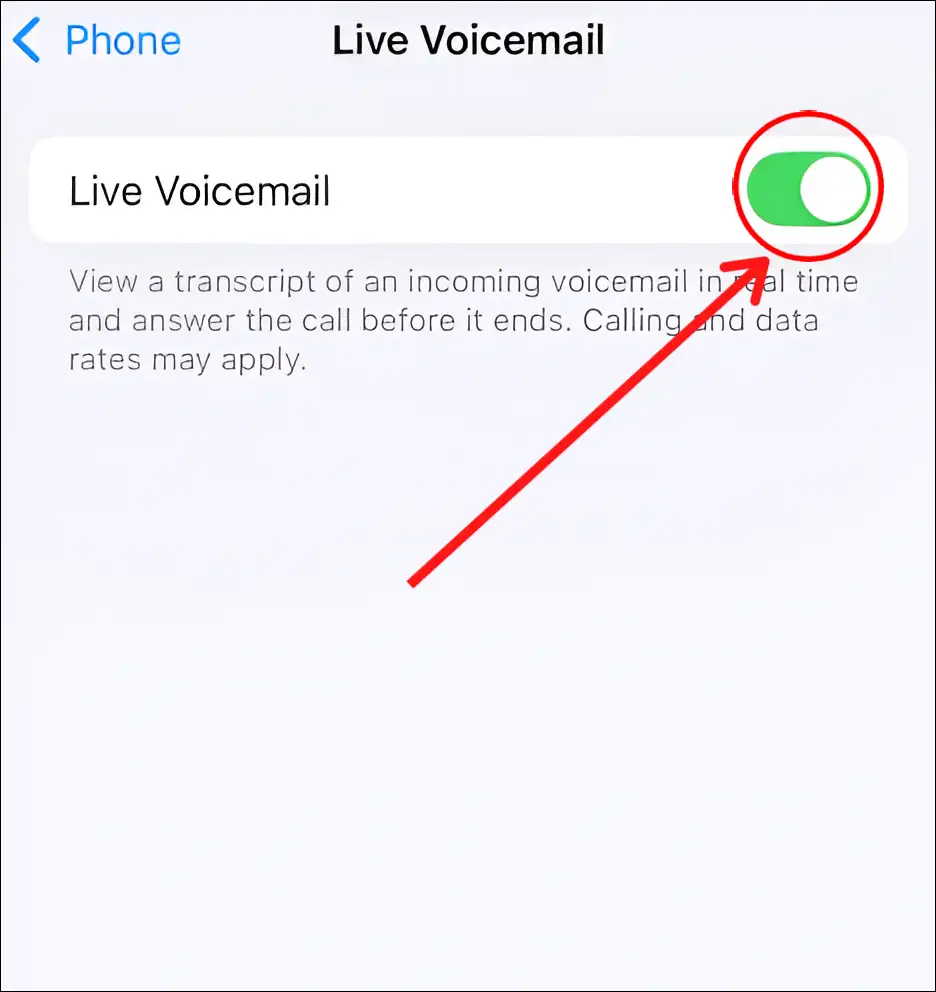
That’s it! Now the Voicemail option is enabled again on your iPhone. The Voicemail option will appear again just after the keypad option in the Phone app.
You may also like:
- How to Turn Off Low Data Mode on iPhone
- How to Enable or Disable MMS Messaging on iPhone
- What is True Tone on iPhone and How to Enable or Disable It?
- Turn Off ‘Content & Privacy Restrictions’ on iPhone
- How to Reset Network Settings on iPhone
FAQs
Q 1. How to remove Voicemail option from Phone app in iOS 18?
Answer – By disabling Voicemail in iPhone settings, you can remove it from the Phone app. To do so, open Settings > Apps > Phone > Live Voicemail > Turn On the Live Voicemail Toggle.
Q 2. Does Apple allow to customize voicemail greetings on iPhone?
Answer – Yes! In iOS 18, Apple allows its users to customize voicemail greetings. Now iPhone users can create pre-recorded greetings for voicemail and customize it as per their convenience.
I hope you have found this article very helpful. And you have learned how to enable and disable voicemail in iOS 18. If you are facing any problems, then let us know by commenting. Share this article with friends.