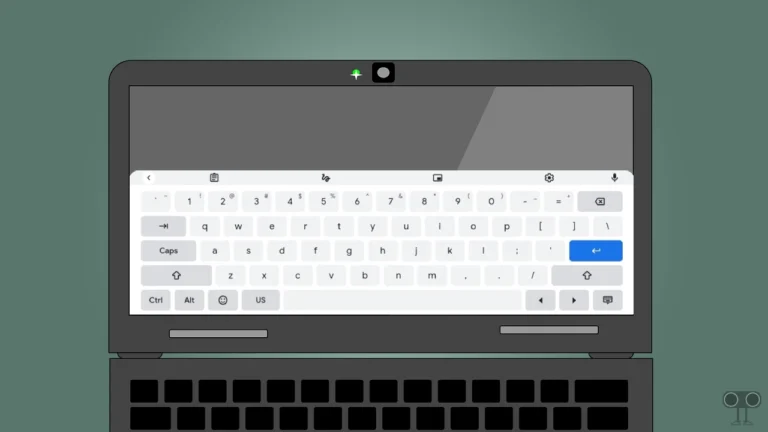Call Recording Option Not Showing in Samsung? Here’s How to Fix It
The call recording feature allows users to save conversations between two callers in audio format. The call recording feature is present in Samsung Galaxy phones as well as other Android phones. If you are a Samsung Galaxy user and the Call Recording feature is missing, then in this article I have shared how you can fix the Call Recording option not showing up in Samsung.
Why is My Samsung Phone Not Showing Call Recording Option?
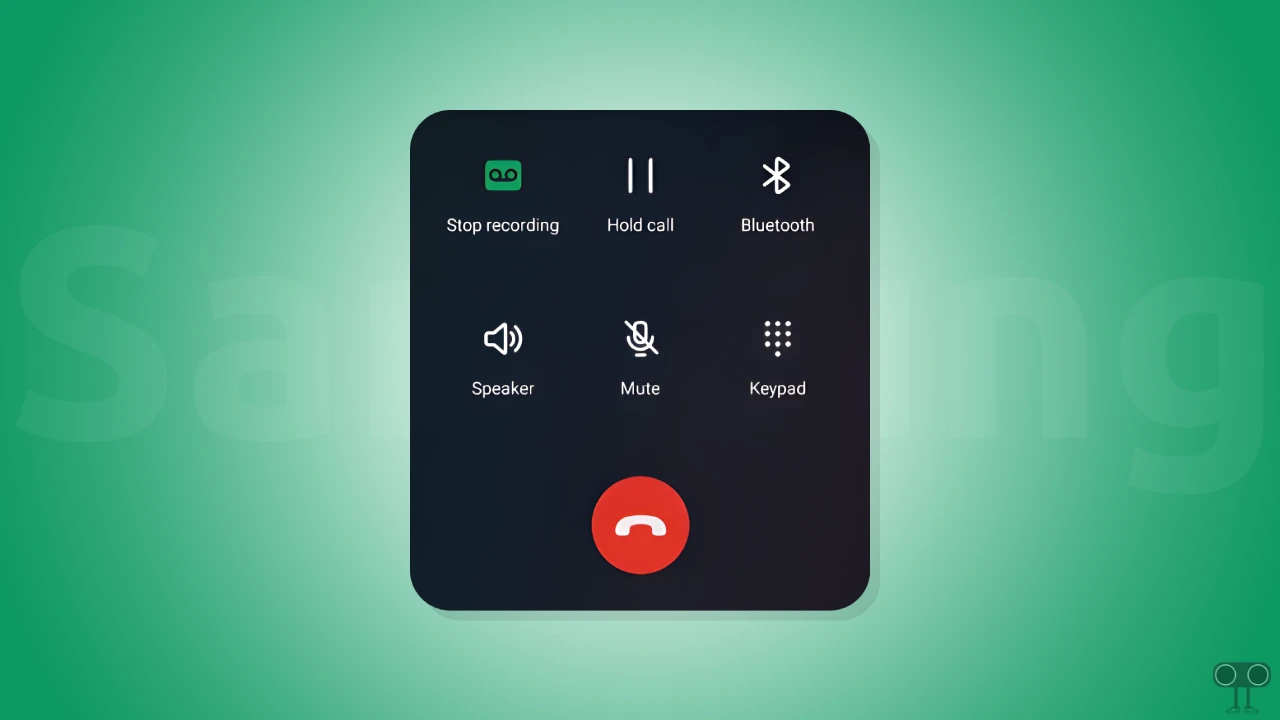
If the call recording option is not showing in your Samsung Galaxy phone, there could be several reasons for this, such as software update issue, regional restrictions, changes in settings, corrupt app cache, outdated phone app version, device compatibility issue, etc.
Actually, Samsung provides call recording feature pre-installed in its Galaxy phones. But if the call recording option is not available during calling, then it can frustrate you a lot. If you are also troubled by this problem, then you can fix it by following some special troubleshooting steps given below.
6 Quick Ways to Fix Call Recording Option Not Showing in Samsung Problem
#1. Check for Software Updates
Often users don’t update their Samsung Galaxy phones to the latest version, which causes some features to not work or go missing. For this, first of all, make sure that your Samsung phone is running on the latest software version. Many times the latest software update helps in bringing back many missing features.
To check for latest software updates on your Samsung galaxy phone:
- Open Settings on Your Samsung Phone.
- Scroll Down and Tap on Software Update.
- Tap on Download and Install.
- If Update is Available, Download and Install It.
- Next, Reboot (Restart) Your Phone.
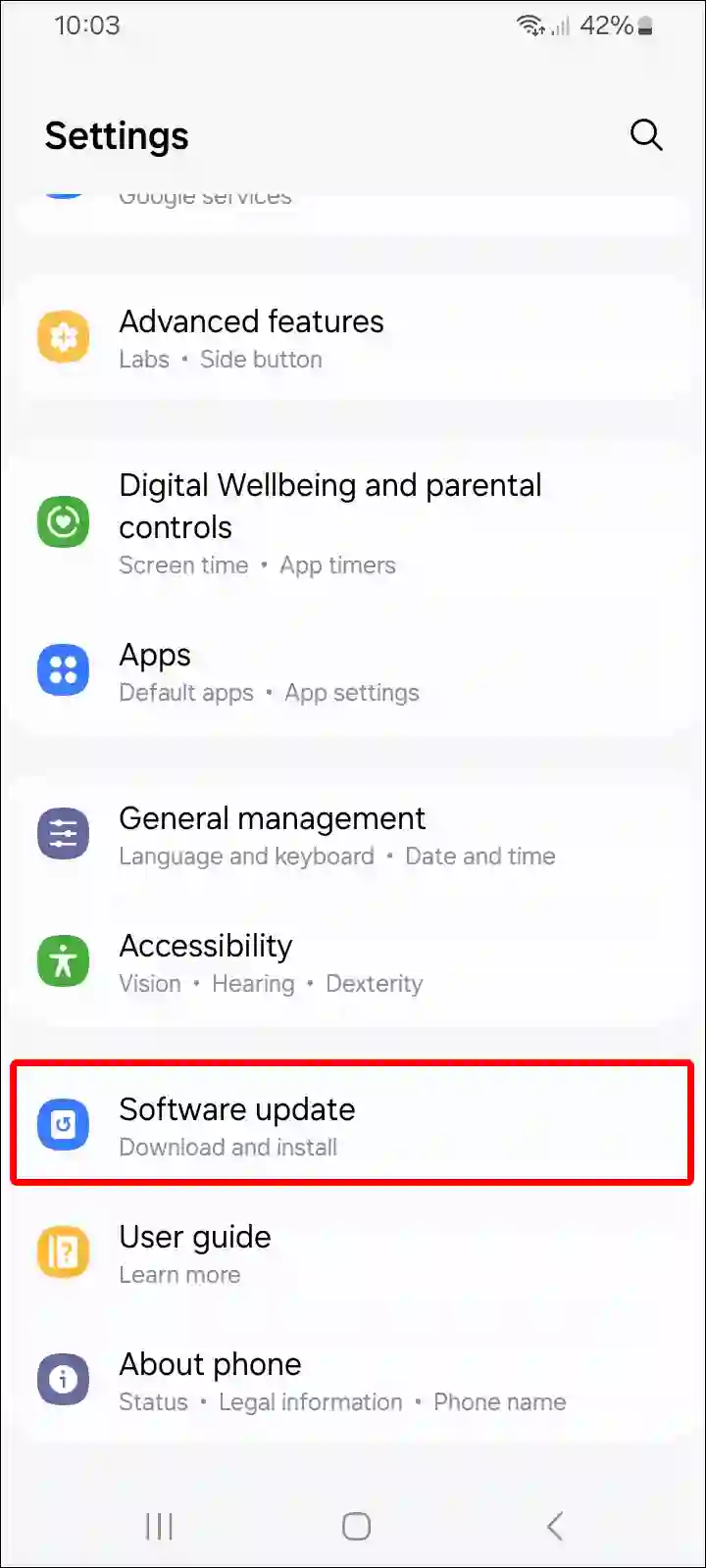

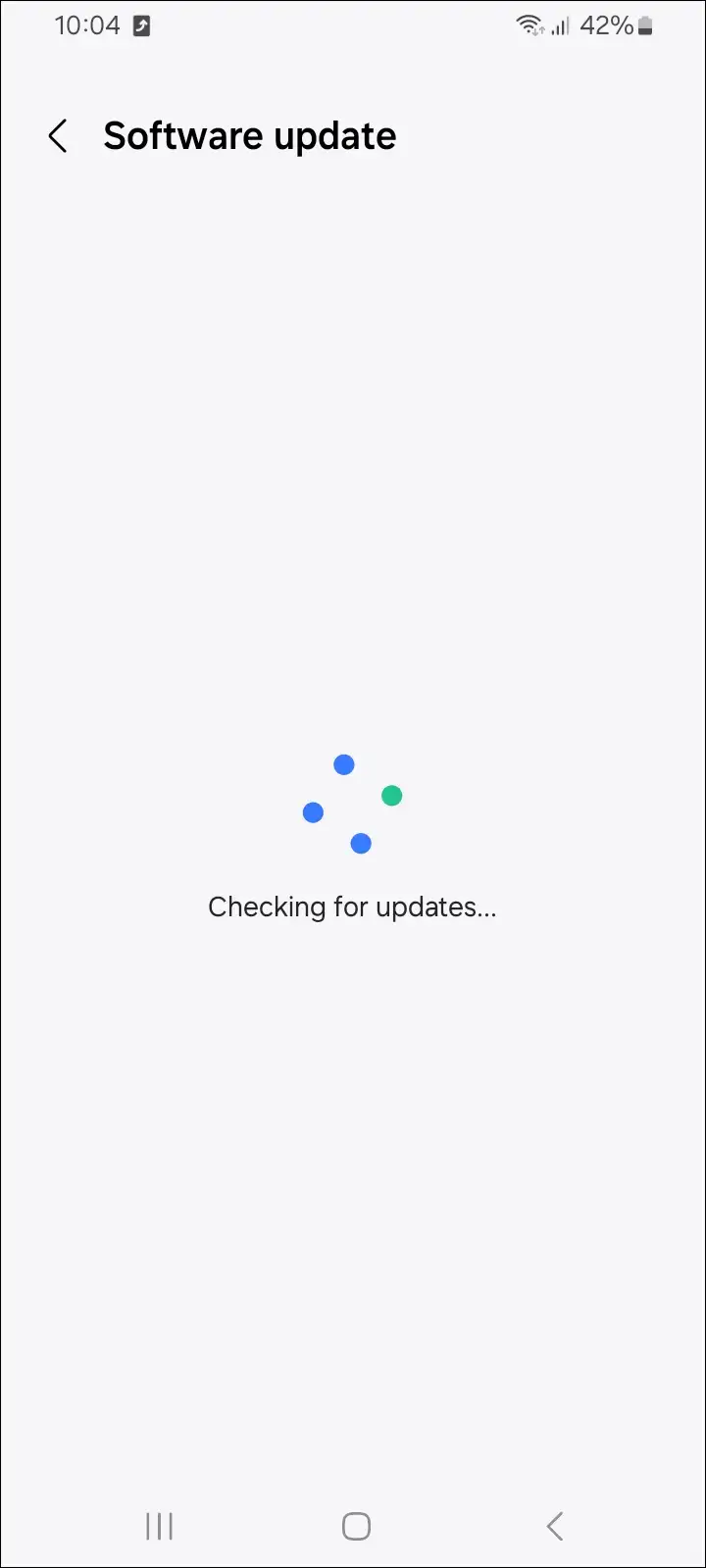
#2. Update Your Phone App
An older phone app might have some bugs that prevent the call recording option from appearing. You can fix this by updating the phone app from the Play Store. To update the phone app, go to the Google Play Store, then search for the phone app. After this, update it to the latest version by clicking on the update button.
Also read: How to Change Screenshot Format on Samsung
#3. Clear Phone App Cache and Data
The temporary cache in Samsung Galaxy phones sometimes prevents features from working. You can also resolve this by clearing the cache. Remember that clearing data may delete recent call logs in the Phone app.
To do this, go to your Samsung Settings > Apps > Phone > Storage > Clear Cache and Clear Data.
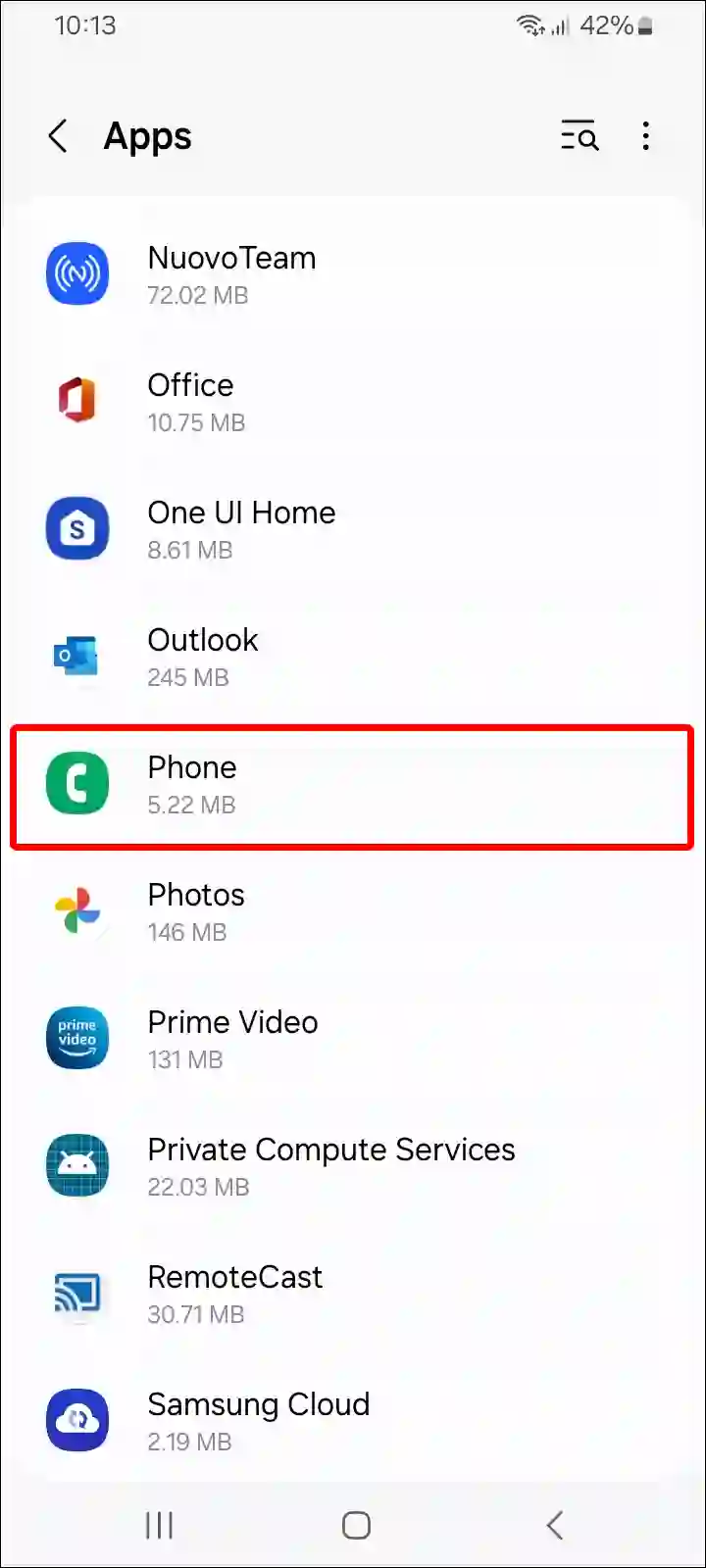
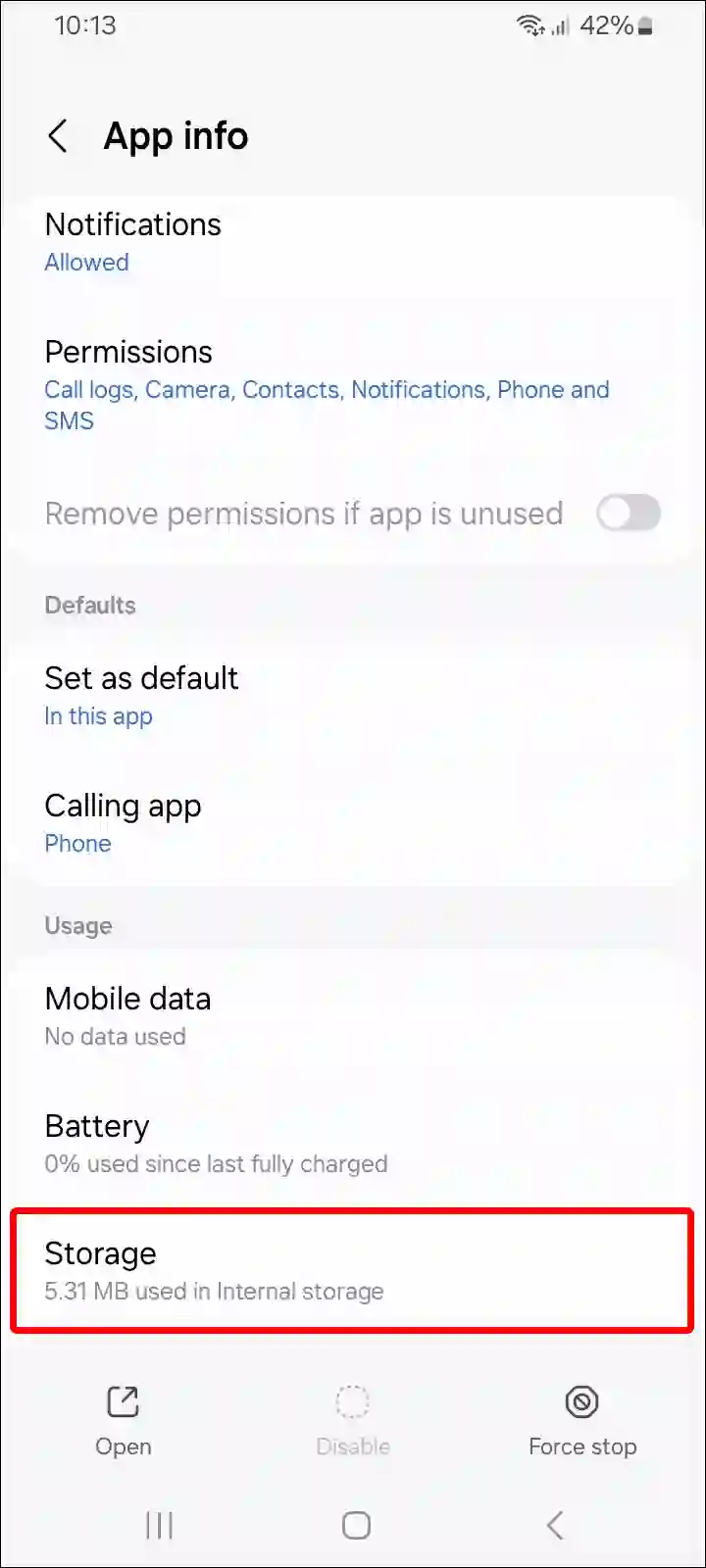
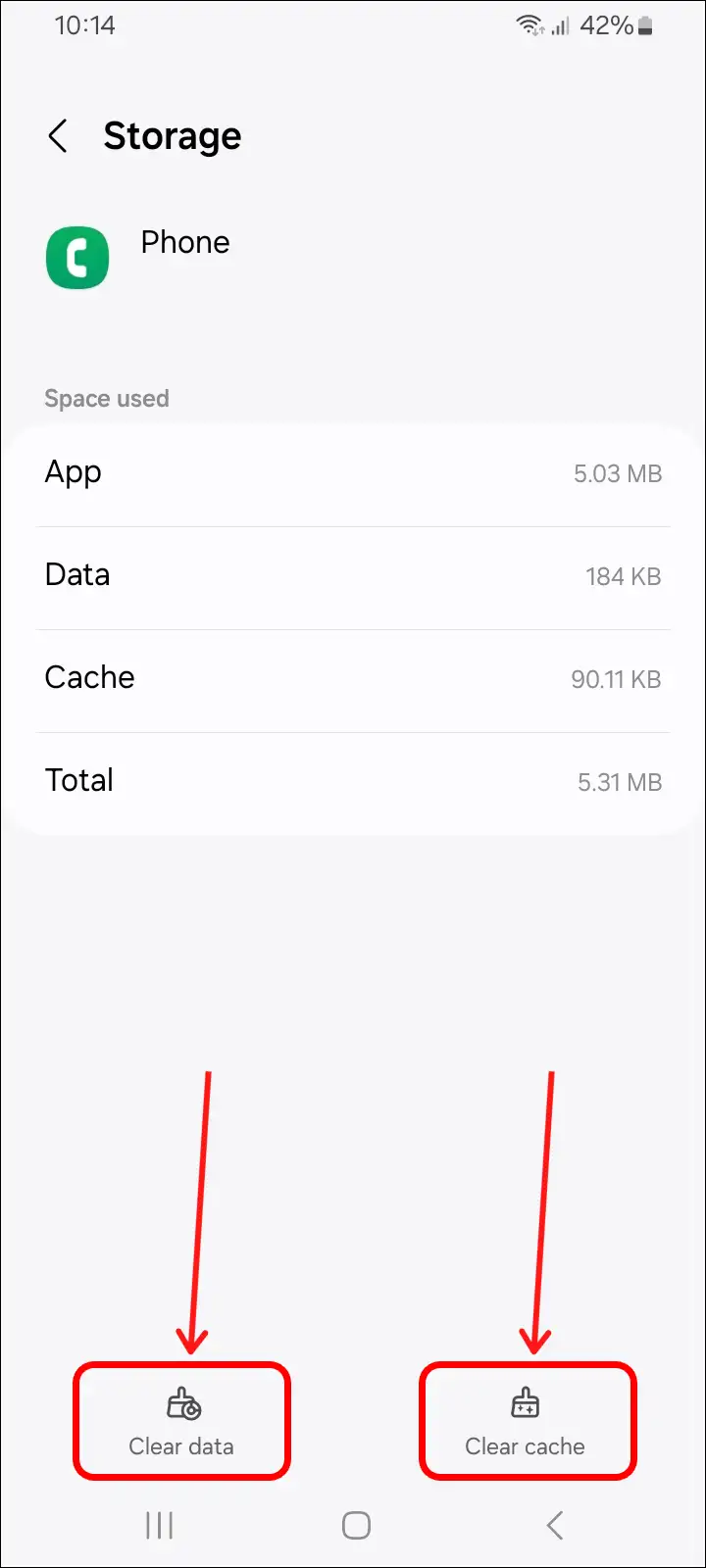
#4. Check for Regional Restrictions
Currently, the call recording feature is restricted in many regions of the world due to the users’ privacy. However, call recording is allowed in some countries, but with the disclaimer ‘This call is now being recorded‘. You can go to the Samsung policy page and check whether call recording is allowed in your region or not.
Also read: 2 Ways to Turn Off Black and White on Samsung Phone
#5. Reset App Preferences
Sometimes some features disappear due to conflicts between multiple apps. And resetting the app preferences can solve the conflicts between apps. For this, follow the steps given below.
Steps to reset app preferences on your Samsung galaxy phone:
1. Open Settings.
2. Tap on Apps.
3. Tap Three Dots (⋮) at Top Right Corner.
4. Tap on Reset App Preferences.
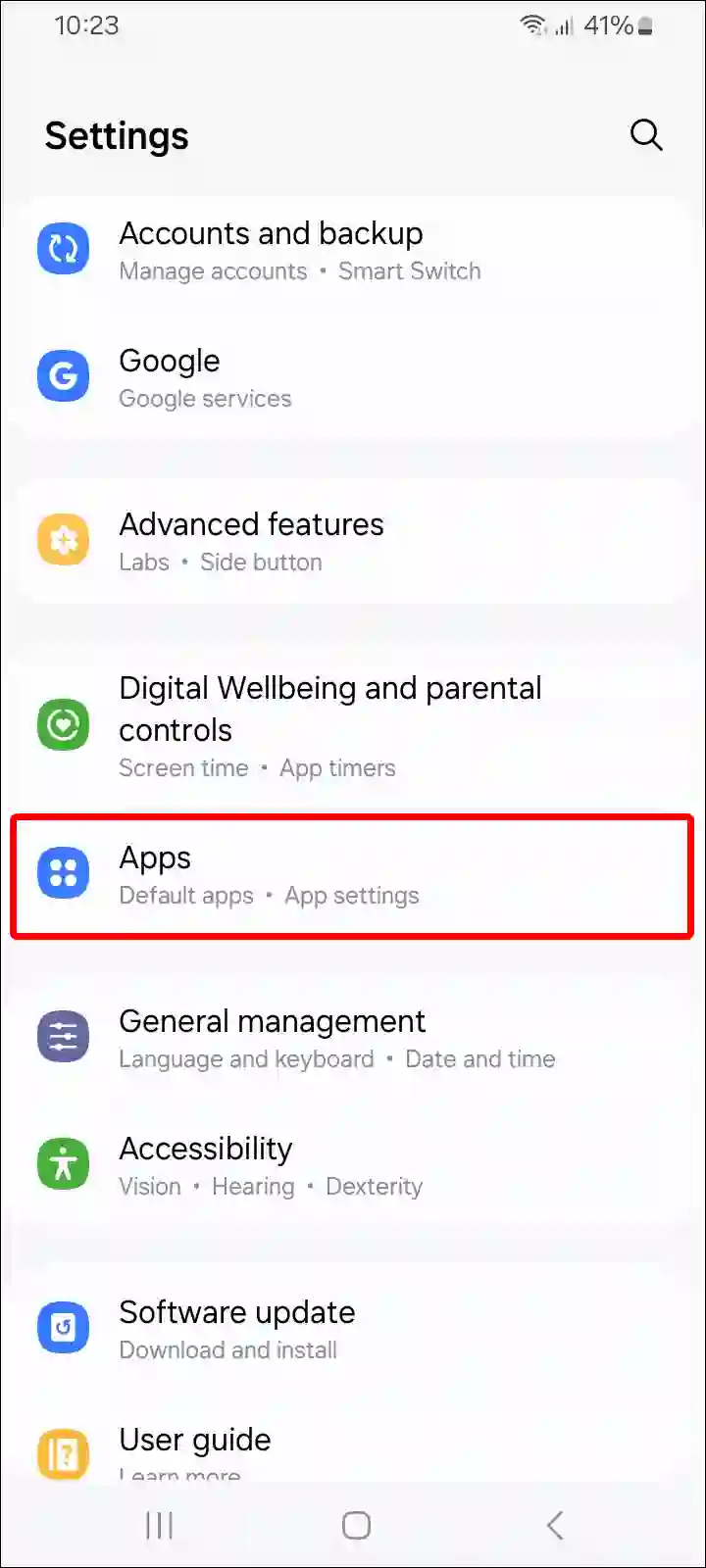
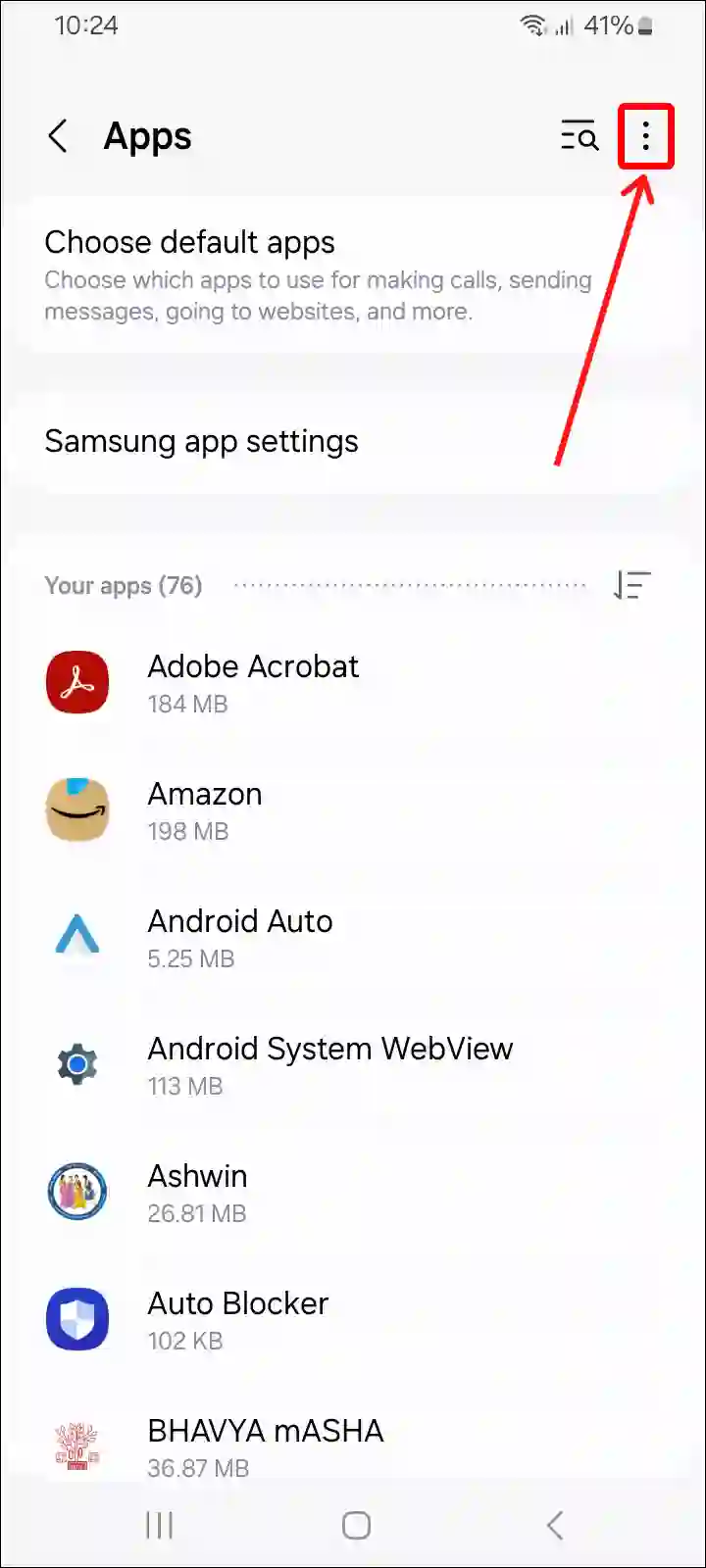
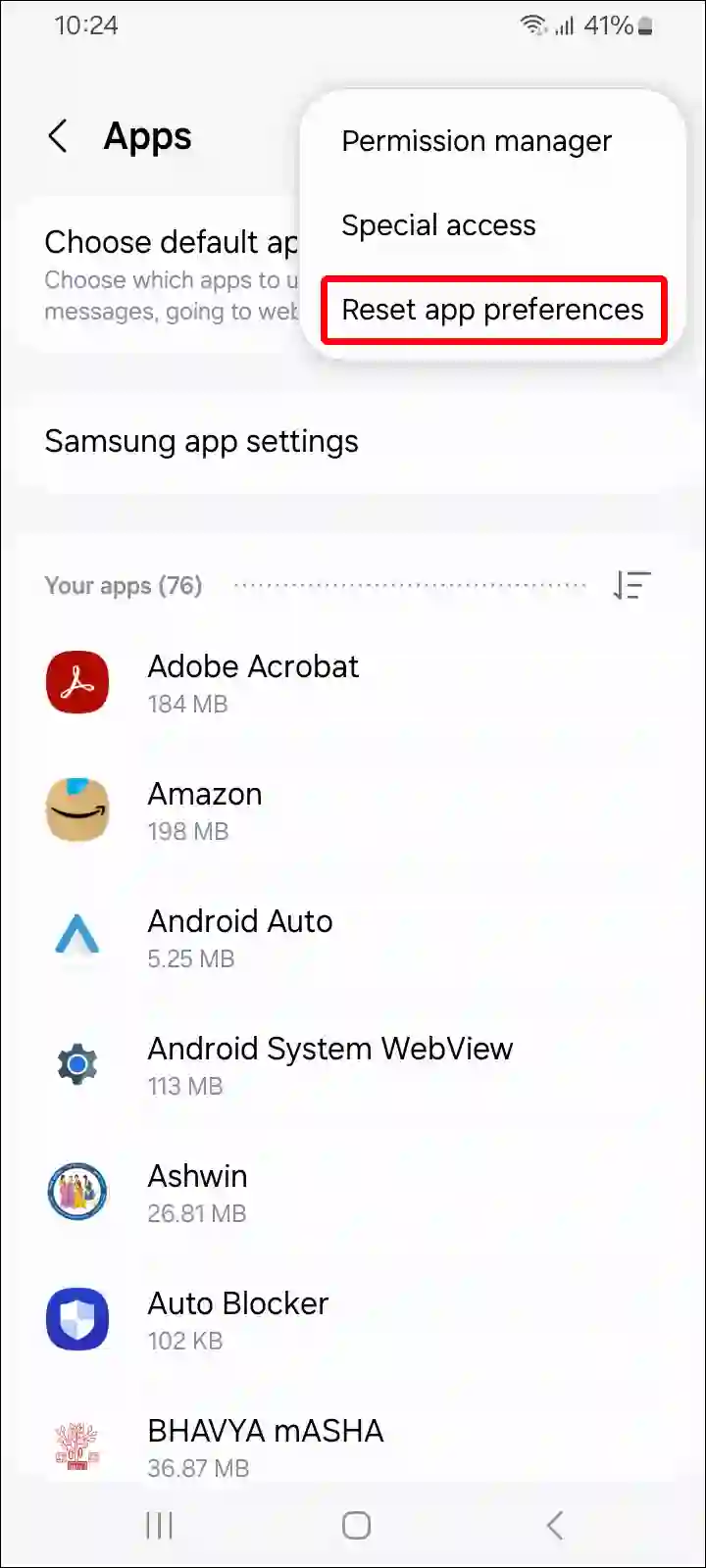
Luckily, this action won’t delete any app data but will reset preferences like disabled apps and notifications.
#6. Use Third-Party App for Call Recording
If the call recording option doesn’t appear even after following all the above steps, you need to install a third-party call recording app, “Call Recorder – Cube ARC”. This call recording app is compatible with almost all Samsung models, including the Samsung Galaxy S23 Ultra and Samsung Galaxy S24 Ultra.
You can install this “Call Recorder – Cube ARC” app on Samsung phones by clicking on the download button above. After this, you can setup the features of the call recording app as per your convenience.
You may also like:
- How to Turn ON or OFF Flash Notification on Samsung
- How to Block Unknown Numbers on Samsung
- How to Turn Off Low Data Mode on Samsung
- 2 Ways to Turn Off Keyboard Typing Sound on Samsung
- How to Hide WiFi Icon from Status Bar on Android Phone
I hope you find this article very helpful. And you can fix the problem of the call recording option not showing in Samsung. But if the problem still persists, let us know by commenting below. Please share this article.