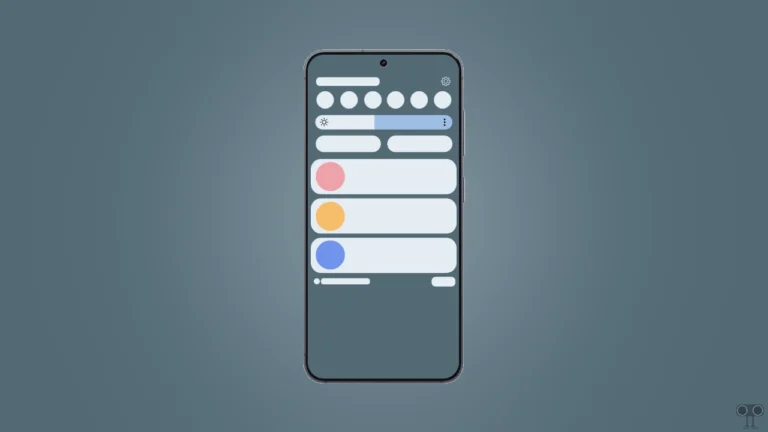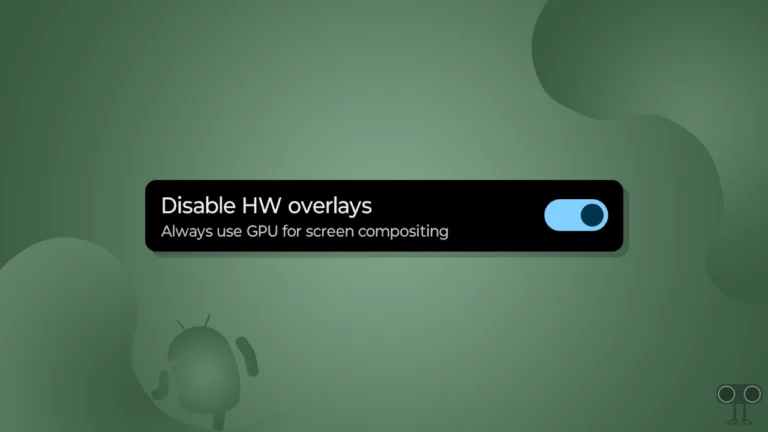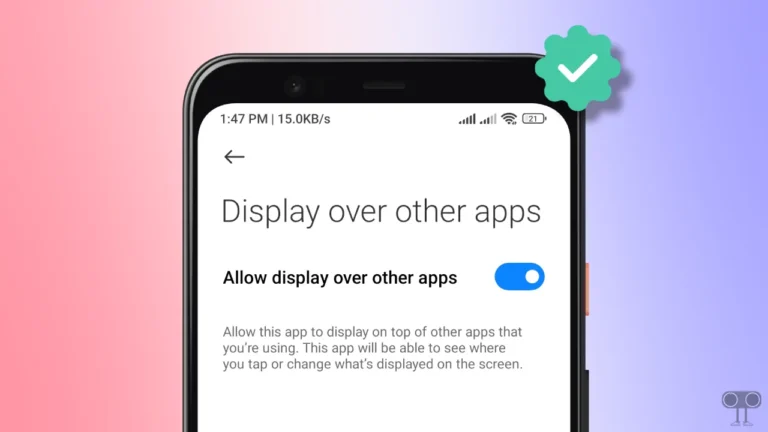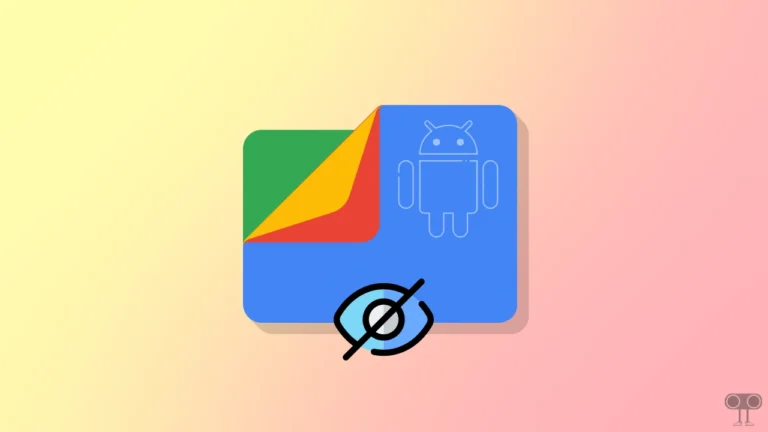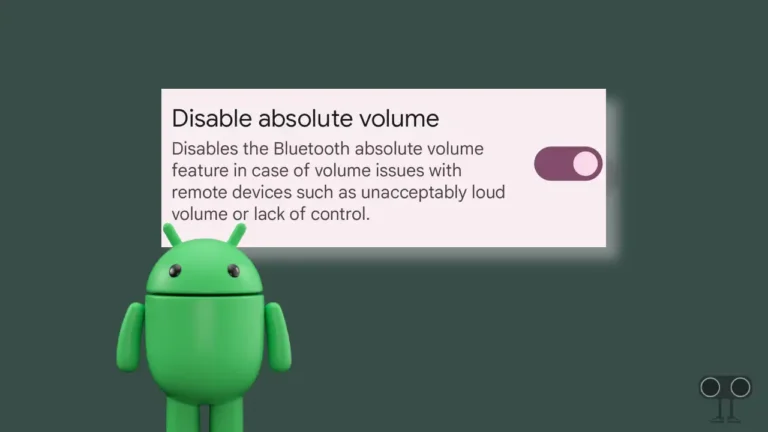How to Remove Battery Icon from Status Bar on Android 14 (No Root)
Some smartphone users whose phones are running on Android 14 want to remove or hide the battery icon from their status bar. By hiding the battery icon, you can keep your screen organized and clean. However, it is not recommended to remove these important icons from the status bar.
But if you want to hide the battery icon from the status bar for some reason, then this article is for you. In this article, I have shared how you can remove the battery icon from the status bar of Android 14.
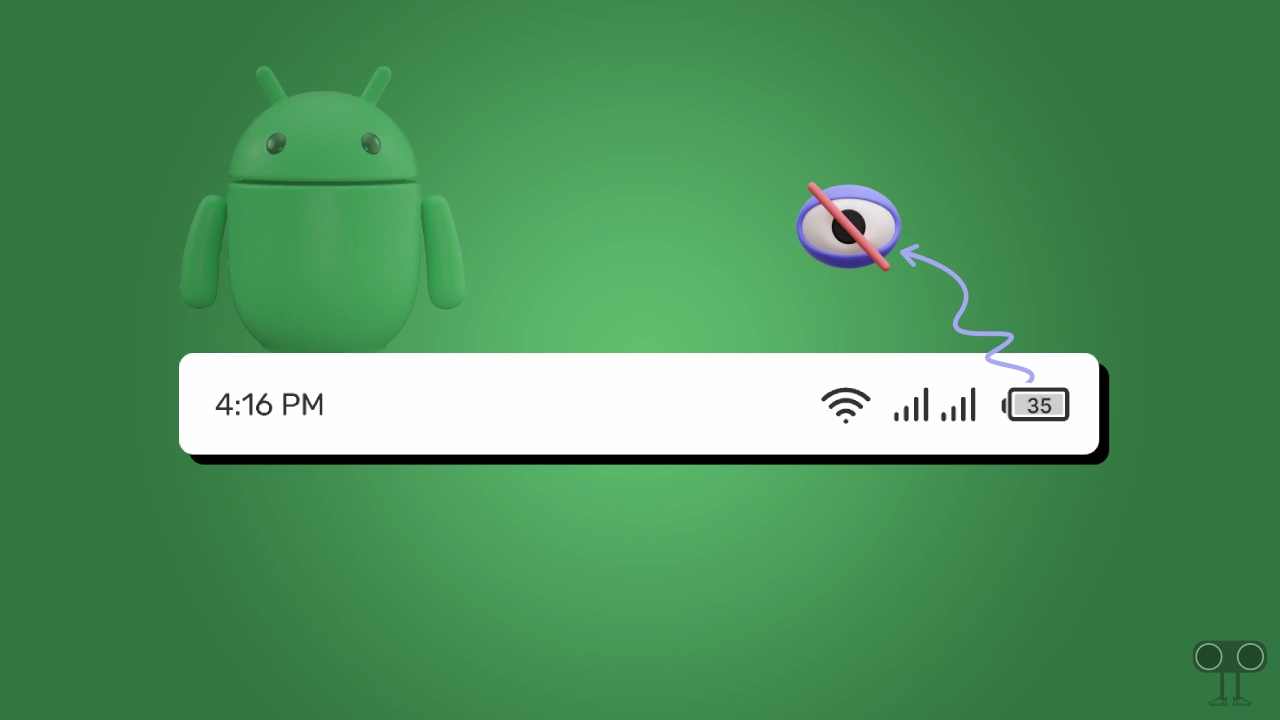
Some videos on YouTube suggest that you need to root your phone to do this. But the steps given in this article will help you to hide the battery icon permanently or temporarily without rooting your phone.
How to Remove Battery Icon from Status Bar on Android 14 (No Root)
To test the steps in this article, I used a Motorola Edge 30 phone, which is currently running on Android 14. You will find its screenshot mentioned below.
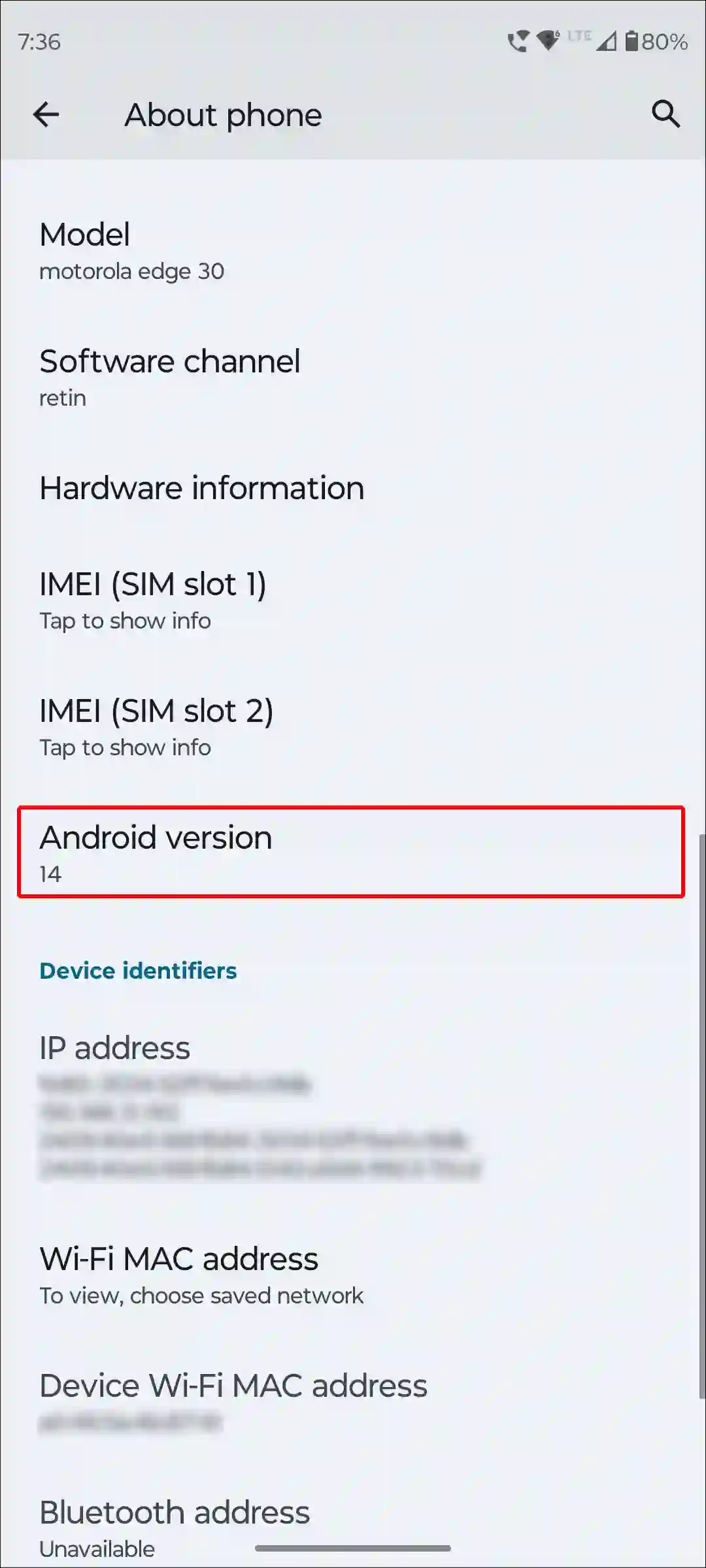
This method works not only on Android 14 but also on Android 11, Android 12, and Android 13.
To hide battery icon from status bar in Android 14 without root:
1. Download and Install Activity Launcher ↗ on Your Phone.
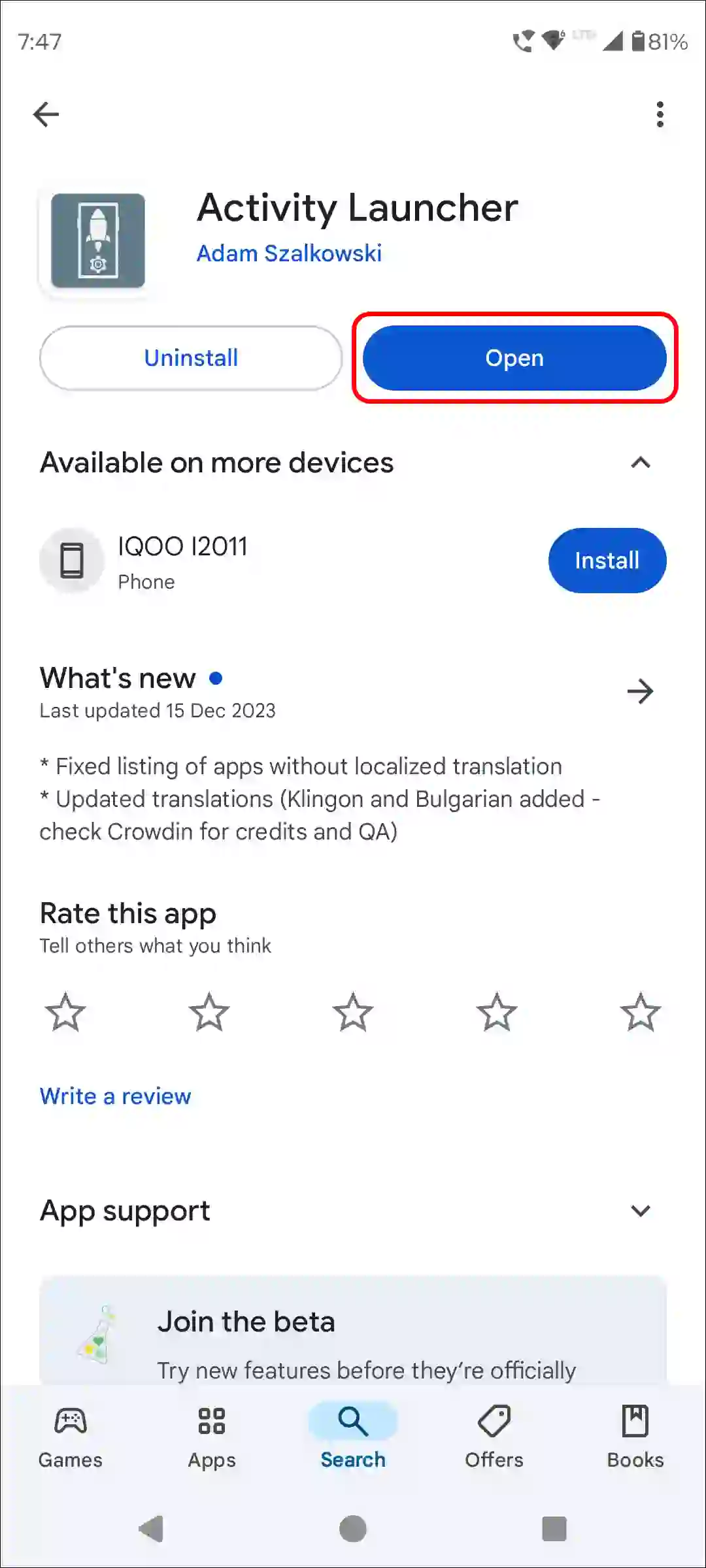
2. Open Activity Launcher and Tap on Search Icon at Top Bar.
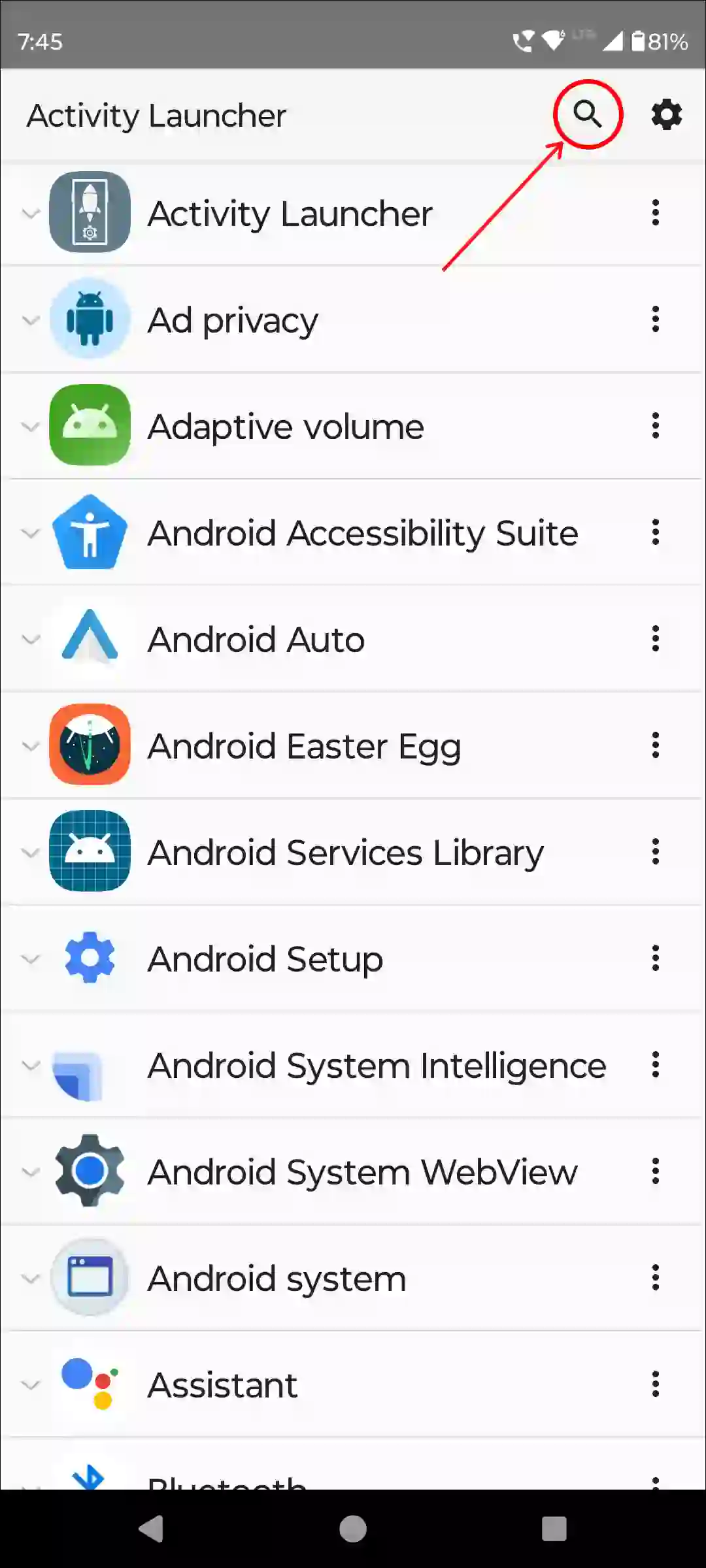
3. Search ‘System UI’ and Tap on System UI Demo Mode.
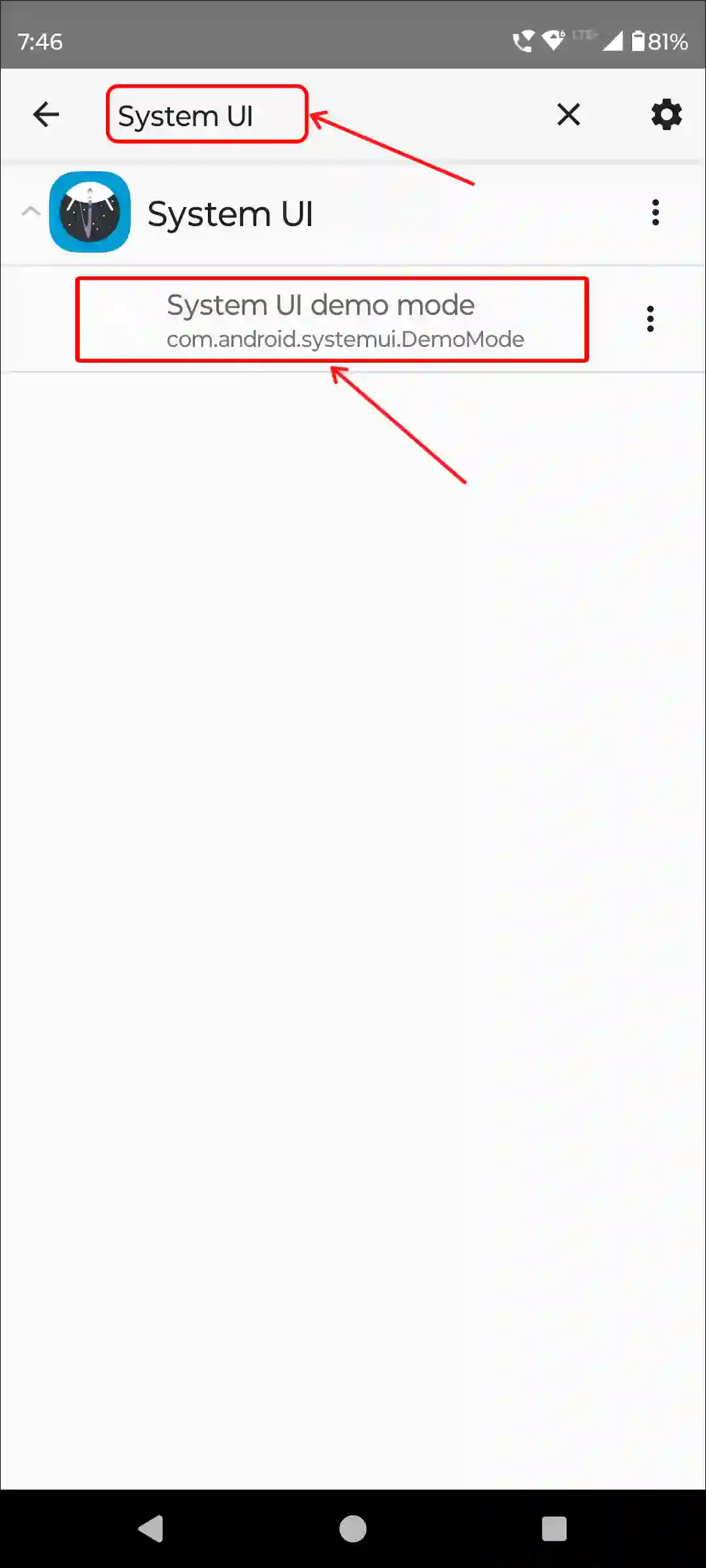
4. Under the System UI Tuner Settings, Tap on Status Bar.
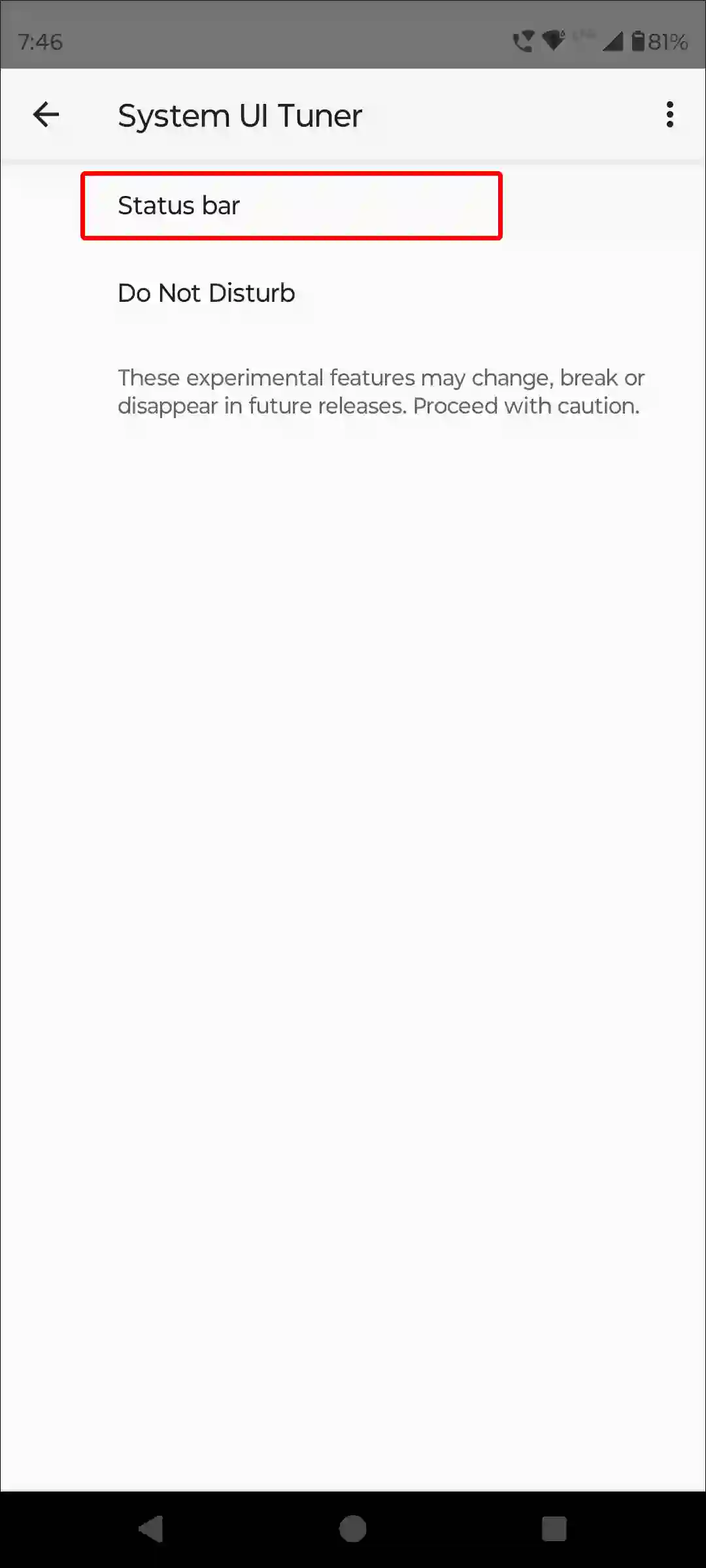
5. Tap on Battery.
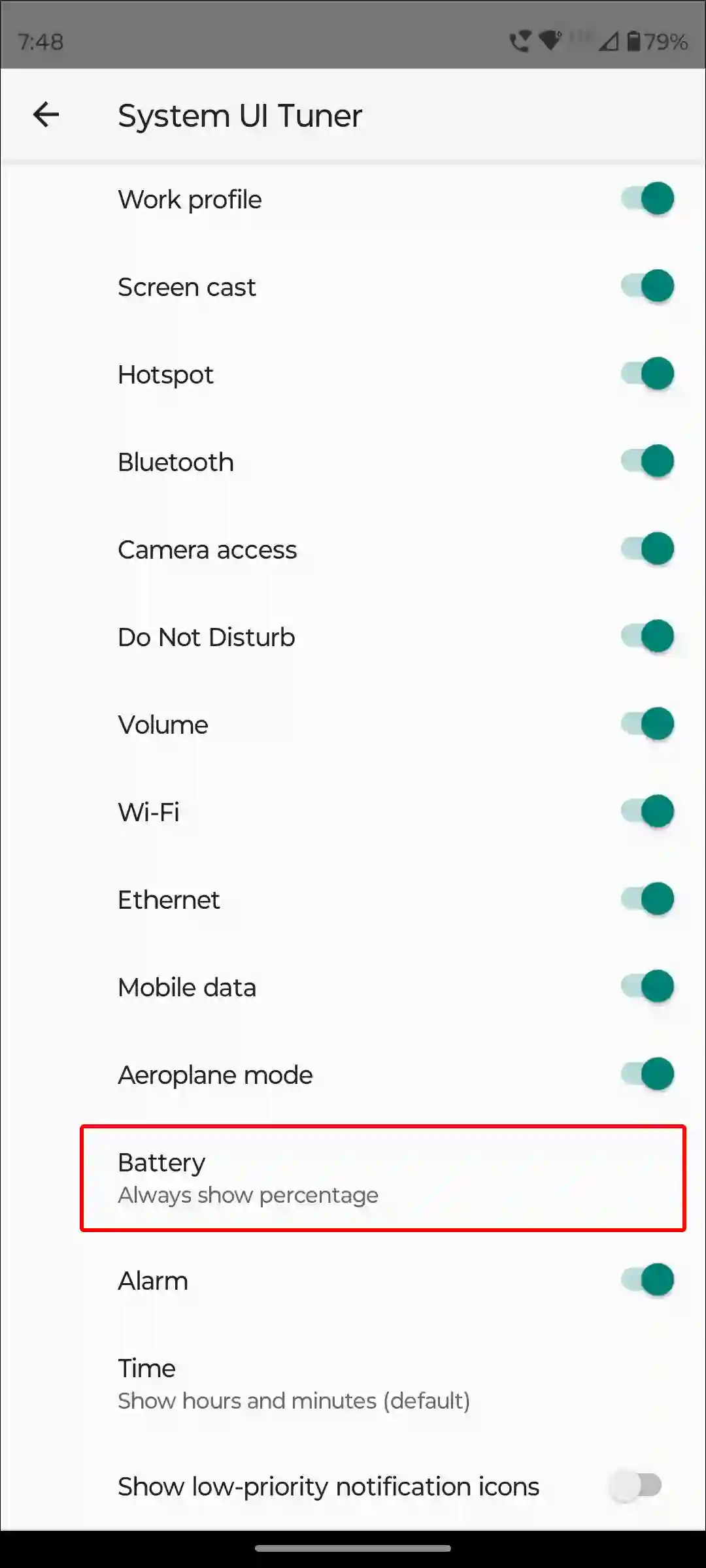
6. Select Don’t Show This Icon.
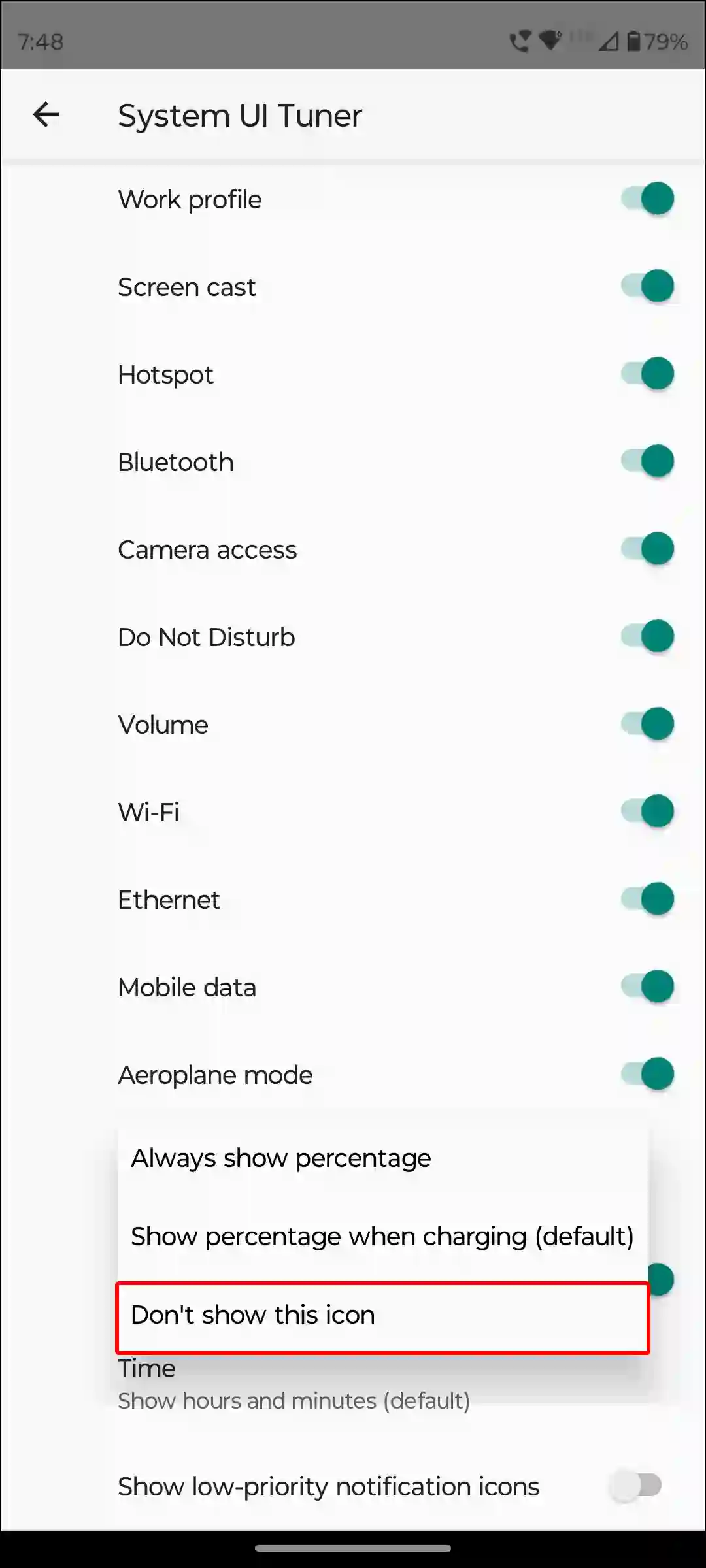
That’s it! Now the battery icon is removed from the status bar of your Android phone. However, if you repeat the same steps again and select “Always show percentage”, the battery icon will appear again.
You may also like:
- How to Add Chrome Icon to Your Android Home Screen
- 4 Quick Steps to Turn On ‘Disable HW Overlays’ on Android
- How to Enable Adaptive Vibration on Android Phone
- How to Set Password Before Downloading Apps on Android
I hope you found this article helpful and learned how to remove the battery icon from the Android status bar. If you are facing any problems, please comment below. Share this article.