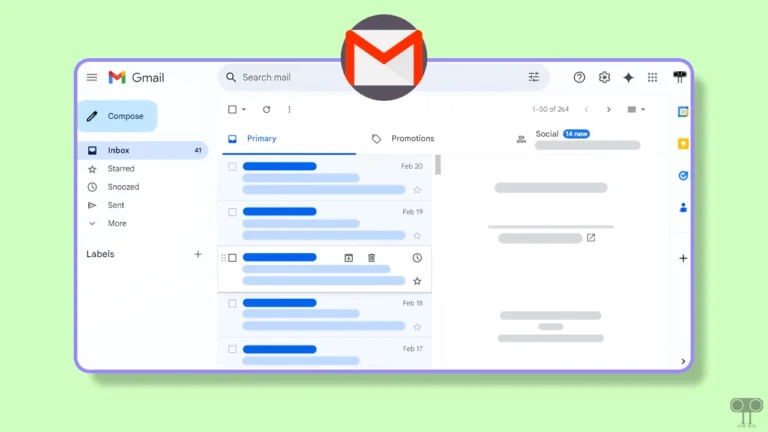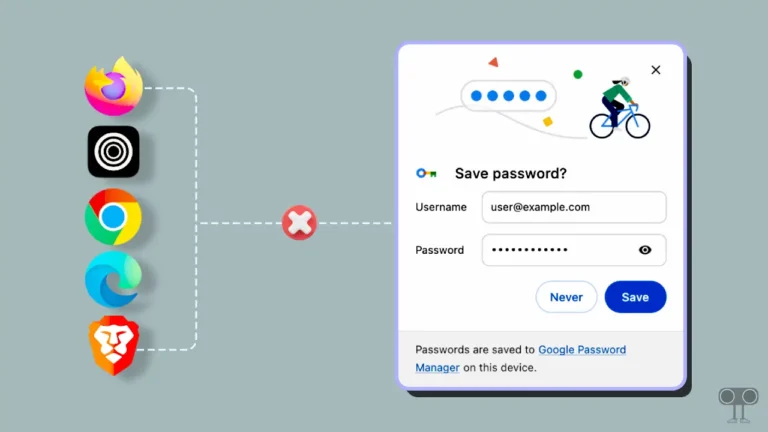Spotify Local Files Not Showing Up on Phone? It’s Easy to Fix
If you have music files on your Android phone, tablet, iPhone, or iPad, but they aren’t showing up on Spotify, don’t worry — you’re not alone. In this article, I have shared some methods to fix the Spotify local files not showing issue in detail.
Why are My Local Files Not Showing Up on Spotify on Mobile?

If the Spotify app is not showing local track files, there could be several reasons for it, such as syncing issues, file format issues, internet connection issues, DRM protected issues, an outdated app version, corrupt cache, etc.
You can also listen by importing local track files from device storage. However, sometimes users get worried that Spotify doesn’t show their local files in the app. If you are also one of those users, then follow the troubleshooting steps given below one by one.
5 Quick and Easy Ways to Fix Spotify Local Files Not Showing Up Problem on Android or iPhone
#1. Enable Local Audio Files Access
If you can’t see local storage files on Spotify, the most common reason is that Spotify’s ‘Local Audio Files’ is disabled. This is a feature that lets you import and play audio files from your Android or iPhone’s storage. You can enable it by following the steps mentioned below.
Turn on Spotify’s local audio files on Android:
- Update and Open Spotify App on Your Phone.
- Tap on Profile Name or Picture at Top Left Corner.
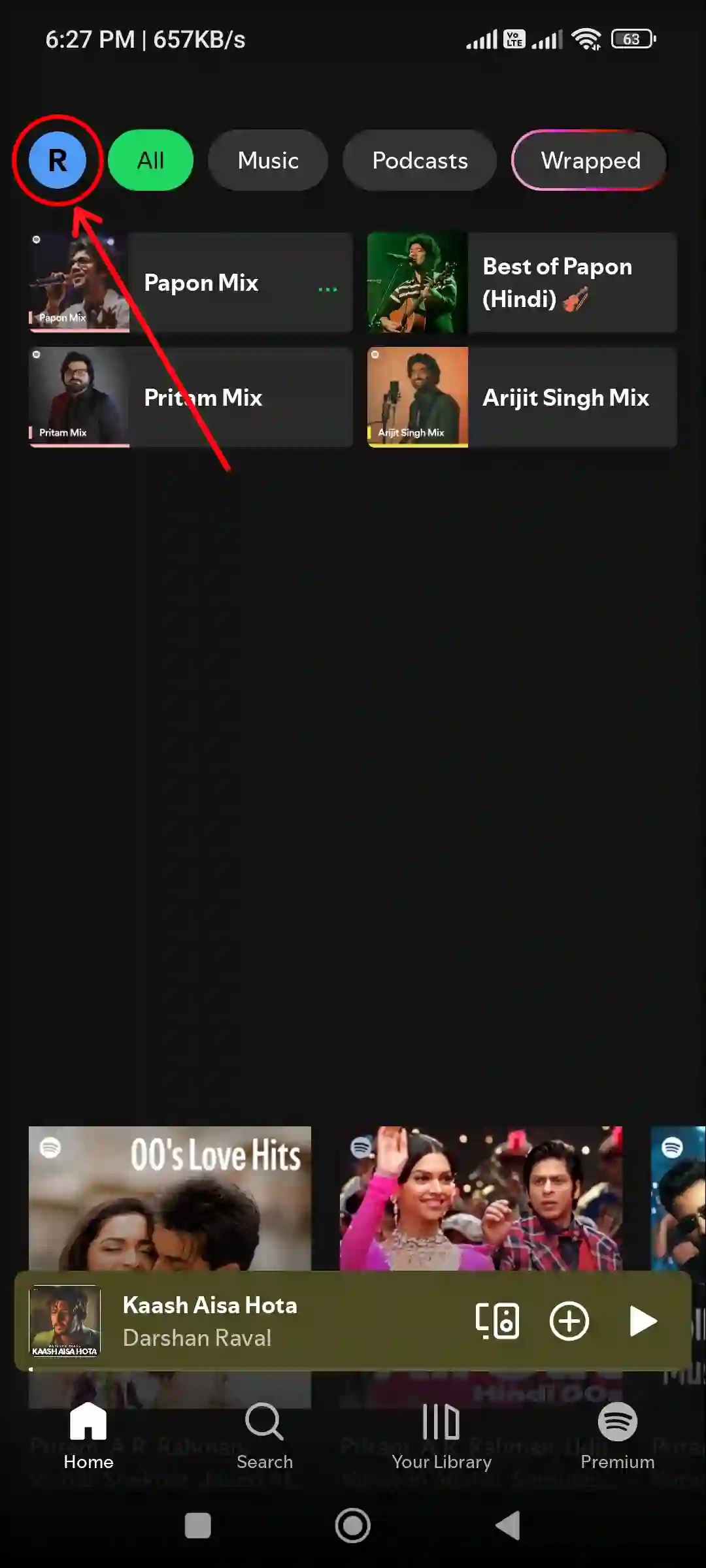
- Tap on Settings and Privacy.
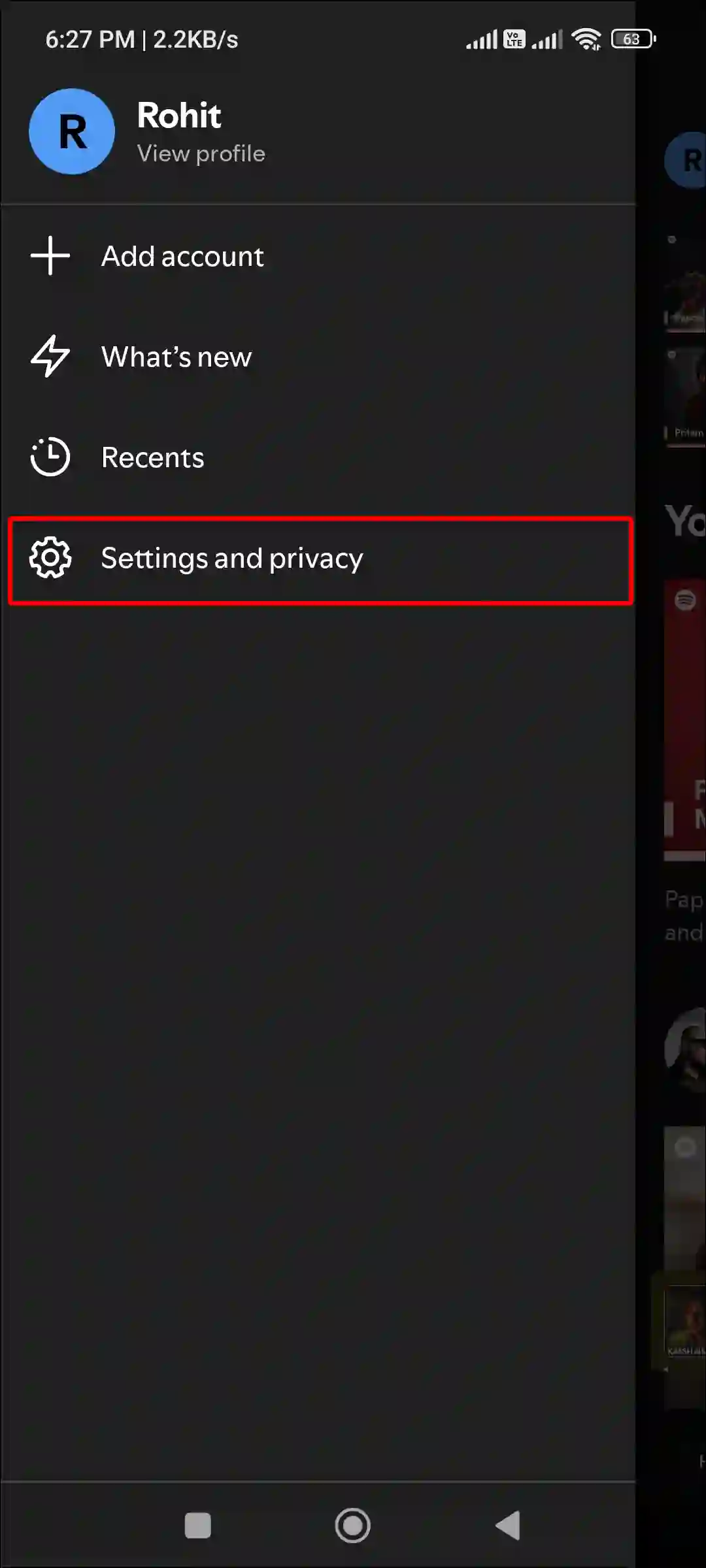
- Tap on Apps and Devices.

- Turn On the Toggle Switch Next to Local Audio Files.
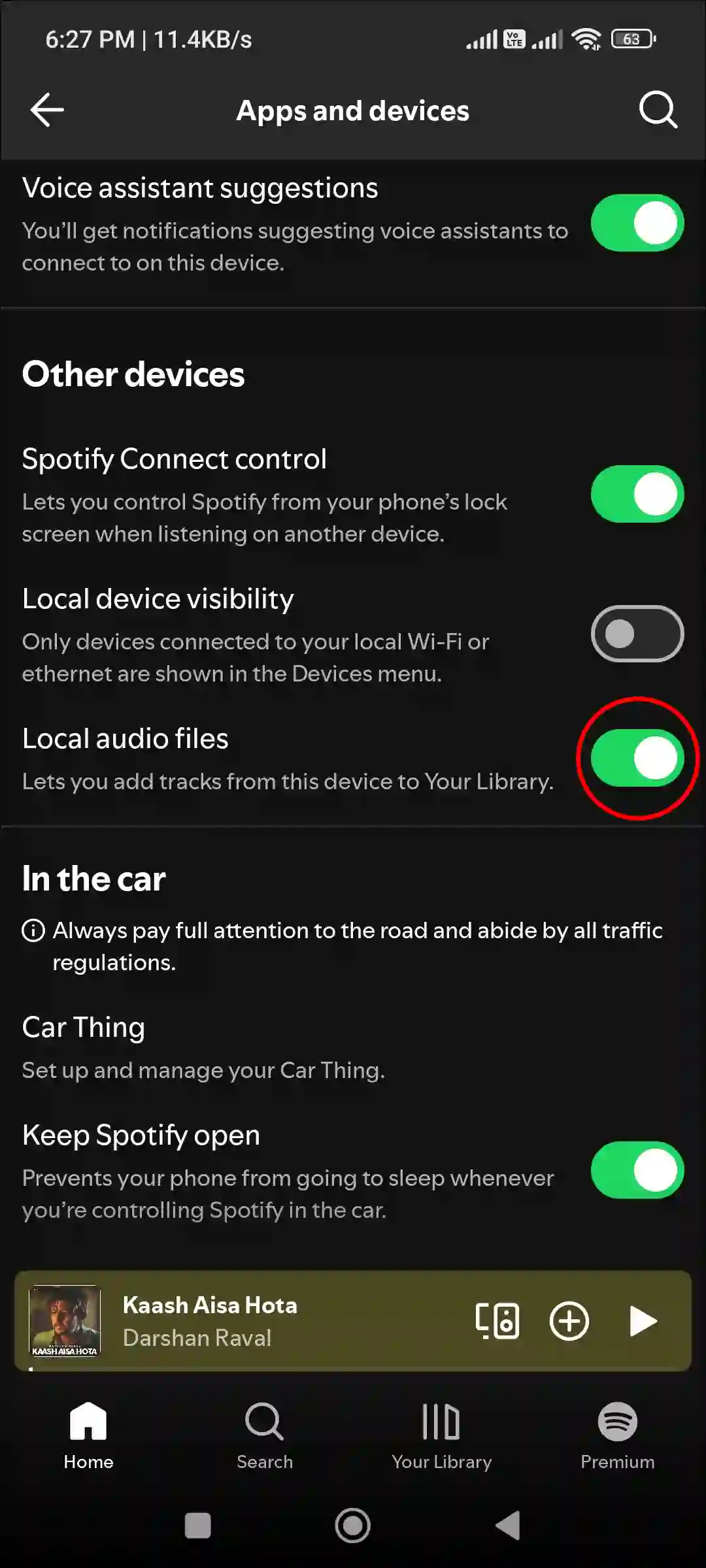
Turn on Spotify’s local audio files on iPhone:
- Open Spotify App and Tap on Profile Icon at Top Left Corner.
- Tap on Settings and Privacy.
- Scroll Down and Tap on Local Files.
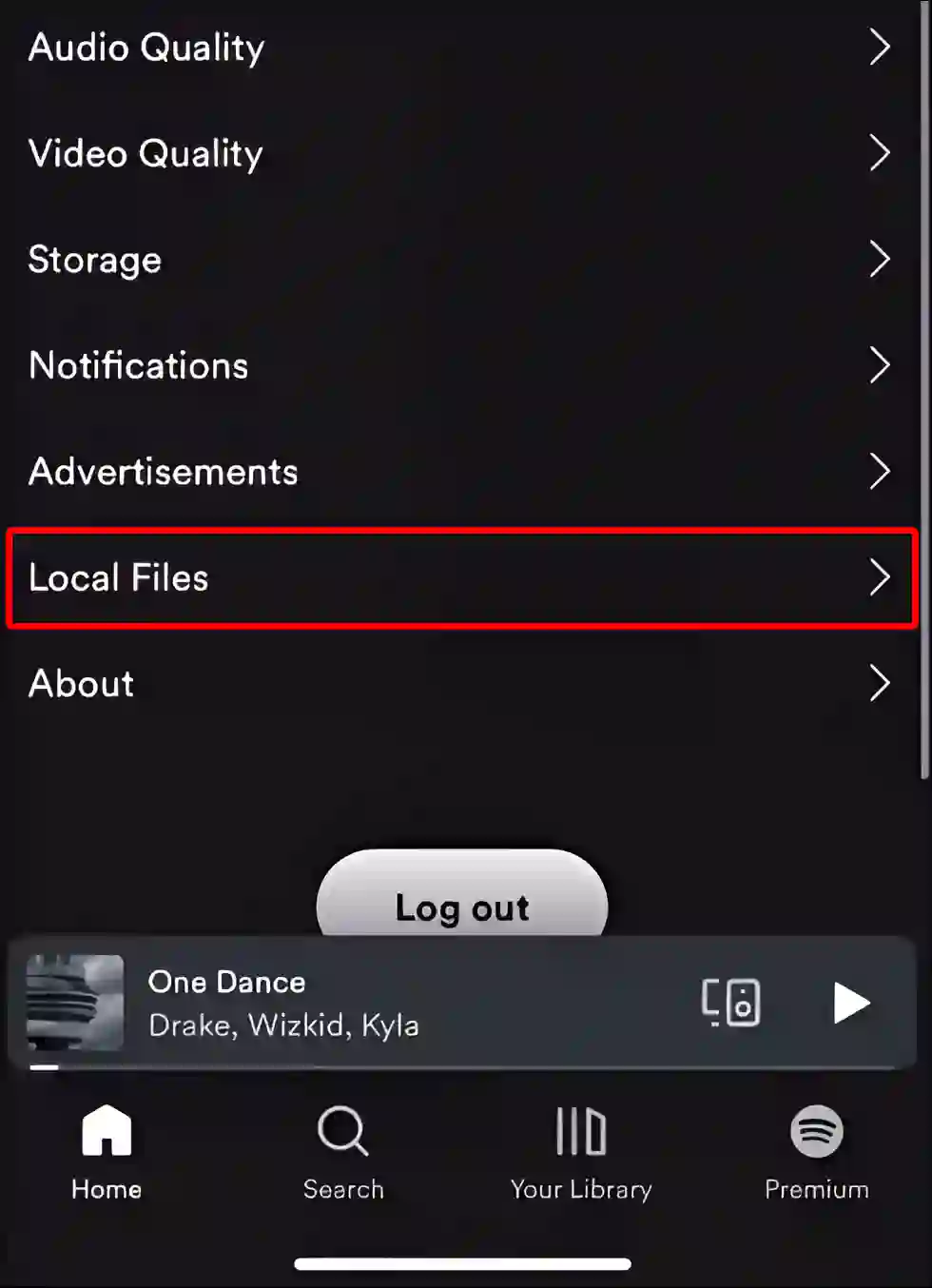
- Now, Turn On ‘Show Audio Files from This Device’ and Tap on OK to Confirm.
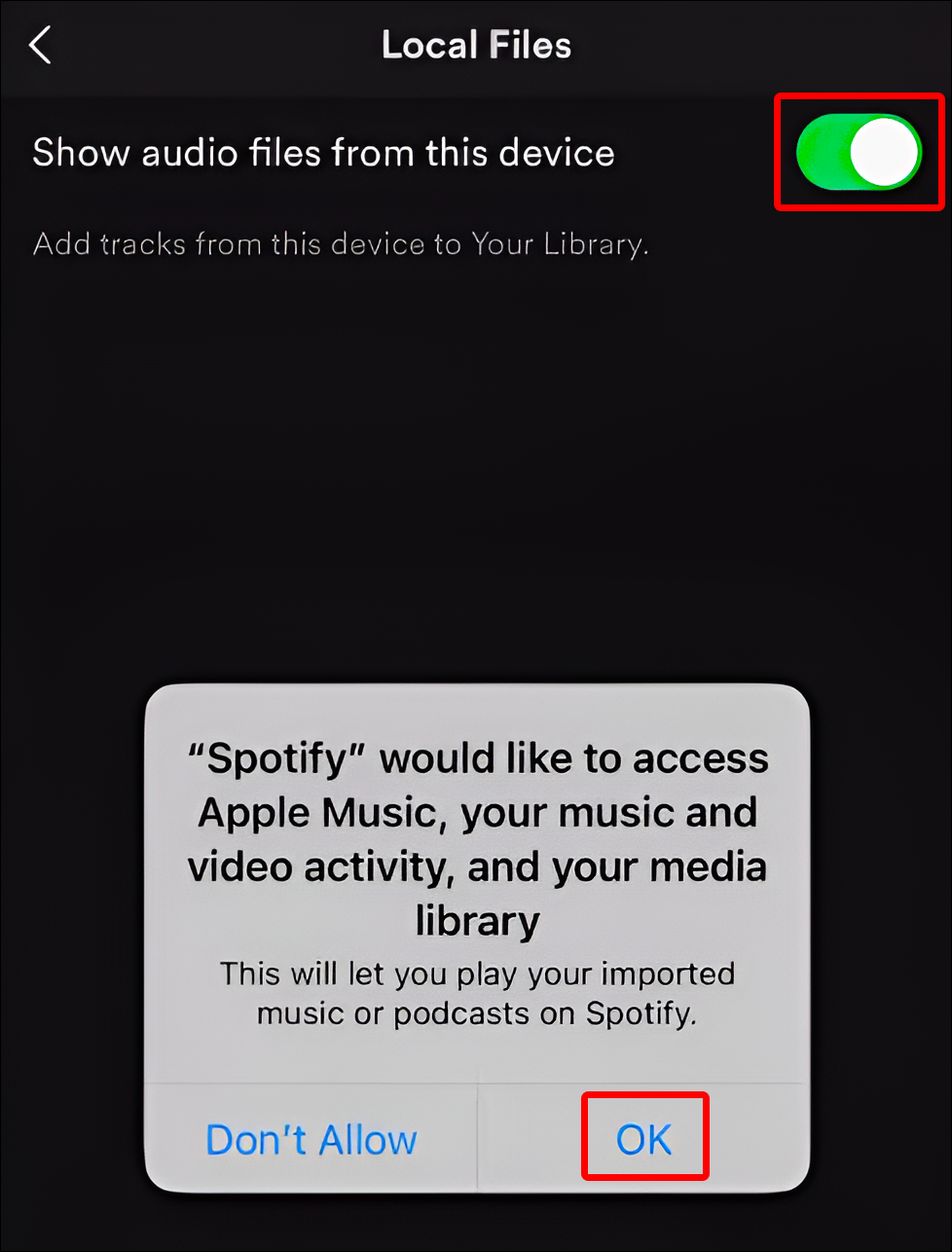
Once you follow the above steps on your Android or iPhone, you will start seeing local files in the Spotify library.
Also read: How to Set Spotify Song as Alarm on Android including Samsung
#2. Clear Corrupt Spotify Cache
If the Spotify cache is corrupt on your device, local files may not appear. However, you can resolve this problem by clearing this corrupt cache. For this, you follow the steps given below.
Clear Spotify cache on Android phone:
- Tap & Hold the Spotify Icon and Tap on App Info.
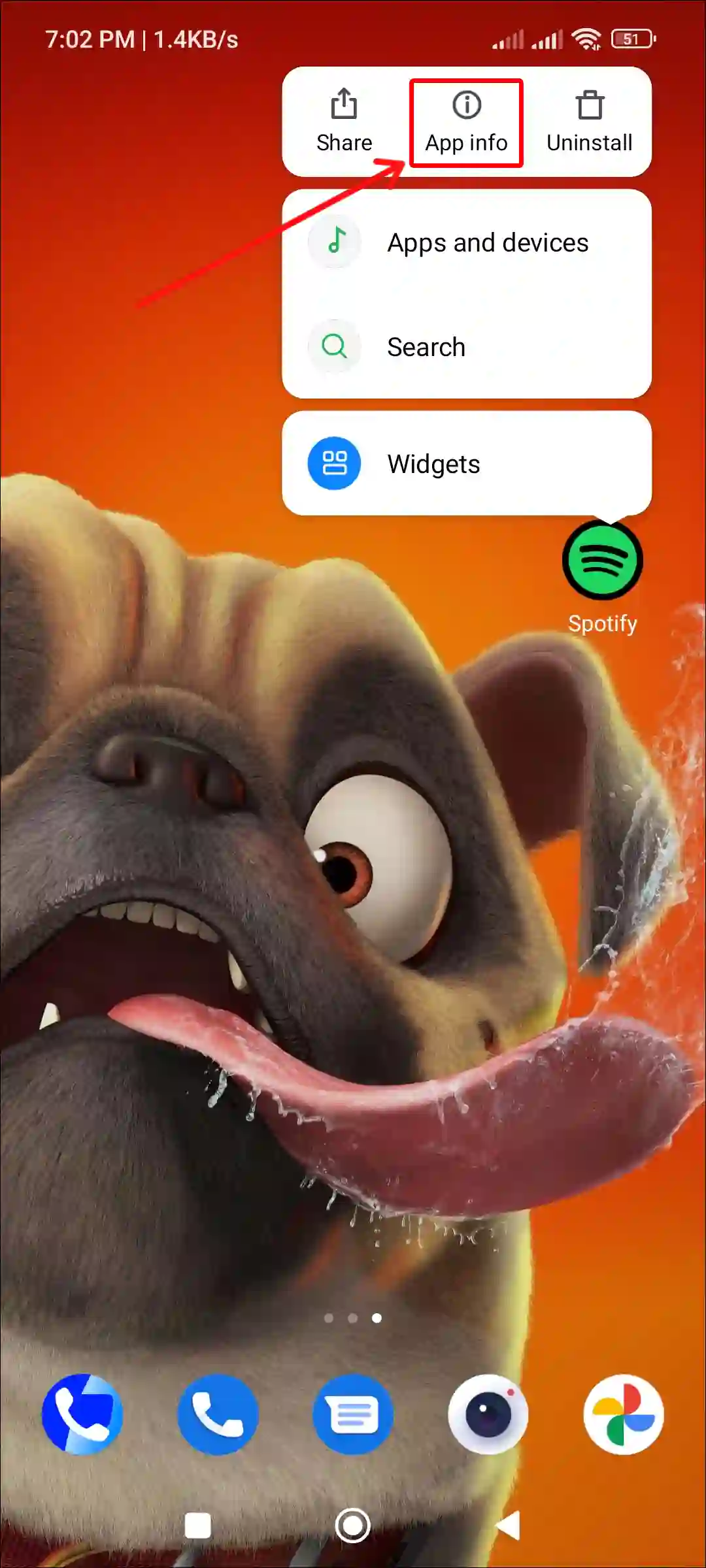
- Tap on Clear Data.
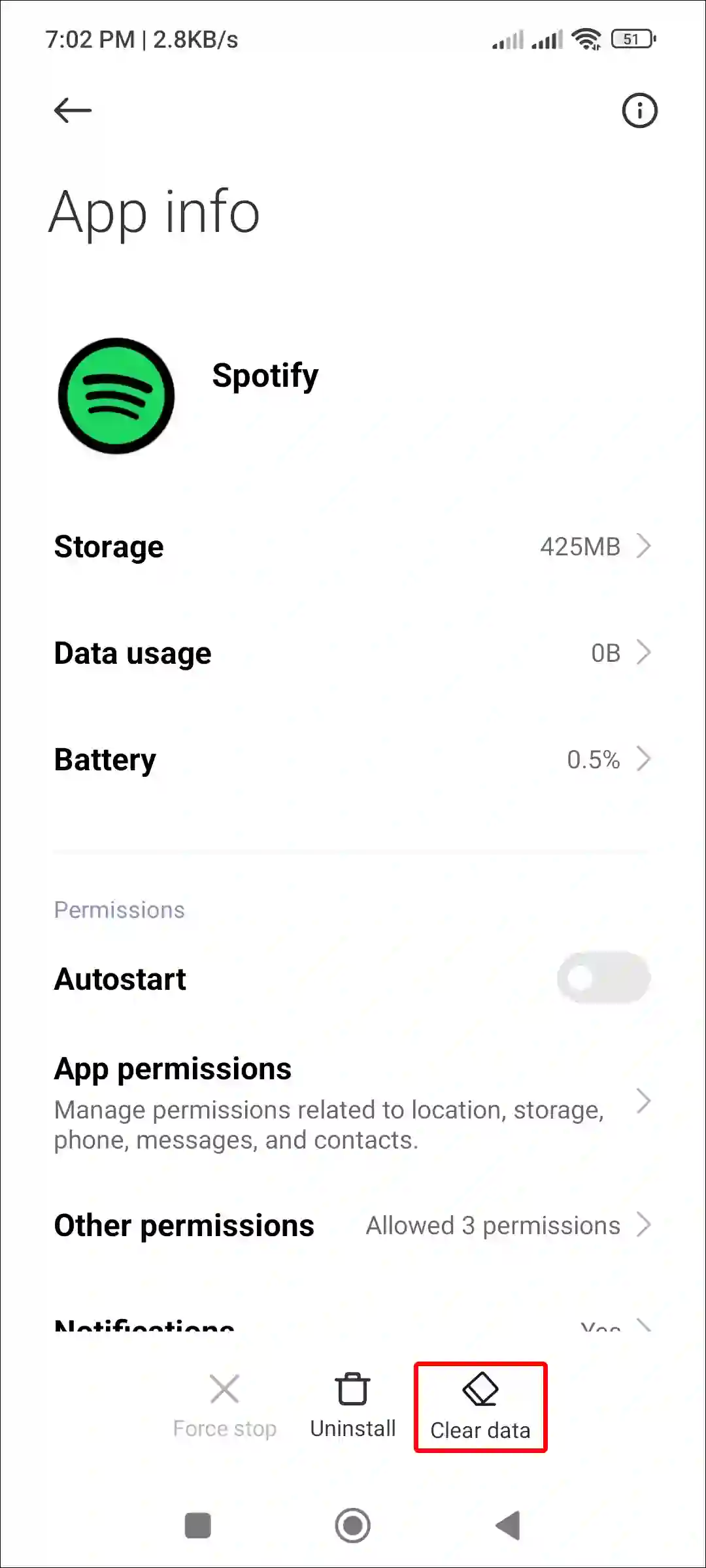
- Tap on Clear Cache.
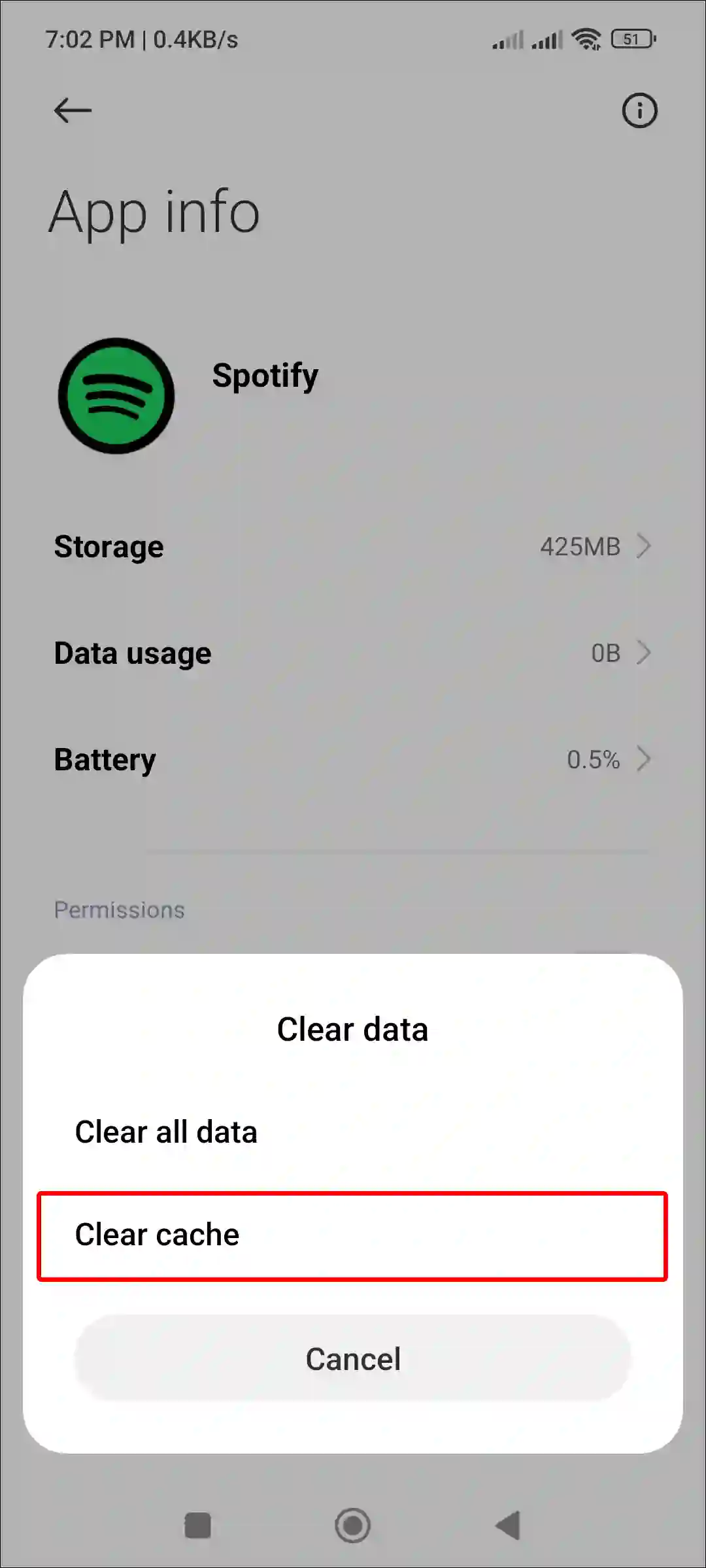
If you are an iPhone user, then you would know that Apple does not provide any option to clear the cache on an iPhone. However, apps on iPhones can be offloaded to remove their old data.
To offload Spotify on iPhone, go to Settings > iPhone Storage > Spotify App > Offload App > Offload App to Confirm > Reinstall App.
#3. Check the File Formats
If you’ve enabled ‘local audio files’ on Spotify but still have local files missing from your Spotify library, there might be a file format issue. Yes! Currently, Spotify can only play local files in MP3, MP4, and M4P formats.
If the audio files in your local storage are in iTunes M4A (.m4a) format, Spotify won’t import them. That means you should ensure that all the songs are in MP3, MP4, and M4P formats.
Also read: How to Turn Off Smart Shuffle on Spotify
#4. Update Your Spotify App to the Latest Version
Sometimes an outdated Spotify app may not allow some features to work properly due to bugs and glitches. So in such a situation, you need to update your Spotify application to the latest version. As soon as you update the app, you will get rid of the bugs.
#5. Uninstall and Reinstall the Spotify App
If the local files still don’t show up on Spotify after following all the steps mentioned above, you will have to perform the uninstall and reinstall action. This process deletes your old Spotify files and creates new files, which can fix problems.
For this, first completely uninstall the Spotify app from your phone, then reinstall Spotify from Google Play Store or Apple App Store. Now log into your account and check if the local files are showing in the Spotify library or not.
I hope you found this article helpful and learned how to fix the Spotify local files not showing problem. If the problem still exists, let us know by commenting below. Please share this article.