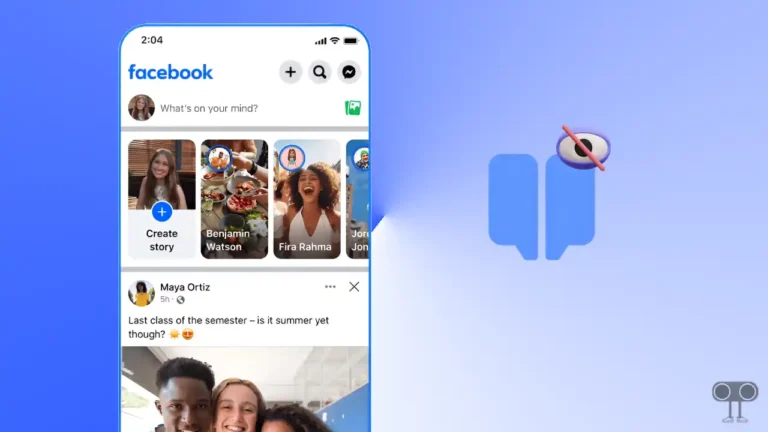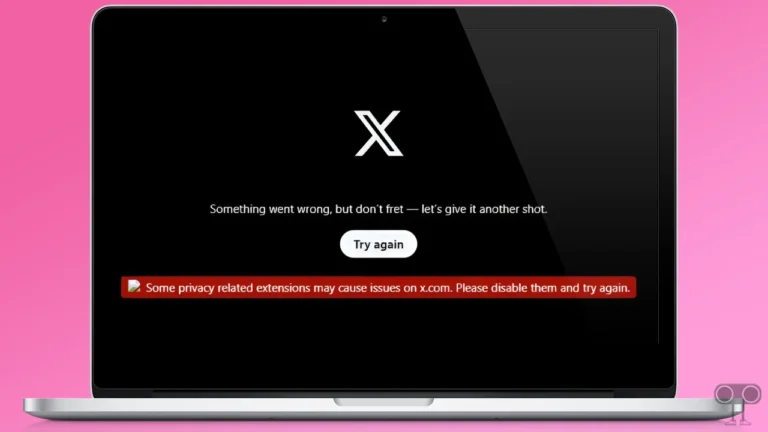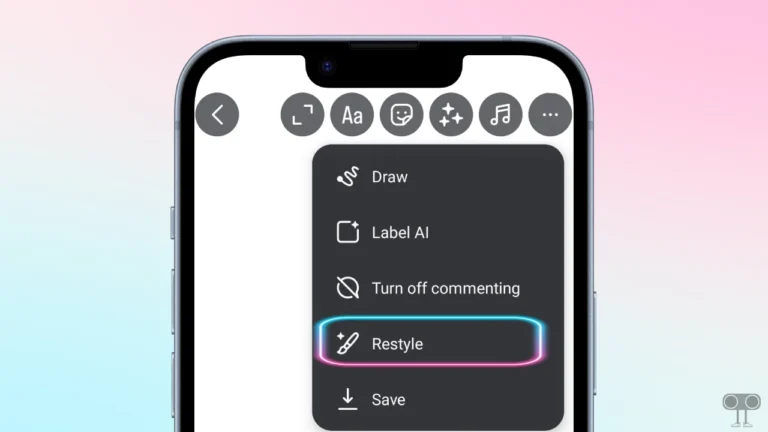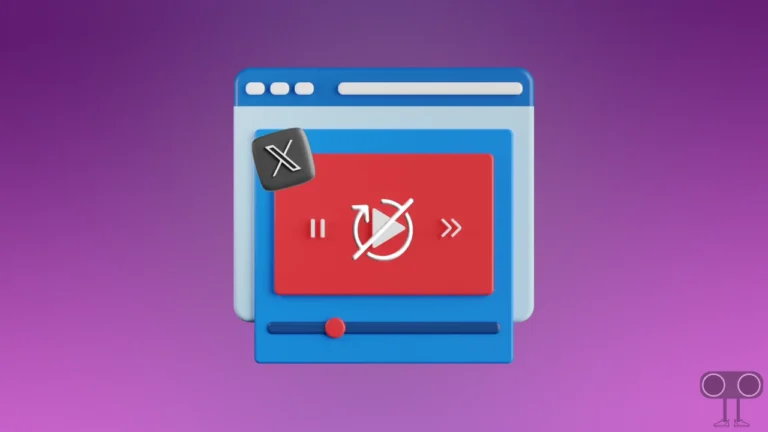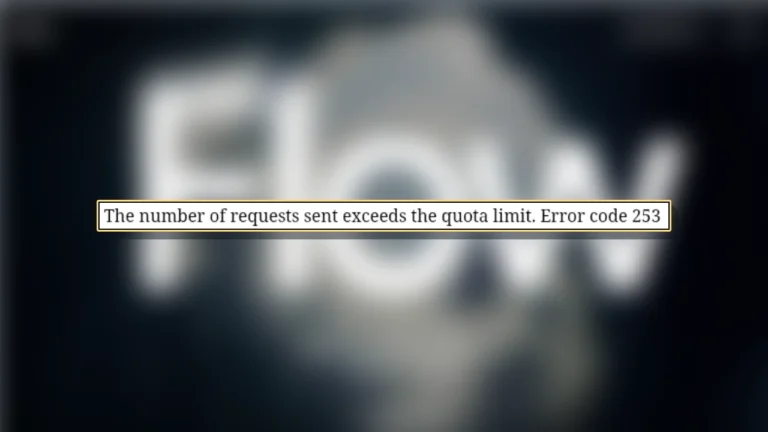How to Turn Off Automatic Updates for TikTok (iPhone & Android)
If you’re an iPhone or Android user and you want to stop automatic updates for TikTok, there are several reasons why. Maybe you don’t want the app to automatically update itself and bring the new version to your phone. Here, I’ve shared how you can turn off TikTok’s automatic updates on iPhone and Android.
Sometimes, new updates can bring bugs or performance issues, and it might be better to keep the older version. Following the recent TikTok ban in the USA, many users are avoiding updating the app. According to them, after updating TikTok, the app either disappears from their phone or becomes inaccessible.
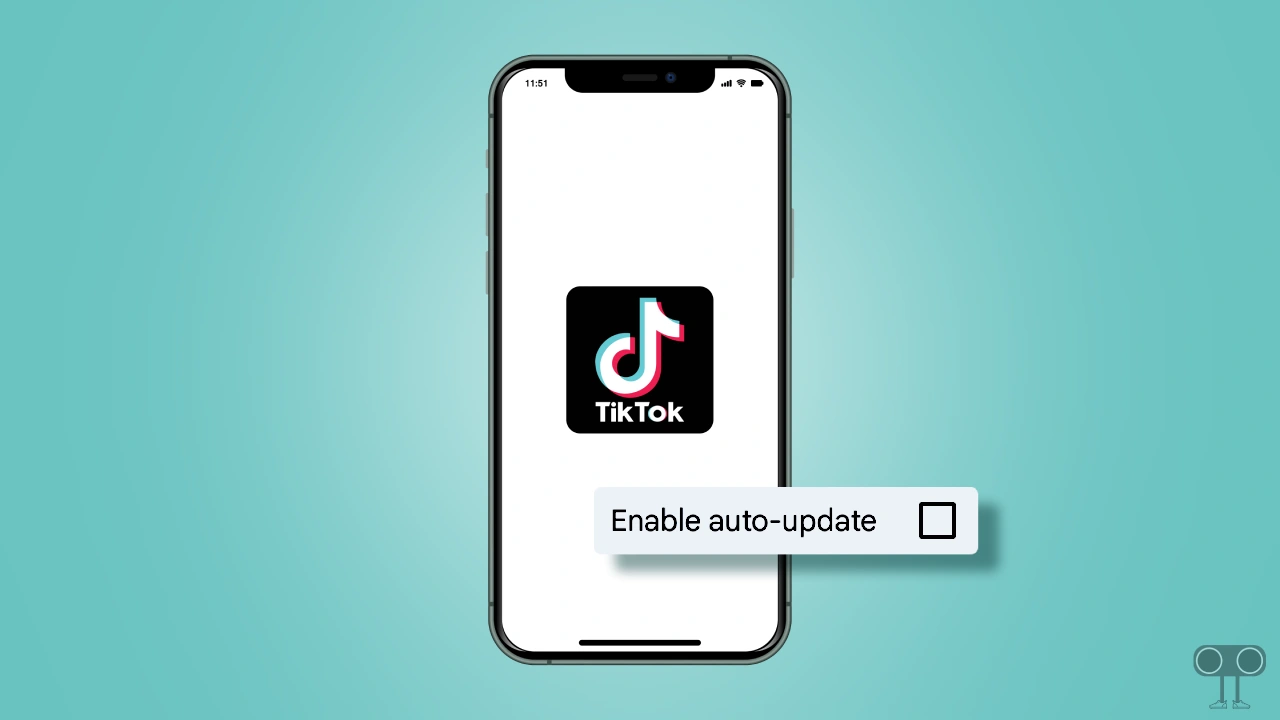
Disabling TikTok’s automatic updates can have several benefits, such as:
1) Avoid New Features: TikTok updates sometimes bring features that you don’t like or that change your app experience. If you download the updates manually, you can avoid these new features and stay on the older version.
2) Save Battery and Data: Every time an app updates, it consumes both data and battery. Turning off automatic updates can help save both of these.
3) Avoid Bugs and Glitches: Sometimes new updates bring bugs or glitches that can prevent the app from working properly. If you don’t update, you can avoid these problems.
How to Turn Off Automatic Updates for TikTok on iPhone
If you’re an iOS or iPadOS user, it’s important to know that there is no specific option in the App Store to disable automatic updates just for TikTok. Instead, you need to go to your settings and disable automatic updates for the entire App Store. This will prevent TikTok from auto-updating as well.
To stop TikTok from auto updating on your iPhone or iPad:
- Open Settings App on Your Phone.
- Scroll Down and Tap on App Store.
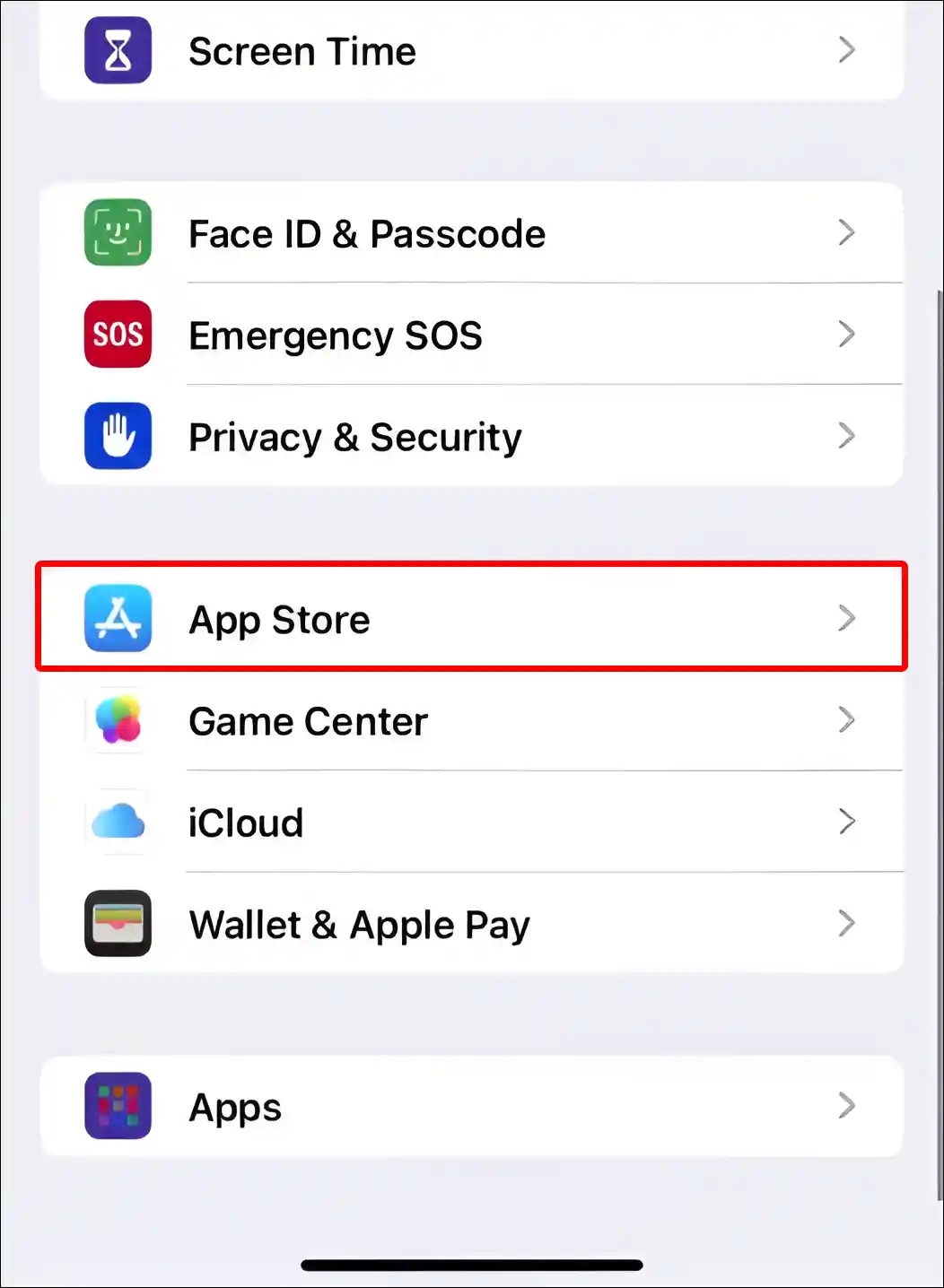
- Turn Off the ‘App Updates’ Toggle Under the AUTOMATIC DOWNLOADS Section.
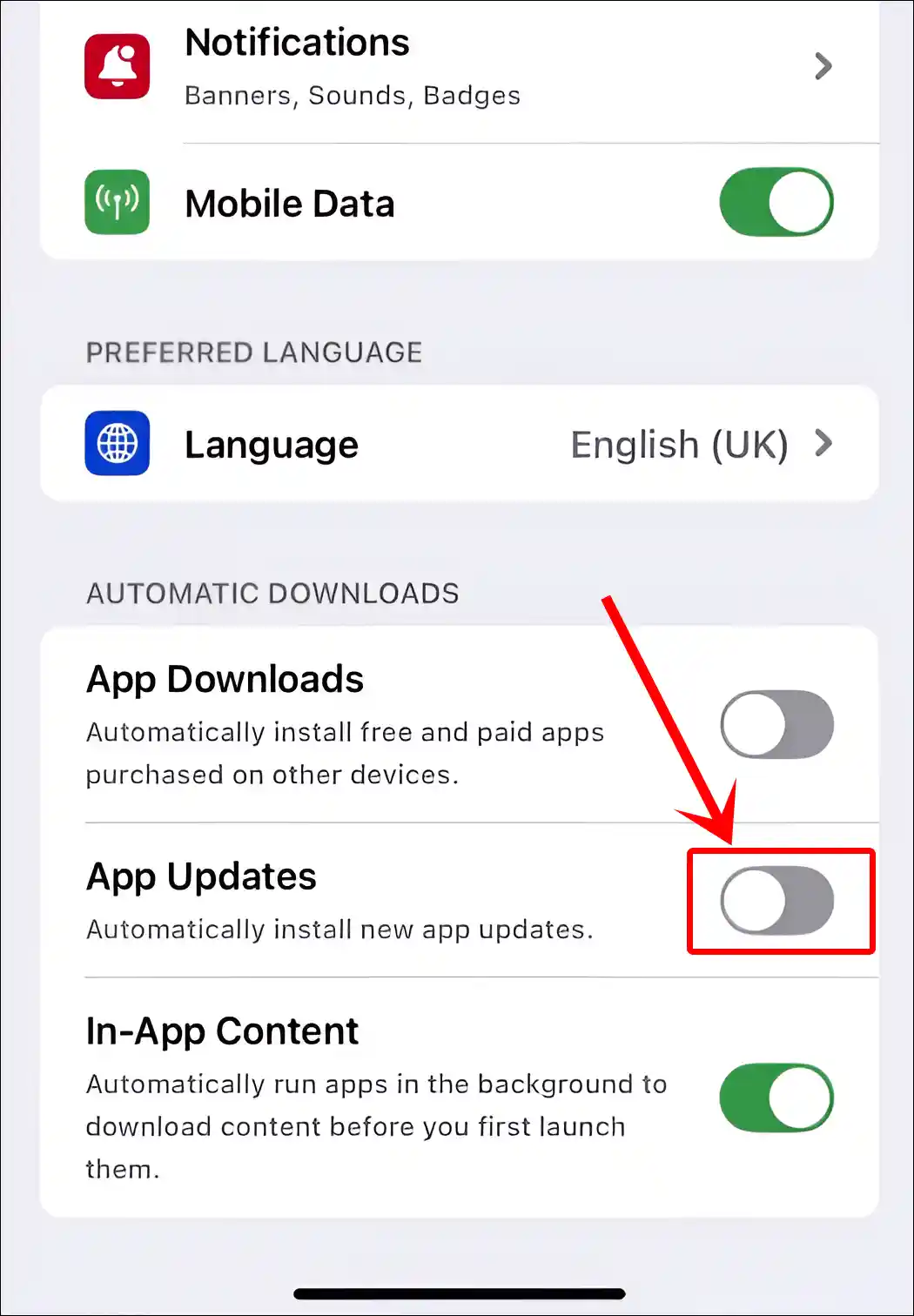
Also read: How to Change Profile Name and Username on TikTok
How to Turn Off Automatic Updates for TikTok on Android
If you use an Android phone or tablet, you can turn off the auto-update feature for TikTok by completing the steps mentioned below. This will stop TikTok from updating automatically, so you’ll need to update it manually if you want the latest version.
To stop TikTok from auto updating on your Android phone or tablet:
- Open Google Play Store and Search For “TikTok”.
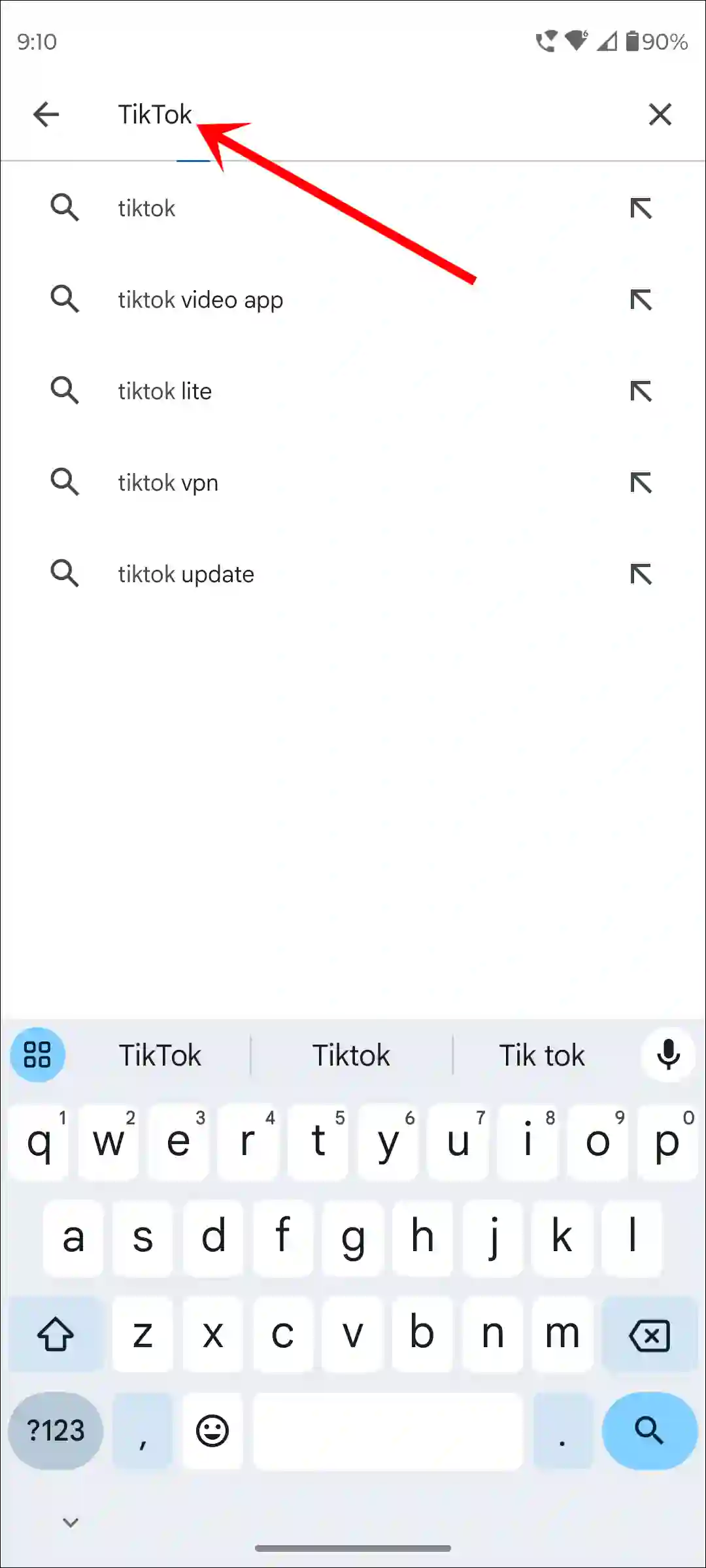
- Open TikTok App and Tap on Three Dots (⁝) at Top Right Corner.
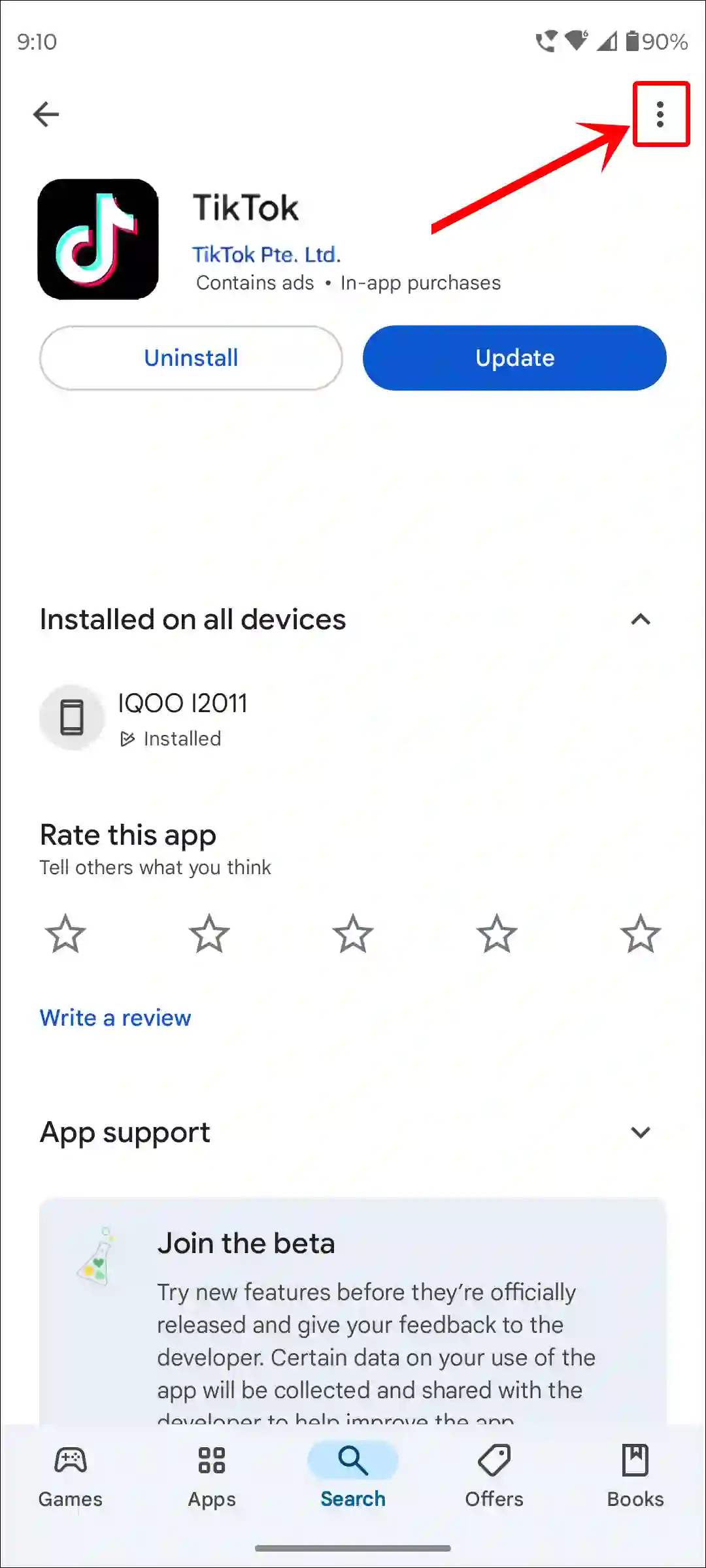
- Uncheck the Box (🔲) for Enable Auto-Update.
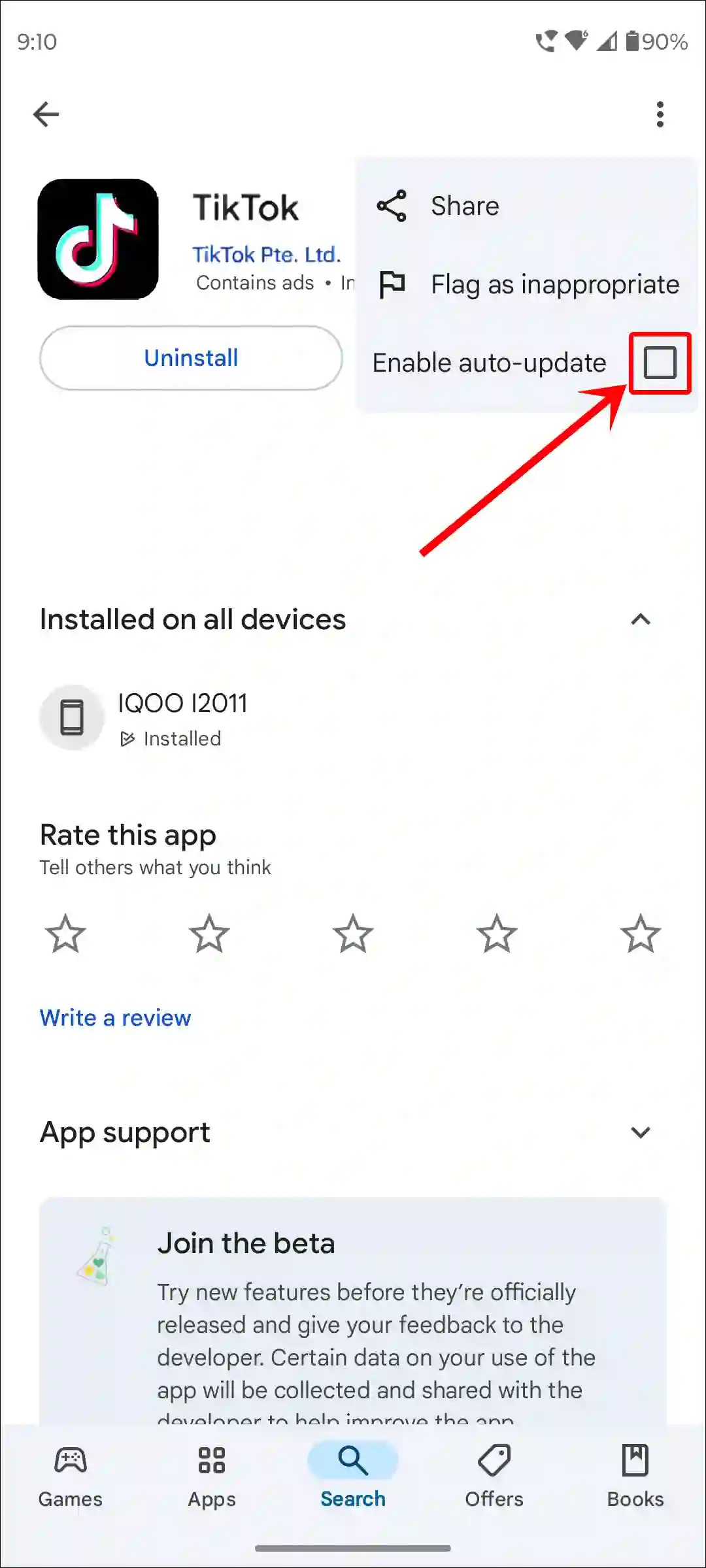
That’s all! Once you follow both of the methods above, TikTok’s automatic updates will be disabled on your device. However, you can still update TikTok manually whenever you want by going to the Play Store and App Store.
Also read: How to Turn Off Restricted Mode on TikTok
FAQs
Q 1. What are automatic updates on TikTok, and should I enable or disable them?
Answer – Automatic updates allow TikTok to download the latest version of the app on your device as soon as it’s available. If you want the latest features and fixes without extra effort, enable them. If you prefer controlling when updates happen or want to save data, you can disable them.
Q 2. Can I turn off automatic updates for TikTok and still update the app manually?
Answer – Yes! You can disable automatic updates and update TikTok manually whenever you want. Simply go to your app store, search for TikTok, and tap “Update” when a new version is available.
I hope you found this article quite helpful and learned how to turn off automatic updates on tiktok. If you are facing any problems, then let us know by commenting below. Please share this article.