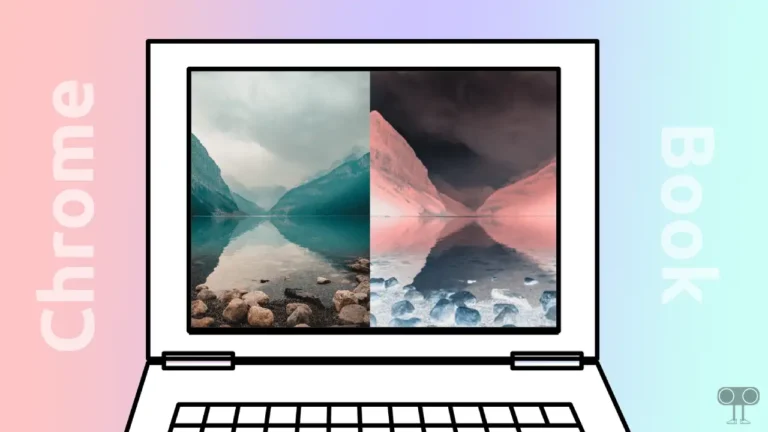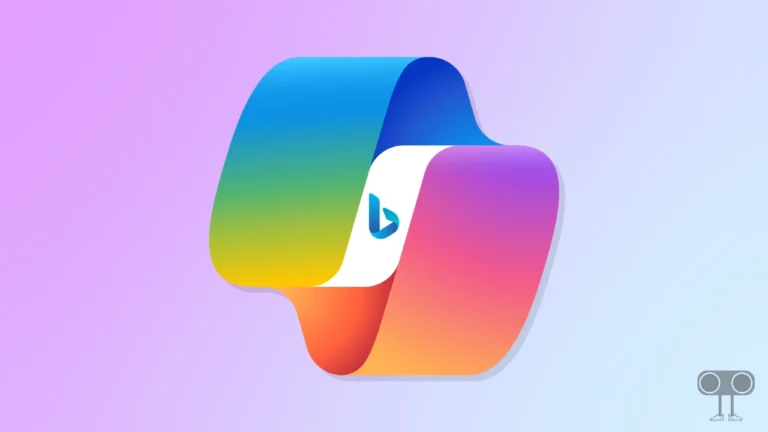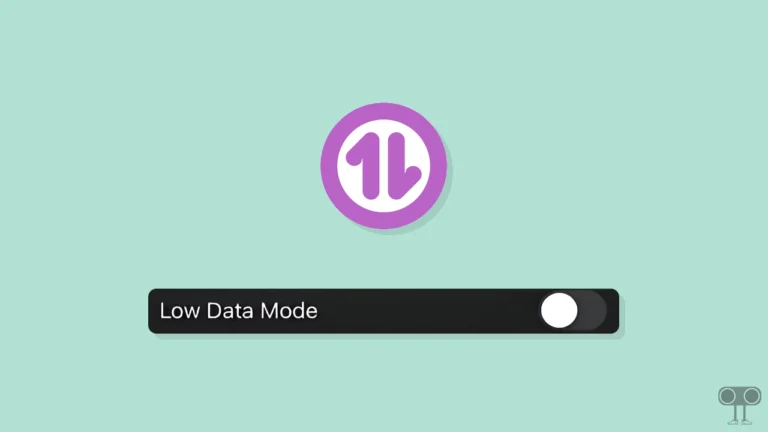How to Cancel JioHotstar Autopay in PhonePe, Paytm, Google Pay
JioHotstar Autopay means that when you subscribe to JioHotstar, the subscription fee is automatically deducted from your selected payment method (e.g., PhonePe, Paytm, Google Pay) at the end of your subscription term.
This autopay method is also known as “Auto Renewal”. It automatically deducts the renewal charges without requiring the user’s permission. If you want to stop Jio Hotstar Autopay on PhonePe, Paytm, or Google Pay, this article will guide you.
How to Cancel JioHotstar Autopay Subscription

#1. From JioHotstar App
Do you know that you can deactivate subscription autopay directly from the JioHotstar app? If you’ve subscribed to JioHotstar and autopay was activated automatically, you can turn it off by following the steps below.
To stop subscription autopay from JioHotstar app:
- Open JioHotstar App on Your Android or iPhone.
- Go to My Space and Tap on Help & Settings.
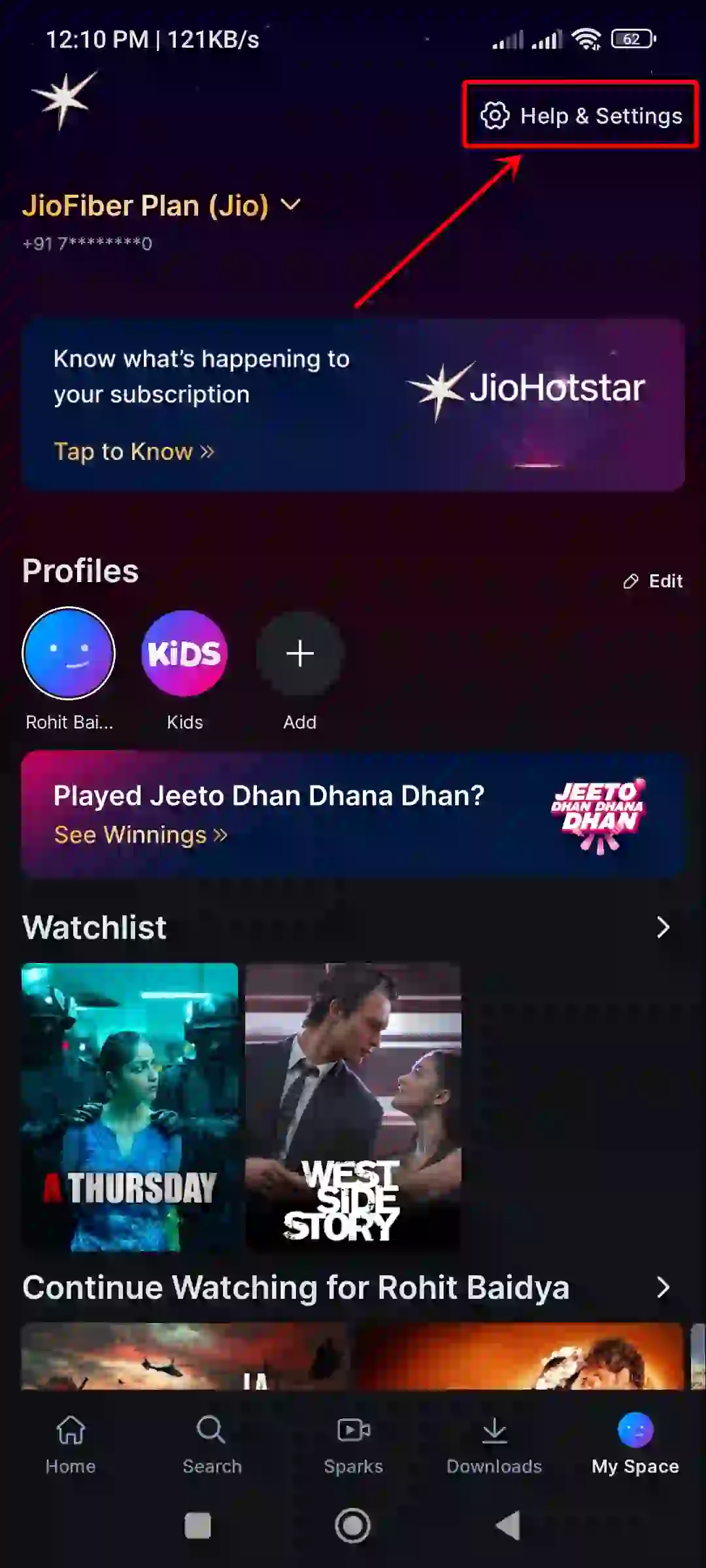
- Tap on Account Settings.
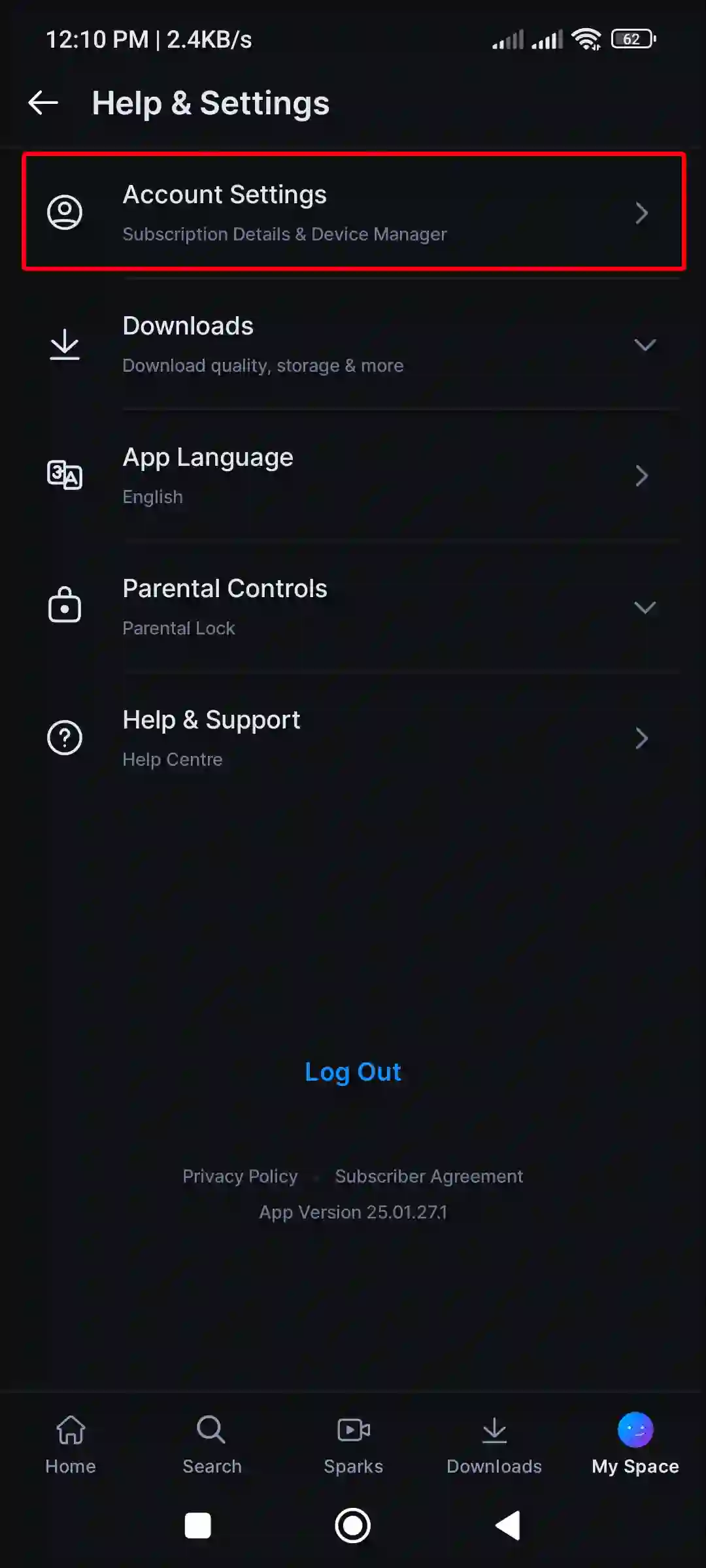
- Under the Subscription Details, Tap on Cancel Button.
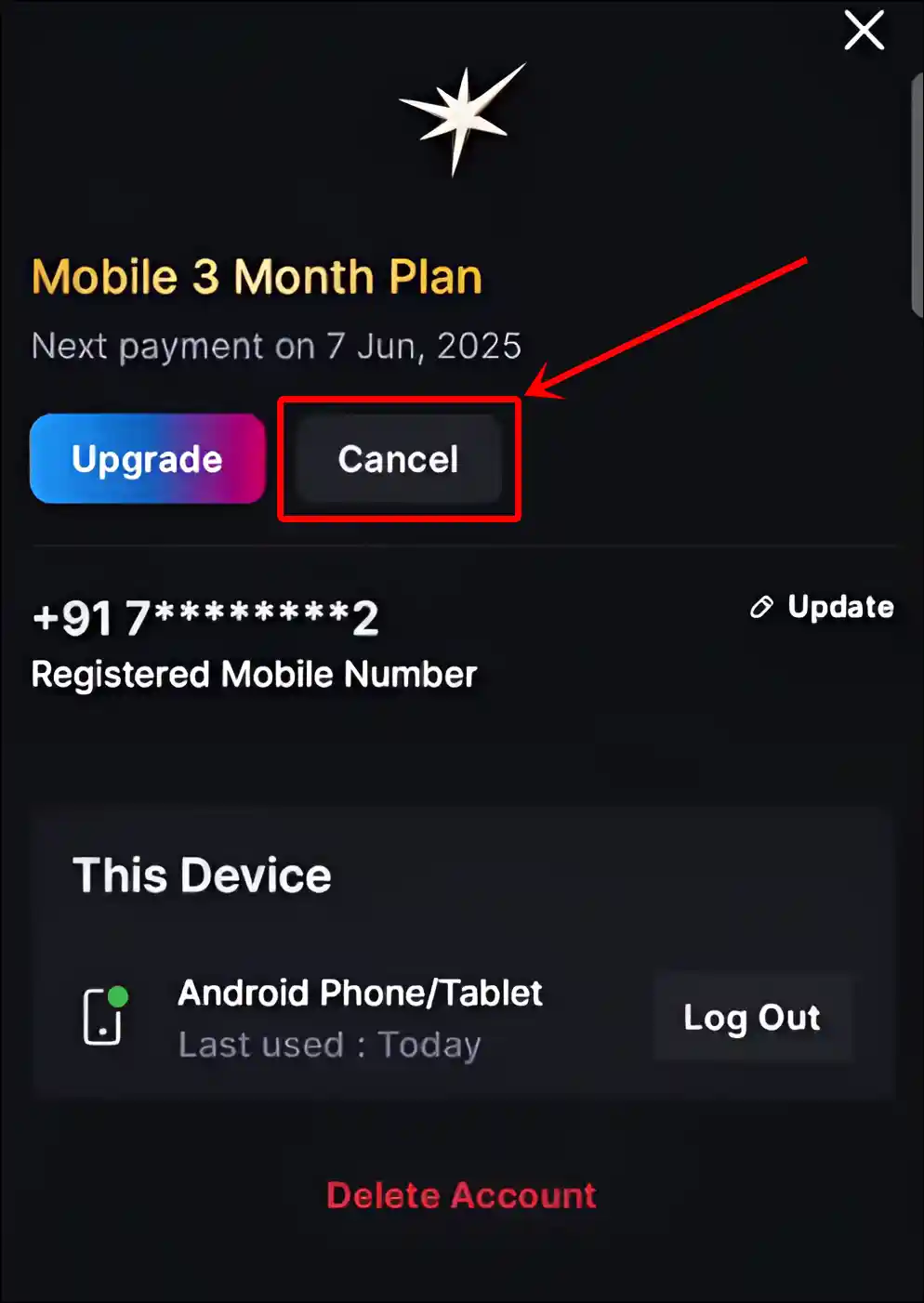
- Tap on “I Still Want to Cancel”.
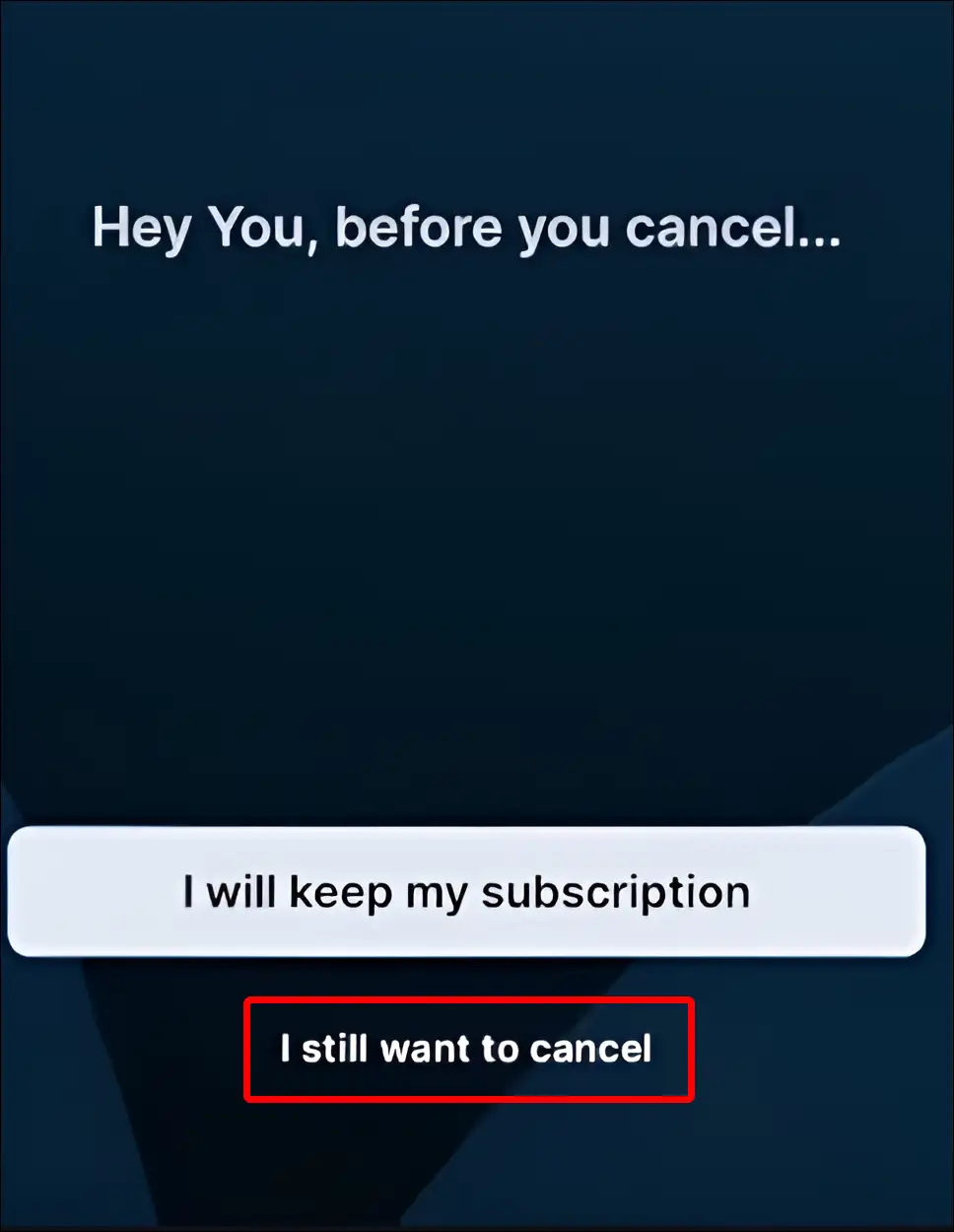
- Tap on Cancel Auto Renewal.
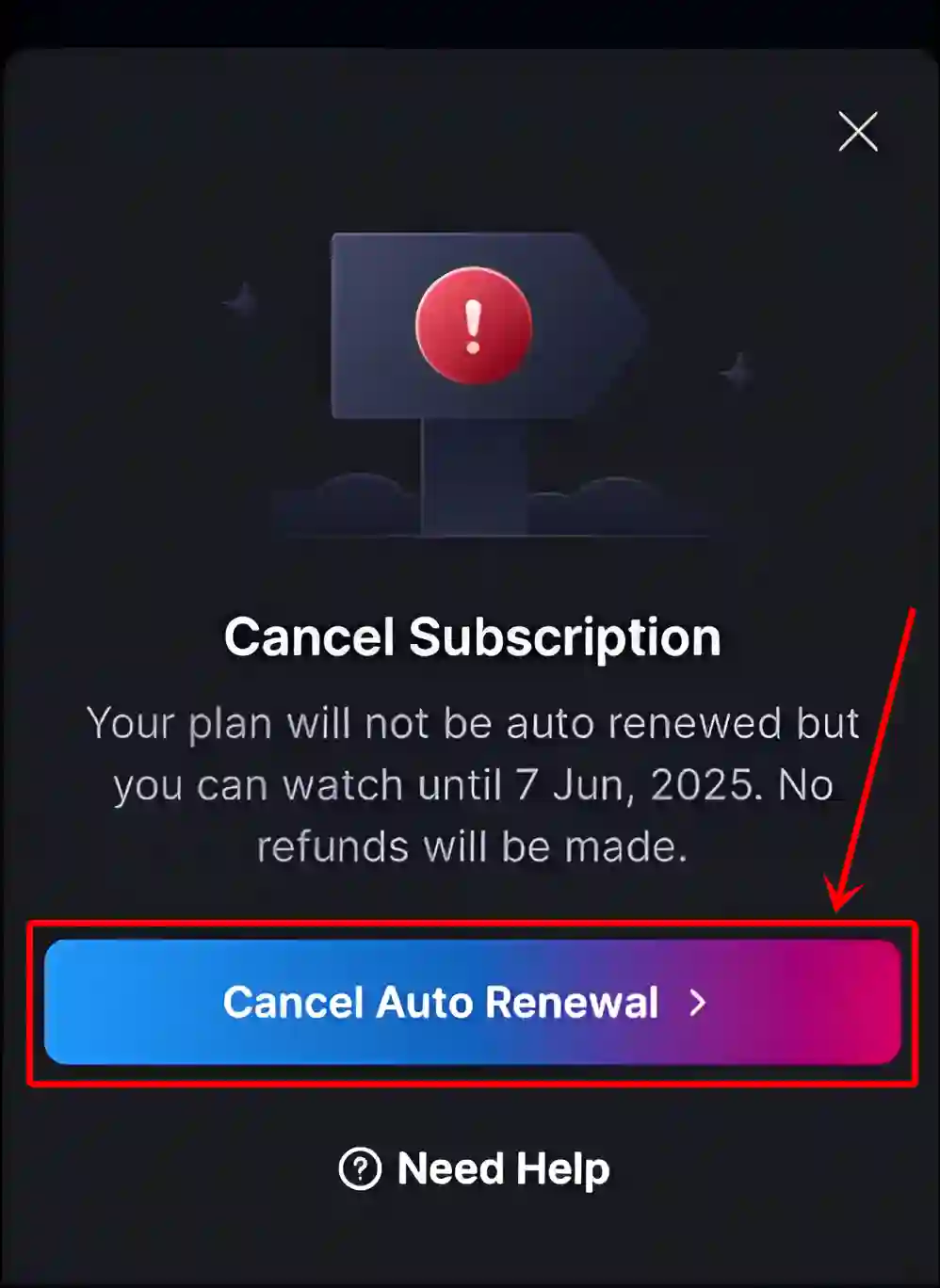
Also read: How to Check & Remove Logged-in Devices on JioHotstar
#2. From PhonePe
If you paid for your Jio Hotstar subscription through PhonePe and autopay has been enabled for your subscription. You can disable this JioHotstar autopay by following the steps below.
To stop JioHotstar autopay in PhonePe:
- Open PhonePe App on Your Android or iPhone.
- Tap on Profile Icon at Top Left Corner.
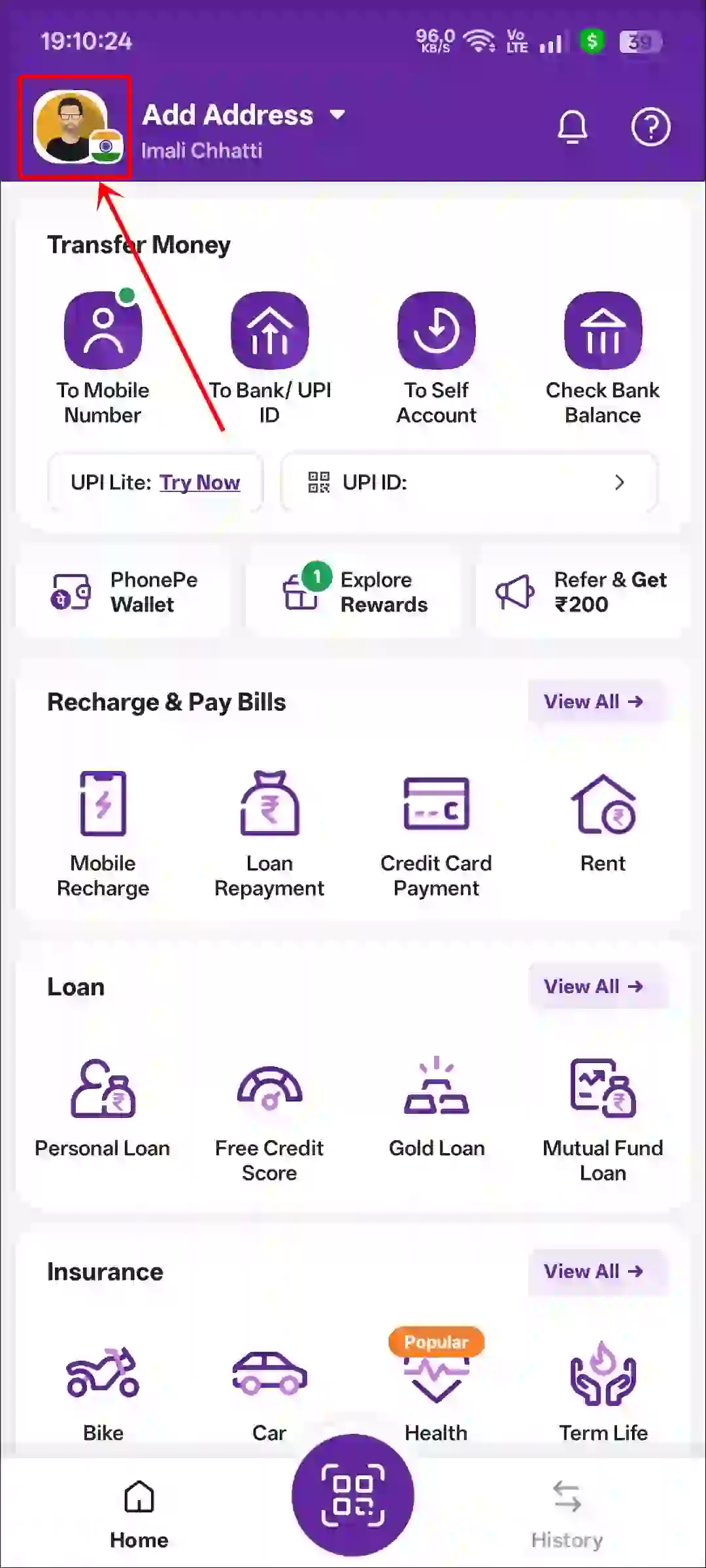
- Tap on AutoPay Under the Payment Management Section.
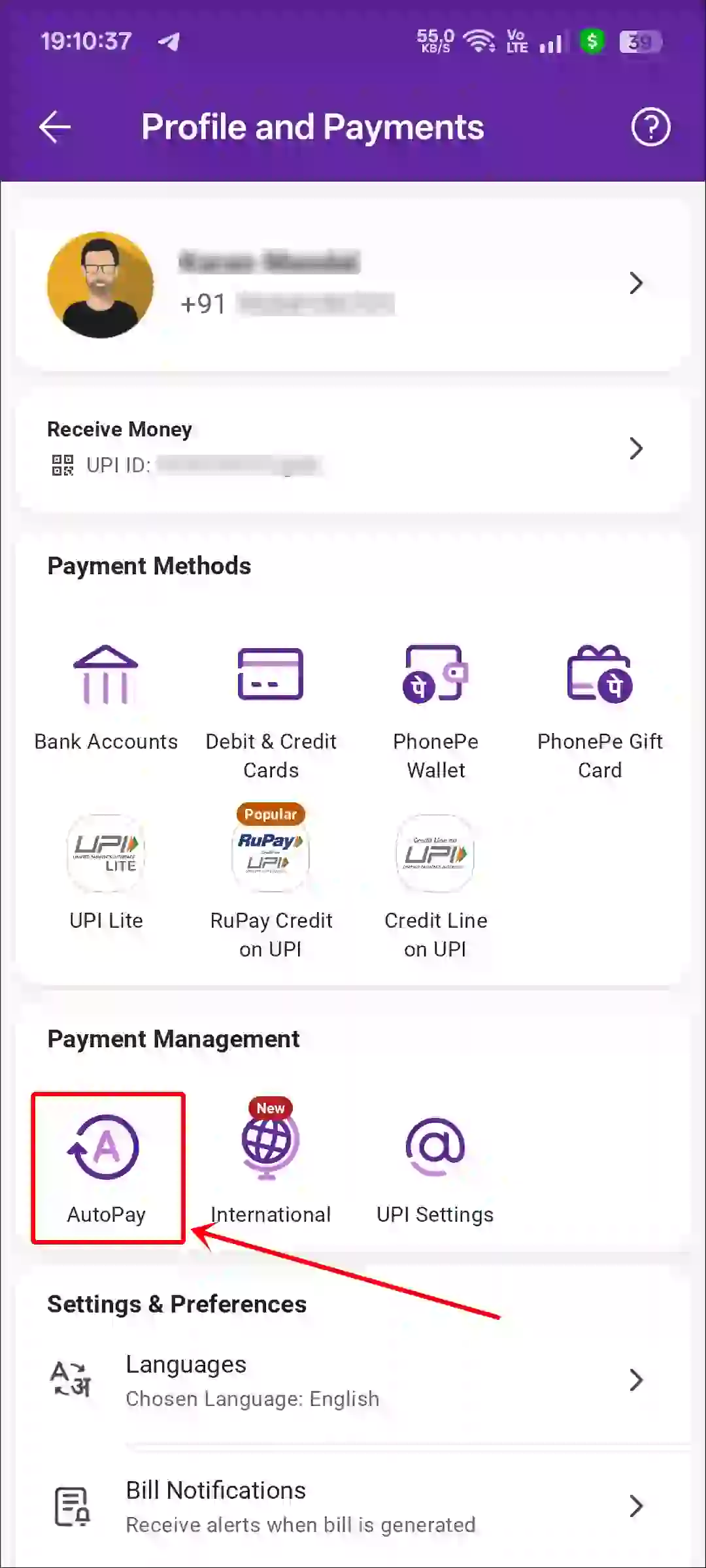
- Tap on HOTSTARONLINE Option.
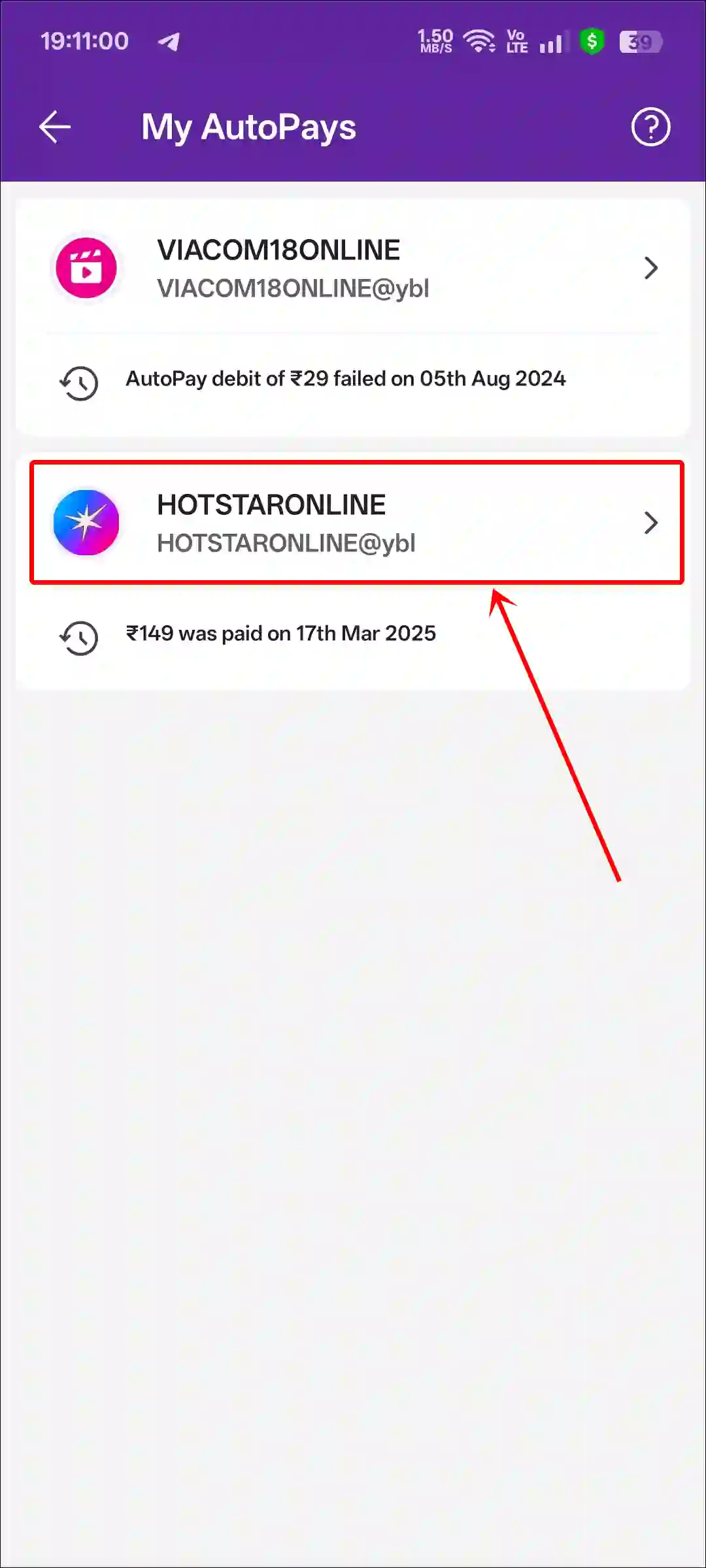
- Scroll Down and Tap on Delete AutoPay.
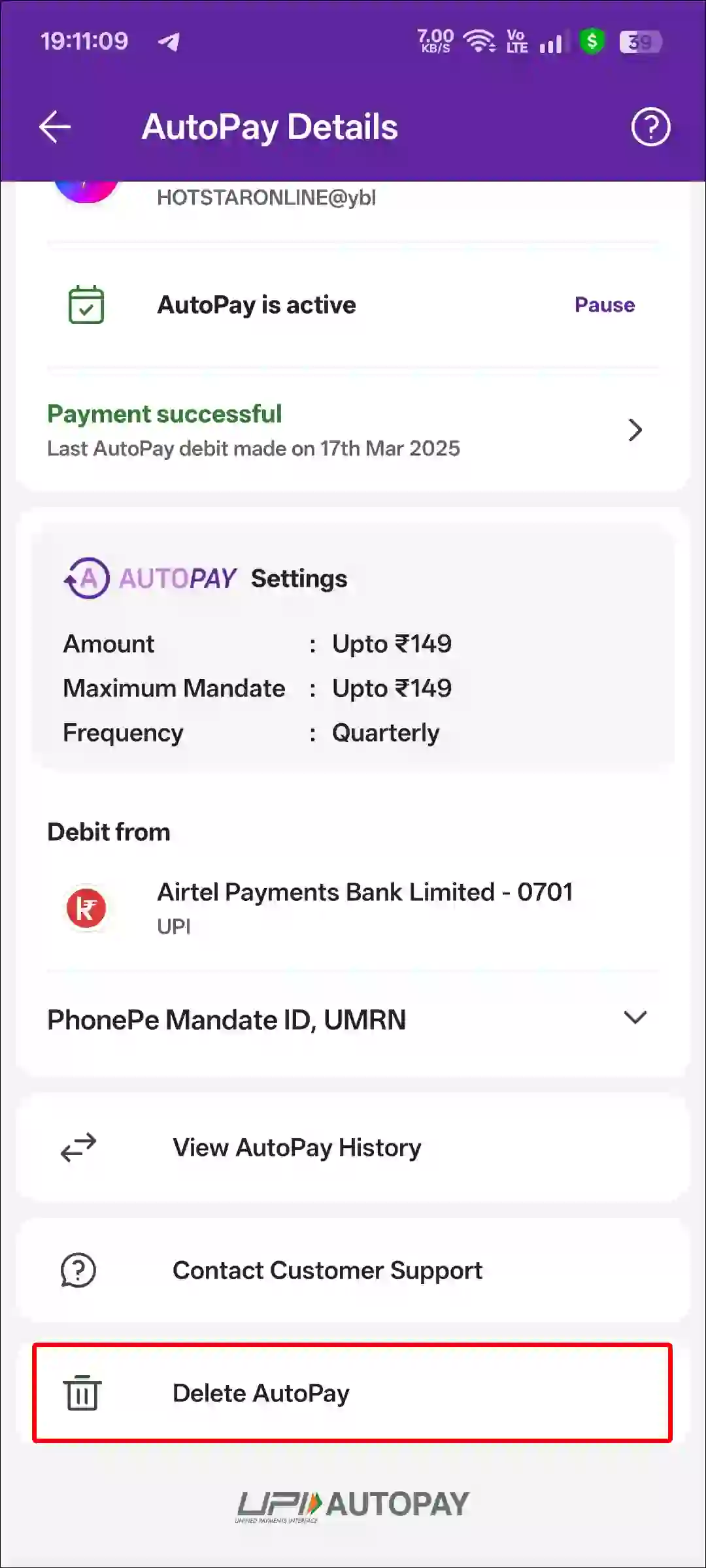
- Select “I Don’t Need the Product or Service Now” and Tap on PROCEED.
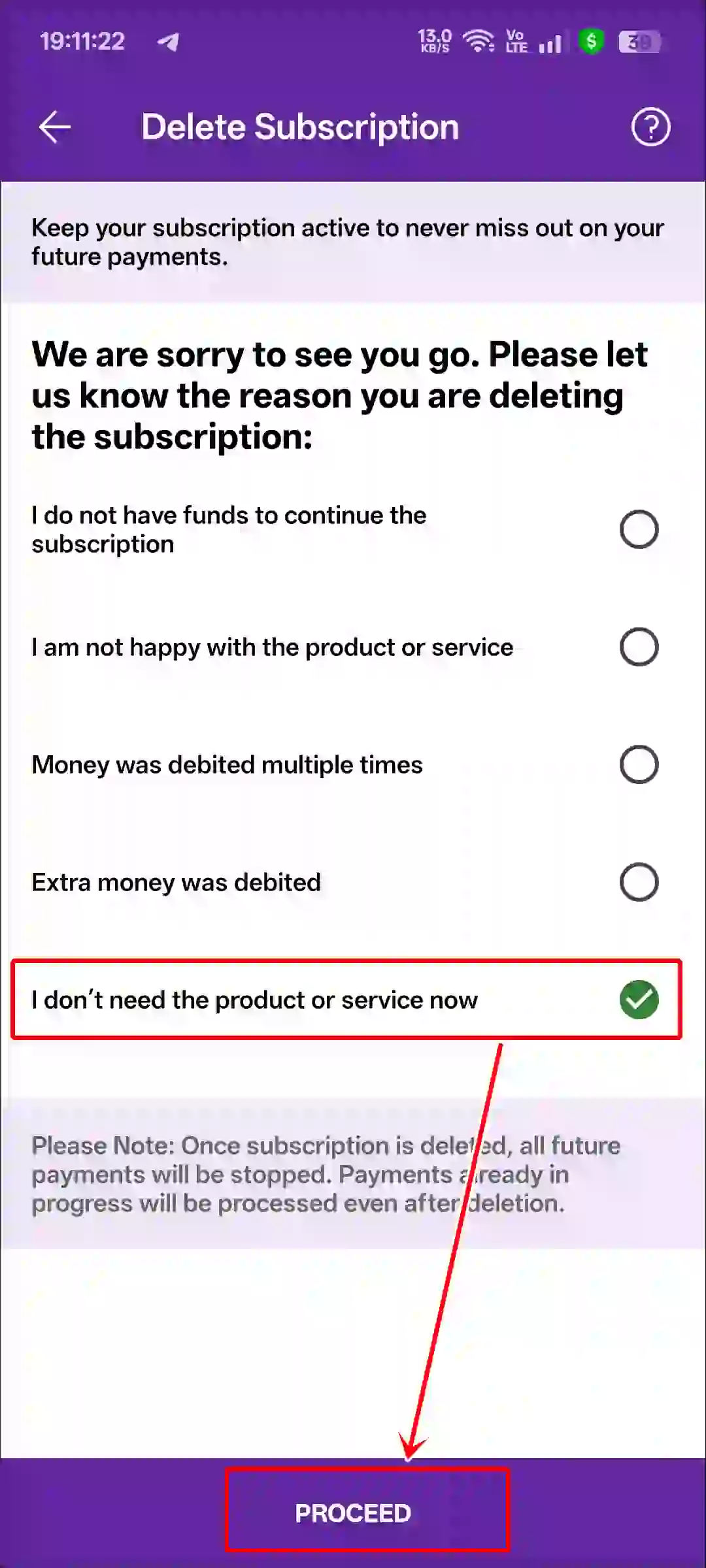
- Tap on Delete AutoPay.
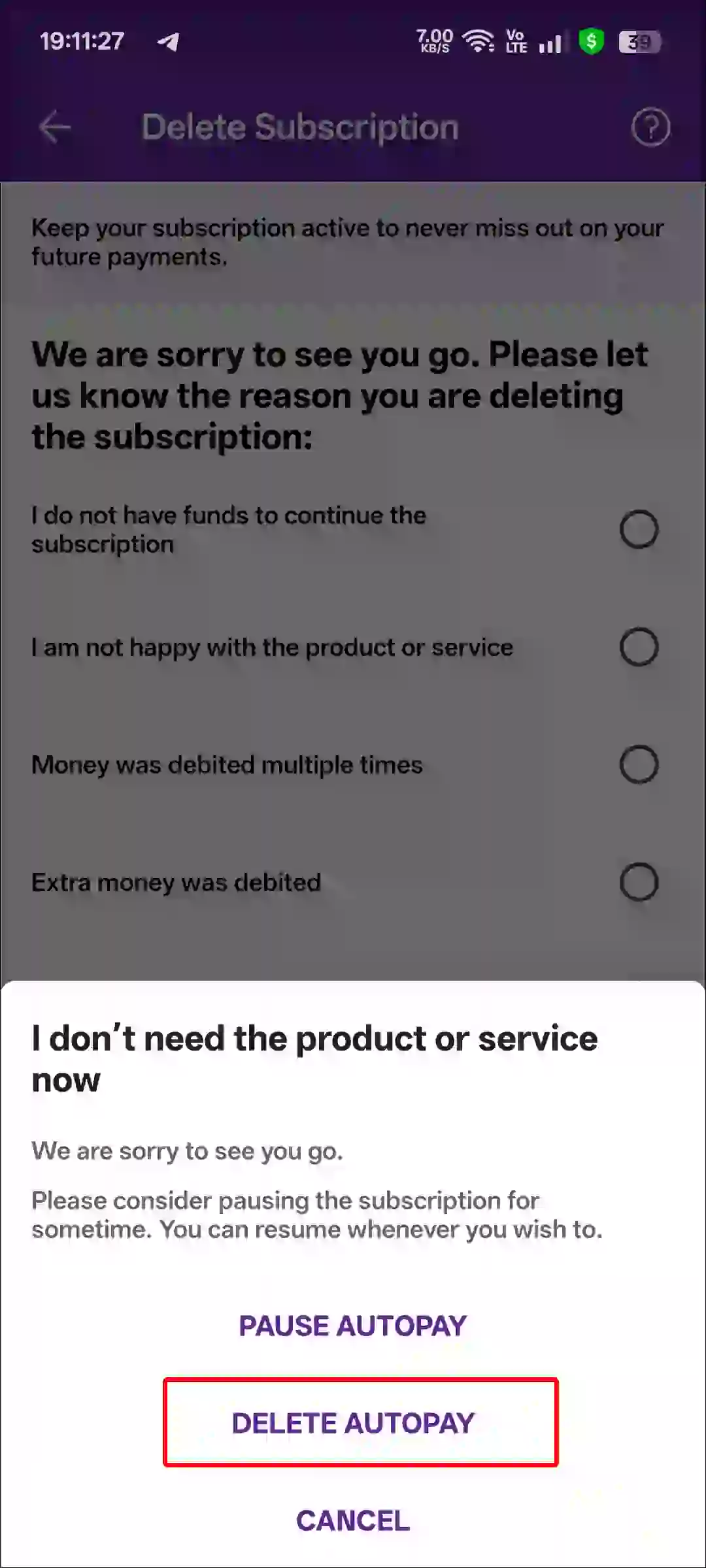
- Tap on Confirm.
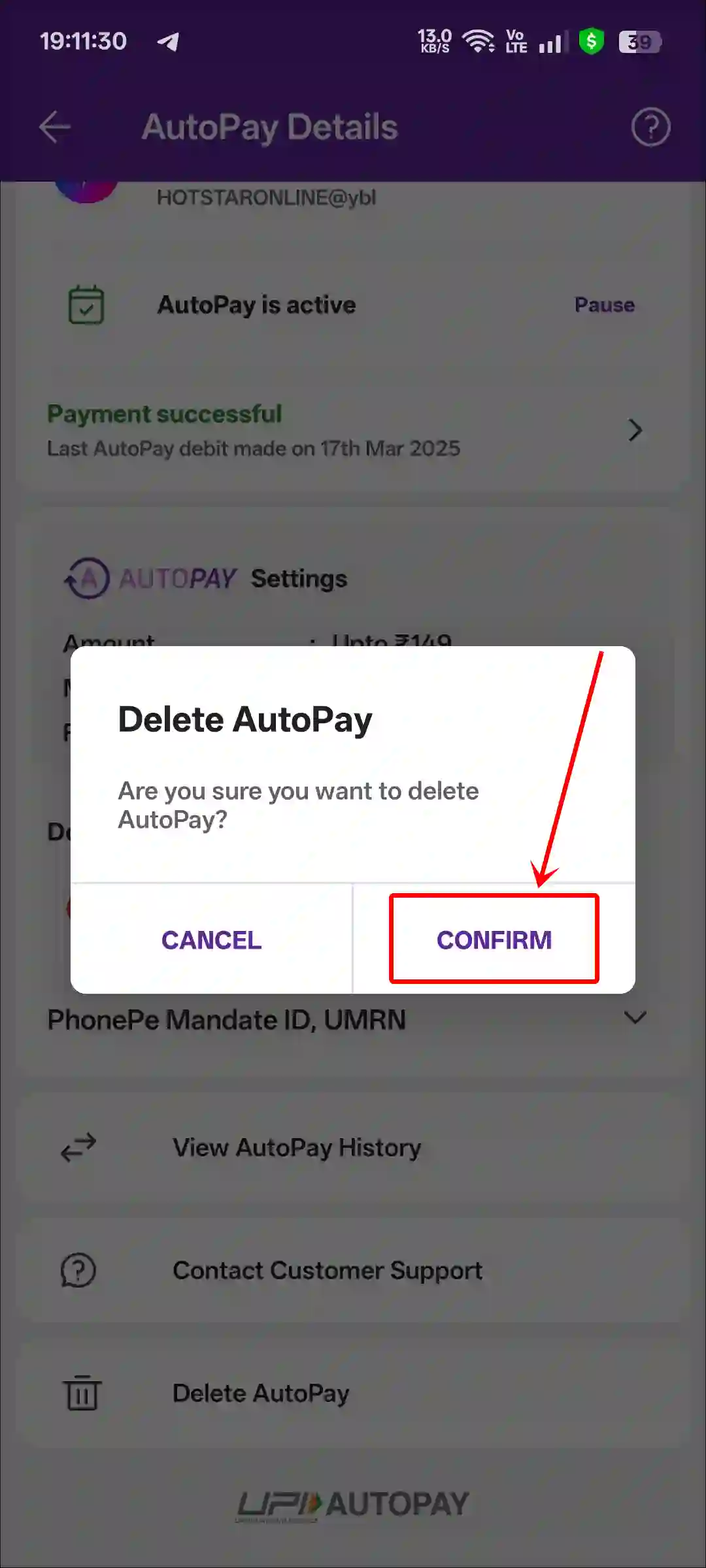
- Now Enter Your UPI Pin to Confirm.
Also read: How to Fix JioHotstar Not Working on Android and iPhone
#3. From Paytm
Like PhonePe, if you have made a payment for a JioHotstar subscription through Paytm and now want to turn off Autopay, then follow the steps mentioned below one by one.
To turn off JioHotstar autopay in Paytm:
- Open Paytm App and Tap on Profile Picture at Top Left Corner.
- Tap on UPI & Payment Settings.
- Scroll Down and Tap on Automatic Payments.
- Tap on HOTSTARONLINE Option.
- Tap on Cancel Automatic Payment.
- Now Enter Your UPI Pin to Confirm and Tap on Submit.
That’s all! Now you’ll receive an “Automatic Payment Cancelled” Message.
#4. From Google Pay
If you have purchased a JioHotstar subscription from Google Pay instead of PhonePe or Paytm but want to turn off auto-renewal, then it is easy to do. For this, just follow the steps below.
To disable JioHotstar autopay in Google Pay:
- Open Google Pay App and Tap on Profile Icon at Top Right Corner.
- Tap on Autopay.
- Find HOTSTARONLINE and Tap on It.
- Tap on Cancel Autopay.
- Tap on Yes, Cancel Autopay.
- Now Enter Your UPI Pin to Confirm and Tap on Submit.
That’s all! Now you’ll see an “Autopay Cancelled” Message.
Note: After following the steps above, you will need to enter your UPI PIN to confirm that you are the one canceling autopay. Please note that entering your UPI PIN will not result in any payment or deduction from your account.
That’s all! Once you follow any of the above methods, your JioHotstar subscription autopay will be canceled immediately. However, if you want to renew your JioHotstar subscription, you can do so by making a manual payment.
Also read: How to Stop JioHotstar Notifications on Android, iPhone and TV
I hope you found this article quite helpful and learned how to turn off JioHotstar autopay on PhonePe, Paytm, or Google Pay. If you are facing any problems, then let us know by commenting below. Please share this article.