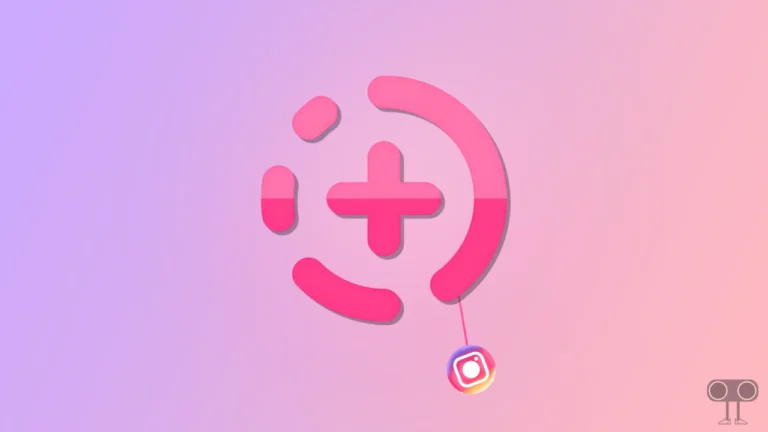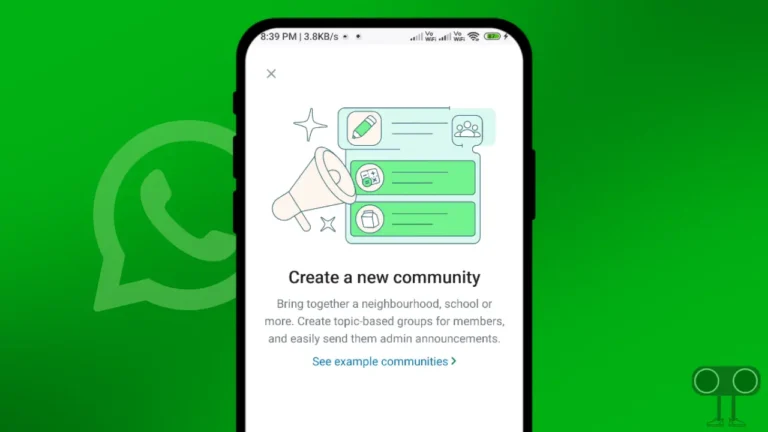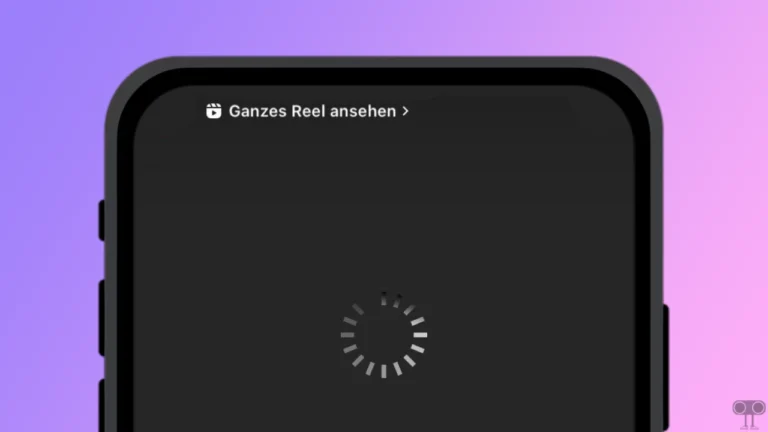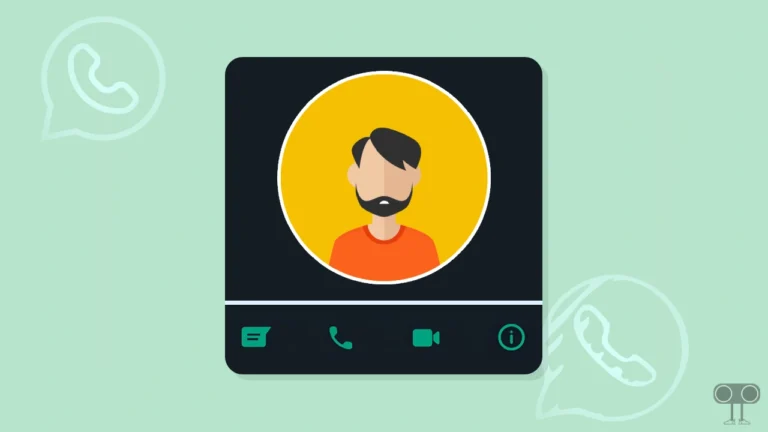Instagram Reels Add Note Option Not Showing? Here’s What You Can Do
‘Add Note’ is a feature on Instagram Reels that allows users to add short, text-based notes to reels, similar to how they add notes to their profiles or direct messages. This is a very popular feature, but for some time now, IG users have been posting on Reddit, Quora, and X that the “Add Note” option is missing when sharing Instagram Reels.
Why is the ‘Add Note’ option not showing on Instagram Reels?
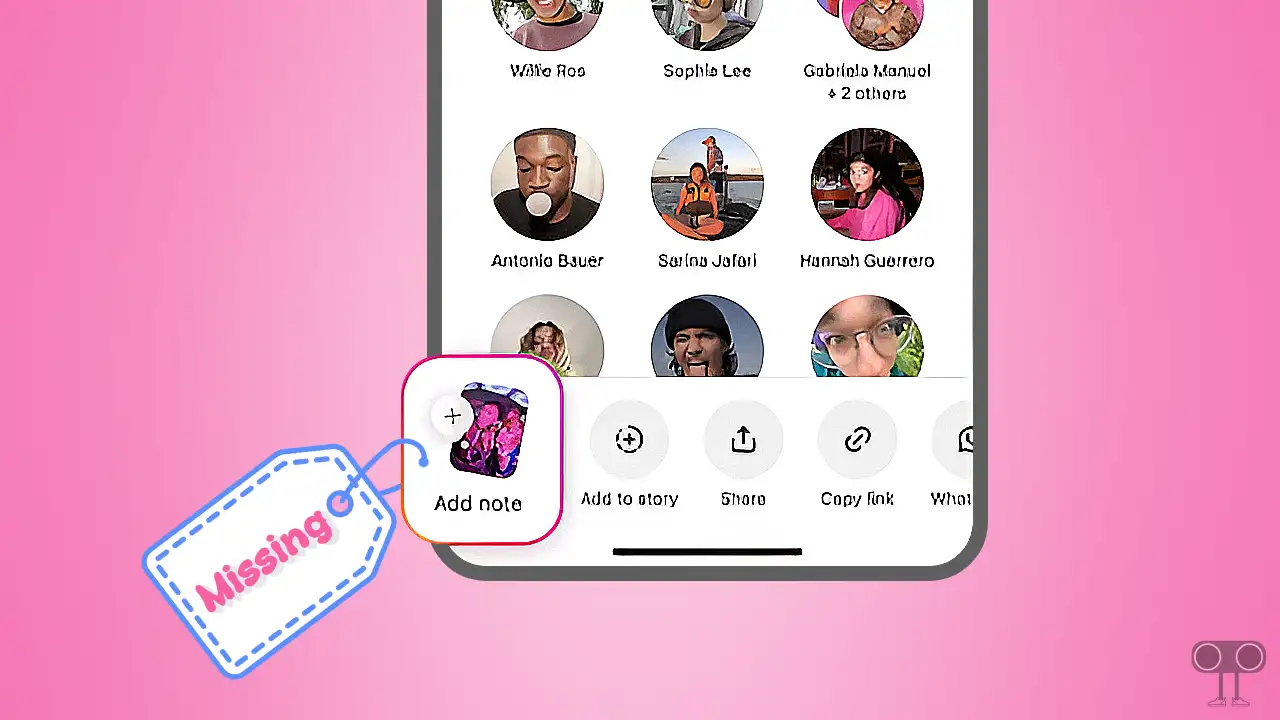
If the “Add Note” option is not appearing when you tap the share button on an Instagram Reel, there could be several reasons for this, such as:
- Outdated Instagram app
- Bugs or glitches
- Multiple account logins in one Instagram app
- Account-related issues
- Activity status turned off
- The feature has been officially removed
Official note: As of April 3, 2025, the Notes feature on Instagram posts and Reels has been officially removed. Instagram first introduced it in July 2024 to make the platform more social and fun.
Instagram’s head, Adam Mosseri, “We’re going to turn off the ability to share a note on posts or reels, a feature we launched last year that didn’t end up seeing a lot of adoption. We’ll keep exploring ways to make Instagram more fun and social, but content notes wasn’t it. We’re going to keep simplifying Instagram where we can, which inevitably means being willing to turn off features that aren’t widely used. More to come.”
7 Ways to Fix Instagram Reels Add Note Option Not Showing Problem
#1. Close and Restart Instagram
If this problem is due to a temporary glitch, then it can be fixed by restarting the Instagram app. For this, minimize the Instagram app on the phone, and then go to the Recent Apps section and clear all the apps.
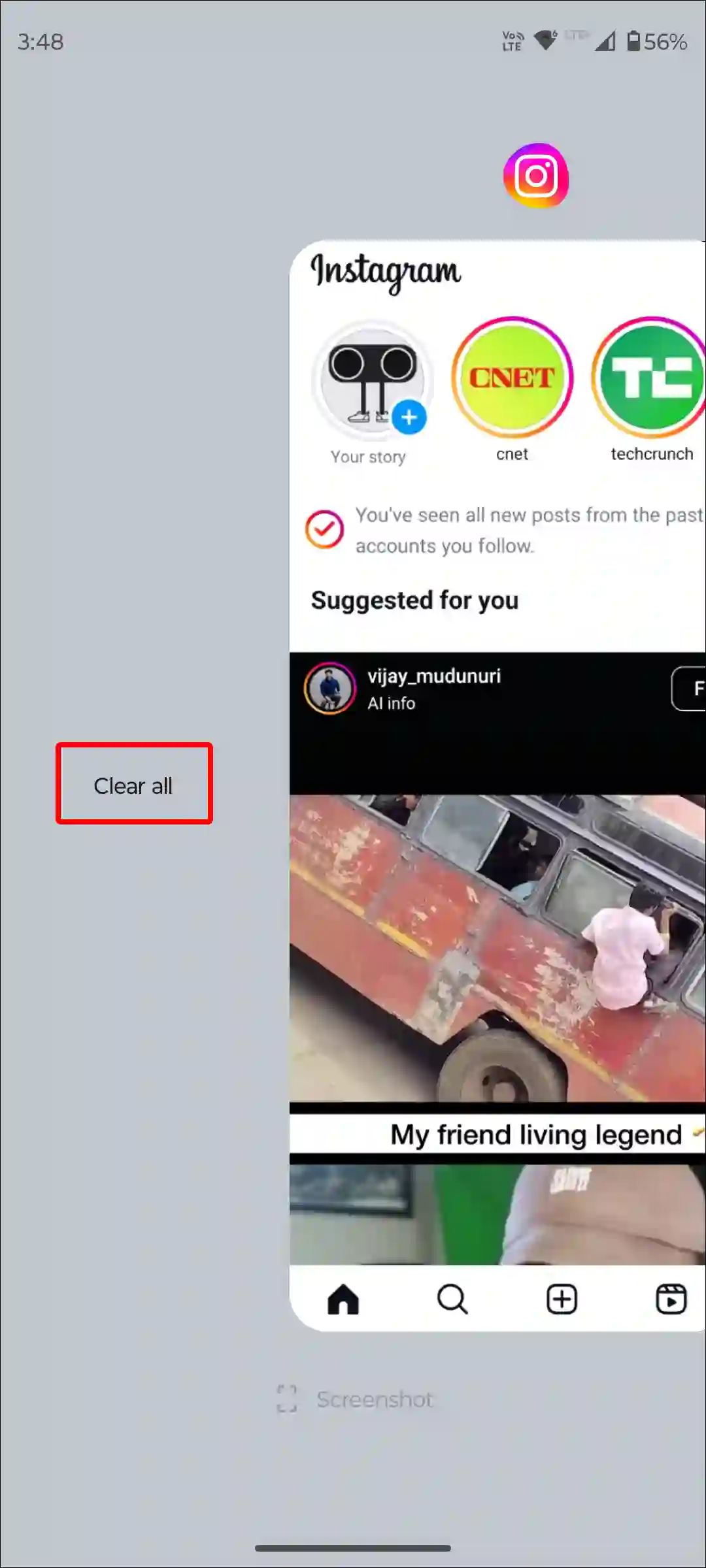
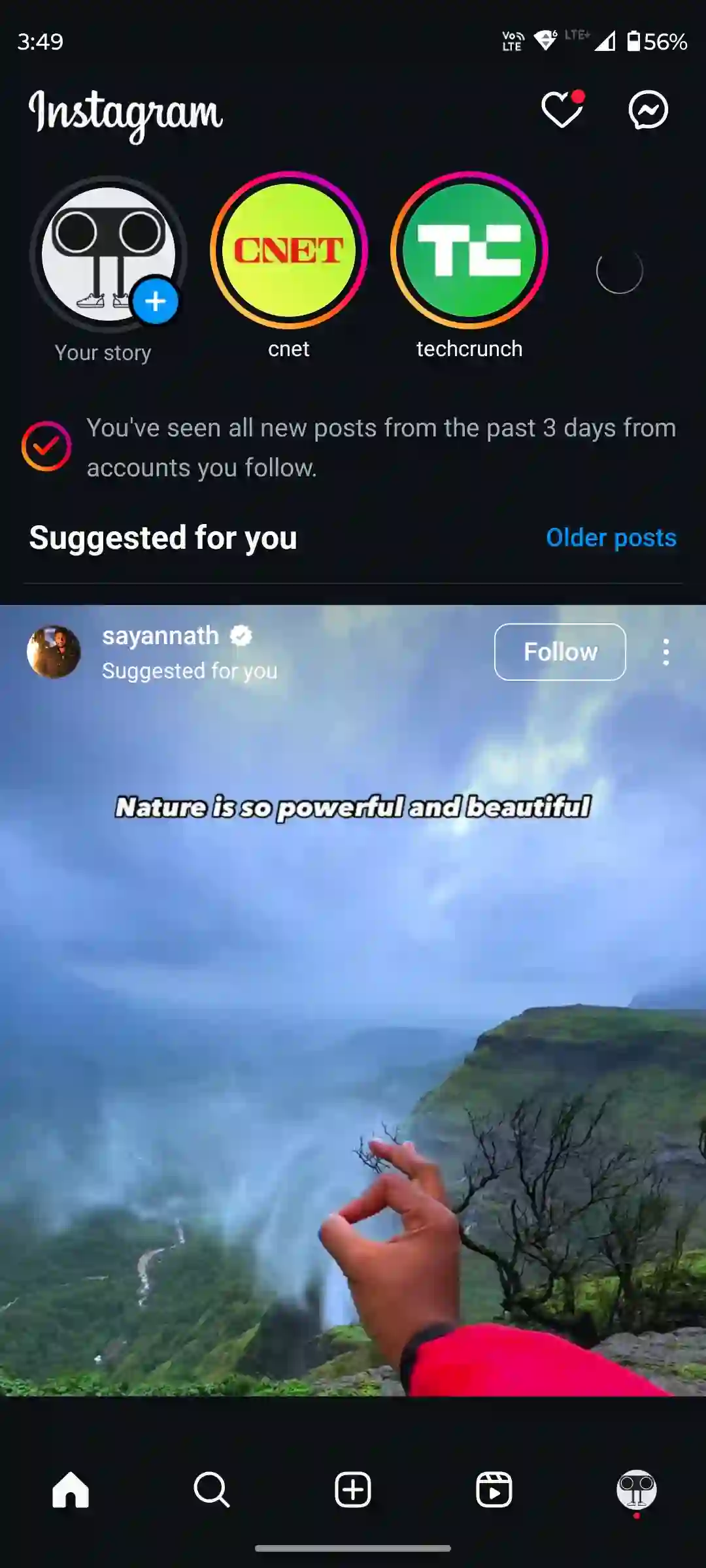
#2. Restart Your Phone
Sometimes, a simple phone restart can fix many minor problems related to the Instagram app and device. You can restart Android and iPhone by following the steps below.
To restart your Android phone; Press and hold the Power button on your phone. Then tap on Restart on the screen.
To restart the iPhone; Press Volume Up + Side or Volume Down + Side on your phone. Then drag the slider to the right to turn off your phone. Next, Press and hold the Power button until the Apple logo appears.
#3. Clear Instagram Cache (Android)
If the add note option is not showing up, one of the main reasons could be the corrupt cache. However, cache helps any app to load quickly. However, when this cache gets corrupted, it prevents the app’s features from loading. You can resolve this problem by clearing the Instagram app cache.
To clear Instagram cache on an Android phone:
- Open Settings on Your Phone.
- Tap on Apps > All Apps or Manage Apps.
- Find Instagram from the App List and Tap on Storage and Cache.
- Tap on Clear Cache.
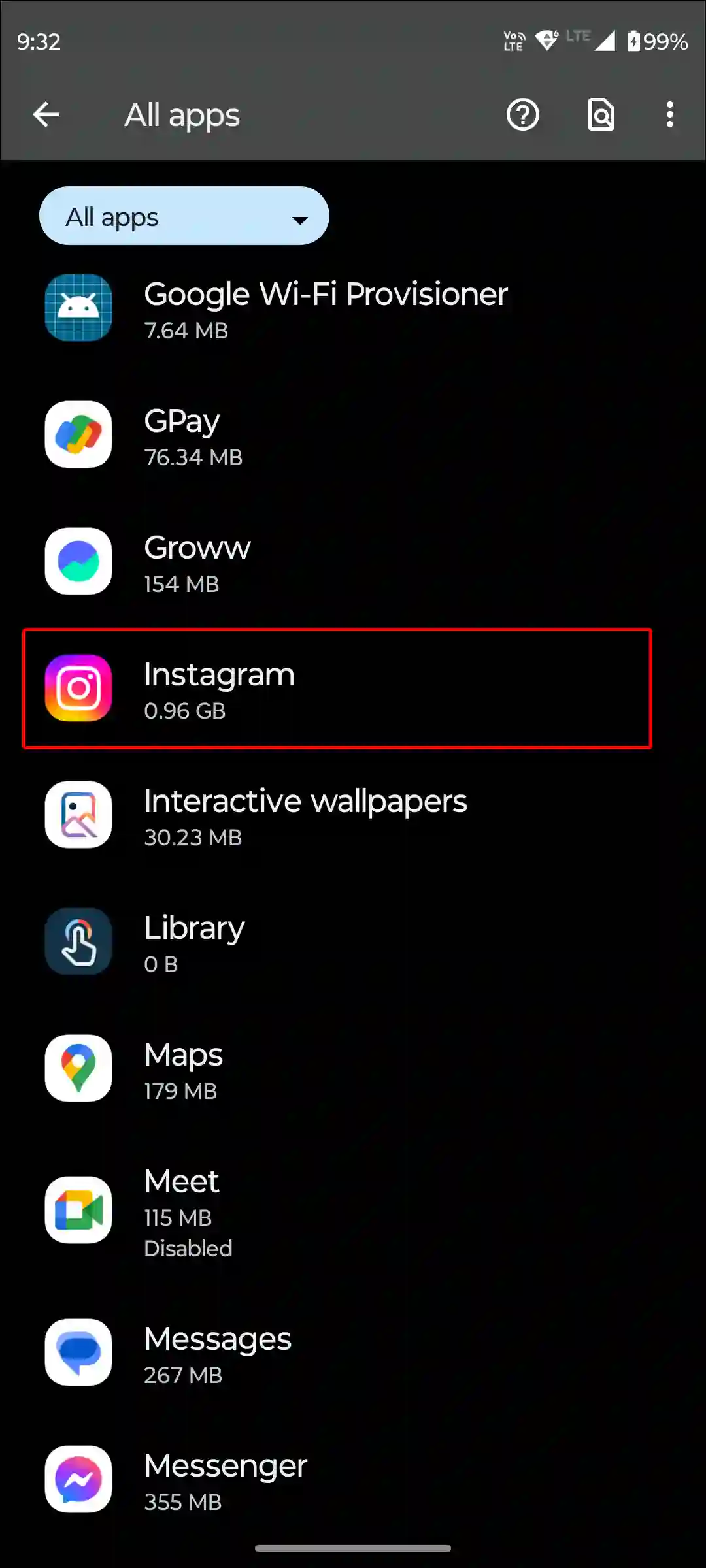
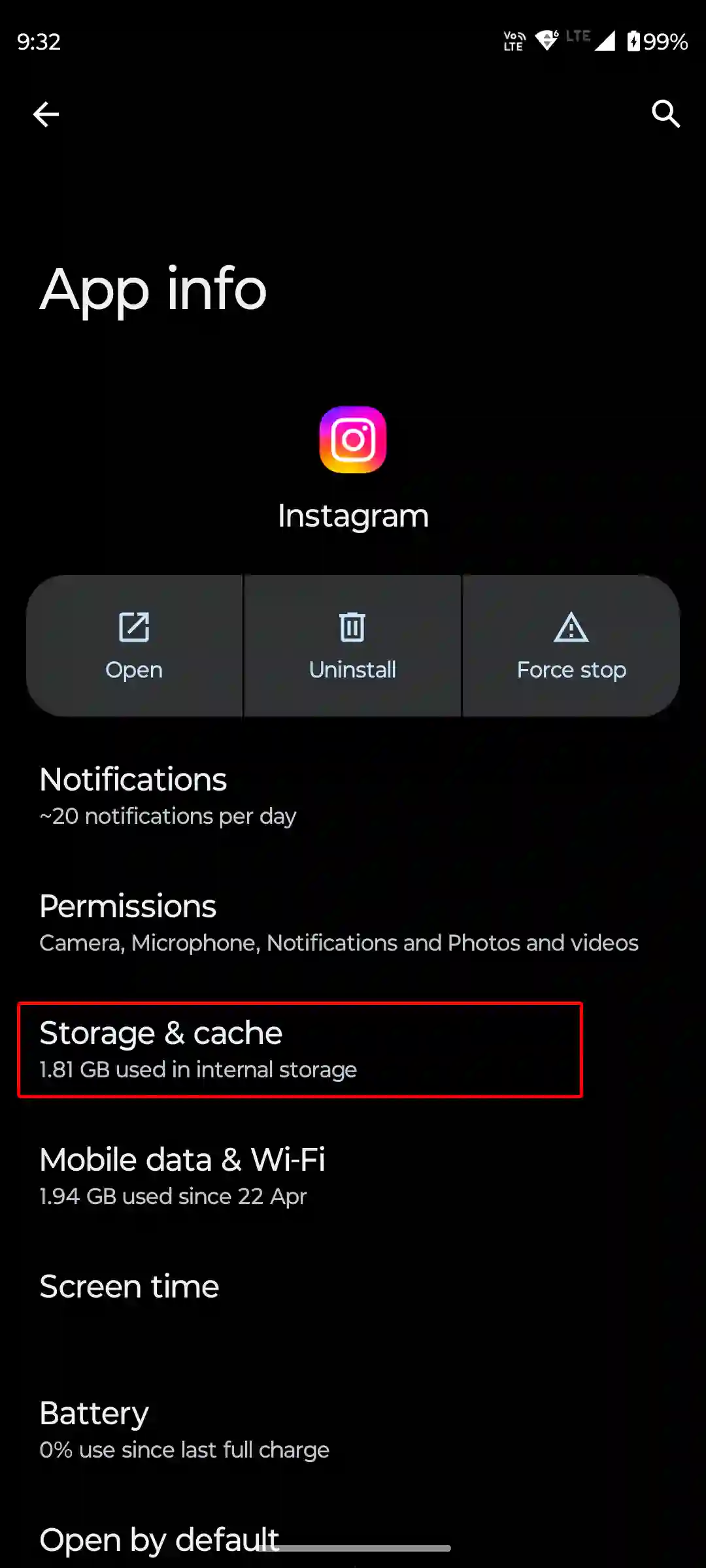
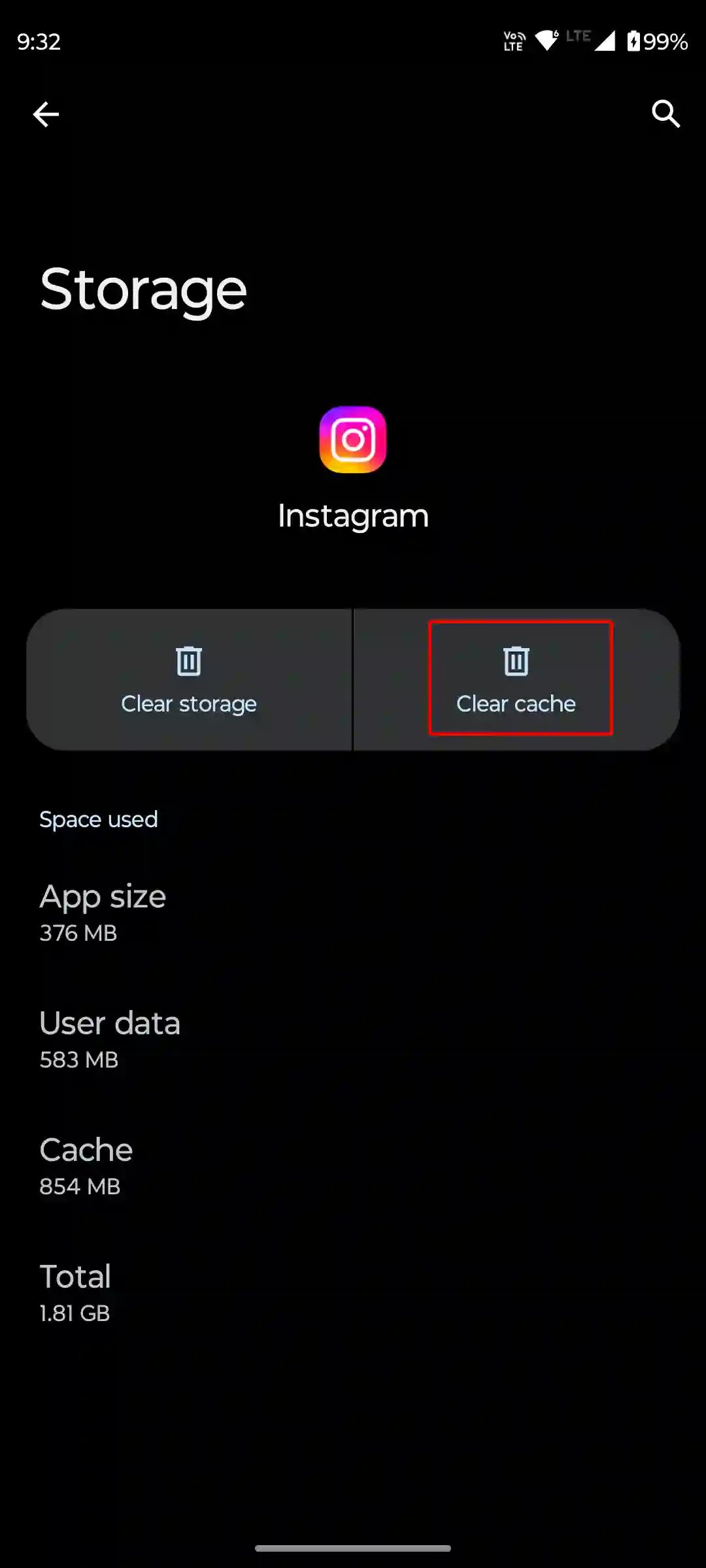
#4. Offload Instagram App (iPhone)
If you are an iPhone user, unfortunately there is no dedicated option to clear the cache. However, on an iPhone, you can delete the outdated data of the Instagram app by offloading it.
For this, go to iPhone’s Settings > iPhone Storage > Instagram App > Offload App > Offload App to Confirm > Reinstall App.
#5. Update Your Instagram App
If you’ve recently updated the Instagram app, the Add note option may disappear due to bugs or glitches. In this case, try updating to the latest version of the app, as these issues are typically resolved in newer versions.
#6. Turn on Activity Status
If your activity status is turned off by mistake, the Add Note feature might disappear. You can turn it back on by following the steps below.
- Open Instagram App and Go to Your Profile.
- Tap on Three Solid Lines on Top Right Corner.
- Scroll Down and Tap on Messages and Story Replies.
- Tap on Show Activity Status.
- Turn On Toggle Next to Show Your Active Status.
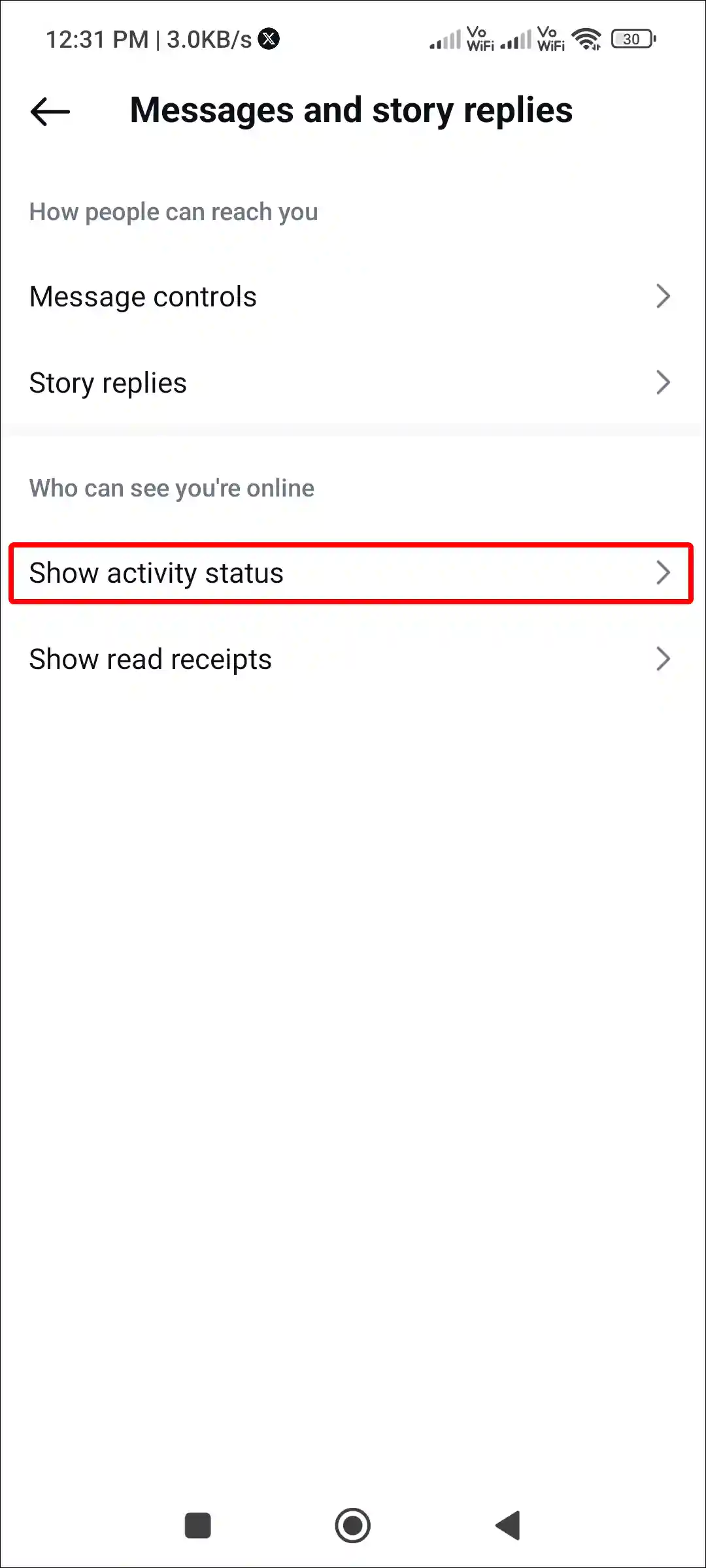
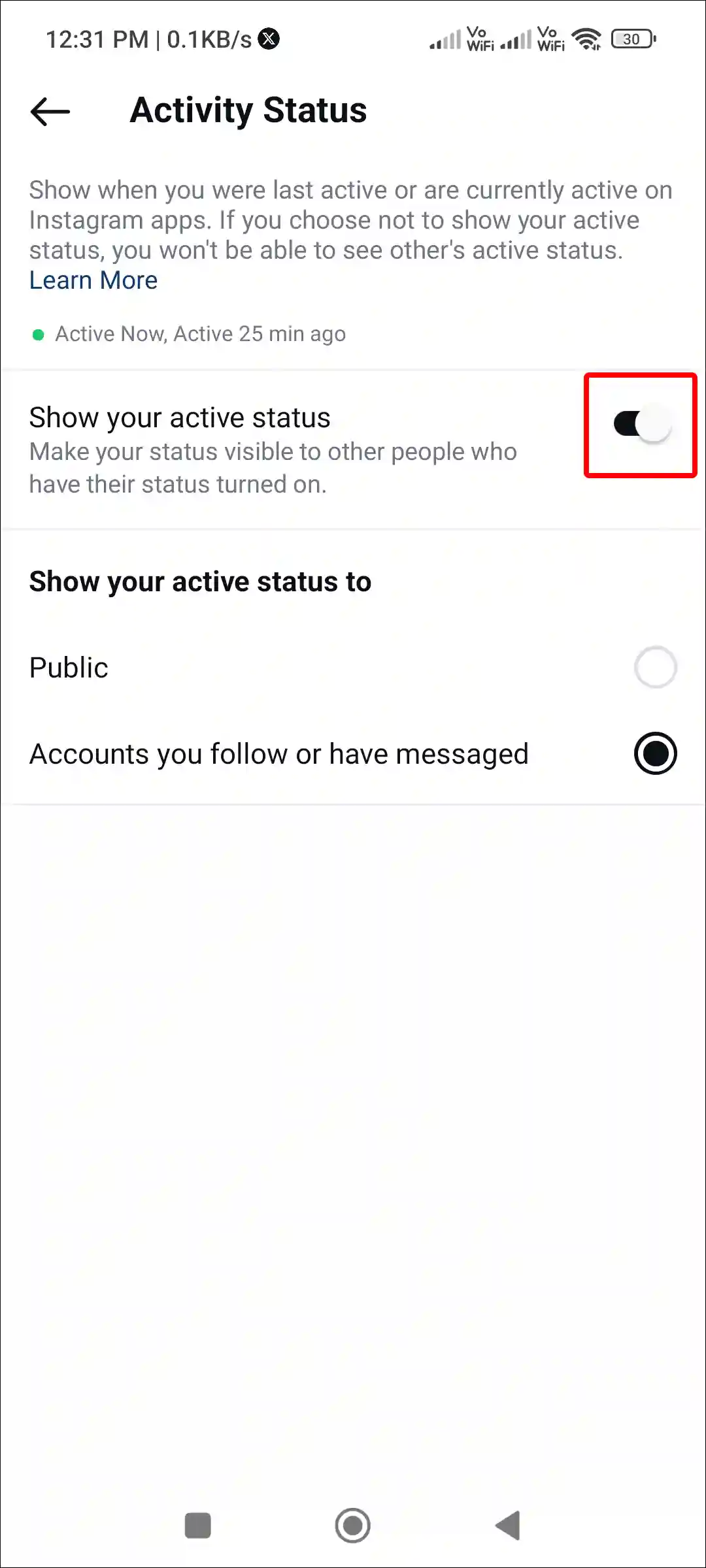
#7. Log out and Log Back in
Sometimes, issues with your Instagram account can cause features to stop working. Logging out and then logging back in can often fix the problem.
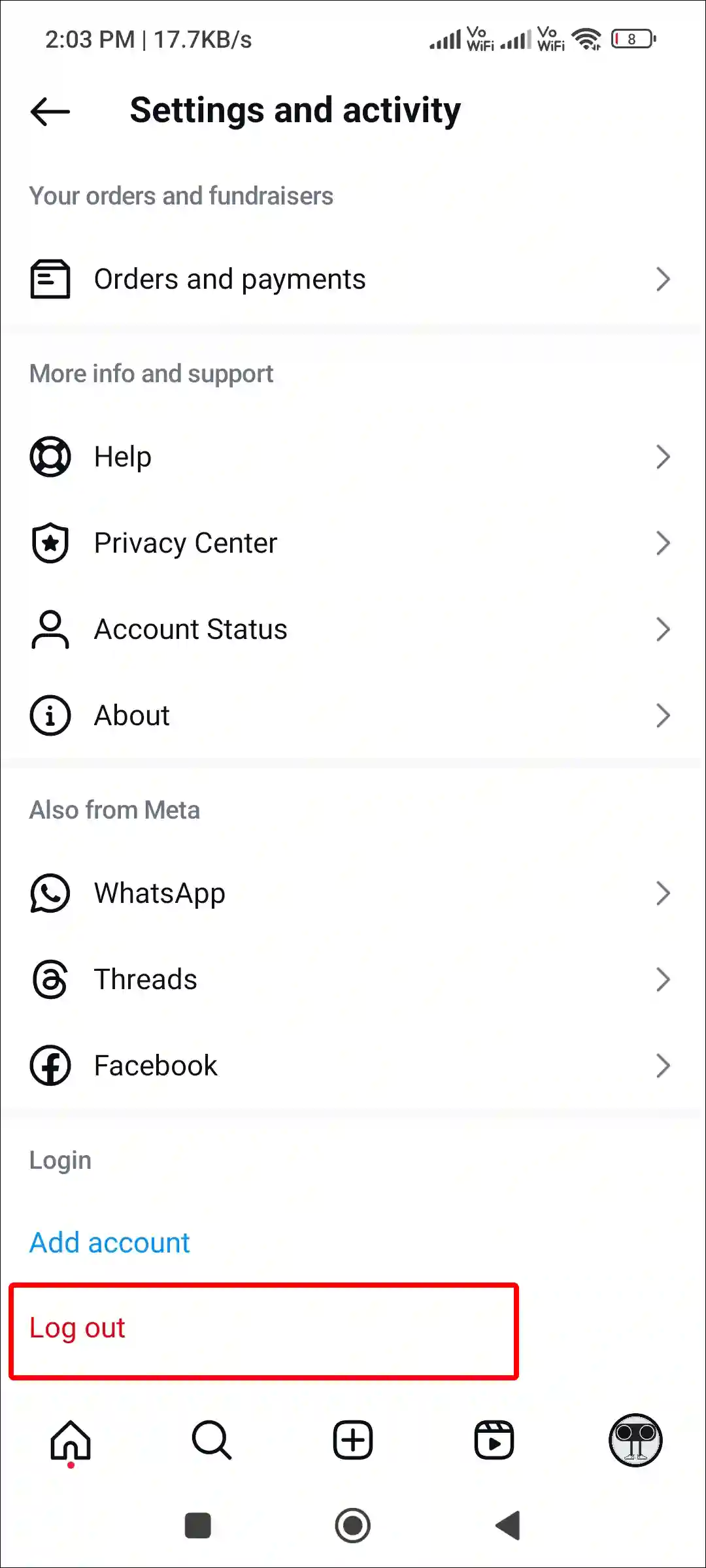
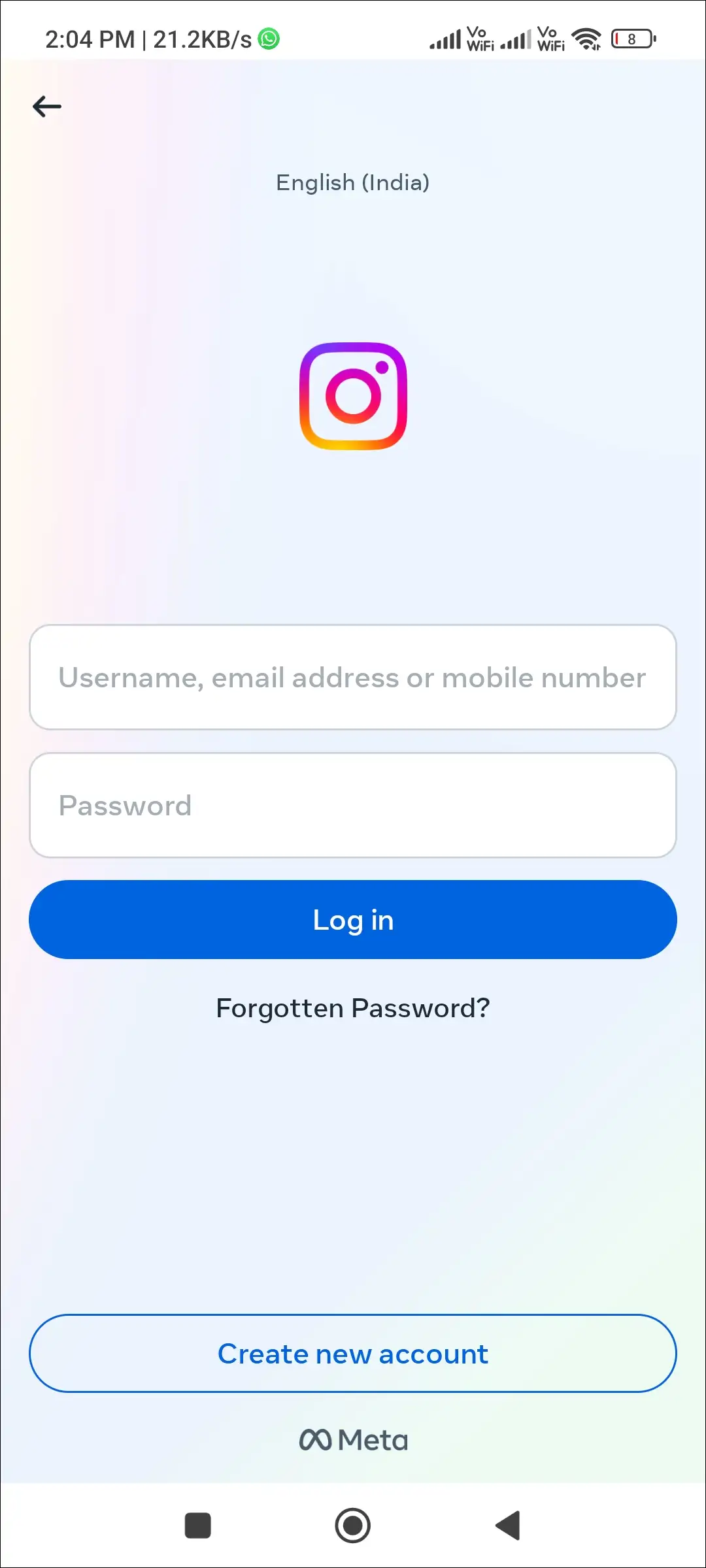
Also read: How to Copy Instagram Comments on Android
I hope you found this article helpful and you have fixed the “Instagram Reels Add Note option missing” issue. If the problem still persists, please let us know by commenting below. Don’t forget to share this article.