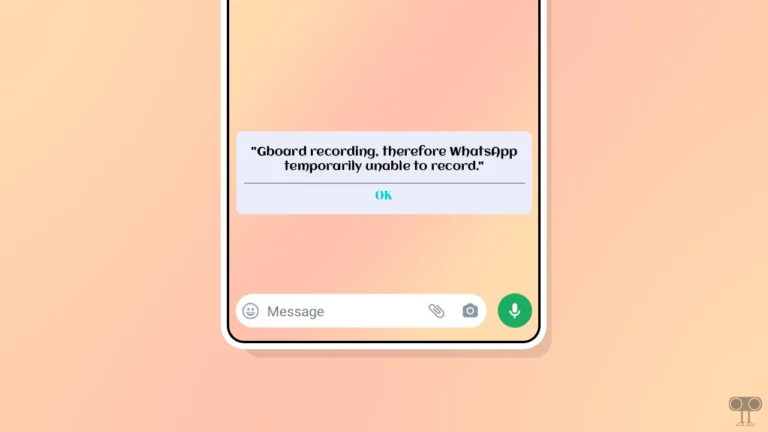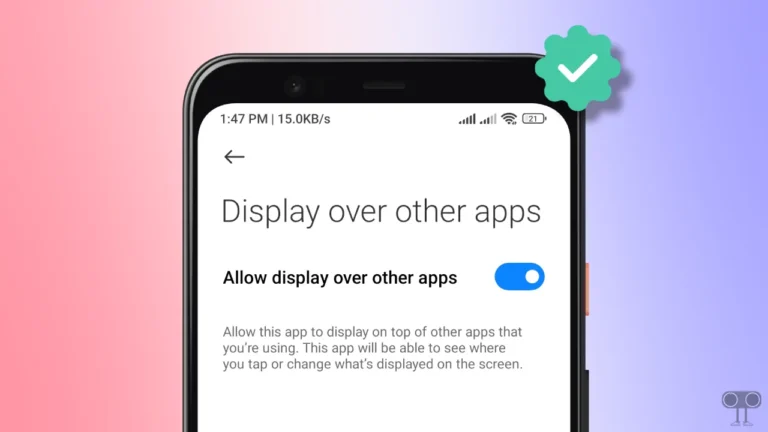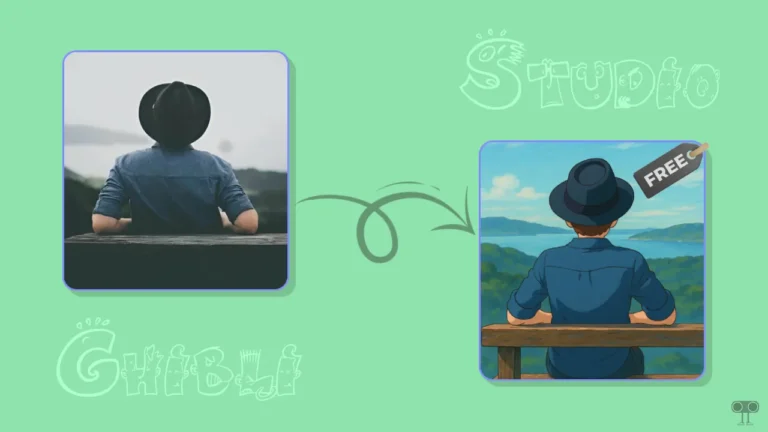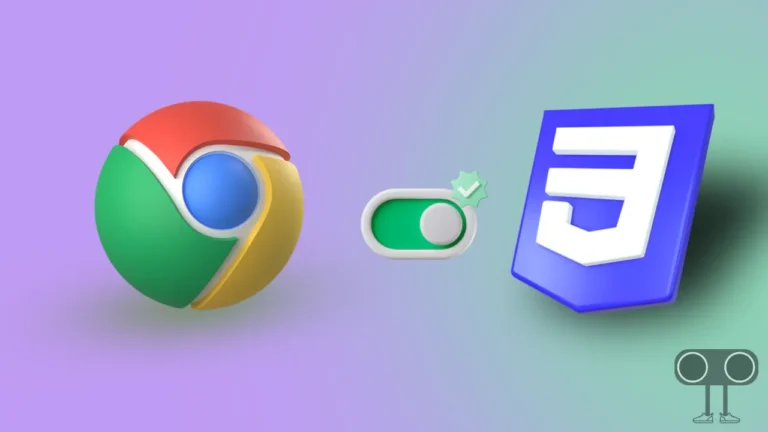How to Turn On/Off Autoplay Videos in Google Play Store on Android
On Android devices, the Google Play Store is a platform where users can browse, purchase, and download various apps, games, movies, TV shows, books, and other digital content. But did you know that, just like Facebook, X (Twitter), and YouTube, the Google Play Store can also auto-play preview videos?
In this article, I have explained step-by-step how you can turn on and off video auto-play in the Google Play Store. The video auto-play feature of the Play Store has some advantages and some disadvantages. However, it completely depends on you whether you want to use it or not.
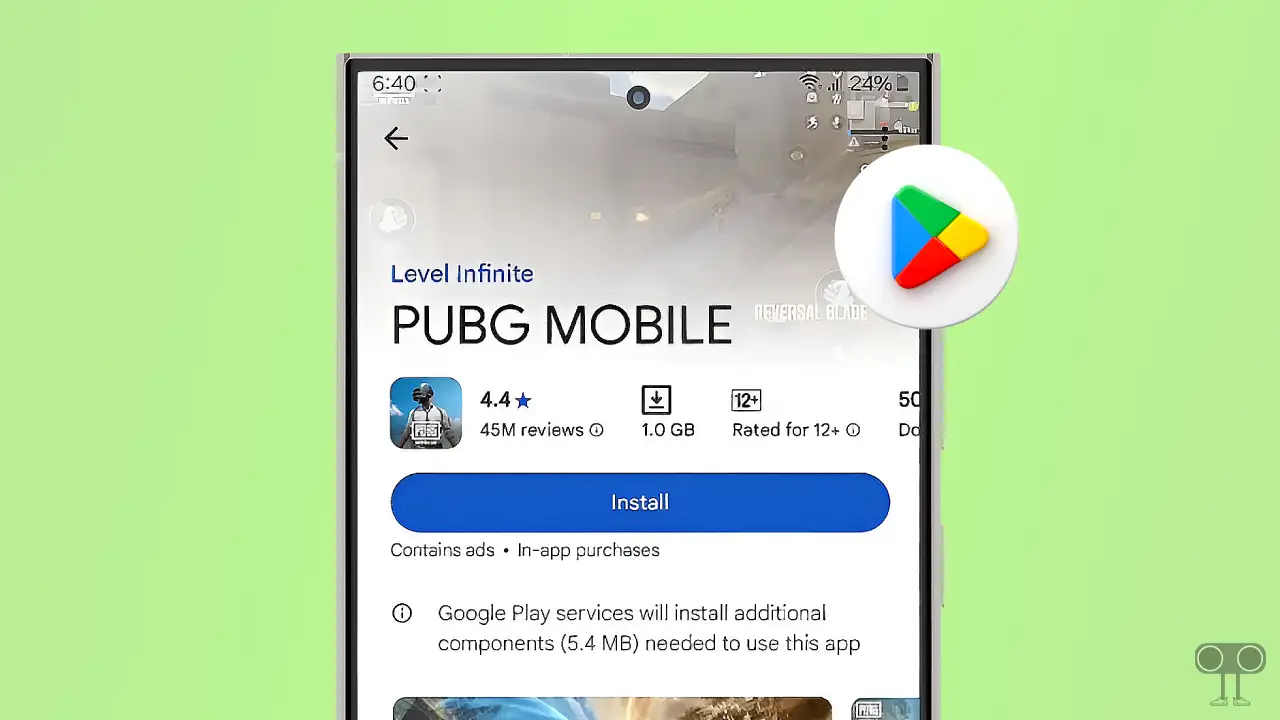
How to Turn On Autoplay Videos in Google Play Store on Android
Are you unable to see video previews while browsing apps on the Google Play Store? Don’t worry! This feature may be off by default or not working due to network issues. You can easily enable it by following the steps mentioned below.
To enable play store’s video auto-play on your Android:
- Open Google Play Store and Tap on Profile Icon at Top Right Corner.
- Tap on Settings.
- Tap on Network Preferences and Select Auto-Play Videos.
- Now, Select “Auto-play videos at any time” or “Auto-play videos over Wi-Fi only” and Tap on OK.
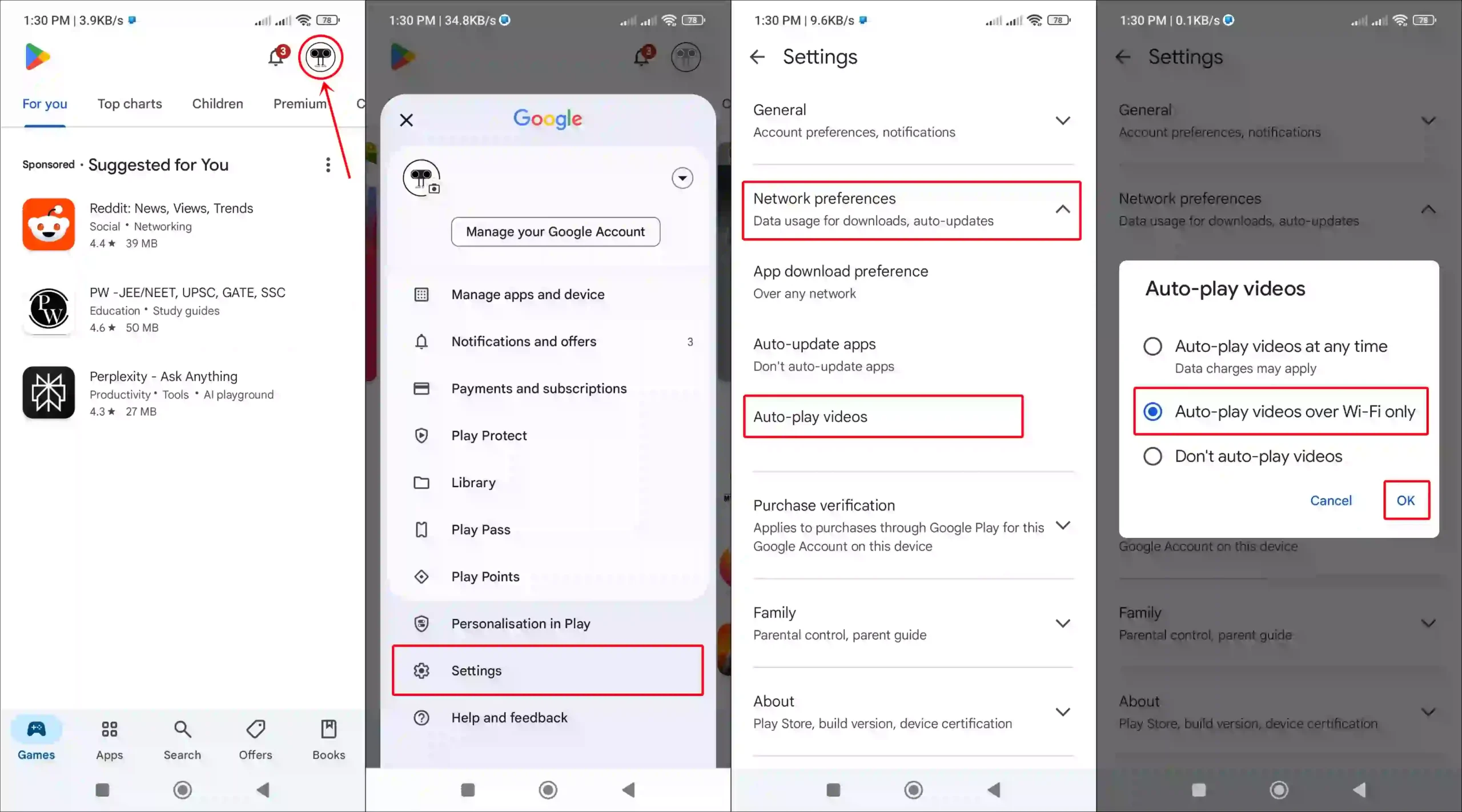
Note: If you select the “Auto-play videos at any time” option, it will also use your mobile data to autoplay preview videos, which may charge extra costs. But if you select the “Auto-play videos over Wi-Fi only” option, the preview videos will autoplay only when your device is connected to Wi-Fi.
Also read: 2 Easy Ways to Open Play Store in Google TV
How to Turn Off Autoplay Videos in Google Play Store on Android
The video auto-play feature is enabled by default in the Google Play Store, which allows preview videos of apps and games to play automatically. Although auto-play videos can be quite useful while watching apps and games, sometimes they can also cause a hassle, especially when you are on mobile data or facing a slow internet connection.
If you don’t want app and game preview videos to play automatically in the Play Store, follow these steps to disable them.
To stop the google play store from autoplaying videos on Android:
- Open Google Play Store and Tap on Profile Icon at Top Right Corner.
- Tap on Settings.
- Tap on Network Preferences and Select Auto-Play Videos.
- Now, Select “Don’t auto-play videos” and Tap on OK.
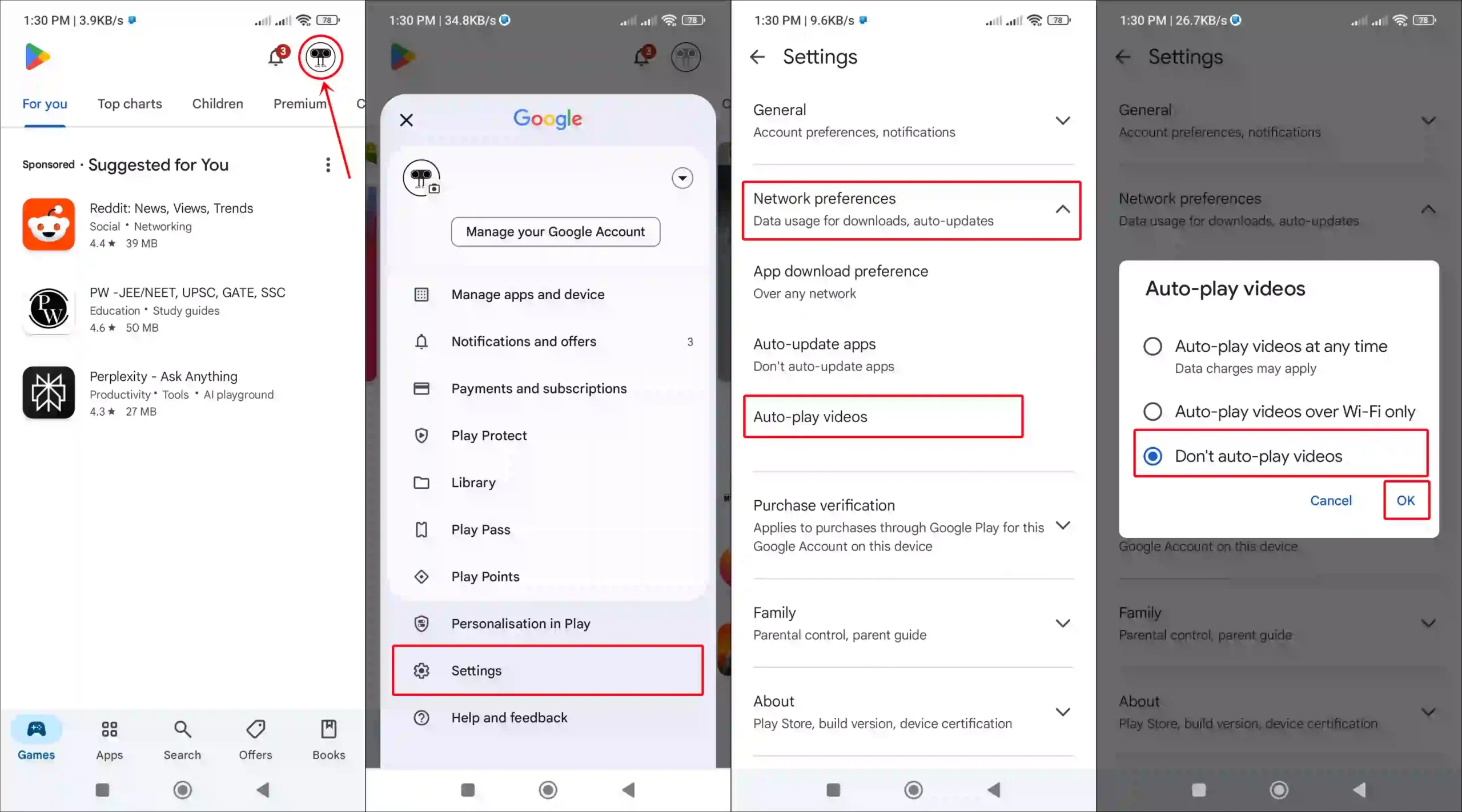
That’s it! Now the Google Play Store will no longer auto-play preview videos of any app or game.
Also read: How to Lock and Unlock Play Store App in Android Phone
FAQs
Q 1. What are autoplay videos in the Google Play Store?
Answer – Autoplay videos is a feature in the Google Play Store that automatically plays a short preview video as soon as the app or game loads on the page. It helps in showing the features of the app to the users.
Q 2. Do autoplay videos affect app download speed or performance?
Answer – No! Autoplay videos don’t slow down app downloads or device performance—they’re just previews that play before the download starts.
Q 3. Are autoplay videos available for all apps and games?
Answer – No! Autoplay videos only appear in apps and games whose developers have uploaded promo videos on the Play Store.
I hope you have found this article very helpful and learned how to turn on/off autoplay videos in the Google Play Store on Android. If you are facing any kind of problem related to Mac, then let us know by commenting below. Please share this article.