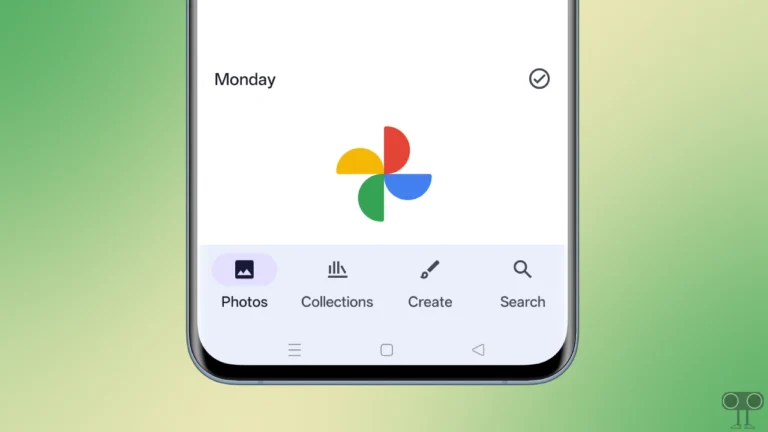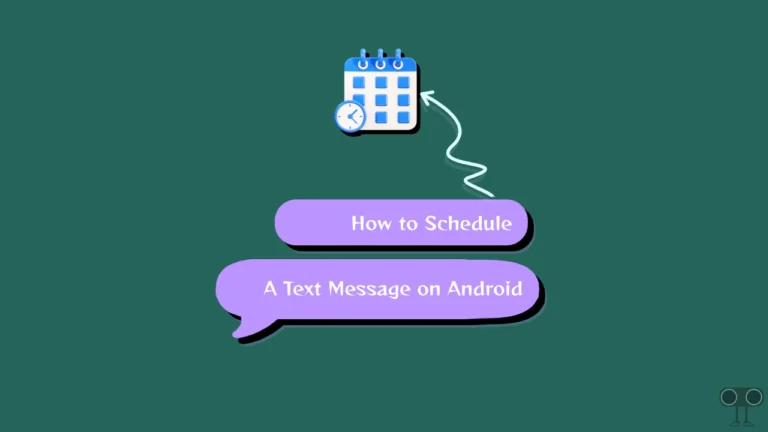How to Connect Xbox Controller to Android Phone or Tablet
If you are having trouble with touch controls while playing games on your Android phone or tablet, then there is good news for you. You can now connect your Xbox controller to an Android device. Yes! Most modern Xbox wireless controllers, including the Xbox Series X|S and Xbox One models with Bluetooth capabilities, can connect to Android devices.
You can connect your Xbox wireless controller to your Android phone and get a PC/console-like experience. Currently, with the help of an Xbox wireless controller, you can play popular games like Call of Duty Mobile, Minecraft, Fortnite, Genshin Impact, and many others on Android.

While Xbox controllers typically pair with Android phones using Bluetooth, this means if your Xbox controller doesn’t support wireless Bluetooth connectivity, you won’t be able to sync it with your Android device.
How to Connect Xbox Controller to Android Phone or Tablet
If you want to play games on your Android phone or tablet without using the touch screen or control your device with an Xbox controller, it’s a pretty simple process. All the necessary steps are mentioned below.
To pair a Xbox wireless controller to android phone using bluetooth:
- Press the Xbox Button Until It’s Lit.
This Turns on The Device.
- Swipe Down from Top of the Screen to Open Quick Panel.
- Turn On the Bluetooth and Press and Hold the Bluetooth Icon.
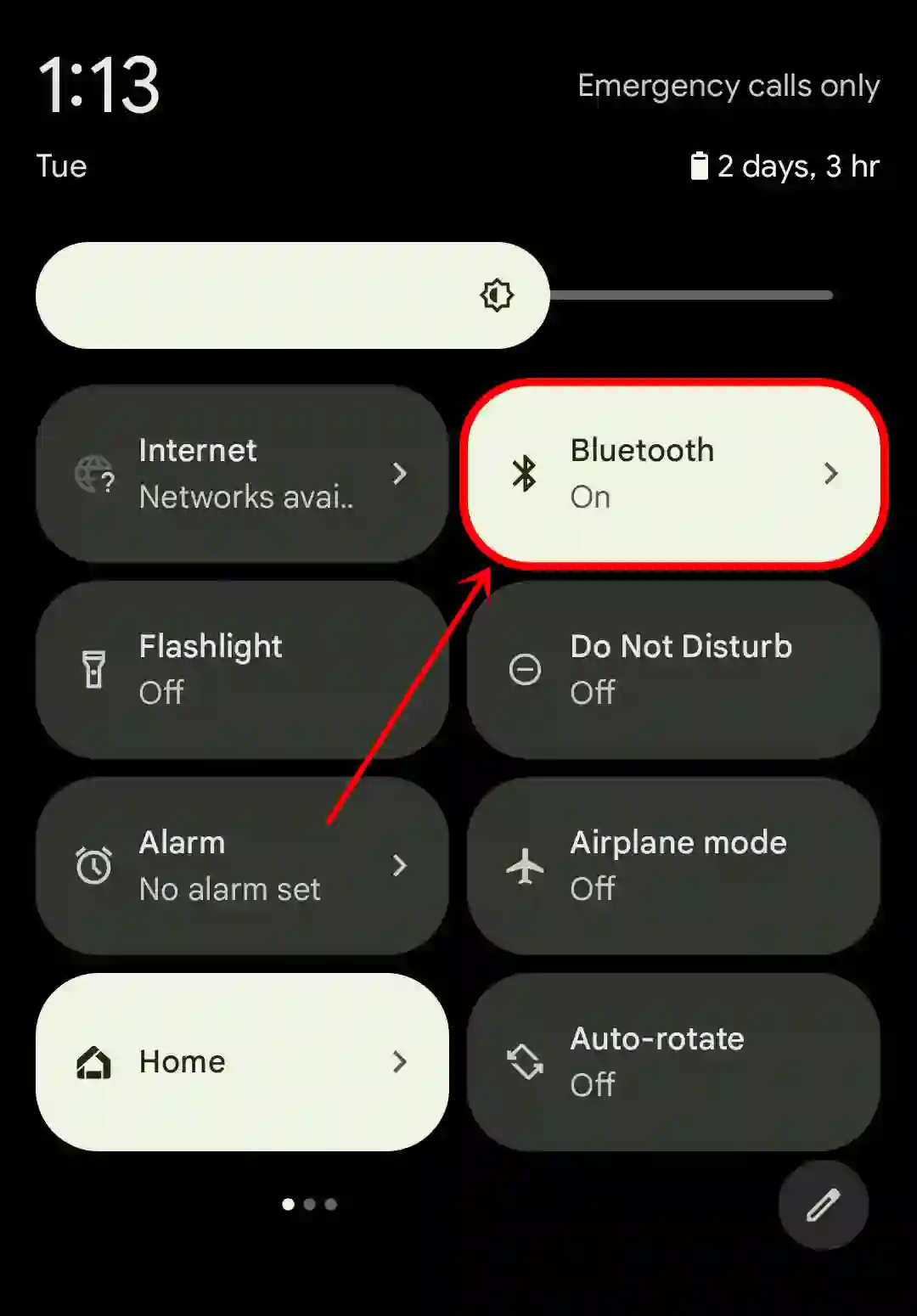
- Press and Hold the Sync Button on the Controller (top left) Until the Xbox Button Starts Flashing.
It's Now in Bluetooth Pairing Mode.
- Go Back to Bluetooth Settings on Android Phone and Tap on Xbox Wireless Controller When It Appears on the List.
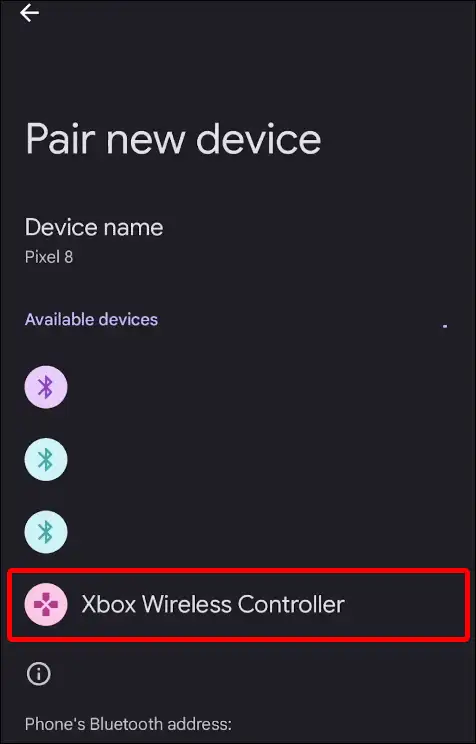
- Tap on Pair to Confirm.
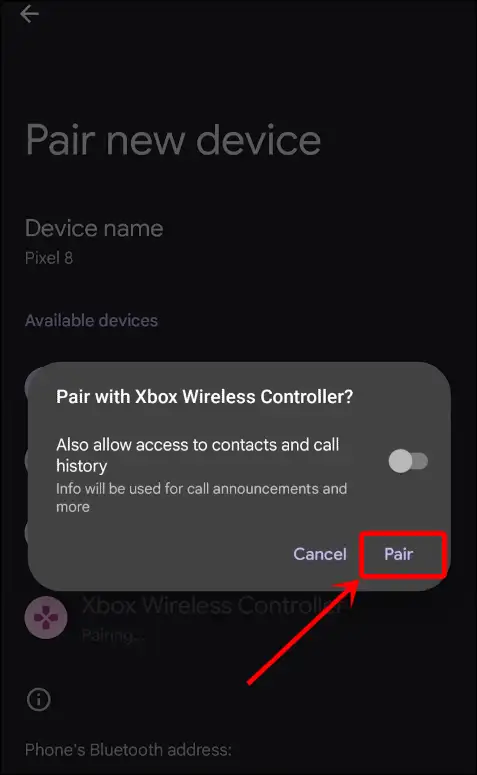
- Once the Controller is Connected, Tap on Xbox Wireless Controller.
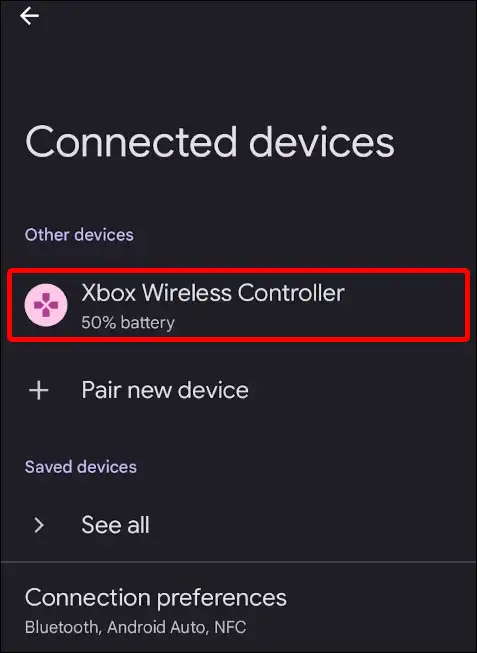
- Now, Make Sure that Input Device Toggle is Turned On.
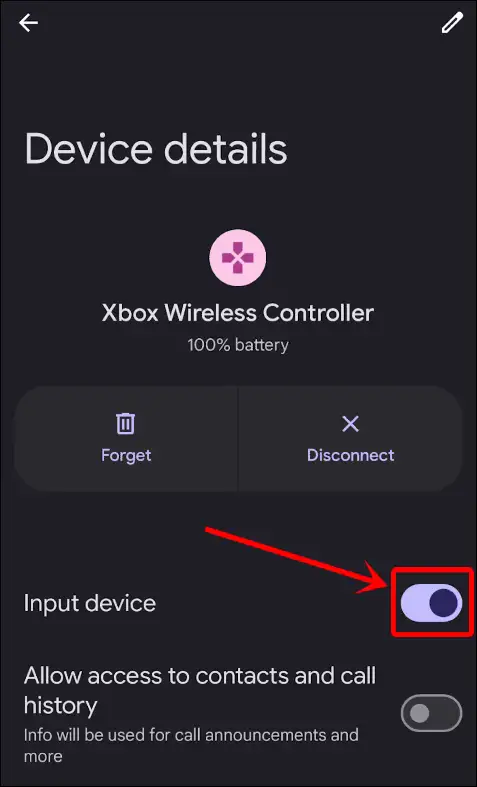
That’s it! You’re done. You can now control your Android phone or tablet with your connected Xbox controller and enjoy playing games.
You may also like:
- How to Connect Mobile Internet to PC via Bluetooth Tethering
- How to Stop Google Maps from Starting Maps in Satellite View
- How to Reset APN Settings to Default on Your Phone
- 3 Ways to Turn Up Alarm Volume on Android Phone
FAQs
Q 1. Can I connect Xbox 360 to Android using Bluetooth?
Answer – No! You cannot connect an Xbox 360 controller to an Android device via Bluetooth because the Xbox 360 controller does not support Bluetooth. Instead, it uses Microsoft’s proprietary wireless protocol, which is only compatible with the Xbox 360 console or a Windows PC.
Q 2. Why is my Xbox Controller not showing up in Bluetooth settings?
Answer – If your Xbox controller is not appearing in your Android Bluetooth settings, there could be several reasons for this, such as pairing mode being turned off, lack of Bluetooth support, outdated drivers, or an unsupported software version, etc.
I hope you found this article quite helpful and learned how to connect an Xbox controller to an Android phone or tablet. If you are facing any problems, then let us know by commenting below. Please share this article.