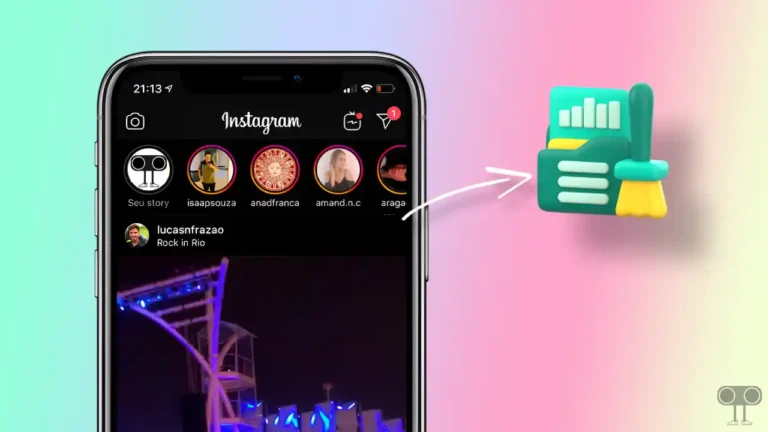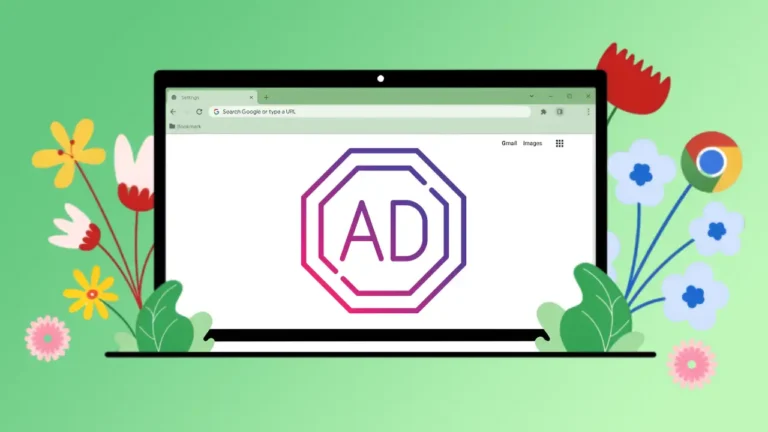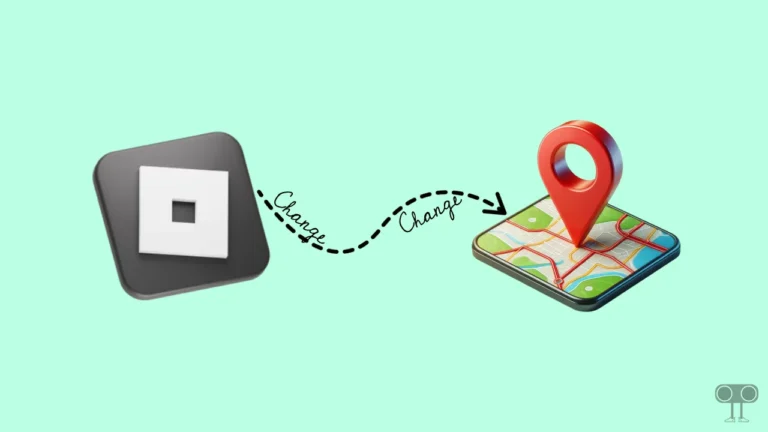How to Turn ON or OFF Smart Rapid Charging in Oppo, Realme and OnePlus
Nowadays, almost all mid-range or above smartphones come with fast charging support, but some companies provide some additional charging features in their devices, which enhance the charging process further. We are talking about the “Smart Rapid Charging” feature, which is present in Oppo, Realme, and OnePlus.
Smart Rapid Charging is Good or Bad?

Smart Rapid Charging is a great feature that provides quick charging time to the phone without damaging the battery. It is a built-in intelligent system that takes the charging action to the next level. If your device supports SuperVOOC flash charging, then this feature will increase the charging speed even faster.
Turn On Smart Rapid Charging in Oppo, Realme and OnePlus
Whether you use an Oppo, Realme, or OnePlus phone, the Smart Rapid Charging setting is available in all three devices, which you can activate with the help of the steps mentioned below. The settings for all three devices are quite similar, so the steps are the same for all three.
Although this setting guides you to charge your device faster using the original power adapter and cable, the device may get warmer during charging.
To enable smart rapid charging on your Android phone:
- Open Settings App on Your Phone.
- Tap on Battery.
- Tap on Charging Settings.
- Simply, Turn On the “Smart Rapid Charging” Toggle.
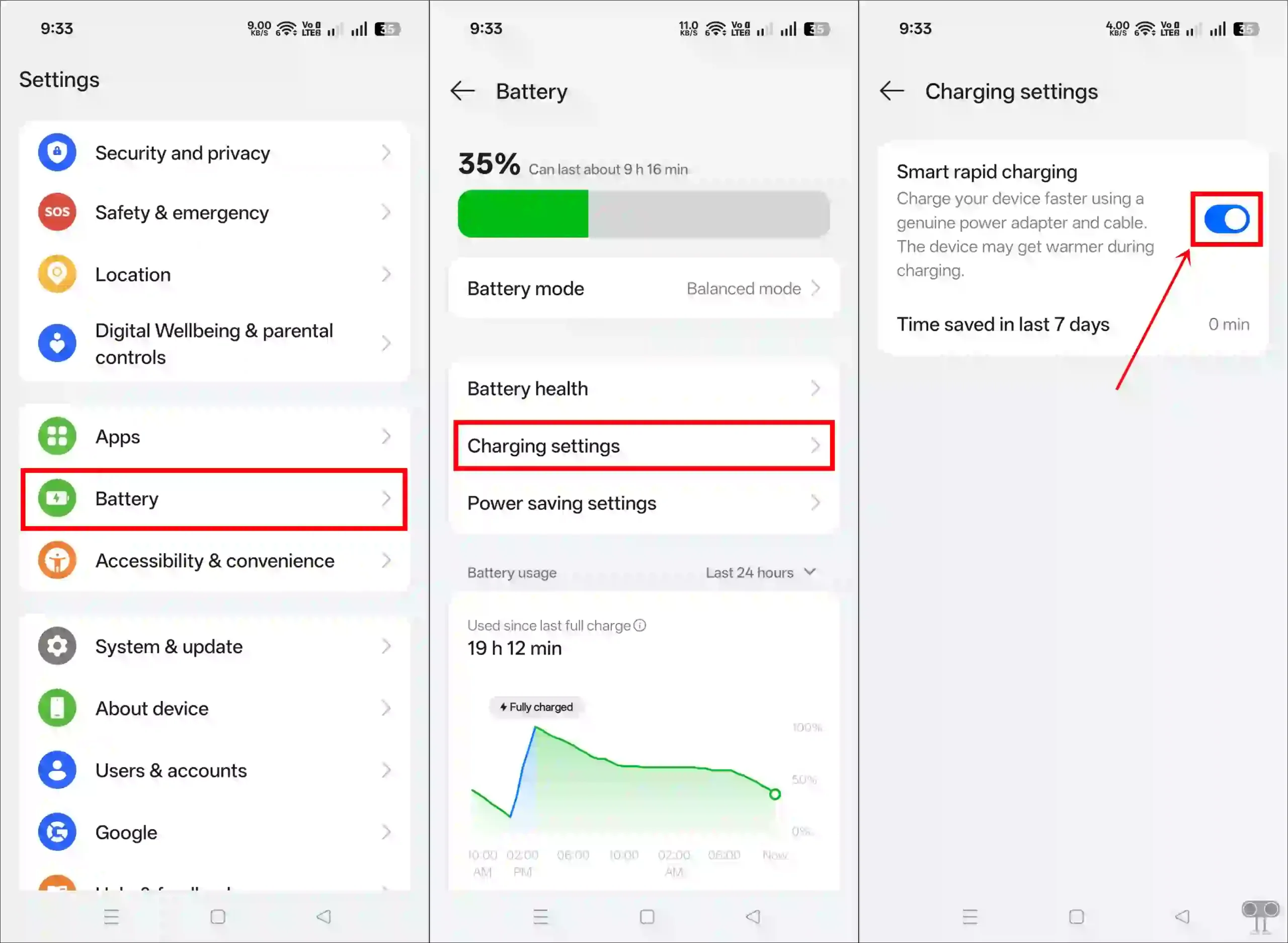
Also read: How to Stop or Allow Truecaller Popup After Call on Any Android Phone
Turn Off Smart Rapid Charging in Oppo, Realme and OnePlus
If Smart Rapid Charging mode is enabled on your device and you are annoyed with the phone heating up quickly while charging, you can disable this feature. Turning it off will allow your device to charge at the default speed with the original power adapter and cable.
To disable smart rapid charging on your Android phone:
- Open Settings App on Your Phone.
- Tap on Battery.
- Tap on Charging Settings.
- Simply, Turn Off the “Smart Rapid Charging” Toggle.
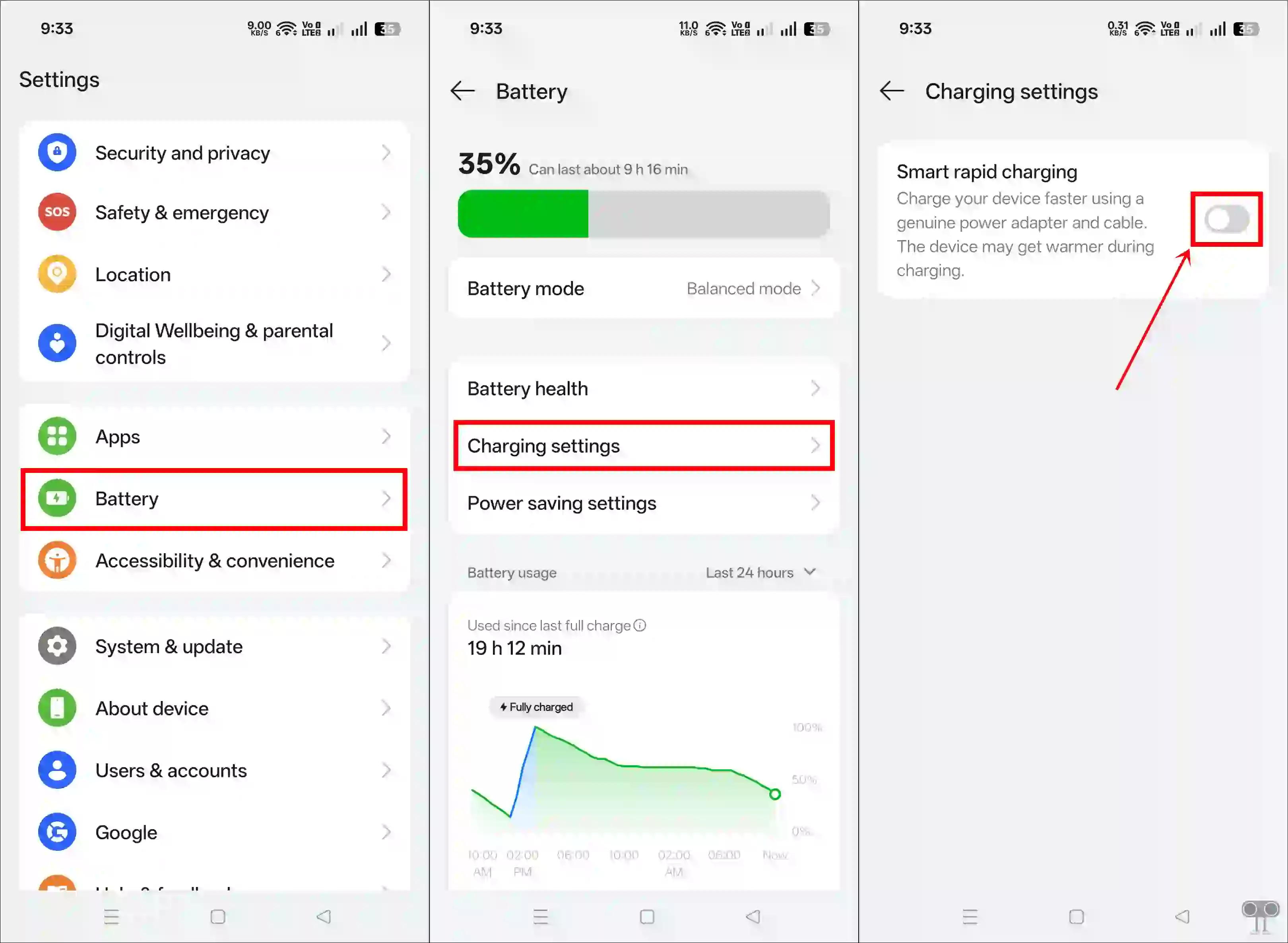
That’s all! You’re done.
Also read: How to Take Screenshots in Incognito Mode in Android
FAQs
Q 1. Does smart rapid charging reduce battery life?
Answer – No! Smart Rapid Charging mode does not reduce your battery life. Modern smartphones have intelligent systems that manage heat and energy distribution to prevent damage. However, note that extreme temperatures and poor charging habits can still reduce your battery life.
Q 2. Which is better, fast charging or smart rapid charging?
Answer – Both are good! Where fast charging is the phone’s default mode, smart rapid charging is the phone’s super ultra mode. If you are not in a hurry, then fast charging is fine. However, if you have to go somewhere and need to charge your phone quickly, then smart rapid charging is a better option.
I hope this article was helpful to you and you learned how to turn on and off smart rapid charging in Oppo, Realme, and OnePlus phones. If you have any other questions about smart rapid charging, feel free to ask in the comments below. Don’t forget to share this article.