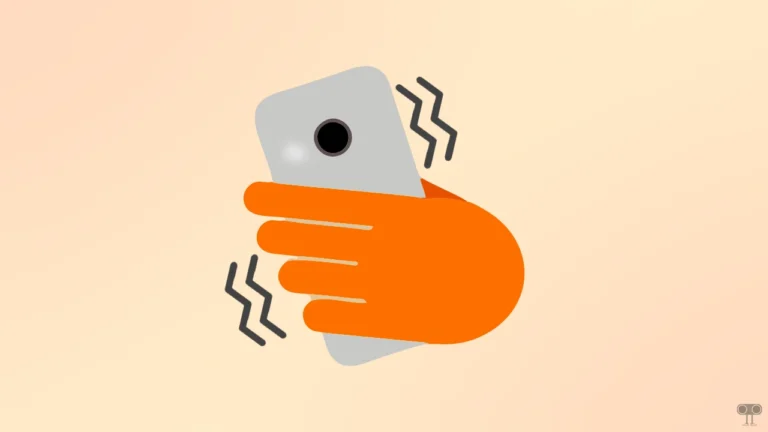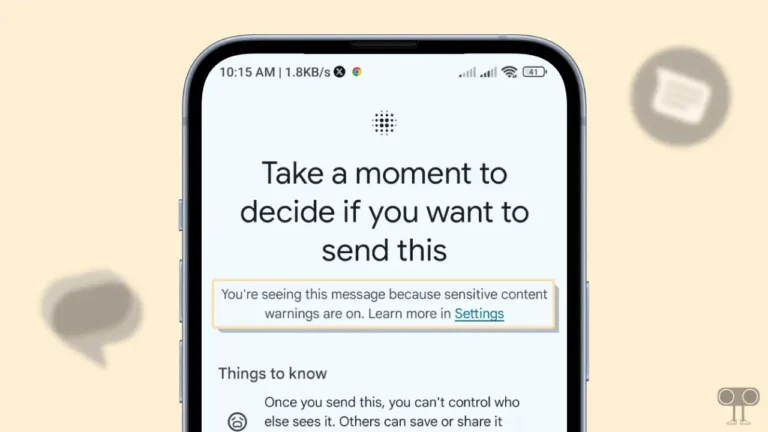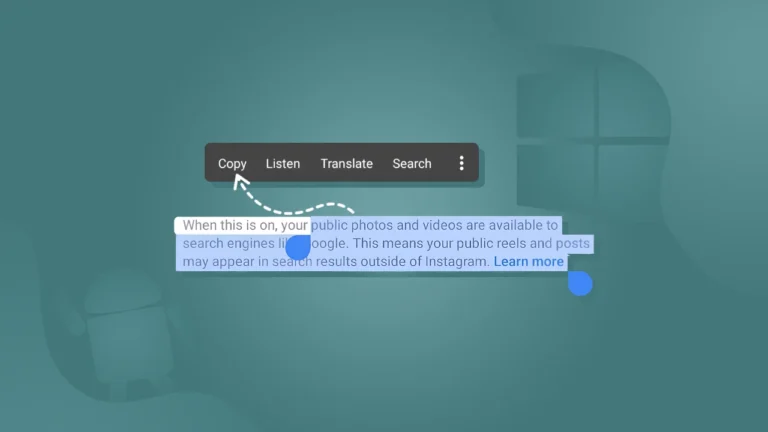How to Change Language in Google Photos (Quick Steps)
If you use Google Photos, you may have noticed that the language has suddenly changed. If so, don’t worry! You’re not alone. According to Reddit and Twitter (Now X) posts, this change happened after updating the Google Photos app.
According to the posts, the Google Photos app’s timeline and memories appear to users in Hindi or Danish instead of English. If you also feel troubled by this language change and want to use the app in English again, it is possible. In this article, I have shared how you can change the language in the Google Photos app.
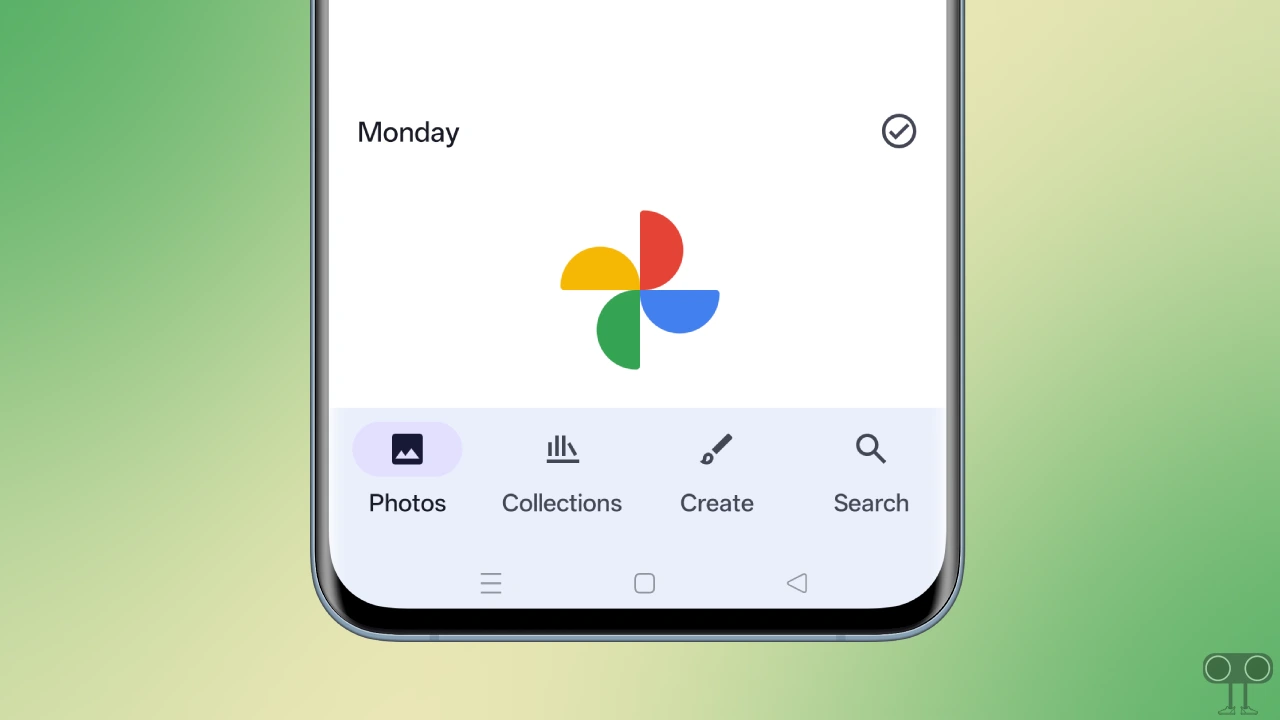
How to Change Language in Google Photos
Whether you use Google Photos on your Android phone or iPhone, changing the language can sometimes be quite challenging. But did you know that Google allows you to revert this changed language back to its original English? The steps for this are given below.
Note: This method works on iPhones as well as all Android phones, including Samsung, Motorola, Oppo, Vivo, OnePlus, Redmi, Xiaomi, Google Pixel, and Nothing.
To change the Google Photos app language to English on Android and iPhone:
Step 1. Open Google Photos App on Your Phone and Tap Profile Icon at Top Right.
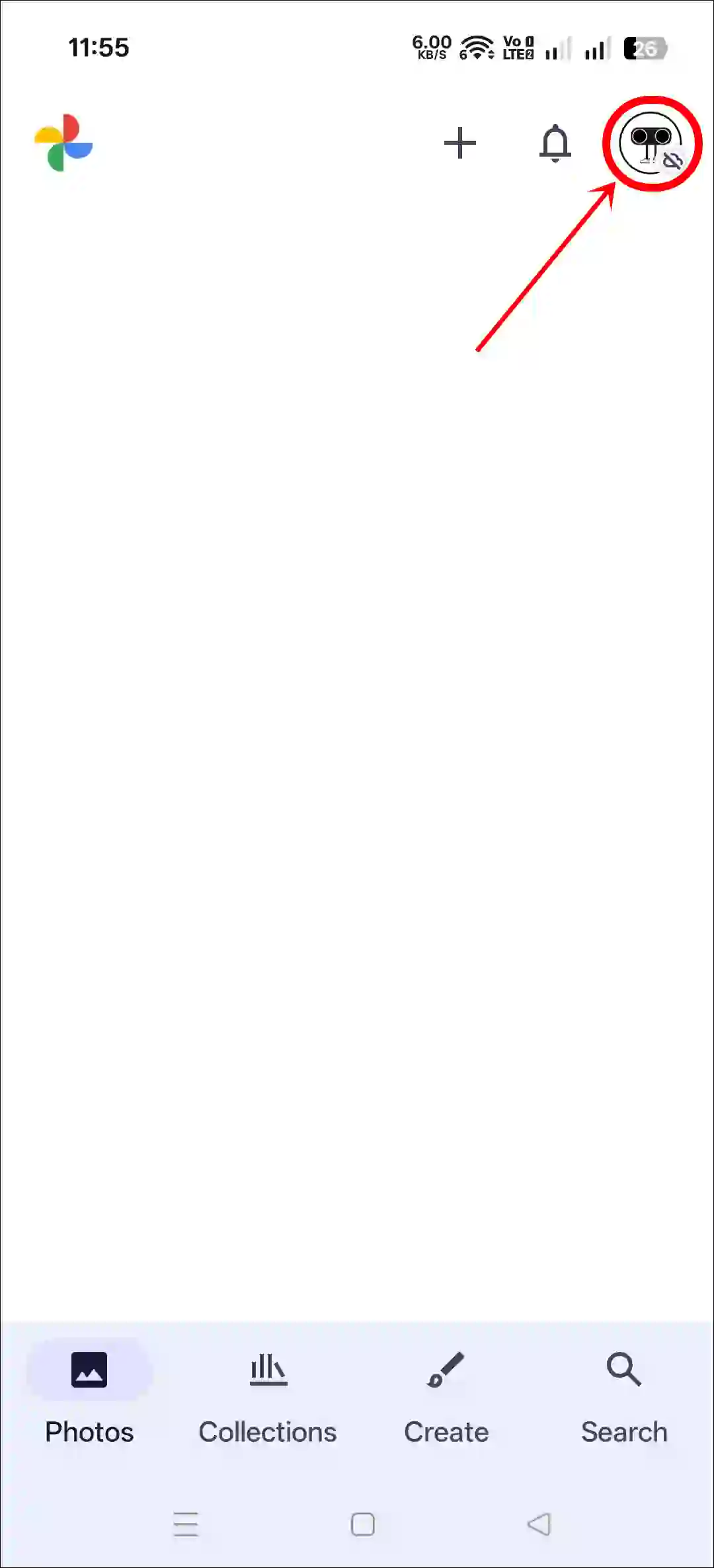
Step 2. Tap on Manage Your Google Account.
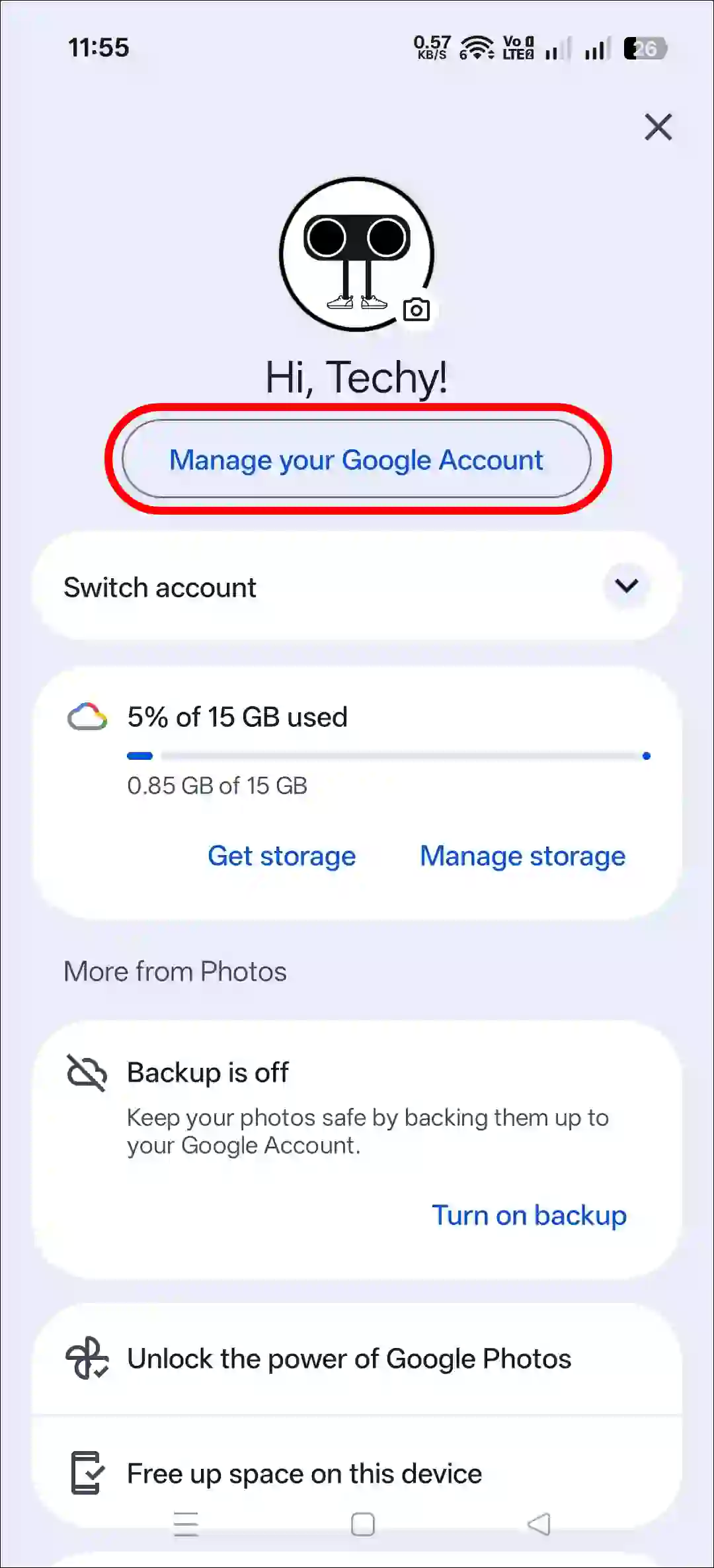
Step 3. Tap on Personal Info.
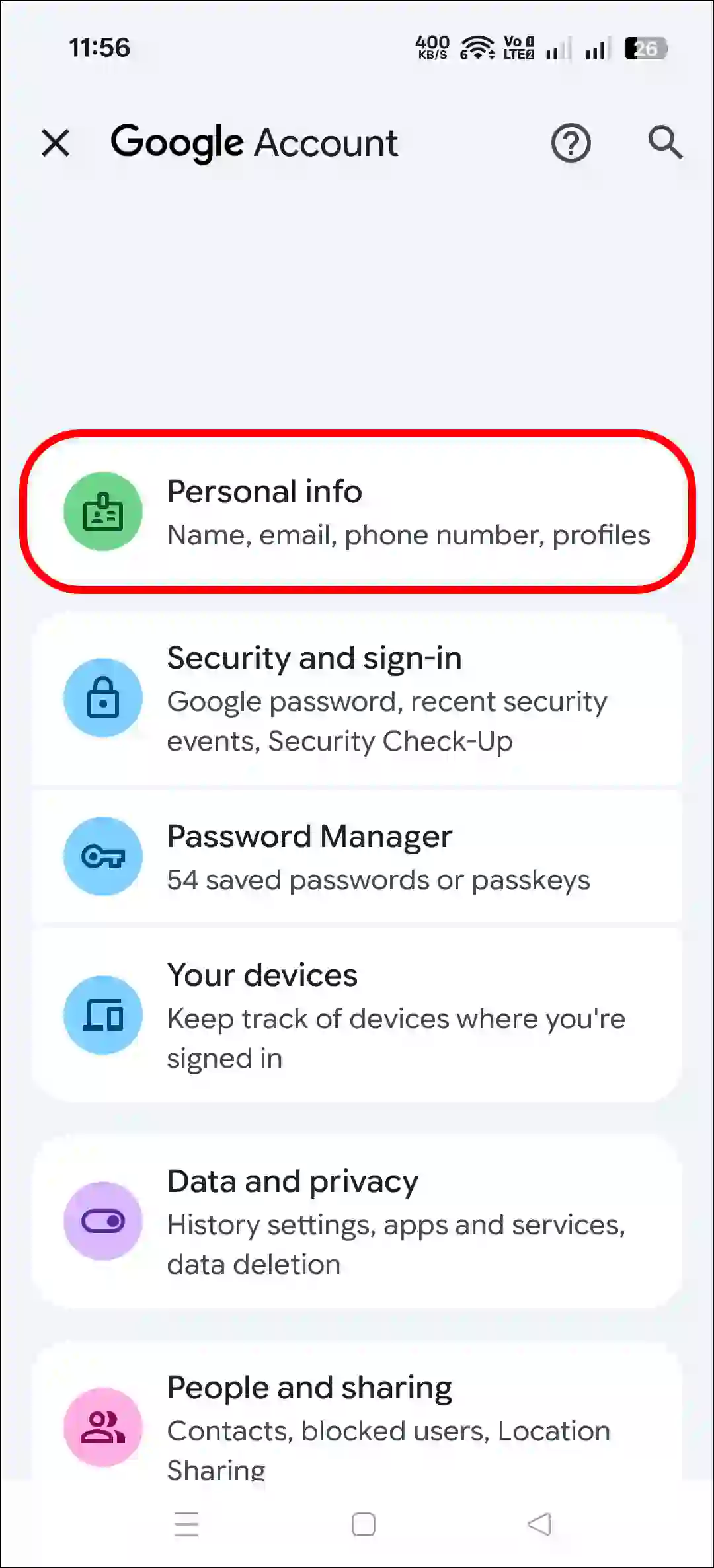
Step 4. Tap on Language.
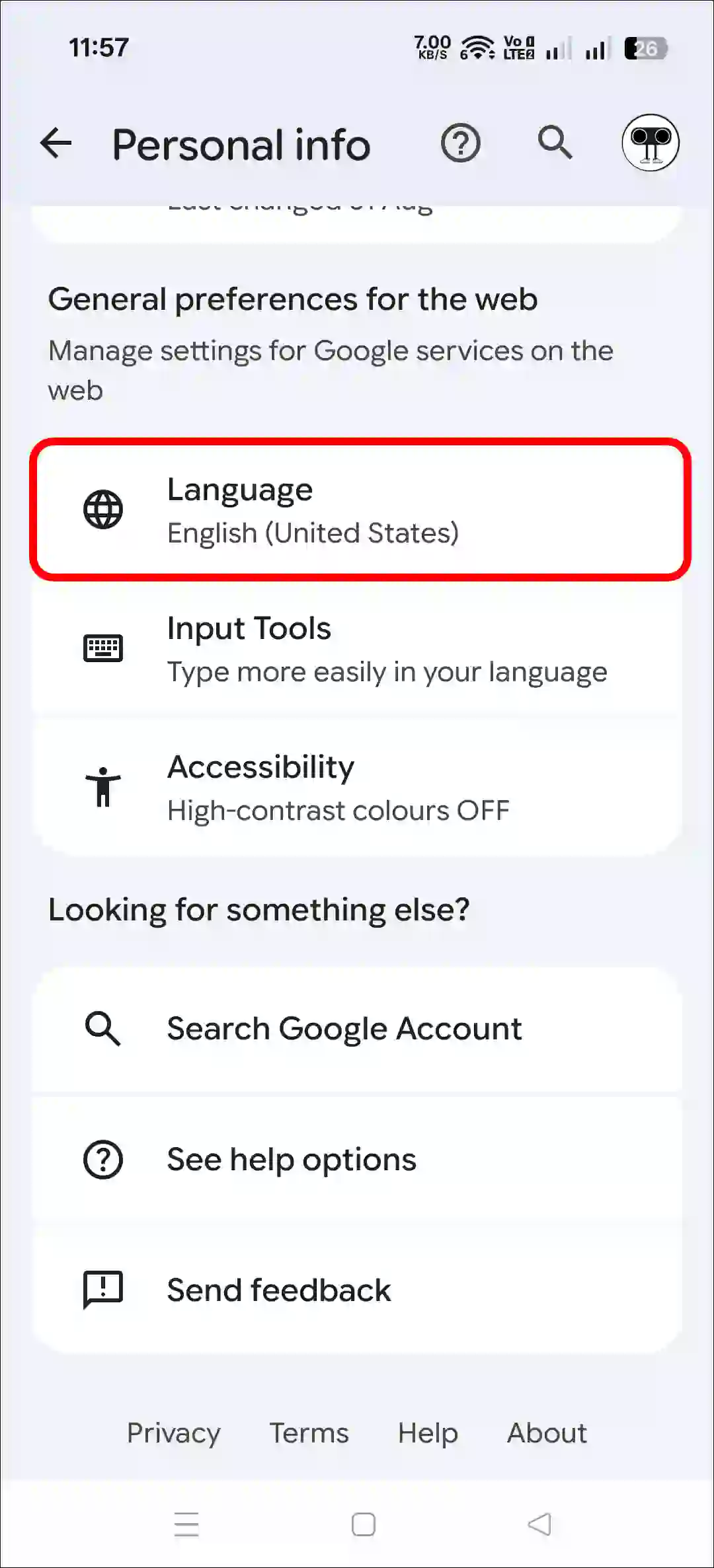
Step 5. Under the Other Languages, Tap on Delete Icon Next to Unnecessary Language.
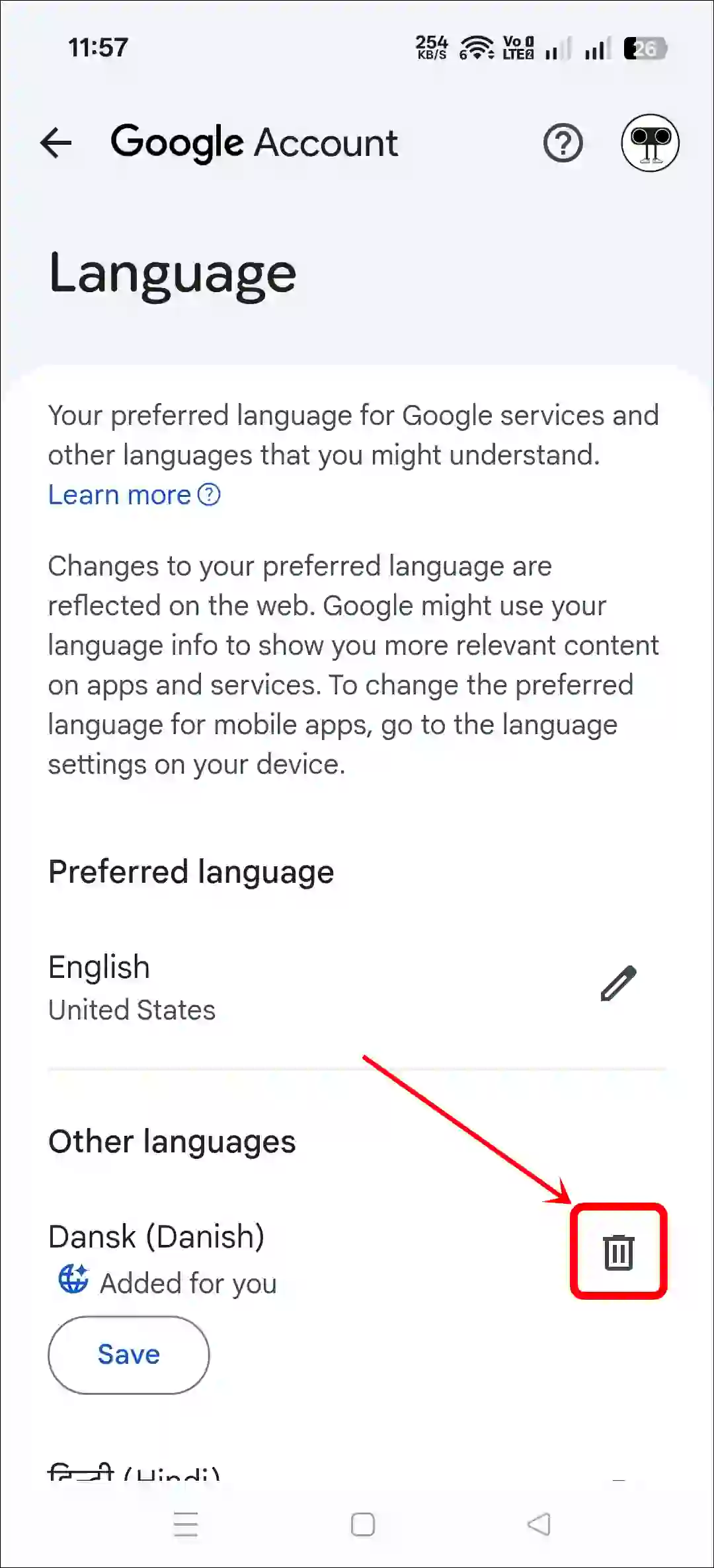
Step 6. Tap on Remove Button to Confirm.
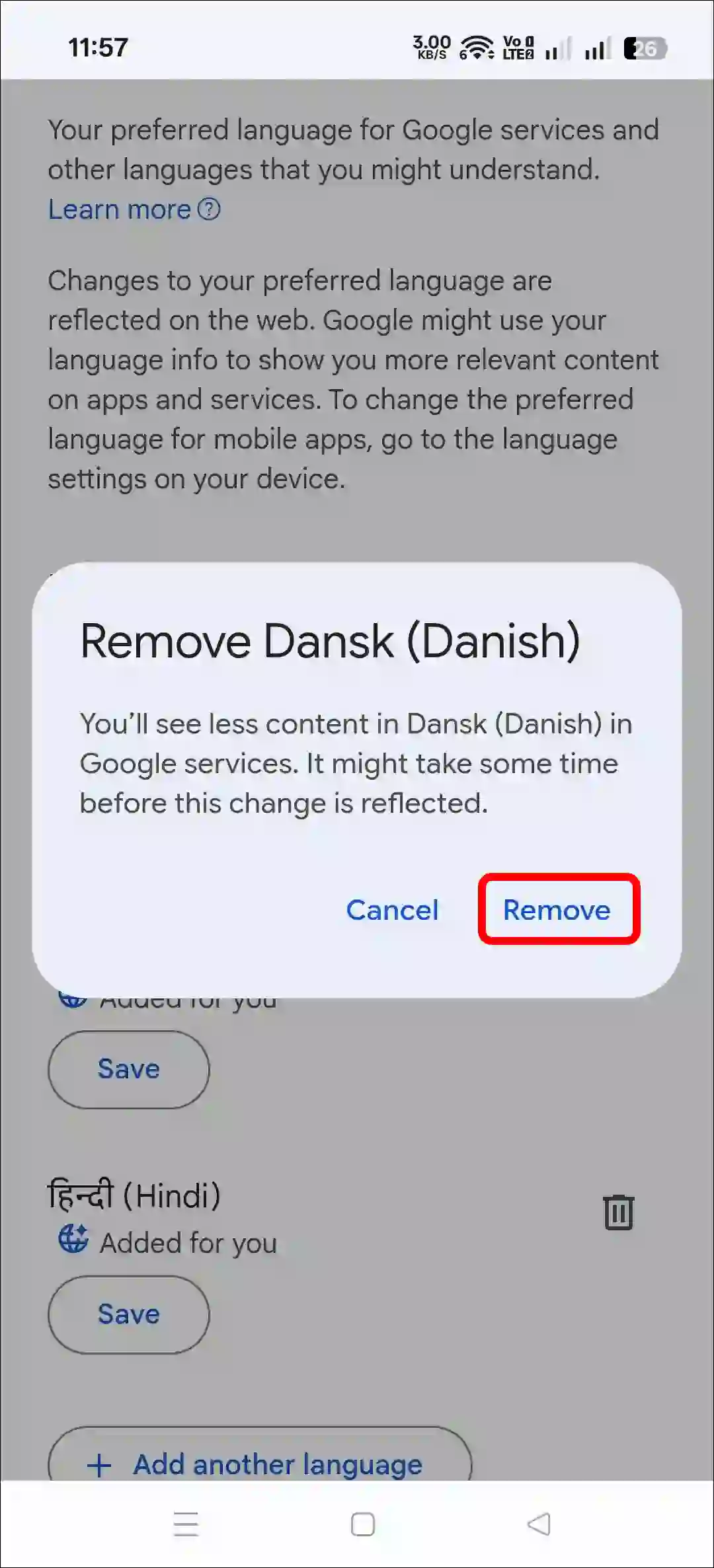
That’s it! However, simply following the steps above will not change the language immediately. After you complete the steps above, you must restart your phone once. Sometimes, it may take some time for the Google Photos app to display in English.
Also read: How to Turn Off Live (Motion) Photos on WhatsApp
I hope this article was helpful to you, and you learned how to change the language in Google Photos. If you have any other questions about Android, feel free to ask in the comments below. Don’t forget to share this article.