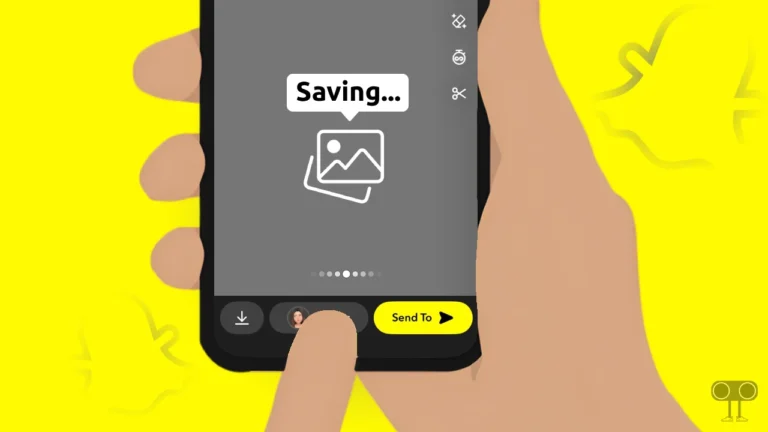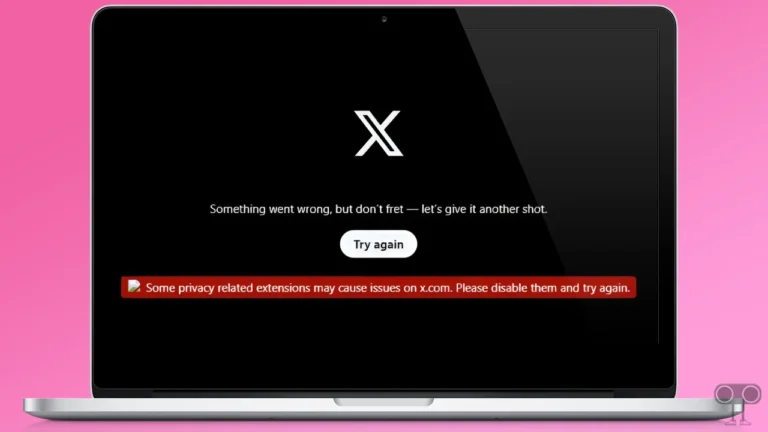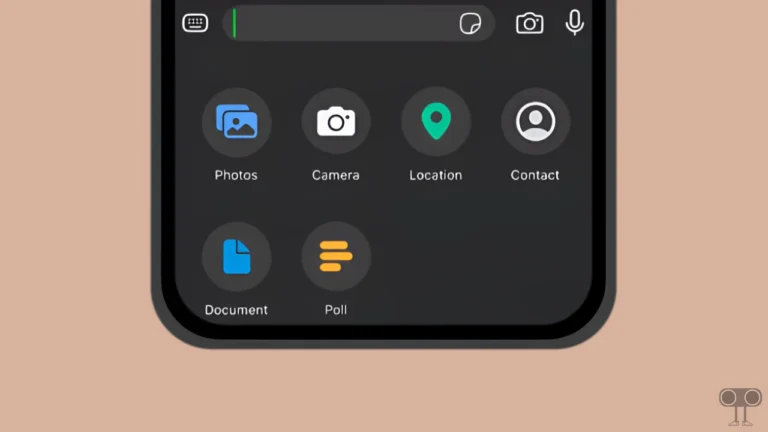How to Turn Off Sensitive Content on X (Twitter)
On X (formerly Twitter), Sensitive content refers to content that is inappropriate, offensive, or disturbing to users. Twitter blocks all tweets that fall into the Sensitive Content category, and you will see a “Potentially Sensitive Content” warning on the screen. However, you can disable this sensitive content warning on X. In this article, I’ve shared how to turn off sensitive content on X (Twitter).
If you see the label “potentially sensitive content” on any tweet or retweet of X, it means that the content is related to graphic violence, s*xu@l content or n*d!ty, hate speech, or illegal activities. By default, Twitter displays warnings such as “This media may contain sensitive material”, “This profile may include potentially sensitive content”, or “The following media includes potentially sensitive content”.
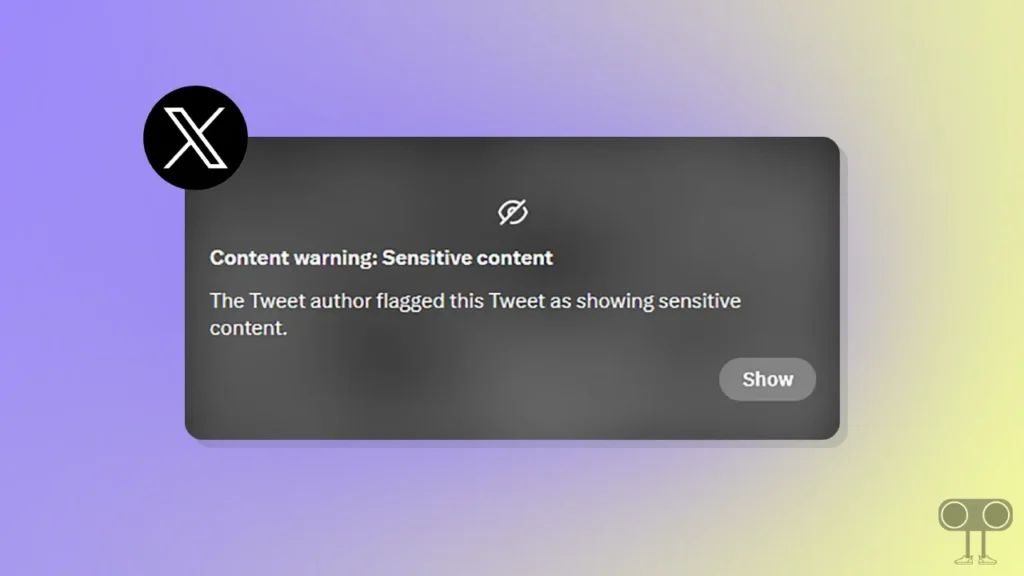
How to Turn Off Sensitive Content on X (Twitter) App
If you use the X app on your Android, iPhone, or iPad, then you can easily unblock sensitive contents. For this, update your X app quickly and follow the steps given below.
To remove sensitive content warning on X app:
1. Open X App on Your Phone Tap on Your Profile Icon on Top Left Corner.
2. Tap on Settings and Privacy under the Settings & Support.
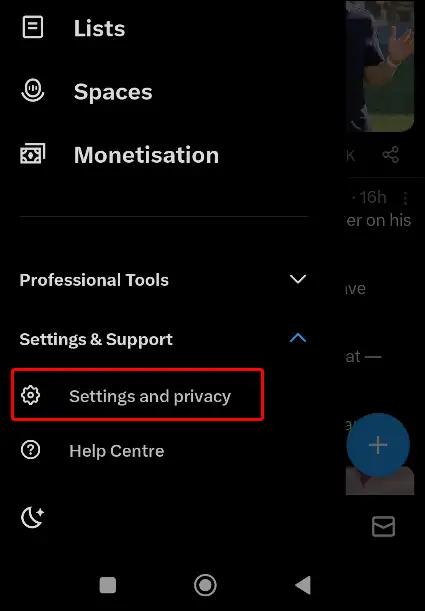
3. Tap on Privacy and Safety.
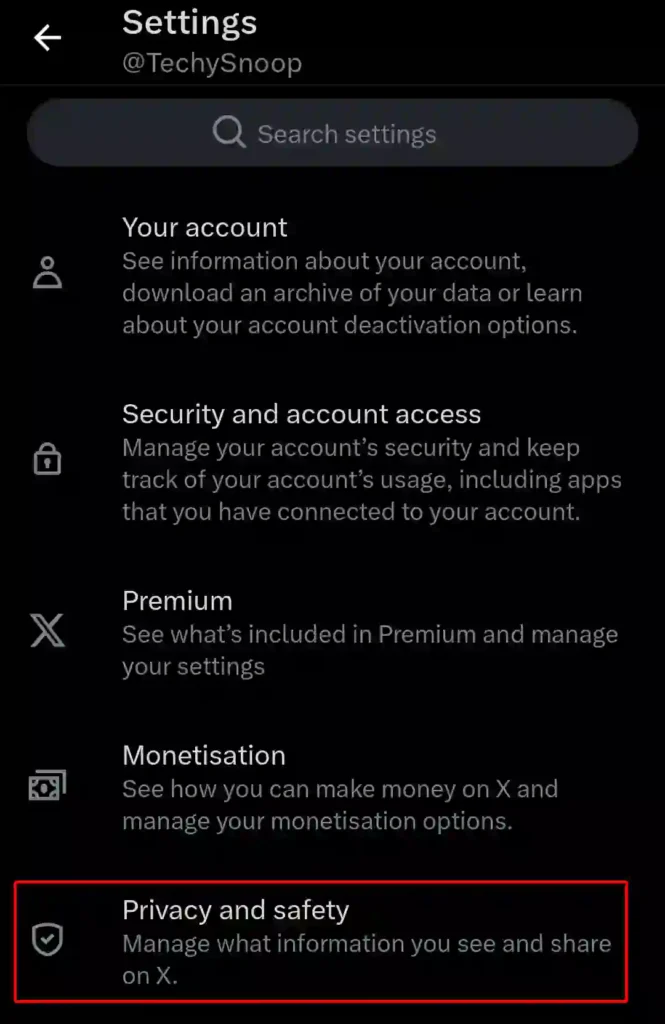
4. Click on Content You See.
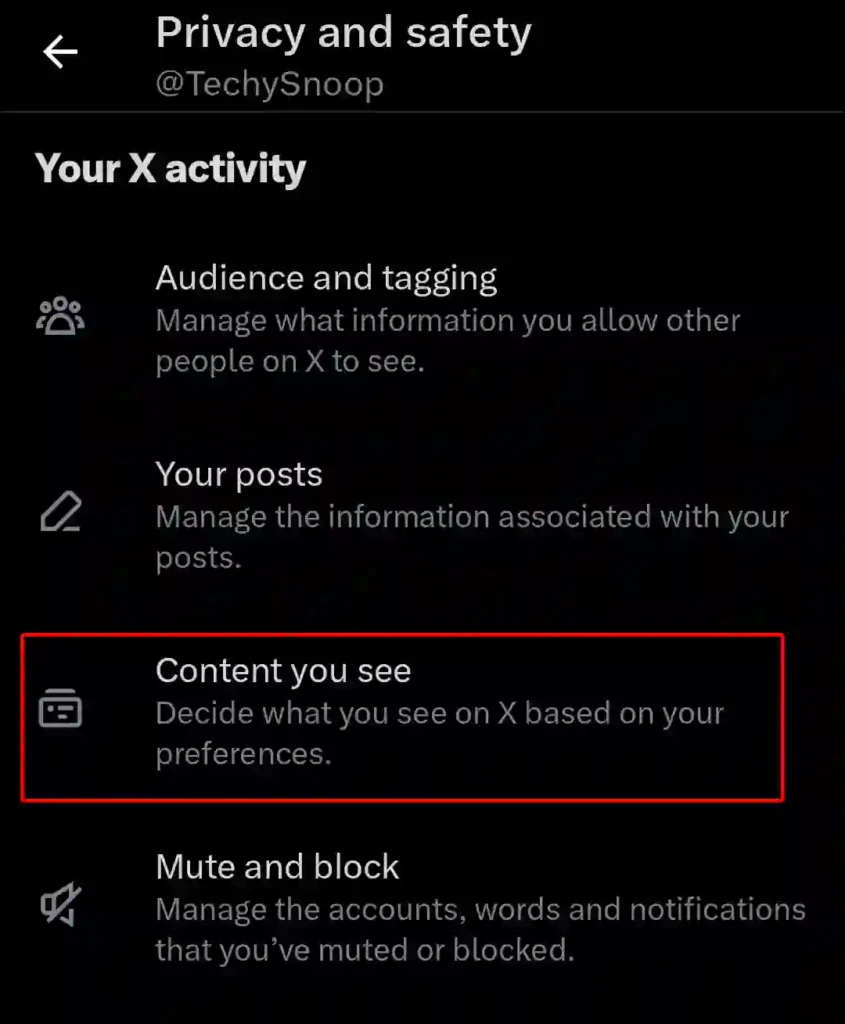
5. Now Turn On Toggle Next to “Display Media that May Contain Sensitive Content” and Tap on Search Settings.
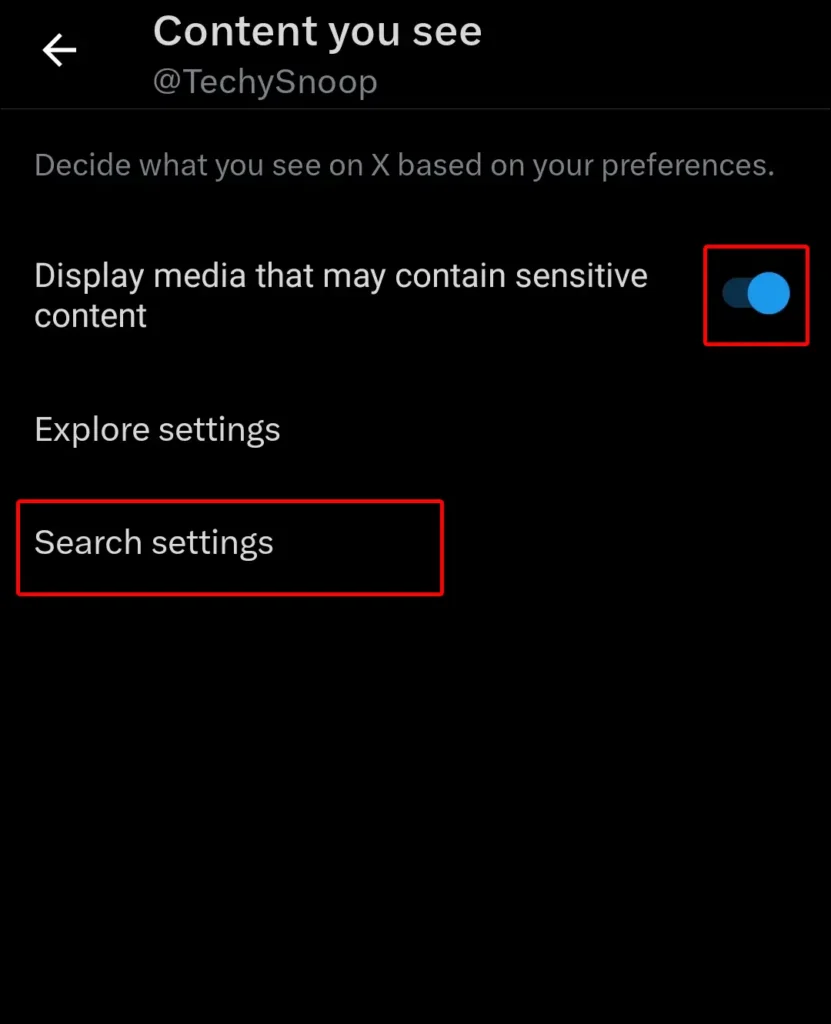
6. Turn off Toggle Switch Next to Hide Sensitive Content.
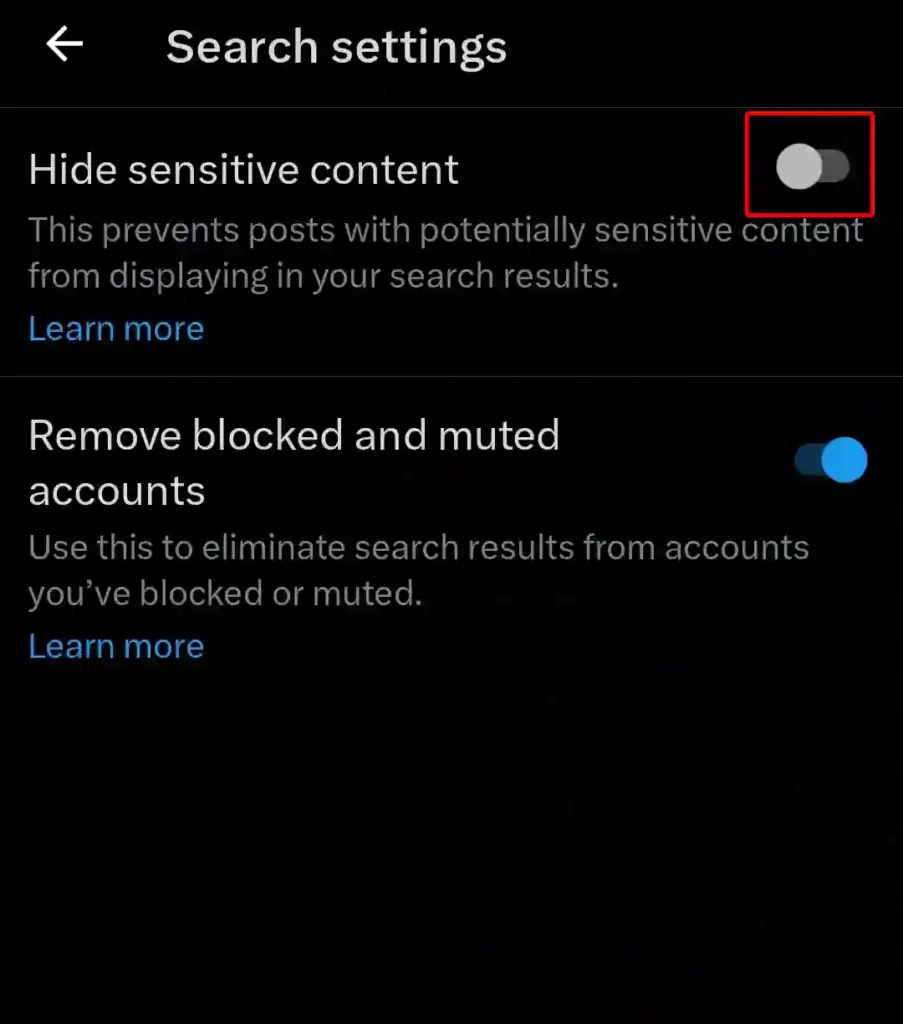
That is all. As soon as you follow the above steps on your phone, the sensitive content warning will stop showing in your X app.
Also read: 9 Ways to Fix ‘Cannot Retrieve Posts at This Time’ on X (Twitter)
How to Turn Off Sensitive Content Warning on X Website
There are a large number of users who access X website on their PC or laptop. And they are also troubled by the sensitive content filter. By following the steps given below, you will be able to get rid of the Sensitive Content warning on the Twitter website.
Step 1: Open X.com Website on Any Desktop Browser.
Step 2: Now Tap on More > Settings and Privacy.
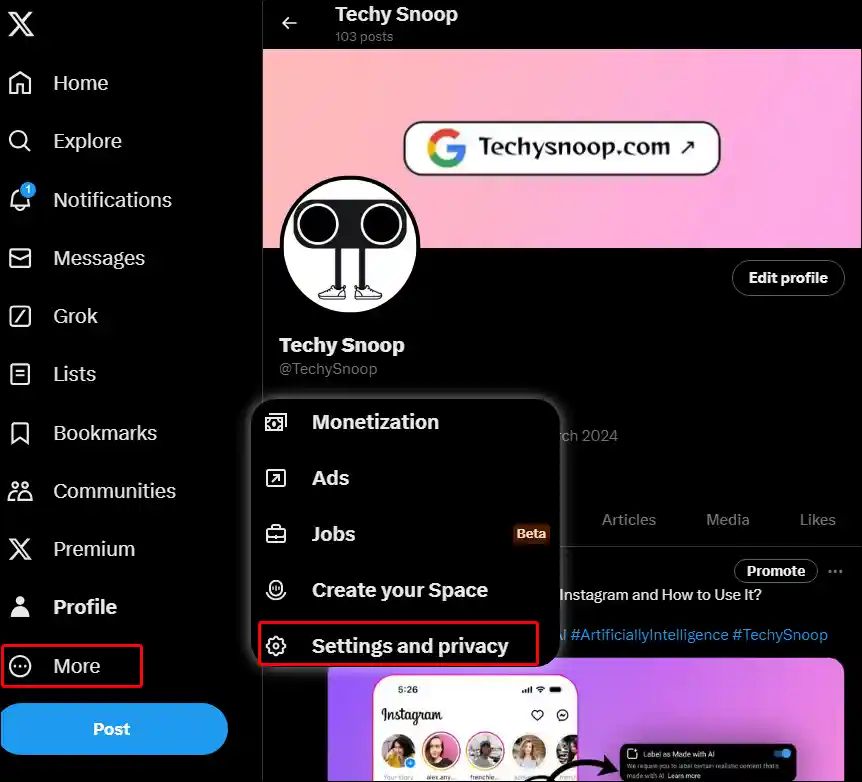
Step 3: Tap on Privacy and Safety > Content You See.
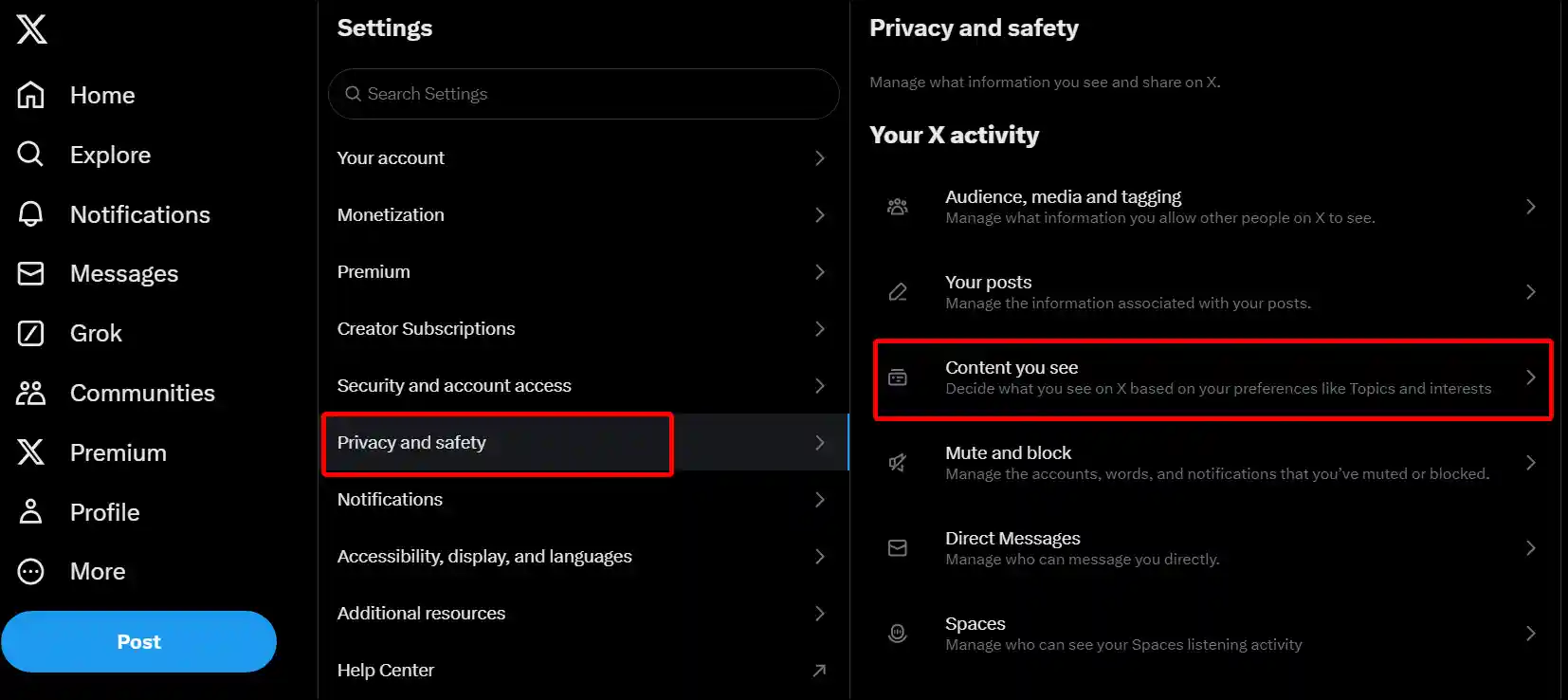
Step 4: Now Tick the Box Next to “Display Media that May Contain Sensitive Content” and Tap on Search Settings.
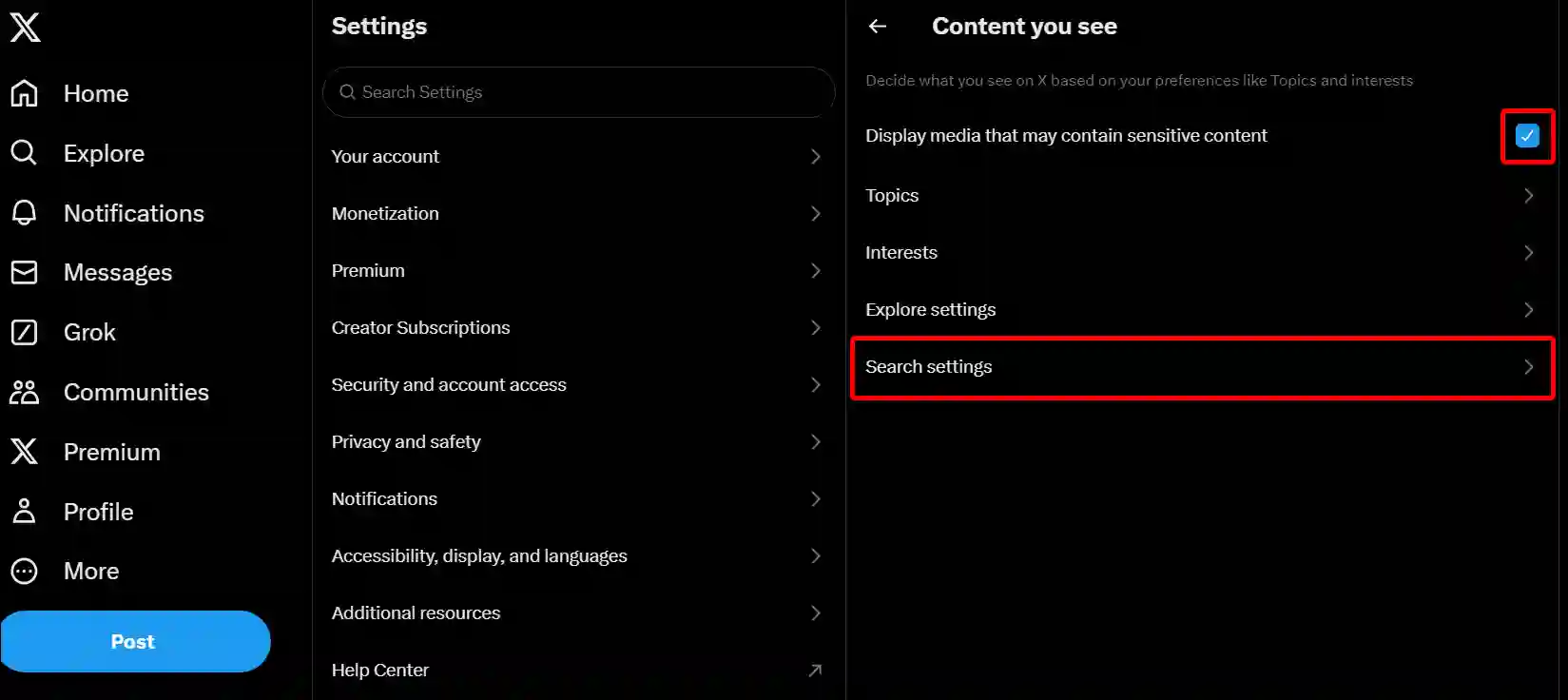
Step 5: Now Uncheck the Box Next to Hide Sensitive Content.
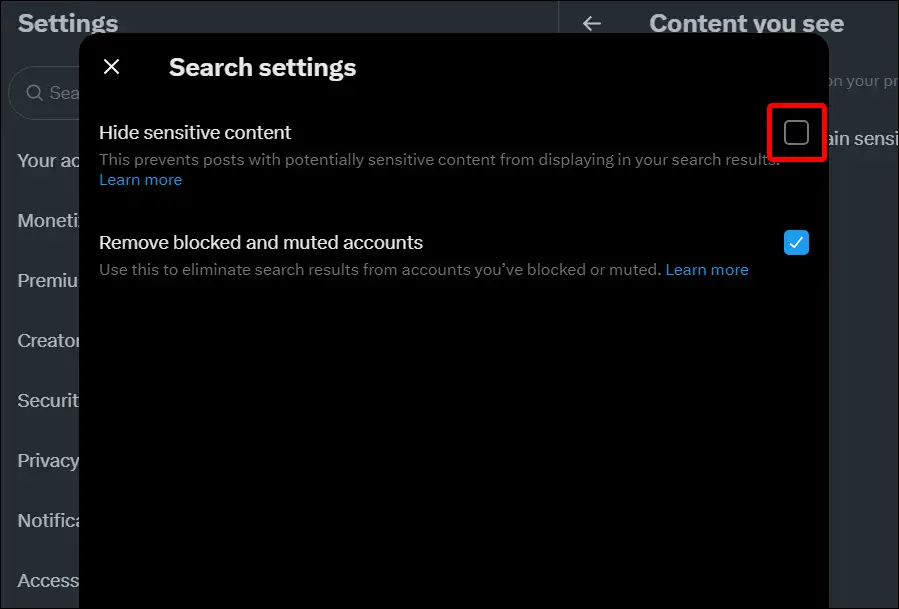
That’s All! As soon as you follow the above steps on your phone, the sensitive content warning will stop showing in your X.com website.
You may also like:
- How to Turn Off Autoplay on X (Twitter) for Mobile and Desktop
- How to Pin a Post on X (Twitter) for Android, iPhone and Desktop
- How to Turn On Data Saver on 𝕏 (Twitter)
- Fix ‘Some privacy related extensions may cause issues on X.com’ on Firefox & Edge
I hope you have found this article very helpful. And you learned how to turn off sensitive content on X (Twitter) on mobile and desktop. Share this post with your friends.