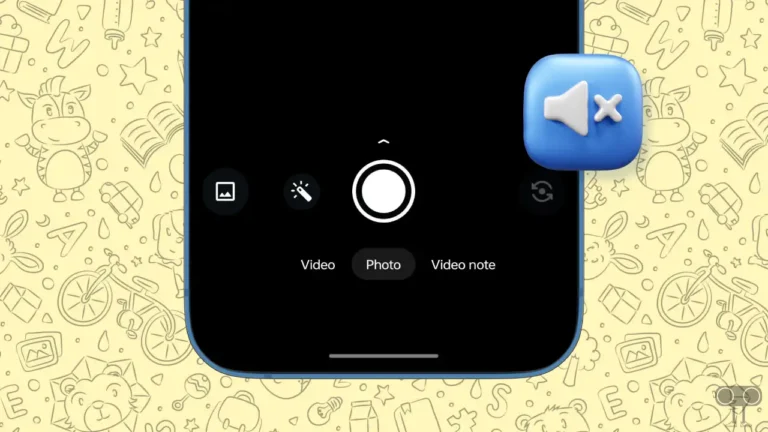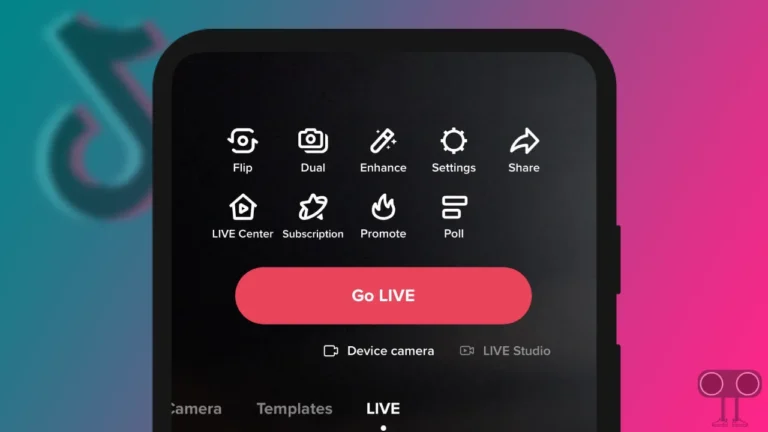How to Allow People to Repost Your Post on Instagram
Are your posts not getting enough reach, and do you want others to repost your Instagram posts? It’s possible and very easy. For this, you just need to change a small magical setting in your Instagram. In this article, I have shared how you can allow people to repost your posts on Instagram.
Why Should You Allow People to Repost Your Instagram Post?

Instagram’s Repost feature is specifically designed to maximize the reach of your posts and reels. Yes! When other users share your post on their story, your content reaches a new audience. This significantly increases the chances of gaining more followers and boosting engagement.
Additionally, Repost is a type of social proof. When people share your content, it increases your credibility and trust. Not only this, your content reaches more people without ads or promotion, which is beneficial for long-term growth.
How to Allow People to Repost Your Post on Instagram
By default, Instagram enables the repost feature, but sometimes users disable it accidentally while changing other settings. If other users are unable to share your posts on their stories, don’t worry. You just need to adjust the “Sharing and Reuse” settings on Instagram.
To let others repost your Instagram posts and reels on their stories:
- Open Instagram App on Your Android or iPhone.
- Go to Your Profile and Tap on Three Lines (≡) Icon at Top Right Corner.
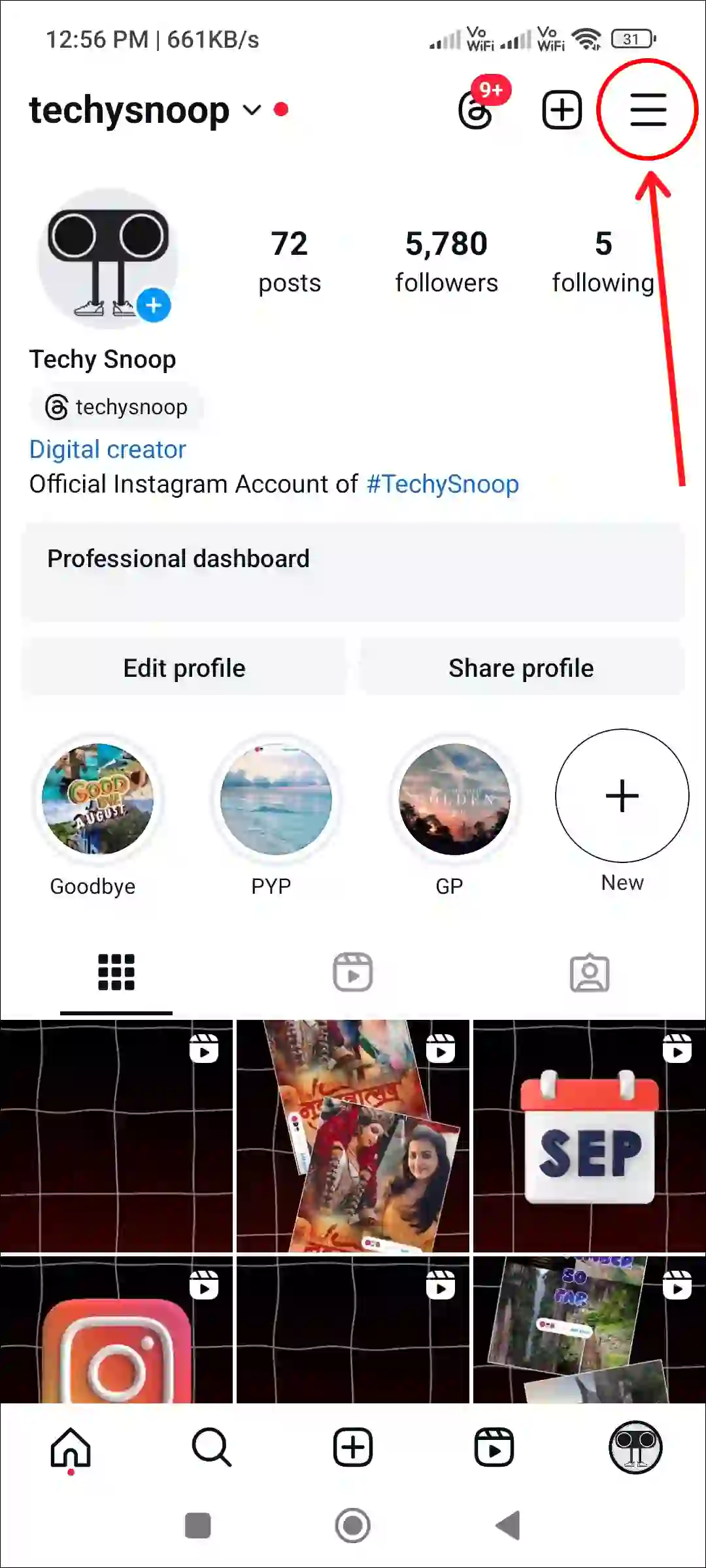
- Scroll Down to the ‘How Others Can Interact with You’ Section and tap on Sharing and Reuse.
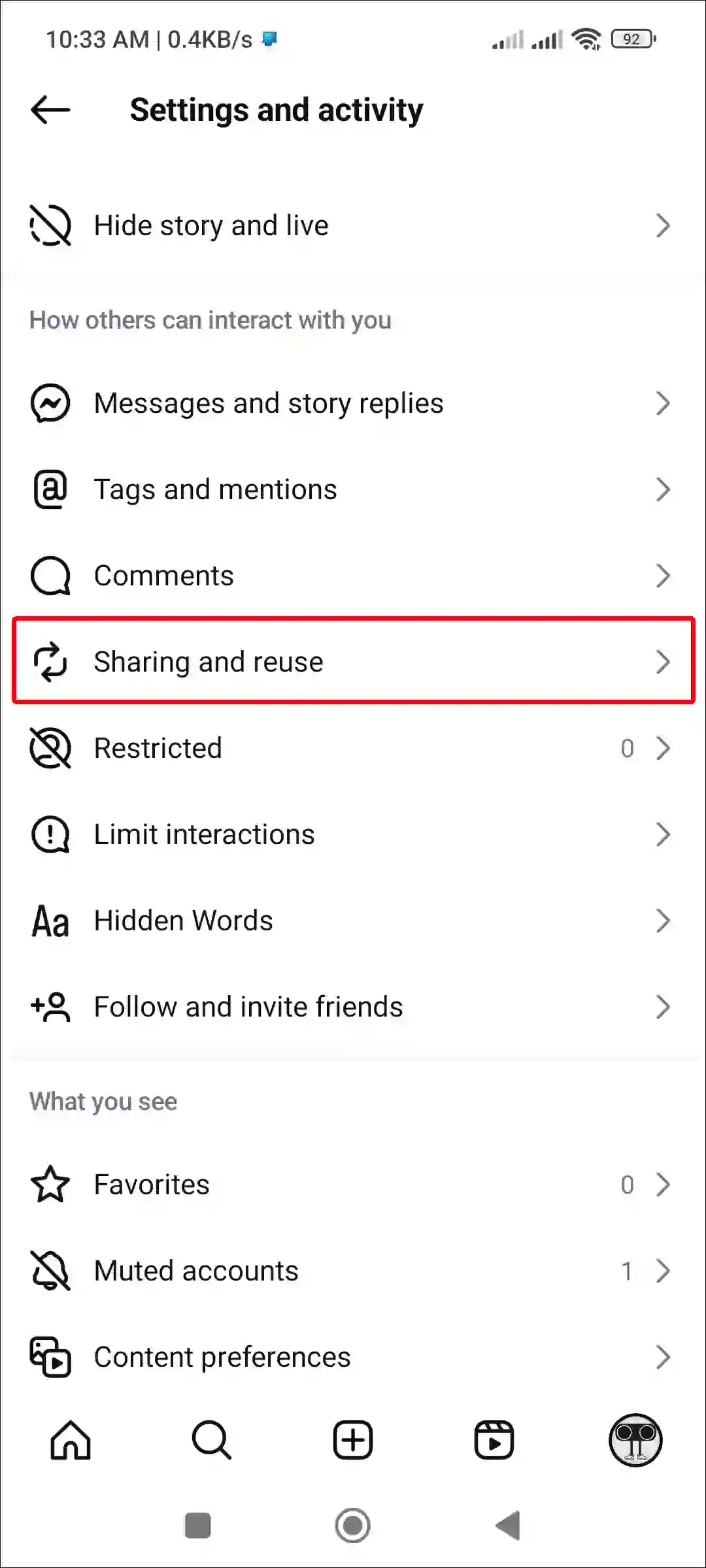
- Now, Turn On “Posts and Reels to Stories”, “Reposts on Posts and Reels”, “Posts” and “Reels” Toggles.
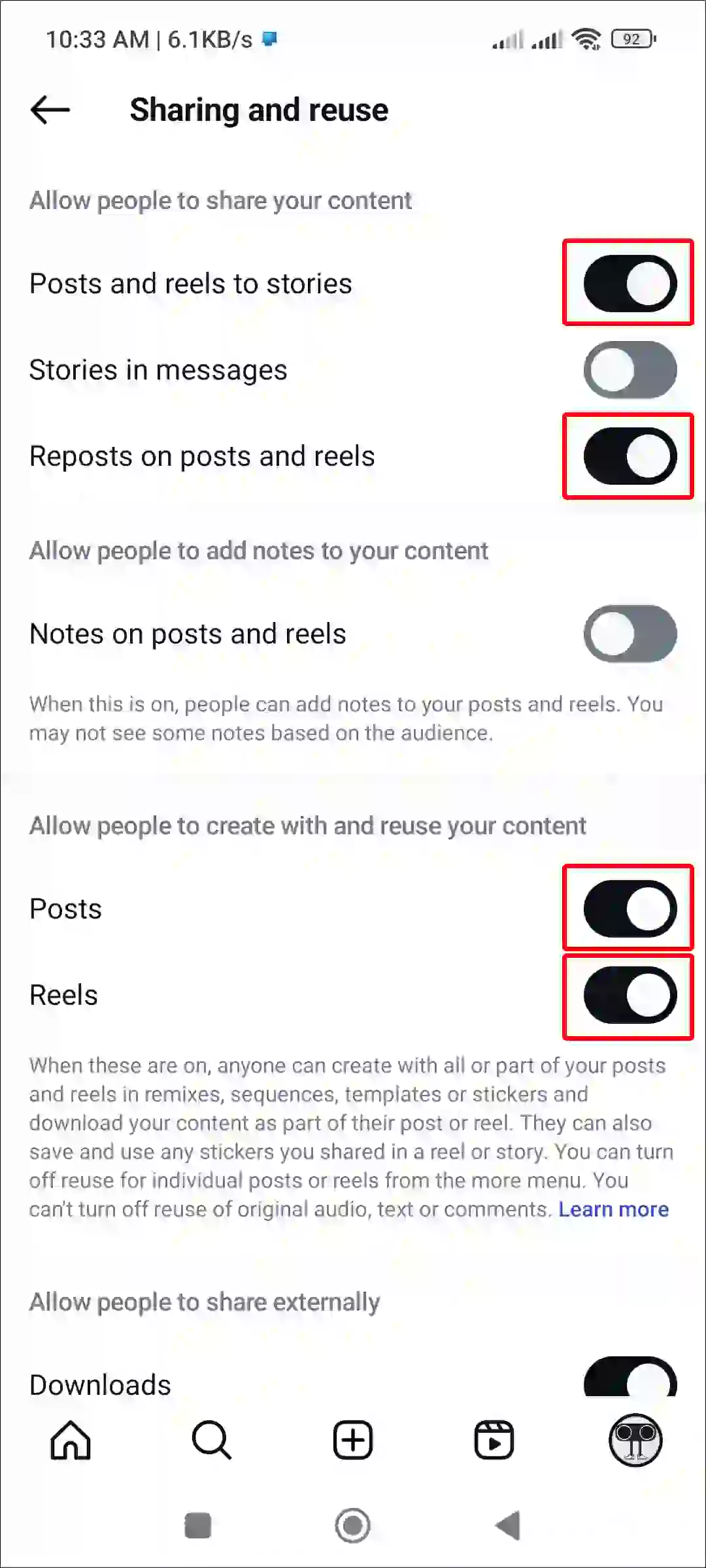
That’s it! Your work is done. Now other users will be able to repost your posts and reels on Instagram. Not only this, but other users will also be able to reuse your posts and reels.
You may also like:
- 2 Ways Turn Off Disappearing Messages on Instagram
- How to Zoom in/Out on Someone’s Instagram Story
- How to Block Adult Content on Instagram
- How to Switch Your Instagram Account from Public to Private
FAQs
Q 1. Why can’t other people repost my post on Instagram?
Answer – If people can’t repost your Instagram post, there could be several reasons for this, such as your account being set to private, the “Sharing and Reuse” option being disabled in Settings, or some technical issues, etc.
Q 2. Can people repost my posts if my account is private?
Answer – No! Because posts from private accounts can only be seen by your followers (approved by you), and Instagram’s official repost (share) feature only works for public accounts.
I hope you found this article quite helpful and learned how to allow people to repost your post on Instagram. If you are facing any problems, then let us know by commenting below. Please share this article.