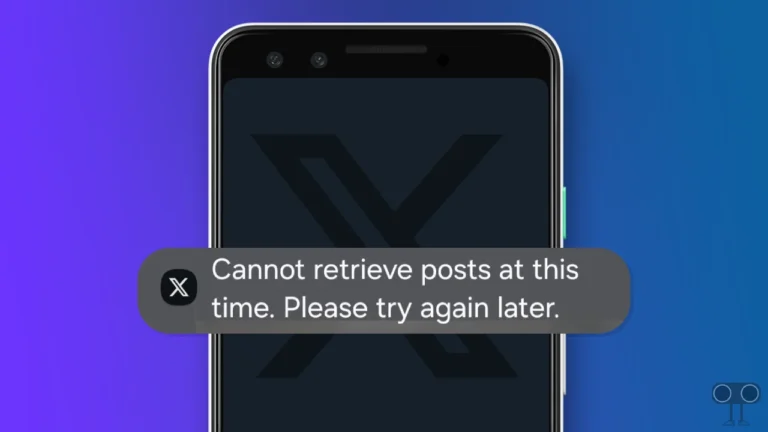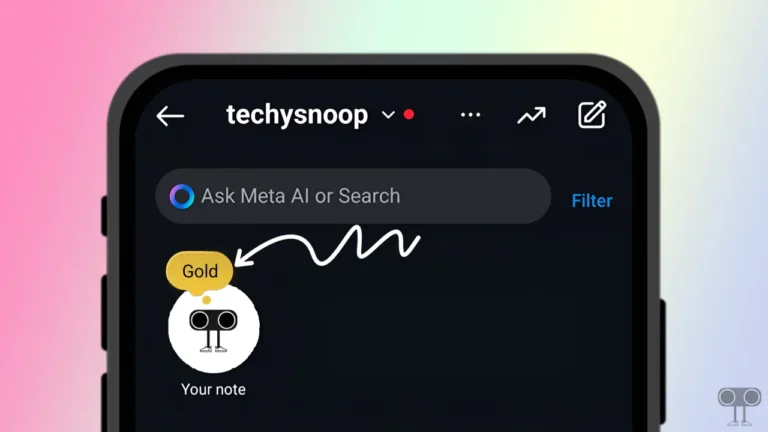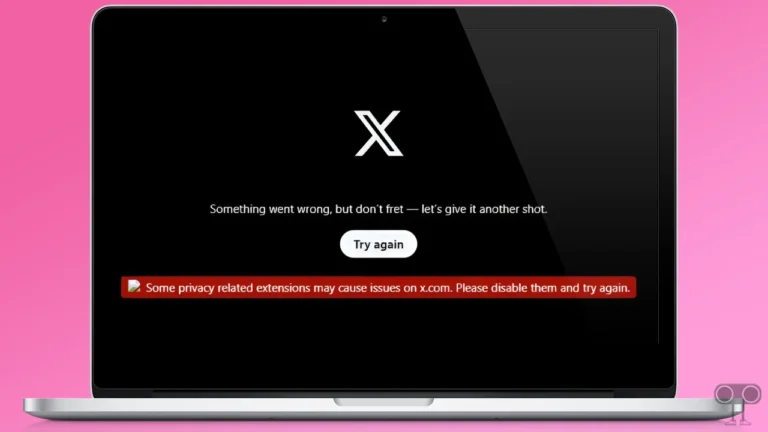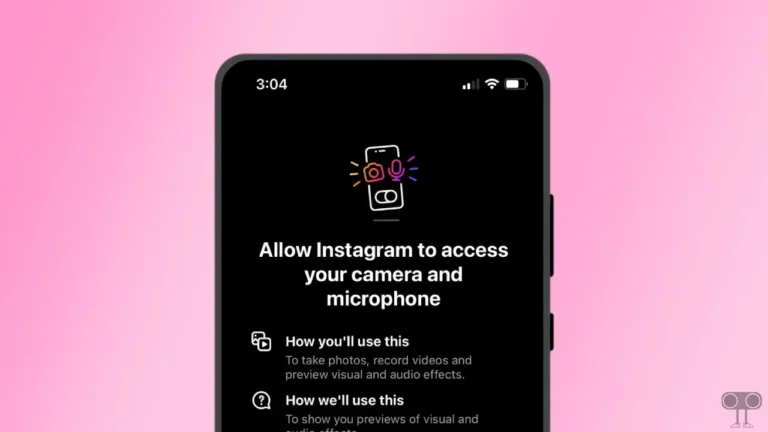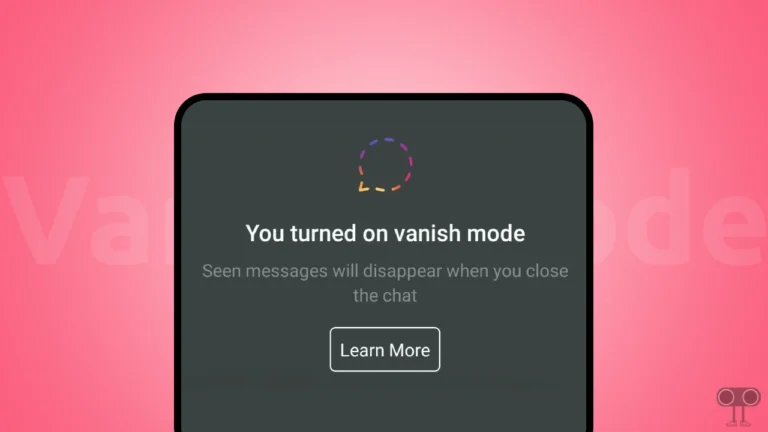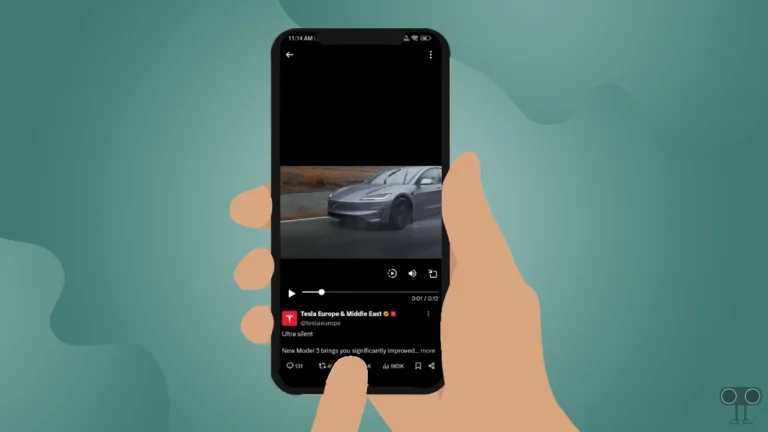Does Unsending a Message on Instagram Notify Them? [Explained]
Often, while chatting through Instagram DMs, we accidentally send the wrong message and regret it later. However, Instagram’s “Unsend” feature, i.e., the option to delete a message, is quite useful. But one question always comes to mind: Does the other person get notified when we unsend a message?
Does Unsending a Message on Instagram Notify Them?
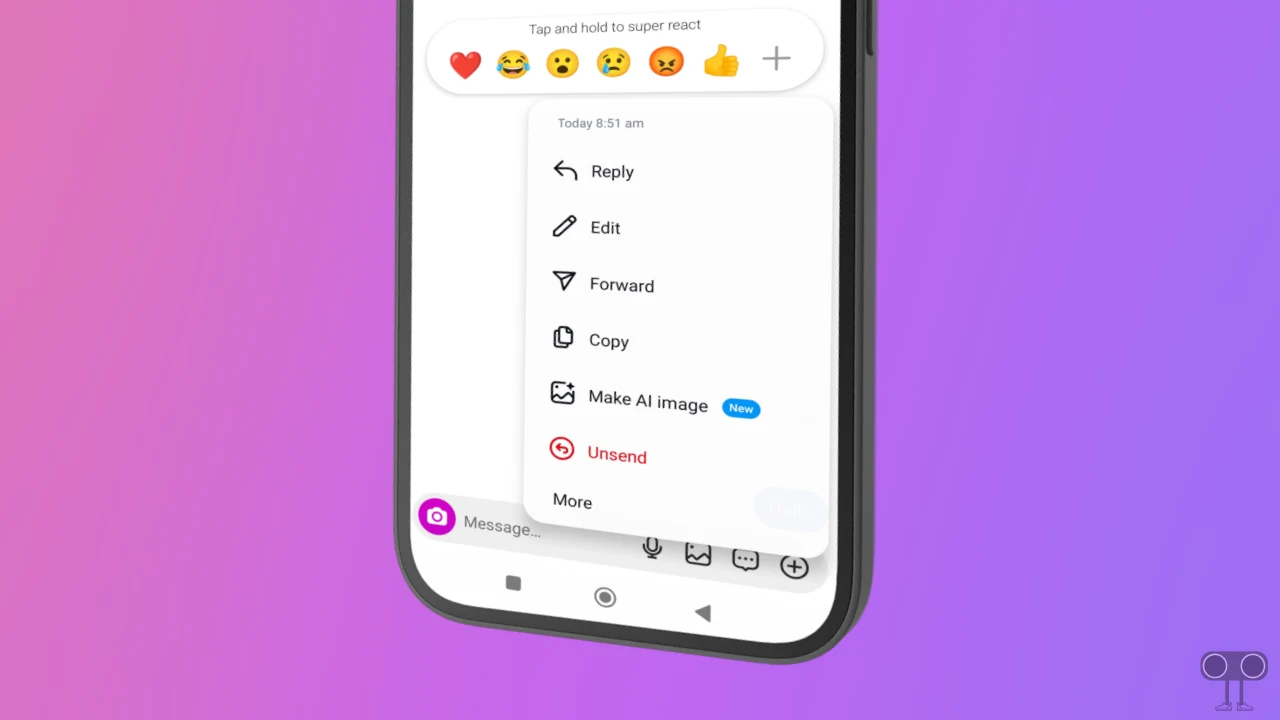
No! If you unsend a text, reel, or photo on Instagram, the other person doesn’t get a notification. But if they’ve already seen the message, they’ll know you unsent it because it disappears from their inbox.
Instagram does not send any official notification to the recipient when you “unsend” a message or media file. Instagram does this to protect and enhance the privacy of the sender. However, if you have sent the wrong text message and want to correct it without “unsending” it, then Instagram’s “Edit” option is useful for you.
How to Unsend Messages on Instagram without Them Knowing
If you want to unsend a message in Instagram DM, first make sure that you are using the latest version of the Instagram app on your Android or iPhone. And the good thing is that Instagram won’t notify the other person when you unsend it.
To unsend a sent message on Instagram without notifying the other person:
- Open Instagram App on Your Android or iPhone.
- Tap on Messenger Icon at Top Right Corner to Open DMs Page.
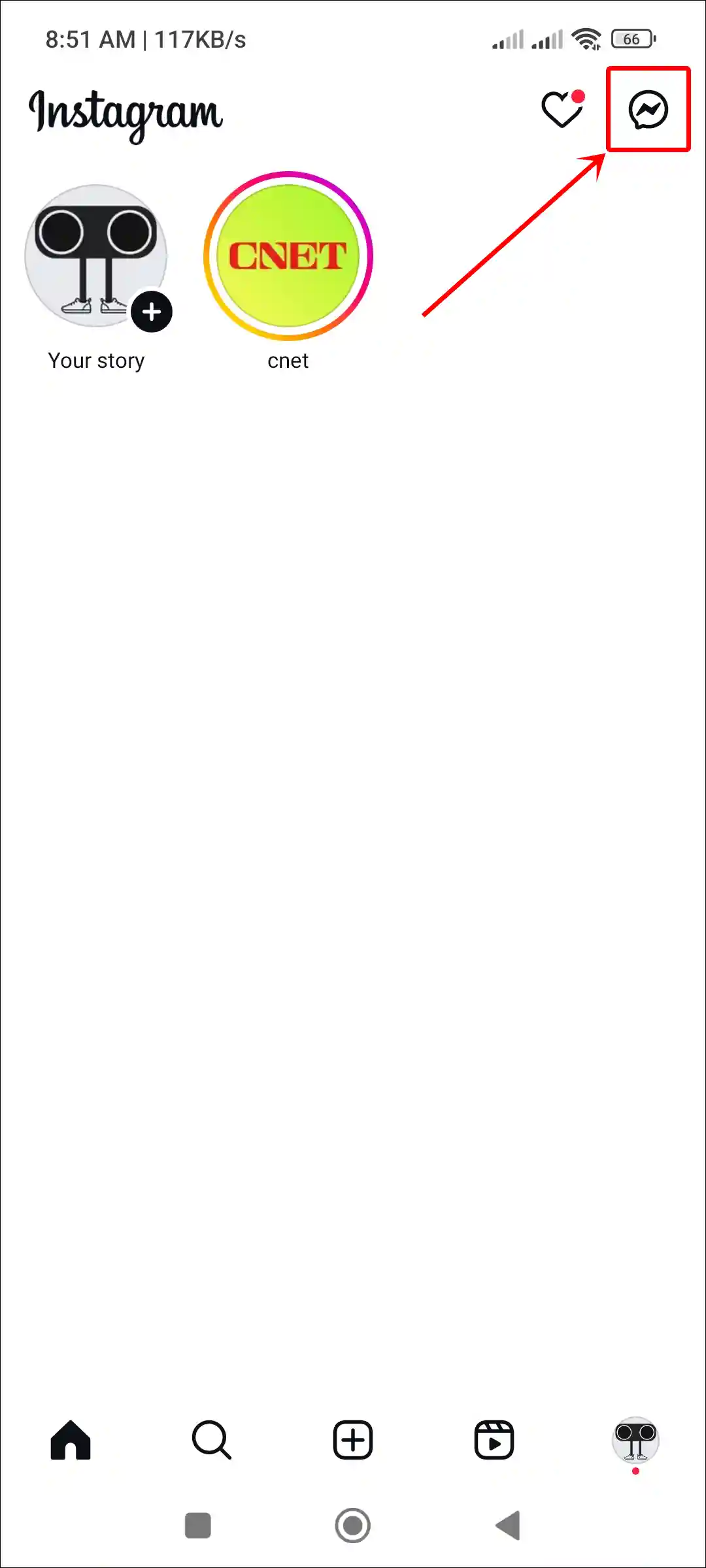
- Open Any Chat.
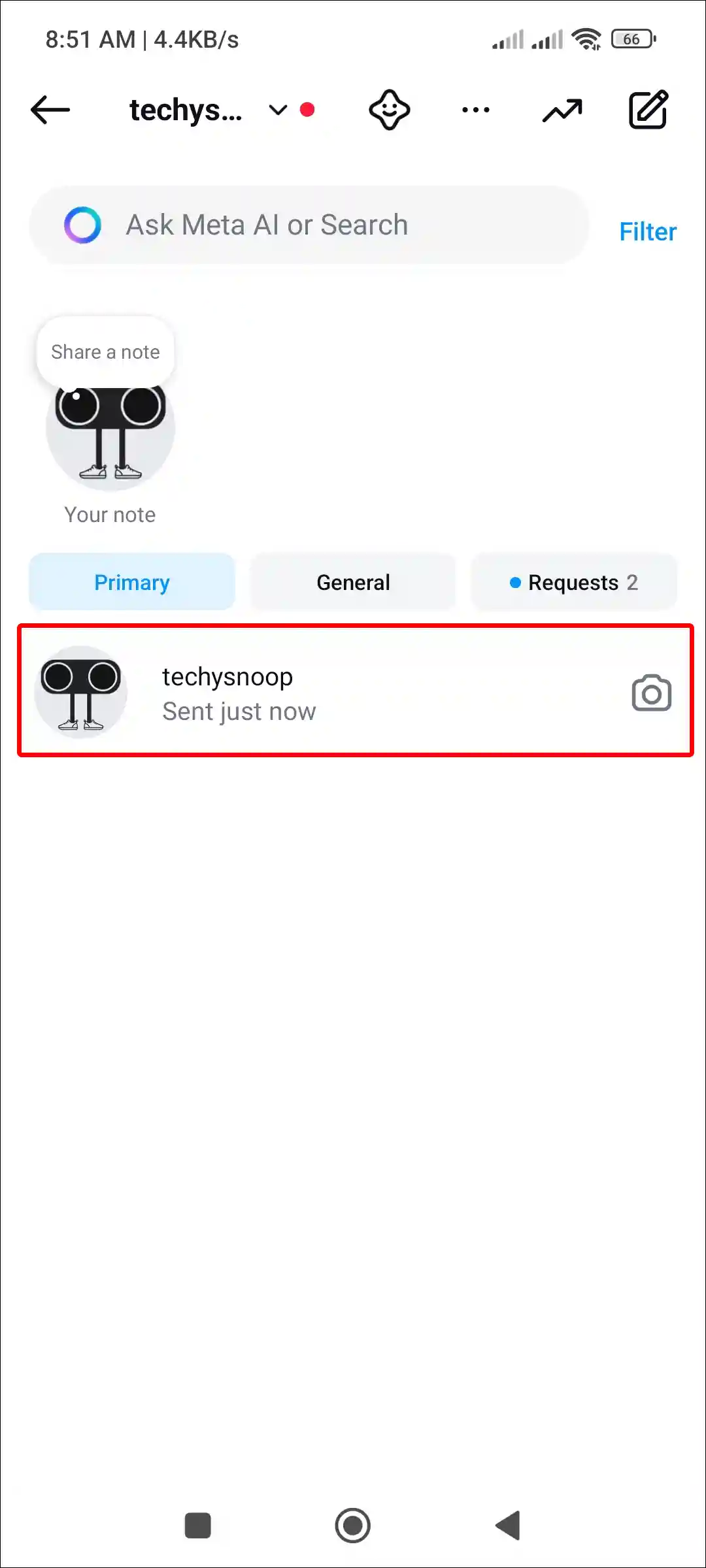
- Tap & Hold the Message You Want to Unsend.
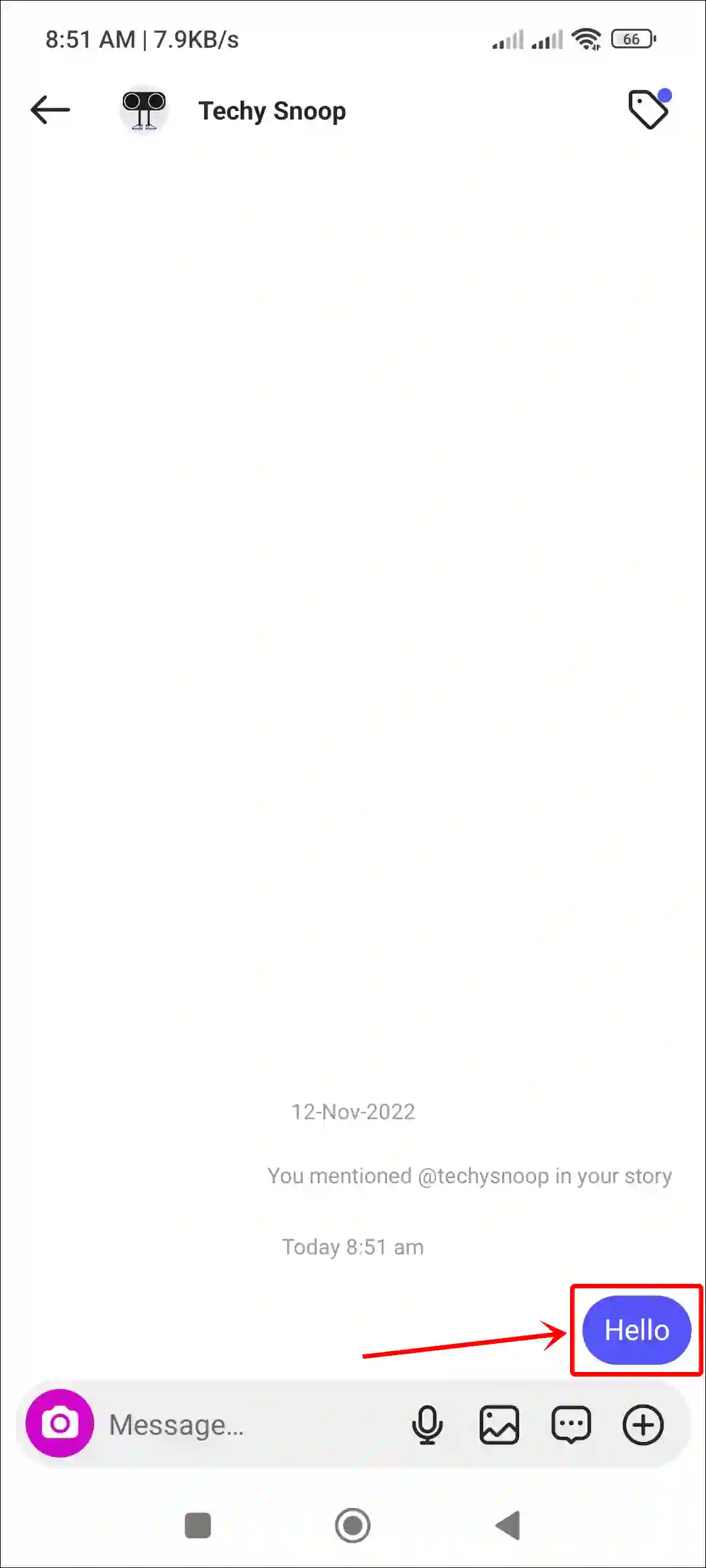
- Now, Tap on Unsend Option.
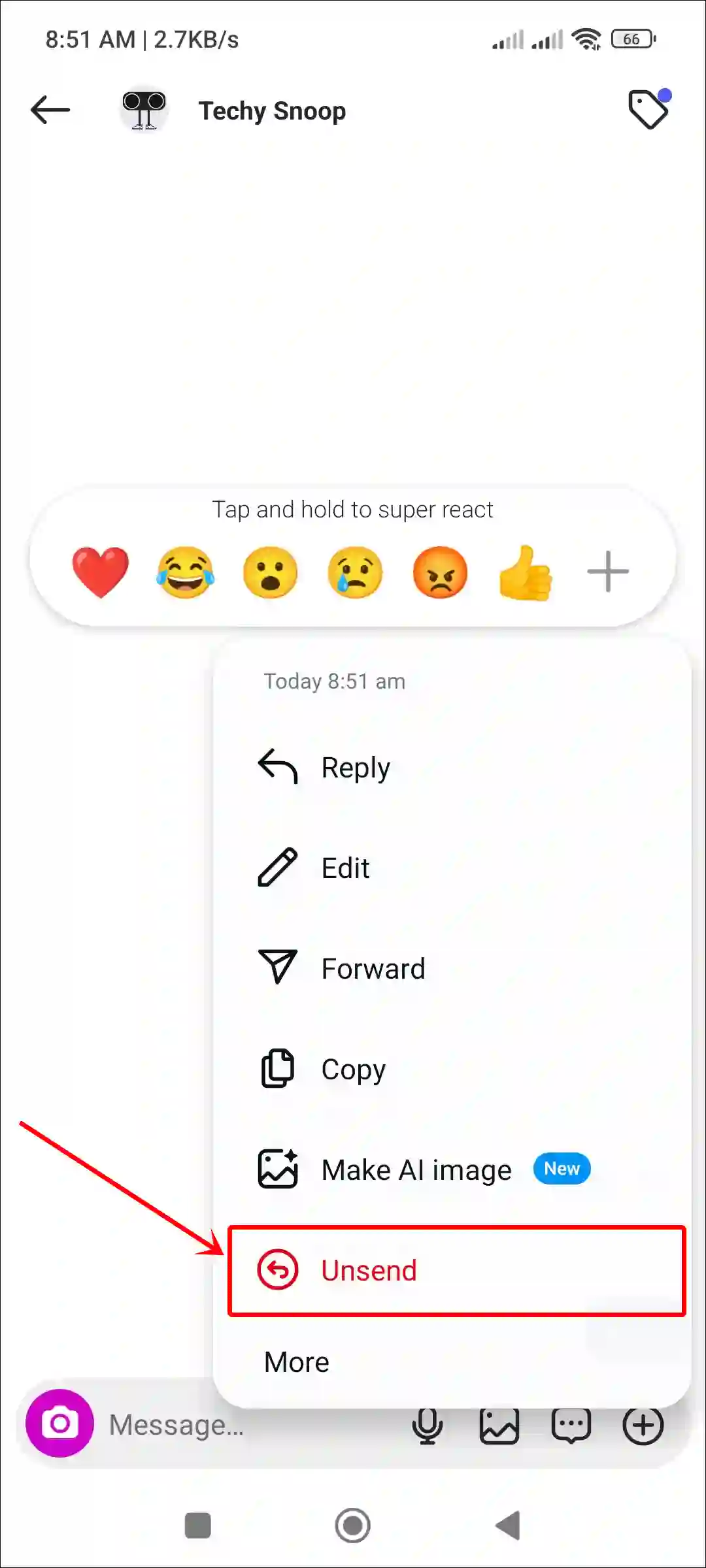
That’s it! As soon as you complete the above steps, the message sent by you will be immediately unsent by both sides in the conversation.
Note: There’s a 10-minute time limit for it, though. If you fail to unsend a message during that period, the message will permanently stay in your conversation.
You may also like:
- How to Block Adult Content on Instagram
- Stop Unknown People from Adding You to Group Chats on Instagram
- How to Turn ON or OFF Sleep Mode (Quiet Mode) on Instagram
FAQs
Q 1. Why can’t I unsend a message on Instagram?
Answer – If you sent a message on Instagram more than 10 minutes ago, you can’t unsend it because Instagram only allows a 10-minute window. Apart from this, there may be other reasons, like an outdated Instagram app, corrupted cache, etc.
Q 2. Can I unsend a message on Instagram while it’s sending?
Answer – No! On Instagram, you cannot unsend a message while sending it. If you try to do so, you will see options like “Invite Sent”, “Copy”, or “Save Reply” instead of ‘Unsend’. Instagram’s “Unsend” feature only works for messages that have already been sent.
Q 3. Is there a time limit to unsend messages on Instagram?
Answer – Yes! Instagram lets you unsend a message within 10 minutes of sending it. If you don’t unsend it in that time period, the message will remain in the conversation permanently.
I hope you have found this article very helpful and learned Does unsending a message on Instagram notify them? If you’re facing any issues with Instagram, feel free to let us know by leaving a comment below. Please share this article with others.