How to Enable 165Hz on Monitor (Step-by-Step)
Have you just unboxed your brand new monitor and are worried about the refresh rate? Don’t worry, you are not alone! If your monitor supports a 165Hz refresh rate but is only running at 60Hz, you can set it by adjusting it manually. In this article, I have shared how to enable 165Hz on a monitor.
A monitor with a 165Hz refresh rate is perfect for gaming. 165Hz gives you a much smoother experience than 144Hz and 60Hz. Currently, many brands like Asus, MSI, LG, Samsung, Zebronics, Lenovo, BenQ, Acer, Dell, and GIGABYTE, etc. offer refresh rates ranging from 60Hz to 144Hz, 165Hz, and 240Hz in their monitors.
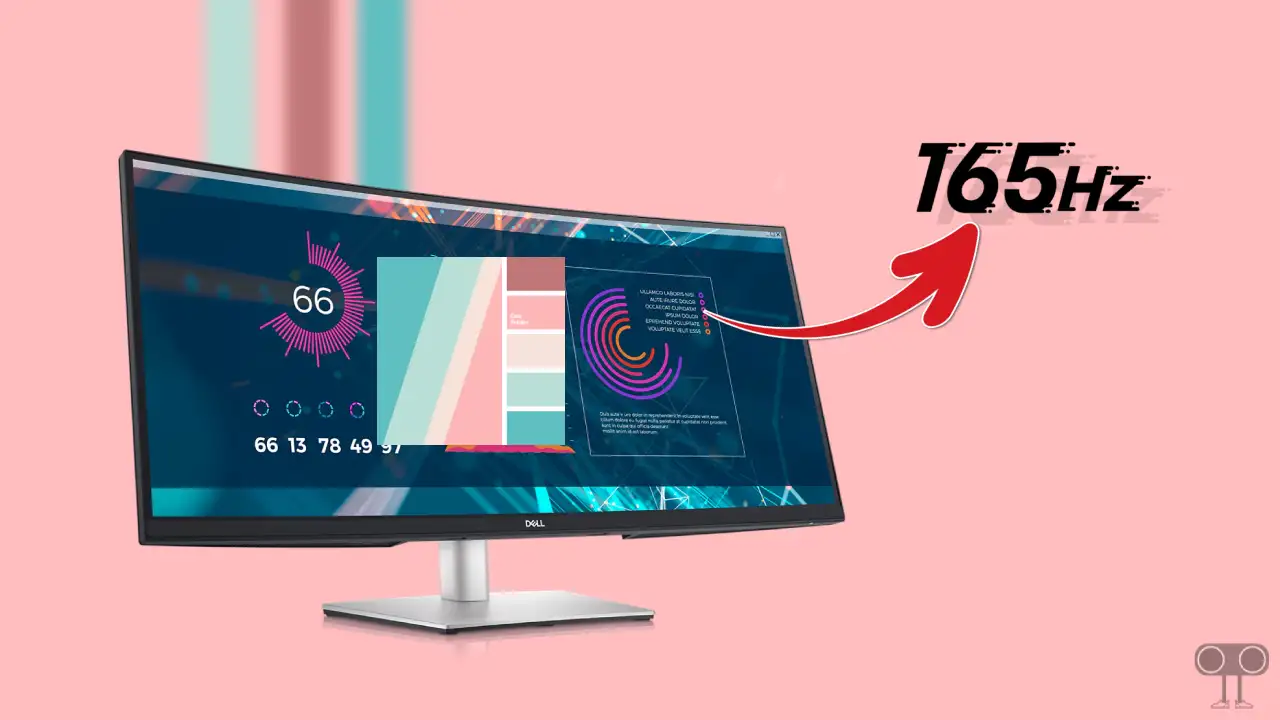
But the problem is that, despite supporting the highest refresh rate, your monitor still runs at the lowest refresh rate. If you are also troubled by the monitor refresh rate, then this problem has been covered in this article.
How to Enable 165Hz on Monitor
To adjust and set the 165Hz refresh rate on your monitor:
1. Press Windows + I Simultaneously to Open Settings.
2. Click on System > Display.
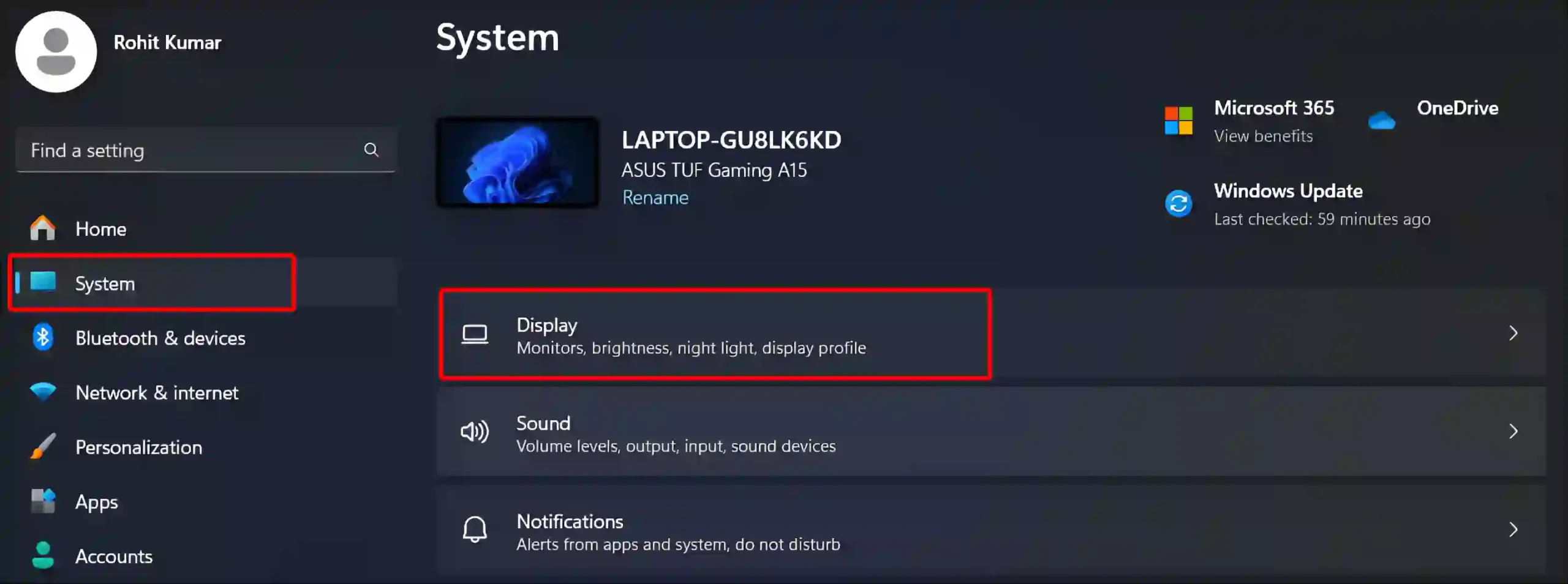
3. Scroll Down and Click on Advanced Display.
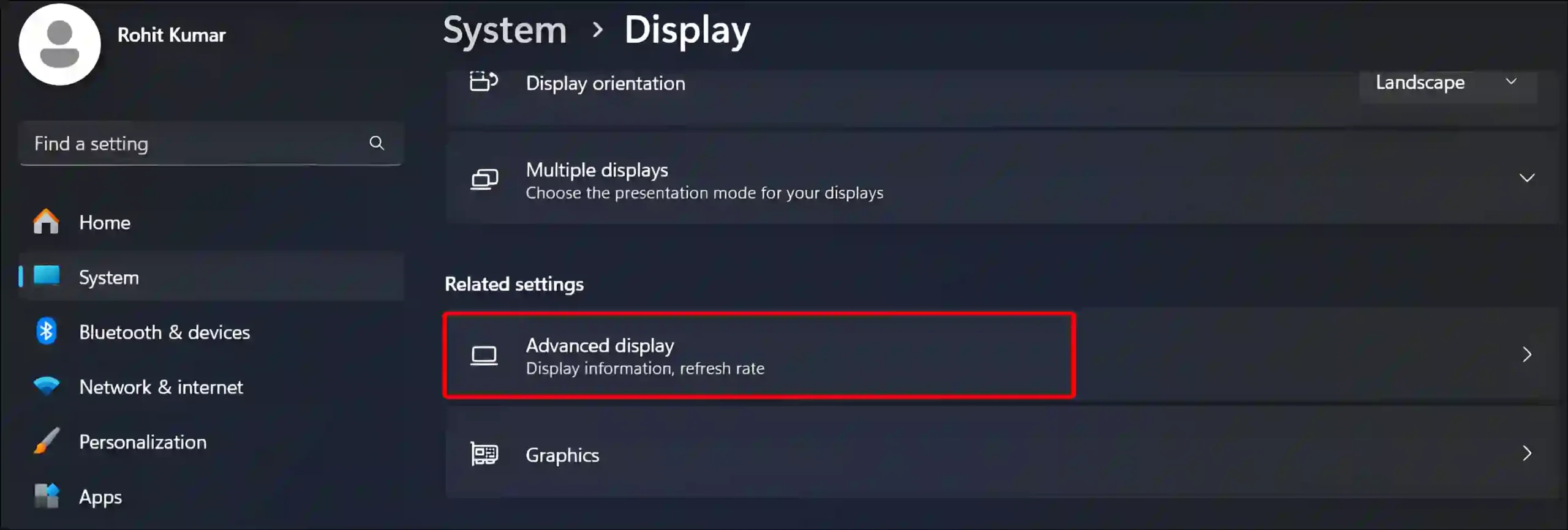
4. Click On Dropdown Arrow next to Choose a Refresh Rate.
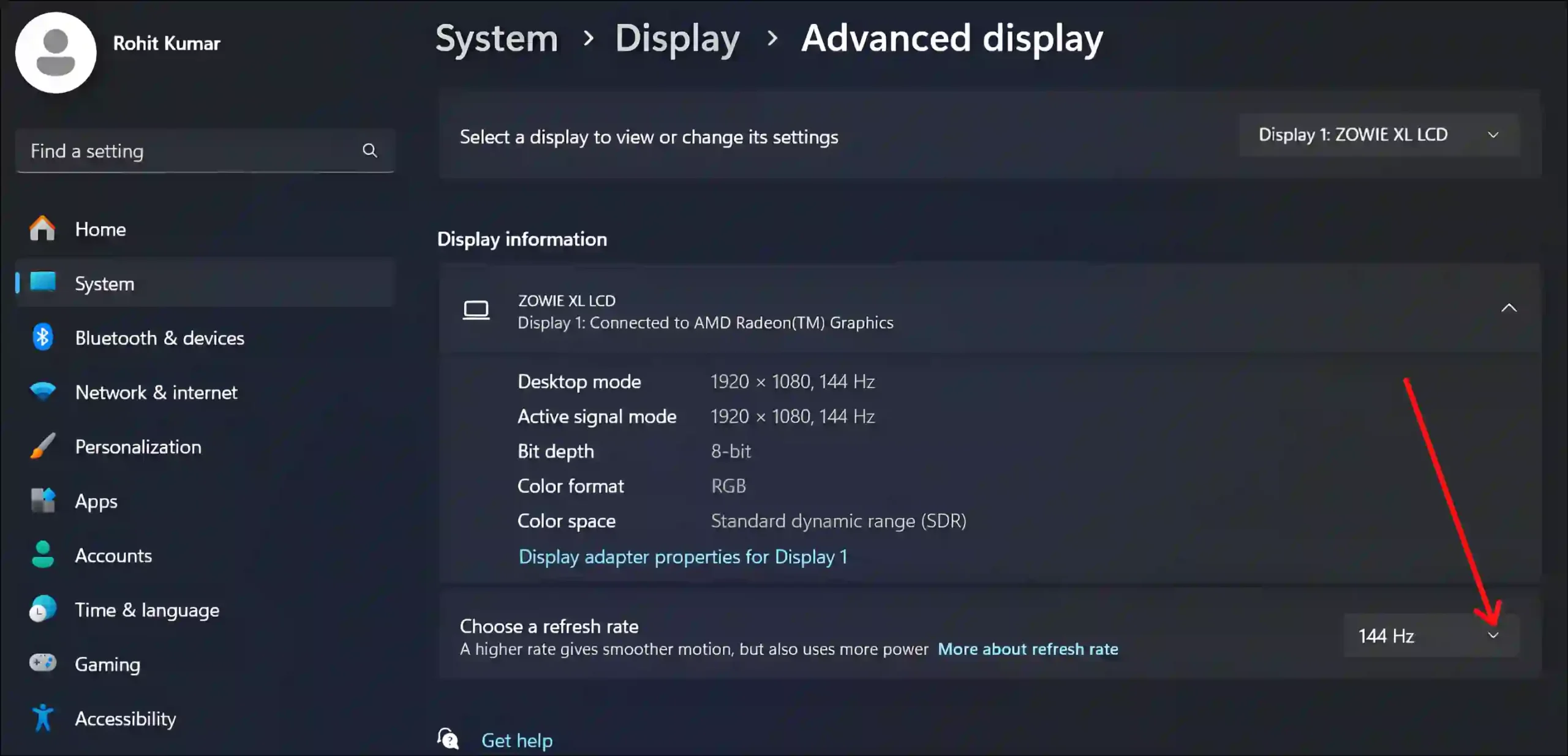
5. Now Select 165Hz from the Refresh Rate List.
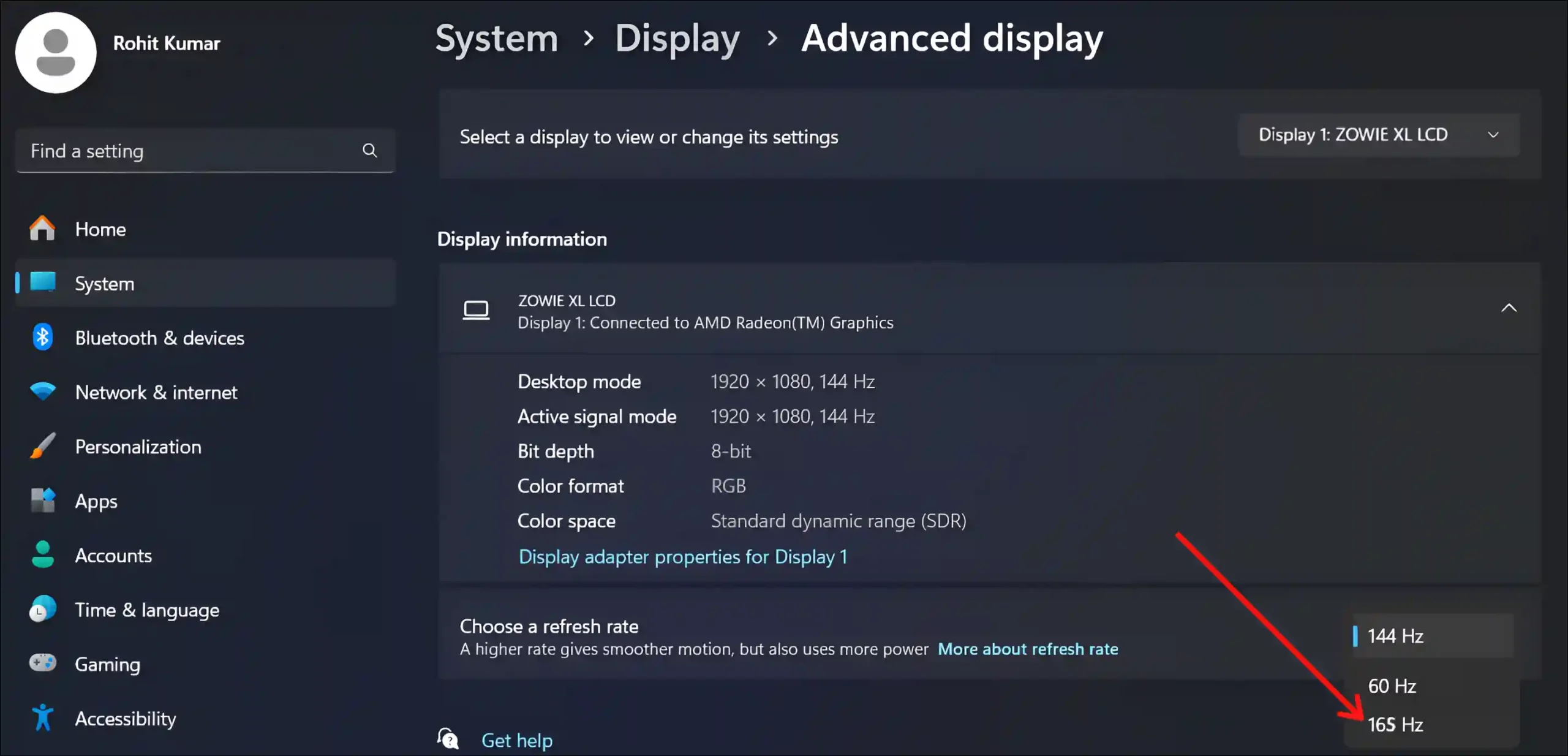
6. To Confirm, Click on Keep Changes.
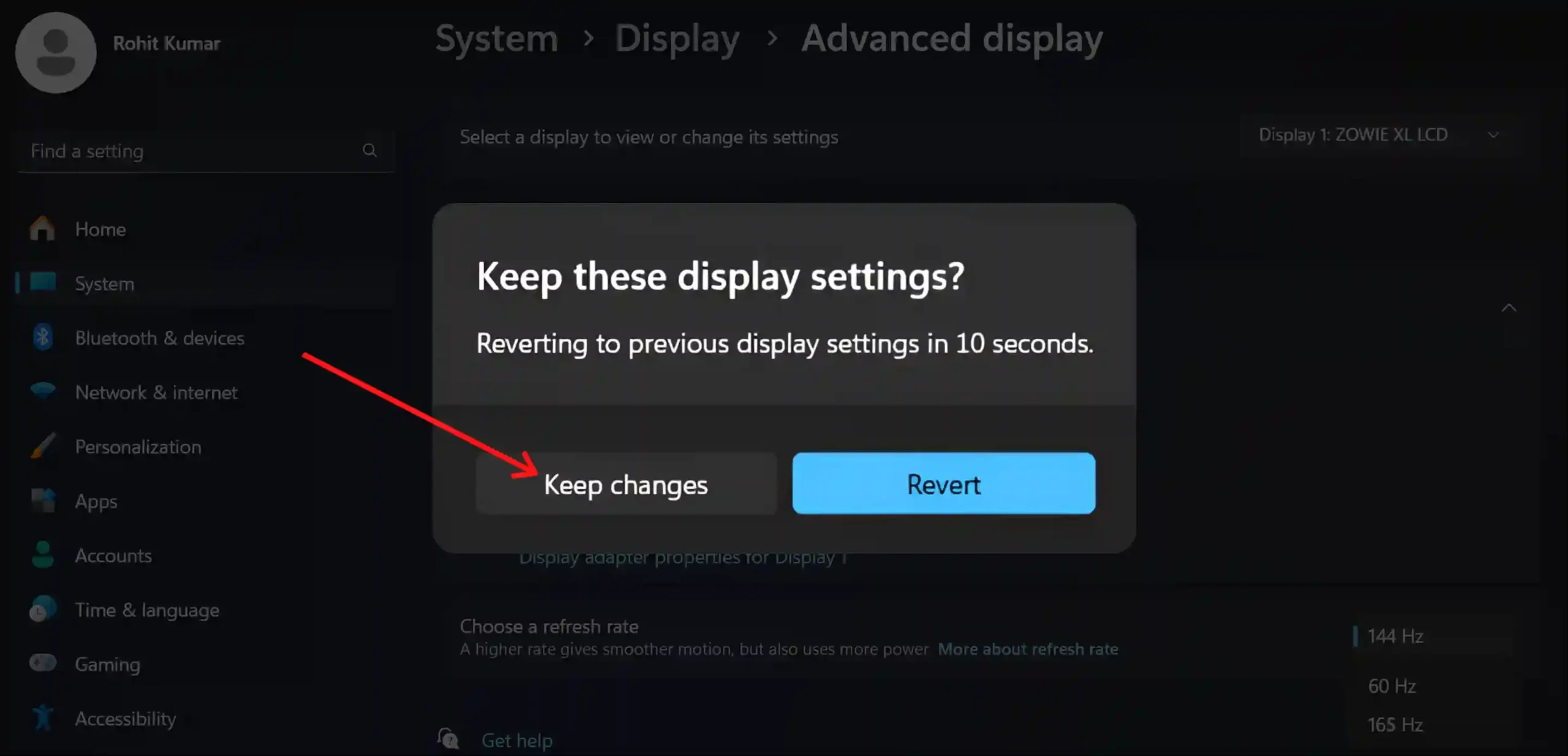
That’s it! Once you complete all the steps above, the 165Hz refresh rate will be enabled on your monitor. And you will be able to play games more smoothly than ever.
You may also like:
- 3 Ways to Rotate Your PC Screen in Windows 11
- How to Change Screen Brightness on Windows 11
- 4 Easy Ways to Turn Off Dark Mode in Microsoft Word
- How to Turn On and Off Hardware Acceleration in Opera GX
FAQs
Q 1. Why is my 165Hz monitor capped at 144Hz?
Answer – If your monitor supports a 165Hz refresh rate but is capped at 144Hz or the 165Hz option is not showing up, one of the main reasons could be the cable type. Yes! Older versions of HDMI and DisplayPort monitors do not support higher refresh rates. For a 165Hz monitor, you should use a DisplayPort 1.2 or higher or an HDMI 2.0 or higher cable.
Q 2. Can I get more than 165Hz on a 165Hz monitor?
Answer – Absolutely not! You cannot get a refresh rate higher than 165Hz on a 165Hz monitor. Because 165Hz is the maximum capability of this monitor. However, you can get frame rates higher than the monitor’s refresh rate.
I hope you found this article very helpful. And you have learned how to enable 165Hz on monitor. Please share this article.






