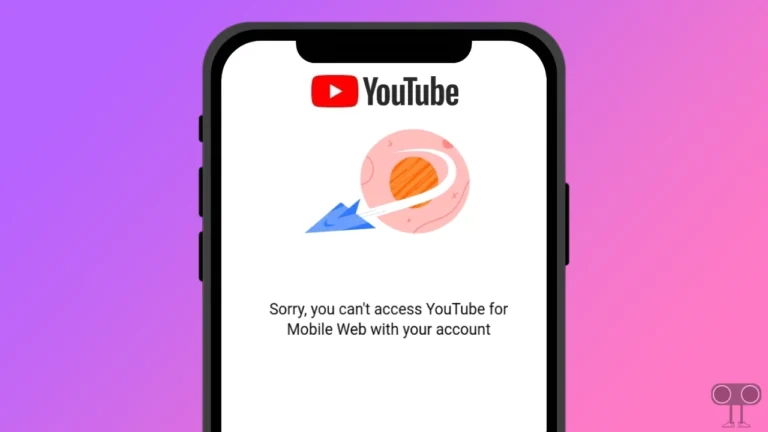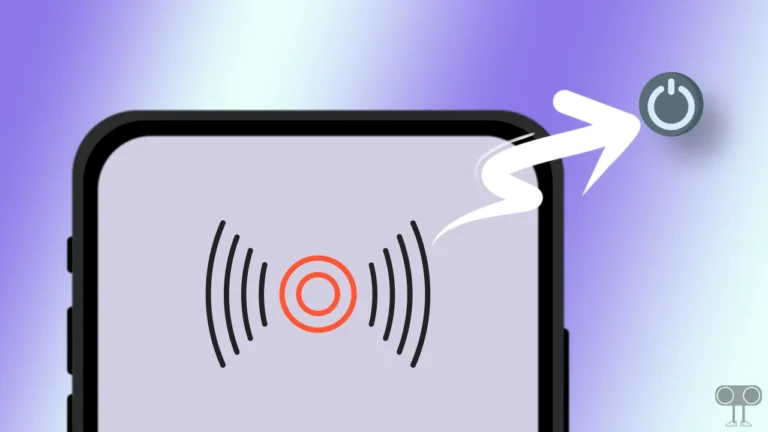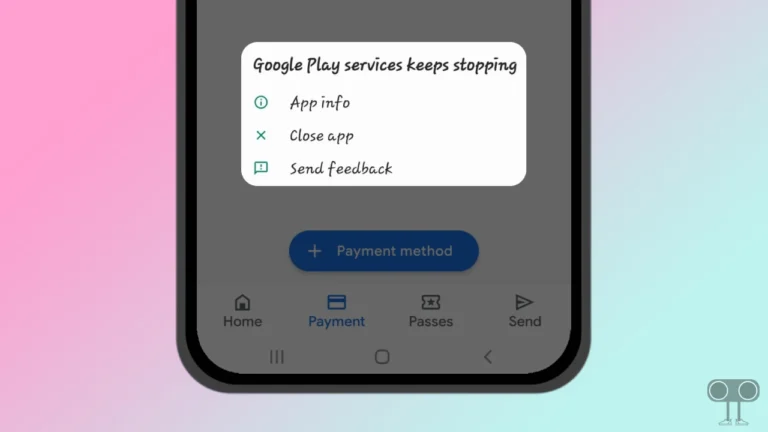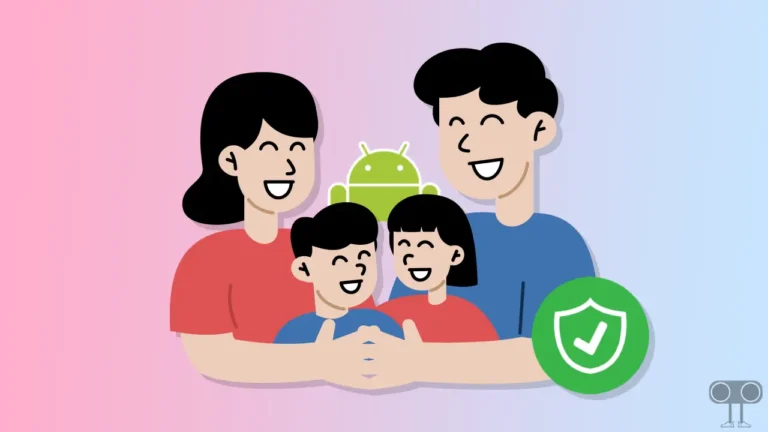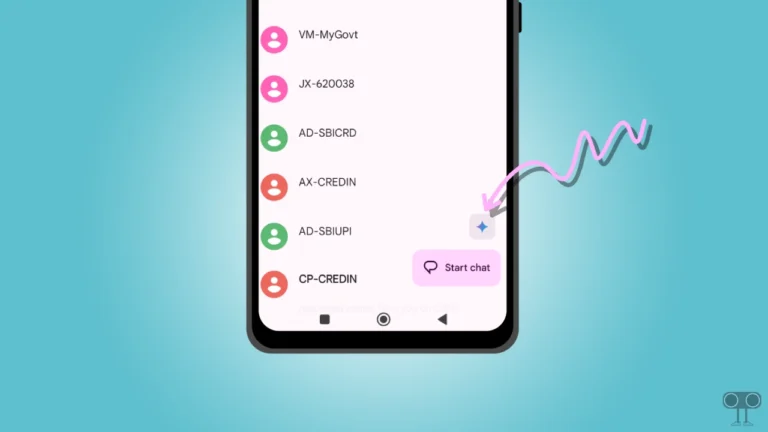How to Enable Adaptive Vibration on Android 15 Phone
Android 15 was released for Google Pixel devices on October 15, 2024. And the Android 15 update brings a new feature, “Adaptive Vibration”, which is being talked about a lot. Let’s know what is the Adaptive Vibration feature in Android 15 is and how to activate it on phone.
Android 15’s Adaptive Vibration Feature
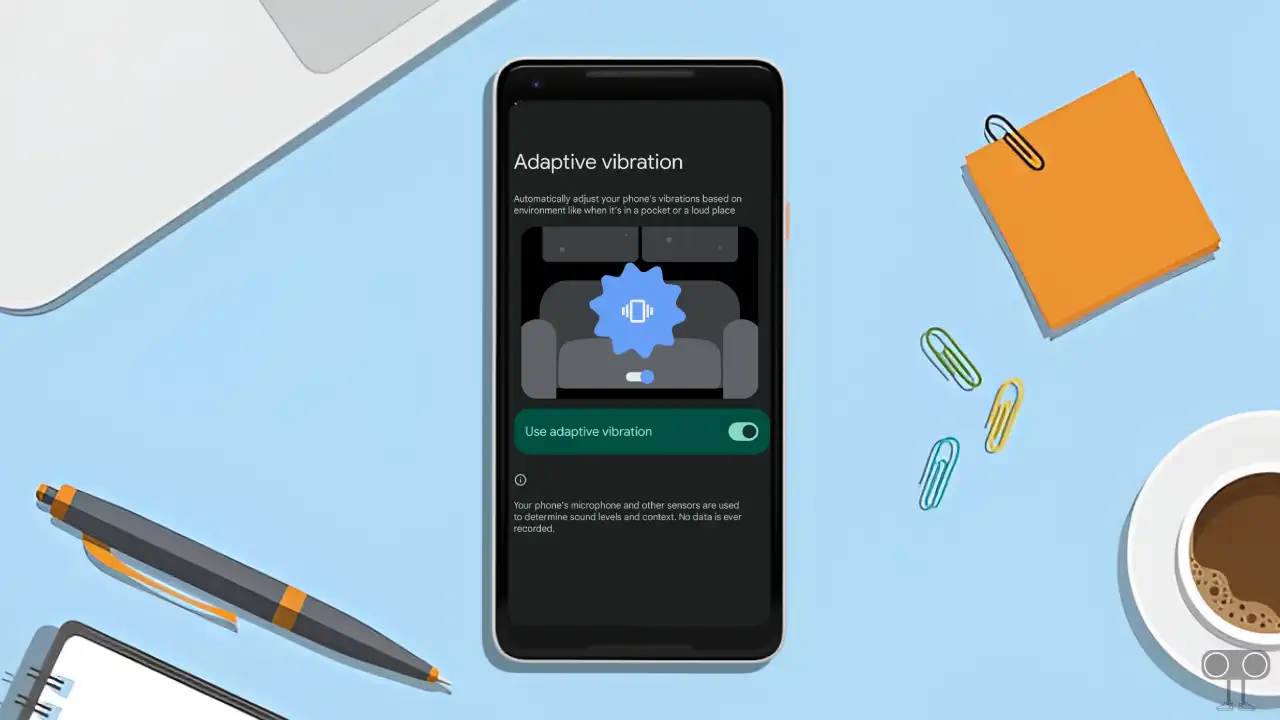
Android 15’s new adaptive vibration feature lets your Pixel phone automatically change how strong its vibrations are, depending on how noisy it is around you. If the noise is loud, the vibrations become louder, and if it is quiet, they are softer.
This means that the feature automatically adjusts your phone’s vibration based on your environment. The good thing is that you can enable or disable this feature on your phone as per your convenience.
Once adaptive vibration is enabled, the feature uses your Pixel phone’s microphone and other sensors to sense the noise level of your environment. Then, it adjusts the intensity of vibration accordingly.
How to Enable Adaptive Vibration on Android 15 Phone
The Android 15 update is currently rolling out to supported Pixel phones. However, the Adaptive Vibration option is not yet visible in older Pixel phones. If you have shifted your phone to Android 15, then you can enable the adaptive vibration feature by following the steps given below.
To turn on Android 15’s Adaptive Vibration feature:
1. Open Settings App.
2. Tap on Sound and Vibration.
3. Scroll Down and Tap on Vibration and Haptics.
4. Tap on Adaptive Vibration.
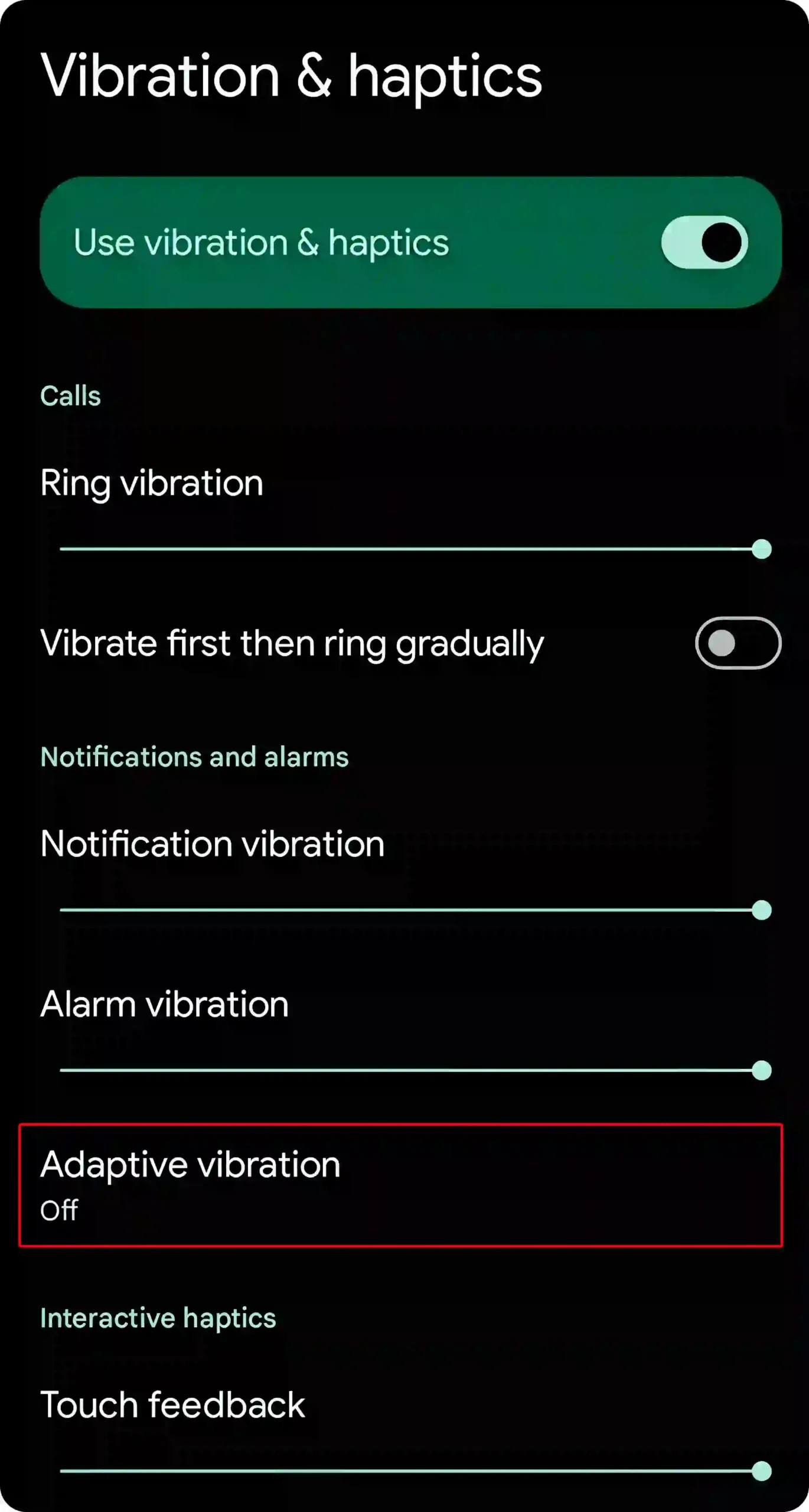
5. Turn On Toggle Next to Use Adaptive Vibration.
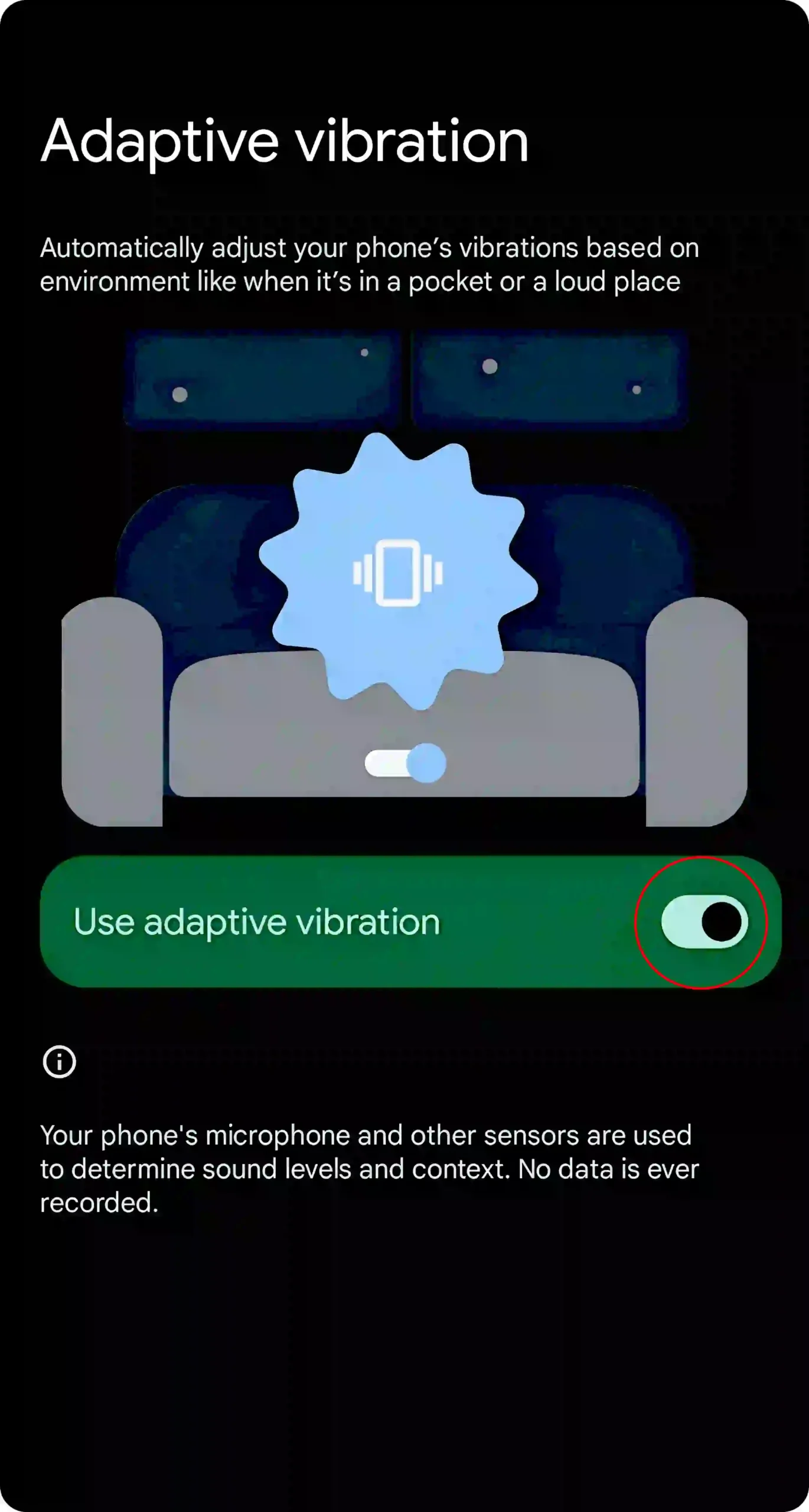
That is all! Now adaptive vibration is turned on in your Android 15-supporting Pixel phone. If you want to turn it off, then follow these steps again and toggle it off. Your work will be done.
You may also like:
- Emergency SOS is Activated! How to Turn Off on Android
- How to Enable Wi-Fi Calling on Your Android
- How to Disable 2G on Android Phone
- How to Change Country on Android Phone
- How to Turn Off VoLTE on Android Phone
FAQs
Q 1. Where is the Adaptive Vibration Setting on Android 15?
Answer – If your phone is running on Android 15, but you can’t find the adaptive vibration setting, don’t worry. To find the adaptive vibration, go to Settings > Sound and Vibration > Vibration and Haptics > Adaptive Vibration. Now toggle it on.
Q 2. Why is Adaptive Vibration is not available on Pixel 6, Pixel 6a or Pixel 6 pro?
Answer – Because the adaptive vibration feature is currently available for the Pixel 7 series, Pixel 8 series, and Pixel 9 series. You will have to wait a bit to get this feature in the Pixel 6 series.
I hope you have found this article very helpful. And you have learned how to turn on adaptive vibration in Android 15. If you have any questions in your mind, then tell us by commenting. Please share this article.