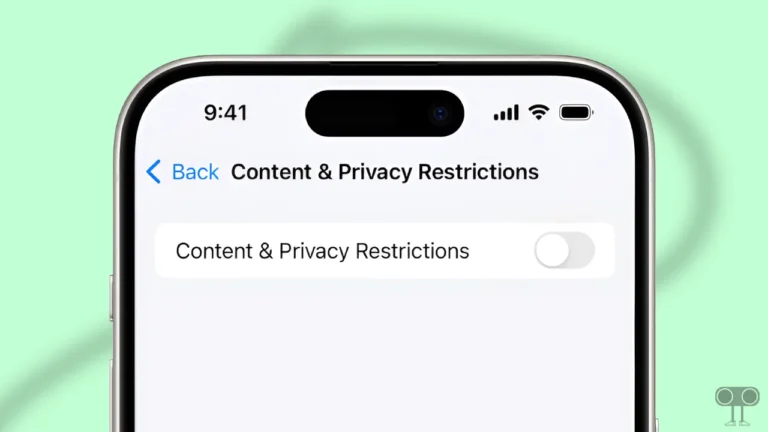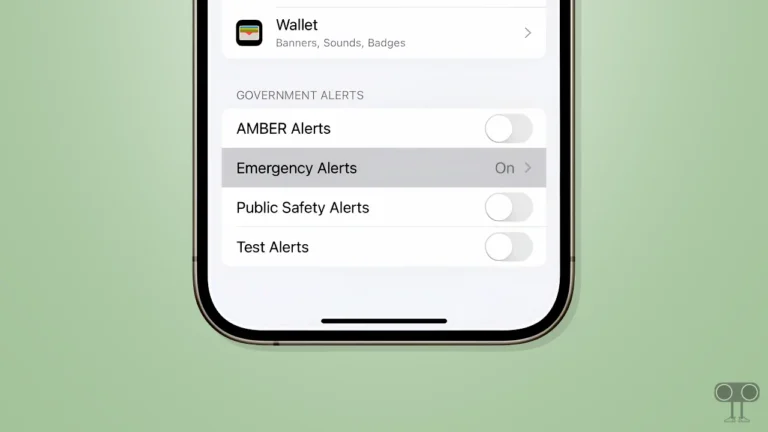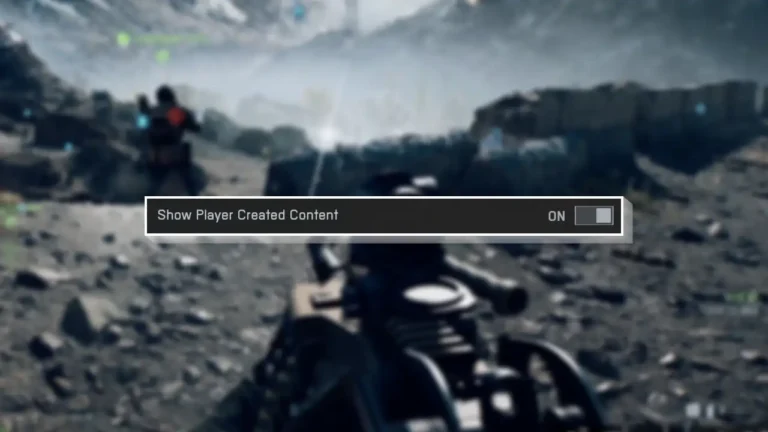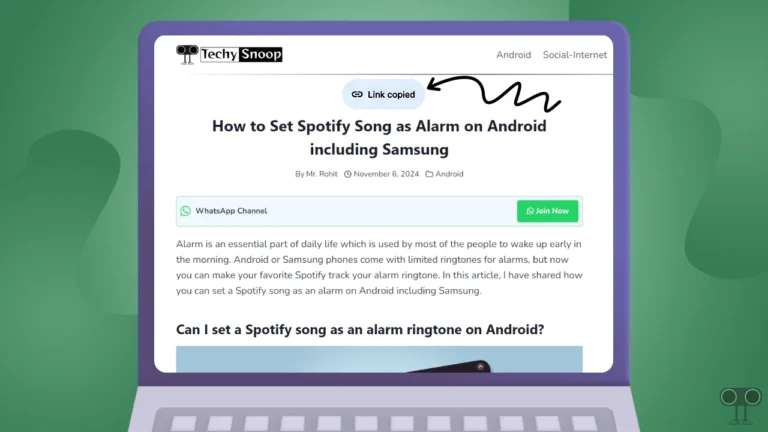Fix ‘Request error Unable to login. Please, reload mini app’ on Hamster Kombat
Hamster Kombat is a trending and popular Telegram-based ‘clicker game’. Players can mine HMSTR coins (which is a virtual crypto) through this Hamster Kombat game. For some time now, players are facing the error message ‘Request error Unable to login. Please, reload mini app’ when they try to log in to the Hamster Kombat bot in the Telegram app.
If you are also troubled by the Hamster Kombat unable to login problem, then you are not alone. Players are continuously reloading the mini app again and again to log in to the game, but they are seeing the same error message multiple times on the screen. Below, I have shared some troubleshooting methods with you that you can follow to resolve this Hamster Kombat request error.
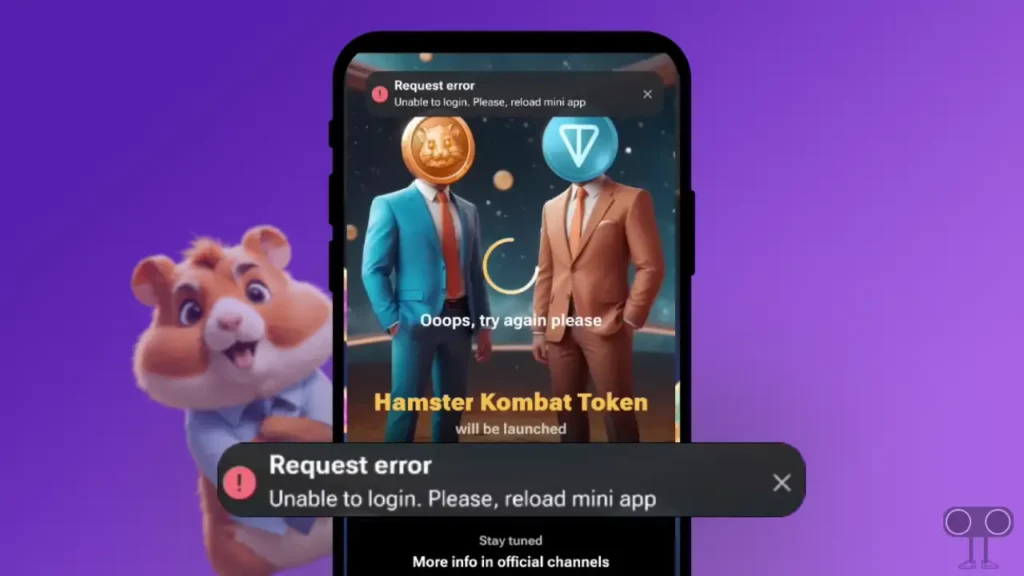
7 Ways to Fix ‘Request error Unable to login. Please, reload mini app’ on Hamster Kombat
Not being able to log in to the game is a major problem that prevents you from getting rewards or collecting HMSTR coins. Some troubleshooting solutions are given below, which you must follow once.
Also read: 8 Ways to Fix ‘Unable to login. An unexpected error occurred’ on Instagram
#1. Close and Relaunch Mini App
If you are facing a login problem, then first of all, close the mini app completely. Then clear it from the recent apps section also. After this, try to log in again by reopening the mini app and seeing whether the error message is still popping up on the screen or not.
#2. Check Your Internet Connectivity
A stable internet connection is required to log in to this game. So if the internet speed on your phone is very poor or the internet is not working, then you may have to face a Hamster Kombat request error. The best solution is to switch to a better Wi-Fi connection.
#3. Restart Telegram App and Device
Sometimes a simple Telegram app and device restart process can easily fix many types of minor problems. For this, you should close the Telegram app and clear it from the Recent tab. After this, open the Telegram app again.
And on the other hand, on an Android phone, press and hold the power button after that, tap Restart or Reboot on the screen. Now your device will restart. After this, you try logging into Hamster Kombat again.
#4. Update Telegram Application
It has been seen many times that many bots stop working in the outdated version of the Telegram app. So if you are also using an old Telegram application, then there is a high possibility that the Hamster Kombat Telegram bot may not work properly. And you see an ‘Oops, try again please’ error message on the screen. For this, you have to update the Telegram app by going to the Google Play Store. After this, try logging into the game again.
Also read: How to Disable End-to-End Encryption in WhatsApp
#5. Always Use Verified Hamster Kombat Telegram Bot
Ever since this Hamster Kombat game became popular, many fake Hamster Kombat bots have been created on Telegram. If you try to log in through these fake bots, you may see errors, and you may also get scammed.
That is why you have to use the original and verified Hamster Kombat Telegram bot. Hamster Kombat’s verified chat bot will appear with a blue tick, and its username is @hamster_kombat_bot.
Real Hamster Kombat Telegram Bot Link: https://t.me/hamster_kombat_bot
#6. Log in from a Different Device
If your phone’s IP has been blocked by Telegram bot due to some suspicious activity, then the device restart process will not work. For this, try logging into Hamster Kombat on another device. If you log in on another device, your phone’s IP has been blocked by Hamster Kombat bot.
#7. Wait for a While
If you have followed all the steps given above but are still troubled by the ‘unable to login error’ in Hamster Kombat, then now you will have to wait for a few hours. Sometimes such problems may arise due to technical glitches (like server-side problems). This problem will be fixed by the developers in a few hours, after which you will be able to log in without any hindrance.
Also read: How to Turn Off Autoplay on X
I hope you found this article quite helpful, and you have fixed this ‘Request error Unable to login. Please, reload mini app’ on Hamster Kombat by following this post. If the problem still exists, let us know by commenting below. Please share this post with your friends.