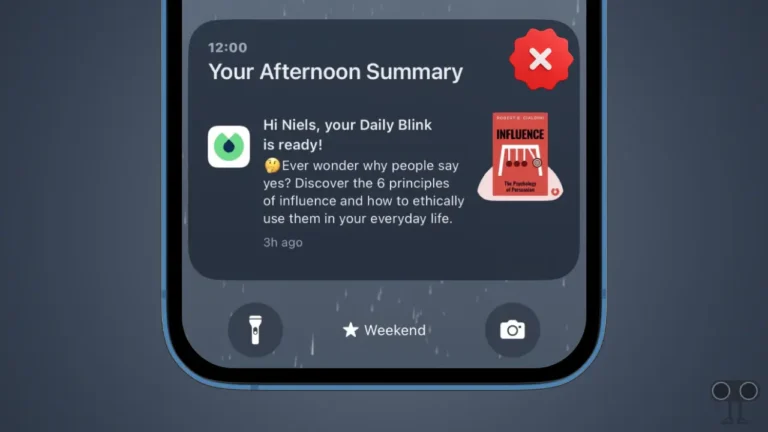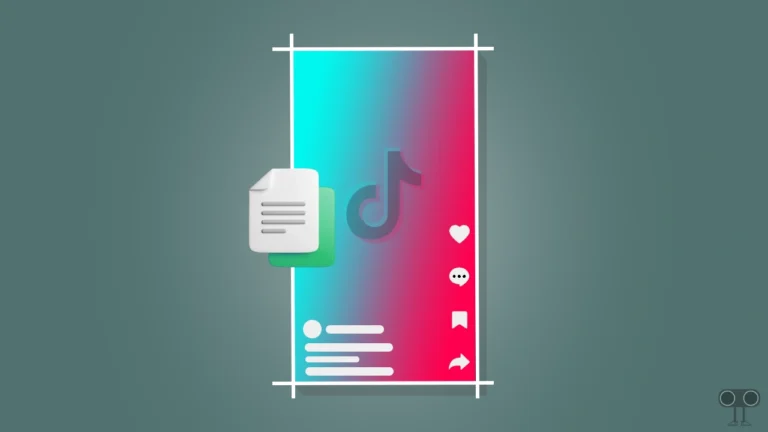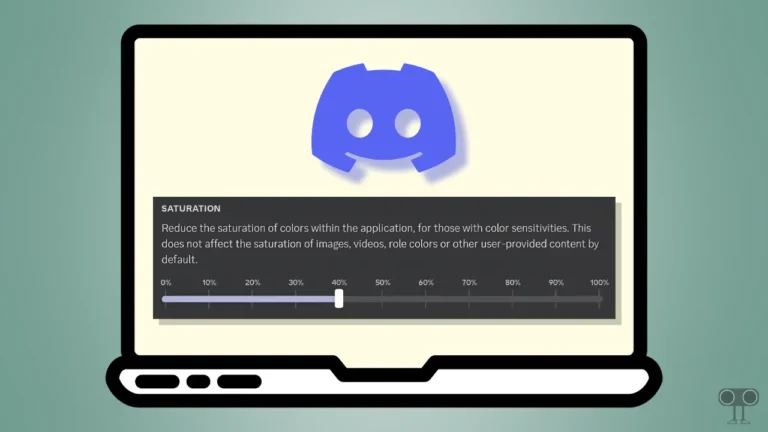How to Hide Betting Odds in Apple Sports App on iPhone
The Apple Sports app is a one-stop score and stats viewing platform on the iPhone. The Apple Sports app currently covers leagues like MLS, NBA, NCAA basketball, NHL, Bundesliga, LaLiga, Liga MX, Ligue 1, Premier League, and Serie A, MLB, NFL, NCAAF, and NWSL.
But in the Apple Sports App, betting odds (gambling data) along with league scores and stats are displayed on the screen. Not everyone likes to see gambling data on their iPhone, especially when they are looking at scores or stats.
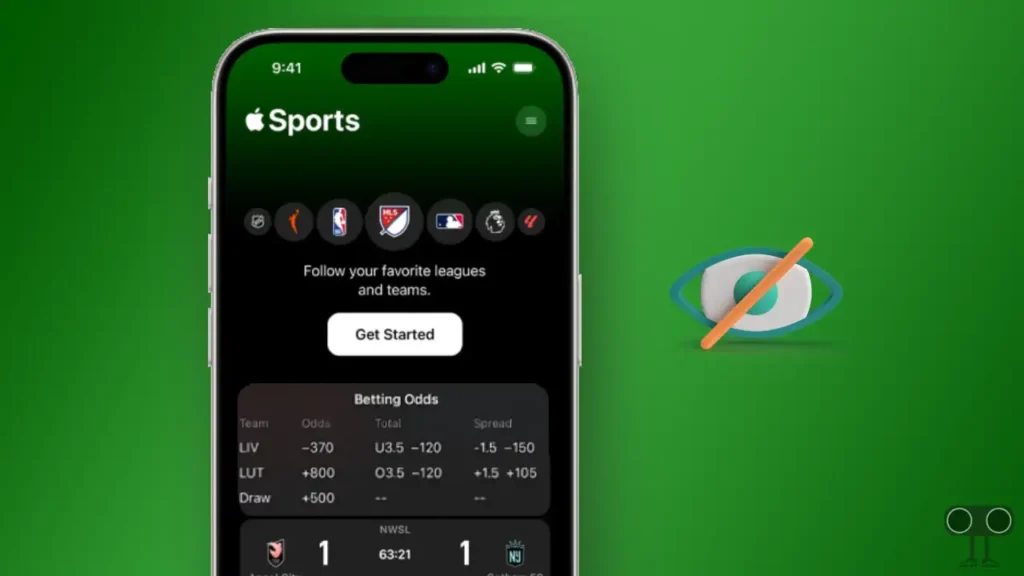
Betting odds display by default on the game screen in the Apple Sports app. Which may seem a bit strange to some users. Don’t worry, you can turn off betting odds from within the Apple Sports app. By following the steps given below, you will be able to easily remove betting odds from the Apple Sports app.
How to Hide Betting Odds in Apple Sports App on iPhone
To disable betting odds in Apple Sports App:
Step 1: Open Settings on Your iPhone.

Step 2: Scroll Down and Click on Sports.
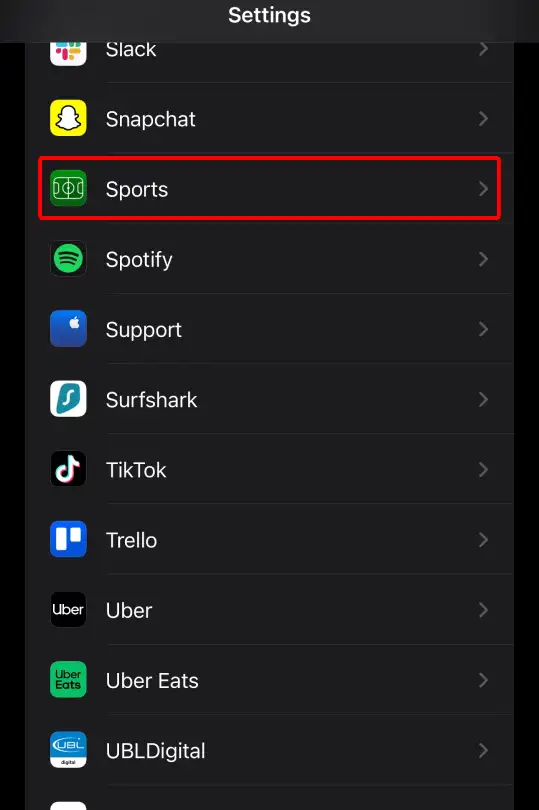
Step 3: Under the Sports Settings, Turn On the Toggle Next to Hide Betting Odds by Sliding it to Right.
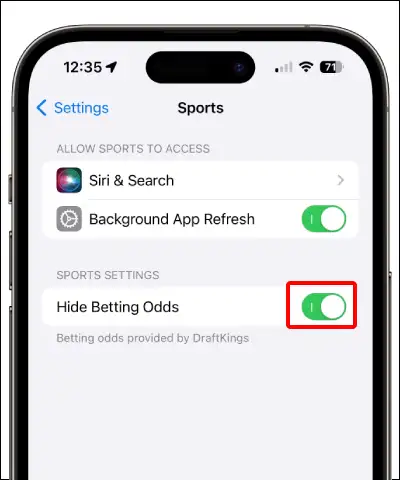
Now Betting Odds is gone from the Apple Sports app on your iPhone.
Also read: Your Story hasn’t Finished Uploading on Instagram? How to Fix It
If you have any thoughts on this “How to Hide Betting Odds in Apple Sports App on iPhone”, please feel free to let us know by commenting below. Please share this article on social media.