How to Get Pixel Material You Theme on Chrome and Firefox Browser
The Pixel UI in Google Pixel phones is very clean and filled with famous widget shapes, unique lines, and dynamic icon packs. But now the good thing is that you can install Pixel Material UI in your Windows Chrome browser as well as Mozilla Firefox browser. In this article, I have shared how you can get Pixel Material You Theme in Chrome and Firefox browsers.
By setting up Material UI in both these browsers, you can give the browser’s homepage as well as tabs a Pixel device-like look. You can also customize widgets in browser tabs so that widget icons and their shapes will look like Pixel phones.
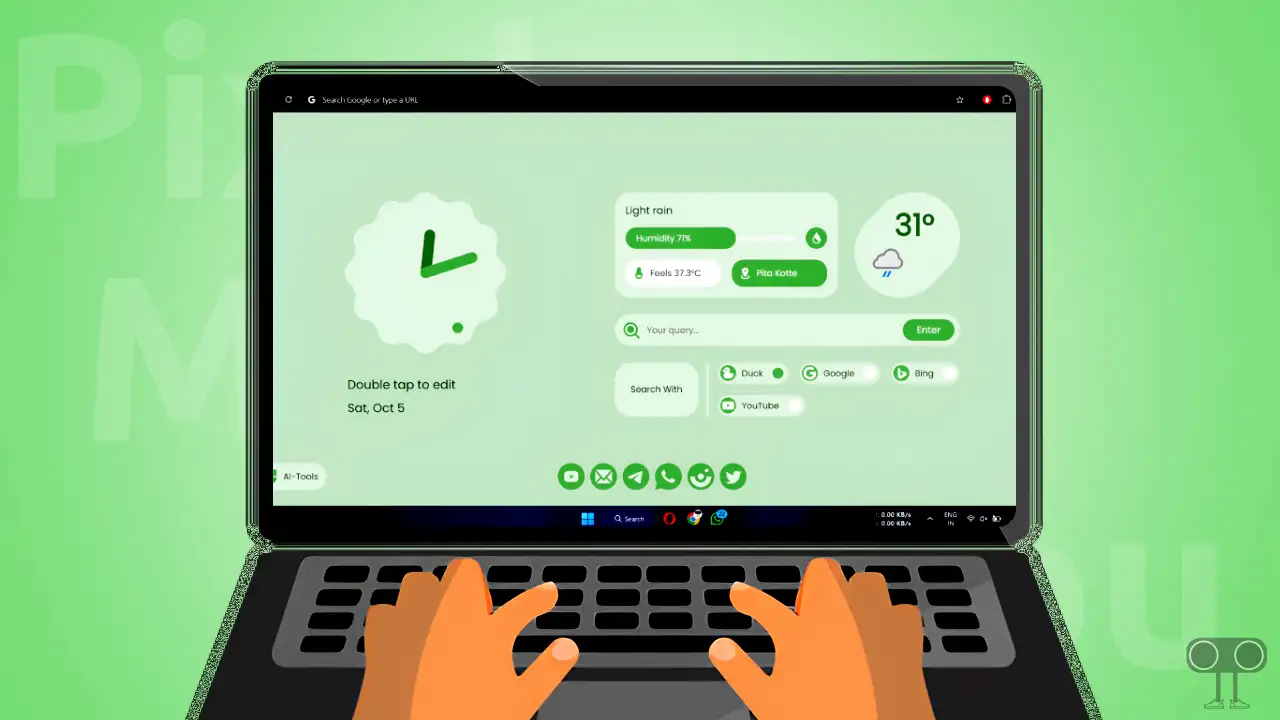
How to Get Pixel Material You Theme on Chrome Browser
Chrome is a Chromium based browser, which is the official web browser of Google. The Chrome browser works on Android, iPhone, tablet, Windows PC, or laptop, as well as Chromebooks. But if your computer or laptop is based on Windows 10/11 OS, then you can turn on Pixel Material You design in Chrome by following the steps given below.
Steps to enable material you theme in Google Chrome:
1. Download MaterialYouNewTab Extension ↗ from GitHub.
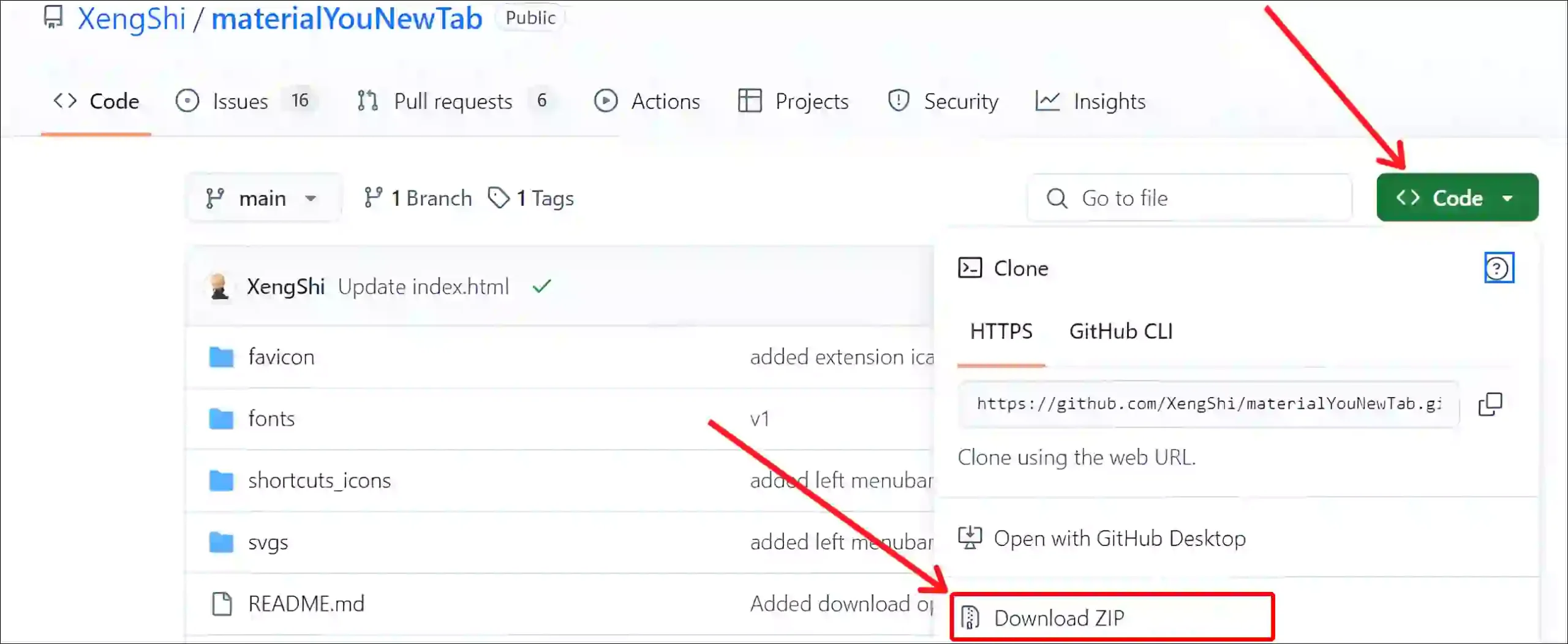
2. The File will Download in Zip Format, Unzip It.
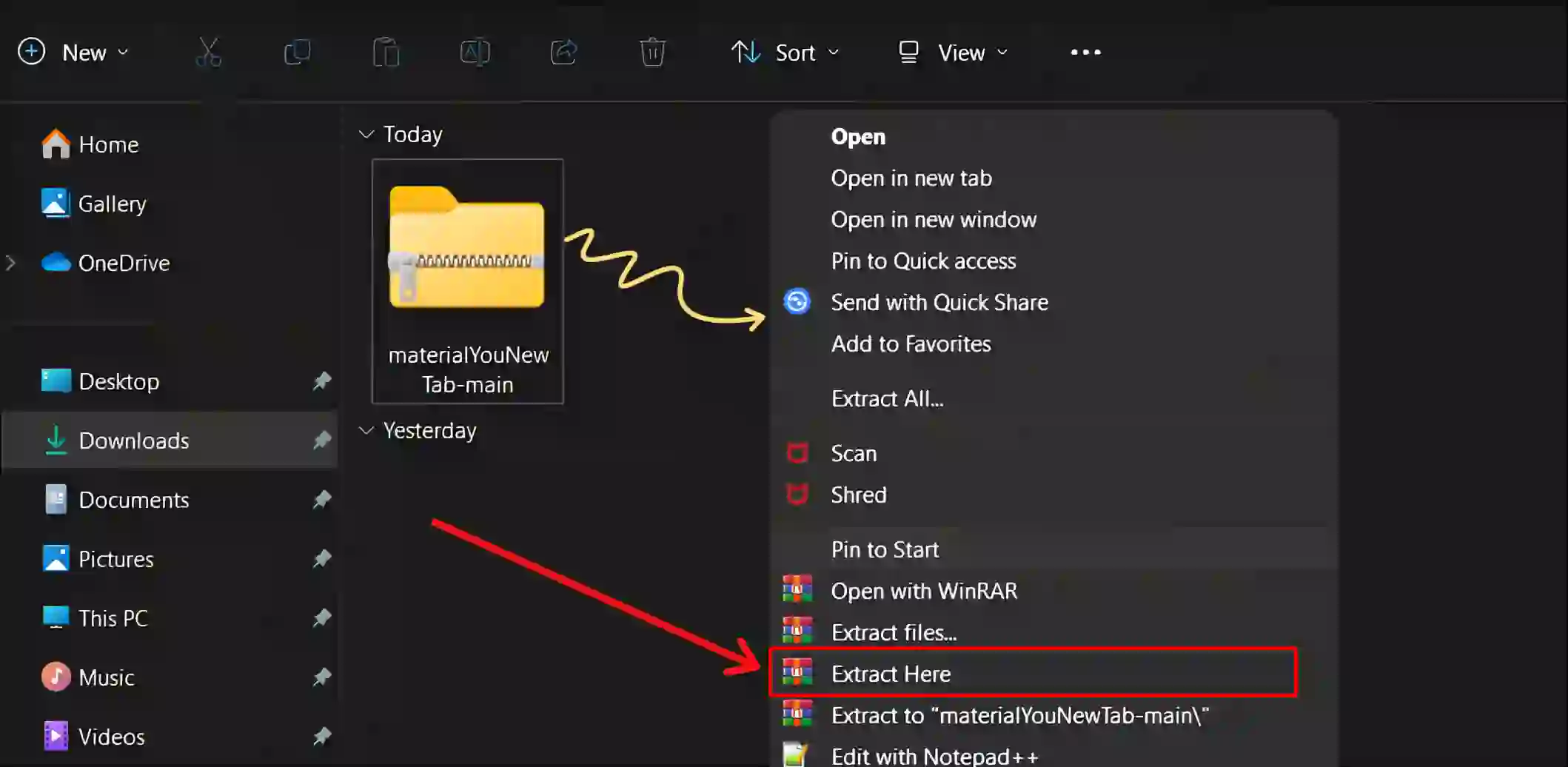
3. Open Chrome Browser and Visit “chrome://extensions/“ to Go to Extensions Page.
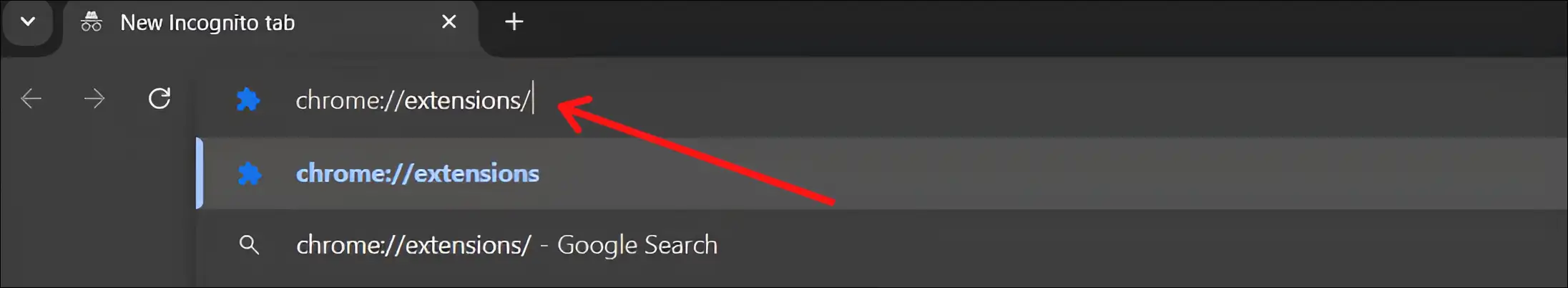
4. Turn On the Developer Mode and Click on Load Unpacked.
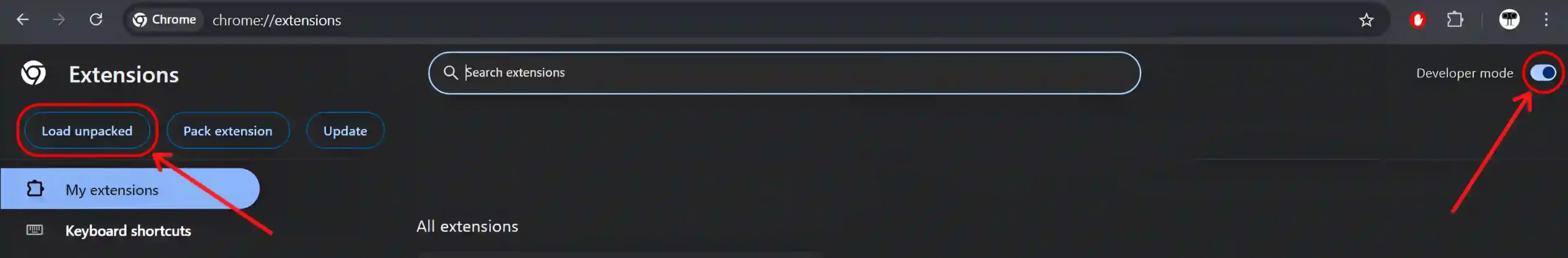
5. Now Select Extracted MaterialYouNewTab File from Your File Explorer.
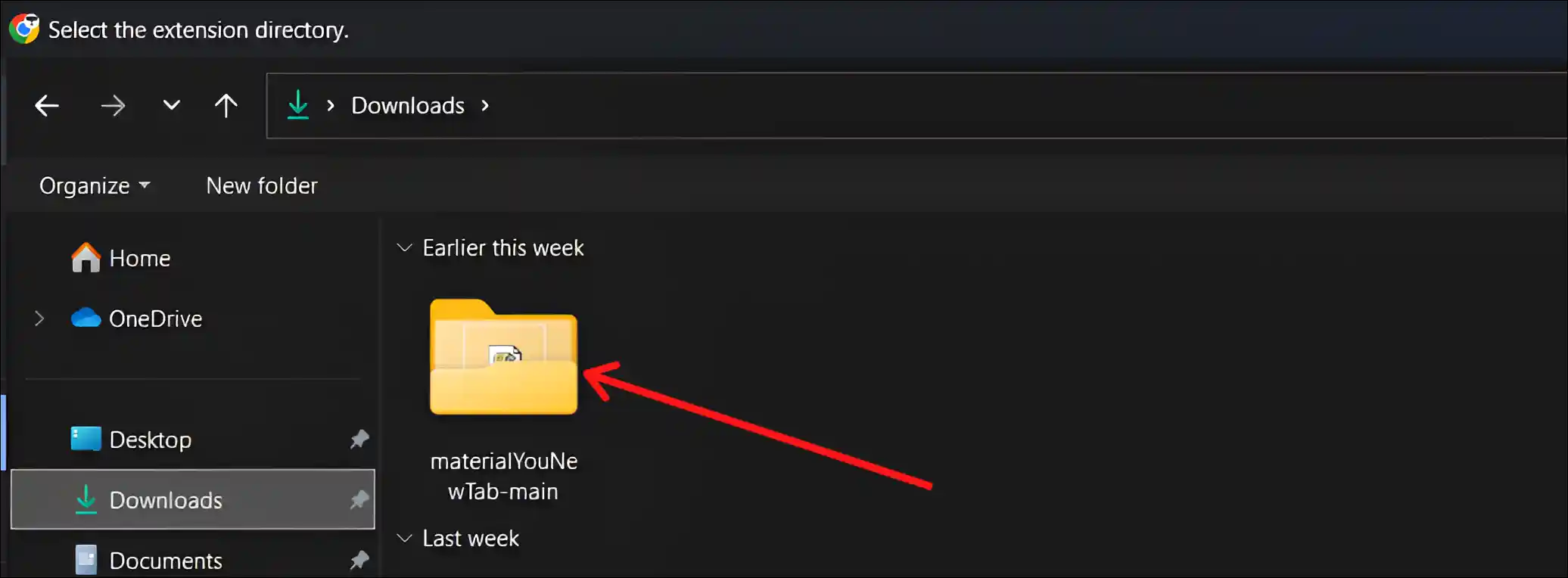
6. Now Open A New Tab in Your Chrome Browser, You’ll See Unique Material You Theme on Your Chrome.
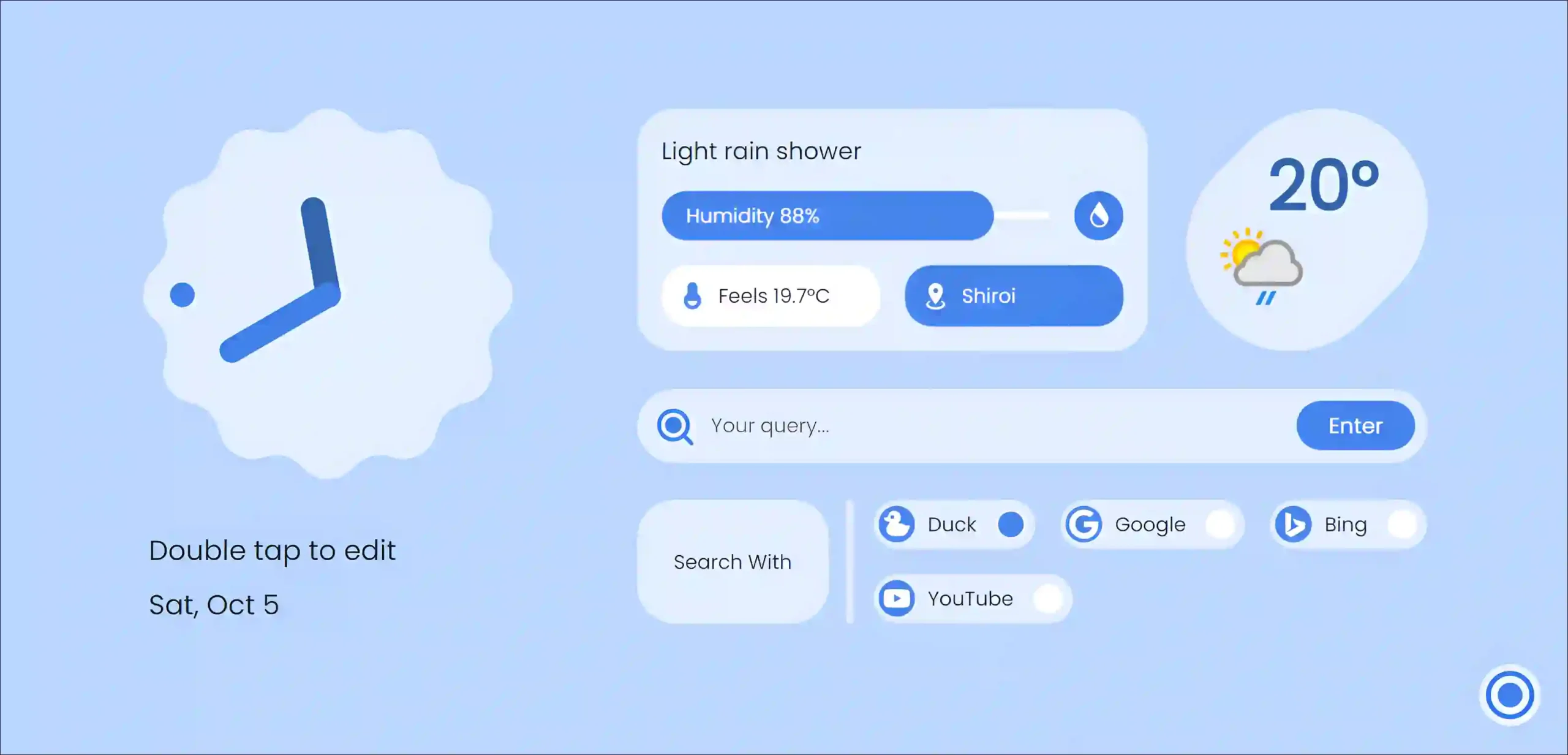
That’s it! Once you follow all the above steps on your desktop Chrome, your Chrome browser will adopt the Material You UI design of Pixel phones.
How to Get Pixel Material You Theme on Firefox Browser
Mozilla Firefox is also a popular open-source web browser, which has a huge userbase. And luckily you can install the Pixel Material You NewTab theme in the Firefox browser as well. This is an add-on for the Firefox browser, which you can setup very easily. For this, follow the steps given below.
Steps to enable material you theme in Mozilla Firefox:
Step 1: Open Firefox Browser on PC or Laptop.
Step 2: Visit Material You NewTab Theme Add-On Page ↗ and Click on Add to Firefox.
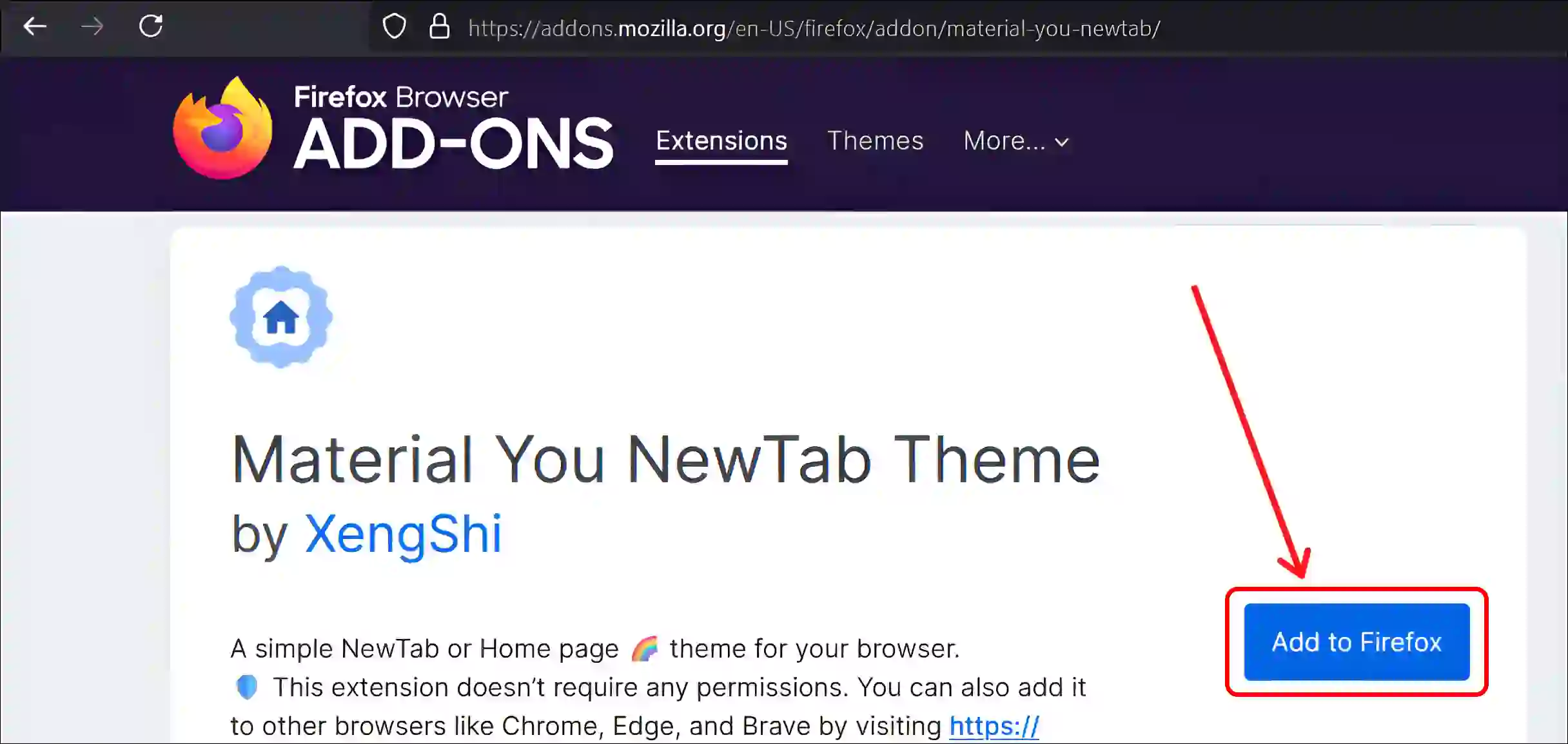
Step 3: Once the Add-on is Added, Open A New Tab, You’ll See Fresh Material You Look on Your Firefox.
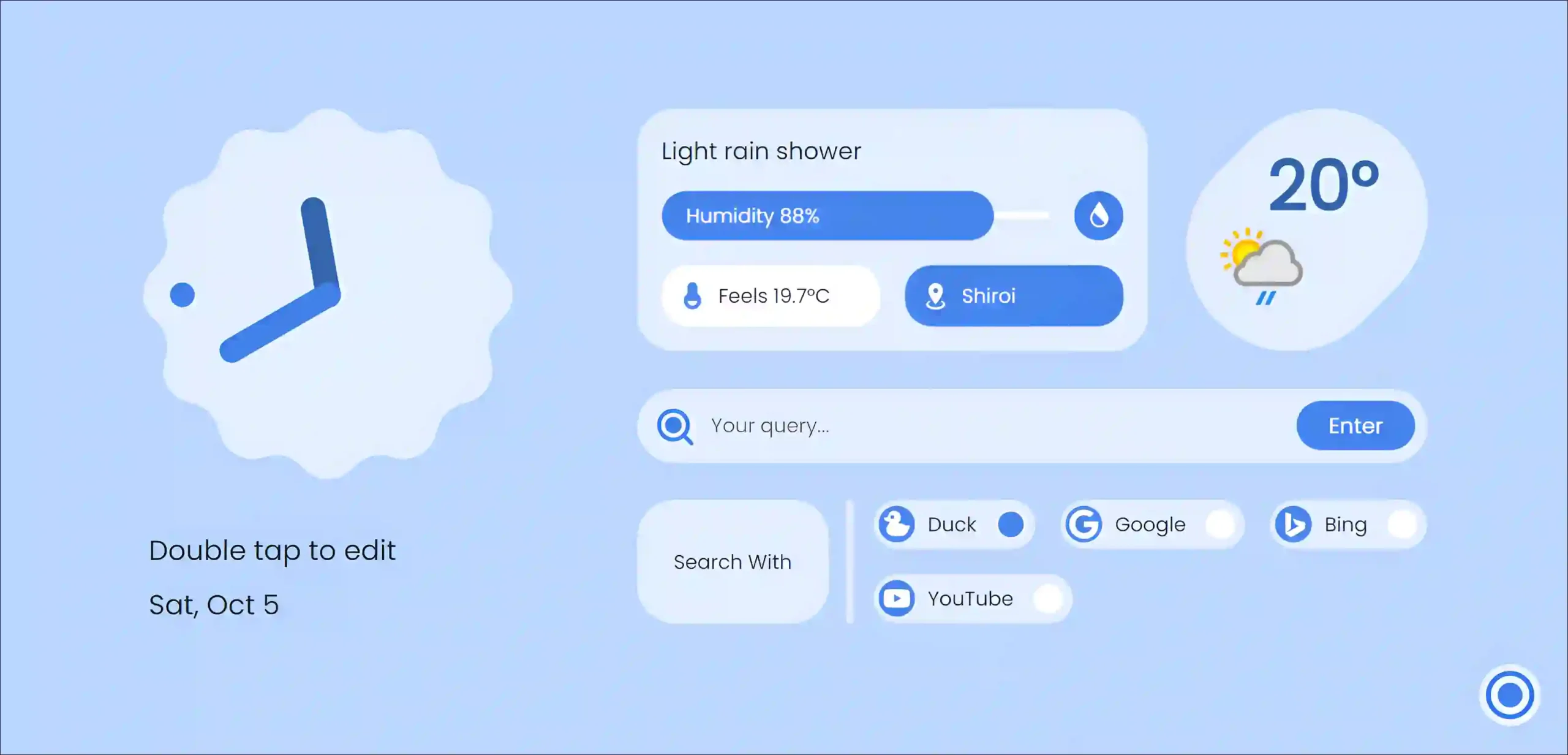
That’s all…
Customizing Material You Theme in Chrome and Firefox
If you have setup the Material You theme in the Chrome or Firefox browser, now you can customize it very easily. With the help of this Material You NewTab extension, you can manage shortcuts, AI tools, Weather Fahrenheit, WeatherAPI key, and Material You theme colors.
To customize Material You UI in your Chrome and Firefox:
1. Open a New Tap on Chrome or Firefox and Click on Circle Icon at Bottom Right Corner.
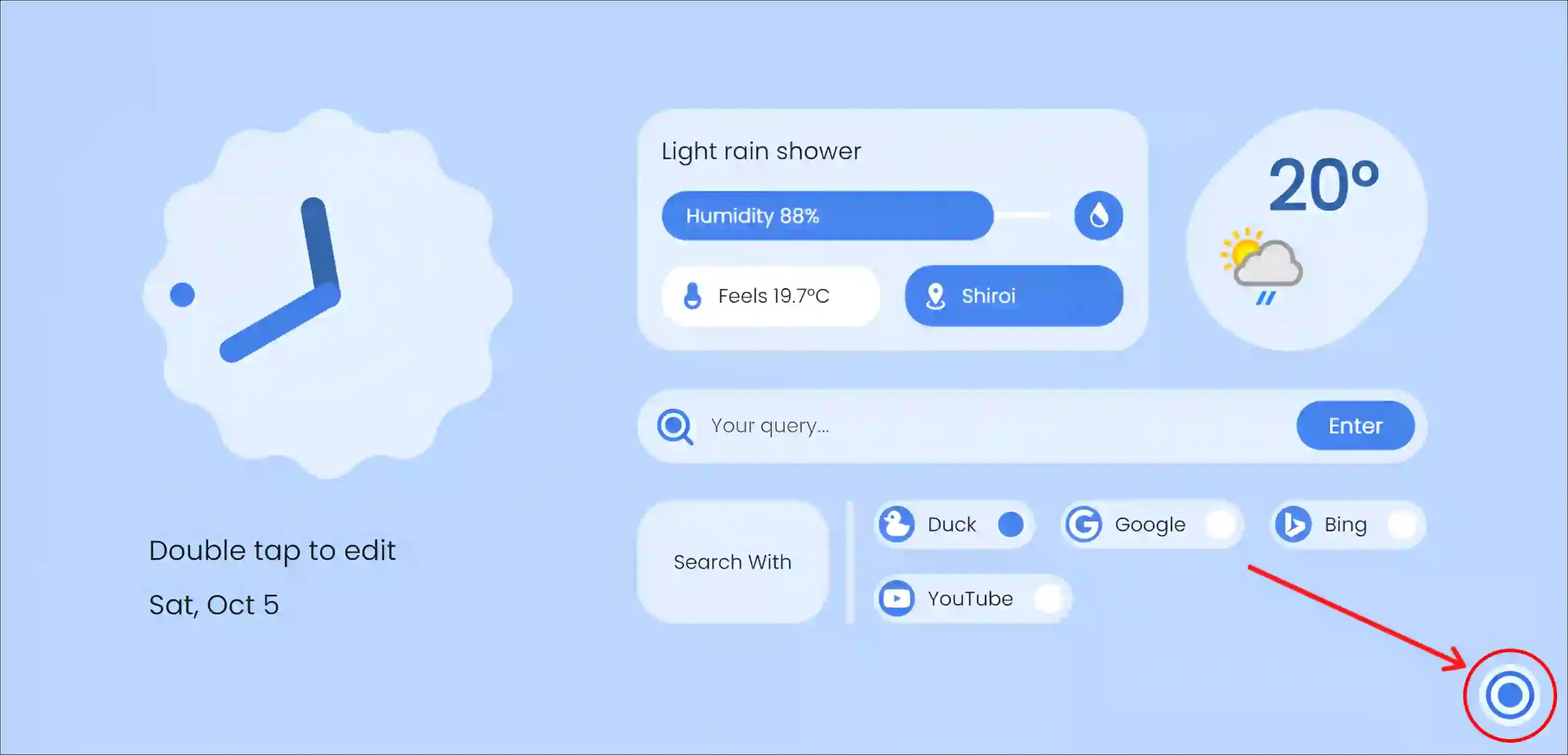
2. Here You Can Enable Shortcuts, AI-Tools, Manage WeatherAPI key or Choose Theme Colors.
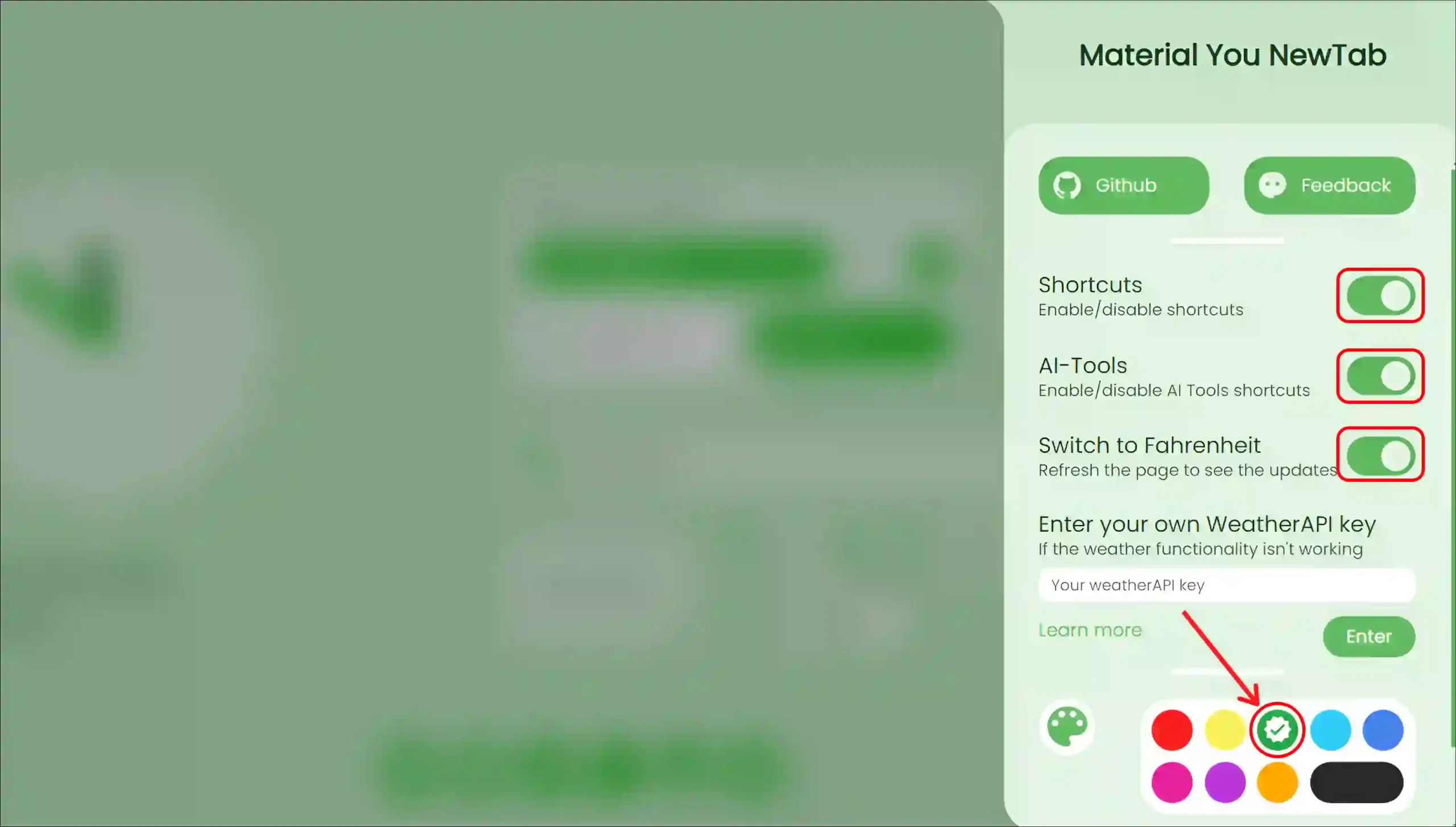
You may also like:
- 3 Ways to Remove Yahoo Search from Chrome Browser
- How to Allow Camera and Microphone Access on Chrome
- Fix ‘Ad Used Too Many Resources for Your Device’ in Chrome
- How to Disable QUIC Protocol in Chrome and Firefox
- How to Increase Download Speed in Chrome on Android
I hope you have found this article very helpful. And you have learned how to use Pixel Material You Theme on Chrome and Firefox. If you are facing any kind of problem, please let us know by commenting below. Please share this article.

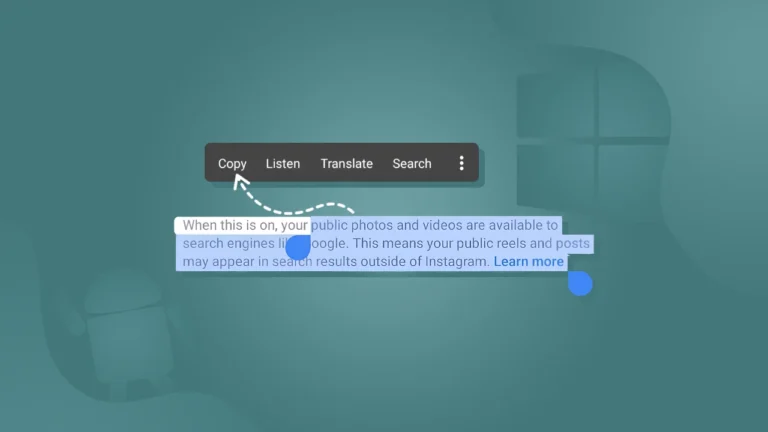

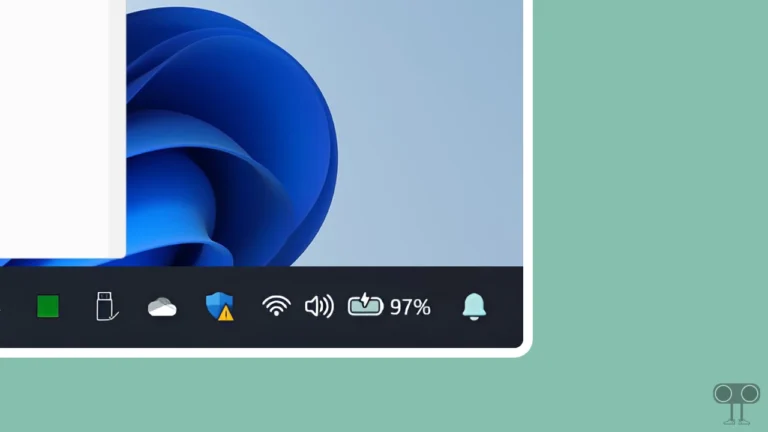

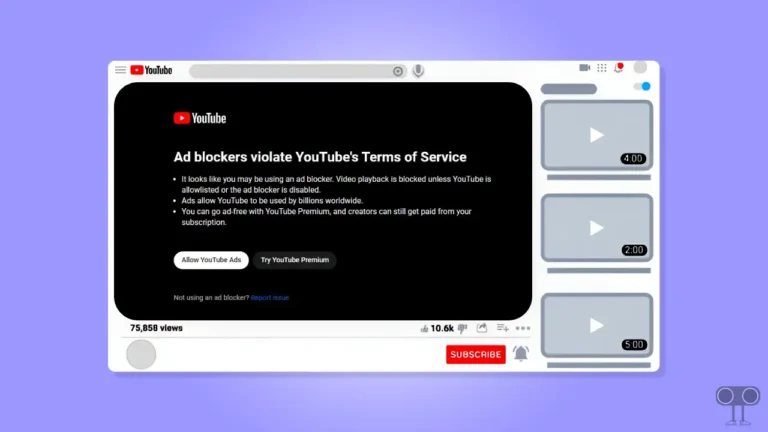
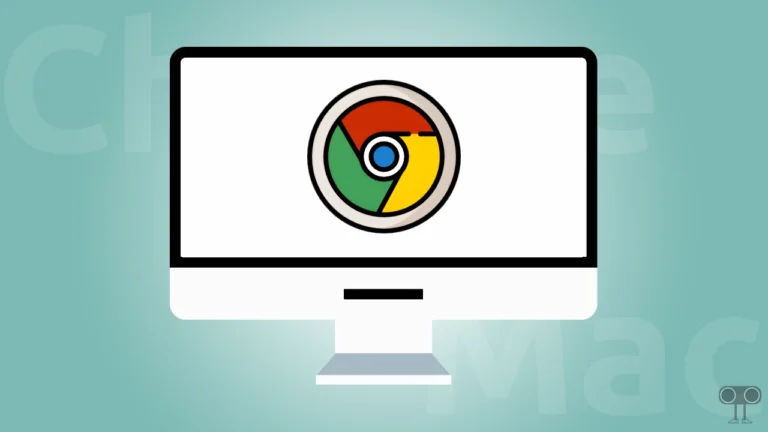
Thanks