How to Post 20 Photos in One Post on Instagram at Once
If you are also thinking of posting multiple photos in an Instagram post, Instagram now allows you to add up to 20 photos in an IG carousel post. This feature is currently available for Android as well as iOS (iPhone) users. In this article, I have explained how you can post 20 photos in your Instagram post.
Instagram released an update on August 8, 2024, giving users the option to share multiple photos in a carousel post. Before this feature, users could share only up to 10 photos in an Instagram post. But now this restriction has been removed, and users can upload more than 10 photos and videos in a single carousel post.
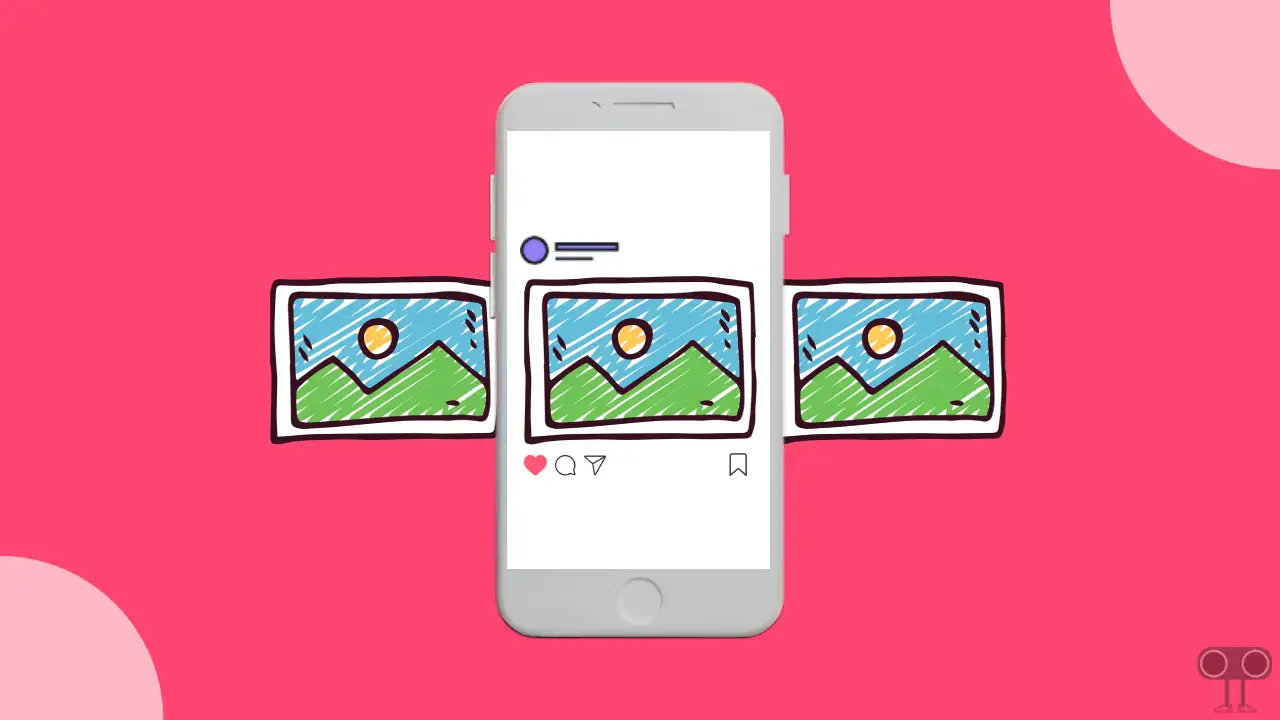
Nowadays, sharing carousel posts of multiple photos on Instagram has become a trend. After this latest Instagram upgrade, you will be able to share up to 20 photos or videos in a single carousel post instead of just 10.
How to Post 20 Photos in One Post on Instagram at Once
If you also want to share your favorite 20 photos or videos in a single Instagram post, then first of all, update your Instagram app to the latest version. After updating the app, follow the steps below.
To post 20 photos or videos in a single carousel post on Instagram:
1. Open Instagram App on Your Android or iPhone.
2. Tap on “+” Icon at Bottom Bar.
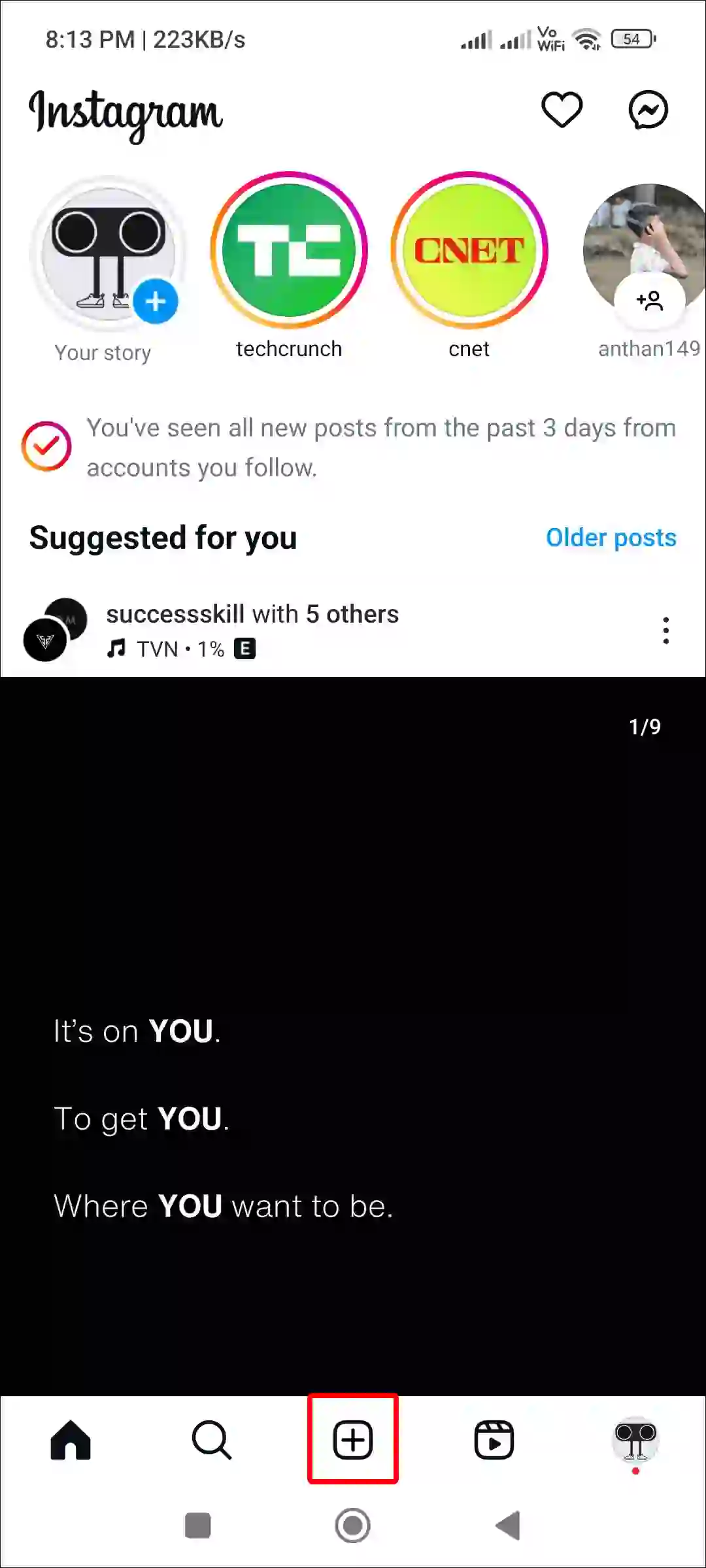
3. Select Post and Tap on Layer Icon Just before the Camera Icon.
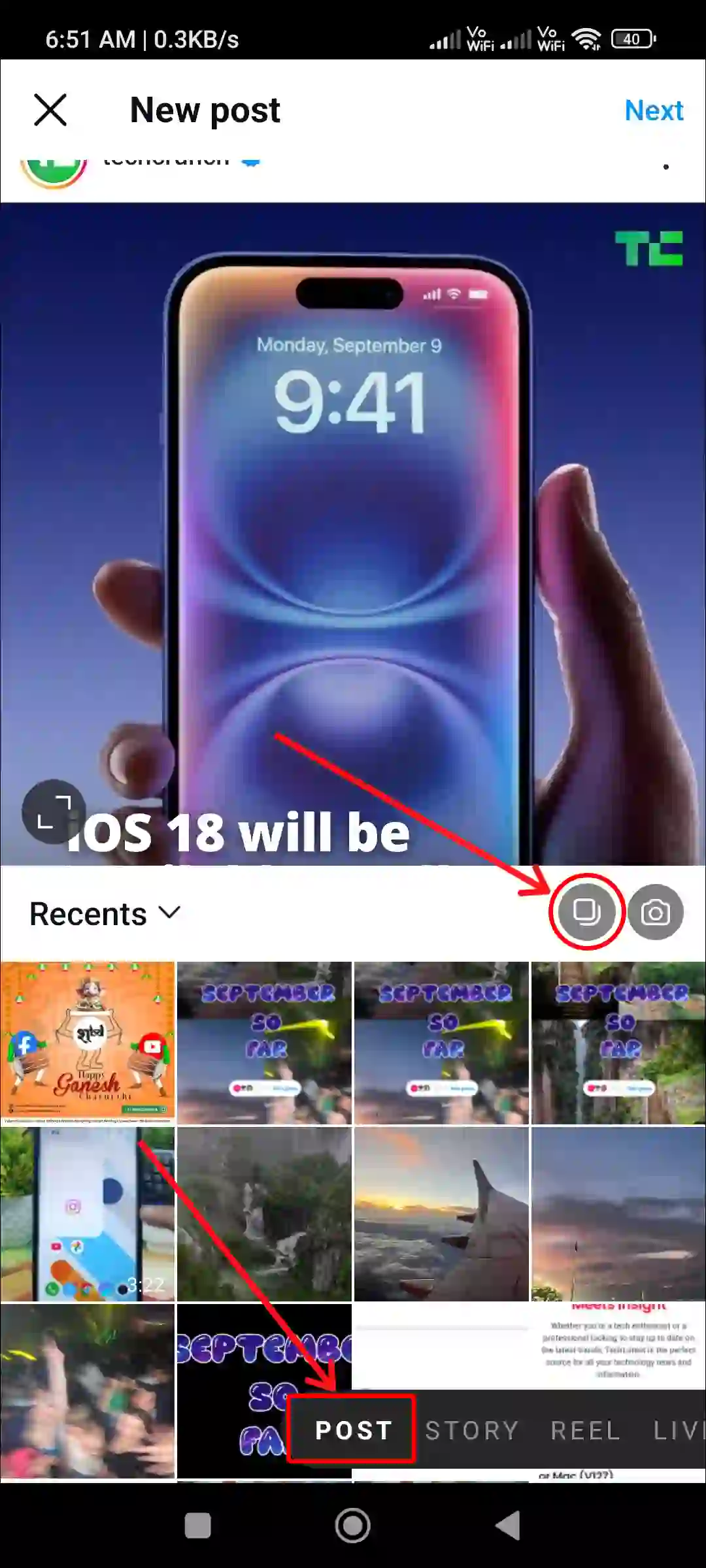
4. Now Select Multiple Pictures (Up to 20) from Gallery.
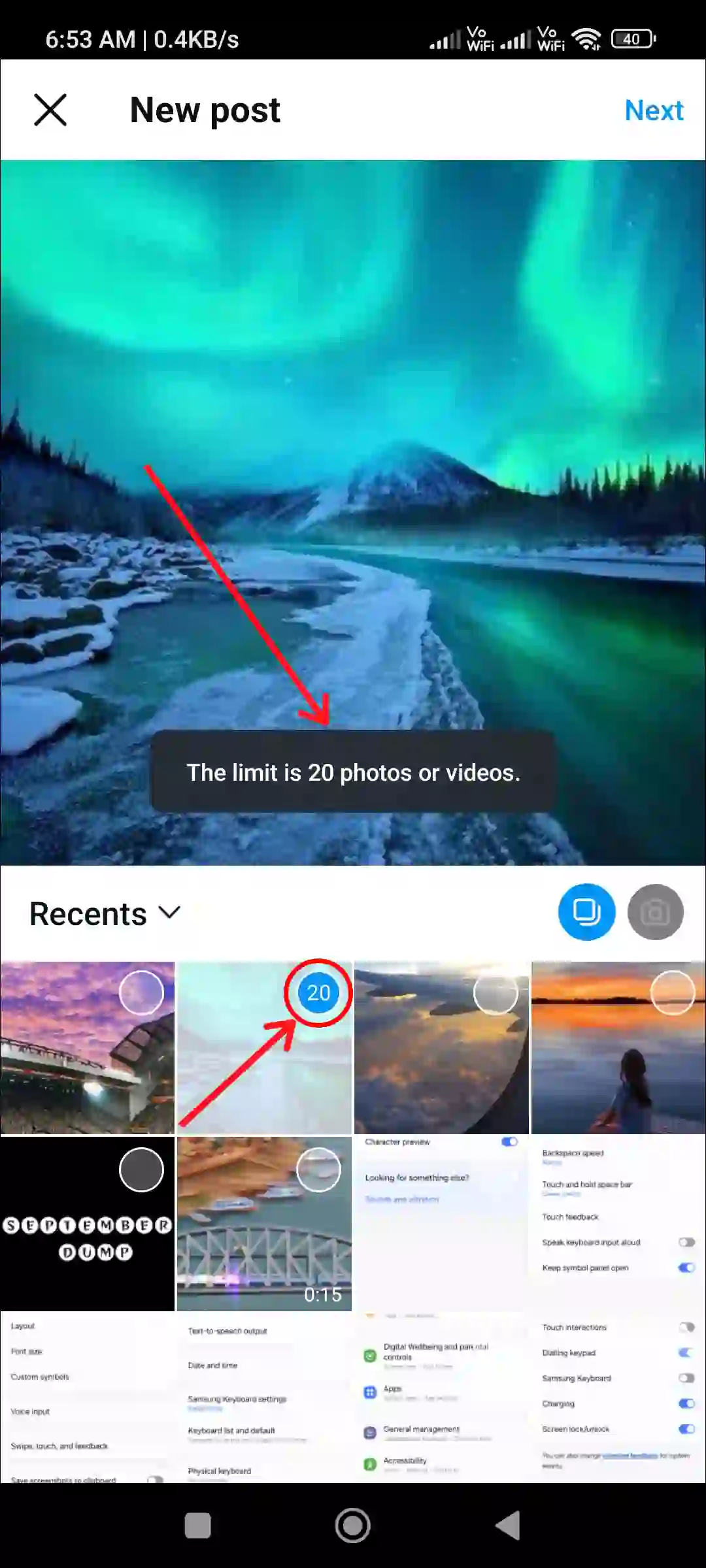
5. Once You Select 20 Photos or Videos, It will Show a Warning “The Limit is 20 Photos or Videos.”.
6. Tap on Next at Top Right Corner.
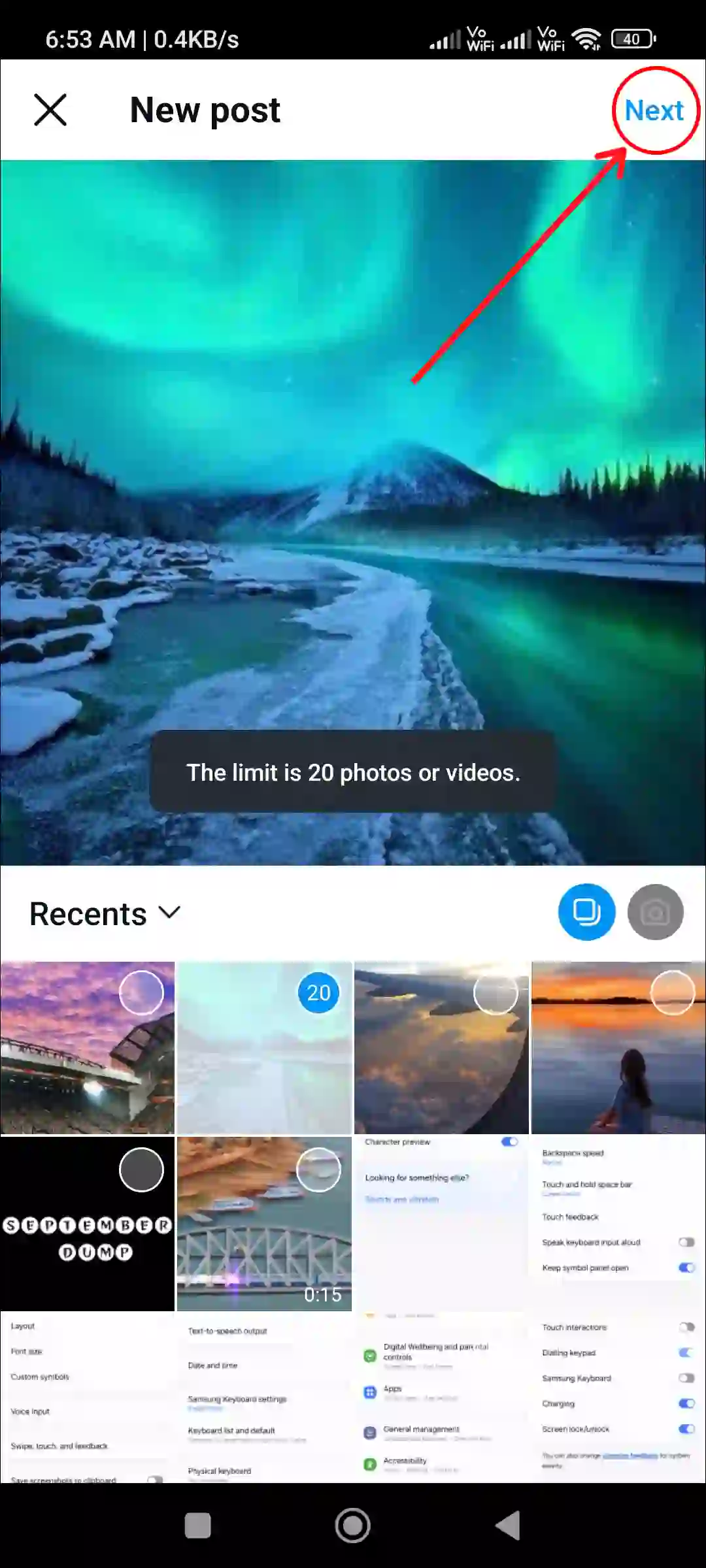
7. You Can Add Music; Otherwise, Tap on Next.
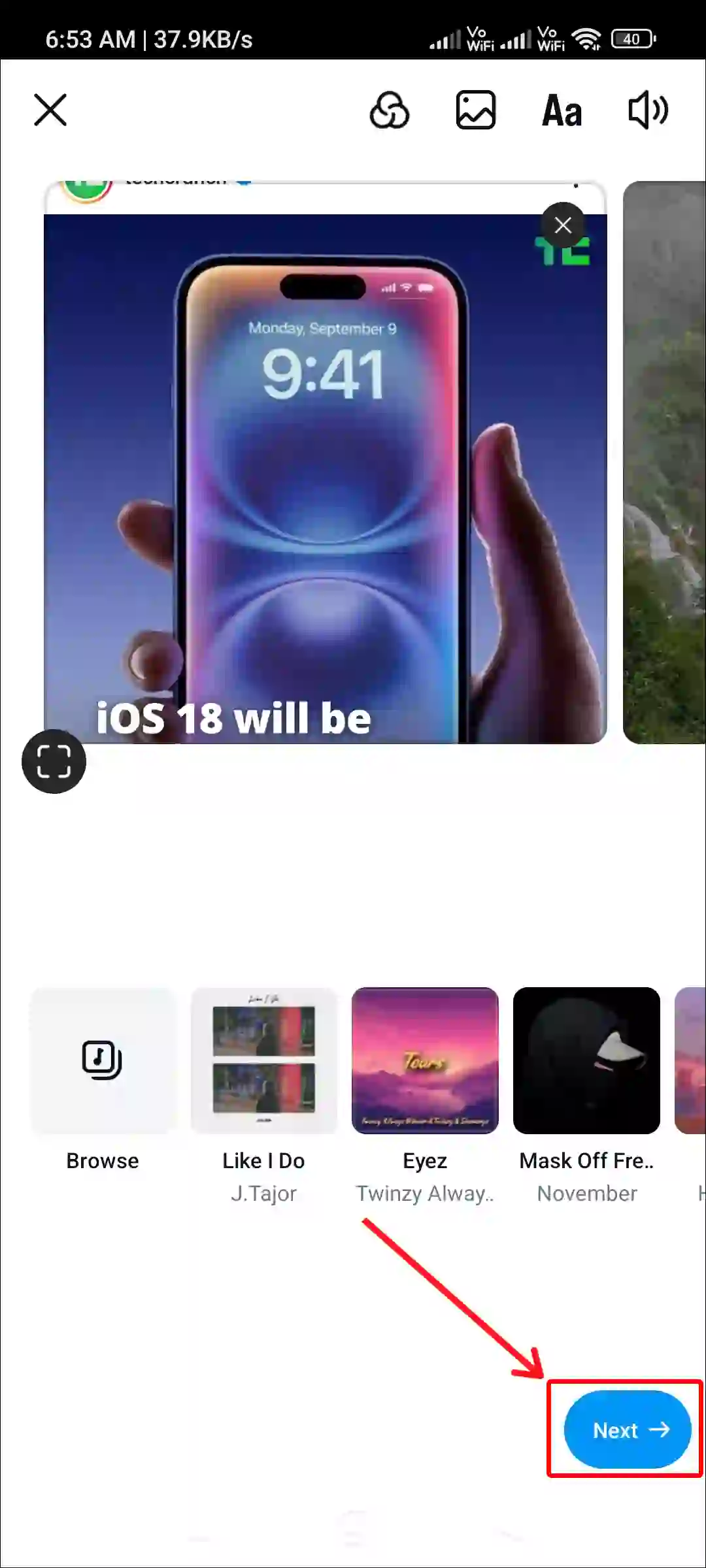
8. Write a Caption and Tap on Share.
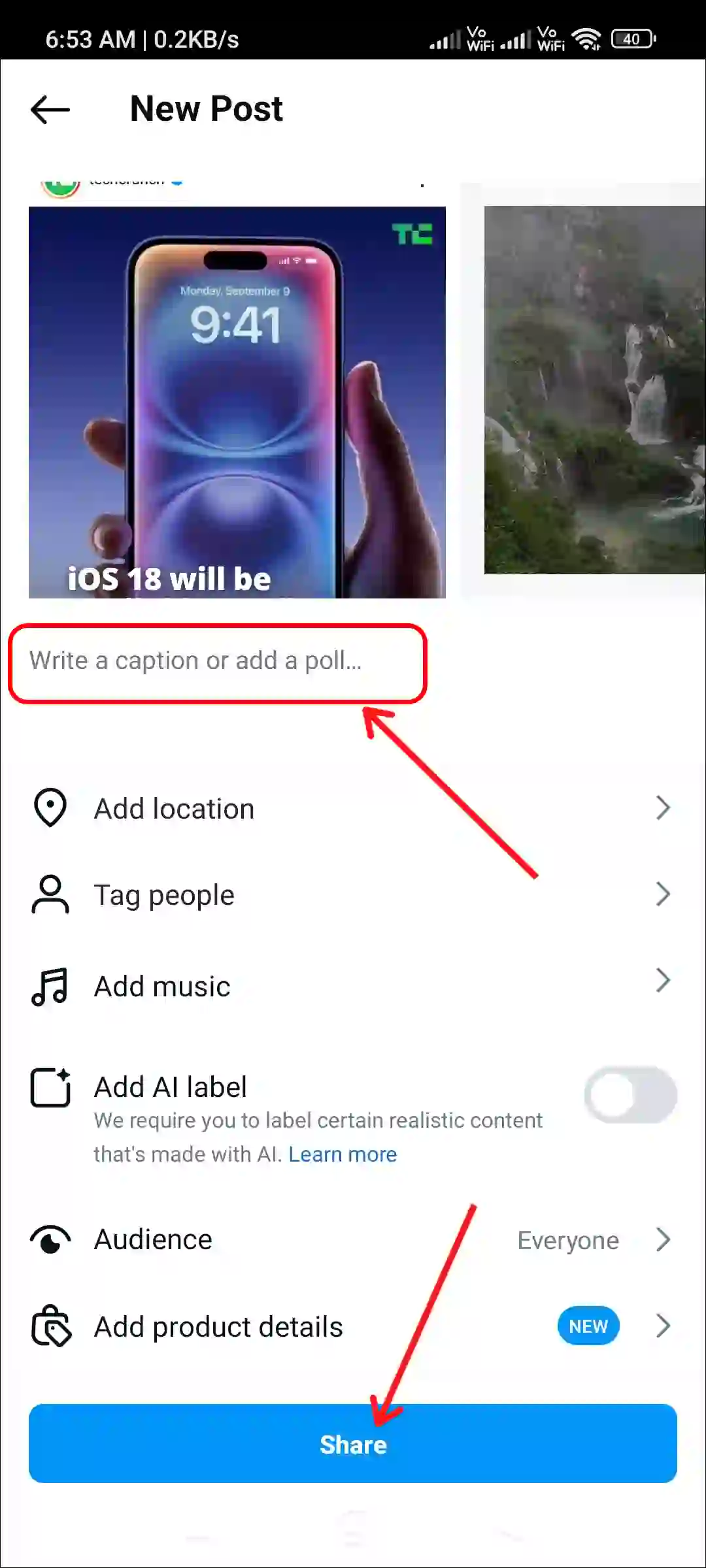
That’s it! The 20 photos and videos you selected have now been added to your Instagram carousel post.
You may also like:
- How to Add Song to Instagram Profile
- How to Pin and Unpin a Post on Instagram
- How to Hide Like & Share Counts on Instagram Posts and Reels
- How to Post Quietly on Instagram Without Notifying Followers
- How to Add Multiple Audio to Instagram Reels
FAQs
Q 1. How many pictures can you post on Instagram in one post?
Answer – You can now add up to 20 photos and videos to a single post carousel on Instagram after the new Instagram update.
Q 2. Why can’t I post 20 photos on Instagram?
Answer – If Instagram is not letting you to post more than 10 (i.e., 15 or 20) photos, then there could be some reasons; such as an outdated Instagram app, you haven’t got this feature yet, a corrupt cache, etc. To resolve this, update the Instagram app and clear the cache. Apart from this, wait for the feature to be available for your account.
I hope you have found this article very helpful. And from this article, you have learned how to upload 20 photos in an Instagram post. If you are facing any problems, then let us know by commenting below. Please share this article with your friends.



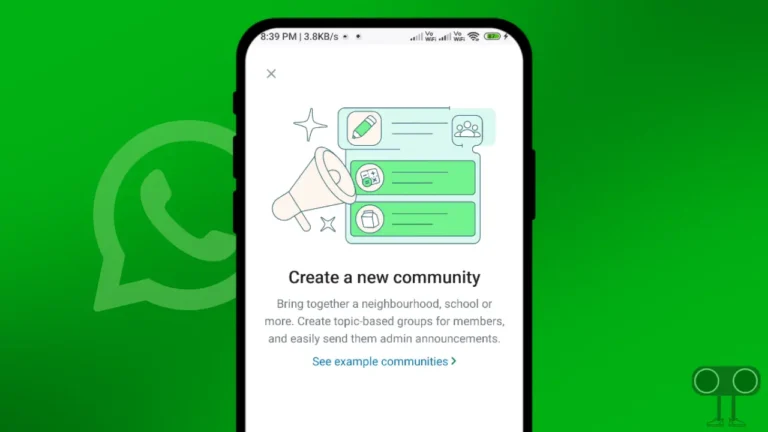


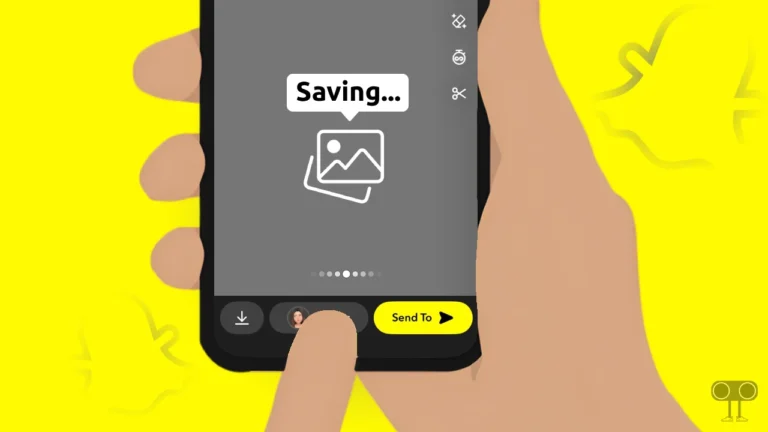
Hi, I have cleared my cache, updated the app & I still don’t have the feature to upload 20 photos. I have 2 accounts. I can do it on one but not the other… Any advice? Any other way I can get the update for my other account?
I have the same problem! Did you find a solution?
Hello! I have cleared the cache so many times also updated my app 3 times still I am not able to post 20 photos.
Thanks
Awesome! Its genuinely remarkable post, I have got much clear idea regarding from this post