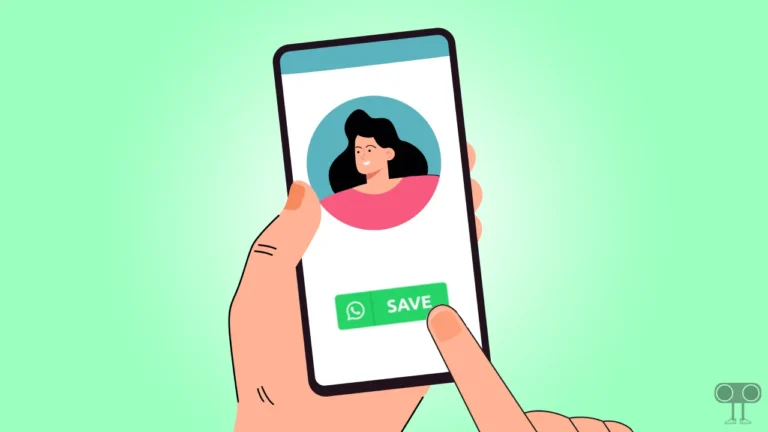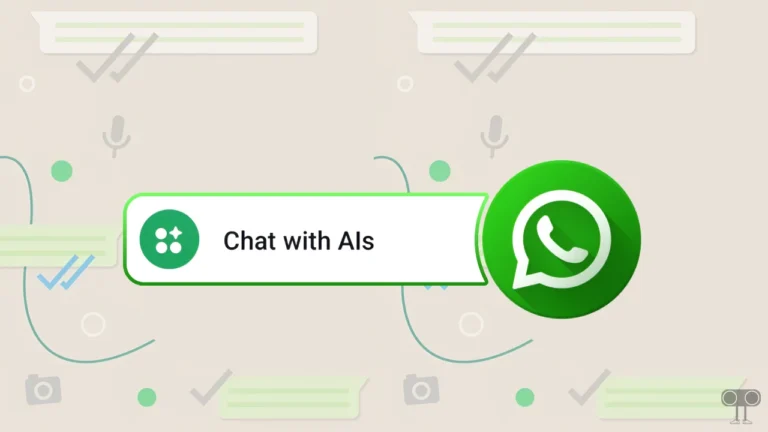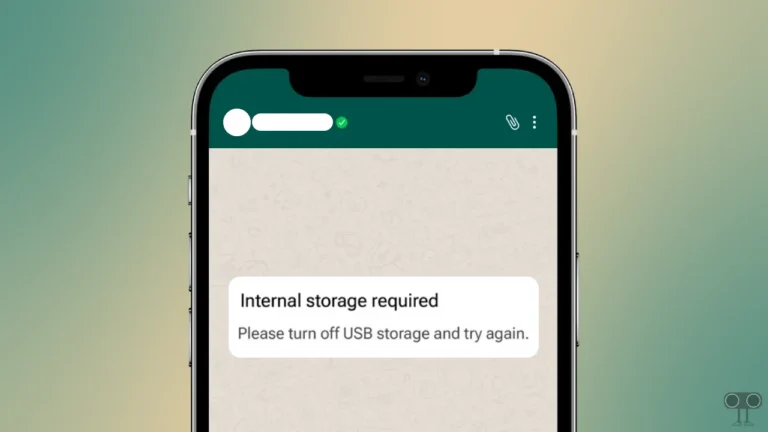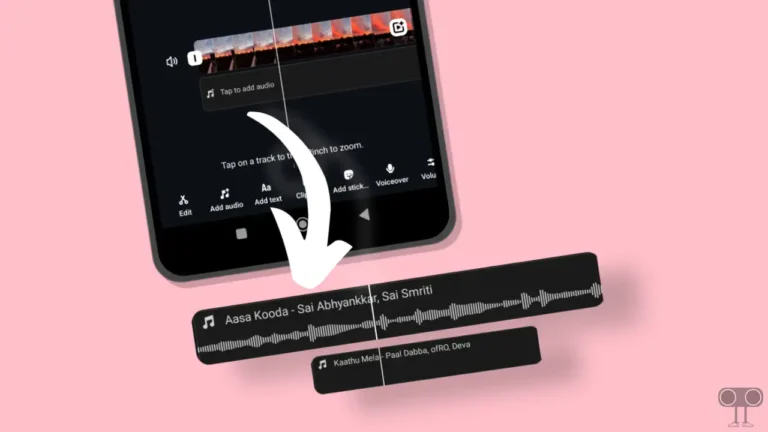How to See Posts You’ve Liked on Instagram
Meta owned Instagram is a very popular social media platform among internet users. These users post the most photos and reels with Share and like. But when you forget which post or reels you liked recently, it feels very strange.
Don’t worry! By following this article, you can see what Instagram posts you’ve liked. All the steps given below have been verified and are working by us. By following these methods, you can view Instagram posts on Android and iPhone.

How to See Posts You’ve Liked on Instagram
Many times, such a situation arises in front of us when we need to know which Instagram posts or reels you liked last time. But in this post, you will get all the steps, by following which you can find the recent Instagram posts and reels you liked.
To view posts you’ve like on Instagram (Android and iPhone):
Step 1. First of All Update Your Instagram App from Google Play Store (for Android) or Apple App Store (for iPhone (iOS).
Step 2. Open Instagram App on Your Phone and Tap on Profile Icon at Bottom Right.
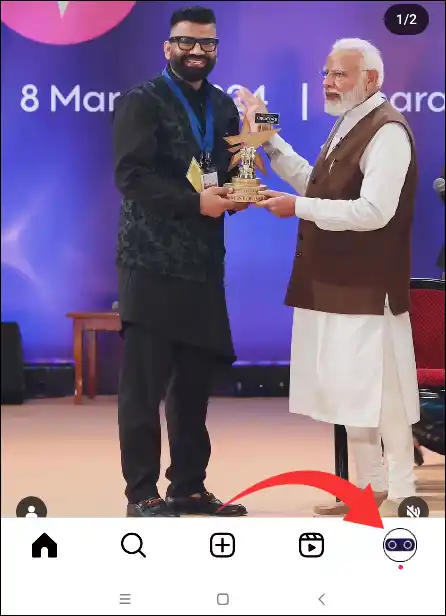
Step 3. Click on Three Horizontal Lines (≡) at Top Right Corner.
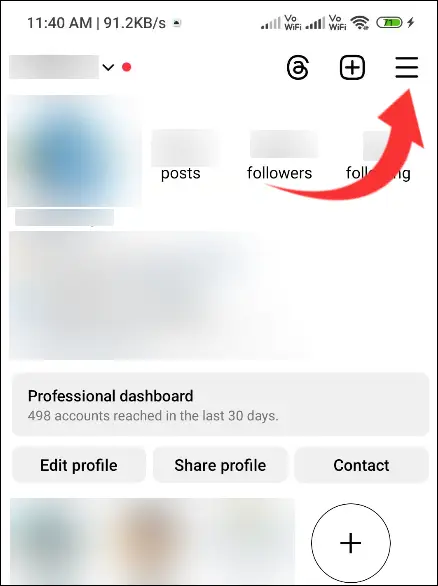
Step 4. Select Your Activity and Tap on Likes.
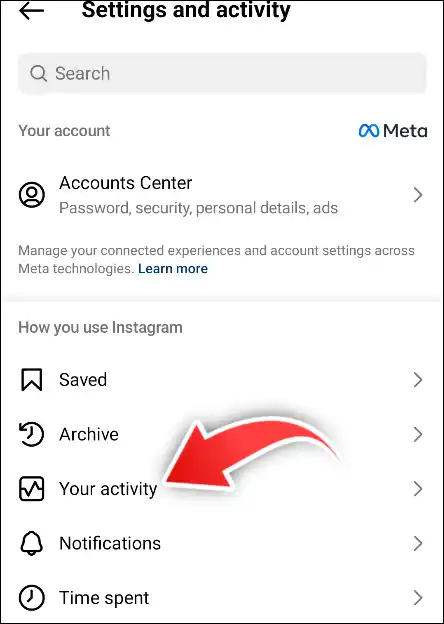
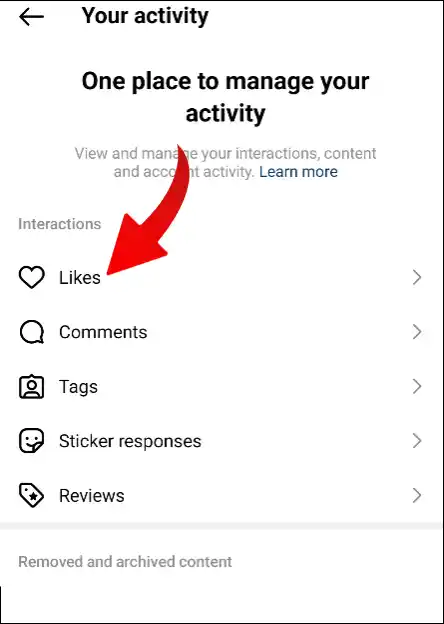
Step 5. Here You Can See All Instagram Posts You’ve Liked.
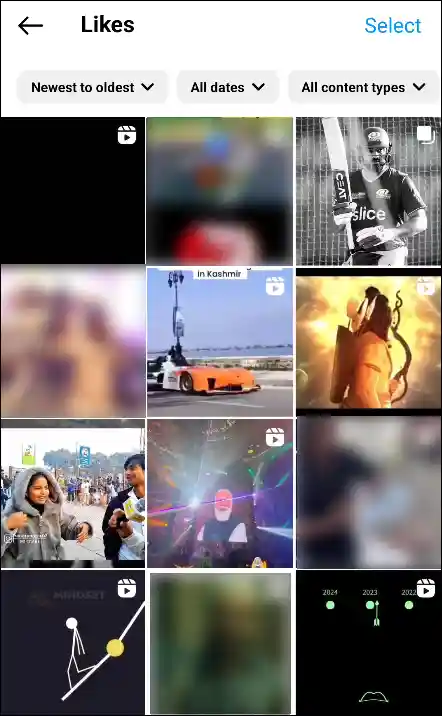
Also read: How to Check Account Login Activity on Instagram (Mobile and Laptop)
How to Check Posts You’ve Liked on Instagram Website on Laptop
If you use Instagram on your PC or computer with the help of the Instagram website, So now you can search on your laptop for posts you liked on Instagram. For this, you will have to log into your Instagram account in your computer browser.
To find posts you’ve liked on Instagram website:
Step 1. Visit Instagram.com on Your Computer Browser. (Make Sure You’re Logged In)
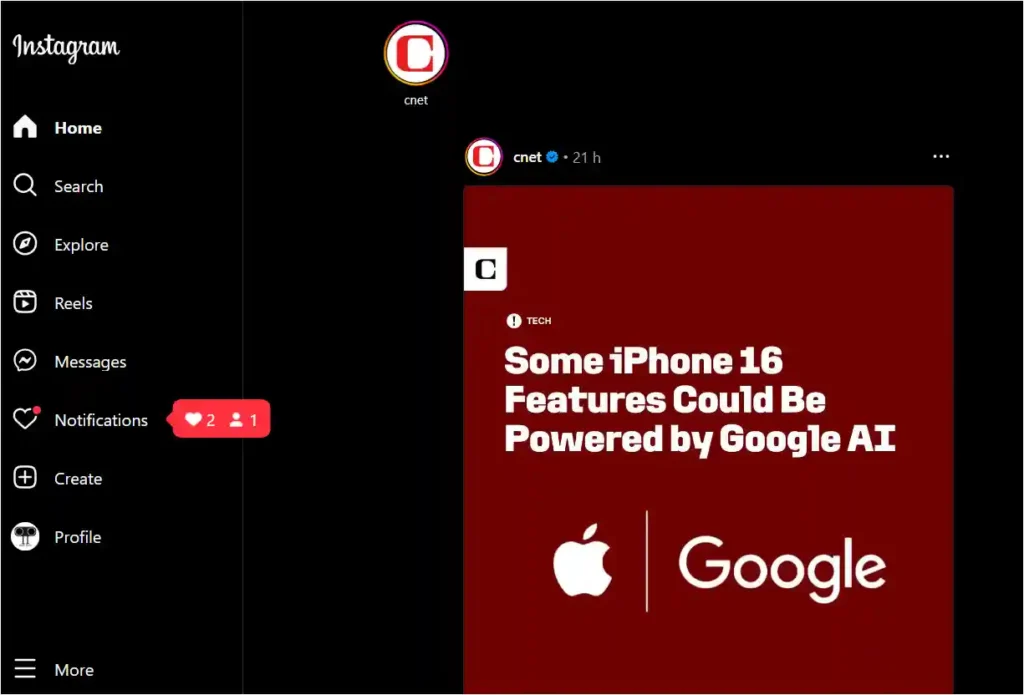
Step 2. Now More (≡) at Bottom Left and Then Tap on Your Activity.

Step 3. Now You can See All of Posts You’ve Liked on Instagram.
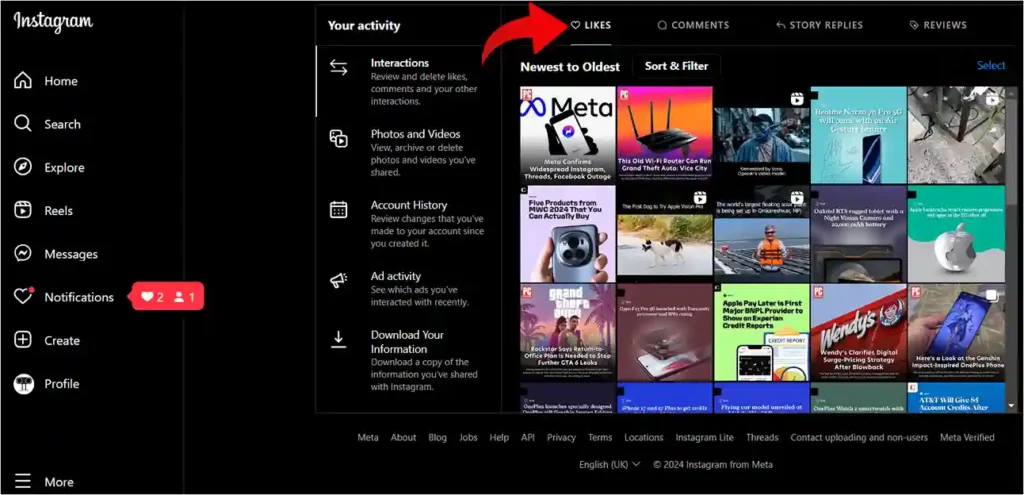
Also read: How to Check Time Spent on Instagram
Why Can’t I See the Posts I’ve Liked on Instagram?
If you use the Instagram app on your Android or iPhone, And if you are not able to see which posts you have liked on Instagram, then first of all, update your Instagram app from the Play Store or App Store.
However! According to some reports, users are facing the problem of posts you’ve liked on Instagram disappeared or posts you’ve liked on Instagram not showing. If this feature has been removed from your Instagram app suddenly, then follow the list given below.
- Update Your Instagram App
- Clear Instagram App Cache and Data
- Restart Your Device
- Log out And Login Back
- Reinstall Instagram Application
I hope that by reading this post carefully, you have been able to see the liked posts on Instagram. If you liked the post, then please share it on social media.