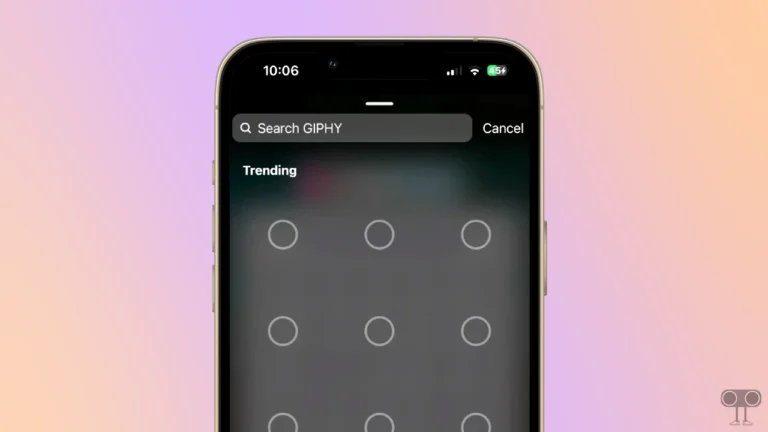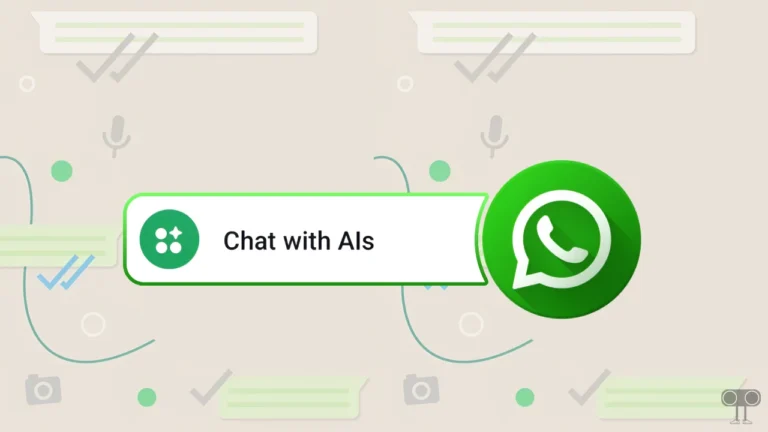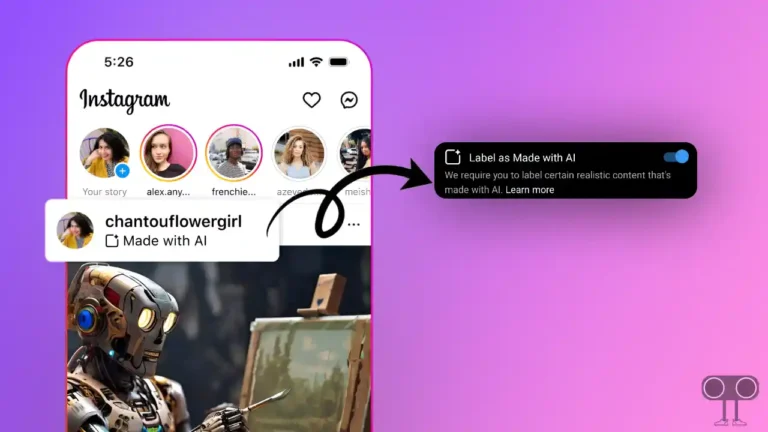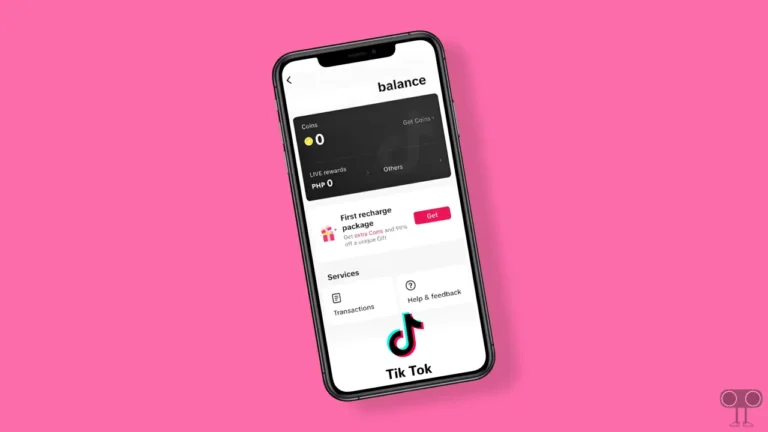How to See Someone’s Instagram Username Change History
Instagram allows its users to change their username. And nowadays users keep changing their usernames on Instagram frequently. Many times fraudsters change their IG username to mislead. However, Instagram does offer you a feature to view anyone’s username change history. In this article, I have shared how you can see someone’s Instagram username change history.
The Instagram username change history checker feature is available for both Android and iOS (iPhone) users. This feature tracks and lets you see how many times you or someone else has changed their username in the past.
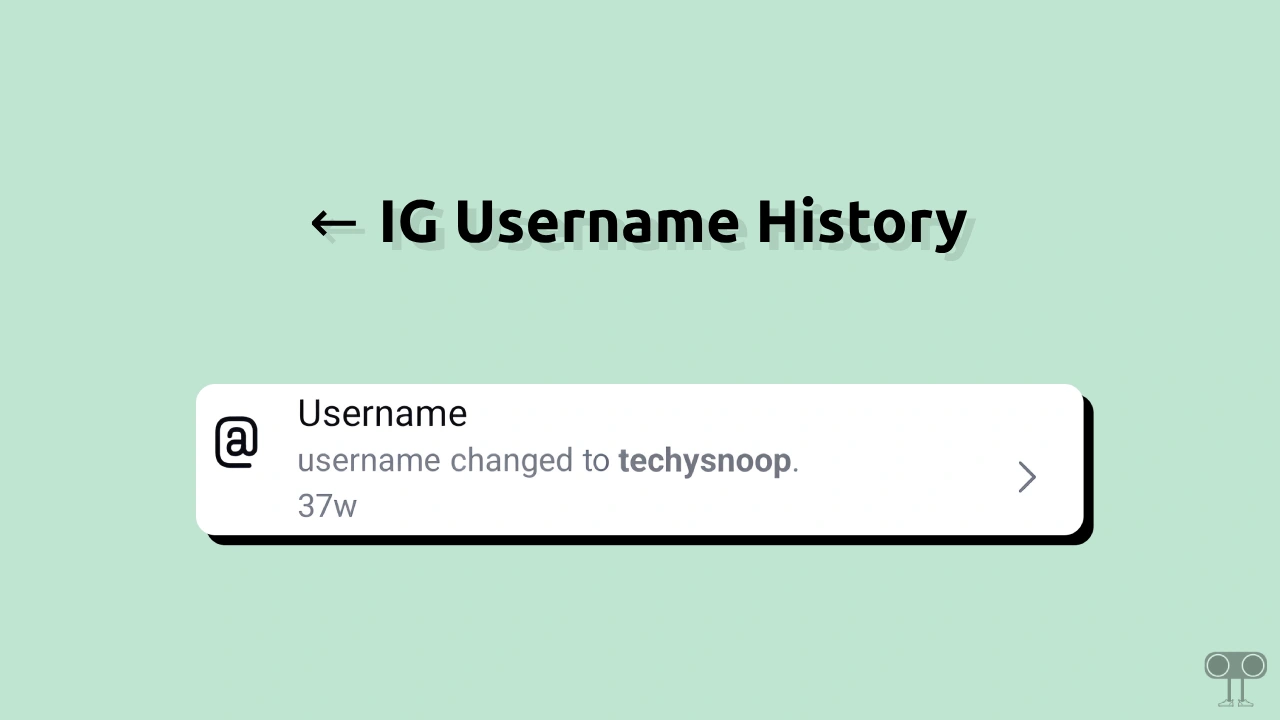
Can I Check Someone’s Username History on Instagram?
Yes! You can check someone else’s username history on Instagram, which will let you know how many times that user has changed their username. Instagram currently only displays the number of times an account has changed its username in the past. This means you cannot see past usernames.
How to See Someone’s Instagram Username Change History
Instagram’s built-in username change history tracker provides you with an easy way to check if a specific account has recently changed its username. The steps below explain how to use this feature.
To find anyone’s username history on your Instagram:
1. Launch the Instagram App on Your Phone.
2. Open Someone’s Profile Page and Tap on Three Dots (⋮) Menu at Top Right Corner.
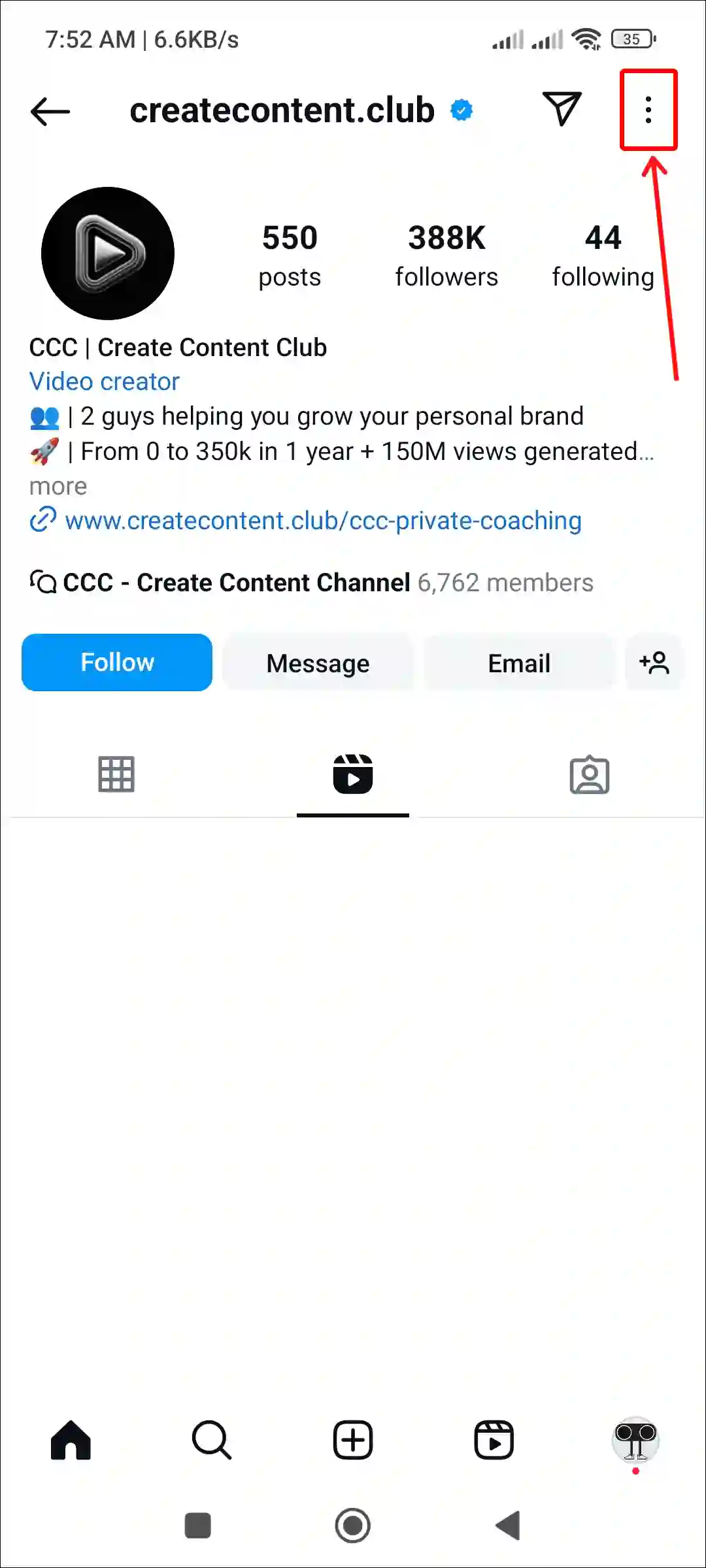
3. Tap on About This Account.
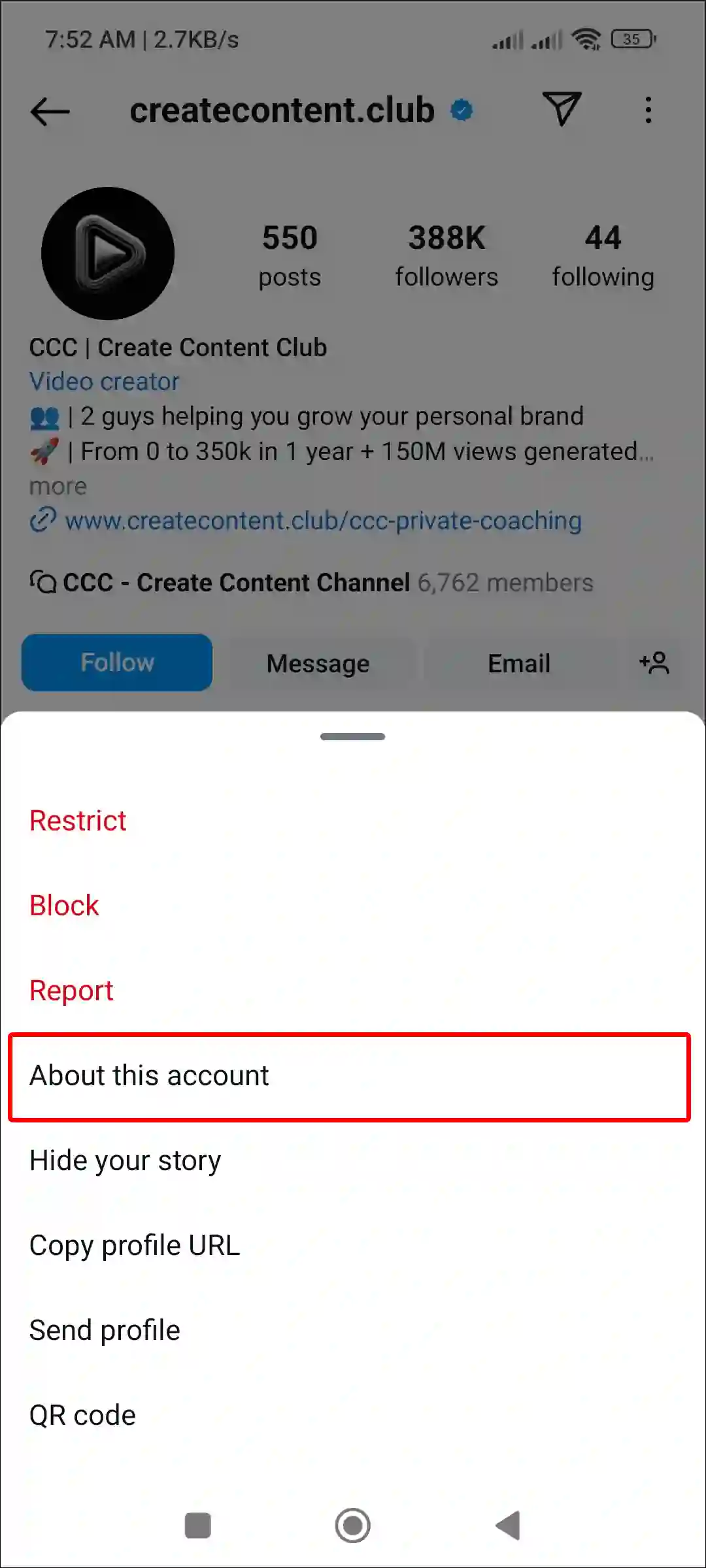
4. Tap on Former Usernames.
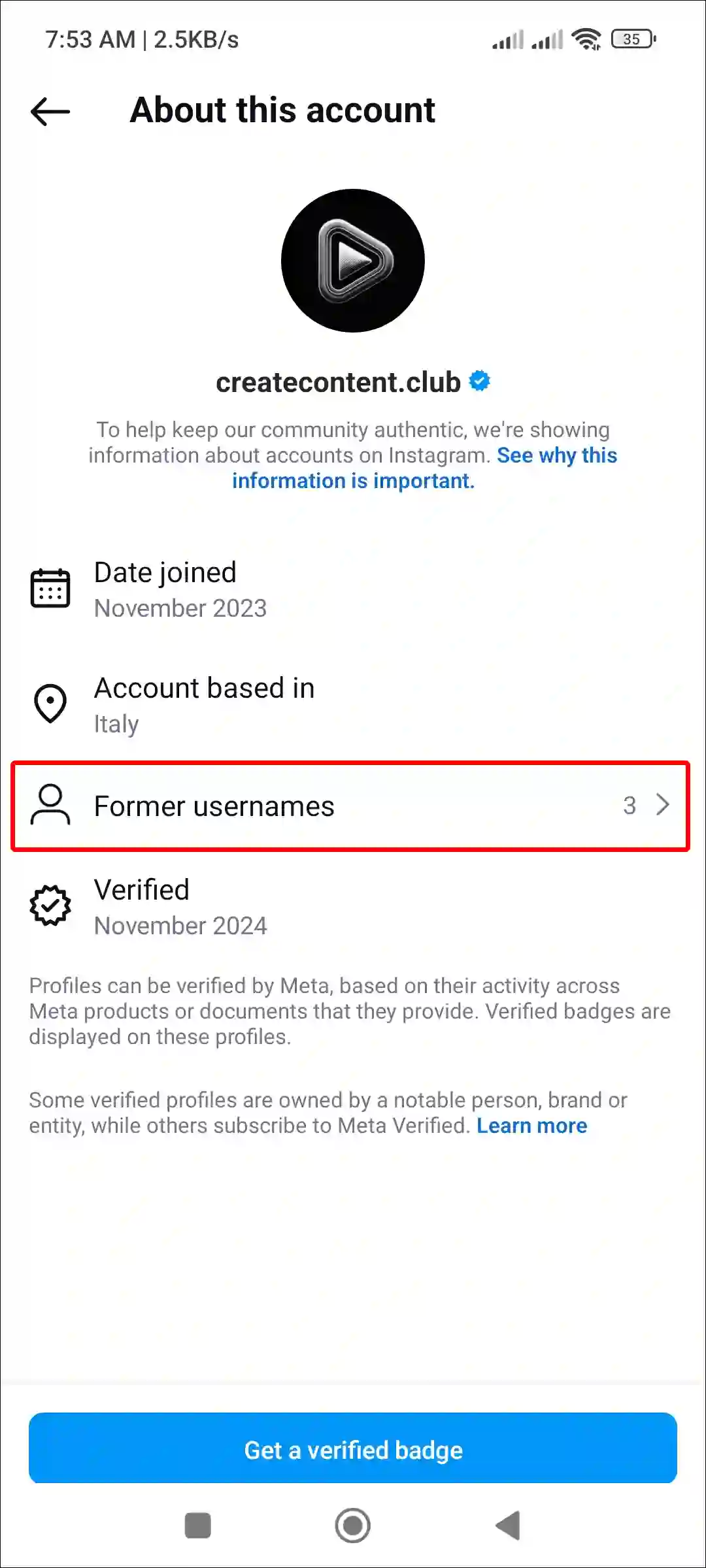
5. Now, Instagram will Display Number of Times the Account has Changed Its Username.
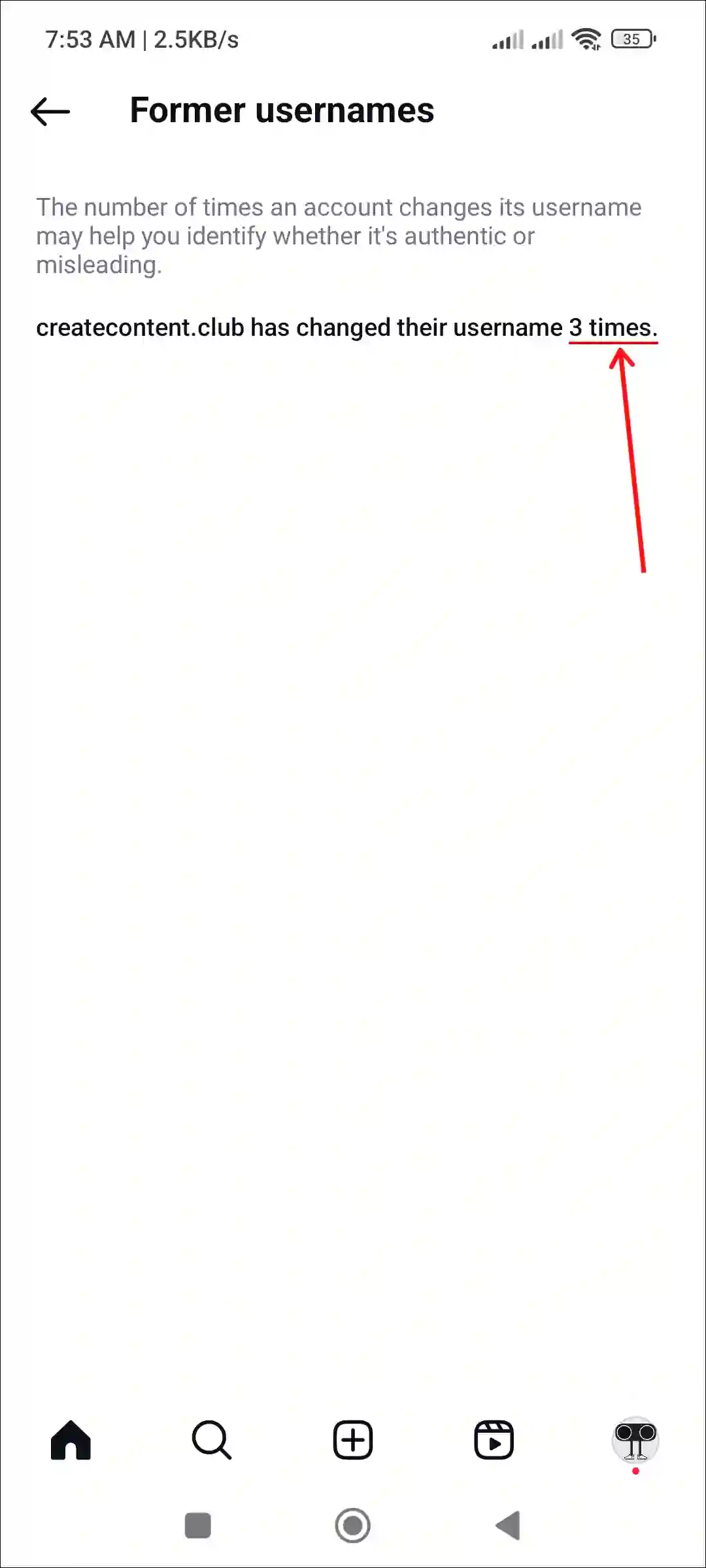
Note: The ‘Former Usernames’ option is not available on all profiles on Instagram. This means that you won’t be able to view the username change history of a profile that doesn’t have the Previous Username option.
Also read: How Do I Turn OFF or ON Typing Indicator on Instagram
How to See My Own Username Change History on Instagram?
If you want to check the username change history of your Instagram account, it is also possible. Instagram allows you to see when and what username you changed on your account. For this, just follow the steps given below.
To find your own username change history on Instagram:
1. Open Instagram App on Your Phone.
2. Go to Your Profile and Tap on Three Lines (≡) Menu at Top Right Corner.
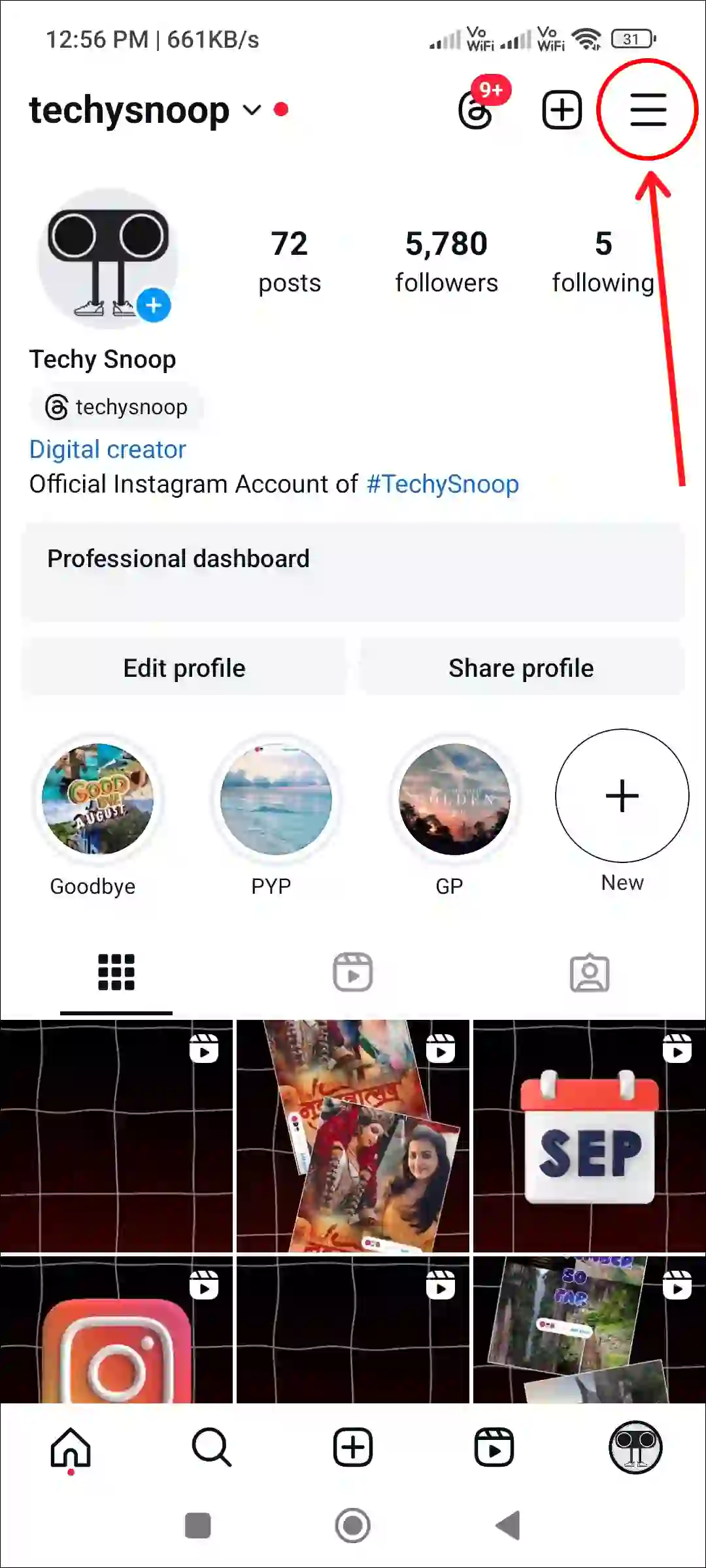
3. Tap on Your Activity.
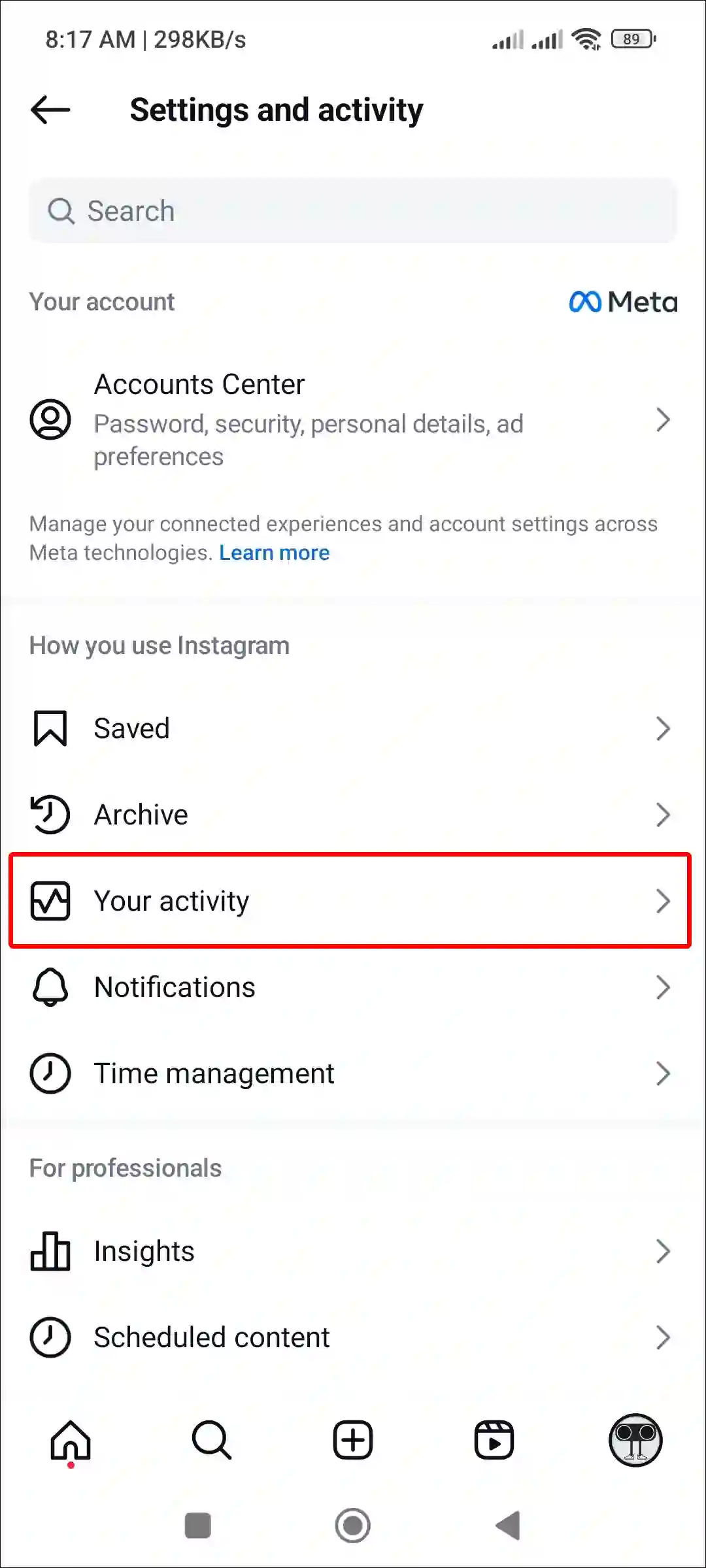
4. Scroll Down and Tap on Account History.
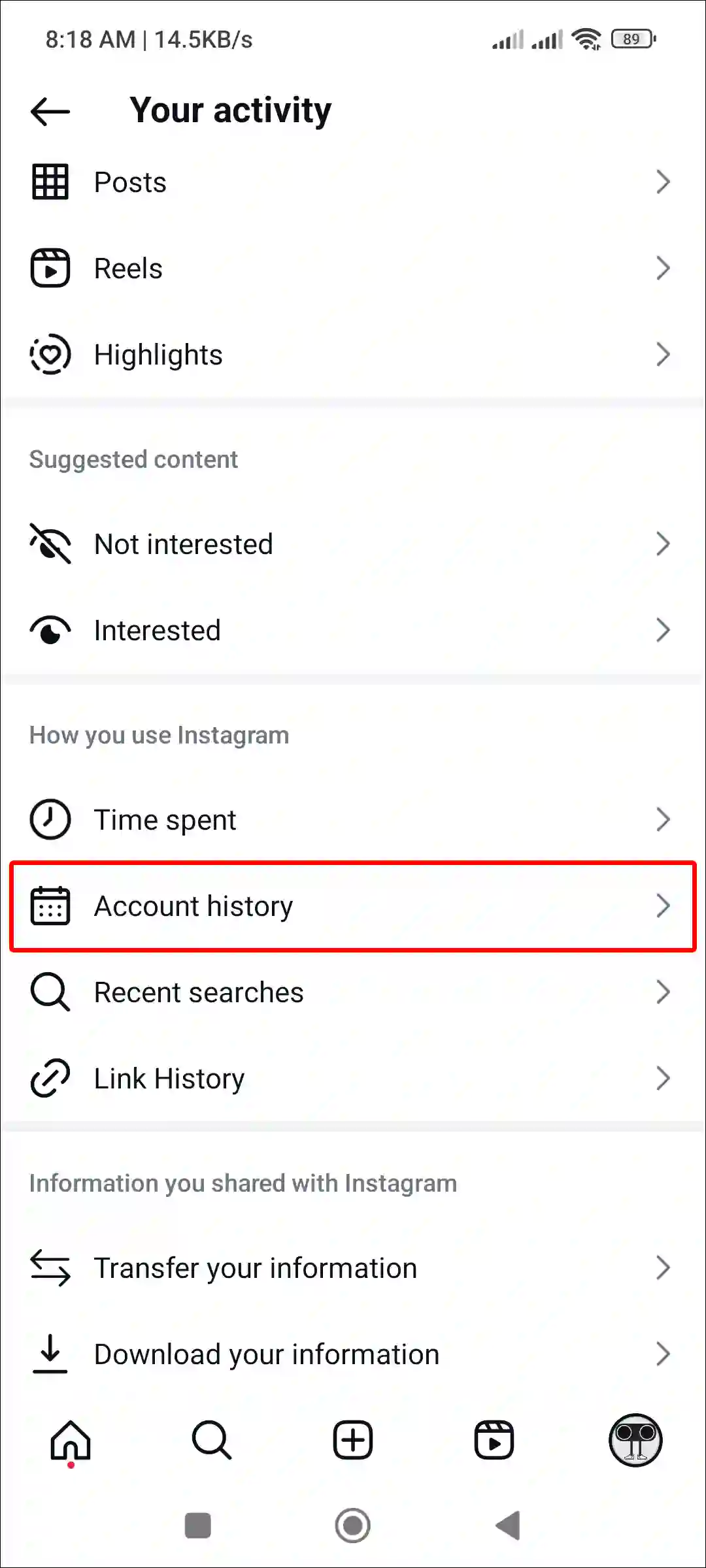
5. Keep Scrolling and You’ll See the Username Change History with Previous Usernames.
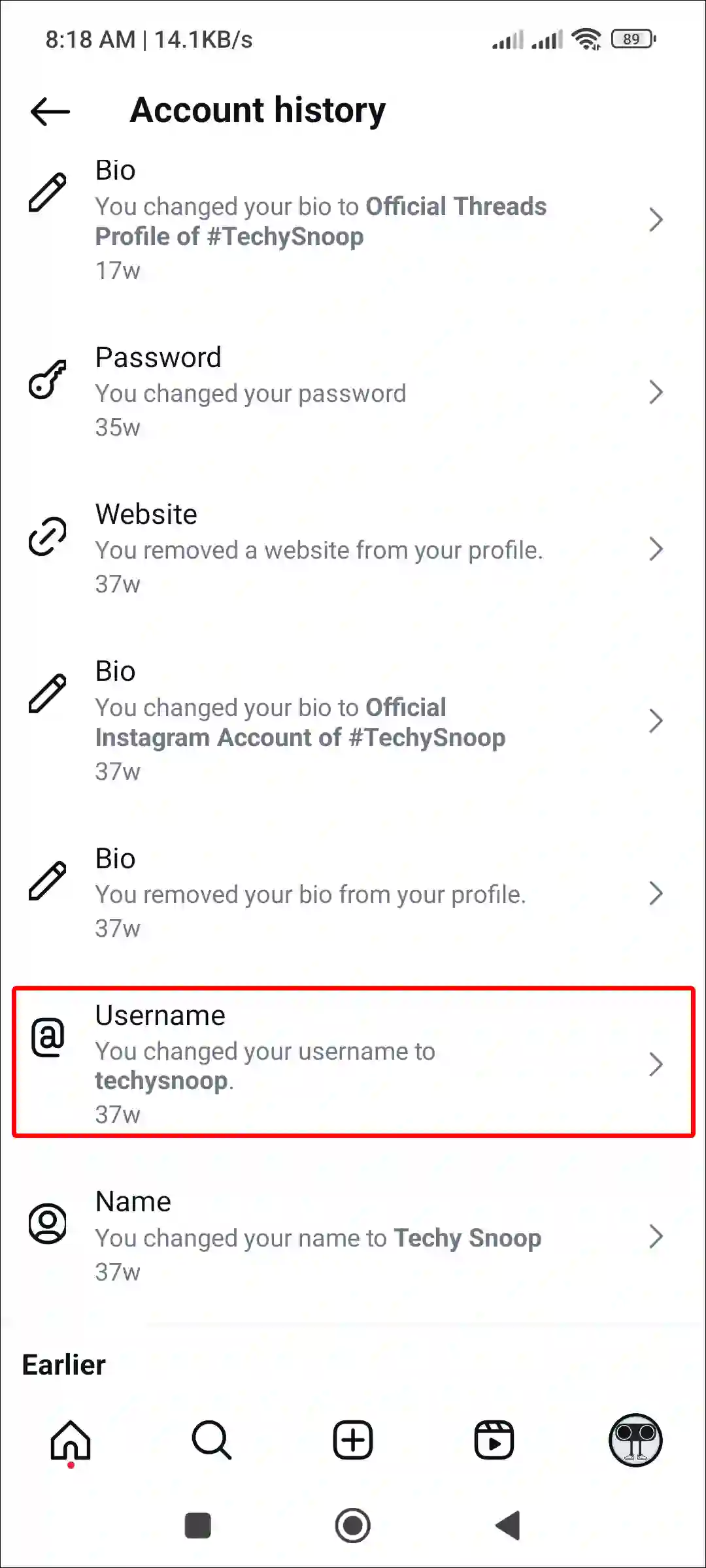
That’s all! After completing all steps mentioned above, you will be able to view your account’s username change history along with old usernames.
You may also like:
- Change (or Remove) Song on Instagram Post After Posting
- Save Instagram Draft Reels in Gallery without Posting
- 3 Ways to Block Someone from Seeing Your Story on Instagram
FAQs
Q 1. Can I see if someone changed their Instagram username?
Answer – Yes! However, Instagram doesn’t directly notify users if someone changes their username, but you can see how many times that user has changed their username. To do this, go to their profile and tap on “Former Usernames”.
Q 2. Can someone find me on Instagram if I change my username?
Answer – Yes! If you change your Instagram username, someone can still find you on Instagram through search by name, your followers or following list, tags and mentions.
Q 3. Can I see my past Instagram usernames?
Answer – Yes! You can find your old Instagram usernames. To do so, go to your Profile > Tap the three lines (≡) > Your Activity > Account History > Scroll down to find all your past usernames.
I hope you found this article very helpful and learned how to check someone else’s Instagram username change history. If you are facing any problem, then let us know by commenting below. Please share this article.