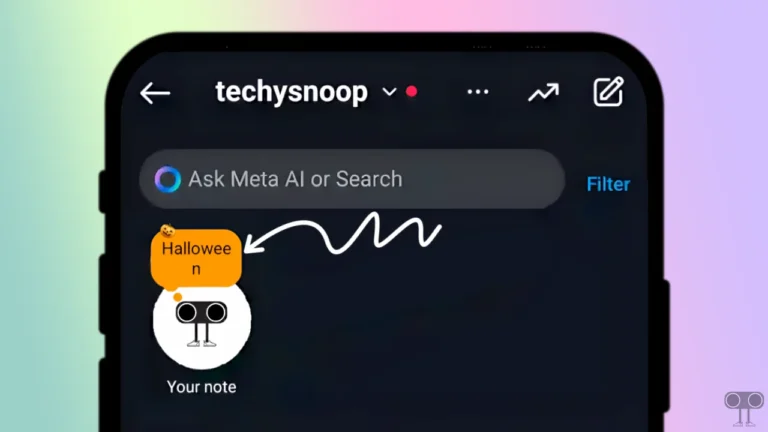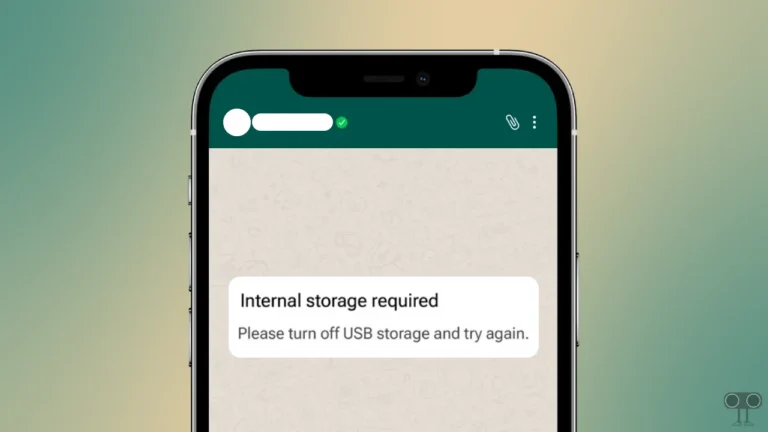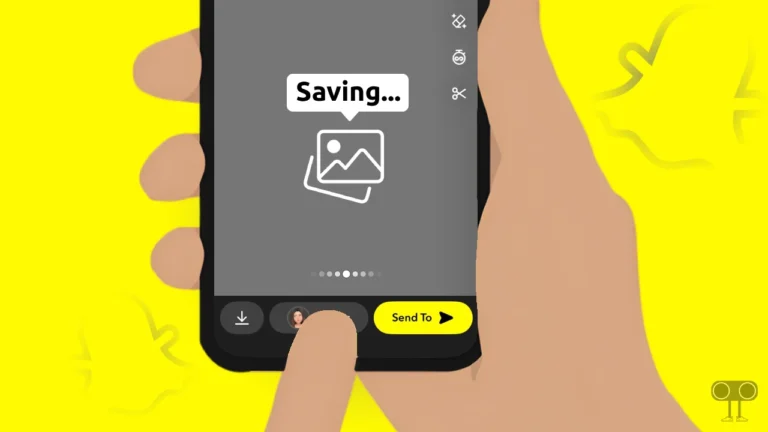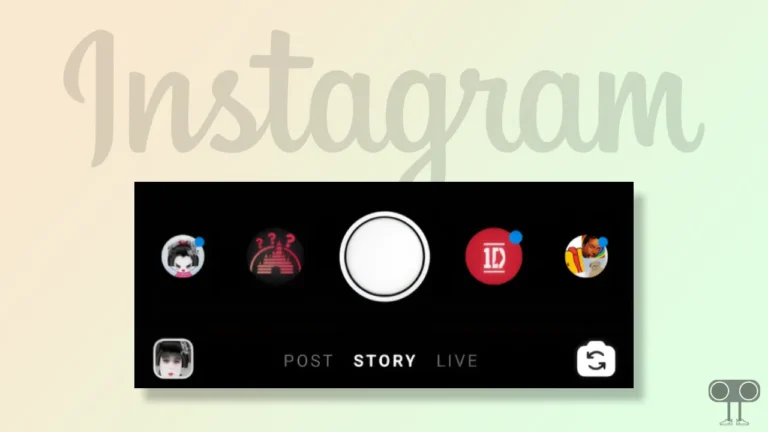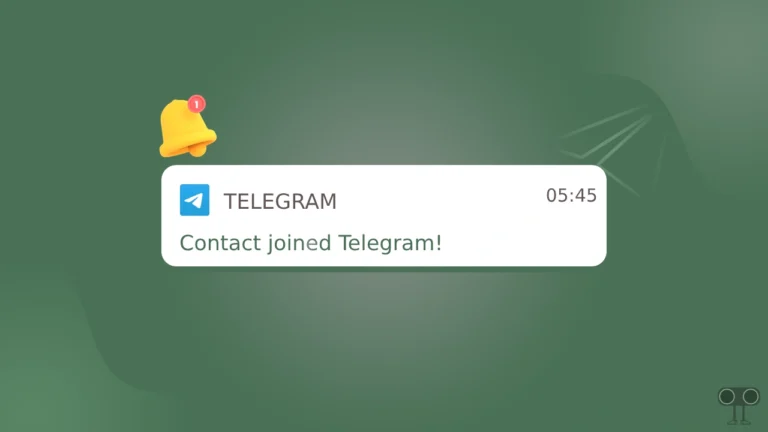How to Send Gift Message in Instagram Chat
Meta-owned Instagram brings a new feature, which is called Gift Message. Gift Message is a virtual gift box in the Instagram app (Android and iPhone) that allows users to send hidden gift messages to their friends.
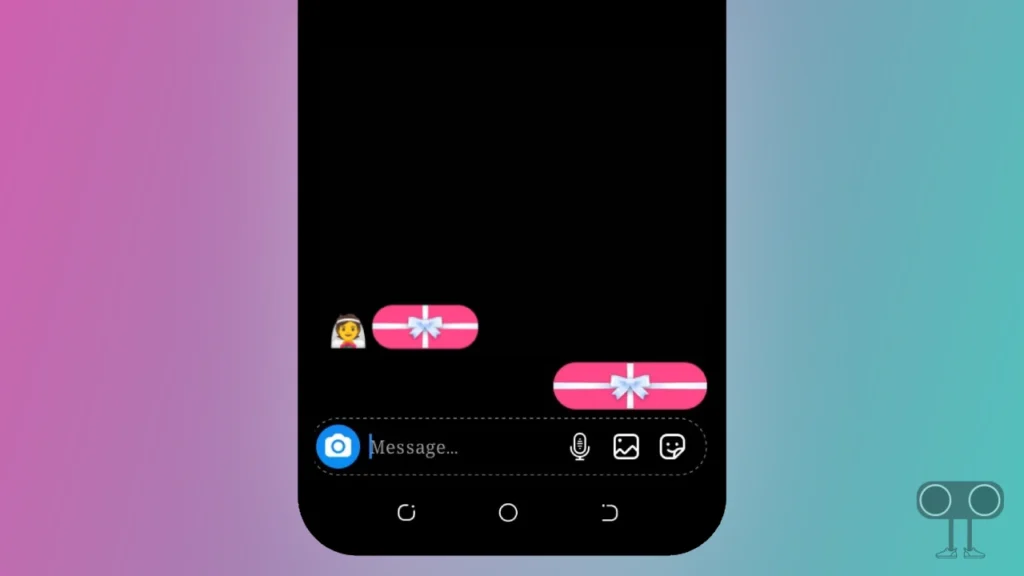
When you send a gift message to your friends, they receive a hidden gift message. When they click on the gift box, they see a gift message. In this article, I have told you step-by-step in detail how you can send gift messages to your friends in Instagram Chat.
Also read: How to Check Time Spent on Instagram
How to Send Gift Message in Instagram Chat
This gift message on Instagram is also known as a gift-wrapped message. This feature is trending a lot right now and is being used by Instagram users all over the world. So by following the steps given below, you can send this popular Instagram gift message to your friends or any recipient.
Step 1. Open Instagram App on Your Android or iPhone.
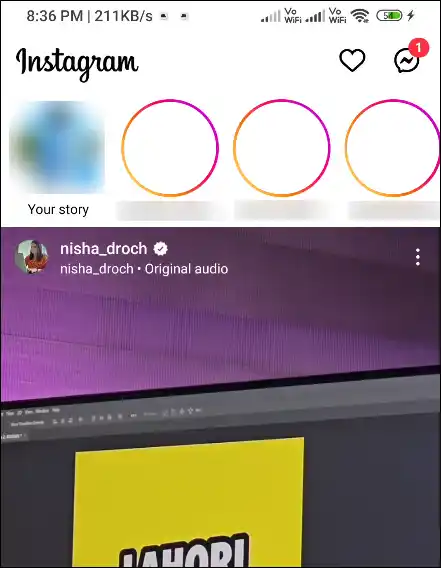
Step 2. Go to DMs by Clicking on Messenger Icon on Top Right Corner.
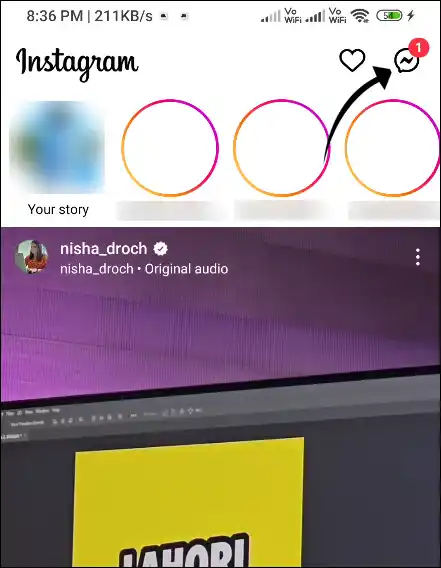
Step 3. Now Open Anyone’s Chat on Instagram.
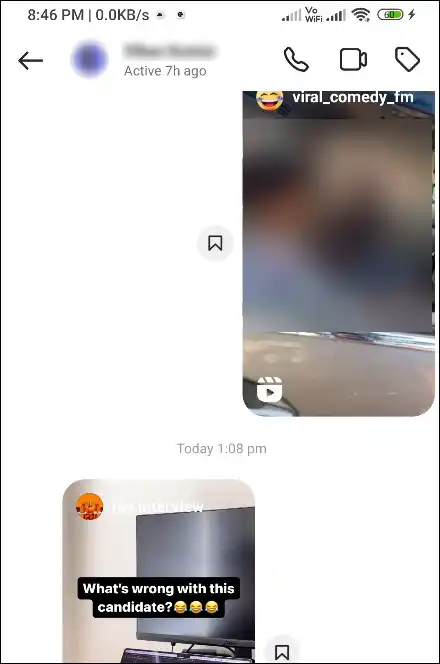
Step 4. Type Your Wish Message and Tap on Search Icon.
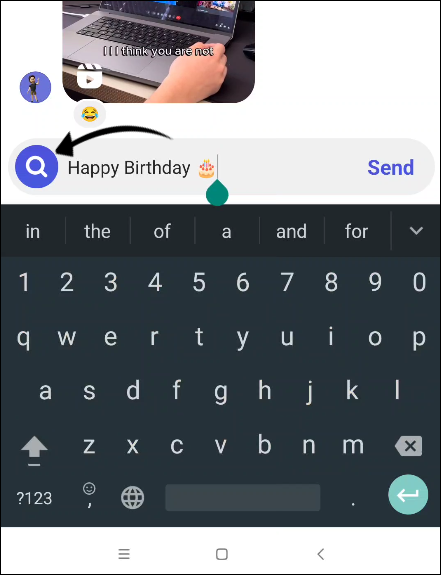
Step 5. Select Wrapped Gift Box from Effects. If Not Showing, Please Slide It to Left-Right.
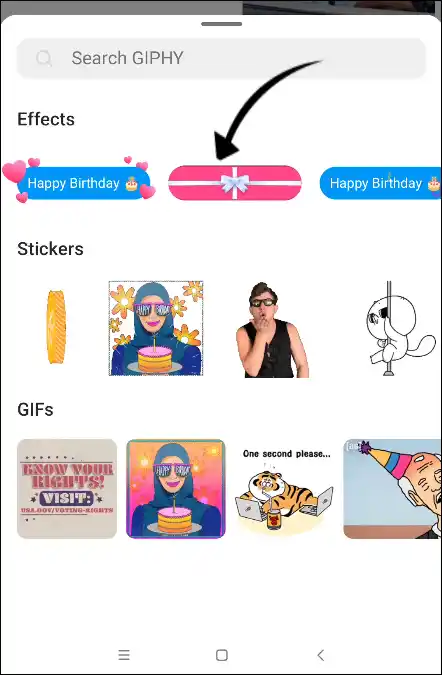
Step 6. After Clicking on the Wrapped Gift Box, Instagram will Send it to Your Friend.
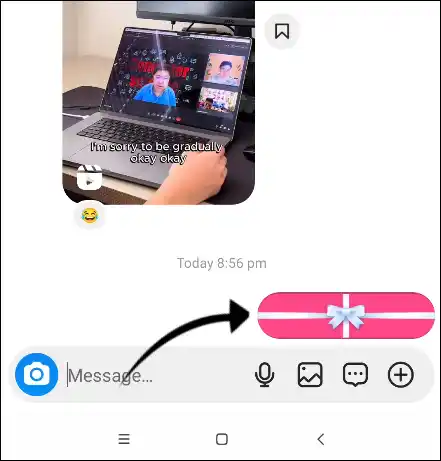
Also read: 2 Ways to Turn Off Location on Snapchat
FAQs
Q 1. Why is Instagram gift message not showing?
Answer: If the gift message is not showing or working on the Instagram app, this could be because of an Instagram server problem, an app cache problem, an outdated Instagram app, internet problems, etc.
Q 2. I can’t send gift messages on Instagram, What can I do?
Answer: If you are not able to send gift messages on Instagram, try to check your internet connection and make sure you are using an updated version of the Instagram app.
So from this article, you learned how to send gift messages to your friends on Instagram? I hope this article has been helpful for you. If you liked the post, then please share it with your friends.