Now You Can Set “Perplexity Assistant” on Your Android Phone! Here’s How?
This is the era of AI, and one of the AI warriors is Perplexity AI. While Perplexity AI may not be as popular as ChatGPT, Gemini, or Copilot, it is a powerful AI tool that comes with a web search. Now, you can also set Perplexity AI as your default digital assistant on your Android phone.
Perplexity, an AI search engine, has now launched its AI assistant for Android devices. This means you can set Perplexity AI as your default assistant, replacing options like Google Gemini, OpenAI’s ChatGPT, and Microsoft Copilot.
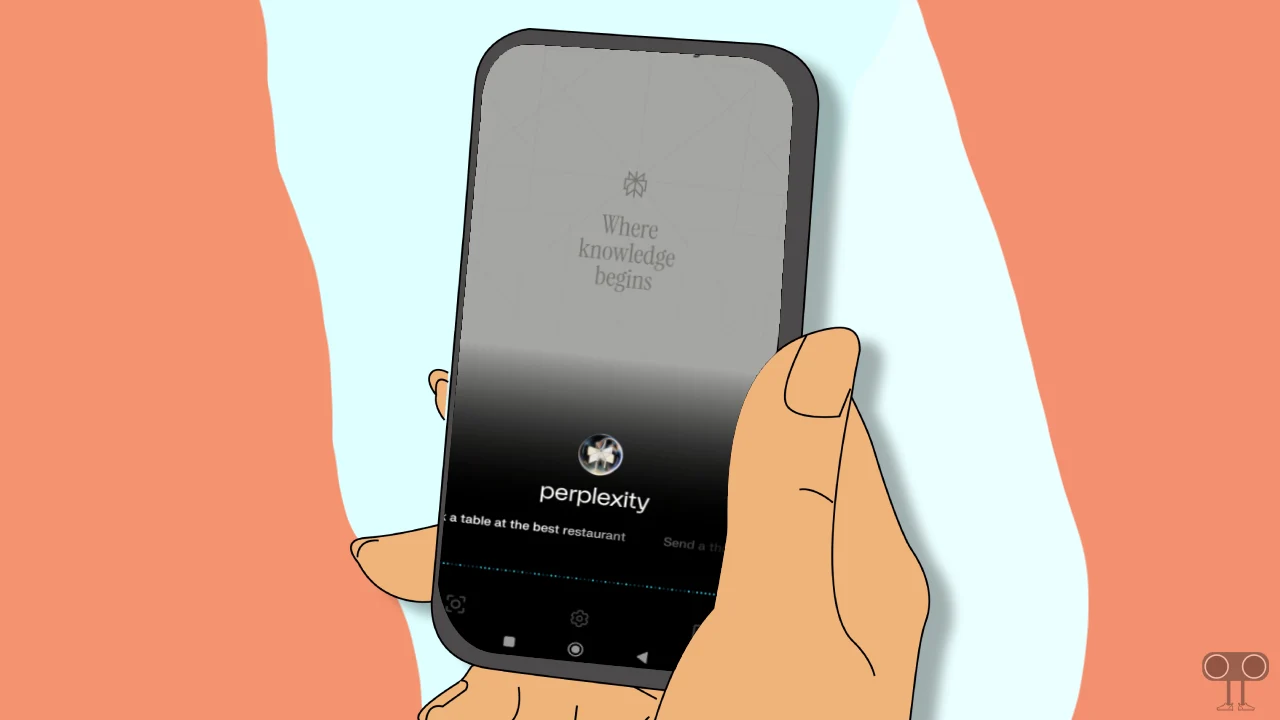
Perplexity Assistant is a new AI-powered mobile tool for Android users that can answer general questions and perform tasks on your behalf, like writing emails, setting reminders, booking dinner, and more.
Update the Perplexity AI App to Get Perplexity Assistant
The Perplexity Assistant is currently available in the latest app version of Perplexity AI. If you are using an outdated version of the Perplexity app, then quickly update it to the latest version from the Google Play Store.
How to Set Perplexity Assistant on Android
If you want to use this new Perplexity Assistant as the default assistant on your Android phone, make sure that your device is running on Android 8.0 or above.
To set Perplexity Assistant as the default assistant on your Android phone:
- Download & Install Perplexity AI App from Google Play Store.
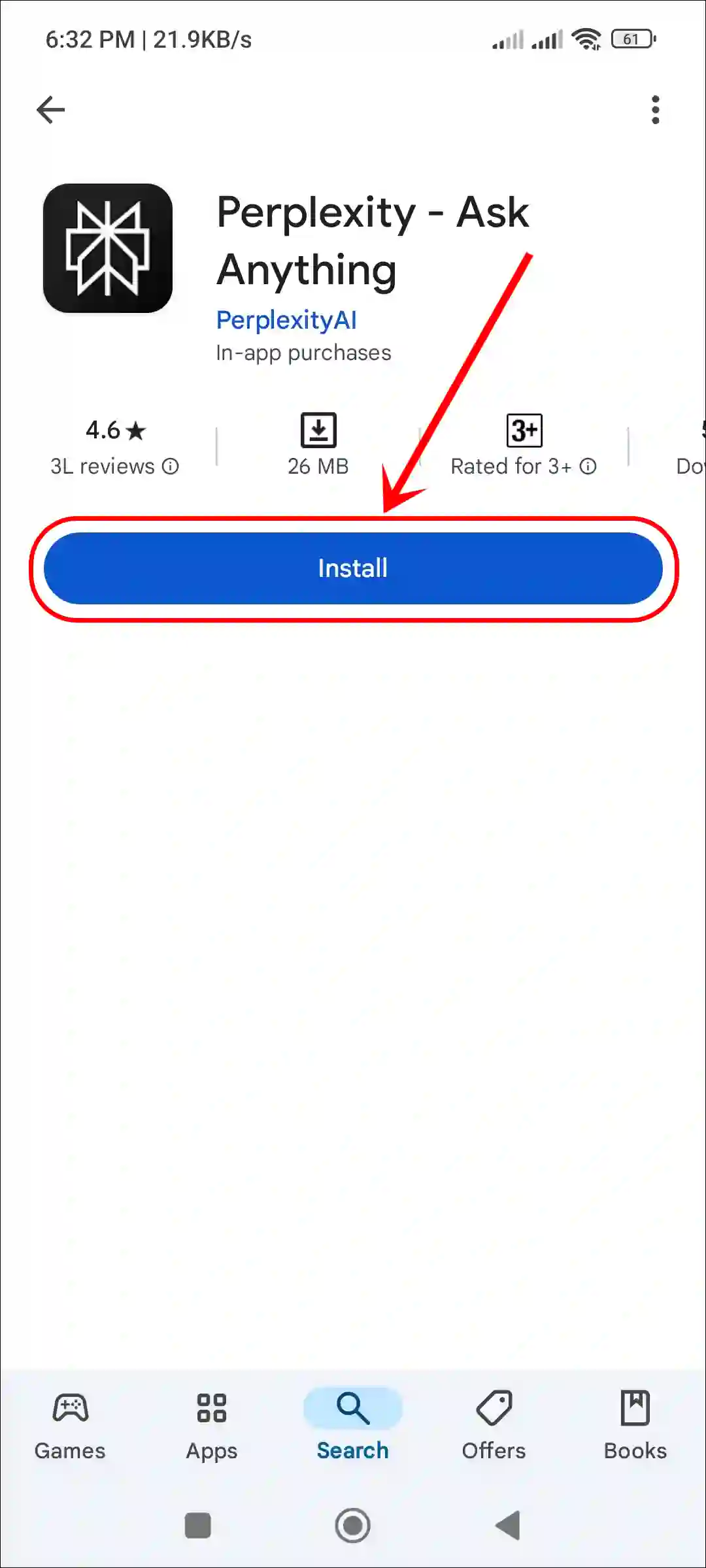
- Now, Open the Perplexity AI App and Login with Your Account.
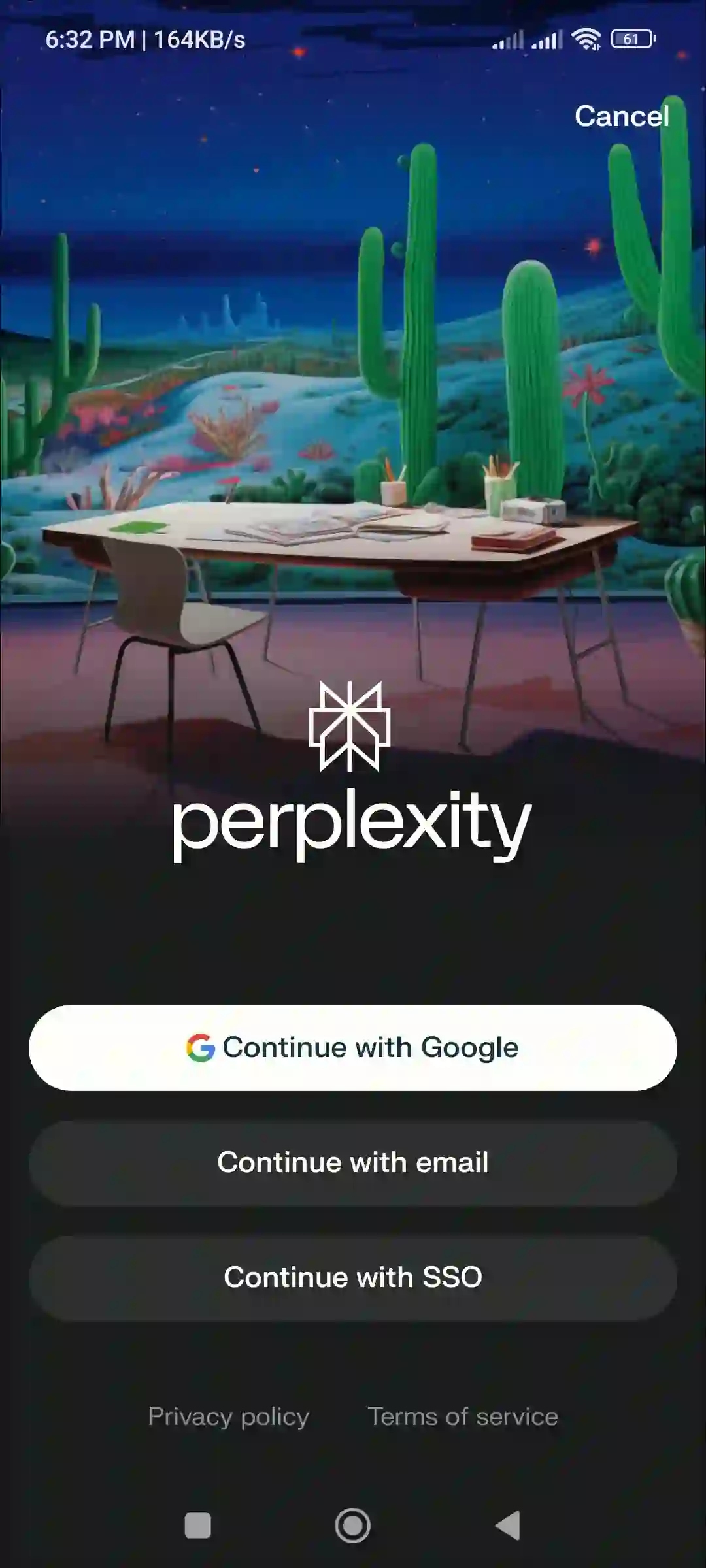
- Tap on Profile Icon at Top Left Corner.
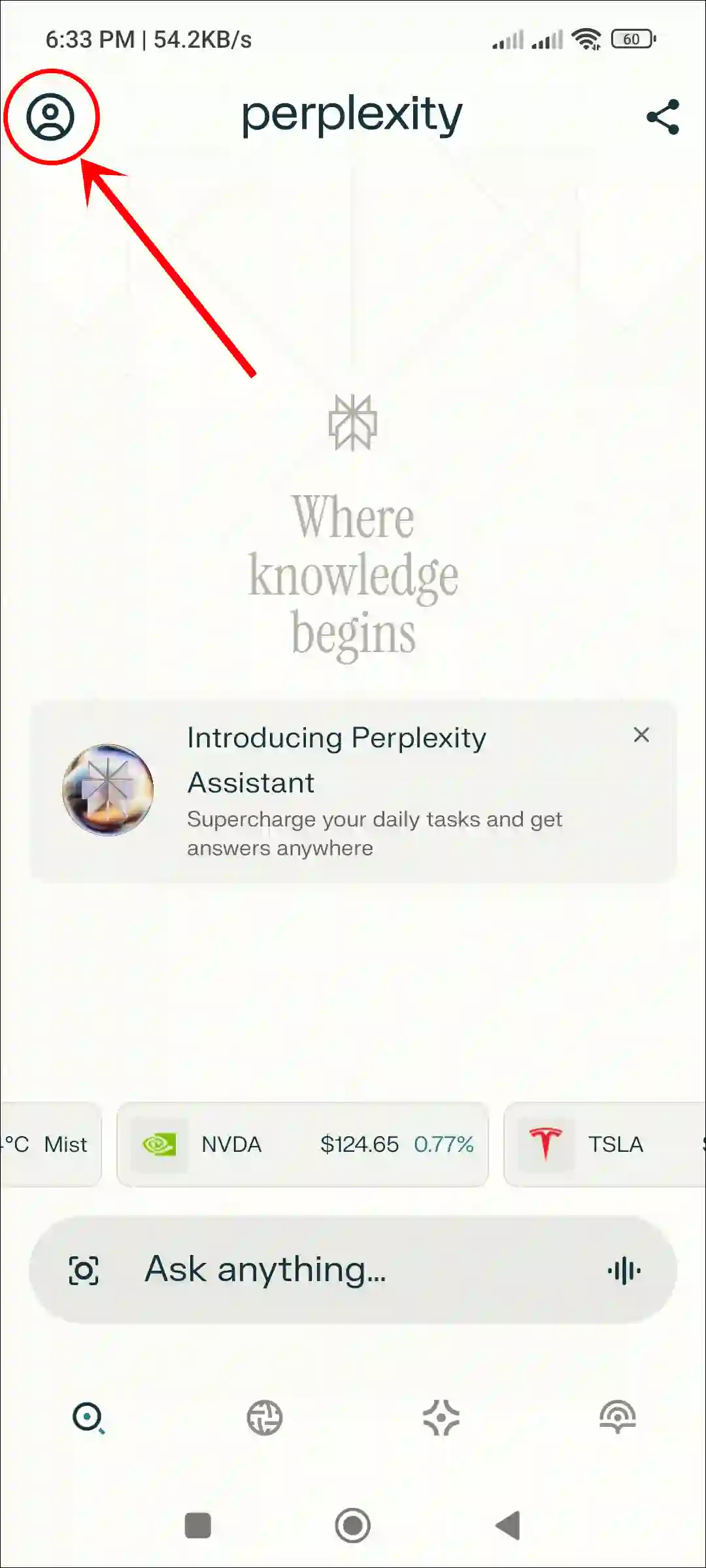
- Scroll Down and Tap on Enable Assistant.
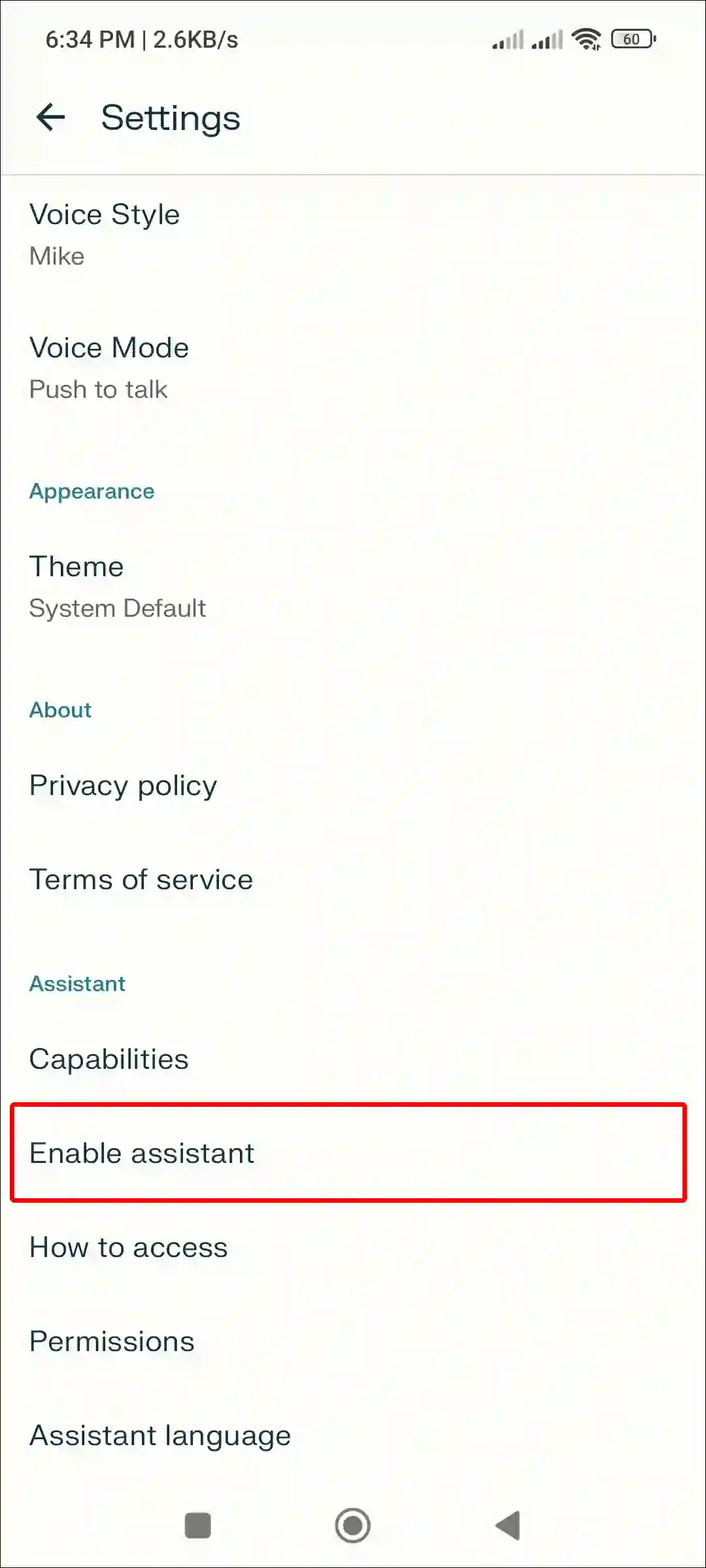
- Tap on Default Assistant App.
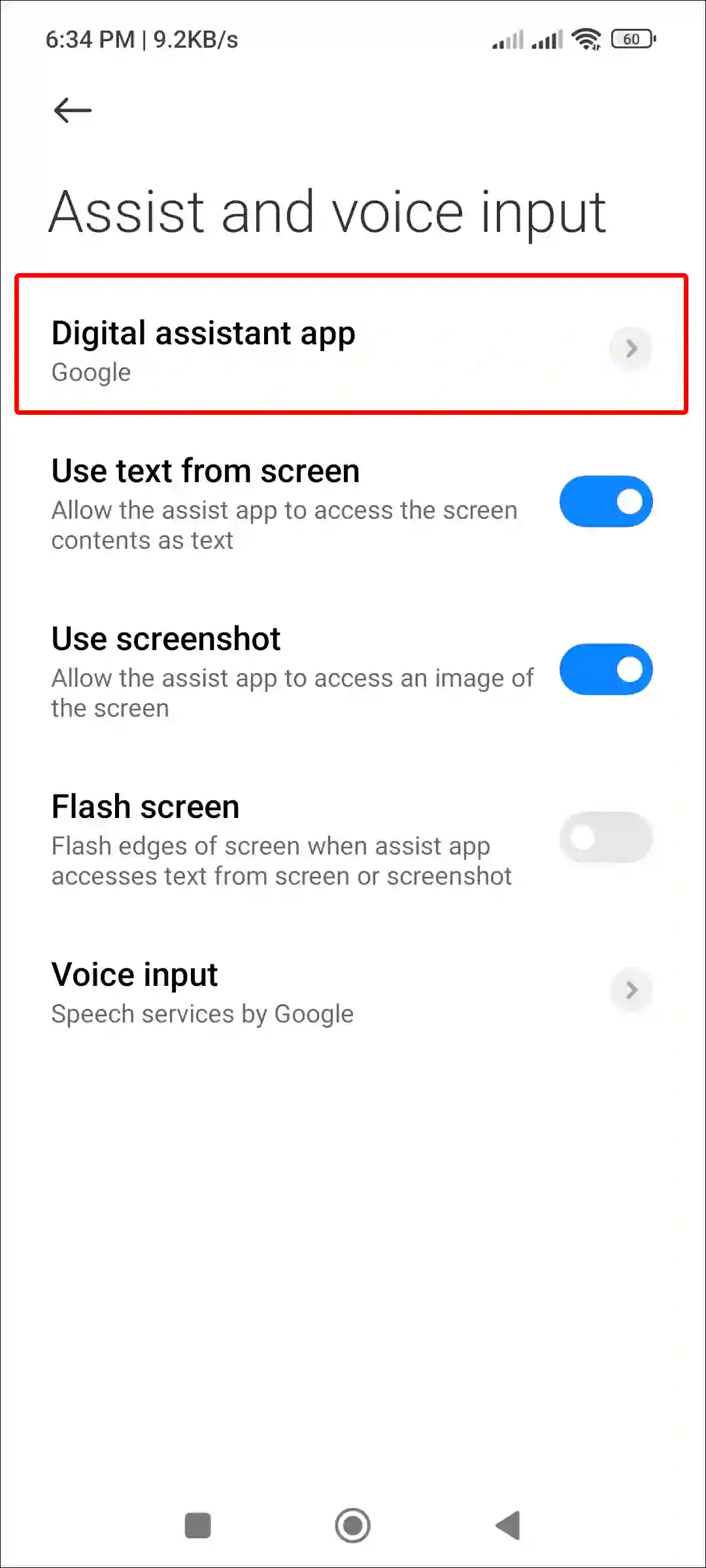
- Select Perplexity.
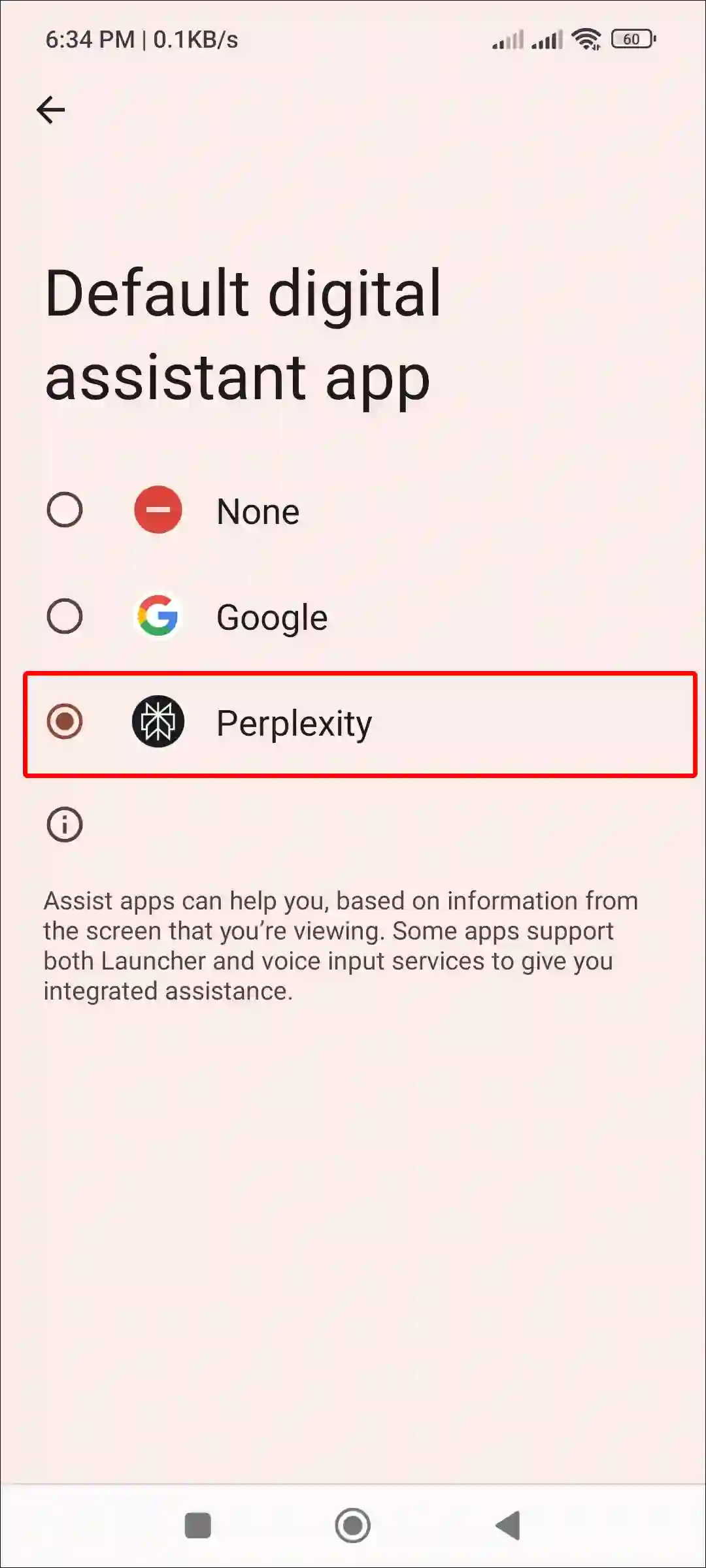
- Tap on OK to Confirm.
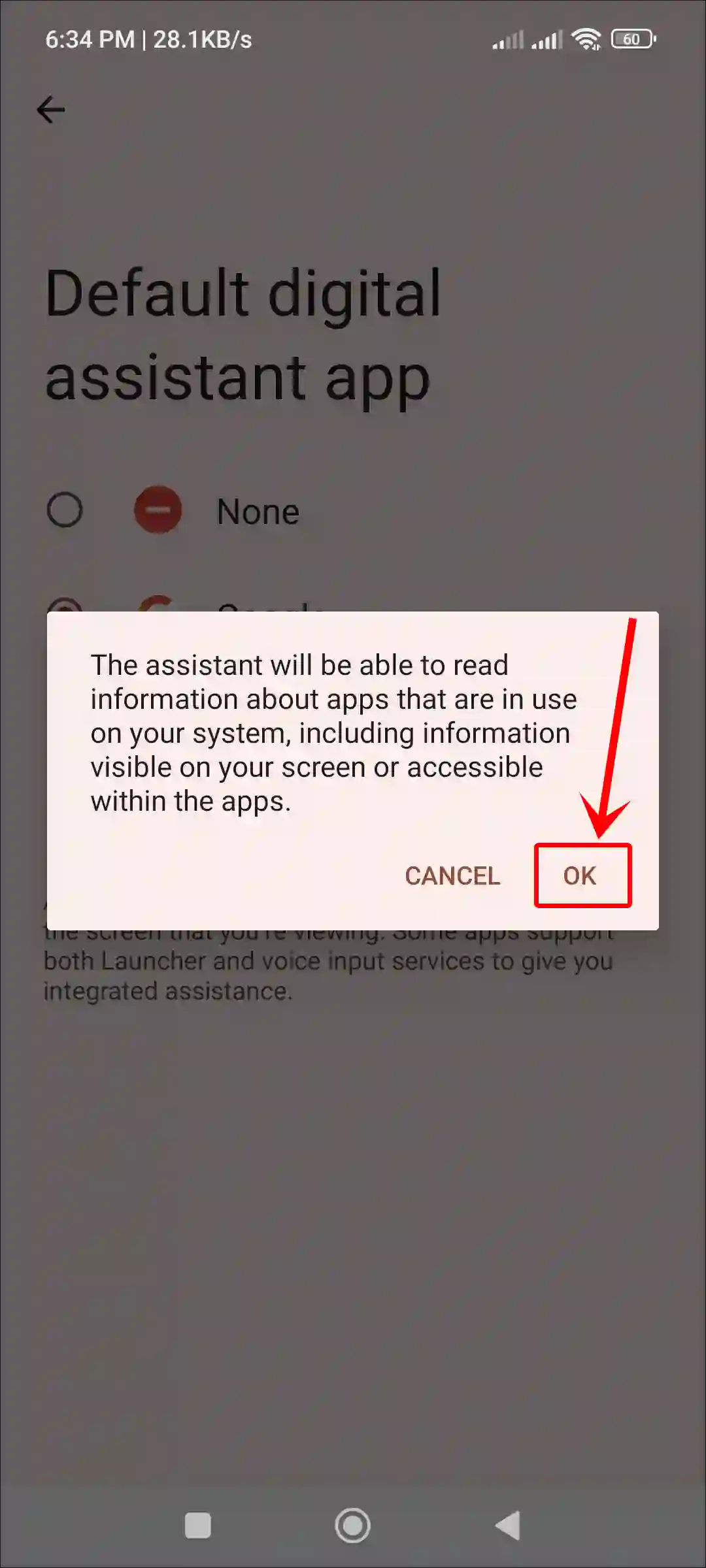
- Now, Tap and Hold the Middle Nav Button to Launch Perplexity Assistant.
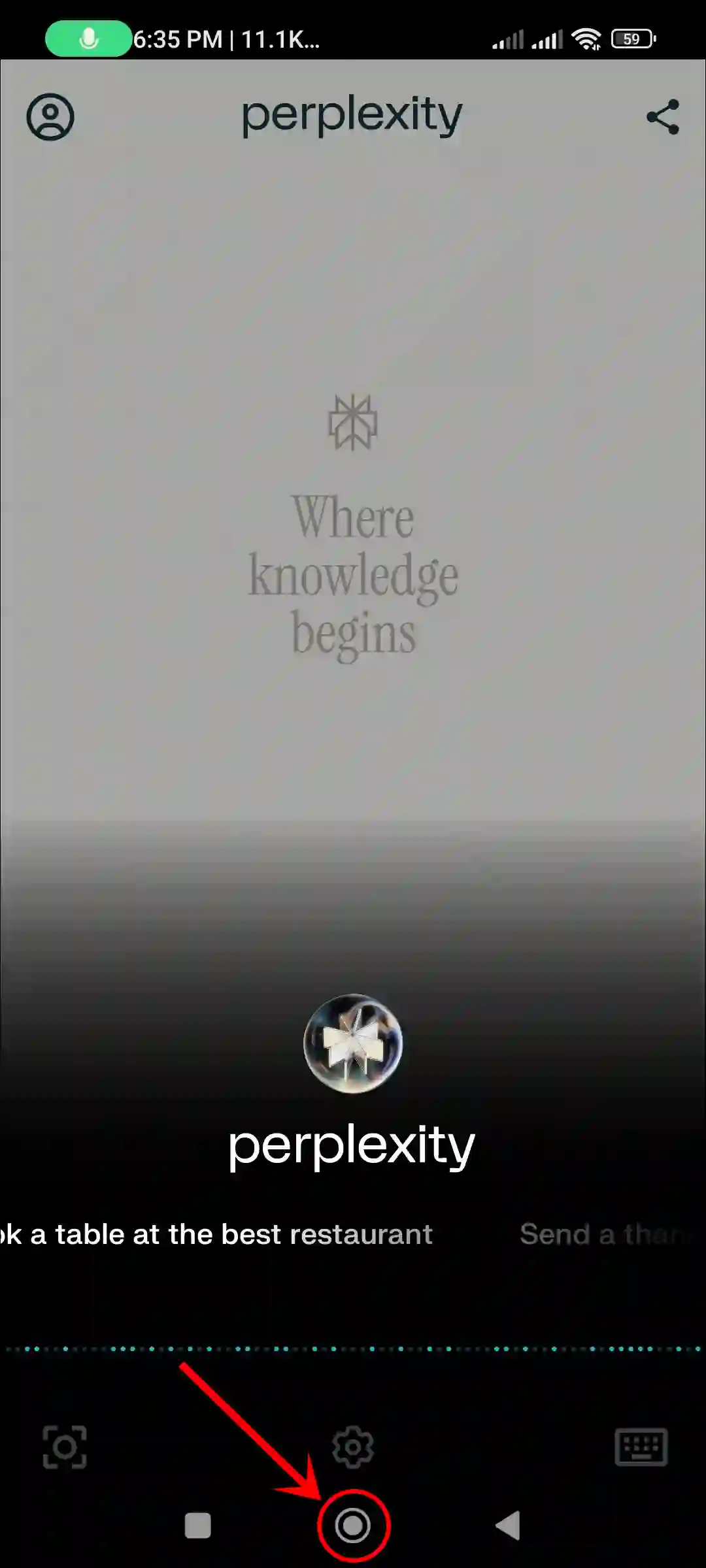
Now, as soon as you perform a gesture to open the digital assistant app, it will directly launch Perplexity Assistant. Currently, Perplexity Assistant supports 15 languages.
FAQs
Q 1. What is Perplexity Assistant?
Answer – Perplexity Assistant is a new mobile digital assistant for Android, developed by Perplexity AI. It offers voice-activated features and integrates seamlessly with other apps on your phone. And good thing is that Perplexity Assistant is completely free to use.
Q 2. Can I use Perplexity Assistant on iOS devices?
Answer – No! Currently, the Perplexity Assistant is only available on Android devices and has not yet been released for iPhone or iPad.
Q 3. What can I do with Perplexity Assistant?
Answer – The Perplexity Assistant can perform a variety of tasks, such as:
- Playing music from Spotify or YouTube
- Setting reminders and sending texts/emails
- Booking rides/dinner
- Finding information using your camera
- Drafting emails
Q 4. What can I do if Perplexity Assistant isn’t working properly?
Answer – If you encounter issues with Perplexity Assistant, try the following steps:
- Check Your Internet Connectivity.
- Restart Your Device.
- Update Your Perplexity AI app.
- Clear Corrupt Cache.
- Check if You’ve Set It Correctly as the Default Assistant in Your Android Settings.
I hope you found this article quite helpful and learned how to set Perplexity Assistant on an Android phone. If you are facing any problems, then let us know by commenting below. Please share this article.

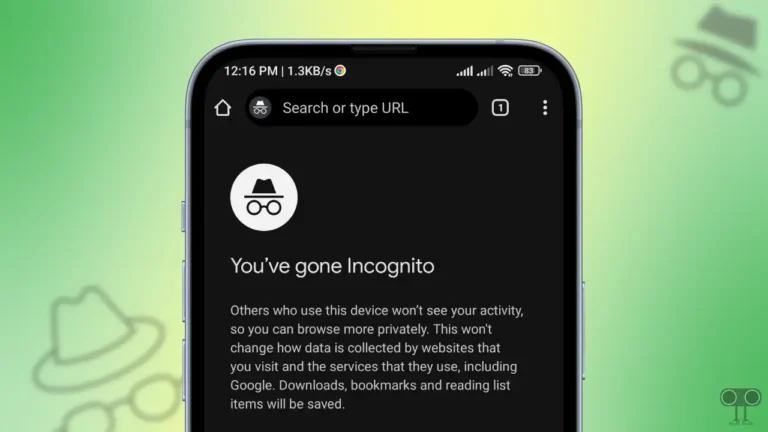



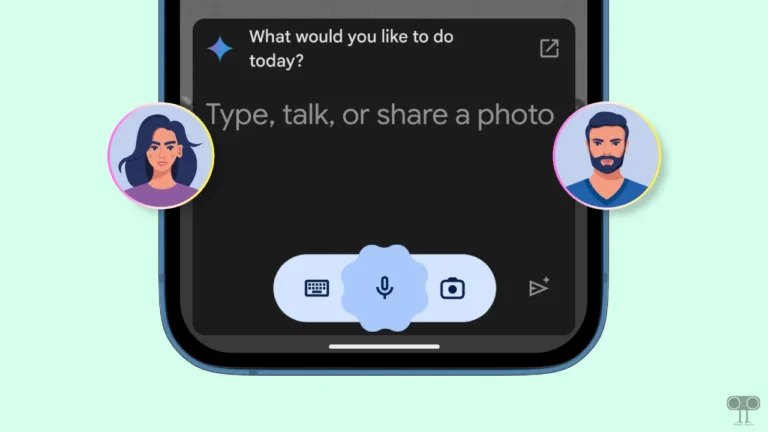
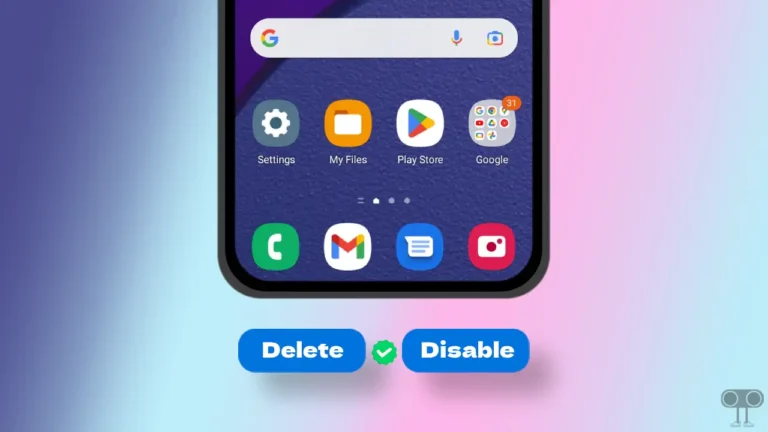
It will not work on navigation gesture like google assistant