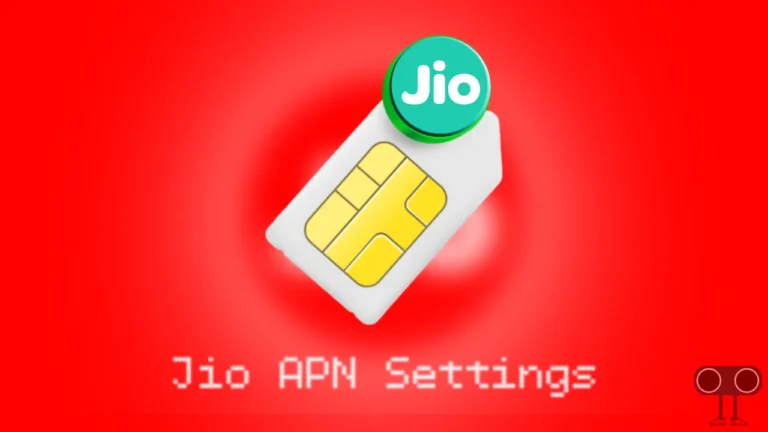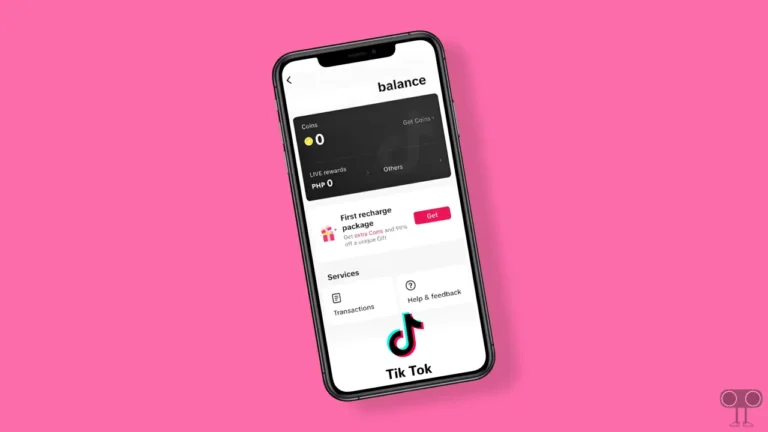How to Stop People from Downloading Your Videos on TikTok
TikTok is a short video sharing platform that allows users to upload videos and watch others’ videos. Do you know that just like Instagram Reels and YouTube Shorts, you can also download TikTok videos? Yes! Such a feature is present in TikTok.
But if you are a creator and don’t want anyone to download your videos, then this is also possible. In this article, I have shared how you can prevent others from downloading your TikTok videos on Android and iPhone.

How to Stop People from Downloading Your Videos on TikTok
On TikTok, the video download option is enabled by default, meaning any user can easily save your videos. However, by disabling the ‘Save Video’ option, you can prevent your TikTok videos from being downloaded.
To disable save video option in TikTok on Android & iPhone:
- Open TikTok App on Your Mobile Phone.
- Go to Your Profile and Tap on Three Lines (☰) Menu at Top Right.
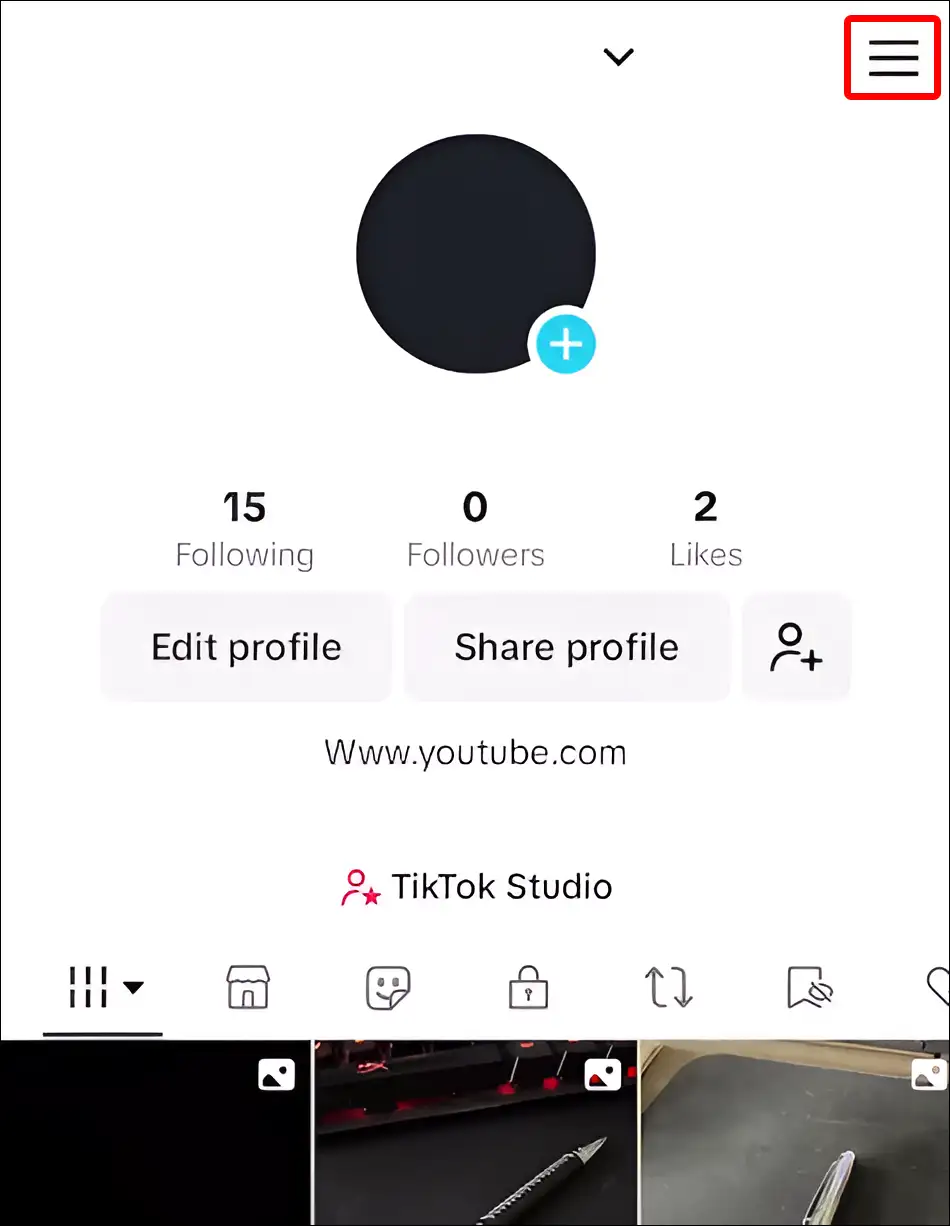
- Tap on Settings and Privacy.
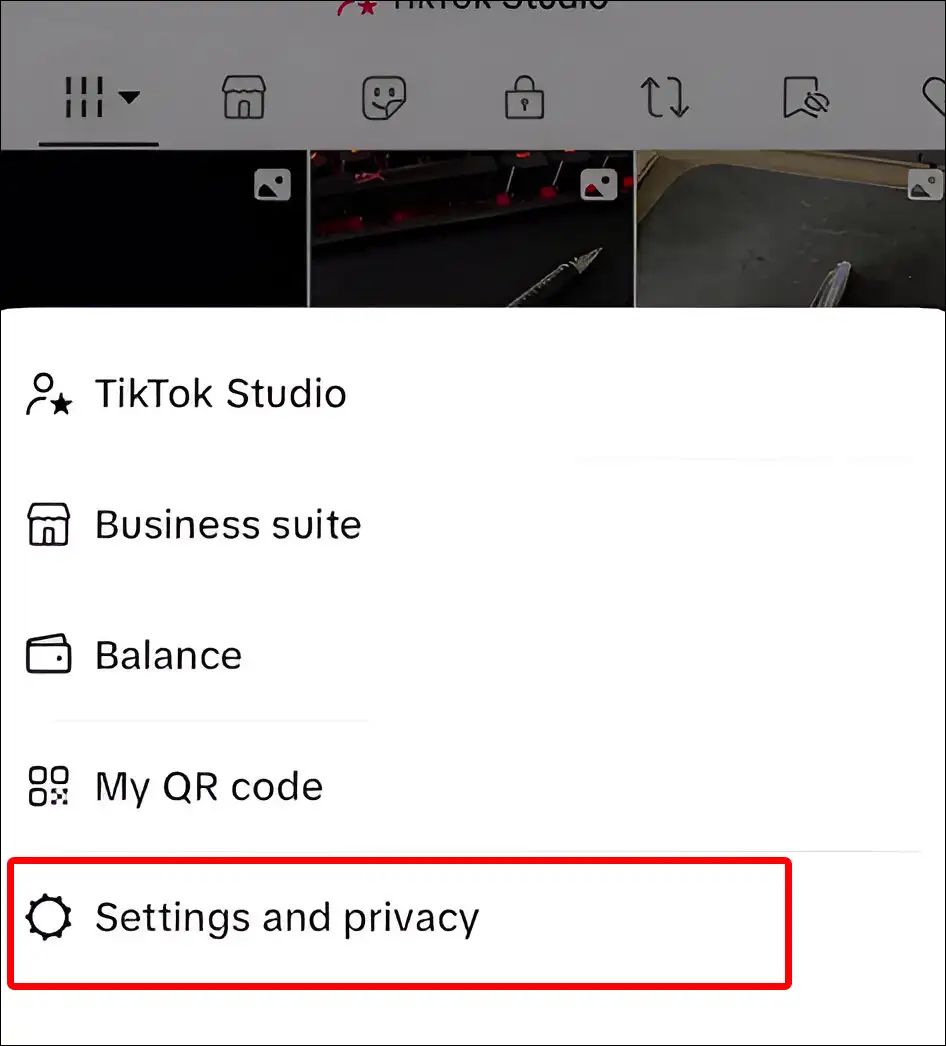
- Tap on Privacy Option.
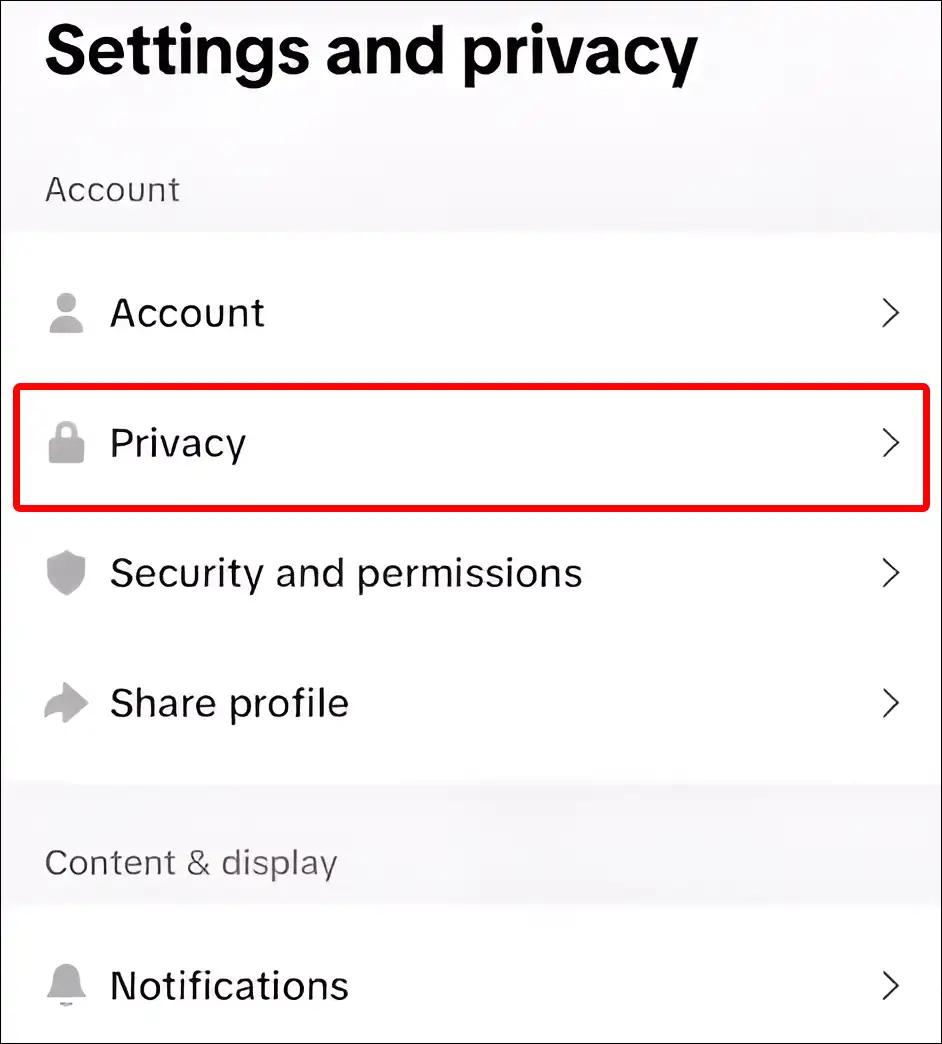
- Tap on Downloads.

- Simply, Turn Off the ‘Video Downloads’ Toggle.

Once you disable the ‘Download Video’ option on TikTok, no on (Whether family, friends, colleagues, or strangers) can download your video directly from the app. However, this setting only blocks downloads within TikTok itself. Your video can still be saved by copying its link and using third-party apps or websites.
Note: Blocking TikTok downloads won’t affect your ability to download your own videos, meaning you can still download your media for offline use and upload to other platforms like Instagram, Snapchat, Facebook, or Messenger.
You may also like:
- 2 Ways to Turn Off Find Similar on TikTok
- How to Add Pictures on TikTok Comments
- How to Copy TikTok Video Caption
I hope you found this article helpful and learned how to stop people from downloading your videos on TikTok. If you have any problem or question related to TikTok, feel free to ask by commenting below. Please share this article.