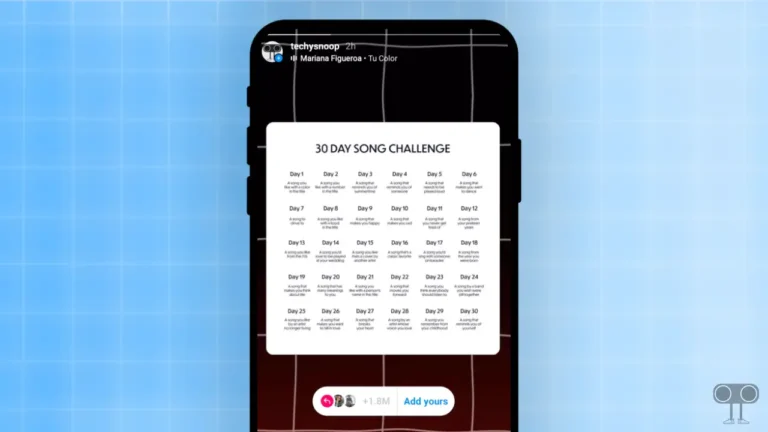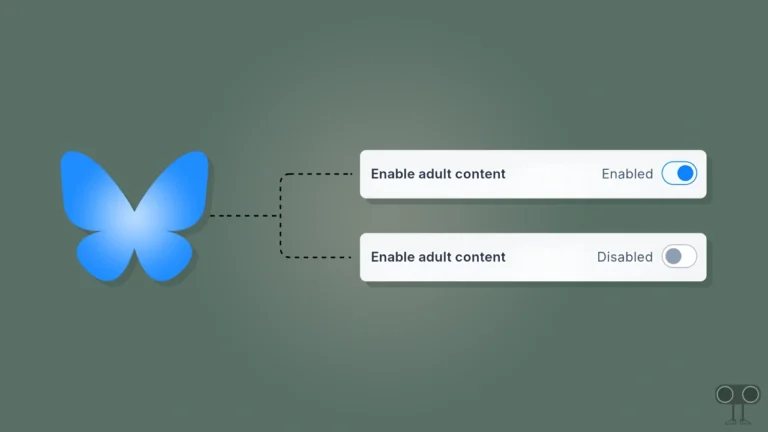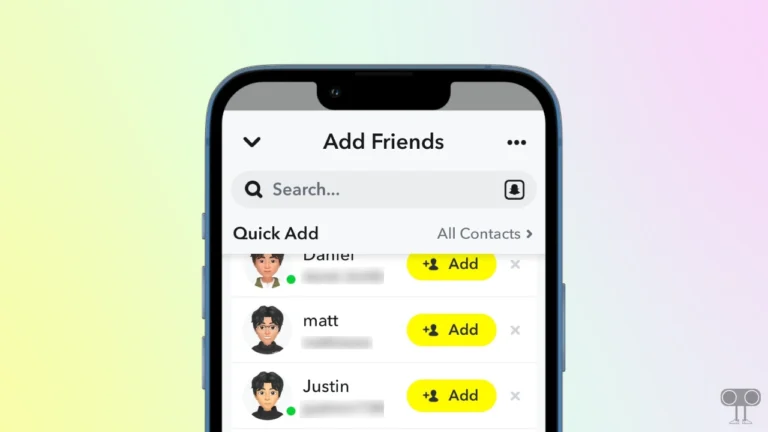How to Stop Videos Automatically Scrolling on X (Twitter)
X (formerly Twitter) has introduced a video feature that is similar to YouTube Shorts and Instagram Reels. However, while watching x videos, as soon as the video ends, it automatically scrolls to the next video. This auto-scroll video feature can be distracting and waste data.
But there is nothing to worry about. Because in the X app you get full control to stop the video from auto-scrolling. In this article, I have explained how you can stop videos from automatically scrolling to the next video on X on your Android or iPhone.
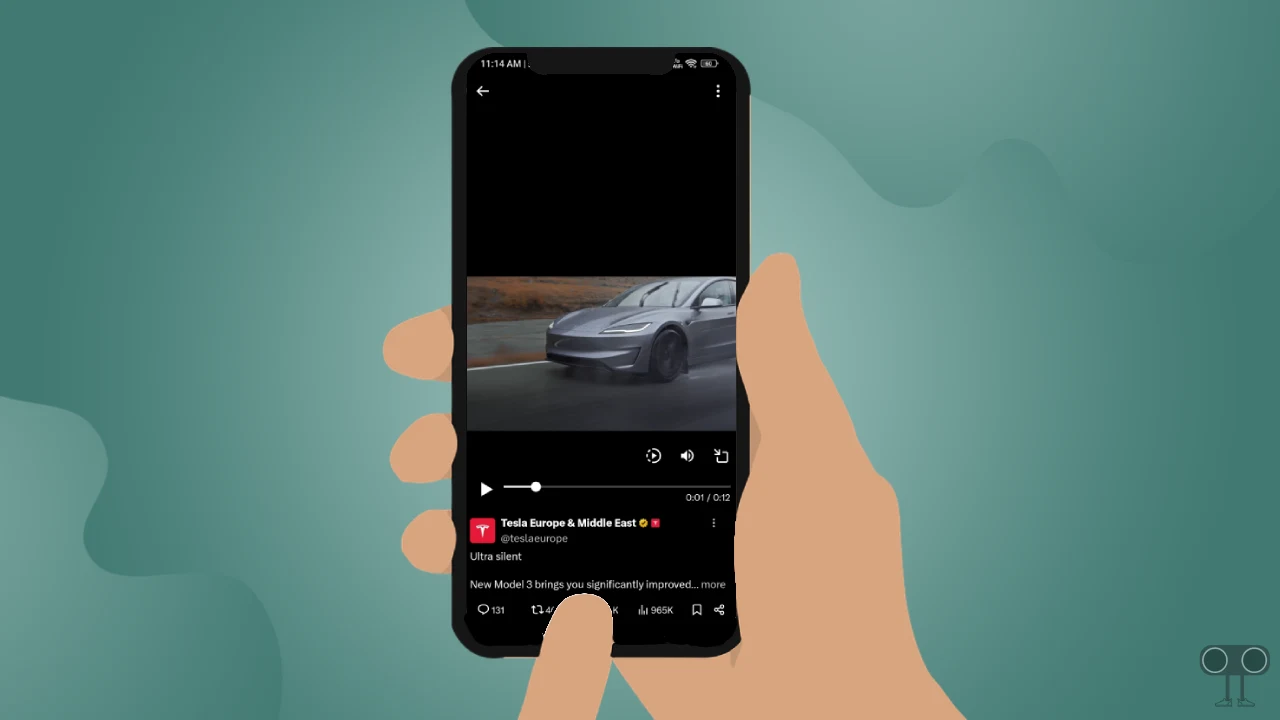
How to Stop Videos Automatically Scrolling on X (formerly Twitter)
Disabling auto-scroll videos on the X app can greatly improve the video-watching experience. This option was initially available only for iOS users, but now Android users can also turn off auto-scroll videos in the X app.
Turn Off X Video from Auto-Scrolling on Android
If you are an Android phone or tablet user and watch videos on the X app, you can prevent the video from automatically scrolling by following the steps below.
To stop X from going to the next video automatically:
1. Open X App on Your Android Phone and Play Any Video.
2. Tap on Three Dots (⋮) at Top Right Corner.
3. Tap on Auto-Advance Option, It will Change from Enabled to Disabled.
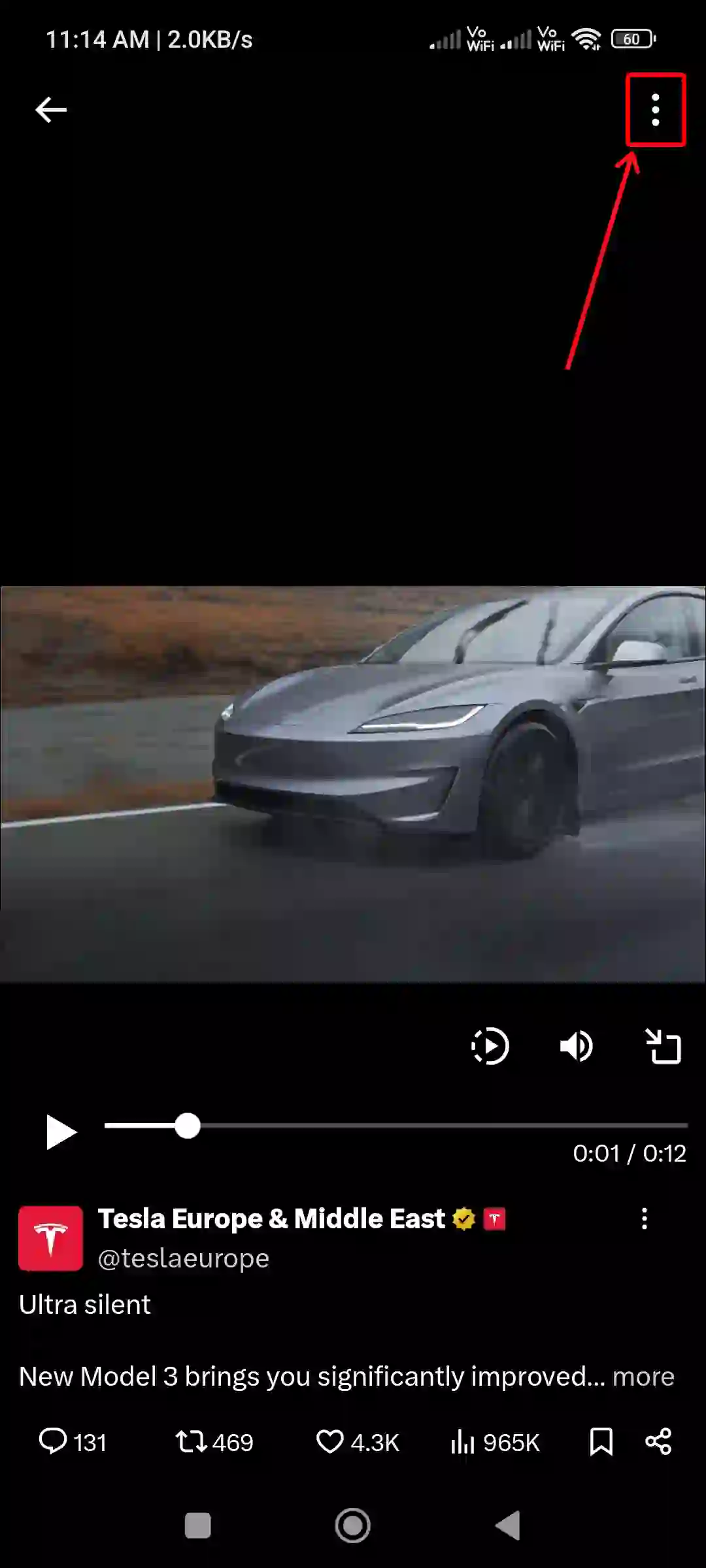
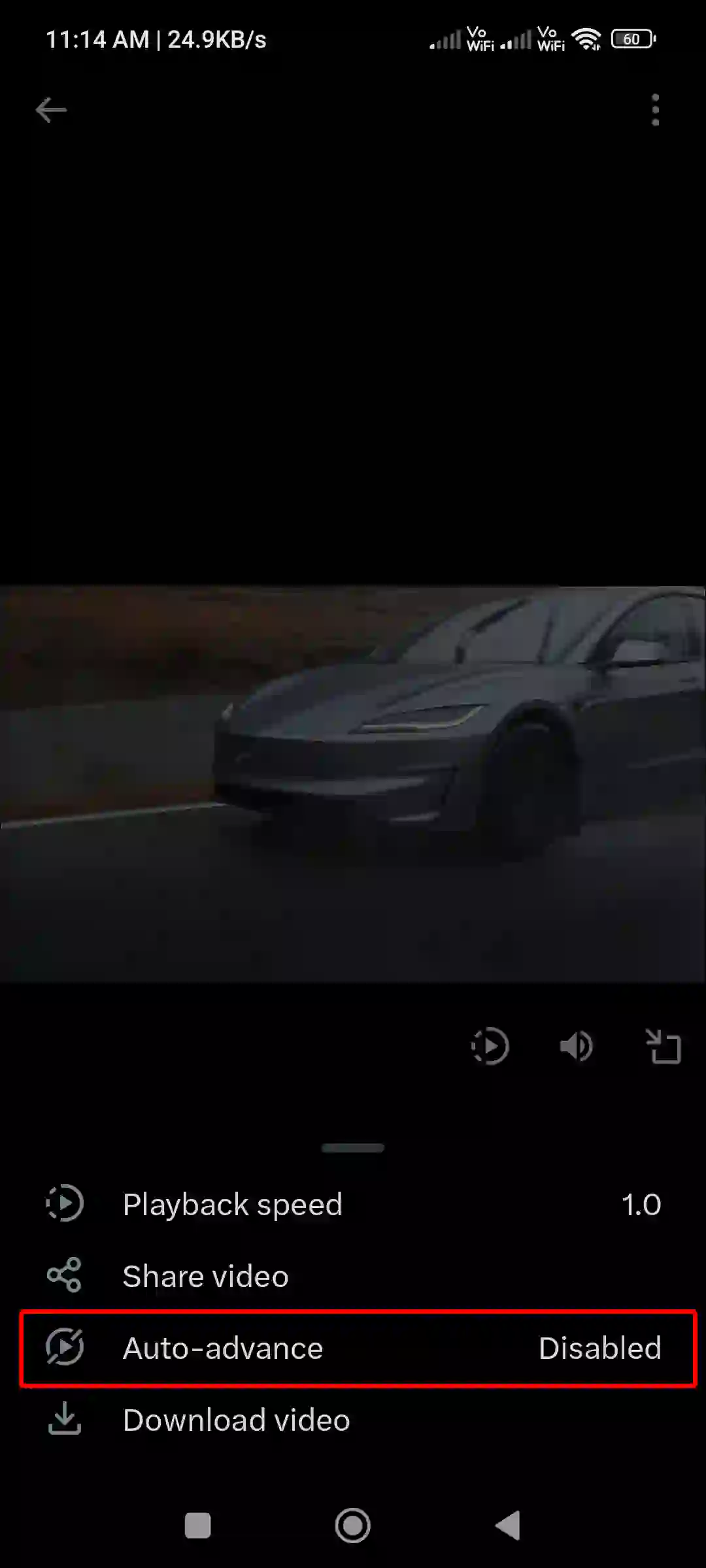
Turn Off X Video from Auto-Scrolling on iPhone
If you are an iPhone user, you got this feature long ago. To stop X from auto-scrolling to the next video on the iPhone, you need to disable the Auto-Advance setting. The steps for this are given below.
1. Launch X app on Your iPhone or iPad and Play any Video.
2. Tap on Gear Icon (⚙).
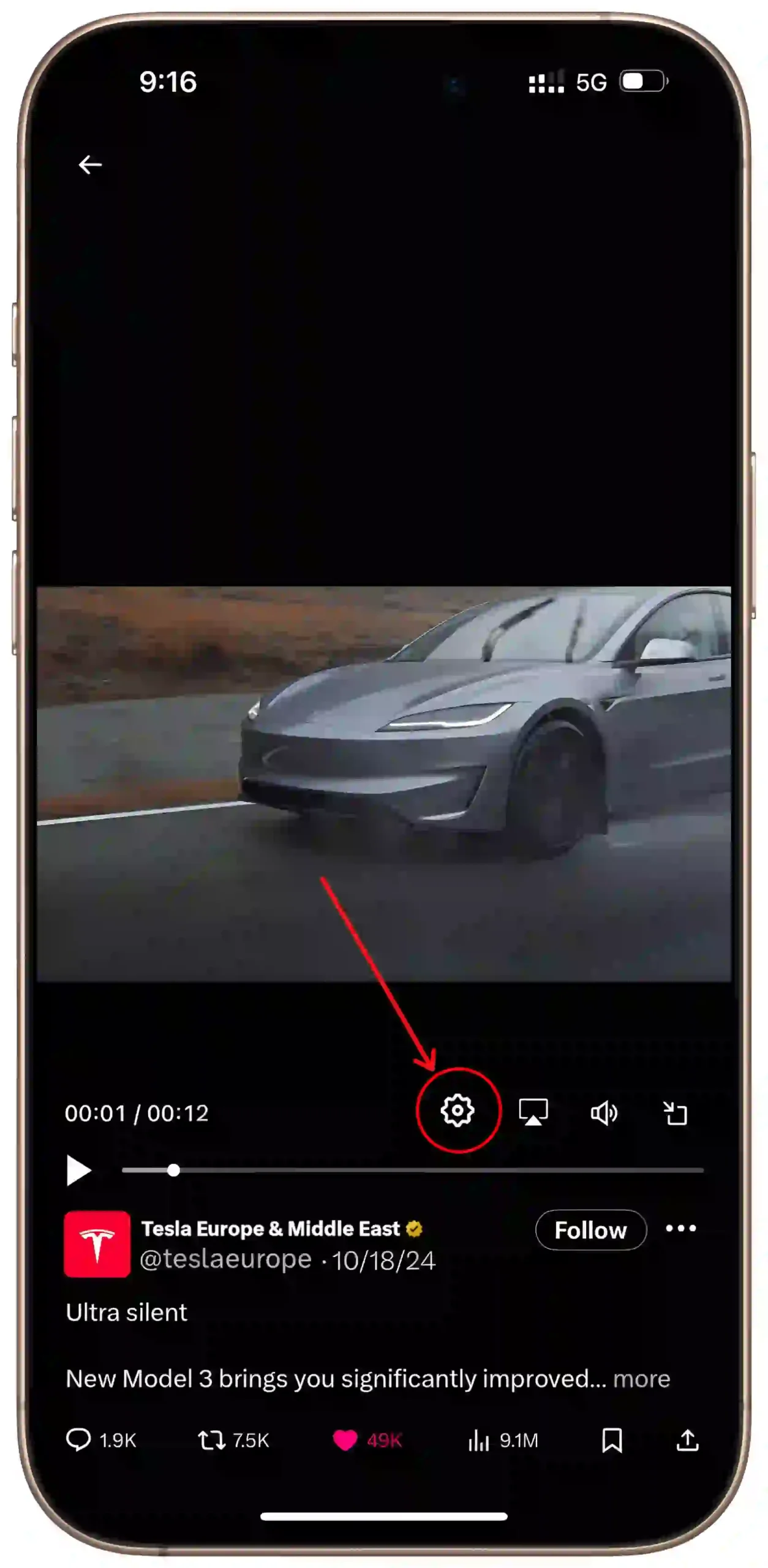
3. Tap on Auto-Advance (Enabled) Option, and It will Change to Auto-Advance (Disabled).
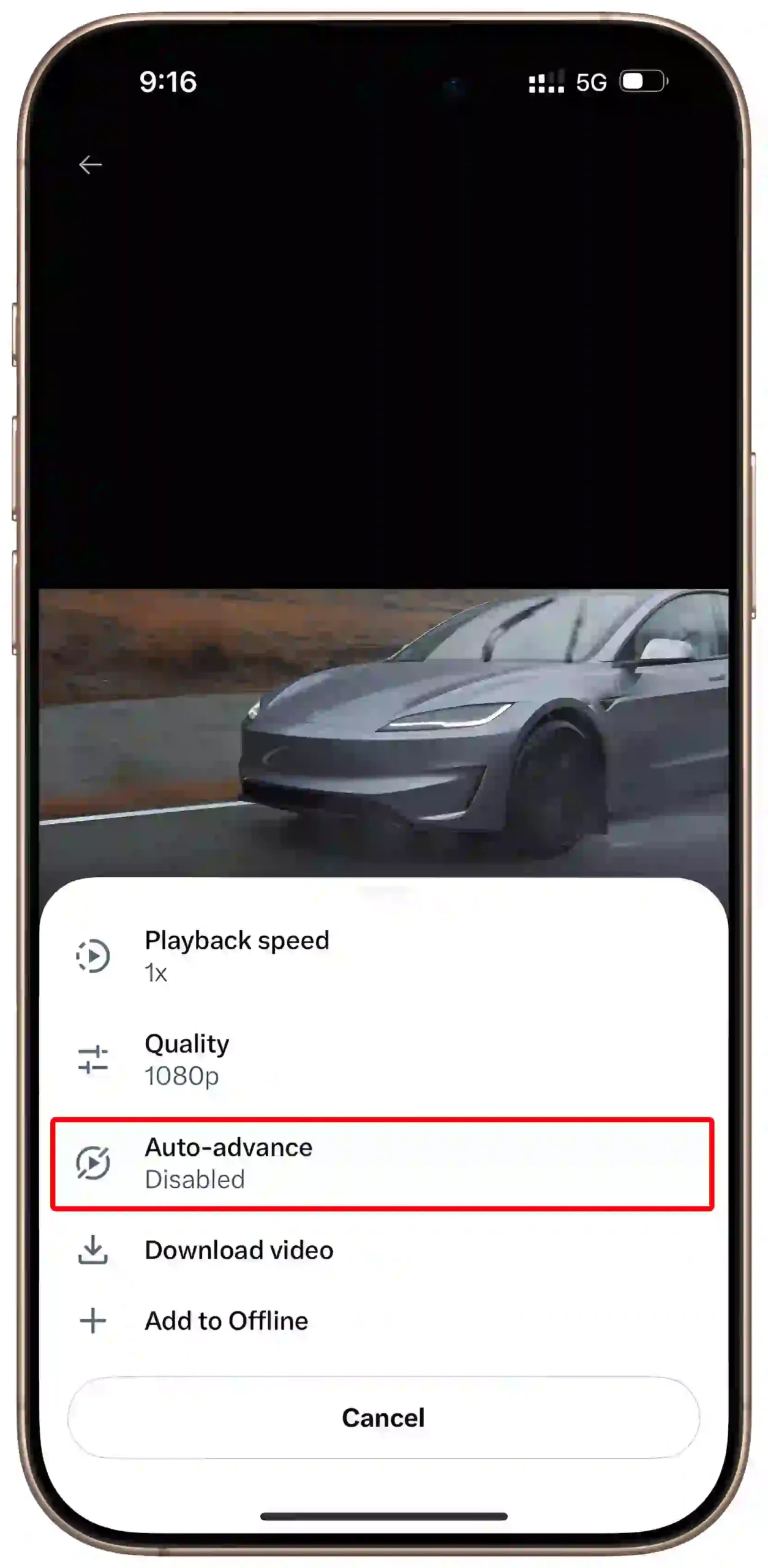
That’s it! Now X videos will not auto-scroll on your Android or iPhone unless you manually swipe up or swipe down.
Turn Off X Video from Auto-Scrolling on Desktop
If you use the X.com website on your PC, laptop, or computer and want to stop the auto-scrolling of the videos. Then let me tell you that currently X.com does not auto-scroll videos. And you do not need to disable it. Maybe in the future, X.com will also start auto-scrolling videos.
You may also like:
- How to Log Out of X (Twitter) on Android, iPhone, PC
- How to Delete X Account Permanently
- How to Turn Off Sensitive Content on X
- How to Pin a Post on X for Android, iPhone and Desktop
- How to Turn On Data Saver on 𝕏 (Twitter)
I hope you found this article helpful and learned how to stop X videos from auto-scrolling. If you are facing any problems, then let us know by commenting below. Share this article with other friends too.