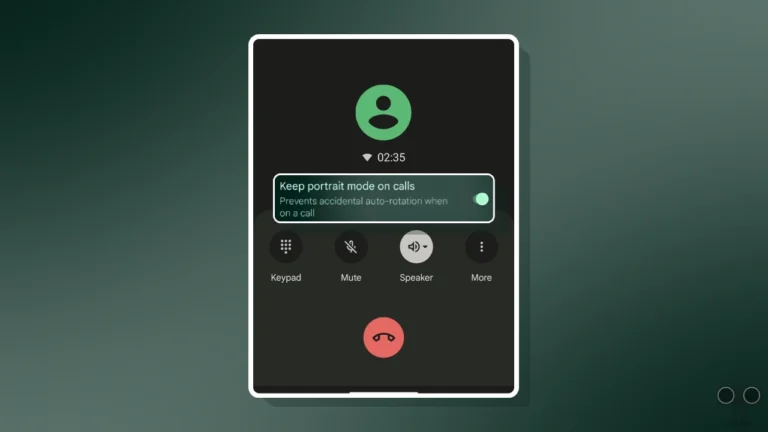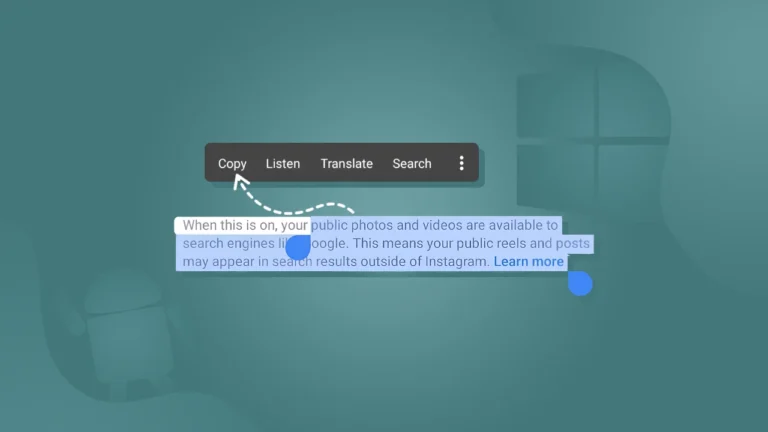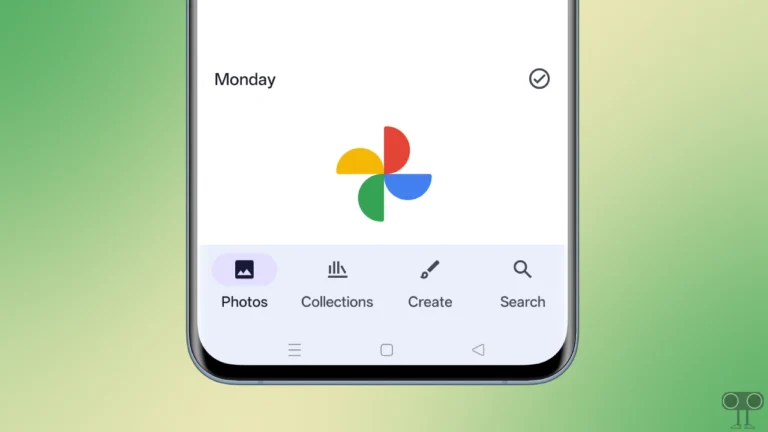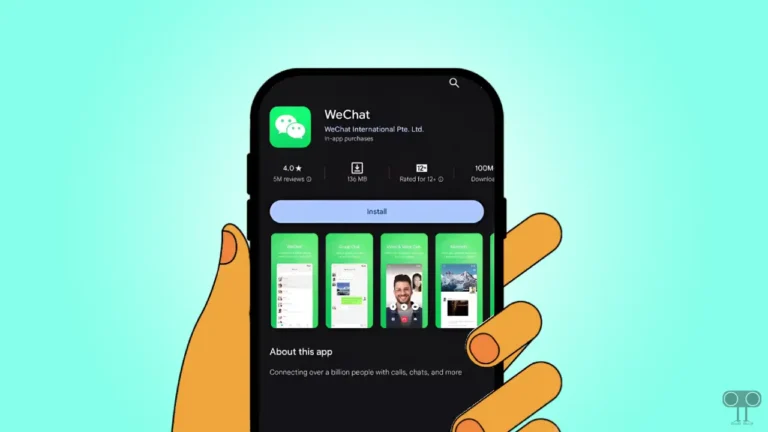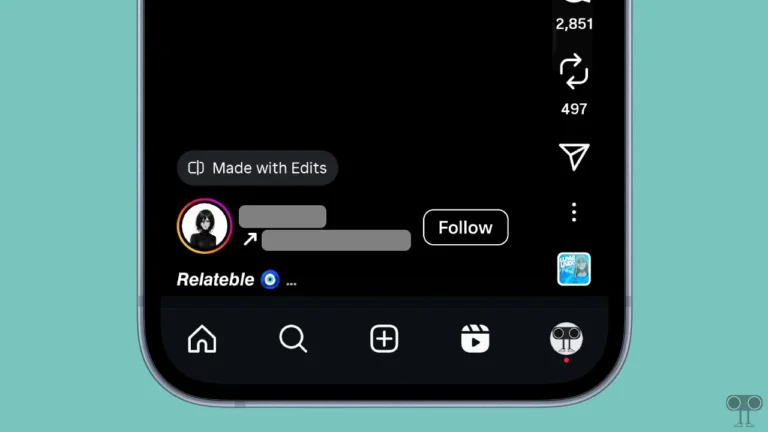How to Turn Off ‘Hey Google’ on Android Phone
“Hey Google” or “OK Google” is a command for Google Assistant on Android phones. Google Assistant is a virtual assistant developed by Google for Android devices. Which follows the voice commands given by you and answers your questions. Some users want to disable the “Hey, Google” command on their Android phone. In this article, I have shared how to turn off ‘Hey Google’ on Android phone.
Google Assistant is currently available in many languages. With the help of this Google Assistant, you can set reminders and alarms, play music and videos, control smart home devices, manage calendar events, etc.

However, if internet data is turned on on your phone, Google Assistant will automatically activate and start responding whenever it hears “Hey, Google”. Many times, users get upset with this and want to stop using the “Hey, Google” command. Please read and follow the steps given below carefully.
How to Turn Off ‘Hey Google’ on Android Phone
If you want to deactivate only voice commands like “Hey, Google” or “OK, Google” on your Android phone, then the method given below is for you. You can remove the “Hey, Google” voice command from Google Assistant by following these steps.
1. Open Google App and Tap on Profile Icon at Top Right Corner.
2. Tap on Settings.
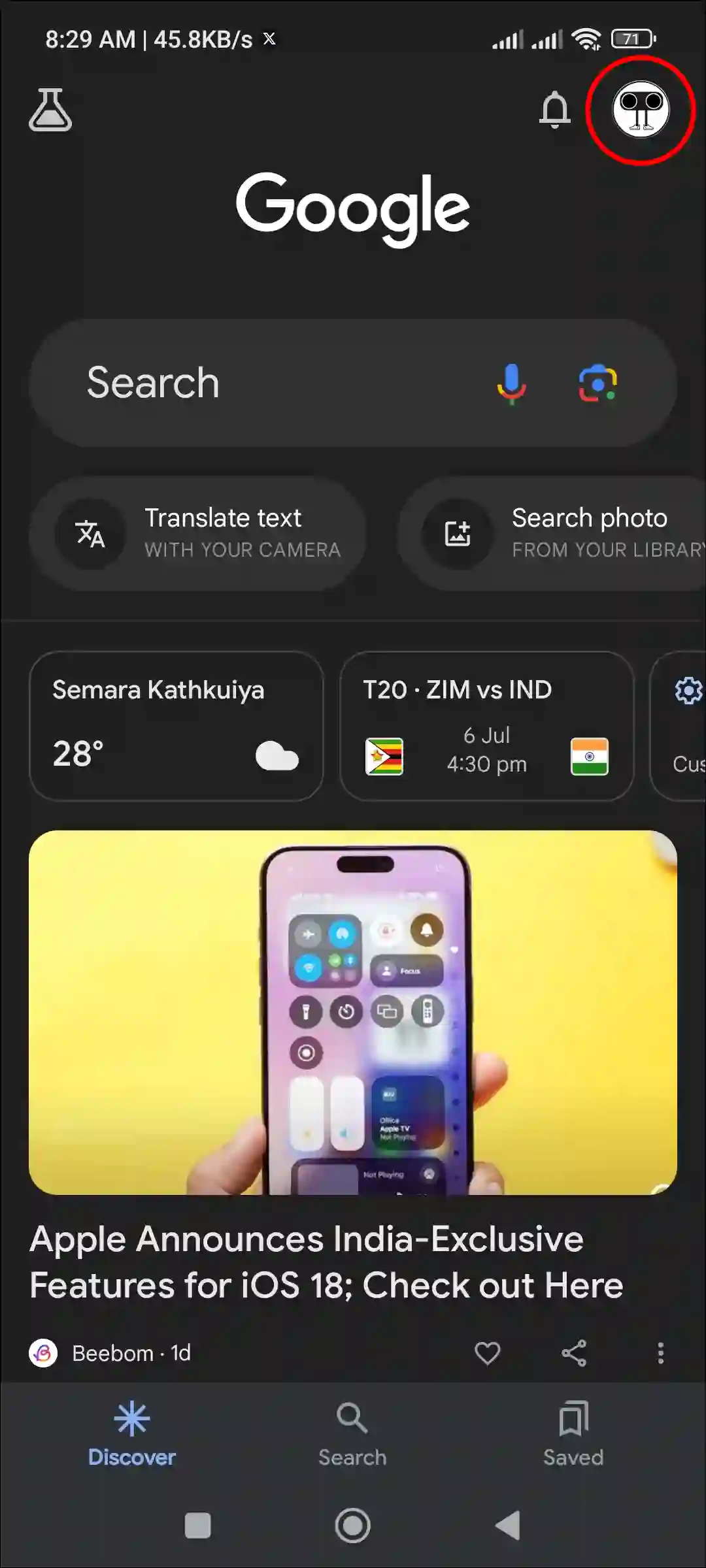
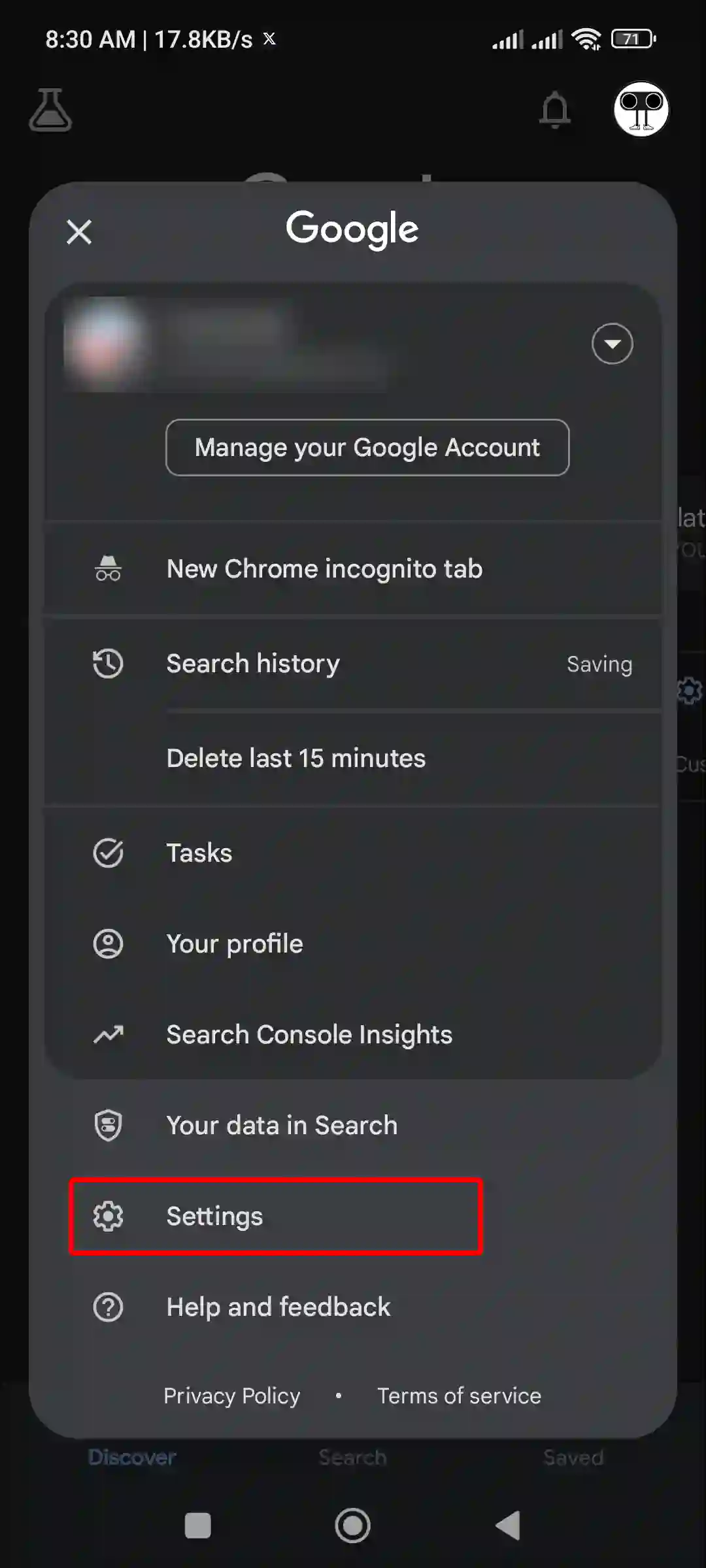
3. Select Google Assistant.
4. Scroll Down and Tap on Hey Google & Voice Match.
5. Now Turn off Toggle Switch Next to Hey Google.
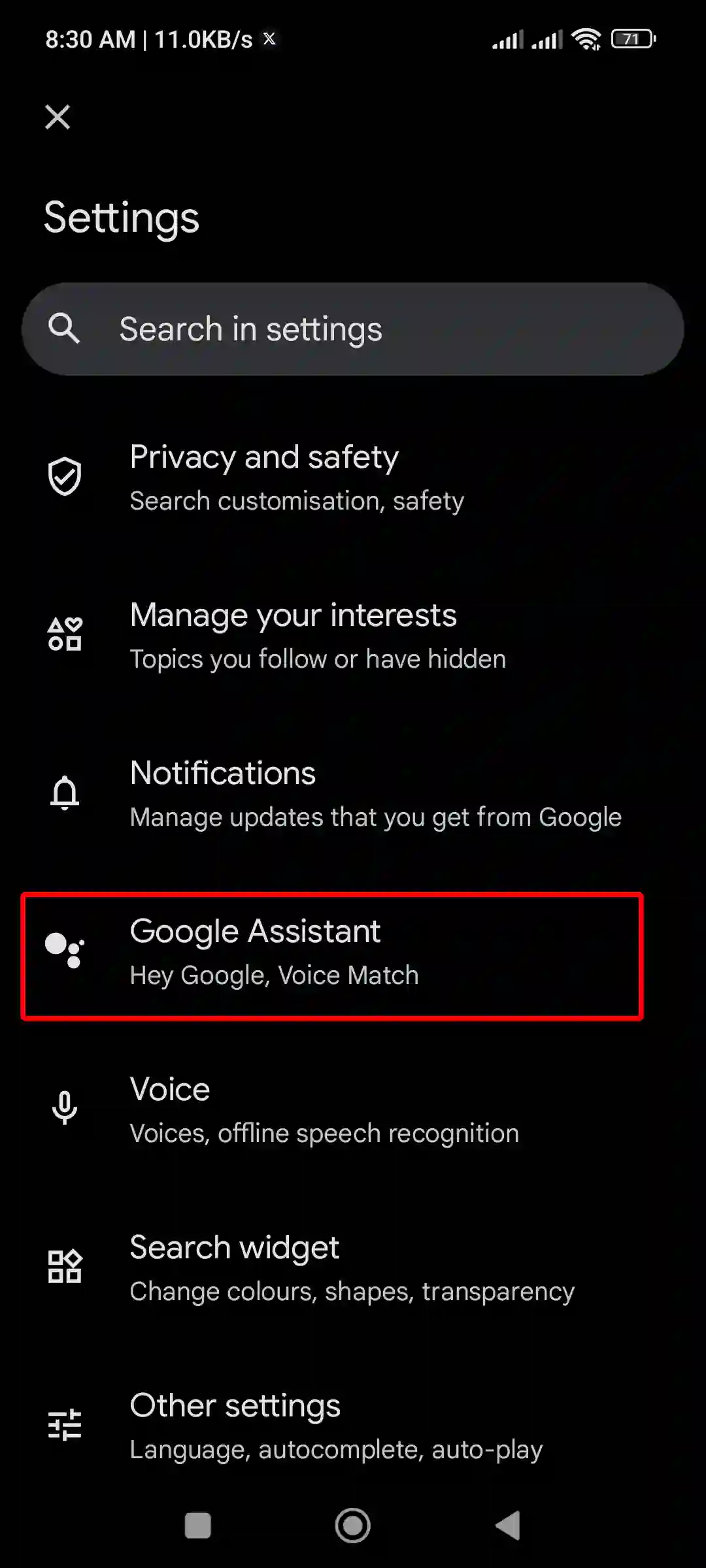
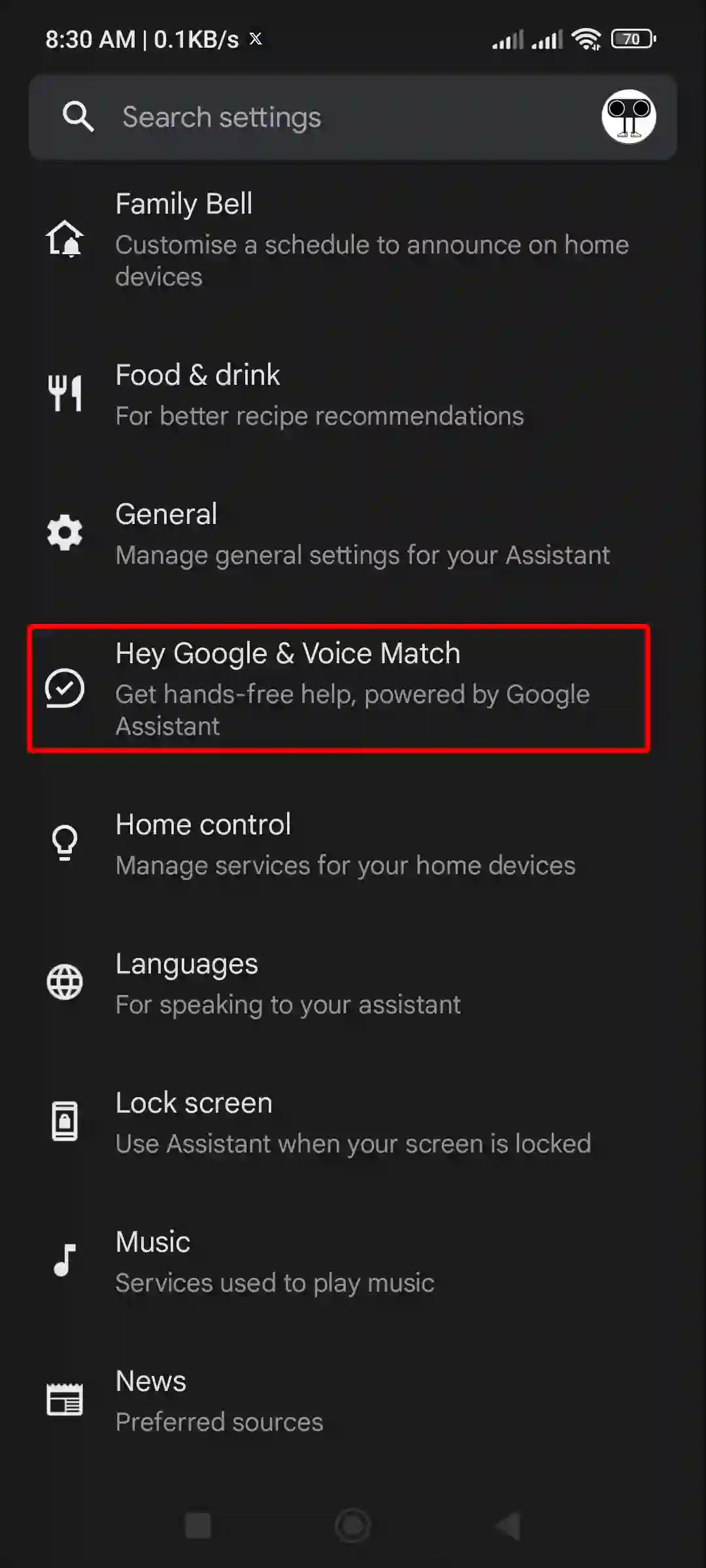
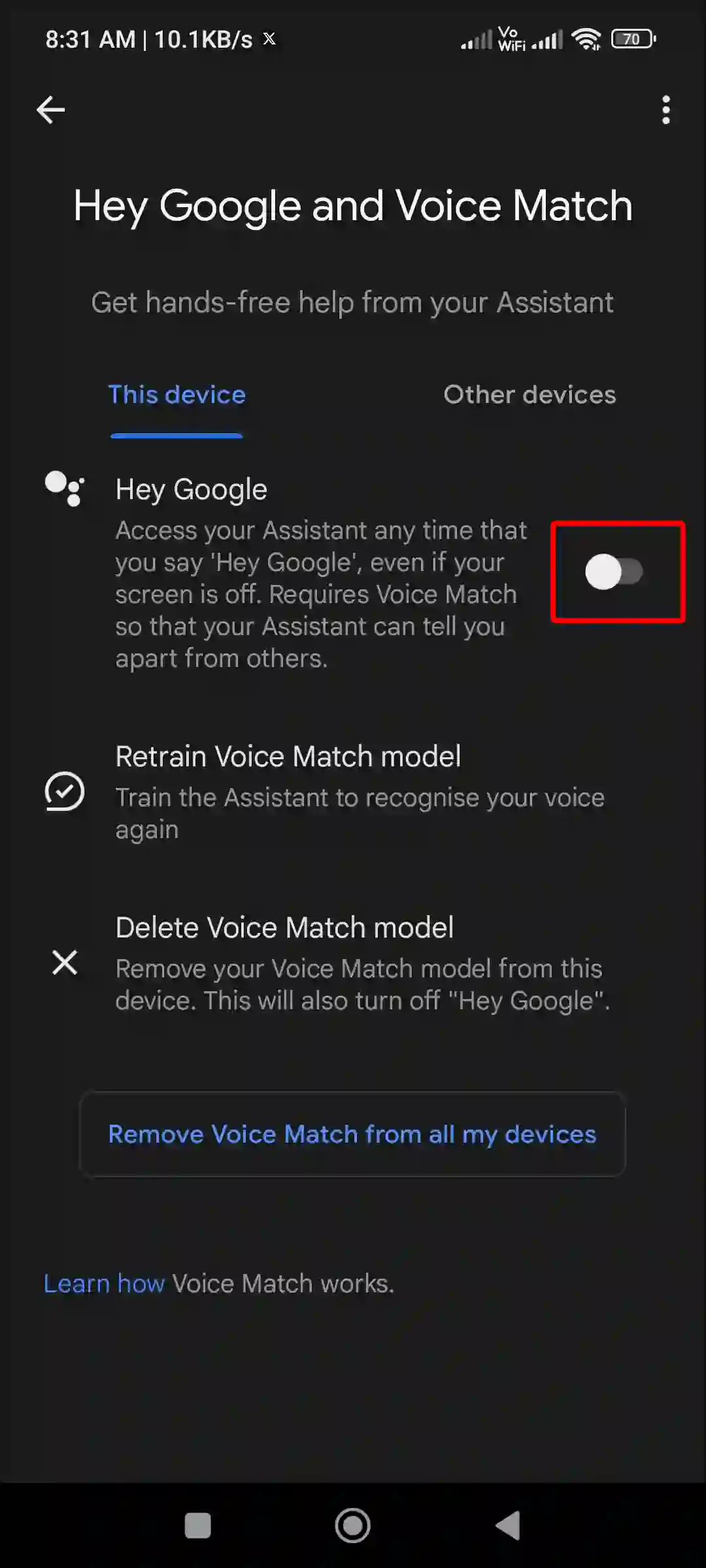
That’s it! your work is done! Now the “Hey, Google” command is turned off on your phone. However, if you want to turn it on again, follow all the steps given above and finally turn on the toggle switch.
Also read: 3 Easy Ways to Disable TalkBack on Android Phone
How to Turn Off Google Assistant on Android Phone
But if you want to disable the entire Google Assistant on the phone instead of just the ‘Hey Google’ voice command, So this is also possible. Google allows its Android users to turn off the Google Virtual Assistant. For this, follow the steps given below.
1. Launch Google App and Tap on Profile Icon on Top-Right Corner.
2. Select Settings.
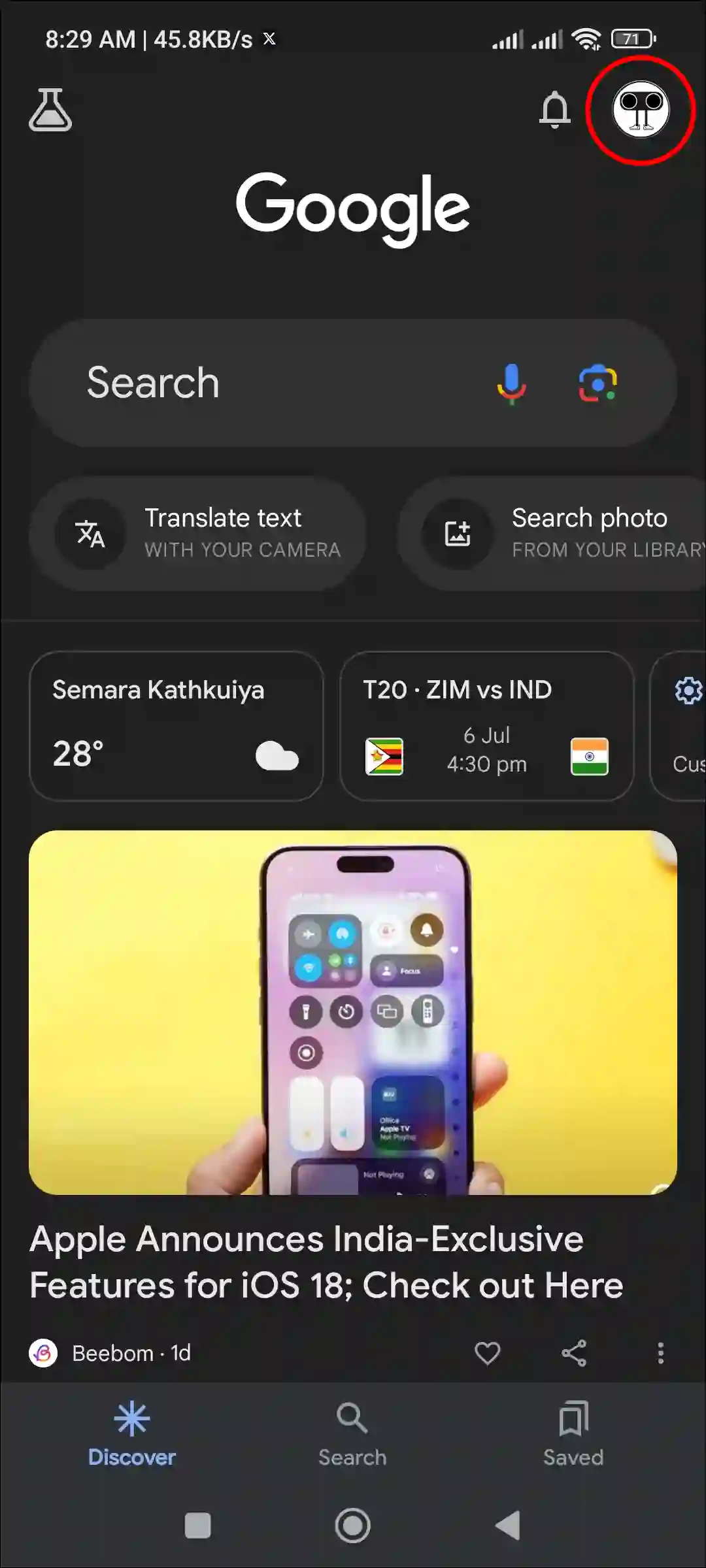
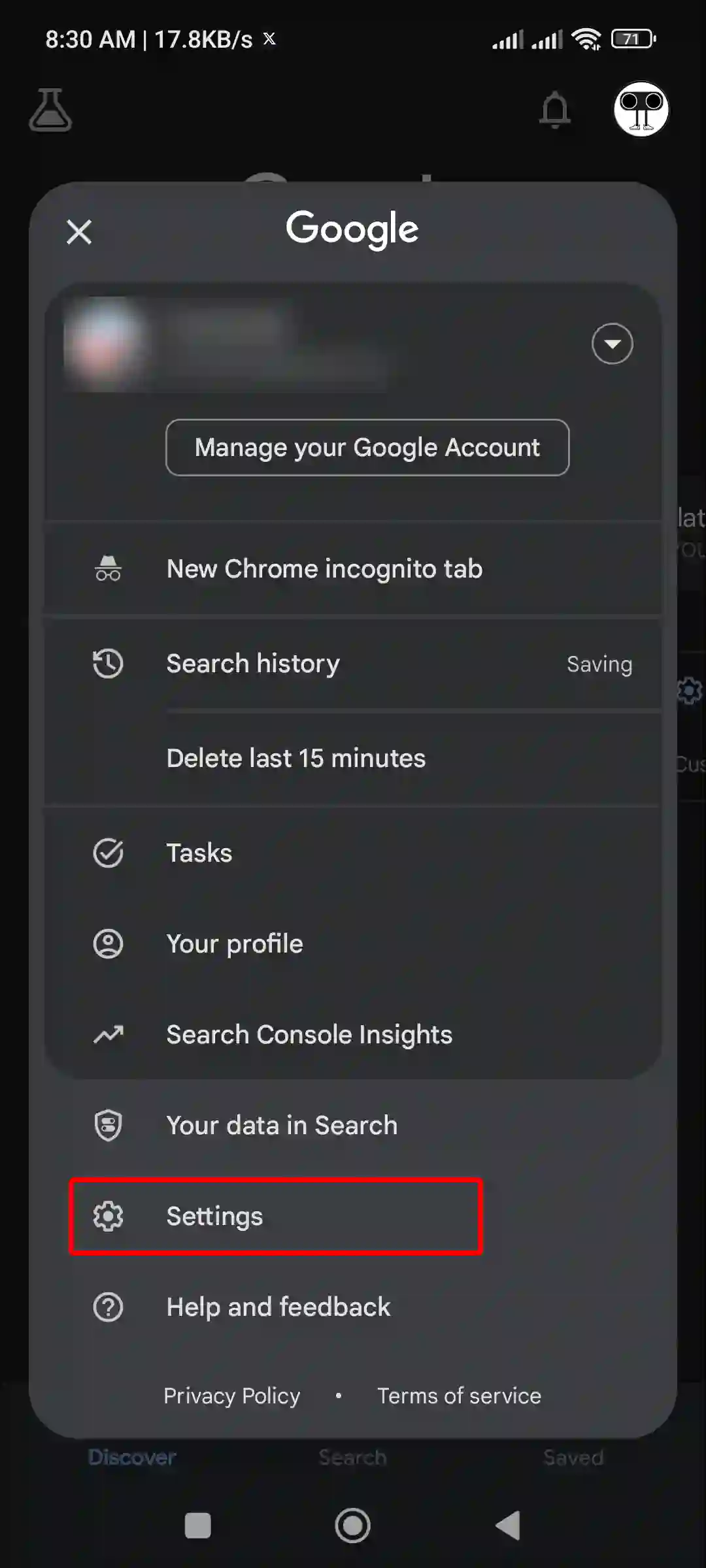
3. Tap on Google Assistant.
4. Scroll Down and Tap on General.
5. Now Toggle Off Google Assistant.
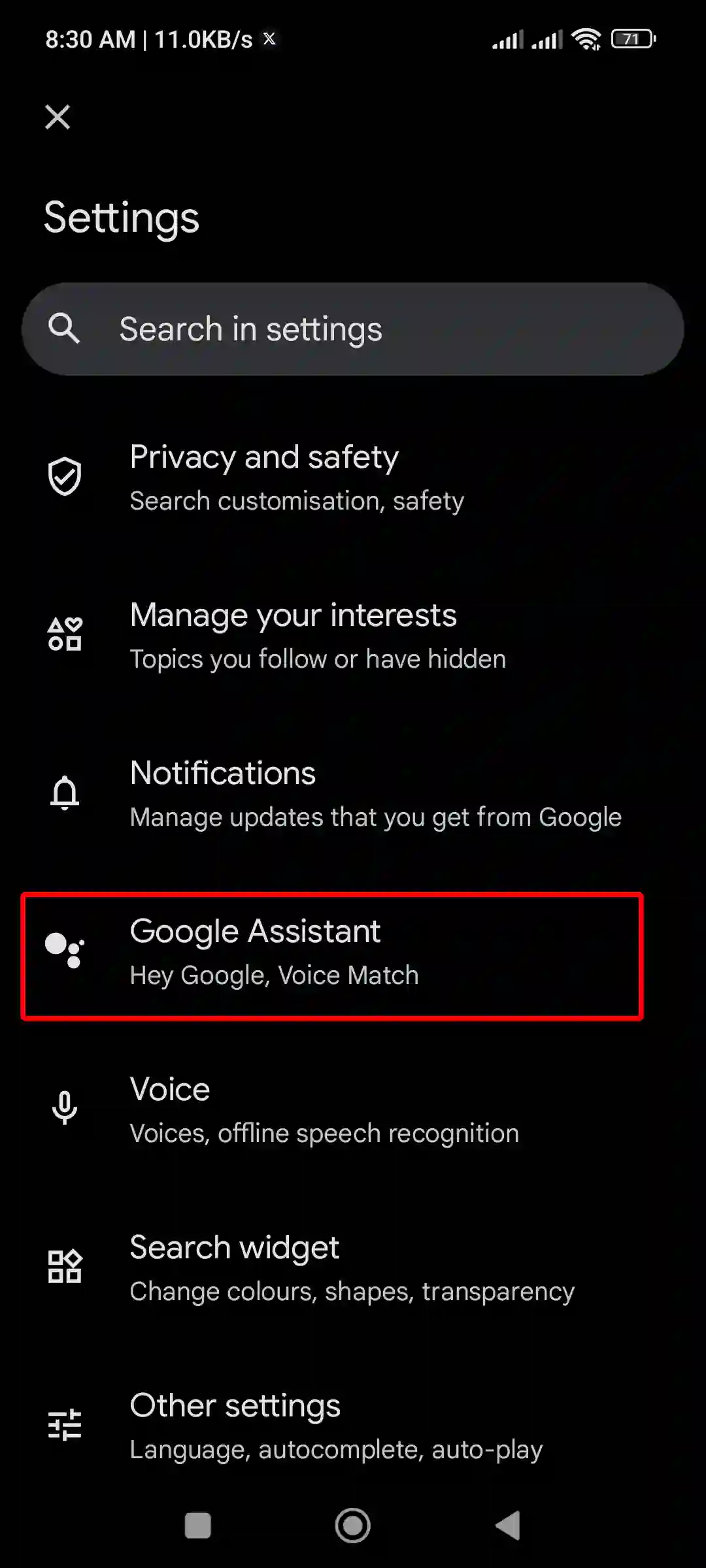
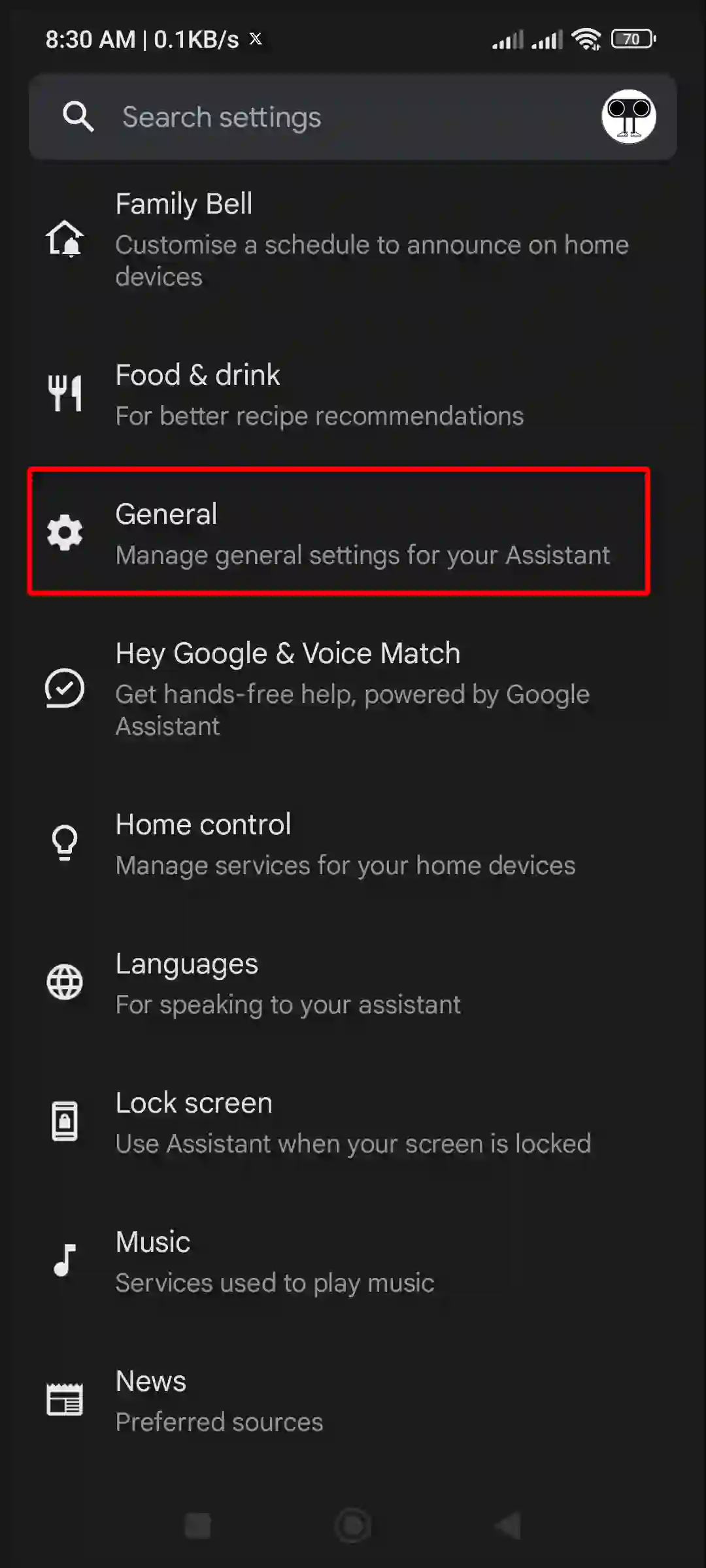
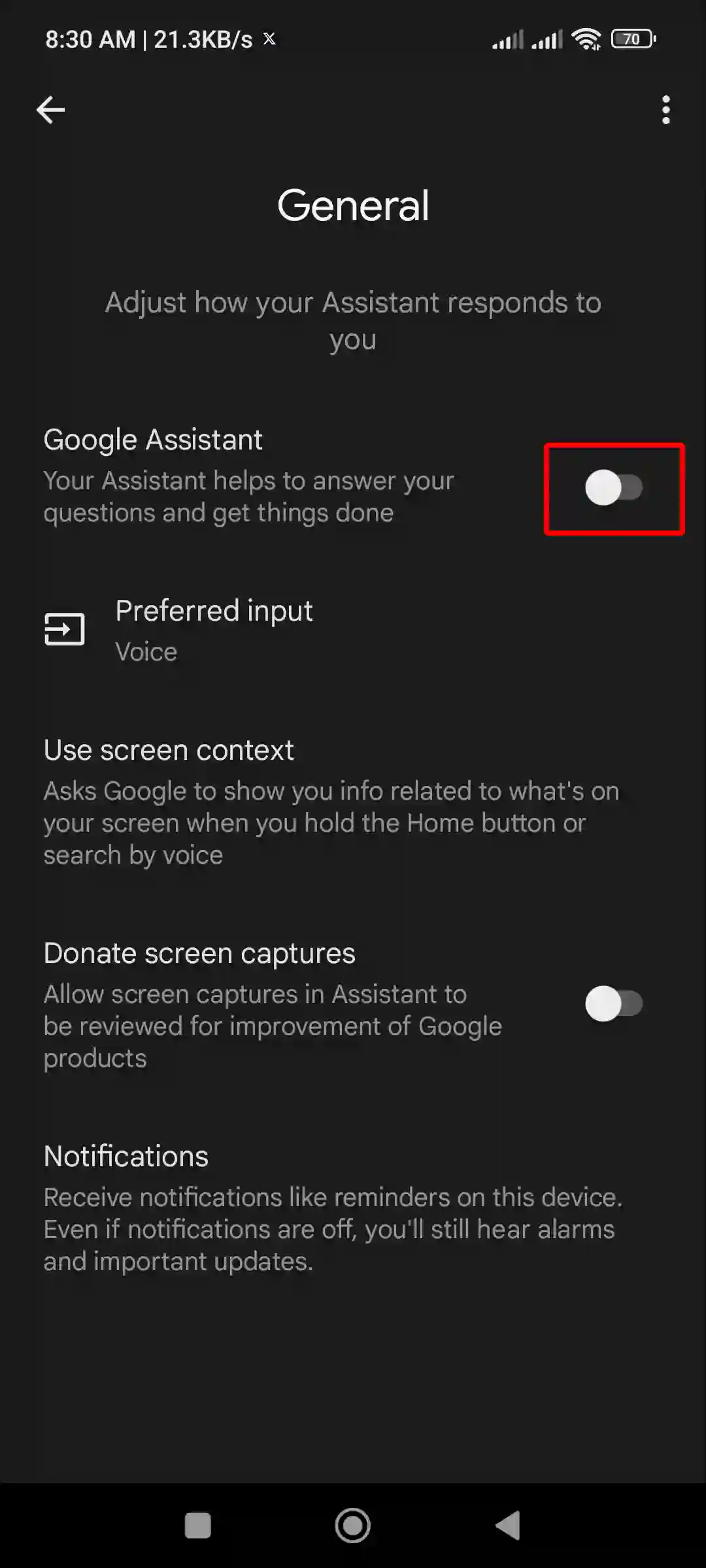
That’s all! you’re done.
You may also like:
- Enable/Disable Spam Protection in Google Messages on Android
- Fix ‘Google Play Services Keeps Stopping’ on Android
- Fix ‘No Permission to Enable Voice Typing’ on Android
- How to Change Country on Android Phone
- Enable and Disable Parental Controls on Android
FAQs
Q 1. How do I know if ‘Hey Google’ is turned off on my Android device?
Answer – For this, you have to turn on internet data on the phone and say the command ‘Hey Google’. If Google Assistant does not respond to your command, then ‘Hey Google’ is turned off on your Android phone.
Q 2. Can I still use Google Assistant without ‘Hey Google’?
Answer – Yes! This is possible. But you will now have to use Google Assistant manually. For this, press and hold the home button of the phone until the Google Assistant app icon pops up on the screen.
Q 3. Can I customize the wake word for Google Assistant on my Android phone?
Answer – No! Google currently responds only to “Hey Google” and “OK Google”. Currently, Google does not allow its users to customize the wake word.
I hope you have found this article very helpful. And you have learned how to turn off the “Hey, Google” Google Assistant command on your Android phone. Share this article with your friends.