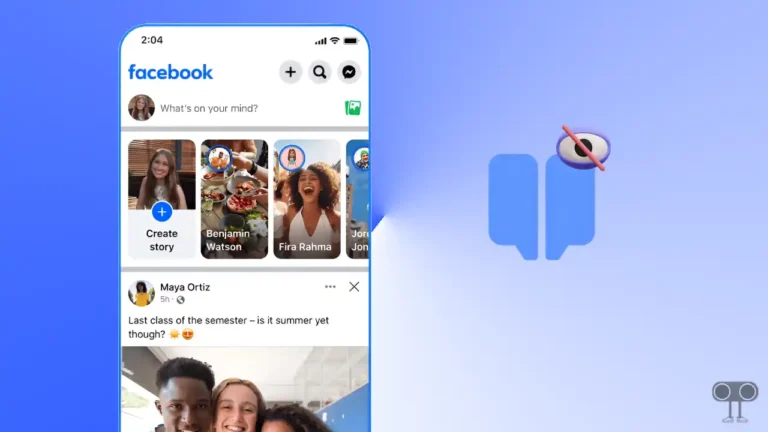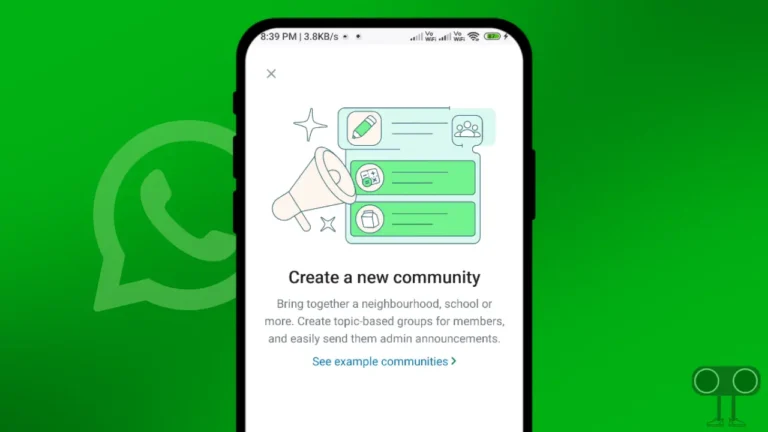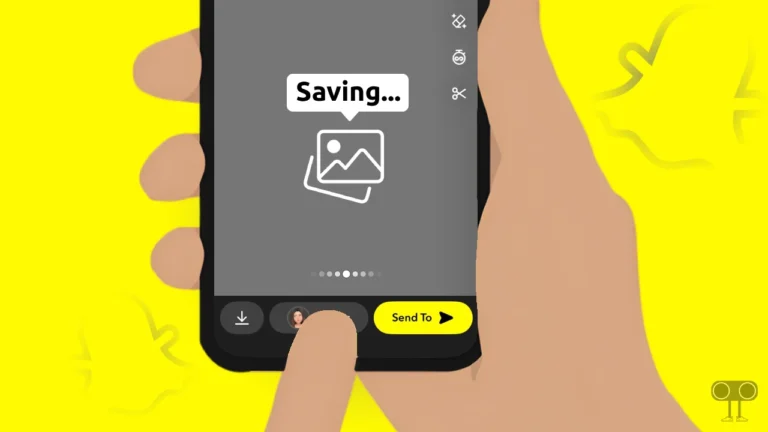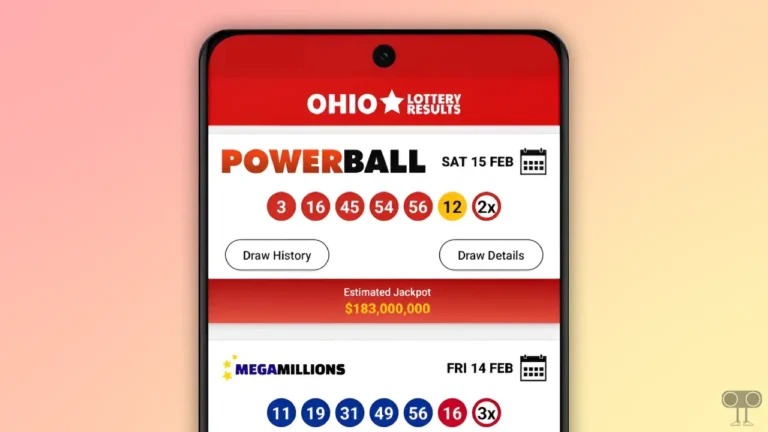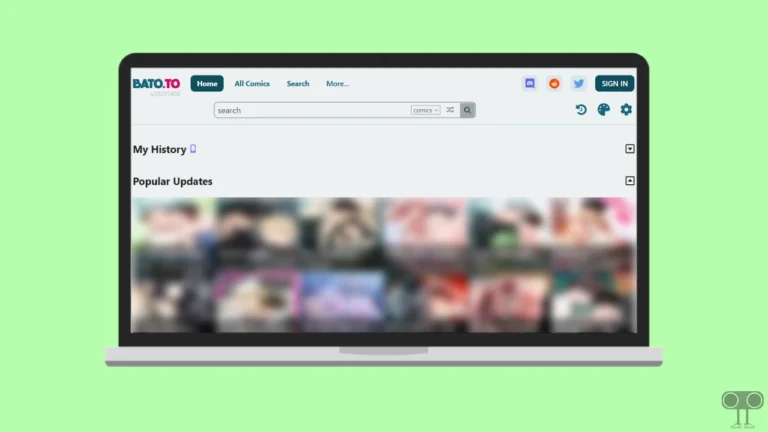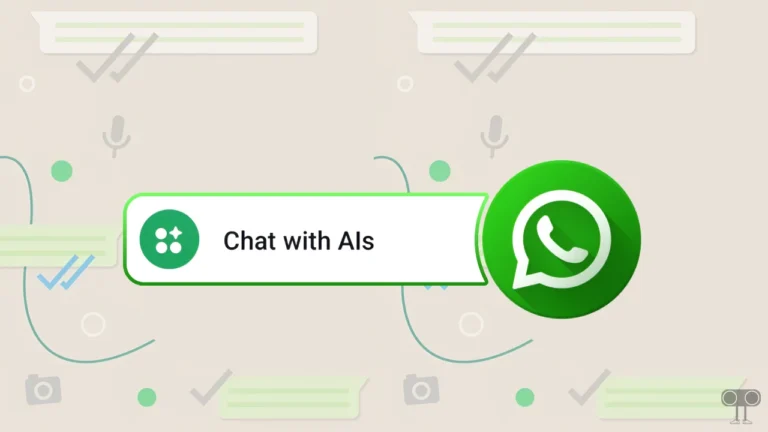How to Turn Off Repost Button on Instagram Reels and Posts
Since Instagram added the Repost option for Reels and Posts, some users have found it quite helpful, but some users are annoyed by this button and want to remove it. If this new Instagram feature is bothering you too, don’t worry. In this article I have shared how you can turn off the Repost button on Instagram Reels and posts.
Instagram’s new Repost button allows you to reshare others’ public reels and photos on your profile. Even though this feature is new on Instagram, it has been present on TikTok, Twitter, and Bluesky for a long time.
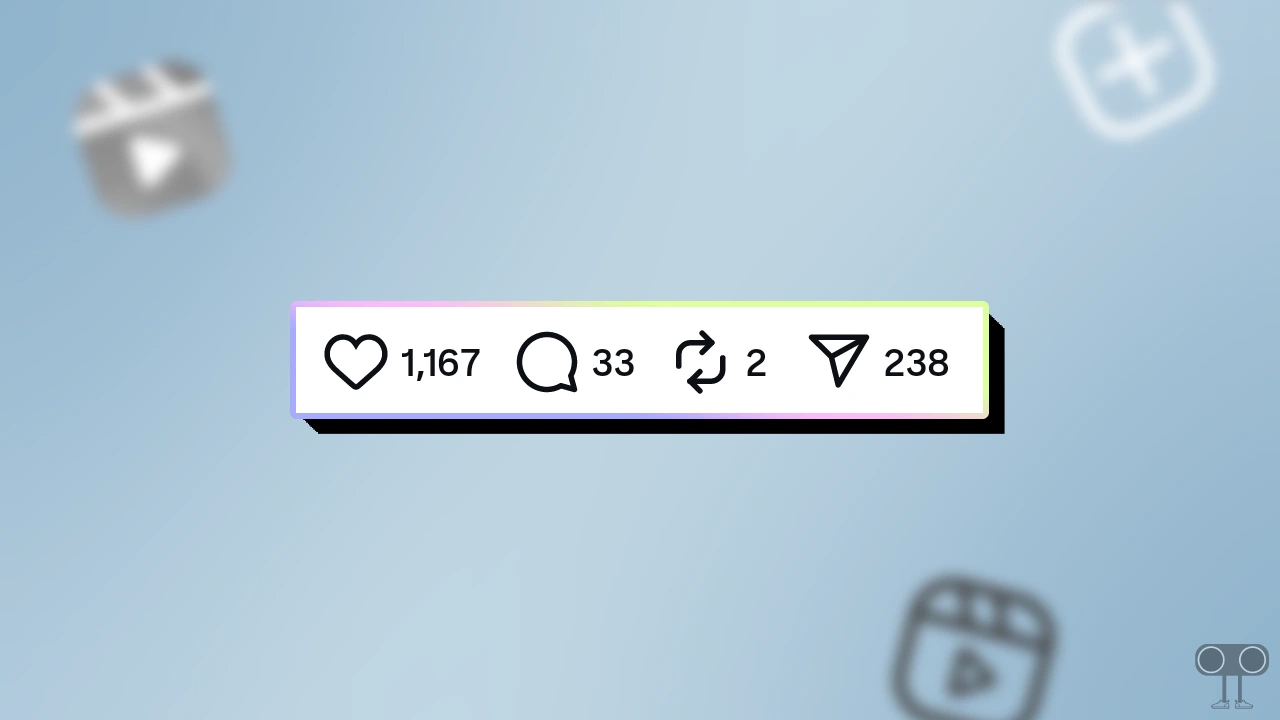
Can I remove Instagram’s new repost button?
The answer is both yes and no. While you can prevent others from reposting your content, you can’t disable the feature entirely. When you turn off this setting on Instagram, the Repost button will no longer appear on your reels and posts for other users.
However, you will continue to see the repost button on others’ reels and posts. In simple words, only the creator can disable it to prevent their content from being reshared.
How to Turn Off Repost Button on Instagram Reels and Posts
Whether you are an Android or iPhone user, you can easily remove the Repost button from Instagram Reels and posts. Make sure your Instagram app is updated to the latest version. If you’re using an older version, update it now from the Google Play Store or Apple App Store.
To disable Instagram’s new ‘Reposts’ feature on reels and posts:
- Open Instagram App on Your Phone and Go to Your Profile.
- Tap on Three Lines ☰ Icon at Top Right Corner.
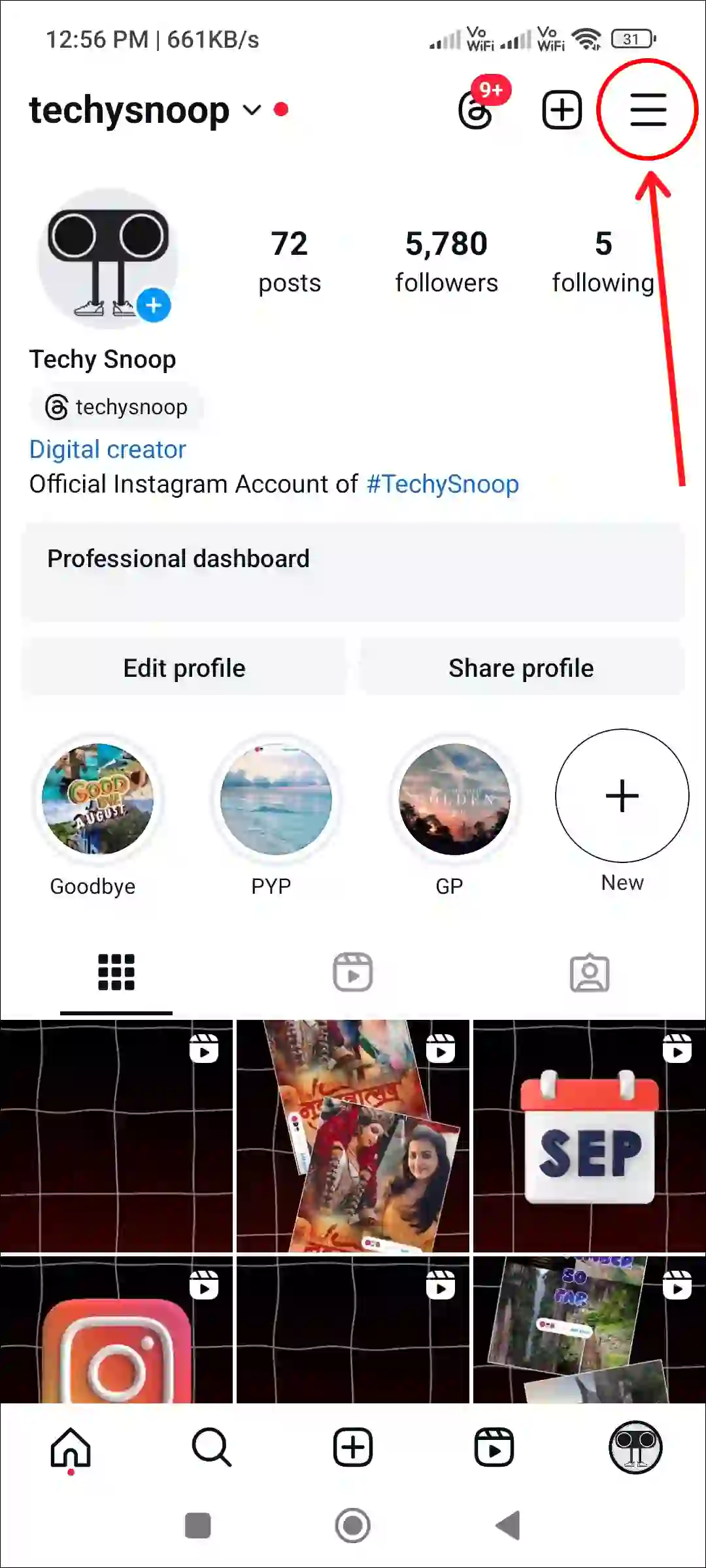
- Scroll Down and Tap on Sharing and Reuse.
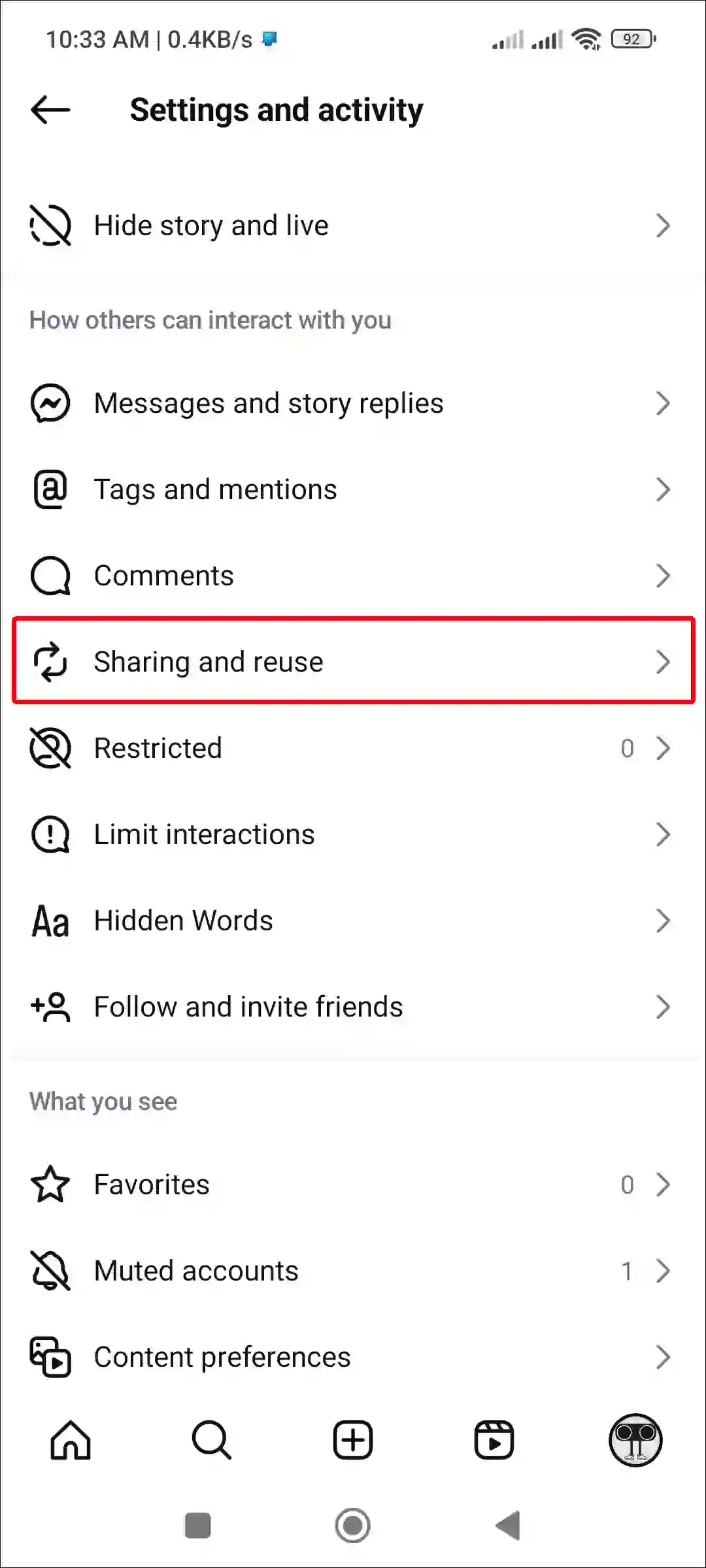
- Simply, Turn Off the Toggle Next to ‘Repost on Posts and Reels’.

That’s all! Now no one will be able to repost your reels and posts on their profile. However, keep in mind that if you are watching someone else’s reels and they have not turned off the Repost option, you will still see the Repost button.
You may also like:
- 2 Ways to Turn Off Disappearing Messages on Instagram
- 5 Ways to How to Block 18+ Content on Instagram
- How to Stop Cross-Posting from Instagram to Threads
I hope you found this article helpful and learned how to get rid of the repost option on Instagram Reels and posts. If you have any other questions about Instagram, feel free to ask in the comments below. Don’t forget to share this article.