How to Turn OFF Snapchat Story Notifications
Snapchat will always notify you when your friend posts a story. But sometimes you get annoyed with these Snapchat story notifications and want to disable them. So let me tell you that this is absolutely possible. In this article, I have shared a detailed guide on how to turn off Snapchat story notifications.
Snapchat is a great medium to share moments and stay connected. But its notifications can be frustrating sometimes. If you use Snapchat on Android or iPhone, you can easily mute these Snapchat notifications.
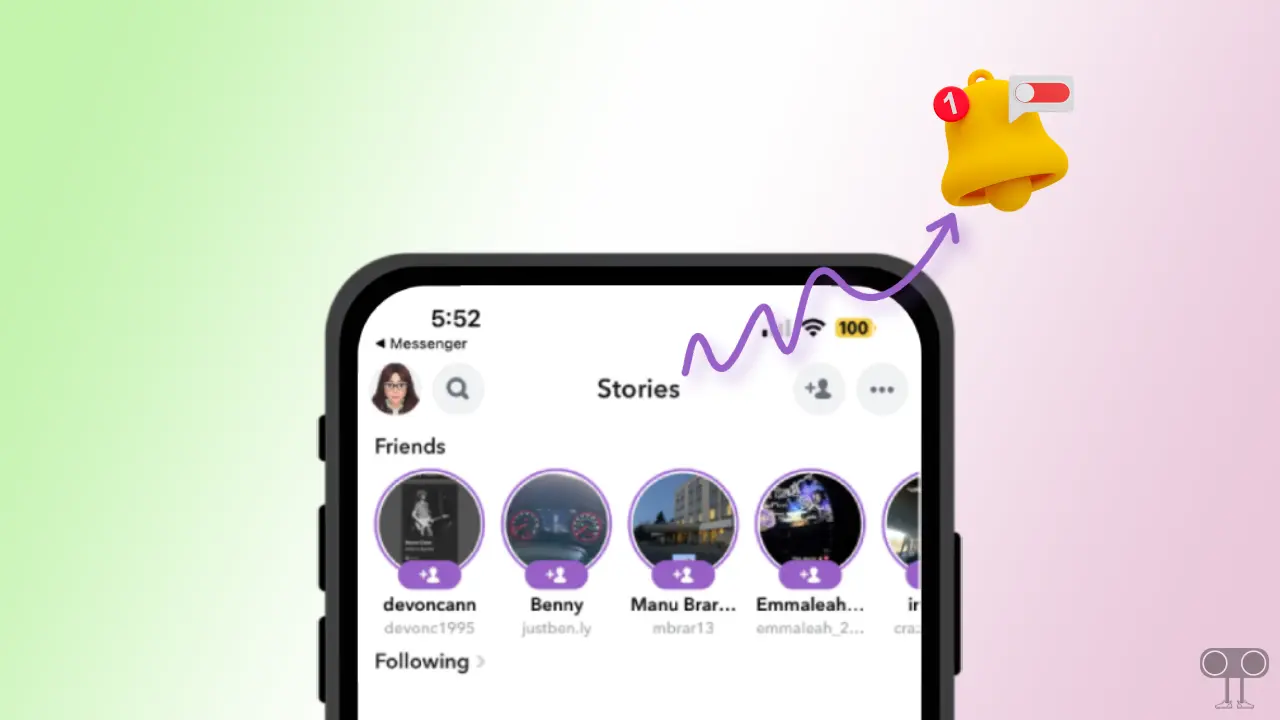
Fortunately, like other social media apps, Snapchat also allows its users to turn off story notifications.
How to Turn Off Snapchat Story Notifications
If you want to use Snapchat peacefully without constant story alerts, then you can do so with story notifications. You can easily stop Snapchat’s story notifications by following the steps given below on your phone.
To stop getting Snapchat story notifications from all friends:
1. Open Snapchat App on Your Android or iPhone.
2. Tap on Profile Icon at Top Left Corner.
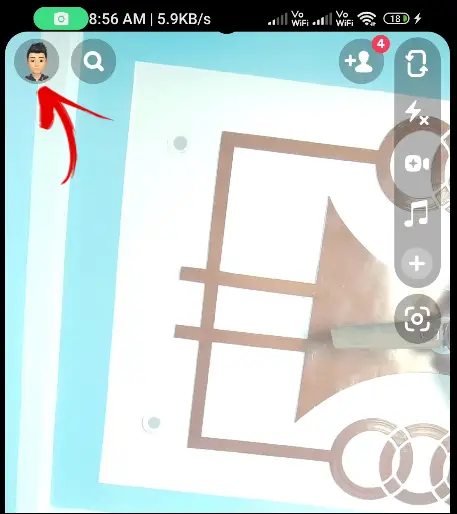
3. Tap on Settings Icon at Top Right Corner.
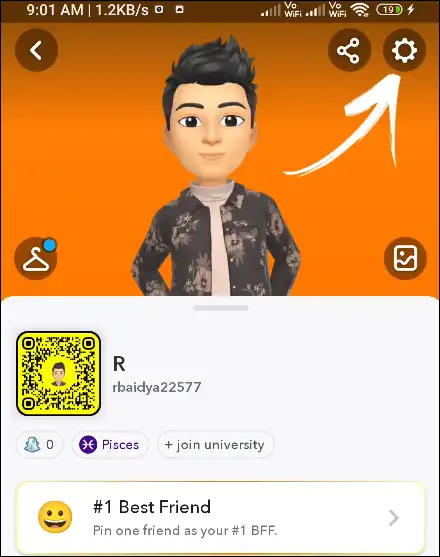
4. Tap on Notifications.
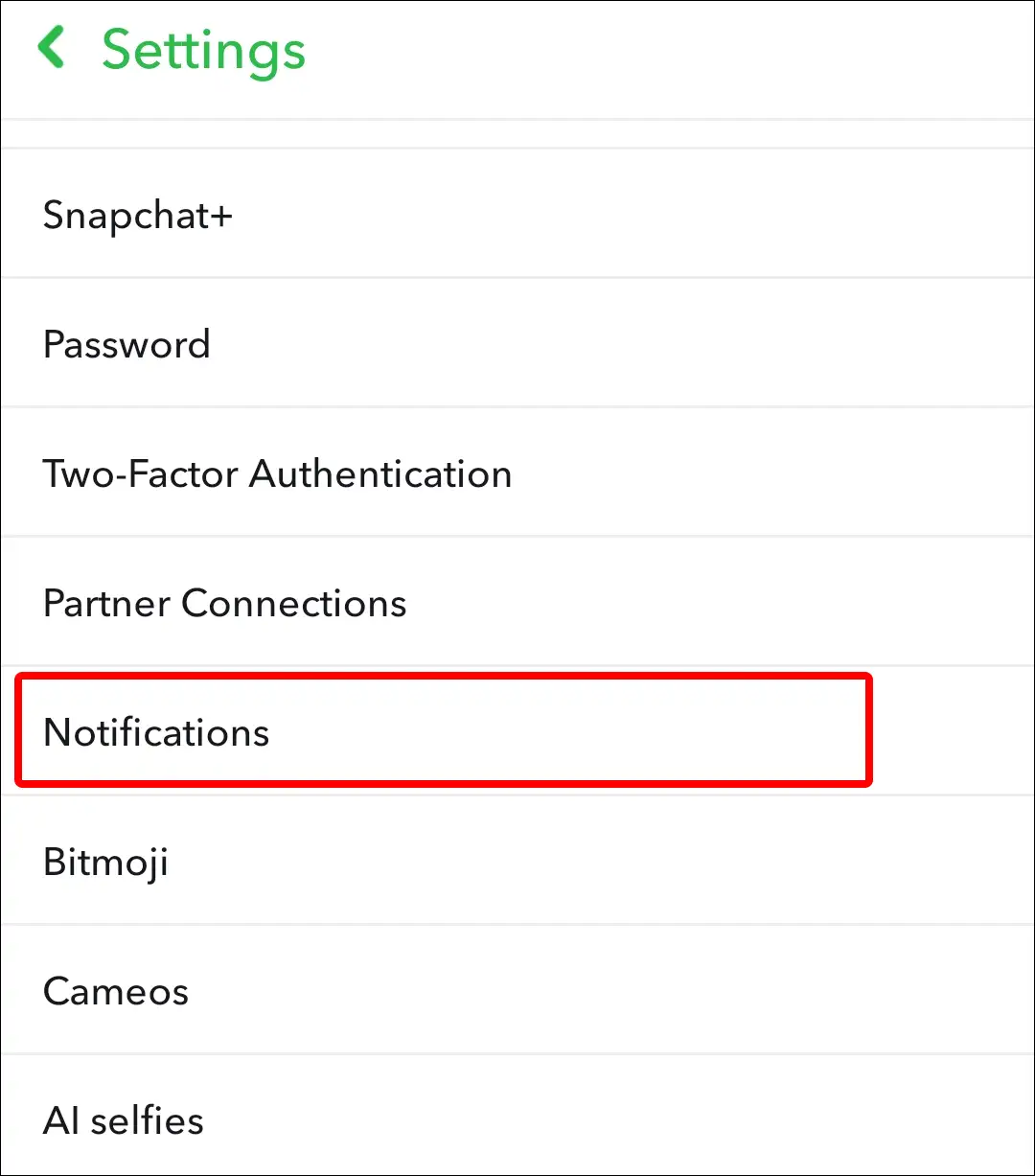
5. Scroll Down to the FRIEND STORIES Section.
6. Uncheck the Boxes next to Private Stories from Friends, Stories from Contacts and Stories from Friends.
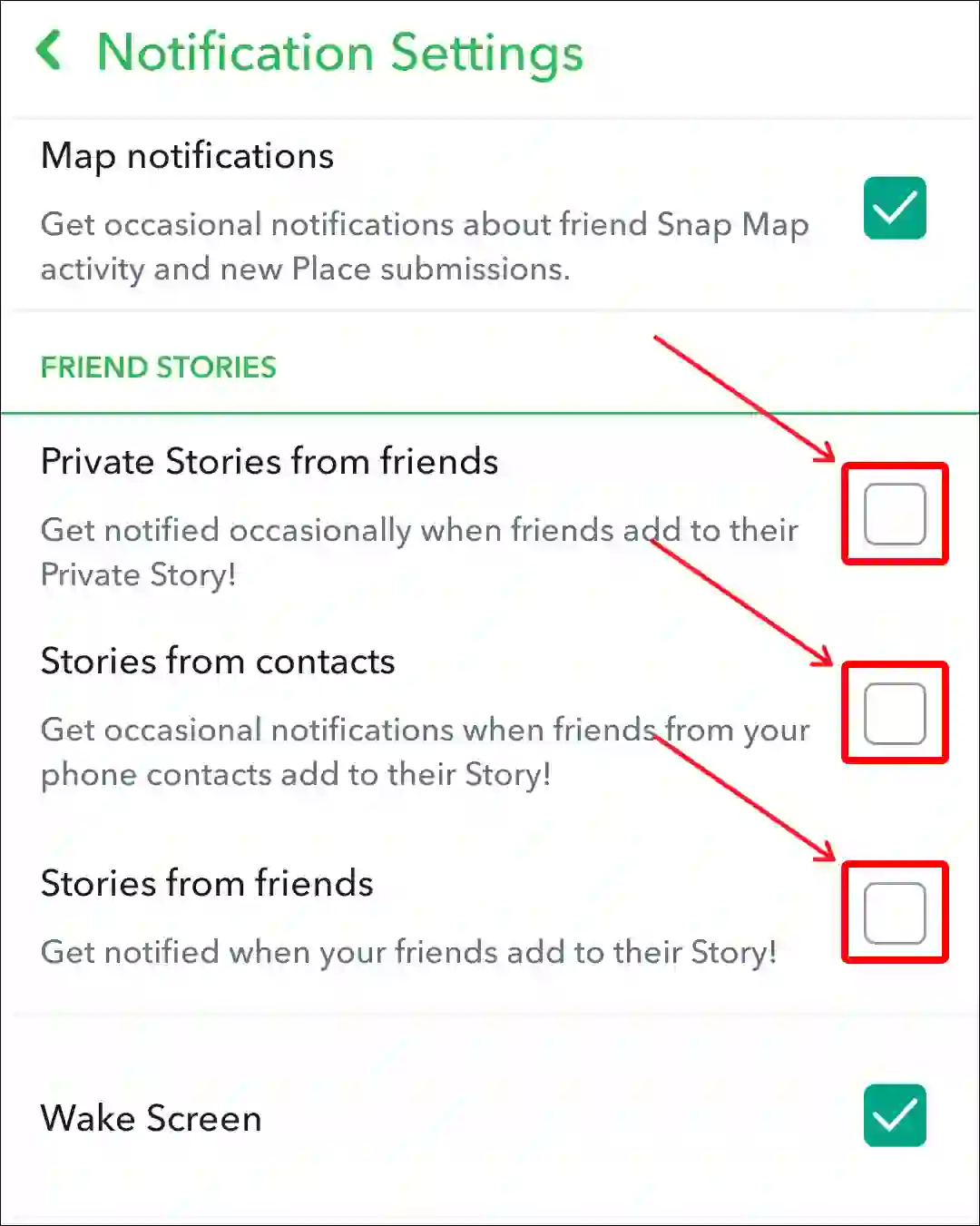
That’s it! After following the steps above, you will stop receiving Snapchat story notifications from your friends.
Also read: 10 Ways to Fix Snapchat Story Views Not Showing
How to Turn Off Someone’s Story Notifications on Snapchat
If you want to turn off or mute story notifications for one person instead of all friends or non-friends on Snapchat, you can do so easily. For this, follow the steps given below carefully.
To stop getting notifications when someone adds to their story on Snapchat:
1. Open Snapchat Application on Your Phone.
2. Tap on Message Icon at Bottom to Go to Chat Section.
3. Tap and Hold on the User Whose Story Notifications You Want to Turn Off.
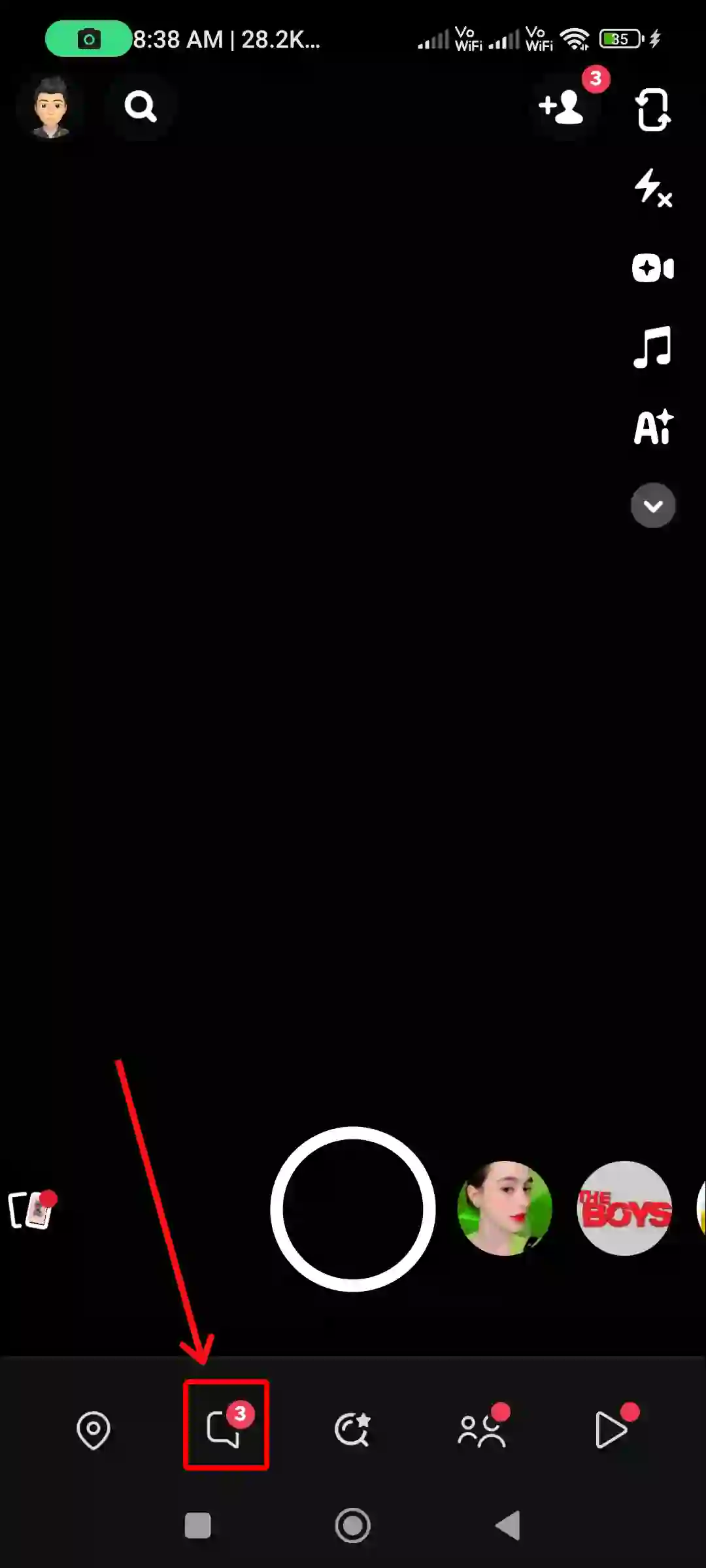
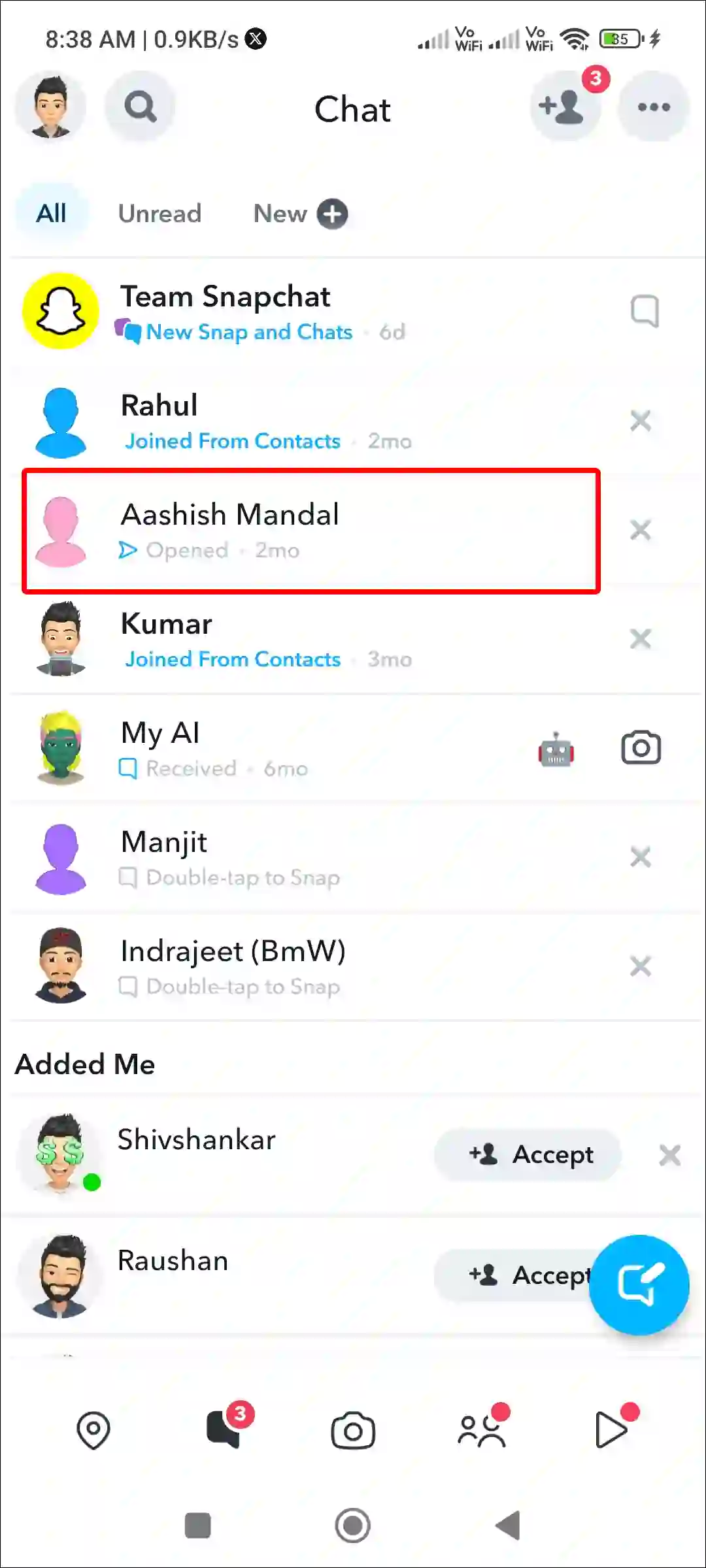
4. Tap on Story Settings.
5. Turn Off the Toggle Switch next to Story Notifications.
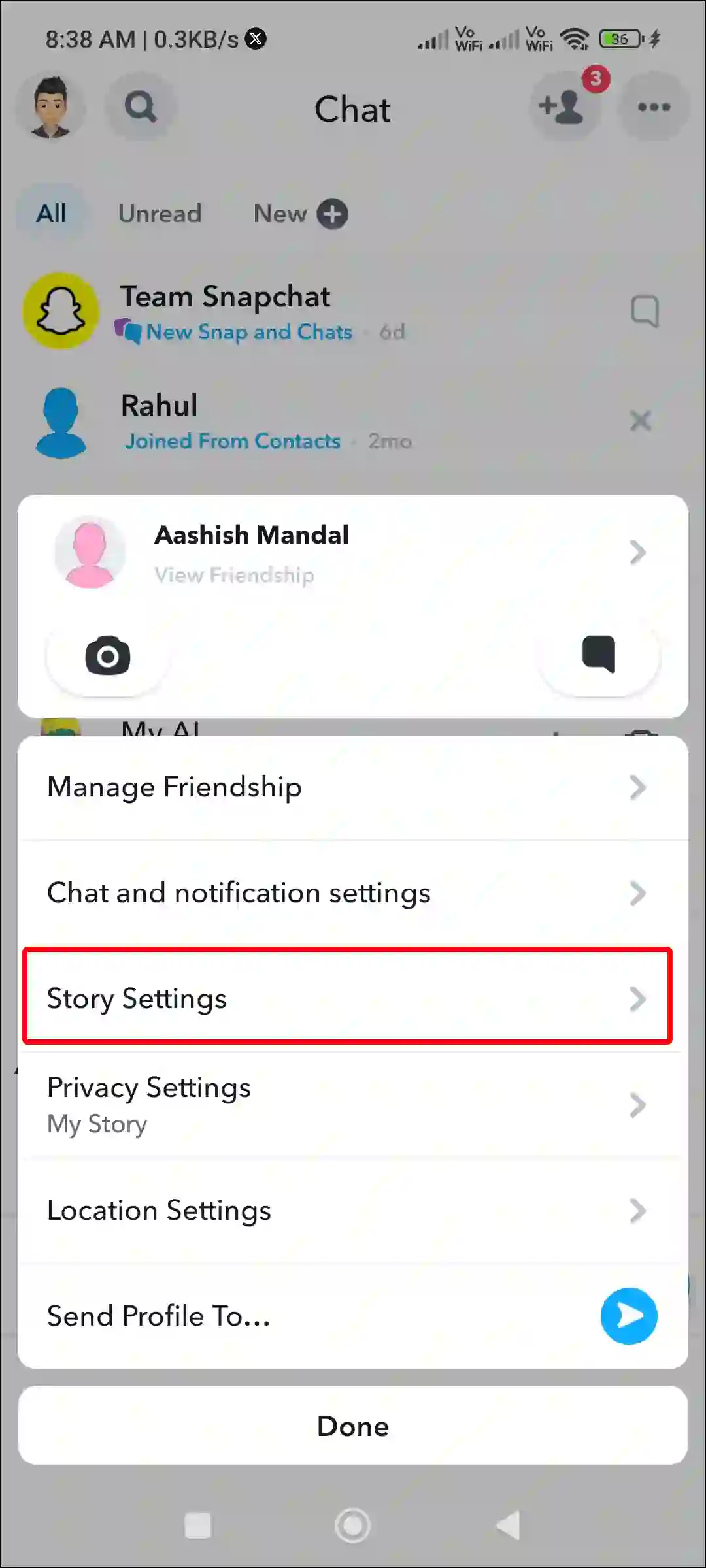
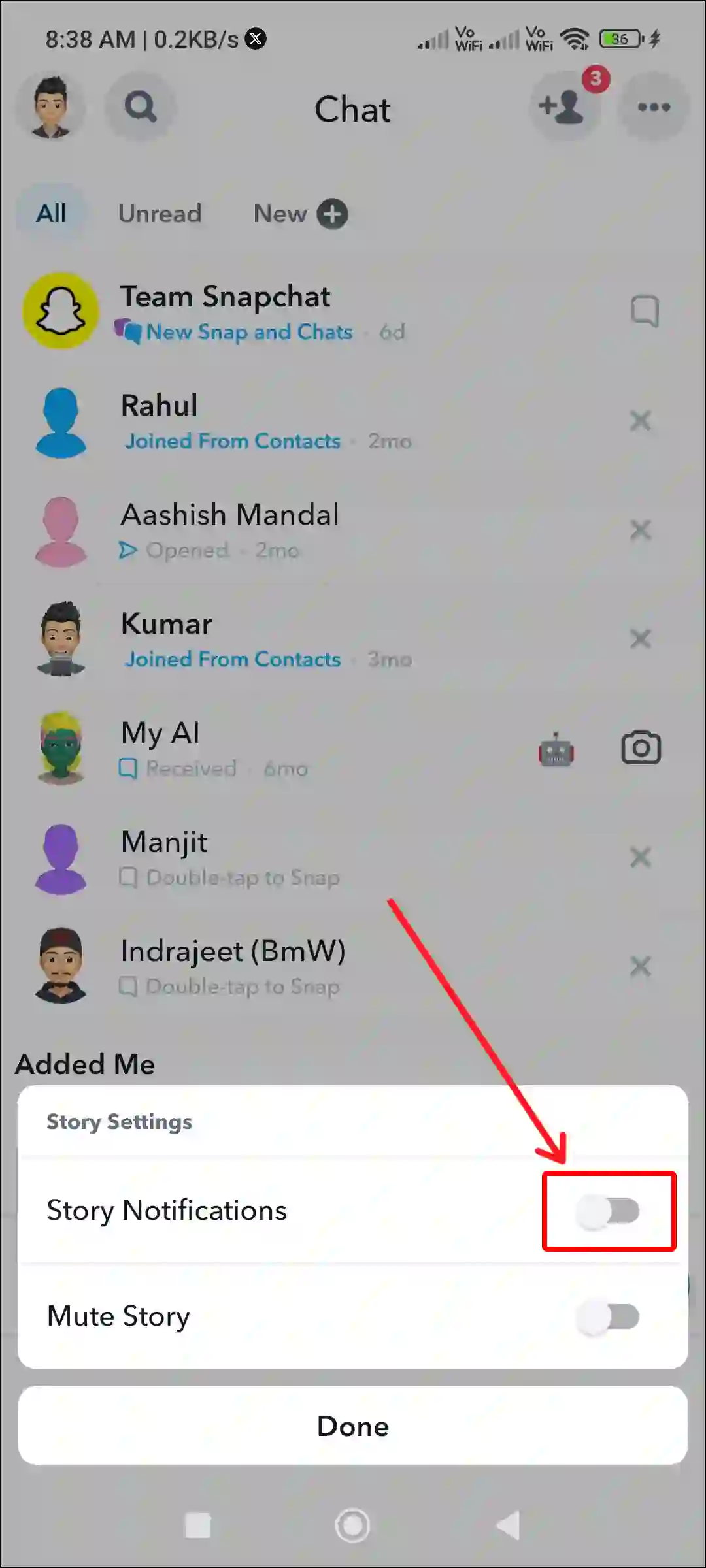
That is all! With the help of the above steps, you can turn off story notifications for certain users (specific friends) on Snapchat. This method works on all devices, whether you are using an Android or iOS device.
You may also like:
- 3 Ways to Allow Camera Access on Snapchat (Android & iPhone)
- What Does 😎 (Sunglasses Face) Mean on Snapchat?
- 7 Tips if You Can’t Log Out of Snapchat
- How to Edit Chat in Snapchat
- 2 Ways to Turn Off Location on Snapchat
FAQs
Q 1. Can I turn off story notifications for one person on Snapchat?
Answer – Yes! You can turn off story notifications for one person on Snapchat. To do so, open Snapchat and go to Chat Screen > Tap and Hold on the User > Story Settings > Turn the ‘Story Notifications’ Toggle Off.
Q 2. What happens if I turn off story notifications on Snapchat? Will I still be able to view stories?
Answer – Yes! You will still be able to view stories even if you turn off story notifications. Turning off story notifications will just stop you from receiving alerts when new stories are posted.
I hope you have found this article very helpful. And with the help of this article, you have also learned to turn off story notifications on Snapchat. If you are facing any kind of problem, then let us know by commenting below. Please share this article with your friends.

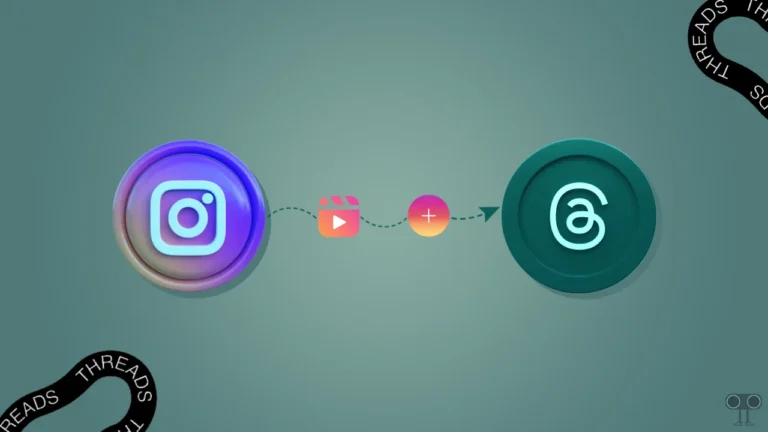


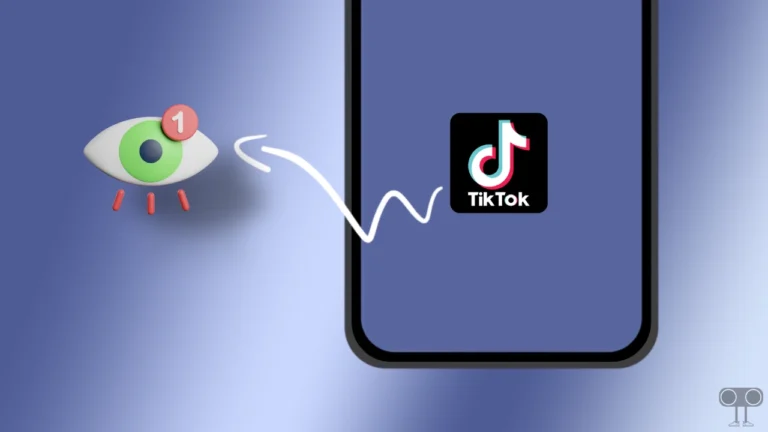

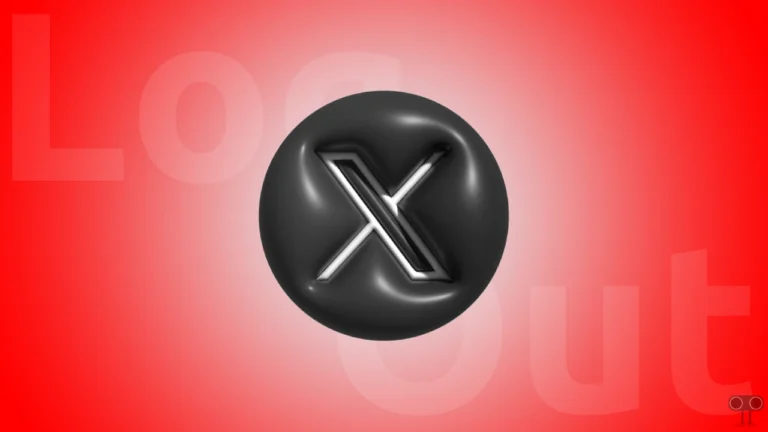
What interesting question