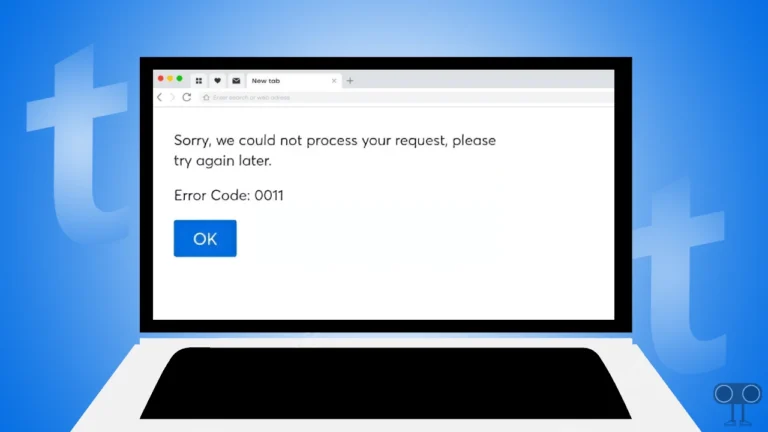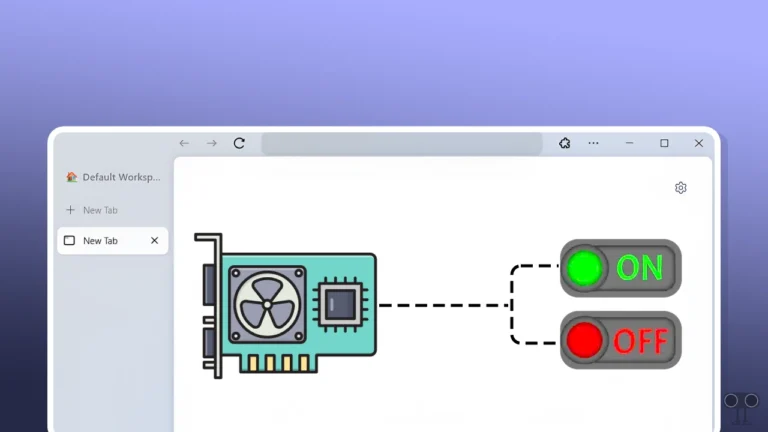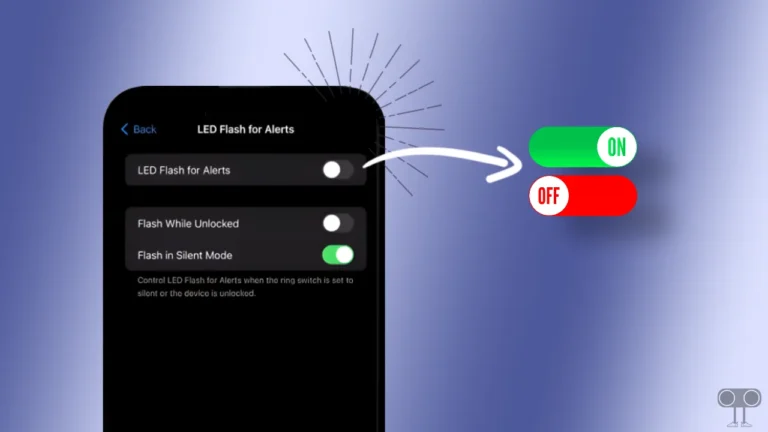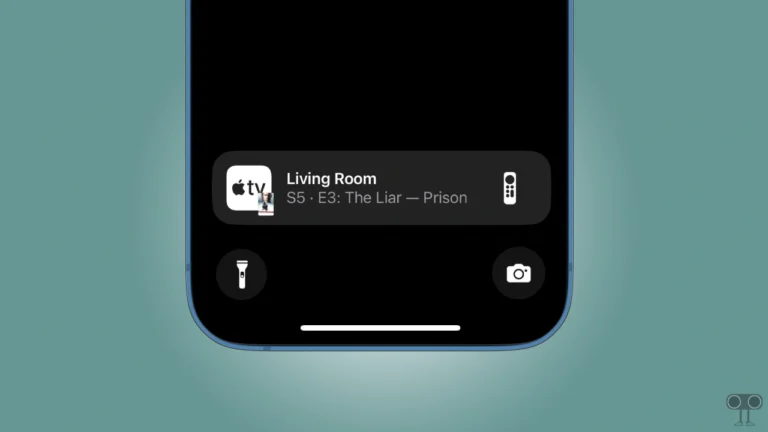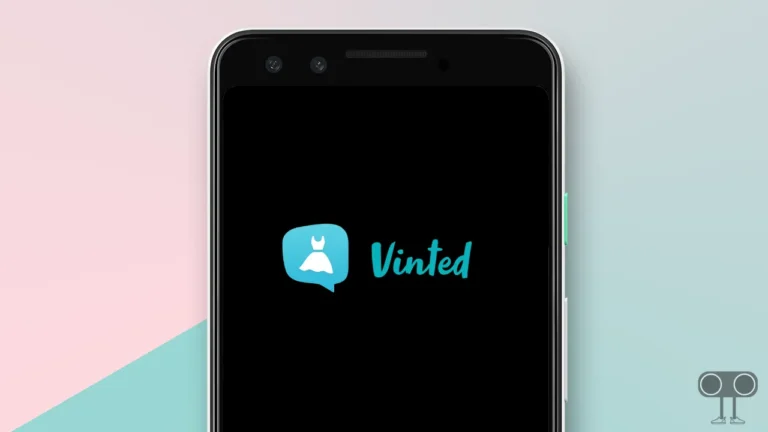How to Turn ON or OFF Optimized Battery Charging on iPhone
There is an ‘Optimized Battery Charging’ feature in the iPhone, which helps to improve the longevity of your iPhone battery. When Optimized Battery Charging mode is enabled on your iPhone and the iPhone reaches 80% charge, this will slow down your charging speed. That means this feature prevents your phone from being fully charged. In this article, I have explained how to turn on or off optimized battery charging on iPhone.
If you are also wondering, what is optimized battery charging in iPhone? Let me tell you that optimized battery charging is an intelligent feature that is present in iPhones running on iOS 13 or later. This feature tracks your iPhone’s daily charging habits and phone usage. Then, using algorithms, it optimizes the chemical behaviour of the lithium-ion battery.

Due to which the battery life of your iPhone improves significantly. This optimized battery charging is turned on by default in new iPhones. If you want to learn how to turn it off or on in an iPhone, then this article will help you.
How to Turn On Optimized Battery Charging on iPhone
Nowadays, optimized battery charging mode is enabled by default in iPhones. But if, for some reason or mistake, this feature is turned off in your iPhone, then you can enable this feature again in your iPhone by following the steps given below.
Short answer: To enable Optimized Battery Charging on iPhone, go to Settings > Battery > Battery Health & Charging > Turn Optimized Battery Charging Toggle On.
1. Open Settings on Your iPhone.
2. Tap on Battery.
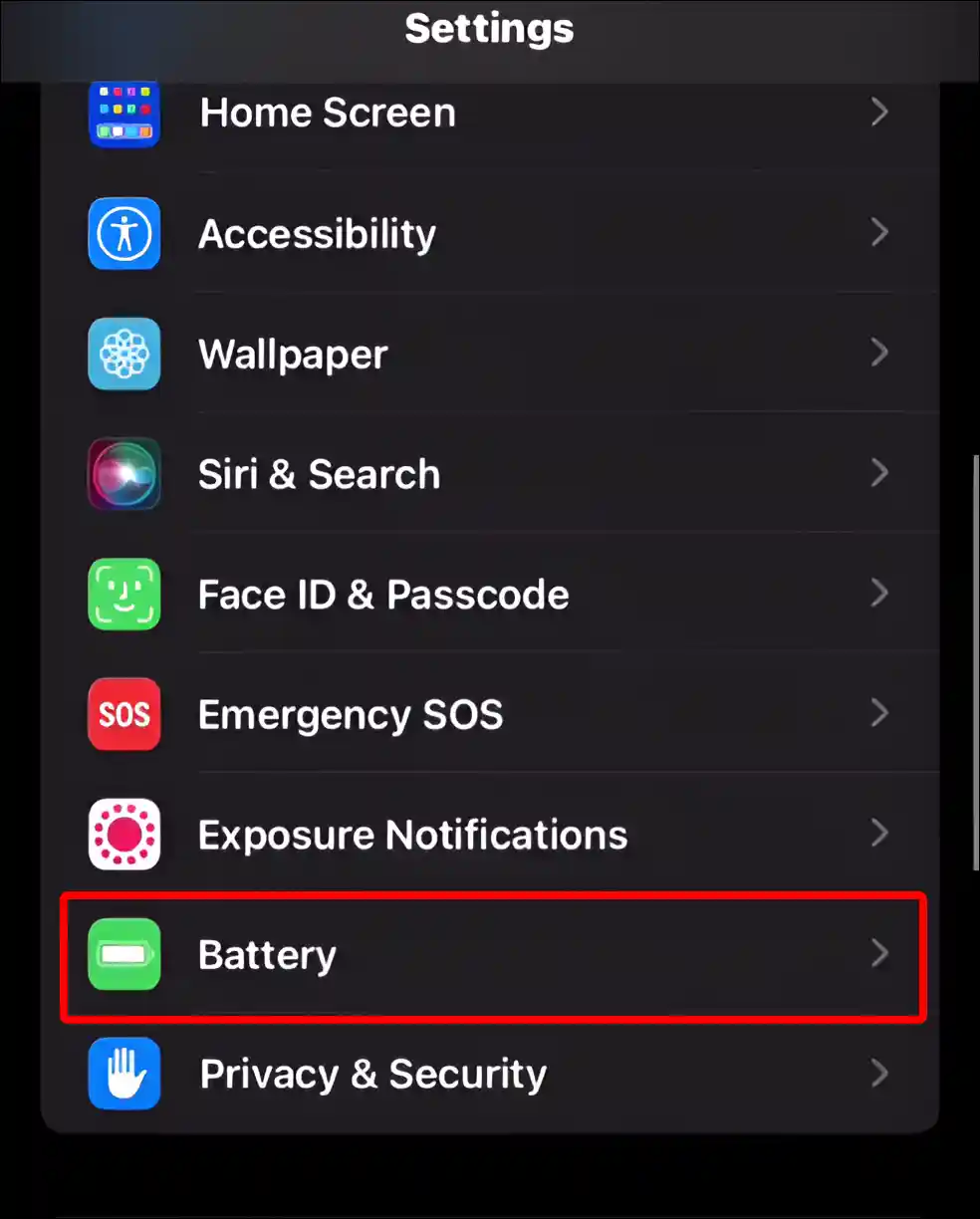
3. Tap on Battery Health & Charging.
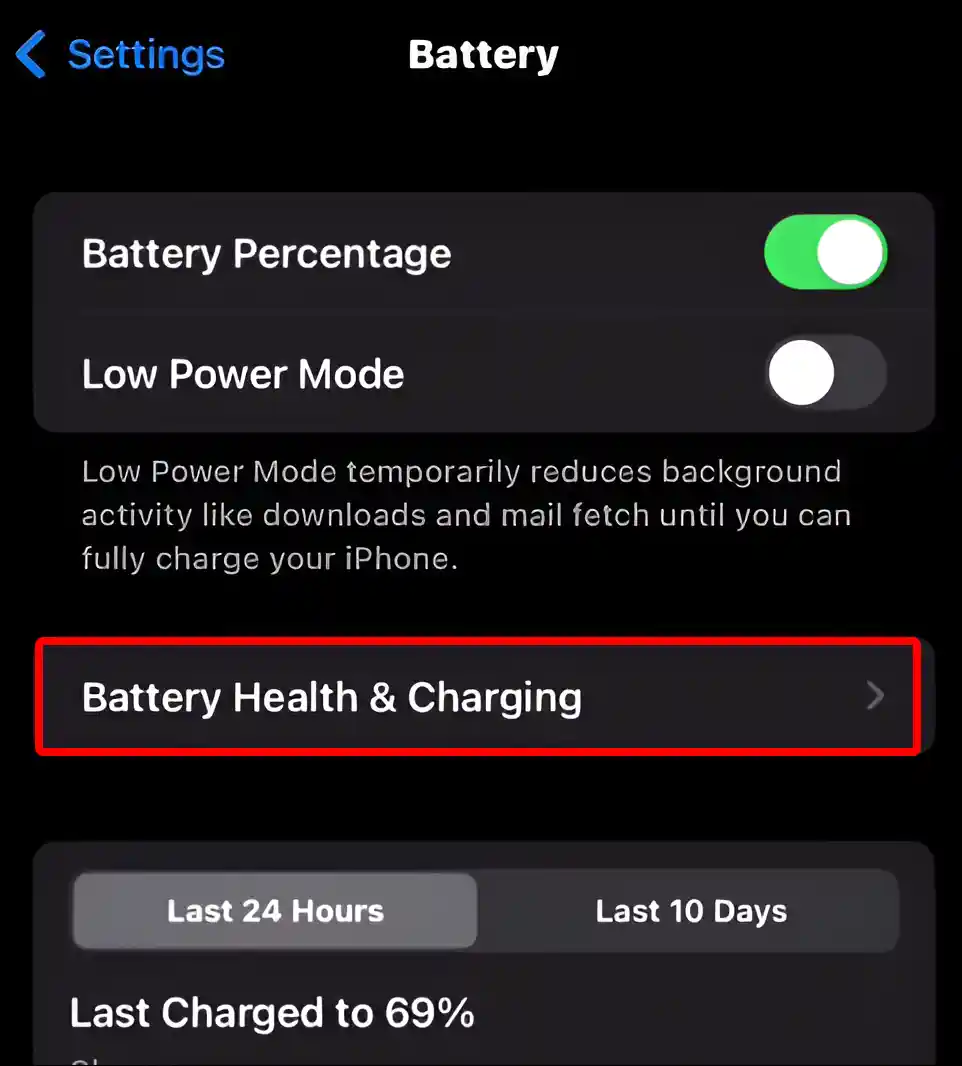
4. Now Turn On Toggle next to Optimized Battery Charging.
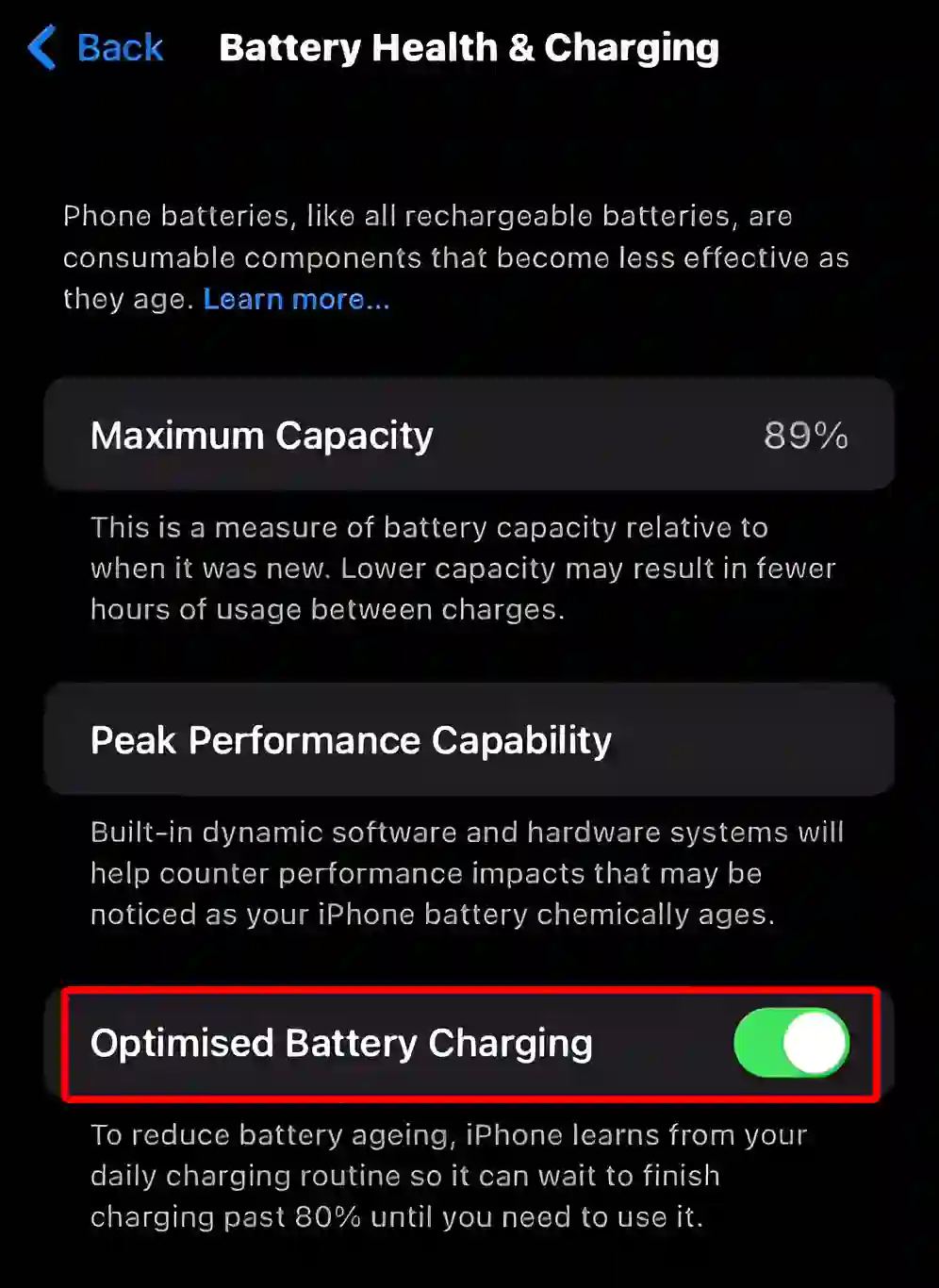
That is all! Now Optimized Battery Charging mode has been activated in your iPhone.
Also read: How to Turn OFF Caller ID on iPhone (3 Ways)
How to Turn Off Optimized Battery Charging on iPhone
Maybe you want to disable optimized battery charging for some personal reason or due to some problem with your iPhone. Then the steps given below are for you. Turning off Optimized Battery Charging mode can drain the iPhone’s battery quickly.
Short answer: To disable Optimized Battery Charging on iPhone, go to Settings > Battery > Battery Health & Charging > Turn Optimized Battery Charging Toggle Off > Turn Off.
1. Open Settings on Your iPhone.
2. Tap on Battery.
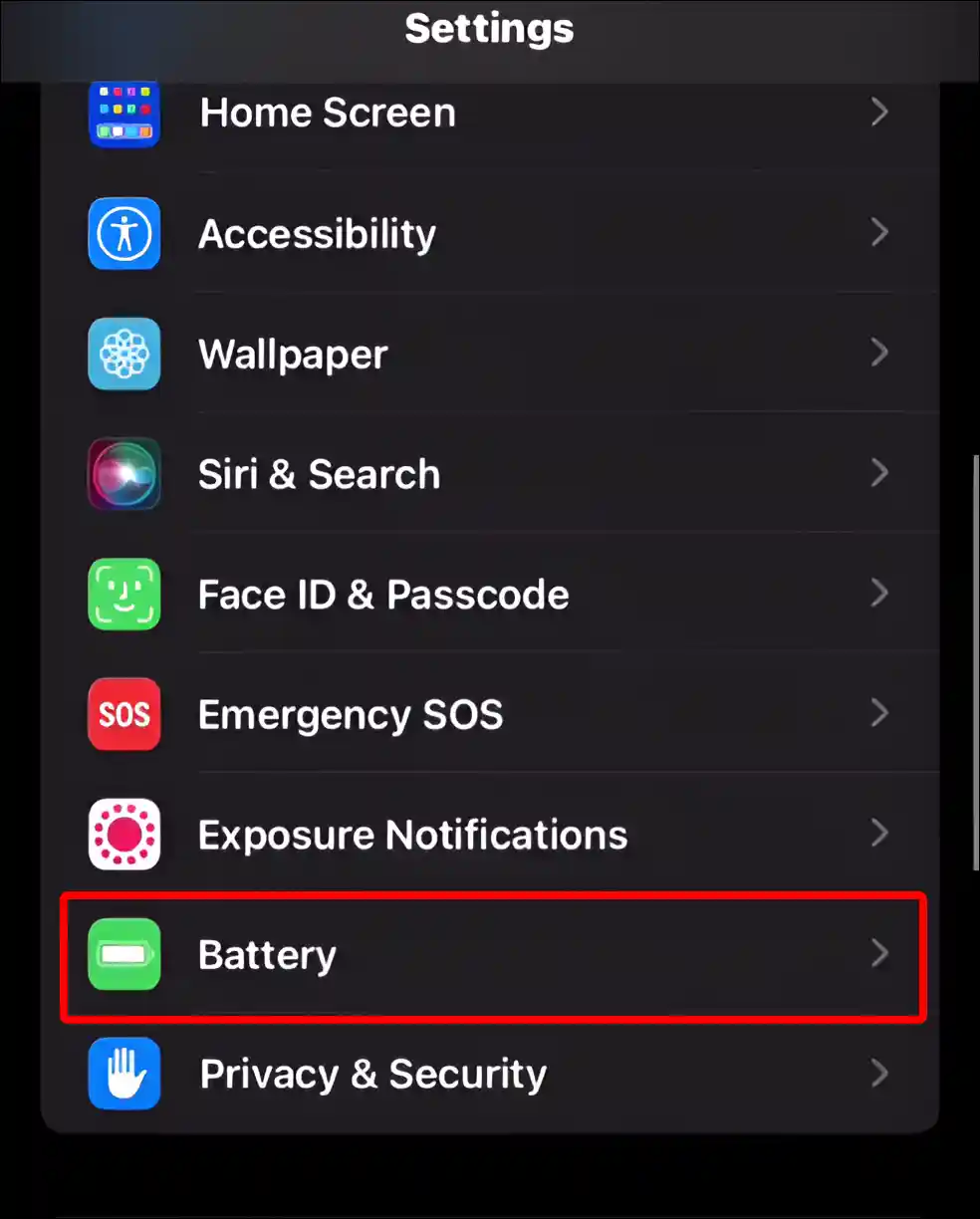
3. Tap on Battery Health & Charging.
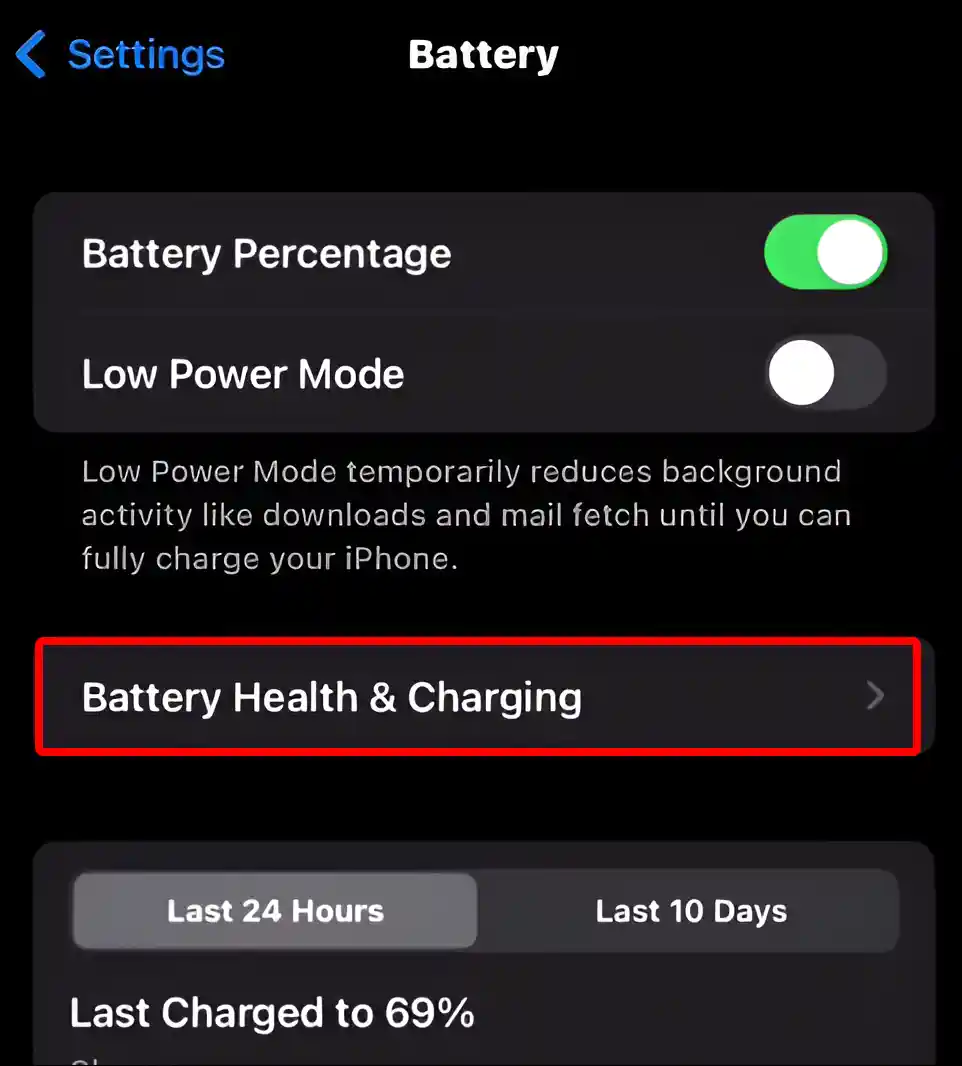
4. Now Turn Off Toggle next to Optimized Battery Charging.
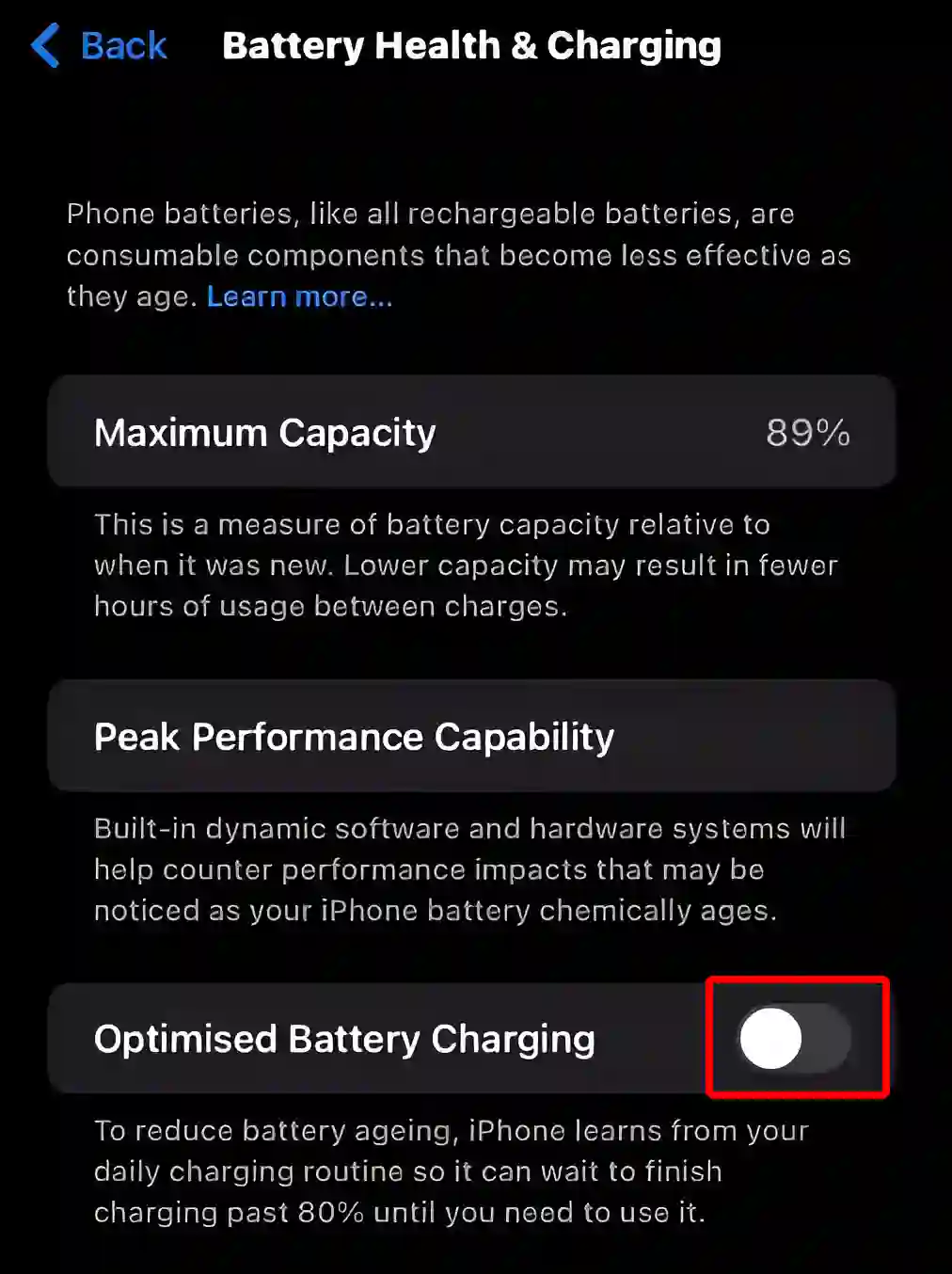
5. A Pop-up will Appear on the Screen. Tap on Turn Off.
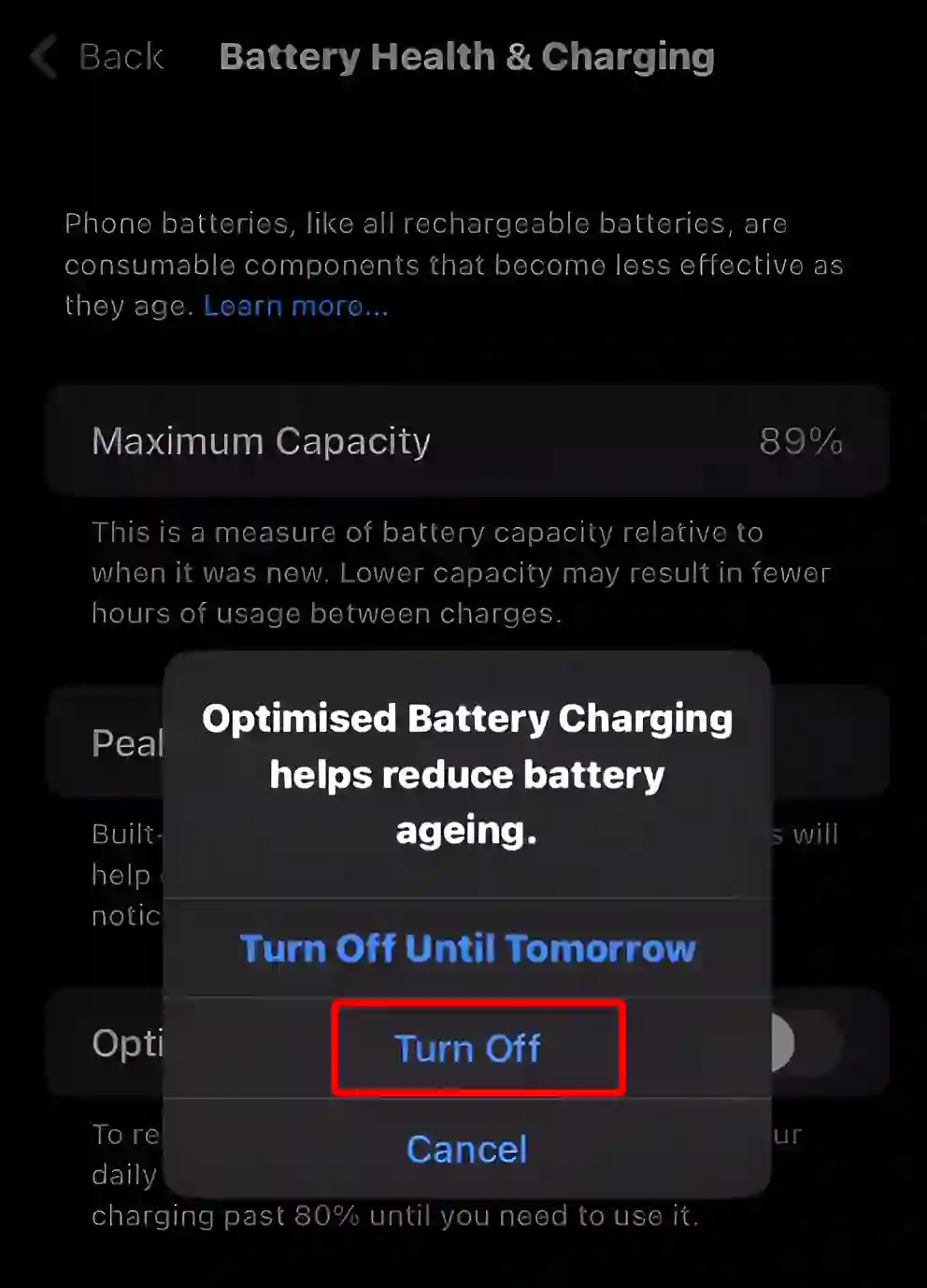
That’s all! As soon as you follow the above steps on your iPhone, the Optimized Battery Charging feature will be successfully deactivated.
You may also like:
- How to Turn ON or OFF Eye Tracking on iPhone
- How to Hide App Names on iPhone Home Screen
- Enable or Disable Stolen Device Protection on iPhone
- Easy Way to Turn Off Autocorrect on iPhone and iPad
- How to Change Hotspot Name on iPhone
FAQs
Q 1. Is it good to use optimized battery charging iPhone?
Answer – Yes! Using the Optimized Battery Charging feature is perfect for iPhone users. Because it helps a lot in increasing the battery life of the iPhone. But perhaps this feature is not suitable for all users.
Q 2. Should I turn off optimized battery charging?
Answer – By the way, this feature is very helpful for iPhone users. But if you want to fully charge your phone quickly or want to give more preference to manual control, then turning off optimized battery charging in an iPhone is the best option.
I hope you have found this article very helpful. And you have learned how to turn on or off optimized battery charging on iPhone. Please share this article.