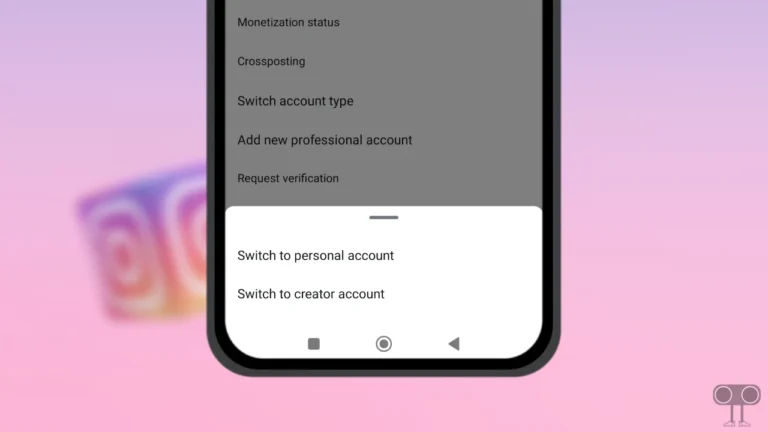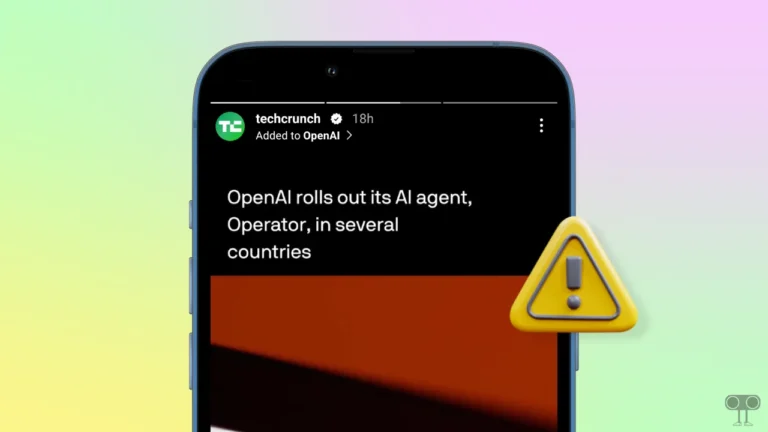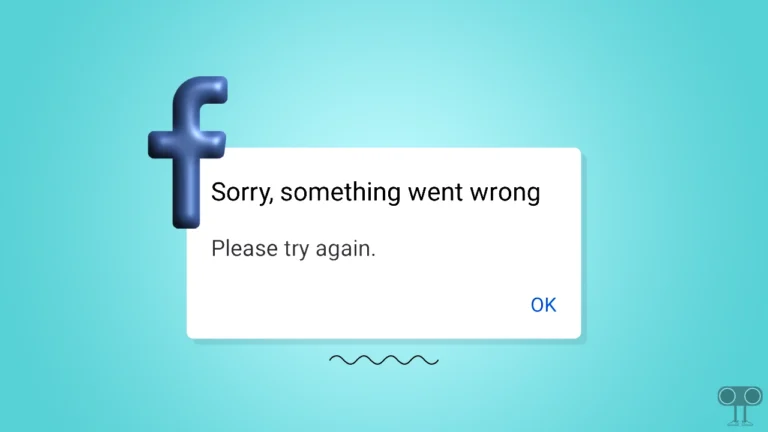How to Use ‘Summer is Calling’ Add Yours Template on Instagram Story
As the summer days arrive, a new trend, “Summer is Calling” is trending on Instagram. This trend is made possible by an “Add Yours” template sticker, and till now more than 6 million users have used this trending story template.
What is ‘Summer is Calling’ Add Yours Template?
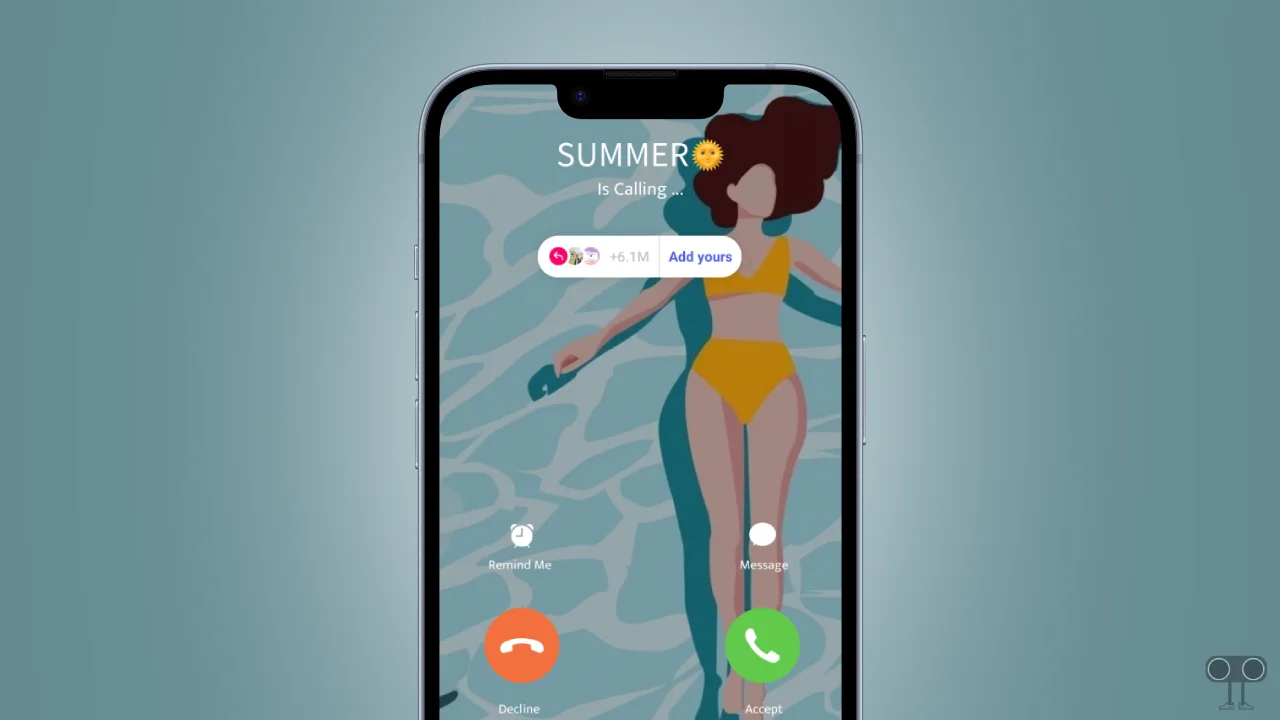
“Summer is Calling” is a popular interactive sticker on Instagram where you can share your summer memories, vacation plans, ice cream selfies, or beach day photos. The special feature of this viral template is that as soon as you use it in your story, other users (followers + non-followers) can also add to their stories.
This template is specially designed for the summer season, so you can use photos featuring beaches, mountains, waterparks, or poolside selfies. It’s also perfect for pictures with refreshing summer treats, light-colored clothing, hats, or sunglasses.
How to Use ‘Summer is Calling’ Add Yours Template on Instagram Story
People love sharing memories related to summer right now, and this template has gone viral, so more and more people are using it. It’s the easiest way to increase engagement on Instagram Stories. If you also want to share this template on your Instagram Story with your photos, follow the steps mentioned below.
Note: Before following the steps mentioned below, please update your Instagram app to the latest version from the Google Play Store (for Android) or the Apple App Store (for iPhone).
- Open Instagram Application and Go to @techysnoop Profile.
- Tap on ‘GP’ at Highlights Section.
If You Can't See 'GP' then Scroll Left-Right Highlight Section, You Can Find It.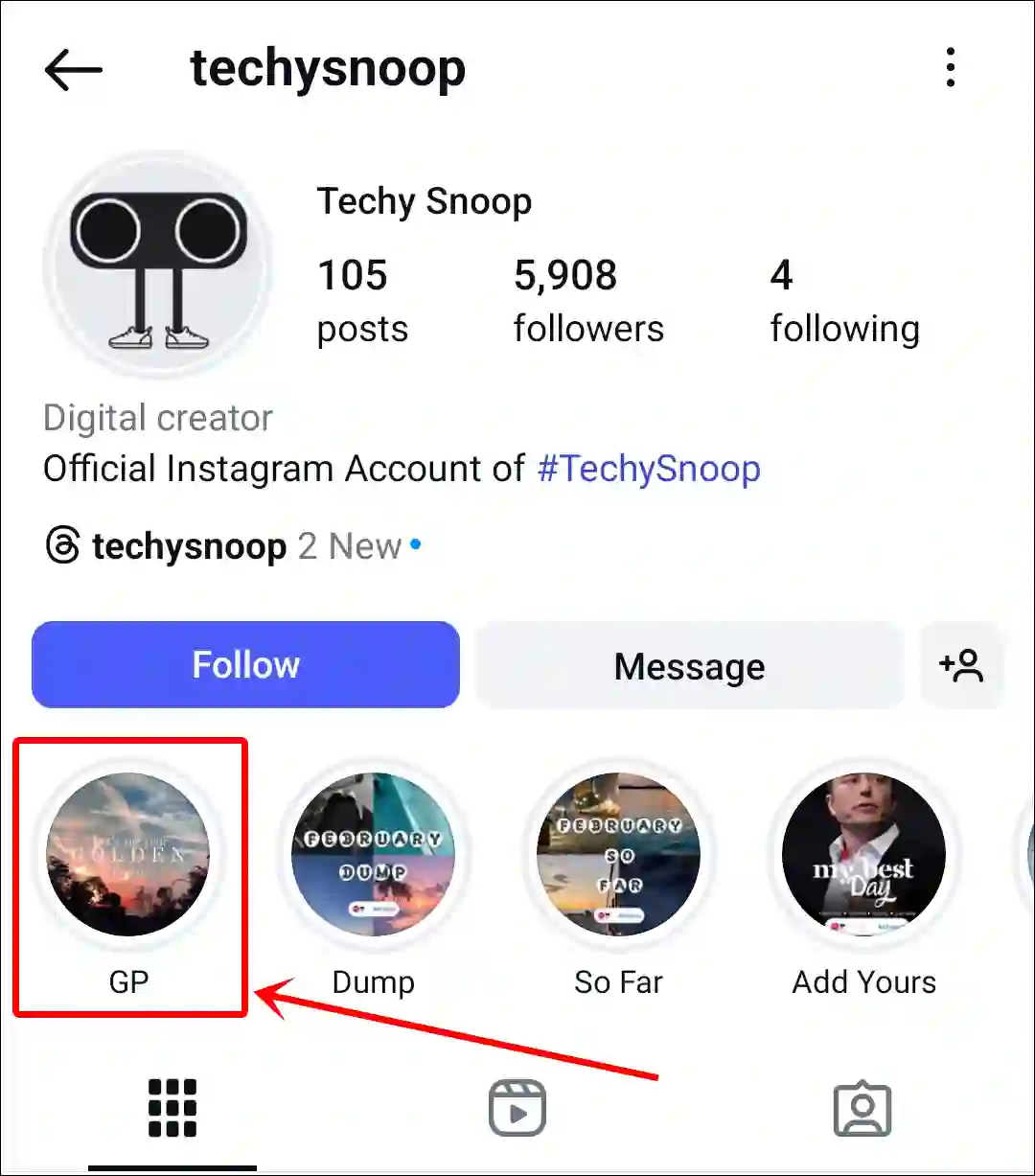
- Keep Doing Next Until You Find the Summer is Calling Template in This Highlight and Click on ‘Add Yours’ Button on the Screen.
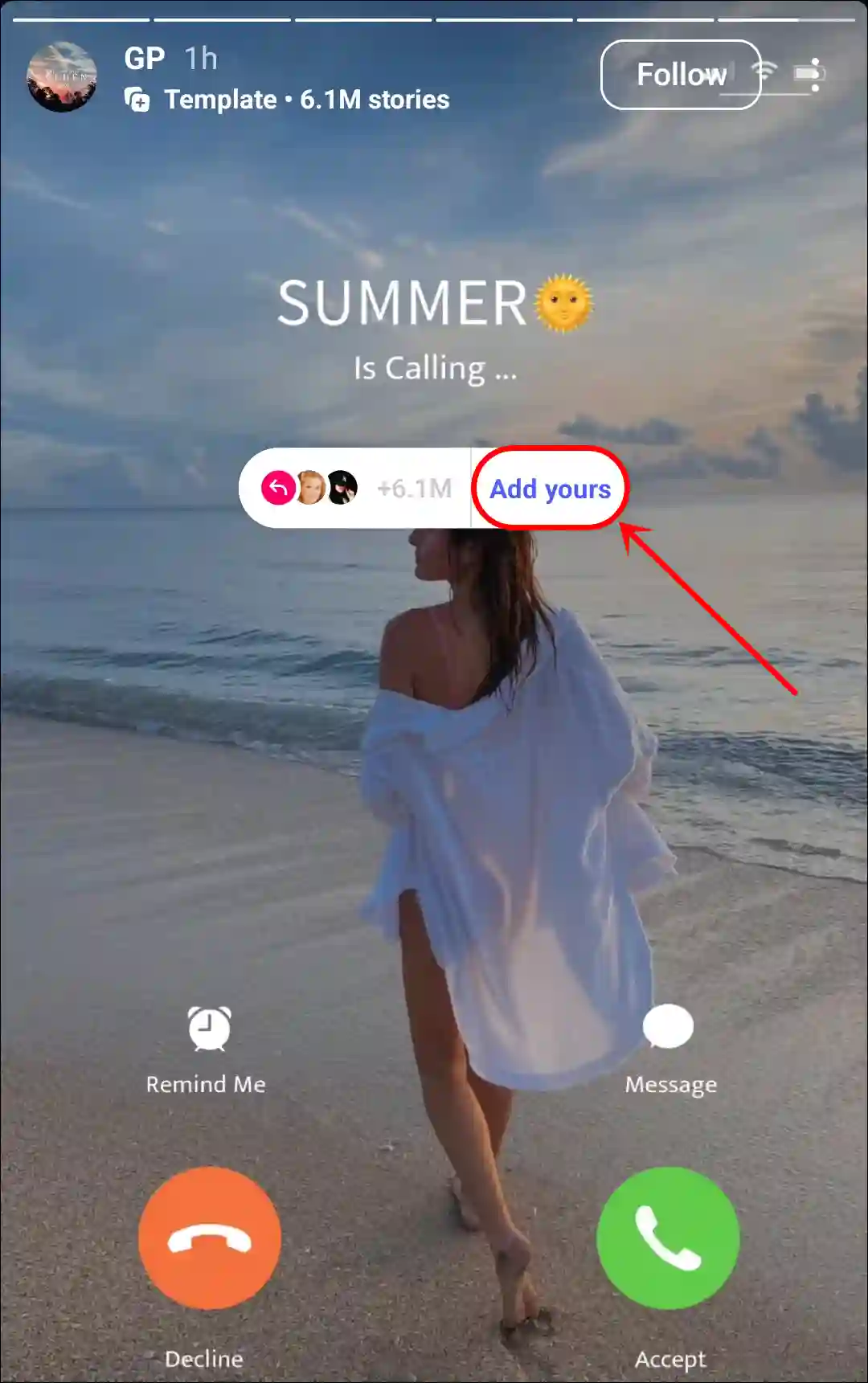
- Next, Select a Picture from Your Phone Gallery.
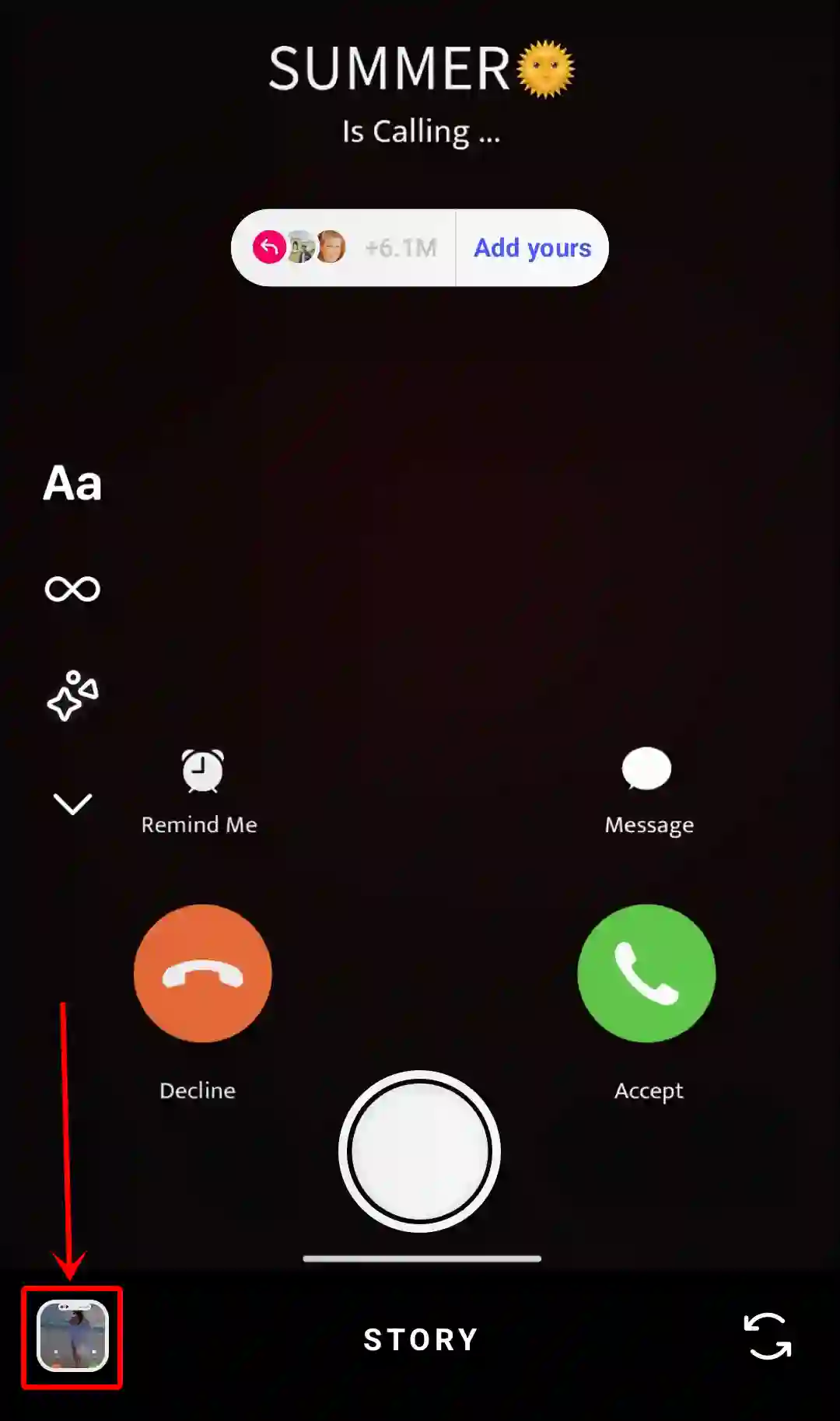
- Add Your Favourite Song by Tapping on Music Icon.
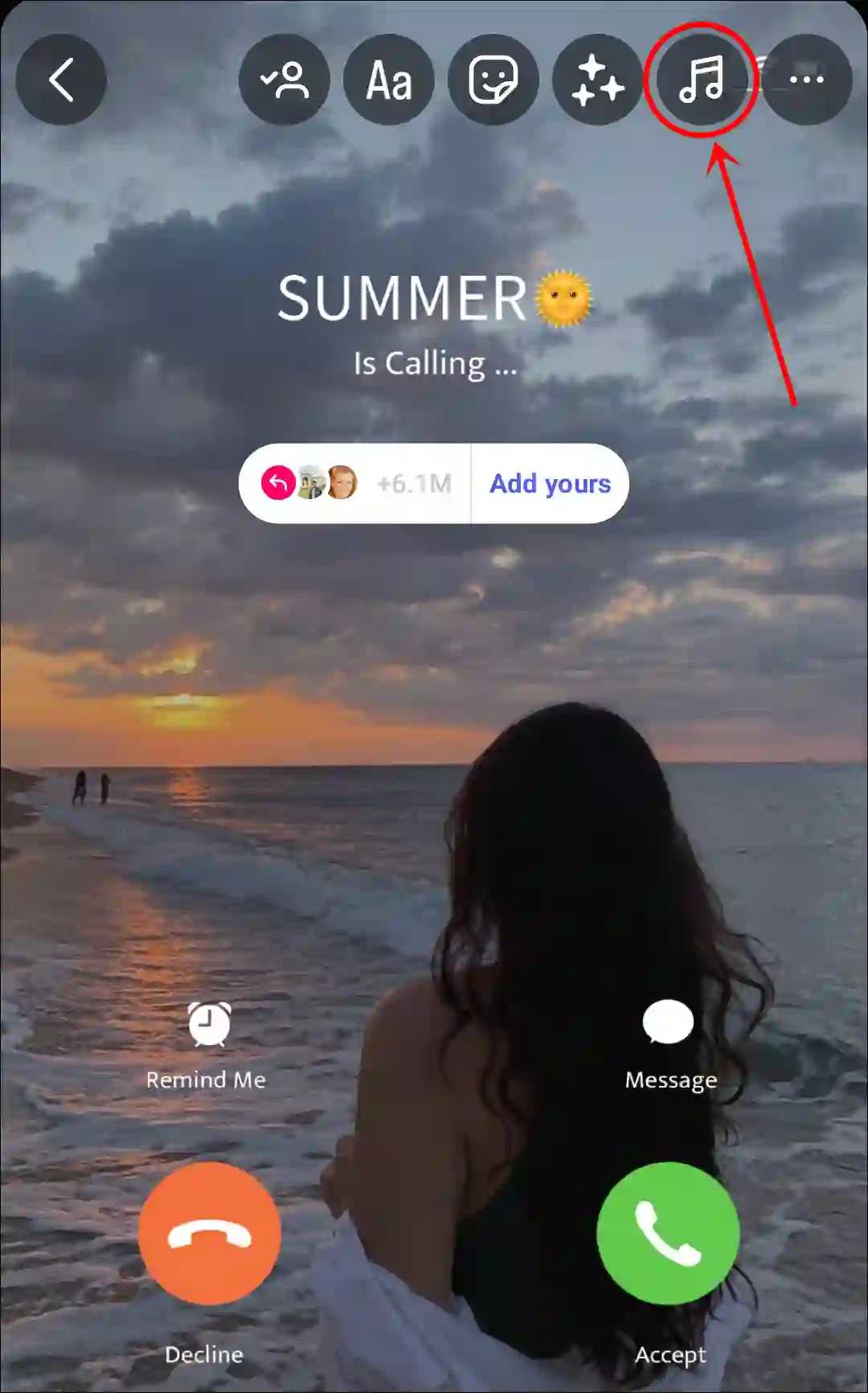
- Now, Share This to Your Story.
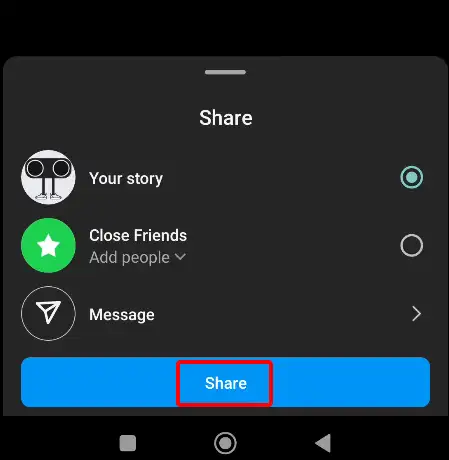
Once you complete the above method, the ‘Summer is Calling’ template will be shared on your Instagram Story along with your photo.
You may also read:
- How to Allow People to Repost Your Post on Instagram
- How to Turn Off Disappearing Messages on Instagram
- How to Stop Cross-Posting from Instagram to Threads
I hope you have found this article very helpful and learned how to find and use the Summer Is Calling template in Instagram Story. If you are facing any problems, please let us know by commenting below. Share this article as much as possible with your other friends.