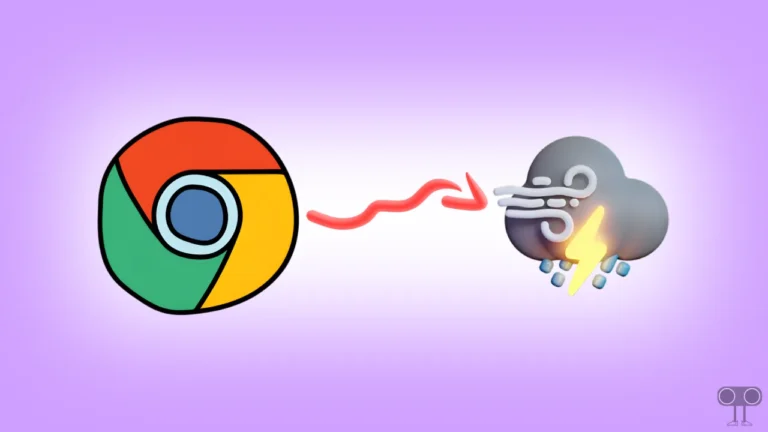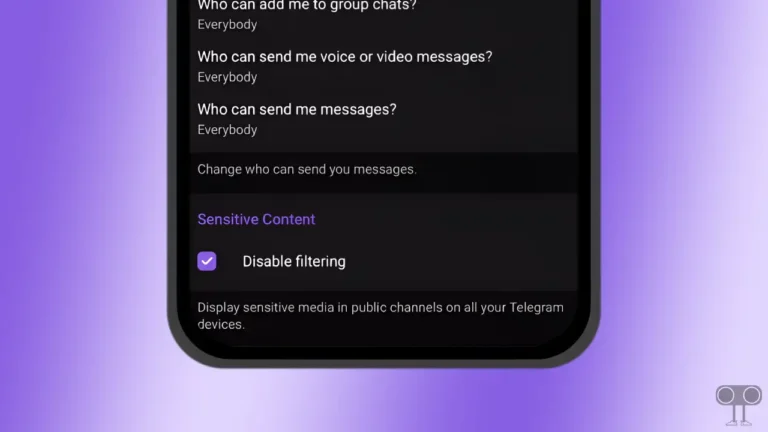9 Ways to Fix Barclays App Not Working on Android and iPhone
Are you encountering issues with the Barclays app that are disrupting your banking experience? Don’t worry! Because you are not alone. In this article, I have shared some methods, by following which you can easily fix the common problems of the Barclays app not working on Android or iPhone.
Why is My Barclays App Not Working Today?
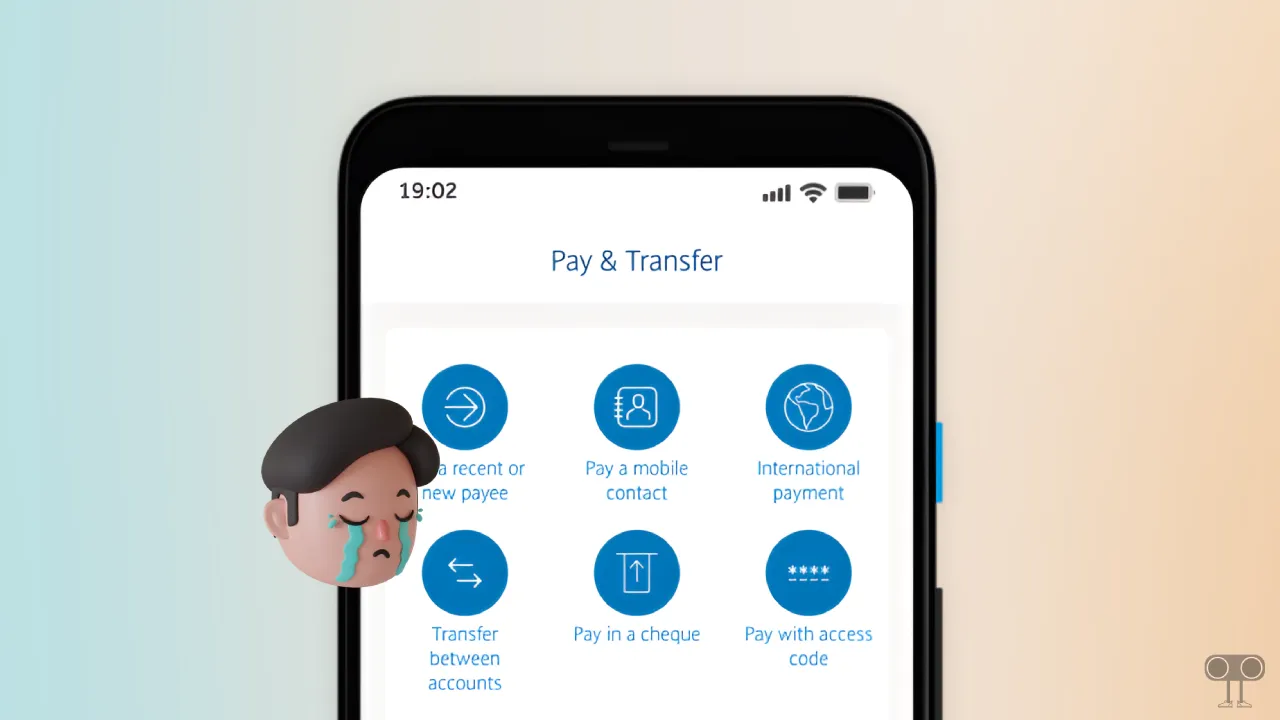
If the Barclays app stops working, there could be several technical reasons. Such as poor internet connection, Barclays server outages, corrupt app caches, outdated app version, app glitches, account issues, or device compatibility issues, etc.
Due to the Barclays online banking app not working, users cannot access the account and face transaction issues, error code messages, notification delays, connectivity alerts, and login problems. Some common problems can be fixed by following the different methods given below.
9 Ways to Fix if Barclays App is Not Working on Your Android and iPhone
#1. Check if There’s a Barclays Server Outage
Server failure is often the main reason for disruption in online banking services. If the Barclays server is experiencing downtime, not only you but also other users will be unable to log in to the Barclays app or access their account.
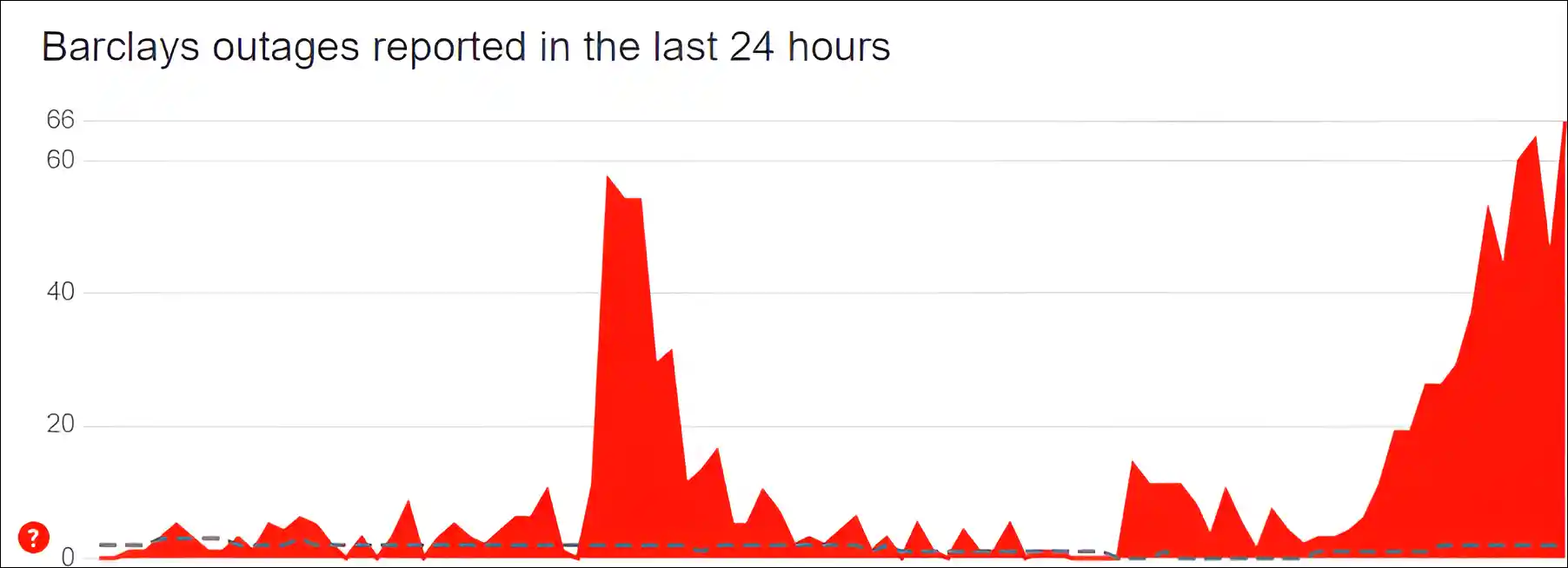
You can check Barclays server status by clicking on this Downdetector link ↗ or status.uk.barclays. If the server is down, there is nothing you can do except wait. But if the Barclays app is not working even though the server is live, then you can follow the methods given below.
#2. Force-Close and Reopen Barclays App
Although the Barclays app opens very fast on Android or iPhone, sometimes, due to some minor glitches, the Barclays app does not load properly. This problem can also be fixed by force closing and restarting the app. For this, minimize the Barclays app on the phone, then go to the Recent Apps section and clear all the apps.
#3. Clear Barclays App’s Cache (Android)
If the Barclays app keeps crashing or stuck on the welcome message, then this problem can be easily fixed by clearing the cache. Cache certainly helps in loading applications quickly, but if this cache gets corrupted, it also prevents the Barclays app from working properly.
To clear Barclays app cache on your Android phone:
- Open Settings on Your Phone.
- Navigate to Apps > All Apps (Manage Apps) > Barclays.
- Tap on Storage and Cache.
- Tap on Clear Cache.
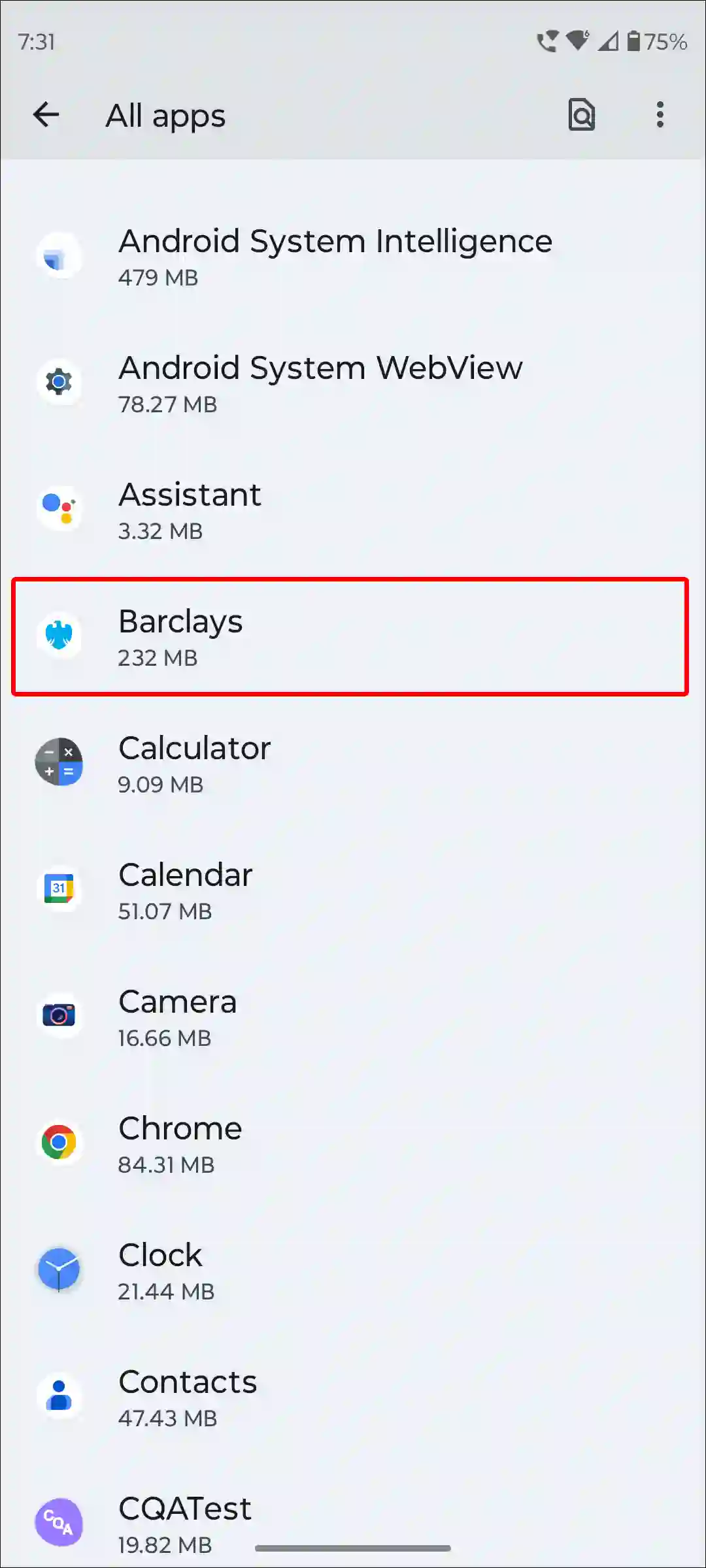
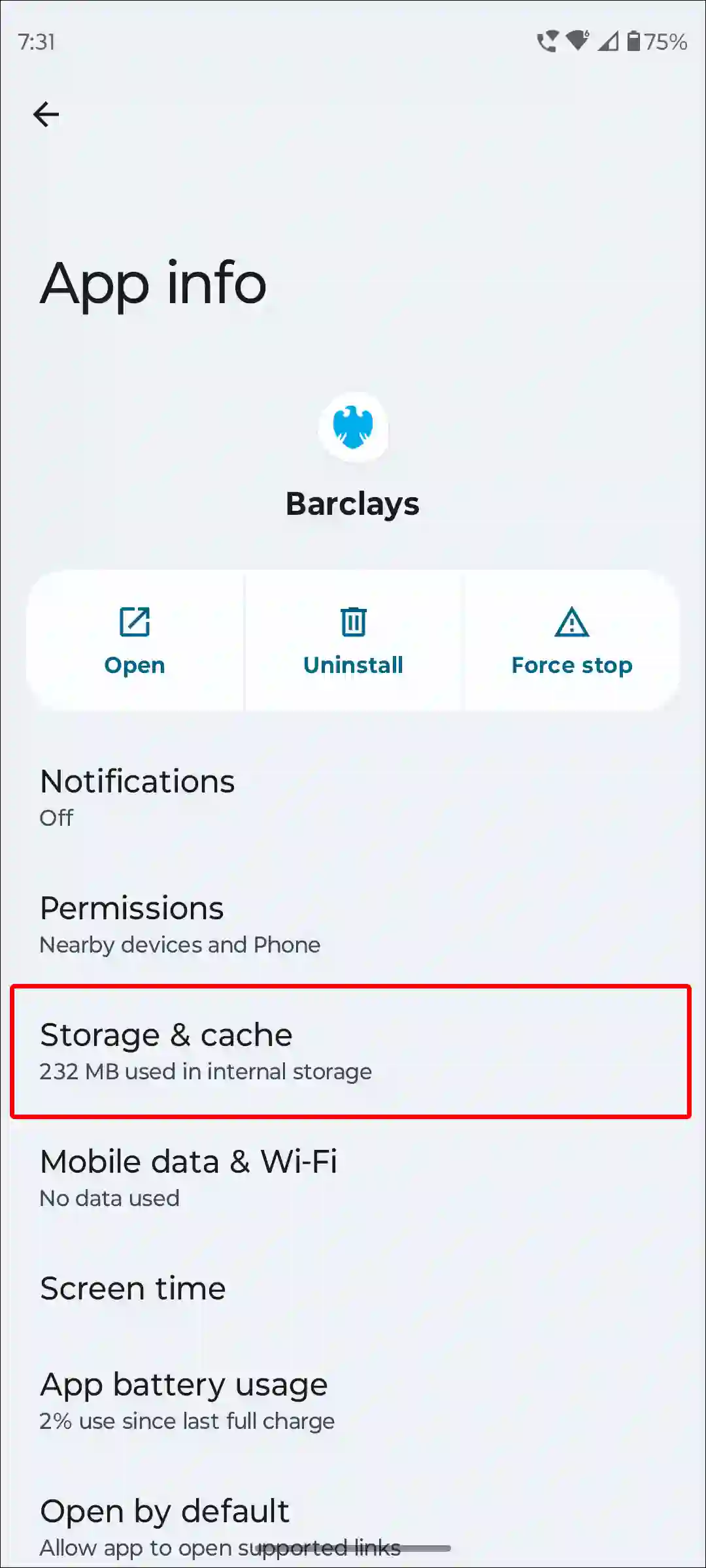
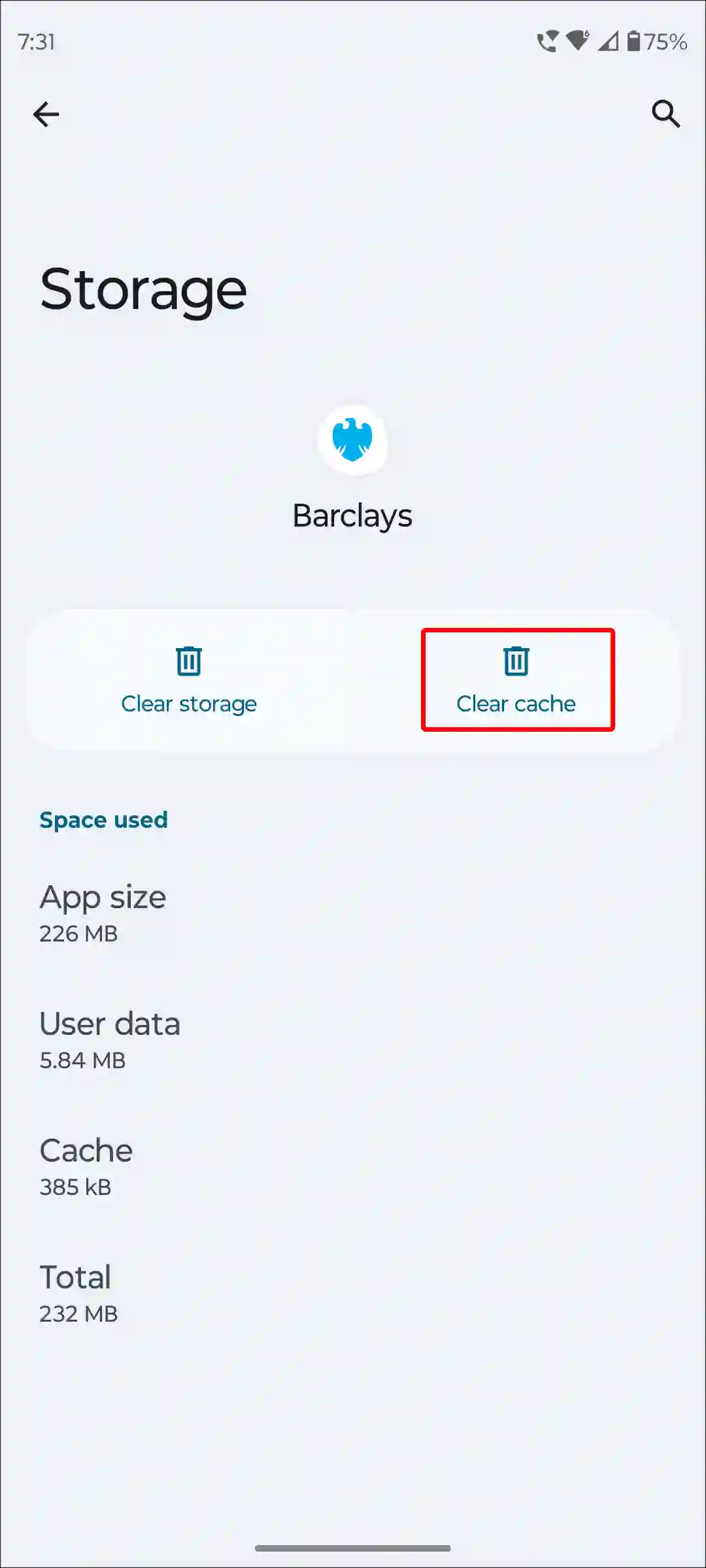
#4. Offload Barclays App (iPhone)
If you are an iOS (iPhone) user, unfortunately you do not have any dedicated option to clear the cache. However, on an iPhone, you can delete the outdated data of the Barclays app by offloading it.
For this, go to iPhone’s Settings > iPhone Storage > Barclays App > Offload App > Offload App to Confirm > Reinstall App.
#5. Check Your Internet Connection
The Barclays app requires strong internet connectivity. Poor or unstable internet can prevent the Barclays app from loading or making payments including error code 1101 or 6.
For this, test the internet speed on your phone. Apart from this, if you are connected to Wi-Fi, then it is recommended that you use mobile data instead of Wi-Fi.
#6. Restart Your Phone
A simple phone restart can easily fix many minor problems. Yes! This may sound very simple, but it is one of the most effective methods. Restarting the phone refreshes the configuration, making the app work properly again.
To restart your Android phone; Press and hold the Power button on your phone. Then tap on Restart on the screen.
To restart the iPhone; Press Volume Up + Side or Volume Down + Side on your phone. Then drag the slider to the right to turn off your phone. Next, Press and hold the Power button until the Apple logo appears.
#7. Update Your Barclays App
An outdated Barclays app won’t let you make payments, show transactions or balance. Outdated apps have some bugs or glitches, which can cause many problems. You can update Barclays app by going to the Play Store for Android and the App Store for iPhone or iPad.
#8. Log Out and Log Back in
Sometimes misconfiguration between your Barclays account and the app affects the app functionality. You can fix this issue by logging out of your account from the Barclays app and logging in again.
#9. Uninstall and Reinstall the Barclays App
If you followed all the above methods but the Barclays app is still not working, then the last option is to delete the Barclays app from the phone and reinstall it.
For this, uninstall or delete the Barclays app completely from your phone. Then go to the Play Store or App Store, reinstall the Barclays app, and log in to your account. Now the Barclays app will start working properly on your phone.
I hope you have found this article very helpful. And you have fixed the Barclays app not working problem on your phone. If the problem still exists, then let us know by commenting below. Please share this article.