8 Ways to Fix Facebook Story Views Not Showing
Story is a very popular feature on Facebook, which is used a lot by the users. You can share text, music, boomerang, photos, and videos in a Facebook Story. And friend circle users can see your story. But the problem arises when Facebook story views not showing up.
You can see the data on how many people have viewed your Facebook story by opening the story. But sometimes, due to a Facebook glitch or some technical problems, you do not see the Story Views option in the Facebook app or website (desktop version).

A Facebook story remains live for 24 hours after you share it. After 24 hours, the Facebook story automatically disappears. However, you can view the Facebook story by going to the archive. If you are not able to see story views count in your Facebook app, then you can get rid of the problem of Facebook story views by following the 8 methods given below.
8 Ways to Fix Facebook Story Views Not Showing
#1. Close and Restart FB App
If you have shared a Facebook story and the view count is not updating or views are not showing up, then first of all, you have to close the Facebook app, then open the Facebook app again. Now see whether Facebook story views are visible or not. If it is not visible now, follow the steps given below.
Also read: How to Hide and Show Like Count on Facebook
#2. Check Your Internet Connection
If the internet is not working properly on your device or the internet is weak, then in this situation you will not be able to see Facebook story views. Facebook requires the internet to function properly. Without the internet, you will not be able to see updated data on Facebook. So if your internet is also slow, then you should try to switch your internet connection once.
#3. Check Facebook Server Status
It is often seen that, due to the Facebook server being down, Facebook features stop working. The Facebook server sometimes goes down due to maintenance. You can now check Facebook server outage status on the internet by visiting metastatus.com. Apart from this, you can also click on the link ↗.
Also read: 6 Ways to Fix Flashlight Not Working on Android
#4. Clear Facebook App Cache
By continuously using the Facebook app, a cache file of the app is created on the phone. This cache file helps open the Facebook app again quickly. But sometimes this cache file turns into a junk file on the phone. In such a situation, by clearing the cache of the Facebook app, you can get rid of the problems related to Facebook story views.
To Clear Facebook App Cache on Android:
- Navigate to Device Settings.
- Tap on Apps > Manage Apps.
- Select Facebook App > Storage.
- Tap on Clear Data > Clear Cache.
Note: Do not click on Clear All Data. This can logout your account from Facebook app.
To Clear Facebook App Cache on iPhone:
- Go to Settings > General > iPhone Storage.
- Click on Facebook App from the List.
- Click on Delete App and Tap Again on Delete to Confirm.
- Now Reinstall the Facebook App from the App Store.
- Once Installation is Complete, Login with Your Account Credentials.
#5. Restart Your Phone
Sometimes, due to improper configuration of the Facebook app with the phone, the Facebook app does not work properly. A simple phone restart can easily fix minor Facebook issues.
To restart your android phone:
- Press and Hold Power Button on Your Phone.
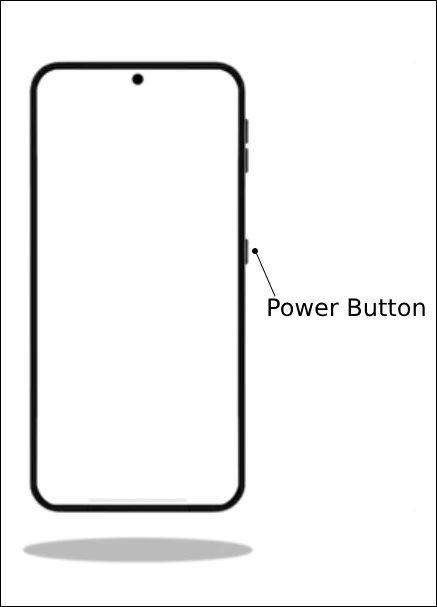
- Click on Reboot or Restart Button.
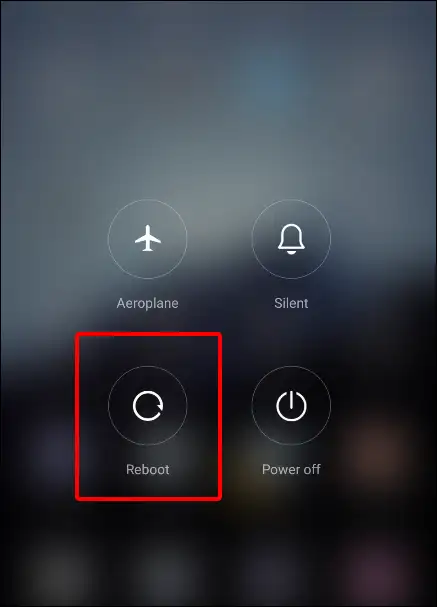
#6. Check if Your Story Setting is Public
Views will appear in your Facebook story only when someone views it. But if you have kept the story private in your Facebook account as private or ‘only me’, then your story will not be visible to anyone.
- Open Facebook App and Navigate to Settings & Privacy > Settings.
- Scroll Down and Click on Stories under Audience and visibility.
- Tap on Story Privacy > Select Public.
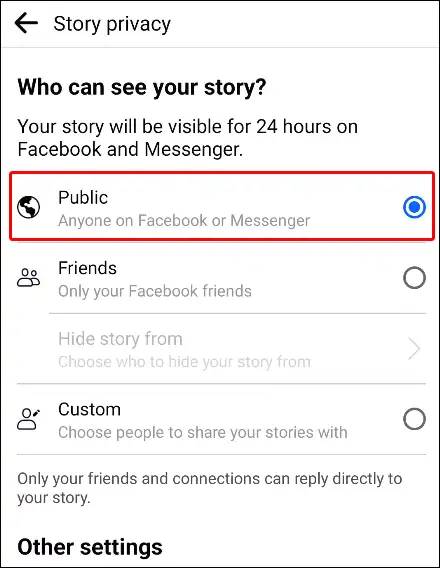
Also read: How to Enable and Check Visual Search History in Google Lens
#7. Update Facebook App to the Latest Version
If Story Views are not visible on your Facebook or Facebook Story Views are not working, then the reason may be an outdated version of the Facebook app. Sometimes there are some glitches in the old app version, which can be fixed by updating to the latest version.
#8. Report a Problem on Facebook
If you have followed all the methods given above but still Facebook story views not showing, then now you have to report this problem to Facebook. For this, you have to go to the Facebook app and click on Report a problem under Help & Support.
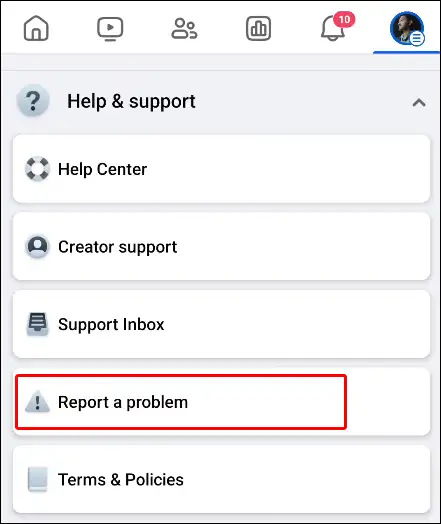
I hope that after reading this article, you will have fixed the problem of Facebook story views not showing up. If you are facing any kind of problem, please let us know by commenting below. Also, share this article on social media.



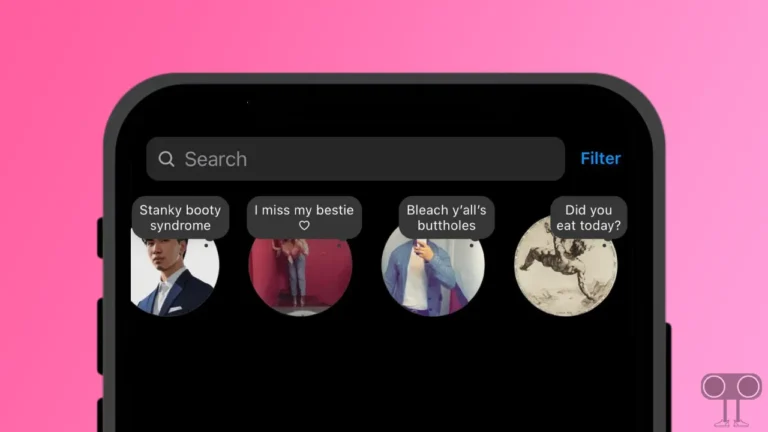
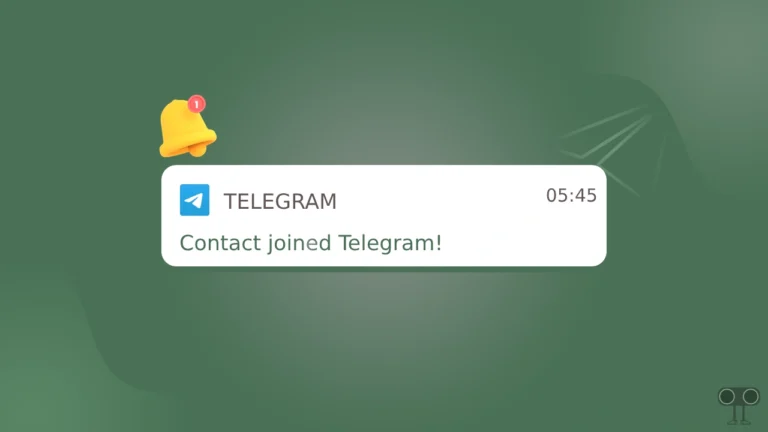


I switched my stories from public to only friends and I am getting little to no story views. Switching back to public didn’t help. Please advise. I post consistently and the usual content. Thanks
Hi why am I no longer seeing my views on group pages I have set up. Thank you